Page 2 of 212

Overview
Interior Overview
1. Interior door handles ( Opening Doors from the Interior on page 7)
2. Traffic-Aware Cruise Control ( Traffic-Aware Cruise Control on page 89) and Autosteer
( Autosteer on page 95)
3. High beams ( High Beam Headlights on page 62), Turn signals ( Turn Signals on page 62),
Wipers and washers ( Wipers and Washers on page 64)
4. Steering wheel buttons - left ( Using Left Steering Wheel Buttons on page 46)
5. Instrument panel ( Instrument Panel on page 53)
6. Steering wheel buttons - right ( Using Right Steering Wheel Buttons on page 47)
7. Gear selector ( Shifting Gears on page 52)
8. Touchscreen ( Touchscreen Overview on page 112)
9. Glovebox button ( Glove Box on page 17)
10. Power window switches ( Opening and Closing on page 12)
11. Exterior mirror adjustment switches ( Mirrors on page 49)
12. Seats ( Front and Rear Seats on page 20)
13. Steering column adjuster (hidden from view in the above image) ( Steering Wheel on page
46)
14. Horn ( Horn on page 48)
15. Brakes ( Brakes on page 65)
16. Hazard warning lights ( Hazard Warning Flashers on page 63)
17. Cabin climate control ( Climate Controls on page 126)
18. Cup holders ( Cup Holders on page 18)
Interior Overview
2Model X Owner
Page 61 of 212
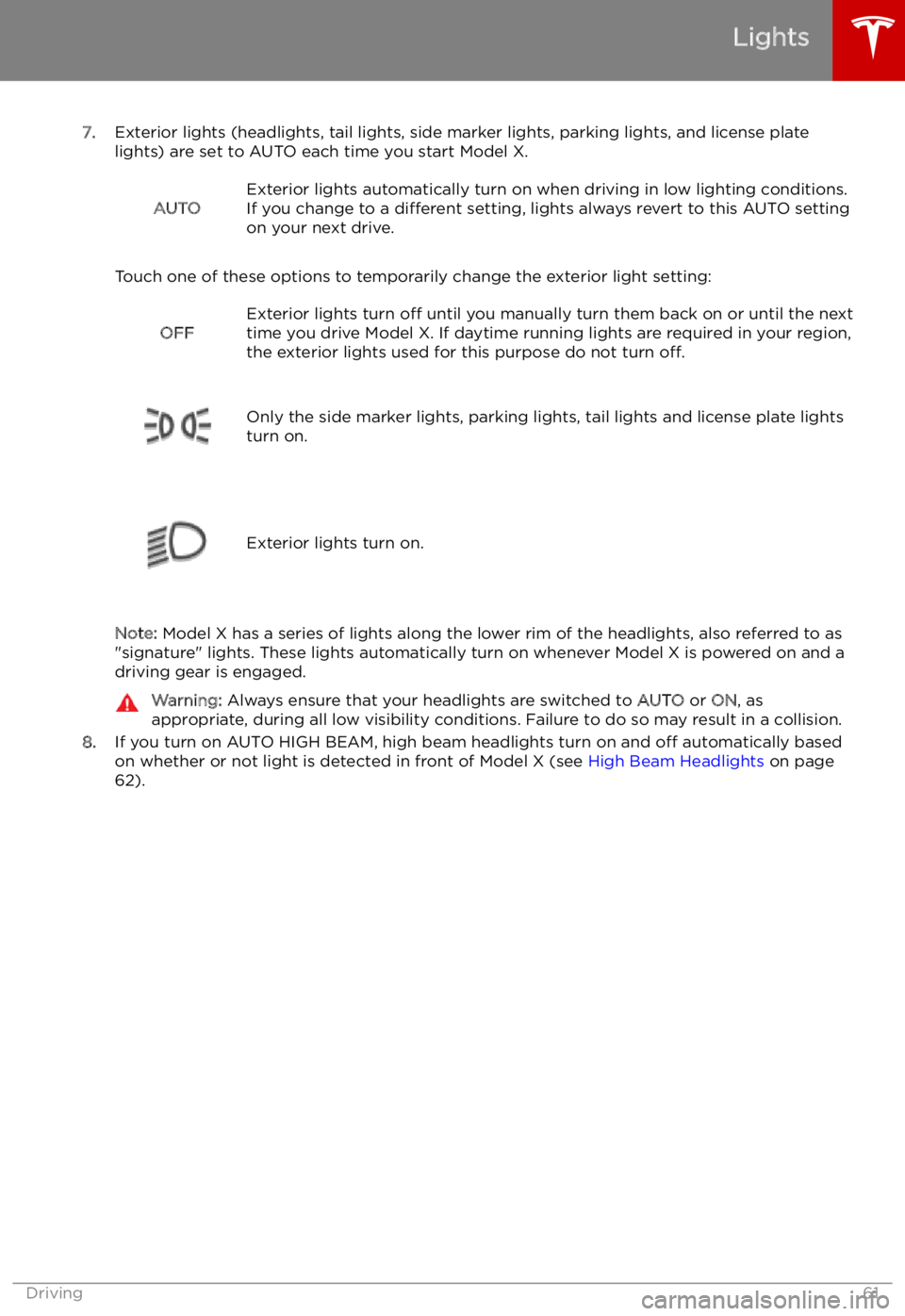
7.Exterior lights (headlights, tail lights, side marker lights, parking lights, and license plate
lights) are set to AUTO each time you start Model X.
AUTOExterior lights automatically turn on when driving in low lighting conditions.
If you change to a different setting, lights always revert to this AUTO setting
on your next drive.
Touch one of these options to temporarily change the exterior light setting:
OFFExterior lights turn off until you manually turn them back on or until the next
time you drive Model X. If daytime running lights are required in your region,
the exterior lights used for this purpose do not turn off.
Only the side marker lights, parking lights, tail lights and license plate lights
turn on.Exterior lights turn on.
Note: Model X has a series of lights along the lower rim of the headlights, also referred to as
"signature" lights. These lights automatically turn on whenever Model X is powered on and a driving gear is engaged.
Warning: Always ensure that your headlights are switched to AUTO or ON, as
appropriate, during all low visibility conditions. Failure to do so may result in a collision.
8. If you turn on AUTO HIGH BEAM, high beam headlights turn on and off automatically based
on whether or not light is detected in front of Model X (see High Beam Headlights on page
62).
Lights
Driving61
Page 63 of 212
The turn signals stop operating when canceledby the steering wheel, or when you return the
lever to the central position.
The corresponding turn signal
indicator lights up on the instrument
panel when a turn signal is
operating. You also hear a clicking
sound.Warning: If you have purchased the
optional Enhanced Autopilot or Full Self-
Driving Capability packages and Traffic-
Aware Cruise Control is active, engaging
a turn signal can cause Model X to
accelerate when using Traffic-Aware
Cruise Control in specific situations (see
Overtake Acceleration on page 92).Warning: If you have purchased the
optional Enhanced Autopilot or Full Self-
Driving Capability packages and
Autosteer is active, engaging a turn signal
may cause Model X to change lanes (see Auto Lane Change on page 98).
Lane Change Flash
To indicate a lane change, quickly press the
lever up or down against the spring pressure,
then release. The corresponding turn signal
Page 207 of 212
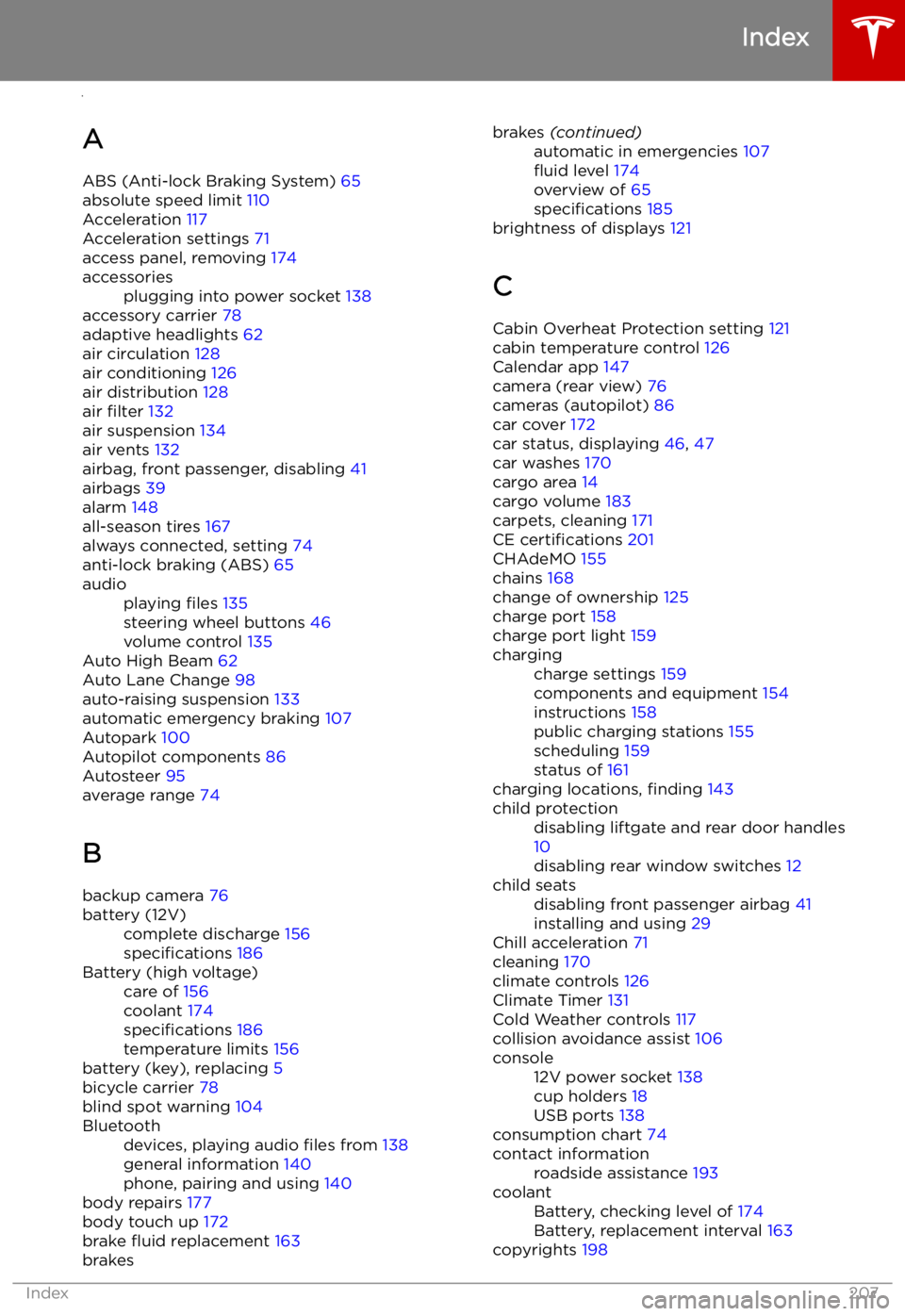
Index
A ABS (Anti-lock Braking System) 65
absolute speed limit 110
Acceleration 117
Acceleration settings 71
access panel, removing 174
accessoriesplugging into power socket 138
accessory carrier 78
adaptive headlights 62
air circulation 128
air conditioning 126
air distribution 128
air filter 132
air suspension 134
air vents 132
airbag, front passenger, disabling 41
airbags 39
alarm 148
all-season tires 167
always connected, setting 74
anti-lock braking (ABS) 65
audioplaying files 135
steering wheel buttons 46
volume control 135
Auto High Beam 62
Auto Lane Change 98
auto-raising suspension 133
automatic emergency braking 107
Autopark 100
Autopilot components 86
Autosteer 95
average range 74
B
backup camera 76
battery (12V)complete discharge 156
specifications 186Battery (high voltage)care of 156
coolant 174
specifications 186
temperature limits 156
battery (key), replacing 5
bicycle carrier 78
blind spot warning 104
Bluetoothdevices, playing audio files from 138
general information 140
phone, pairing and using 140
body repairs 177
body touch up 172
brake
Page 208 of 212

Creep 117
cruise control 89
cup holders 18
D
DAB radio 136
dashboard overview 2
data recording 199
data sharing 199
day mode 121
declarations of conformity 201
delivery mileage 199devicesBluetooth, playing audio files 138
connecting 138
playing audio files from 138
dimensions 182
display brightness 121
dome (map) lights 59
door labels 179
Door Unlock Mode 10
doors 4
doors, opening 4
Drive gear 52
drive-away locking 10
driverprofiles 44
seat adjustment 20driver assistanceAuto Lane Change 98
automatic emergency braking 106
Autopark 100
Autosteer 95
blind spot warning 104
collision avoidance assist 106
forward collision warning 106
overtake acceleration 89
overview 86
settings for 121
side collision warning 104
speed assist 110
speed limit warning 110
staying inside lane markings 104
staying within speed limits 110
Traffic-Aware Cruise Control 89drivingseating position 20
starting 50
tips to maximize range 74
E
Easter Eggs 197
Easy Entry 23
easy entry, driver profile 44
EDR (event data recorder) 199
electric parking brake
66
emergency braking 106
emergency