2022 TESLA MODEL X climate control
[x] Cancel search: climate controlPage 1 of 212

Contents
Overview............................................................. 2
Interior Overview.........................................................................2
Exterior Overview....................................................................... 3
Opening and Closing..................................... 4 Doors............................................................................................... 4Windows....................................................................................... 12Rear Trunk.................................................................................... 13 Front Trunk...................................................................................15Glove Box......................................................................................17Cup Holders................................................................................. 18Sun Visors.....................................................................................19
Seating and Safety Restraints................. 20 Front and Rear Seats.............................................................. 20Seat Belts.....................................................................................26Child Safety Seats.................................................................... 29
Airbags......................................................................................... 39
Driving.............................................................. 44 Driver Profiles ............................................................................ 44
Steering Wheel..........................................................................46 Mirrors...........................................................................................49 Starting and Powering Off....................................................50
Gears............................................................................................. 52 Instrument Panel....................................................................... 53Lights............................................................................................ 59 Wipers and Washers............................................................... 64Brakes........................................................................................... 65Traction Control........................................................................ 67Park Assist...................................................................................68 Vehicle Hold............................................................................... 70Acceleration Modes.................................................................. 71Trip Information.........................................................................73
Getting Maximum Range.......................................................74 Rear View Camera.................................................................... 76
Active Spoiler............................................................................. 77 Towing and Accessories.........................................................78
Driver Assistance.......................................... 86
About Driver Assistance........................................................ 86 Traffic-Aware Cruise Control................................................89
Autosteer..................................................................................... 95 Auto Lane Change................................................................... 98Autopark.................................................................................... 100 Lane Assist................................................................................ 104Collision Avoidance Assist.................................................. 106 Speed Assist.............................................................................. 110
Using the Touchscreen............................... 112 Touchscreen Overview........................................................... 112Controls........................................................................................117Settings........................................................................................ 121 Climate Controls...................................................................... 126Smart Air Suspension............................................................ 133Media and Audio..................................................................... 135 Phone.......................................................................................... 140Maps and Navigation............................................................. 142Calendar..................................................................................... 147Security Settings..................................................................... 148HomeLink
Page 2 of 212

Overview
Interior Overview
1. Interior door handles ( Opening Doors from the Interior on page 7)
2. Traffic-Aware Cruise Control ( Traffic-Aware Cruise Control on page 89) and Autosteer
( Autosteer on page 95)
3. High beams ( High Beam Headlights on page 62), Turn signals ( Turn Signals on page 62),
Wipers and washers ( Wipers and Washers on page 64)
4. Steering wheel buttons - left ( Using Left Steering Wheel Buttons on page 46)
5. Instrument panel ( Instrument Panel on page 53)
6. Steering wheel buttons - right ( Using Right Steering Wheel Buttons on page 47)
7. Gear selector ( Shifting Gears on page 52)
8. Touchscreen ( Touchscreen Overview on page 112)
9. Glovebox button ( Glove Box on page 17)
10. Power window switches ( Opening and Closing on page 12)
11. Exterior mirror adjustment switches ( Mirrors on page 49)
12. Seats ( Front and Rear Seats on page 20)
13. Steering column adjuster (hidden from view in the above image) ( Steering Wheel on page
46)
14. Horn ( Horn on page 48)
15. Brakes ( Brakes on page 65)
16. Hazard warning lights ( Hazard Warning Flashers on page 63)
17. Cabin climate control ( Climate Controls on page 126)
18. Cup holders ( Cup Holders on page 18)
Interior Overview
2Model X Owner
Page 116 of 212

6.Climate controls (see Climate Controls on page 126).
7. Volume control
Touch the up and down arrows to increase or decrease the volume of the speakers. You can
also adjust the volume using the scroll wheel on the left side of the steering wheel.
8. Reverse the position of the two currently displayed apps.Warning: Paying attention to road and traffic conditions must always be the driver
Page 126 of 212
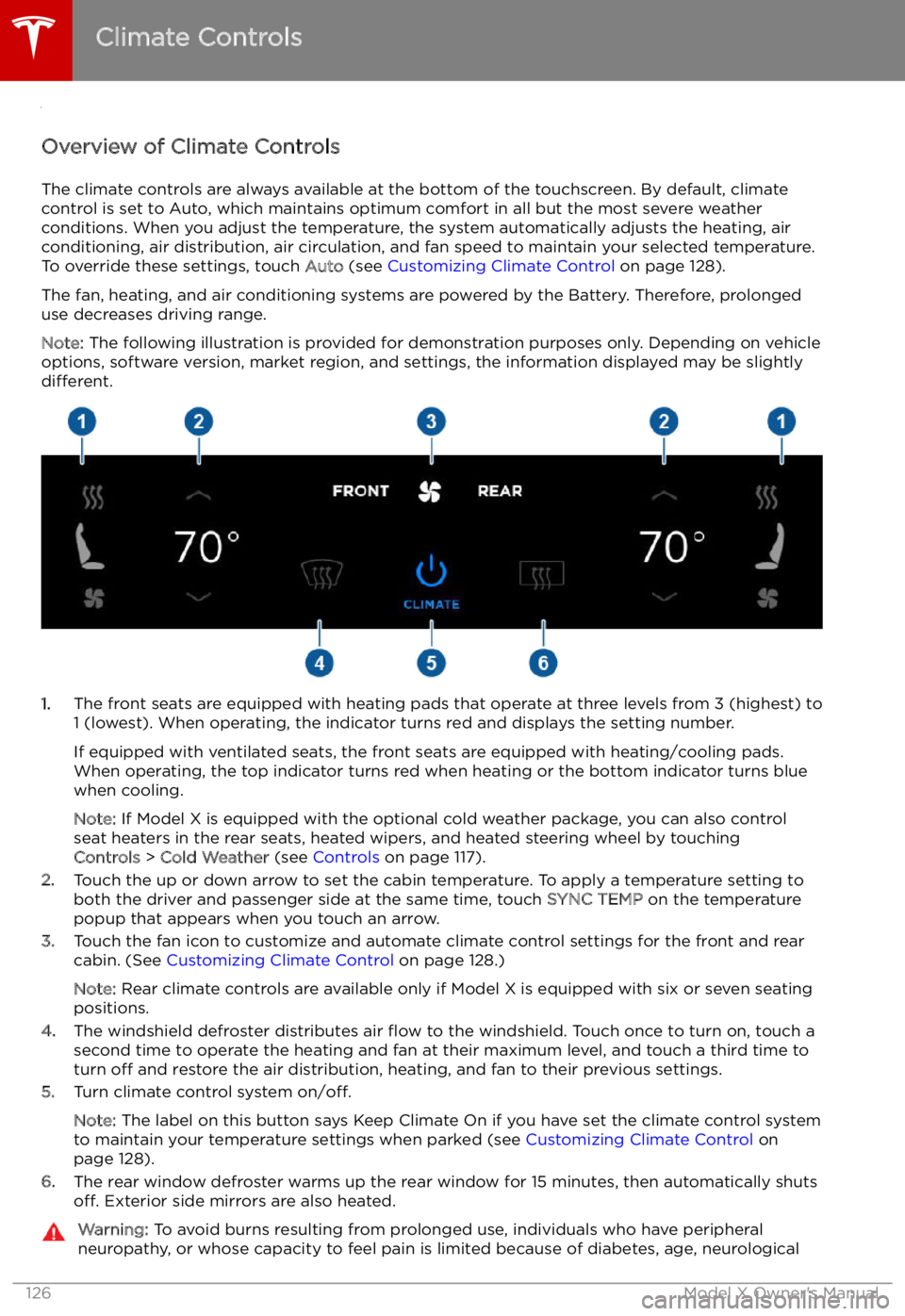
Climate Controls
Overview of Climate Controls
The climate controls are always available at the bottom of the touchscreen. By default, climate control is set to Auto, which maintains optimum comfort in all but the most severe weather conditions. When you adjust the temperature, the system automatically adjusts the heating, air
conditioning, air distribution, air circulation, and fan speed to maintain your selected temperature.
To override these settings, touch Auto (see Customizing Climate Control on page 128).
The fan, heating, and air conditioning systems are powered by the Battery. Therefore, prolonged
use decreases driving range.
Note: The following illustration is provided for demonstration purposes only. Depending on vehicle
options, software version, market region, and settings, the information displayed may be slightly
different.
1. The front seats are equipped with heating pads that operate at three levels from 3 (highest) to
1 (lowest). When operating, the indicator turns red and displays the setting number.
If equipped with ventilated seats, the front seats are equipped with heating/cooling pads.
When operating, the top indicator turns red when heating or the bottom indicator turns blue
when cooling.
Note: If Model X is equipped with the optional cold weather package, you can also control
seat heaters in the rear seats, heated wipers, and heated steering wheel by touching Controls > Cold Weather (see Controls on page 117).
2. Touch the up or down arrow to set the cabin temperature. To apply a temperature setting to
both the driver and passenger side at the same time, touch SYNC TEMP on the temperature
popup that appears when you touch an arrow.
3. Touch the fan icon to customize and automate climate control settings for the front and rear
cabin. (See Customizing Climate Control on page 128.)
Note: Rear climate controls are available only if Model X is equipped with six or seven seating
positions.
4. The windshield defroster distributes air
Page 127 of 212

injury, or some other condition, should exercise caution when using the climate controlsystem and seat heaters.
Climate Controls
Using the Touchscreen127
Page 128 of 212
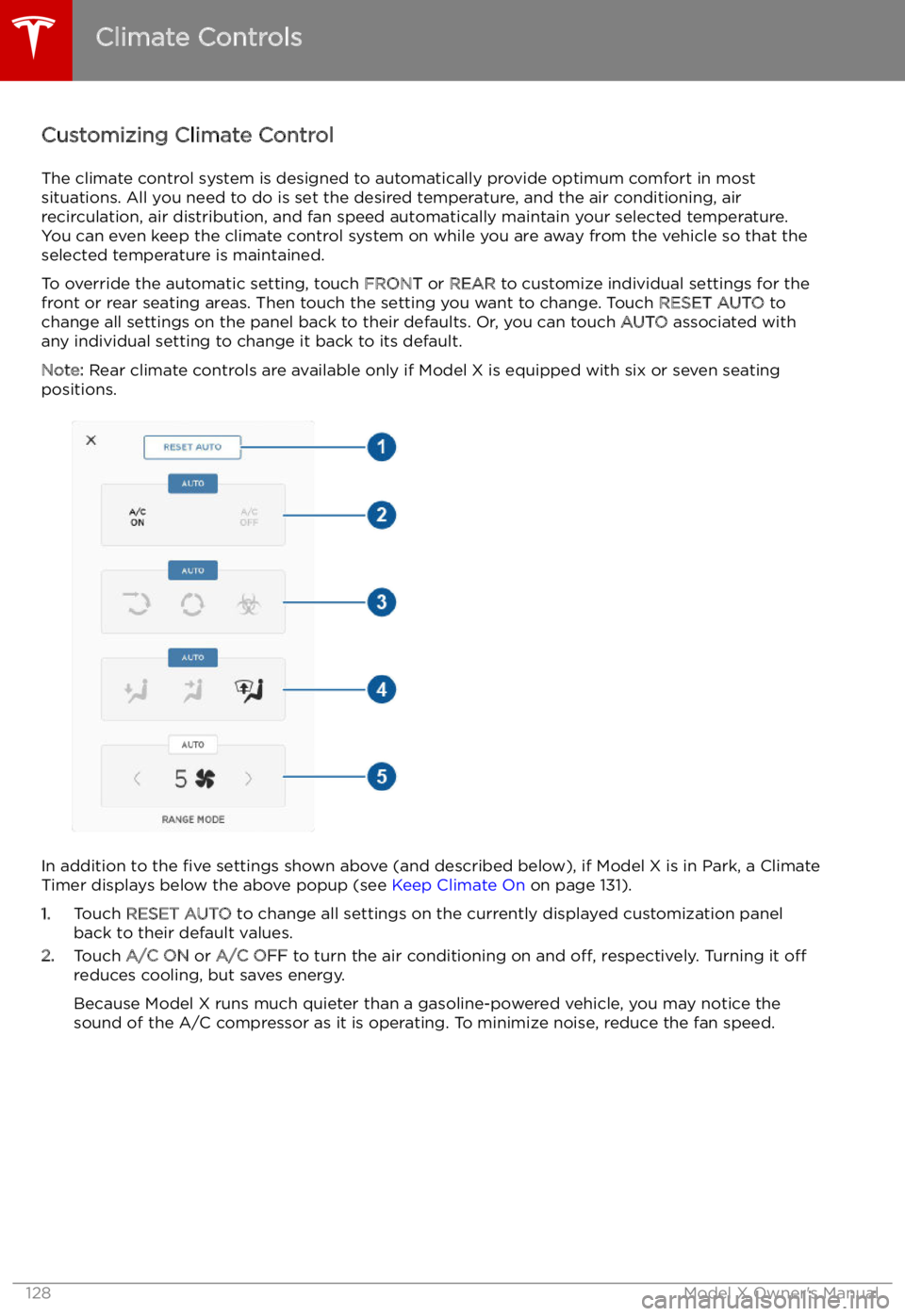
Customizing Climate ControlThe climate control system is designed to automatically provide optimum comfort in most
situations. All you need to do is set the desired temperature, and the air conditioning, air
recirculation, air distribution, and fan speed automatically maintain your selected temperature. You can even keep the climate control system on while you are away from the vehicle so that the
selected temperature is maintained.
To override the automatic setting, touch FRONT or REAR to customize individual settings for the
front or rear seating areas. Then touch the setting you want to change. Touch RESET AUTO to
change all settings on the panel back to their defaults. Or, you can touch AUTO associated with
any individual setting to change it back to its default.
Note: Rear climate controls are available only if Model X is equipped with six or seven seating
positions.
In addition to the five settings shown above (and described below), if Model X is in Park, a Climate
Timer displays below the above popup (see Keep Climate On on page 131).
1. Touch RESET AUTO to change all settings on the currently displayed customization panel
back to their default values.
2. Touch A/C ON or A/C OFF to turn the air conditioning on and off, respectively. Turning it off
reduces cooling, but saves energy.
Because Model X runs much quieter than a gasoline-powered vehicle, you may notice the
sound of the A/C compressor as it is operating. To minimize noise, reduce the fan speed.
Climate Controls
128Model X Owner
Page 130 of 212
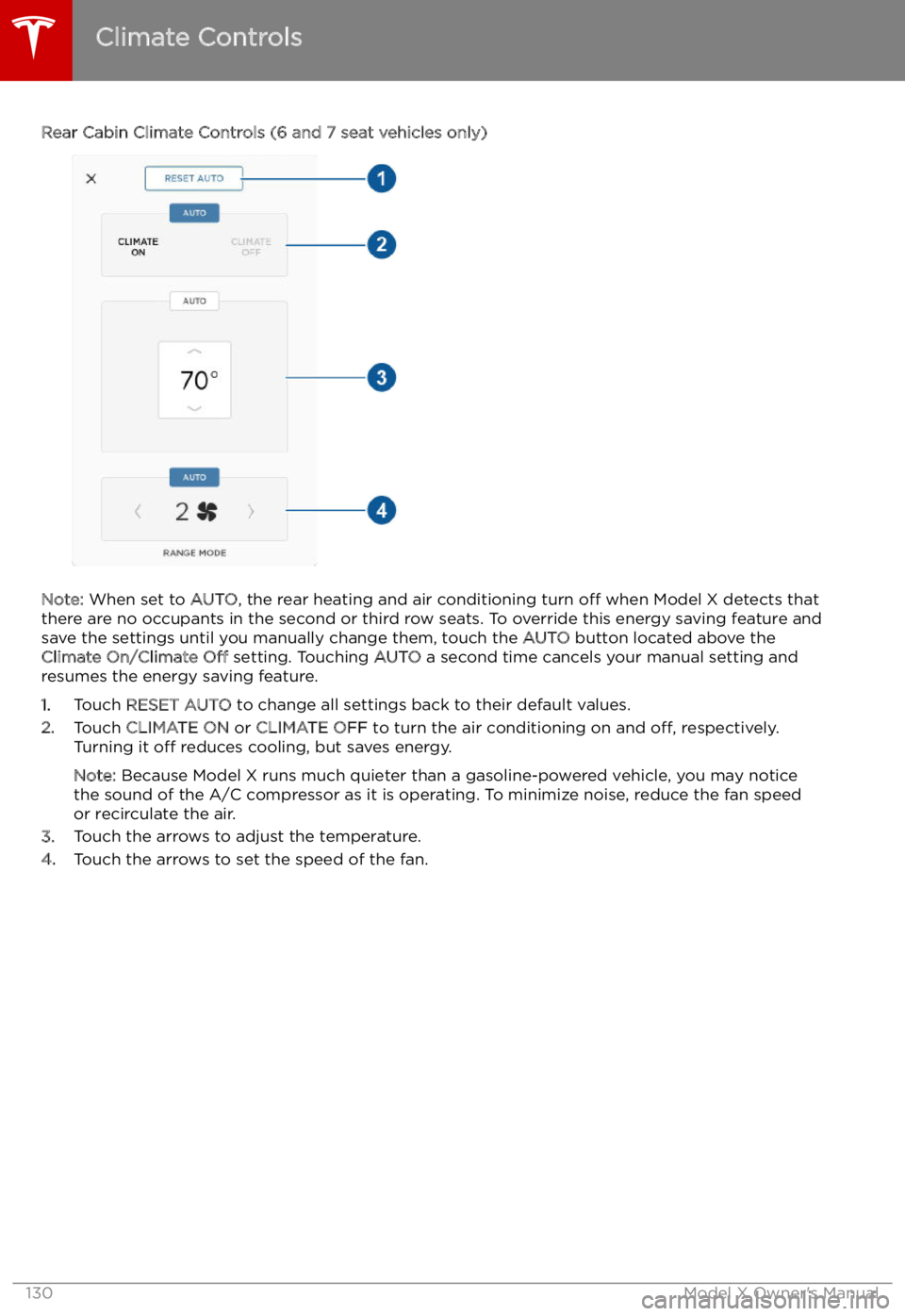
Rear Cabin Climate Controls (6 and 7 seat vehicles only)
Note: When set to AUTO, the rear heating and air conditioning turn off when Model X detects that
there are no occupants in the second or third row seats. To override this energy saving feature and
save the settings until you manually change them, touch the AUTO button located above the
Climate On/Climate Off setting. Touching AUTO a second time cancels your manual setting and
resumes the energy saving feature.
1. Touch RESET AUTO to change all settings back to their default values.
2. Touch CLIMATE ON or CLIMATE OFF to turn the air conditioning on and off, respectively.
Turning it off reduces cooling, but saves energy.
Note: Because Model X runs much quieter than a gasoline-powered vehicle, you may notice
the sound of the A/C compressor as it is operating. To minimize noise, reduce the fan speed
or recirculate the air.
3. Touch the arrows to adjust the temperature.
4. Touch the arrows to set the speed of the fan.
Climate Controls
130Model X Owner
Page 131 of 212

Keep Climate OnThe Keep Climate On settings allows you to
keep your climate control system running as long as the vehicle is in Park, even after you