Page 34 of 212
Bench Seats:
In the second row, install ISOFIX child safety
seats in the outboard seating positions only.
Use only a seat belt retained seat in the center
position.
Note: If Model X is equipped with two seats in
the second row, both seats support the use of
ISOFIX child safety seats.
Monopost Seats:
Child Safety Seats
34Model X Owner
Page 35 of 212
Bench Seats:
In the third row (if equipped), you can install
ISOFIX child safety seats in both seating
locations.
To install a ISOFIX child safety seat, slide the
safety seat latches onto the anchor bars until
they click into place. Carefully read and follow
the instructions provided by the child safety
seat manufacturer.
Monopost Seats:
Bench Seats:
Once installed, test the security of the installation before seating a child. Attempt to twist the child safety seat from side to side
and try to pull it away from the seat, then
check to ensure the anchors remain securely
in place.
Child Safety Seats
Seating and Safety Restraints35
Page 36 of 212
Note: Lower LATCH anchors should not be
used with child seats or booster seats that
have an integrated safety belt in situations
where the combined weight of the child plus the child restraint is more than 65 lbs (29 kg).In these situations, use the safety belt instead.
Attaching Upper Tether Straps
If an upper tether strap is provided, attach its
hook to the anchor point located on the back of the second and third row seats.
Note: The location of anchor points may not
be readily visible but can be found by
identifying a slice in the seat
Page 37 of 212
For single-strap tethers, position the strap in
the outboard seating positions over the outside-facing side of the head restraint (i.e.
same side of the head restraint as the seat belt
retraction mechanism). In the center seating
position (if equipped), center and position the
strap over the top of the head restraint.
Single Strap - Second Row Monopost Seats:
Single Strap - Second Row Bench Seats:
Child Safety Seats
Seating and Safety Restraints37
Page 38 of 212
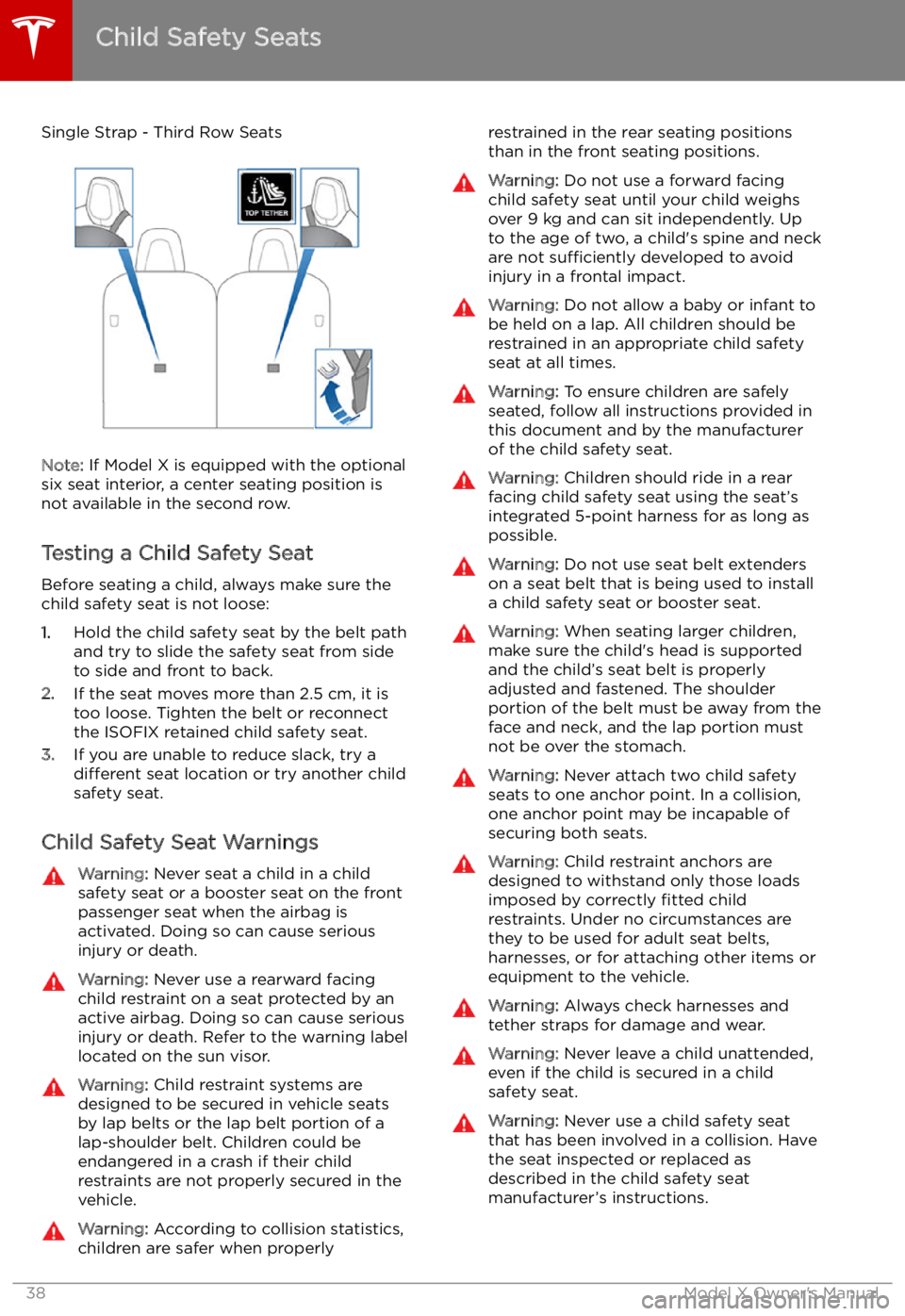
Single Strap - Third Row Seats
Note: If Model X is equipped with the optional
six seat interior, a center seating position is
not available in the second row.
Testing a Child Safety Seat
Before seating a child, always make sure the
child safety seat is not loose:
1. Hold the child safety seat by the belt path
and try to slide the safety seat from side
to side and front to back.
2. If the seat moves more than 2.5 cm, it is
too loose. Tighten the belt or reconnect
the ISOFIX retained child safety seat.
3. If you are unable to reduce slack, try a
different seat location or try another child
safety seat.
Child Safety Seat Warnings
Warning: Never seat a child in a child
safety seat or a booster seat on the front
passenger seat when the airbag is
activated. Doing so can cause serious injury or death.Warning: Never use a rearward facing
child restraint on a seat protected by an
active airbag. Doing so can cause serious
injury or death. Refer to the warning label
located on the sun visor.Warning: Child restraint systems are
designed to be secured in vehicle seats
by lap belts or the lap belt portion of a lap-shoulder belt. Children could be
endangered in a crash if their child restraints are not properly secured in the
vehicle.Warning: According to collision statistics,
children are safer when properlyrestrained in the rear seating positions
than in the front seating positions.Warning: Do not use a forward facing
child safety seat until your child weighs
over 9 kg and can sit independently. Up
to the age of two, a child
Page 41 of 212
Disabling the Passenger Front
Airbags
When a child is seated in the front passenger
seat (even when the child is seated in a child safety seat or booster seat), you must ensure
the passenger front airbags are disabled to
prevent them from injuring the child if a
collision occurs.
Note: Rear seats are the preferred location for
seating children in child safety seats.
To control the front and side airbags on the
passenger side of the vehicle, touch Controls >
Settings > Safety & Security > Passenger
Front Airbag . Then choose from two options:
Page 210 of 212

mirrors 49
mobile app 153Mobile Connectordescription 155
using 158
modifications 177
motor torque, reduced 108
my car does what? 197
N naming 124
navigation 142
NCC certifications 201
Neutral gear 52
night mode 121
O odometer 73
offset from speed limit 110
overhang dimensions 182
overtake acceleration 89
Owner Information, about 198
P Park Assist 68
Park gear 52
parking brake 66
parking, automatic 100
parts replacement 177
Passive Entry 121
Pedal Misapplication Mitigation 106
personal data, erasing 125
phonesteering wheel buttons 47
using 140
PIN 45
power management 74
power socket 138
power windows 12
powering on and off 50
Preconditioning 121
preferences, setting 121
public charging stations 155
R
radar 86
radio 135
Radio Frequency information 201
rangedisplayed on instrument panel 53
driving tips to maximize 74range (continued)regenerative braking 65
range assurance 74
Range mode 74
Range Mode 117
Rated range 121
re-routing 144
rear seats, accessing 23
rear view camera 76
rear window switches, disabling 12
Recent (Media Player) 137
Recents 142
regenerative braking 65
region format 121
relative speed limit 110
release notes 152
restarting the touchscreen 50
Reverse gear 52
RFID transponders 177
roadside assistance 193
rotating tires 165
route overview 144
S
safety informationairbags 42
child seats 38
seat belts 28seat beltscleaning 171
in a collision 27
overview of 26
pre-tensioners 27
wearing when pregnant 27
seat covers 25
seat heaters 126
seating capacity 180
seatsadjusting 20
heaters 126
seats, second row 21
security settings 148
sensors 86
service data recording 199
service intervals 163
Settings 121
Settings, erasing 125
shifting gears 52
Show Commute Advice 144
side collision warning 104
slip start 67
Smart Preconditioning 121
software reset 125
software updates 152
specificationscargo volume 183
dimensions 182
Index
210Model X Owner
Page 211 of 212

specifications (continued)exterior 182
interior 182
motor 185
subsystems 185
tires 187
weights 183
wheels 187
speed assist 110
Speed Limit Mode 125
speed limit warning 110
spoiler 77
Sport acceleration 71
stability control 67
Standard acceleration 71
starting 50
Statutory Plate 180
steering specifications 185
steering wheeladjusting position 46
adjusting sensitivity 46
buttons 46
heated 46
scroll wheels 46
steering, automatic
95
summer tires 167
Summon 100
sun visors 19
superchargingdescribed 162
idle fees 162
pay-per-use fees 162
suspension 134
suspension specifications 186
T telematics 199
temperatureBattery (high voltage), limits 156
cabin, controls for 126
heated steering wheel 48
outside 53
third row seats, folding and raising 24
tie-down straps 196
tilt detection 148
Tire and Loading Information label 180
tire noise 168
Tire Pressure Monitoring SystemFCC certification 202
overview of 168
tire pressures, checking 164
tire pressures, when towing 79
tiresall-season 167
balancing 165
chains 168
inspecting and maintaining 165tires (continued)pressures, how to check 164
replacing 166
replacing a tire sensor 169
rotation 165
specification 187
summer 167
tire markings 188
winter 167
toll system transponders, attaching 177
tolls, avoiding 144
torque specifications 185
touch up body 172
touchscreenclean mode 171
cleaning 171
Controls 117
overview 112
Settings 121
software updates 152
tow eye, locating 195
Tow mode 195
towing 195
towing a trailer 79
towing capacity 79
towing instructions 195
Towing Label 179
Towing Mode 79
TPMSFCC certification 202
overview of 168
traction control 67
trademarks 198
Traffic-Aware Cruise Control 89
Traffic-Based Routing 144
trailer, towing 79
transmission specifications 185
transponders, attaching 177
transporting 195
trip chart 74
trip meter 73
trip overview 144
trip planner 144
trunk, front 15
trunk, rearchild protection lock 10
disabling interior handle 10
TuneIn radio 137
turn signals 62
Typical range 121
U ultrasonic sensors 86
Unlock on Park 4
unlocking and locking doors 4
unlocking when key doesn