Page 9 of 281
5. My Apps: For easy access to frequently used apps, you can customize the apps that display
here. To add an app, touch the app launcher, then touch and hold down the icon of the app
you want to add, then drag it into My Apps.
NOTE: You can add up to six apps to the My Apps area. Therefore, if you
Page 12 of 281
If the key card is not successfully scanned
within approximately thirty seconds, the mobile app displays an error message. To
retry, touch
PHONE KEY again in the Tesla
mobile app.
To view a list of keys that can currently access Model S, or to remove a phone key, touch Controls > Locks (see Managing Keys on page 12).
Authenticating your phone allows you to use
it as a key to access Model S.
Model S can connect to three phone keys
simultaneously. Therefore, if more than one
phone key is detected and you want to use, or
authenticate, a
different phone, move the
other connected phone key(s) out of range or
turn
off its Bluetooth setting.
Unlike the mobile app, once a phone has been authenticated, it no longer requires an
internet connection to be used as a phone
key for
Model S. Authenticated phone keys
communicate with Model S using Bluetooth.
However, to use the phone hands-free, access
your phone
Page 14 of 281
NOTE: For increased security, passive locking
and unlocking disables after being stationary
for
five minutes while within vehicle range
when the vehicle is not in use (for example,
you are standing outside your vehicle). In this
situation, you must shake or press a button on
the key fob to re-enable passive locking and
unlocking.
Replacing the Key Fob Battery
Under normal use, the key fob (available at https://shop.tesla.com) has a battery that
lasts for up to one year, depending on key fob
version and selected vehicle settings. When
the battery is low, a message displays on the touchscreen.
To replace the key fob battery:
1.
With the key fob placed button side down
on a soft surface, release the bottom
cover, using a small
flat-bladed tool.
2.
Remove the battery by lifting it away from
the retaining clips.
3.
While avoiding touching the battery
Page 31 of 281

Wearing Seat Belts
Using seat belts and child safety seats is the
most effective way to protect occupants if a
collision occurs. Therefore, wearing a seat belt
is required by law in most jurisdictions.
Both the driver and passenger seats are
equipped with three-point inertia reel seat
belts. Inertia reel belts are automatically tensioned to allow occupants to move
comfortably during normal driving conditions.
To securely hold child safety seats, all passenger seating positions are equipped with an automatic locking retractor (ALR) feature that, by fully extracting the seat belt (beyond the length needed for a typical adult occupant), locks the belt into place until the seat belt is unbuckled.
The seat belt reel automatically locks to
prevent movement of occupants if Model S experiences a force associated with hard acceleration, braking, cornering, or an impact
in a collision.
Seat Belt Reminders
The seat belt reminder on the instrument panel alerts
you if a seat belt for an
occupied driver or
passenger seat is unbuckled.
If the belt remains
unbuckled, the reminder
flashes and an intermittent
chime sounds. If all
occupants are buckled up
and the reminder stays on,
re-buckle seat belts to
ensure they are correctly
latched. Also remove any
heavy objects (such as a
briefcase) from an
unoccupied seat. If the
reminder light continues to
stay on, contact Tesla.
You can temporarily mute a seat belt
reminder associated with a rear seating position. This is useful when you are carrying
an object in a rear seat that triggers the seat
belt reminder alert. To mute the reminder,
touch the associated seat on the seat belt
reminder popup message that displays on the
touchscreen when a seat belt reminder is
active. When a reminder is muted, the seat
belt reminder icon is replaced by a seat icon.
Touch the seat again to unmute the reminder.
The reminder is disabled for the current drive
only.WARNING: Seat belts must be worn by passengers in all seating positions. Do not disable a seat belt reminder when the seating position is occupied by a passenger.
To Fasten a Belt
1.
Ensure correct positioning of the seat (see Correct Driving Position on page 26).
2.
Draw the belt out smoothly, ensuring the belt lays flat across the pelvis, chest and
mid-point of your collar bone, between
the neck and shoulder.
3.
Insert the latch plate into the buckle and
press together until you hear a click
indicating it is locked in place.
4.
Pull the belt to check that it is securely
fastened.
5.
Pull the diagonal part of the belt toward the reel to remove excess slack.
To Release a Belt
Hold the belt near the buckle to prevent the
belt from retracting too quickly, then press
the button on the buckle. The belt retracts
automatically. Ensure there is no obstruction that prevents the belt from fully retracting. The belt should not hang loose. If a seat belt
does not fully retract, contact Tesla.
Seat Belts
29Seating and Safety Restraints
Page 42 of 281

Controlling the Passenger Front Airbag
Model S has an occupancy sensor in the front passenger seat that controls the status of the
front airbag.
NOTE: The occupancy classification system (OCS) meets the regulatory requirement of
FMVSS 208 and automatically detects when inflating the passenger front airbag would be
unnecessary or potentially harmful.
WARNING: Seating an infant in a rear facing child safety seat on a seat equipped with an operational airbag can cause serious injury or death.Object ClassificationOCS Passenger
Airbag Status*Indicator statusNotesEmptyOFFPASSENGER AIRBAG
OFF ObjectOFF or ONPASSENGER AIRBAG
OFF or PASSENGER
AIRBAG ONDepends on material/
contents.Rear facing child seat
designed for children
up to a year oldOFFPASSENGER AIRBAG
OFF20 lbs (9 kg) or lessForward facing child
seatOFFPASSENGER AIRBAG
OFF35 lbs (16 kg) or lessChild in a booster seatOFF or ONPASSENGER AIRBAG
OFF or PASSENGER
AIRBAG ON20-100 lbs (9-45 kg)*Large childOFF or ONPASSENGER AIRBAG
OFF or PASSENGER
AIRBAG ON 5th percentile female
or larger (by weight)ONPASSENGER AIRBAG
ONOver approximately 100 lbs (45 kg)*If the passenger airbag status indicator does not match the situation, do not use the seat. The passenger must ride in a different seat. Contact Tesla Service.
NOTE: It takes approximately six seconds after you power on Model S for the occupant classification system (OCS) to report accurate status of the front passenger airbag. As a result,
when you first power on Model S, even in situations when it should be OFF because the seat is
occupied by a weight of 20 lbs (9 kg) or less, a delay of approximately six seconds can occur
before the touchscreen displays the PASS AIRBAG OFF status. If it fails to do so, contact Tesla
Service and do not seat a child in the front passenger seating position.
To make sure the sensing system can correctly detect occupancy status, eliminate the following:
Page 55 of 281
Auto Shift out of Park
NOTE: Auto Shift out of Park is a BETA
feature and is disabled by default.
When Auto Shift out of Park is enabled, Model S is designed to use inputs from
various sensors to automatically select a driving gear when you are ready to drive. The
selected gear is displayed on the instrument
panel when the driver
Page 58 of 281
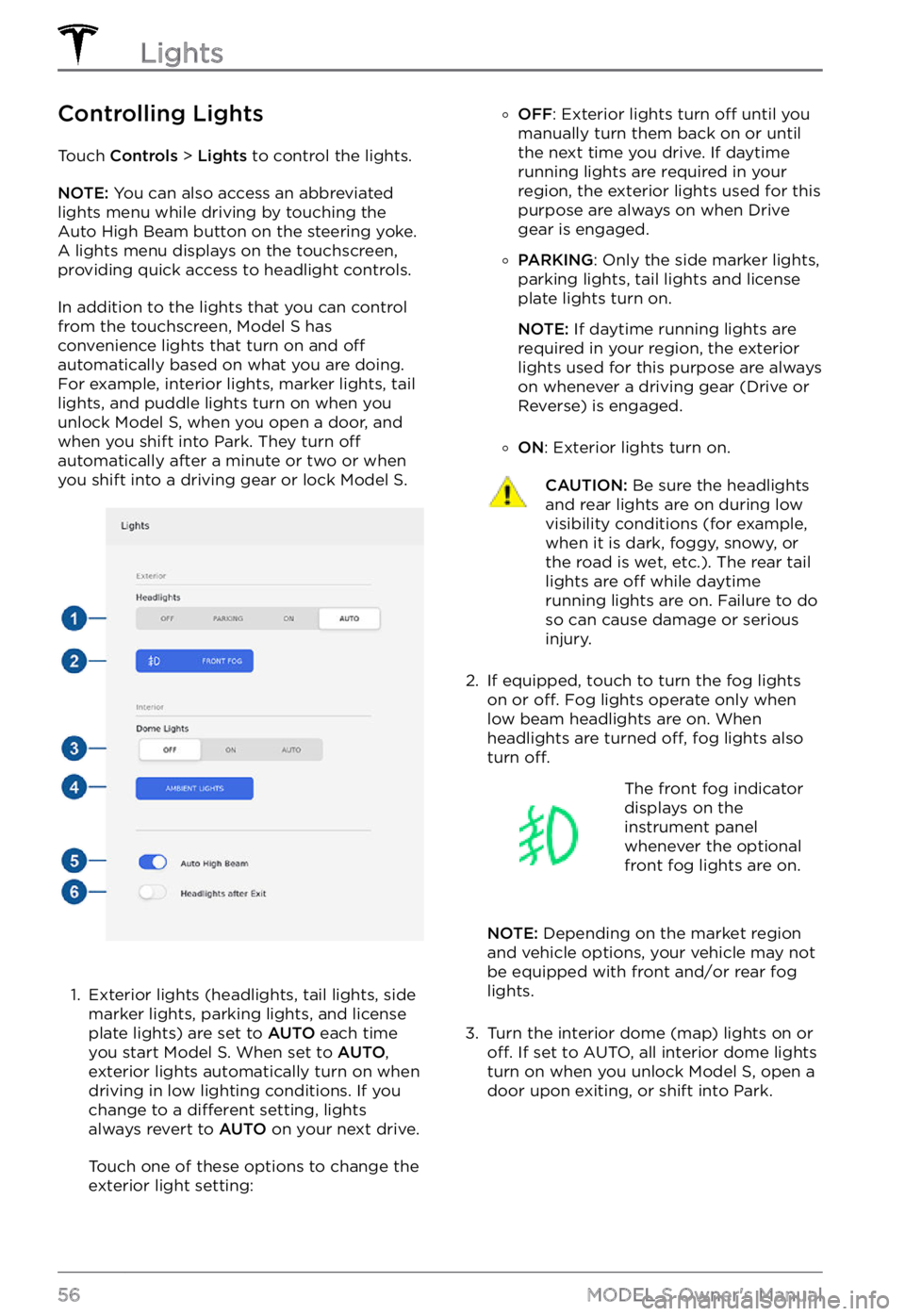
Controlling Lights
Touch Controls > Lights to control the lights.
NOTE: You can also access an abbreviated
lights menu while driving by touching the
Auto High Beam button on the steering yoke.
A lights menu displays on the touchscreen,
providing quick access to headlight controls.
In addition to the lights that you can control
from the touchscreen, Model S has
convenience lights that turn on and off
automatically based on what you are doing.
For example, interior lights, marker lights, tail
lights, and puddle lights turn on when you
unlock
Model S, when you open a door, and
when you shift into Park. They turn off
automatically after a minute or two or when
you shift into a driving gear or lock Model S.
1.
Exterior lights (headlights, tail lights, side
marker lights, parking lights, and license plate lights) are set to
AUTO each time
you start Model S. When set to AUTO,
exterior lights automatically turn on when driving in low lighting conditions. If you change to a
different setting, lights
always revert to AUTO on your next drive.
Touch one of these options to change the
exterior light setting:
�
Page 63 of 281
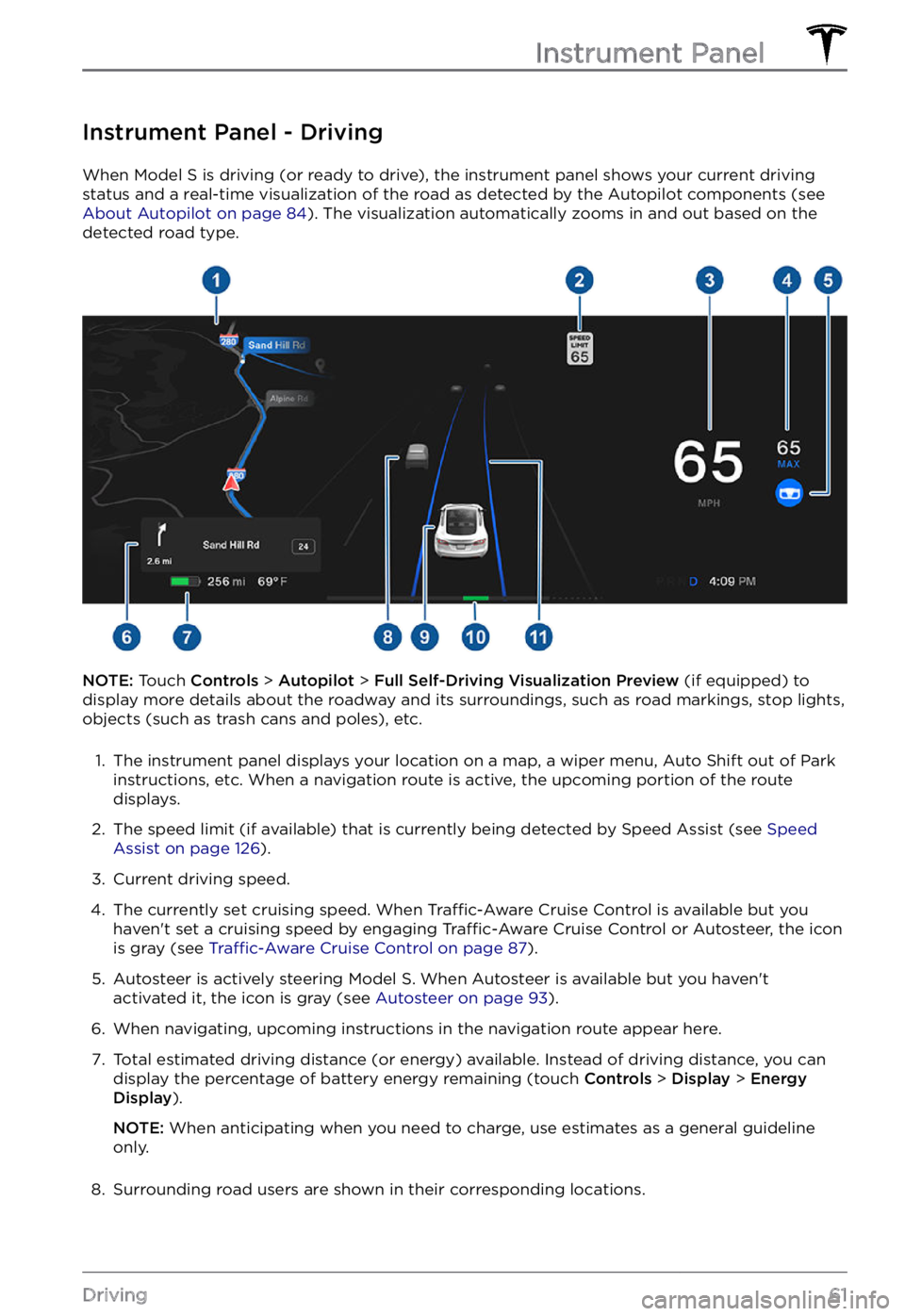
Instrument Panel - Driving
When Model S is driving (or ready to drive), the instrument panel shows your current driving
status and a real-time visualization of the road as detected by the Autopilot components (see
About Autopilot on page 84). The visualization automatically zooms in and out based on the
detected road type.
NOTE: Touch Controls > Autopilot > Full Self-Driving Visualization Preview (if equipped) to
display more details about the roadway and its surroundings, such as road markings, stop lights,
objects (such as trash cans and poles), etc.
1.
The instrument panel displays your location on a map, a wiper menu, Auto Shift out of Park instructions, etc. When a navigation route is active, the upcoming portion of the route
displays.
2.
The speed limit (if available) that is currently being detected by Speed Assist (see Speed Assist on page 126).
3.
Current driving speed.
4.
The currently set cruising speed. When Traffic-Aware Cruise Control is available but you
haven