Page 258 of 281
If you have checked for and cleared any debris or foreign objects, but charging is still limited or
your vehicle will not charge at all, the charge port latch may be frozen. Use your Tesla Mobile
App to precondition your vehicle on HI for approximately 30 - 45 minutes. This should help
thaw any ice on the charge port latch so the charge cable can be properly inserted.
NOTE: Be sure to use your Mobile App to precondition the vehicle. Setting your climate control
for the cabin to HI using the touchscreen is not effective.
As this alert usually indicates a temporary condition due to cold ambient temperature or a
charge port inlet obstruction, and it does not typically indicate an issue with your vehicle that can be resolved by scheduling service, it is recommended that you:
Page 262 of 281

Continue to press the brake pedal as you normally would, and do not "pump" (repeatedly press and release) the pedal as this will interrupt the function.
This alert will clear when your vehicle comes to a stop or you are no longer pressing the brake pedal. It may still be displayed for up to 5 seconds afterward.
When this assist function activates, you may feel the brake pedal pull away from your foot and notice a strong increase in brake pressure. You may also hear a pumping sound coming from the
brake hydraulic unit at the front of the vehicle. This will usually last for a few seconds, depending
on road surface and vehicle speed. This is completely normal and does not indicate any issue
with your vehicle.
Reduced braking performance is usually temporary, and can occur for a number of reasons
including high brake temperatures after heavy brake use, or driving in extremely cold or wet
conditions. It can also indicate that your brake pads or rotors have worn to the point that
normal replacement is needed.
If you continue to experience reduced braking performance which does not improve over time, please contact Tesla service at your convenience for a brake inspection.
For more information, see Hydraulic Fade Compensation on page 67.
(PCS_a017)
Charging stopped - Power lost while charging
Check power source and charging equipment
Power has been lost during charging. This could result from the charging equipment losing
power from the source (for example, a wall outlet) or from an issue with the charging
equipment.
This alert is often accompanied by other alerts that can help you identify and troubleshoot the issue. Start by investigating any other displayed alerts that relate to charging issues.
Alternatively, you can check Mobile Connector or Wall Connector status lights to confirm power
to the device, and also refer to the product owner
Page 263 of 281
As this alert is usually specific to external charging equipment and power sources, and it does not typically indicate an issue with your vehicle that can be resolved by scheduling service, it is recommended that you:
Page 265 of 281
Like the GFCI in a wall outlet, this feature is designed to stop the flow of electricity when there
is a problem. It has interrupted charging to protect your vehicle and the charging equipment.
This could happen for many reasons. The problem could be in the charge cable, the charge
handle, the charge port, or even an onboard vehicle component.
Inspect the charge port as well as the charge handle for pooled water or unusual levels of moisture.
Page 266 of 281
As this alert is usually specific to external charging equipment and power sources, and it does not typically indicate an issue with your vehicle that can be resolved by scheduling service, it is recommended that you:
Page 267 of 281

(UMC_a008)
Unable to charge - Wall plug temperature high
Wall outlet and wiring inspection recommended
High temperature detected by Mobile Connector alerts indicate the outlet used to charge is
becoming too warm, so charging has stopped to protect the outlet.
This is not typically an issue with your vehicle or your Mobile Connector, but rather an issue with the outlet. A warm outlet may be caused by a plug that is not fully inserted, a loose building
wiring connection to the outlet, or an outlet that is beginning to wear out.
To regain normal charge operation, make sure your adapter is fully plugged into the outlet. If
charging speed does not return to normal, contact an electrician to inspect the outlet and building wiring connections to the outlet and complete any repairs needed.
If the outlet is worn, it should be replaced with a high-quality outlet. Consider upgrading to a
Tesla Wall Connector for greater convenience and highest charging speed.
(UMC_a017)
Charge rate reduced - Wall plug temperature high
Wall outlet and wiring inspection recommended
High temperature detected by Mobile Connector alerts indicate the outlet used to charge is becoming too warm, so charging has been slowed to protect the outlet.
This is not typically an issue with your vehicle or your Mobile Connector, but rather an issue with the outlet. A warm outlet may be caused by a plug that is not fully inserted, a loose building
wiring connection to the outlet, or an outlet that is beginning to wear out.
To regain normal charge speed, make sure your adapter is fully plugged into the outlet. If
charging speed does not return to normal, contact an electrician to inspect the outlet and building wiring connections to the outlet and complete any repairs needed.
If the outlet is worn, it should be replaced with a high-quality outlet. Consider upgrading to a
Tesla Wall Connector for greater convenience and highest charging speed.
(VCBATT_a180)
Electrical system power reduced
Vehicle may shut down unexpectedly
The electrical system cannot maintain the voltage required to support all vehicle features.
If this alert is present while you are driving, it is possible your vehicle will shut down unexpectedly. It is also possible that your vehicle will not restart after the current drive.
If this alert is present when your vehicle is in Park or when it first wakes, it is possible your
vehicle may not have adequate electrical power to start driving. A separate vehicle alert may be
present to indicate that condition.
It is recommended that you eliminate or reduce your use of any nonessential features. This can
help your vehicle maintain adequate electrical power for essential functions.
If this alert remains active, it is recommended you schedule service immediately. Without
service, your vehicle may not drive, may shut down unexpectedly, or may not restart.
Troubleshooting Alerts
265Consumer Information
Page 269 of 281

(VCBATT_a402)
Electrical system backup power is unavailable
Vehicle will consume more energy while idle
The backup power source for the electrical system, the low voltage battery, is not available or
cannot provide the voltage required to support all vehicle features.
The primary source of electrical power, the high voltage battery system, will continue to support
vehicle functions, even when your vehicle is idle. For more information on the high voltage
battery, see
About the Battery on page 177.
You may notice that your vehicle consumes more energy than usual when you are not driving it, or that your vehicle displays a lower projected range than you would normally expect after
charging. This is normal vehicle behavior when this alert is present, and it will continue until the
backup power source is restored.
You may also notice that some nonessential features are not available. This is expected behavior
due to your vehicle preserving energy for essential functions.
It is recommended that you limit or avoid the use of any nonessential features. This can help
your vehicle maintain adequate electrical power for essential functions.
There is a chance that an issue affecting the primary power source could cause your vehicle to
shut down unexpectedly.
It is recommended that you schedule service at your earliest opportunity, so the backup power source for the electrical system can be restored.
(VCBATT_a478)
Low voltage battery service is required
Schedule service - Vehicle may not restart
The low voltage battery cannot provide the electrical support necessary to drive or continue driving.
If this alert is present while you are driving, your vehicle needs to come to a stop as soon as
possible. Pull over safely at your earliest opportunity.
It is possible your vehicle will shut down unexpectedly. It is also possible that your vehicle will
not restart after the current drive.
You may notice that some nonessential features are not available. This is expected behavior due
to your vehicle preserving energy for essential functions.
It is recommended that you eliminate or reduce your use of any nonessential features. This can
help your vehicle maintain adequate electrical power for essential functions other than driving,
until it can be serviced.
If this alert remains present, it is recommended that you schedule service immediately. Without
service, your vehicle may not drive, may shut down unexpectedly, or may not restart.
(VCBATT_a496)
Vehicle is preparing to shut down
PULL OVER SAFELY
The electrical system cannot provide adequate support to drive or continue driving. Your vehicle
is preparing to shut down to preserve energy for essential functions other than driving.
Troubleshooting Alerts
267Consumer Information
Page 275 of 281
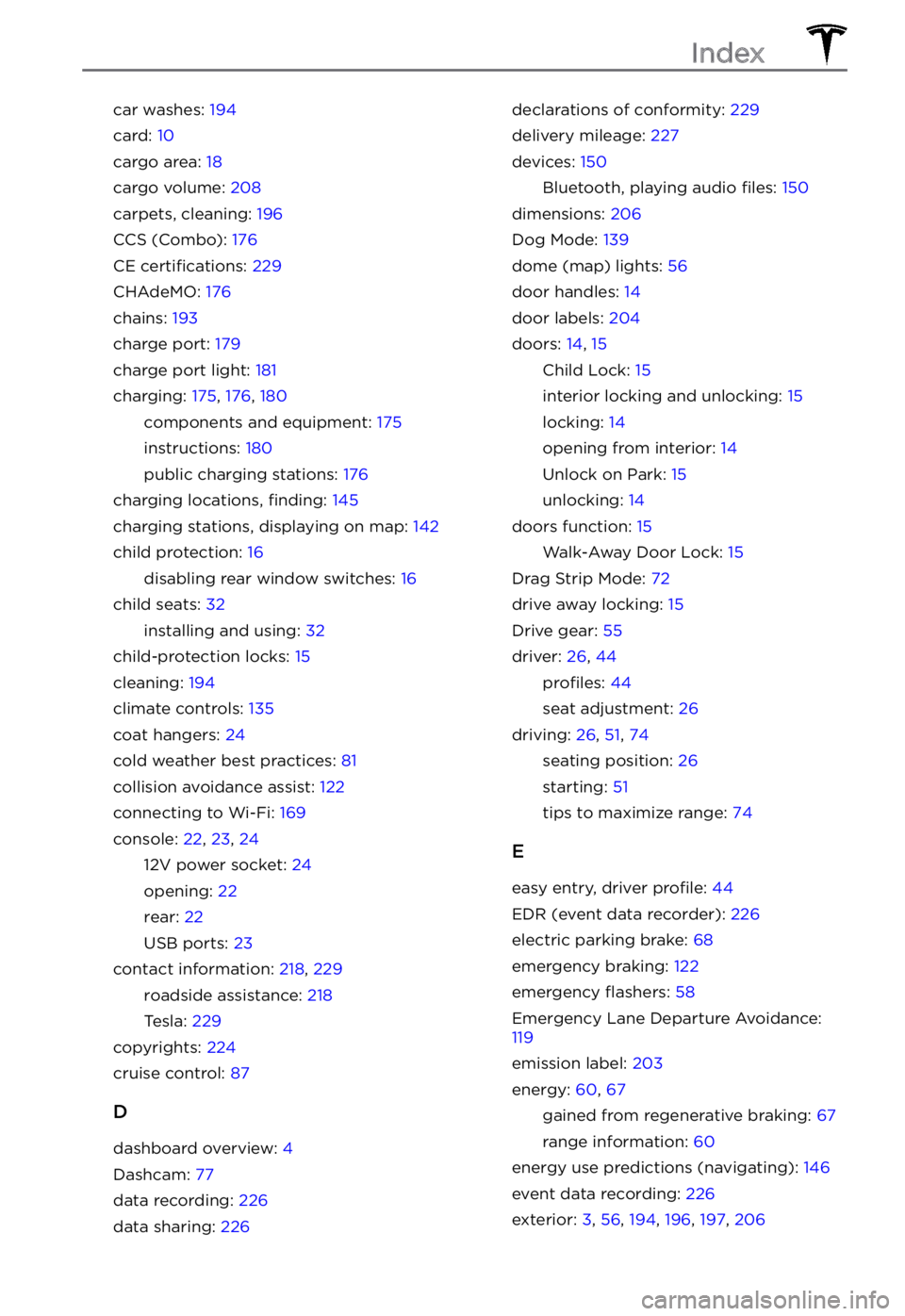
car washes: 194
card: 10
cargo area: 18
cargo volume: 208
carpets, cleaning: 196
CCS (Combo): 176
CE certifications: 229
CHAdeMO: 176
chains: 193
charge port: 179
charge port light: 181
charging: 175, 176, 180
components and equipment: 175
instructions: 180
public charging stations: 176
charging locations, finding: 145
charging stations, displaying on map: 142
child protection: 16
disabling rear window switches: 16
child seats: 32
installing and using: 32
child-protection locks: 15
cleaning: 194
climate controls: 135
coat hangers: 24
cold weather best practices: 81
collision avoidance assist: 122
connecting to Wi-Fi: 169
console: 22, 23, 24
12V power socket: 24
opening: 22
rear: 22
USB ports: 23
contact information: 218, 229
roadside assistance: 218
Tesla: 229
copyrights: 224
cruise control: 87
D
dashboard overview: 4
Dashcam: 77
data recording: 226
data sharing: 226
declarations of conformity: 229
delivery mileage: 227
devices: 150
Bluetooth, playing audio files: 150
dimensions: 206
Dog Mode: 139
dome (map) lights: 56
door handles: 14
door labels: 204
doors: 14, 15
Child Lock: 15
interior locking and unlocking: 15
locking: 14
opening from interior: 14
Unlock on Park: 15
unlocking: 14
doors function: 15
Walk-Away Door Lock: 15
Drag Strip Mode: 72
drive away locking: 15
Drive gear: 55
driver: 26, 44
profiles: 44
seat adjustment: 26
driving: 26, 51, 74
seating position: 26
starting: 51
tips to maximize range: 74
E
easy entry, driver profile: 44
EDR (event data recorder): 226
electric parking brake: 68
emergency braking: 122
emergency flashers: 58
Emergency Lane Departure Avoidance: 119
emission label: 203
energy: 60, 67
gained from regenerative braking: 67
range information: 60
energy use predictions (navigating): 146
event data recording: 226
exterior: 3, 56, 194, 196, 197, 206
Index