2022 TESLA MODEL 3 ECO mode
[x] Cancel search: ECO modePage 173 of 248

Removing the Maintenance Panel
To check fluid levels, remove the maintenance panel:
1.
Open the hood.
2.
Pull the maintenance panel upward to release the clips that hold it in place.
3.
If checking the Battery coolant, remove the cabin
intake trim panel by pulling it upwards to release the clips that hold it in place.
CAUTION: The maintenance panel protects the
front trunk from water. When re-attaching, make
sure it is fully seated.
Checking Battery Coolant
Your Battery coolant should not need to be replaced for
the life of your vehicle under most circumstances. However, if the quantity of
fluid in the cooling system
drops below the recommended level, the
touchscreen
displays a warning message. Stop driving Model 3 as
soon as safety permits and contact Tesla.
Fluid Level Check
DO NOT REMOVE THE FILLER CAP AND DO NOT ADD
FLUID. Doing so can result in damage not covered by
the warranty.
Do Not Top Up Battery Coolant
WARNING: Battery coolant can be hazardous and
can irritate eyes and skin. Under no circumstances
should you remove the filler cap and/or add
coolant. If the touchscreen warns you that the fluid
level is low, contact Tesla immediately.
To maximize the performance and life of the Battery, the
cooling system uses a
specific mixture of G-48 ethylene-
glycol coolant (HOAT). Contact Tesla for more
specific
information about the coolant.
Checking Brake FluidWARNING: Contact Tesla immediately if you notice
increased movement of the brake pedal or a
significant loss of brake fluid. Driving under these
conditions can result in extended stopping
distances or complete brake failure.
A red brake indicator on the touchscreen
alerts you if the quantity of fluid in the
brake reservoir drops below the
recommended level. If it displays while driving, stop as soon as safety permits by
gently applying the brakes. Do not
continue driving. Contact Tesla
immediately.
Topping Up the Brake Fluid
Do not top up your brake fluid. The following
instructions are provided for information purposes and future reference only:
1.
Clean the filler cap before removing it to prevent dirt
from entering the reservoir.
2.
Unscrew the cap and remove it.
3.
Top up the reservoir to the MAX mark using the
appropriate brake
fluid.
4.
Replace the filler cap, ensuring it is fully secured.
WARNING: Only use new fluid from a sealed air-
tight container. Never use previously used fluid or
fluid from a previously opened container
Page 192 of 248

Tire and Loading Glossaries
General Wheel and Tire Terms
Accessory WeightThe combined weight (in excess of those items replaced) of items available as factory
installed equipment.BeadThe inner edge of a tire that is shaped to fit to the rim and form an air tight seal. The
bead is constructed of steel wires which are wrapped, or reinforced, by the ply cords.Cold Tire PressureThe air pressure in a tire that has been standing in excess of three hours, or driven for less than one mile.Curb WeightThe weight of a standard vehicle, including any optional equipment fitted, and with the
correct
fluid levels.
Gross Vehicle WeightThe maximum permissible weight of a vehicle with driver, passengers, load, luggage, and
equipment.kPa (kilo pascal)A metric unit used to measure pressure. One kilo pascal equals approximately 0.145 psi.Maximum Inflation
Pressure
The maximum pressure to which the tire should be inflated. This pressure is given on the
tire side wall in psi (lbf/in2).
CAUTION: This pressure marked on the tire is the maximum allowed by the tire
manufacturer. It is not the pressure Tesla recommends using for Model 3.
Maximum Loaded
Vehicle WeightThe sum of curb weight, accessory weight, vehicle capacity weight, and production options weight.Production Options
WeightThe combined weight of options installed which weigh in excess of 3 lb (1.4 kg) more
than the standard items that they replaced, and are not already considered in curb or
accessory weights.PSI (lbf/in2)Pounds per square inch (the unit used to measure tire pressure).Recommended Tire
Inflation Pressure
Tire inflation pressure, established by Tesla, which is based on the type of tires that are
mounted on the vehicle at the factory. This information can be found on the Tire and
Loading Information label located on the door pillar.RimThe metal support for a tire, or tire and tube, upon which the tire beads are seated.Vehicle Capacity
WeightThe number of seats multiplied by 150 lbs (68 kg) plus the rated amount of load/luggage.
Load Carrying Definitions
Normal occupant weight68 kilograms (150 lbs) times the number of occupants specified in the second column
of the tables for calculating load limits (see
Vehicle Loading on page 180).
Occupant distributionDistribution of occupants in a vehicle.Passenger car tireA tire intended for use on passenger cars, multipurpose passenger vehicles, and trucks, that have a gross vehicle weight rating (GVWR) of 10,000 lbs (4536 kg) or less.Rim diameterNominal diameter of the bead seat.Rim size designationRim diameter and width.Rim type designationThe manufacturing industry
Page 196 of 248

DO NOT TRANSPORT WITH
WHEELS ON THE GROUND
The rear motor in Model 3 generates power when the
wheels spin. Always transport
Model 3 with all four tires
off the ground. Ensure that the tires are unable to spin at
any time during transport.
WARNING: NEVER TRANSPORT YOUR VEHICLE
WITH THE TIRES IN A POSITION WHERE THEY
CAN SPIN. DOING SO CAN LEAD TO SIGNIFICANT
DAMAGE AND OVERHEATING. IN RARE CASES
EXTREME OVERHEATING MAY CAUSE THE
SURROUNDING COMPONENTS TO IGNITE.
Do not transport Model 3 using any method that is not
specified by Tesla. Adhere to the instructions provided in
the following sections and observe all warnings and
cautions provided. Damage caused by improper
transporting of your vehicle is not covered by the
warranty.
NOTE: Tesla is not liable or responsible for reimbursing
services not dispatched through Tesla Roadside Assistance.
Approved Methods for Transporting
NOTE: The tires are allowed to rotate slowly (under 3
mph or 5 km/h) and for a very short distance (less than
30 feet or 10 meters) only when Transport Mode is
enabled (see
Activate Transport Mode on page )
while the vehicle is being winched onto a
flatbed truck
or pulled out of a parking space for repositioning.
Exceeding these boundaries can lead to
significant
damage and overheating that is not covered by the
warranty.
A flatbed truck or comparable transport vehicle is the
recommended method of transporting
Model 3. The
vehicle can face either direction when using a
flatbed.
If Model 3 must be transported without a flatbed truck,
then wheel lifts and dollies must be used to ensure that
all four wheels are
off of the ground. This method may
only be used for a maximum of
35 miles (55 km), and
must not exceed the manufacturer speed rating of the
dollies. With this method, Tesla recommends the vehicle
facing forward so that the front wheels are lifted and the rear wheels are on dollies.
CAUTION: Enable Transport Mode (see Activate
Transport Mode on page ) before winching
Model 3 onto a flatbed truck (see Pull onto the
Flatbed Truck on page ). If Transport Mode is
not available or the touchscreen is not accessible,
self-loading dollies or tire skates must be used to
load the vehicle into the approved transportation
position. Tesla is not responsible for any damage
caused by or during the transport of Model 3,
including personal property damage or damage
caused by using self-loading dollies or tire skates.
WARNING: Model 3 is equipped with high voltage
components that may be compromised as a result
of a collision (see High Voltage Components on
page 151). Before transporting Model 3, it is
important to assume these components are
energized. Always follow high voltage safety
precautions (wearing personal protection
equipment, etc.) until emergency response
professionals have evaluated the vehicle and can
accurately confirm that all high voltage systems
are no longer energized. Failure to do so may
result in serious injury.
Activate Transport Mode
Transport Mode keeps the parking brake disengaged
while winching
Model 3 onto a flatbed truck. When
active, Transport Mode displays a message indicating that the vehicle will remain free-rolling. The following are
required to enable Transport Mode:
Page 202 of 248

Event Data Recorder (EDR)
Model 3 is equipped with an event data recorder (EDR).
The main purpose of an EDR is to record, in certain crash or near crash-like situations, such as an air bag
deployment or hitting a road obstacle, data to better understand how the vehicle
Page 216 of 248
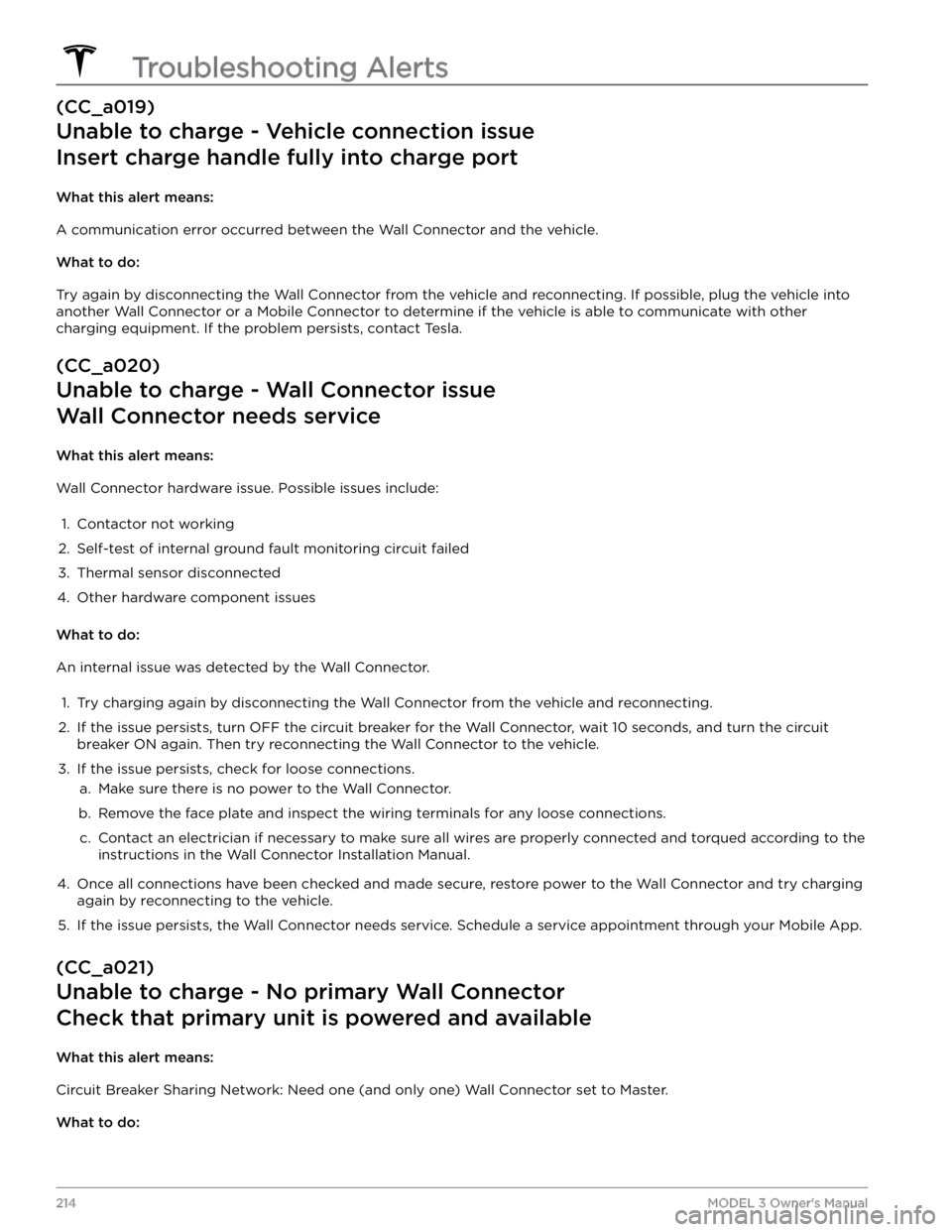
(CC_a019)
Unable to charge - Vehicle connection issue
Insert charge handle fully into charge port
What this alert means:
A communication error occurred between the Wall Connector and the vehicle.
What to do:
Try again by disconnecting the Wall Connector from the vehicle and reconnecting. If possible, plug the vehicle into
another Wall Connector or a Mobile Connector to determine if the vehicle is able to communicate with other
charging equipment. If the problem persists, contact Tesla.
(CC_a020)
Unable to charge - Wall Connector issue
Wall Connector needs service
What this alert means:
Wall Connector hardware issue. Possible issues include:
1.
Contactor not working
2.
Self-test of internal ground fault monitoring circuit failed
3.
Thermal sensor disconnected
4.
Other hardware component issues
What to do:
An internal issue was detected by the Wall Connector.
1.
Try charging again by disconnecting the Wall Connector from the vehicle and reconnecting.
2.
If the issue persists, turn OFF the circuit breaker for the Wall Connector, wait 10 seconds, and turn the circuit
breaker ON again. Then try reconnecting the Wall Connector to the vehicle.
3.
If the issue persists, check for loose connections.
a.
Make sure there is no power to the Wall Connector.
b.
Remove the face plate and inspect the wiring terminals for any loose connections.
c.
Contact an electrician if necessary to make sure all wires are properly connected and torqued according to the
instructions in the Wall Connector Installation Manual.
4.
Once all connections have been checked and made secure, restore power to the Wall Connector and try charging
again by reconnecting to the vehicle.
5.
If the issue persists, the Wall Connector needs service. Schedule a service appointment through your Mobile App.
(CC_a021)
Unable to charge - No primary Wall Connector
Check that primary unit is powered and available
What this alert means:
Circuit Breaker Sharing Network: Need one (and only one) Wall Connector set to Master.
What to do:
Troubleshooting Alerts
214MODEL 3 Owner
Page 218 of 248

3. Thermal sensor disconnected4.
Other hardware component issues
What to do:
An internal issue was detected by the Wall Connector.
1.
Try charging again by disconnecting the Wall Connector from the vehicle and reconnecting.
2.
If the issue persists, turn OFF the circuit breaker for the Wall Connector, wait 10 seconds, and turn the circuit
breaker ON again. Then try reconnecting the Wall Connector to the vehicle.
3.
If the issue persists, check for loose connections.
a.
Make sure there is no power to the Wall Connector.
b.
Remove the face plate and inspect the wiring terminals for any loose connections.
c.
Contact an electrician if necessary to make sure all wires are properly connected and torqued according to the
instructions in the Wall Connector Installation Manual.
4.
Once all connections have been checked and made secure, restore power to the Wall Connector and try charging
again by reconnecting to the vehicle.
5.
If the issue persists, the Wall Connector needs service. Schedule a service appointment through your Mobile App.
(CC_a026)
Unable to charge - Wall Connector issue
Wall Connector needs service
What this alert means:
Wall Connector hardware issue. Possible issues include:
1.
Contactor not working
2.
Self-test of internal ground fault monitoring circuit failed
3.
Thermal sensor disconnected
4.
Other hardware component issues
What to do:
An internal issue was detected by the Wall Connector.
1.
Try charging again by disconnecting the Wall Connector from the vehicle and reconnecting.
2.
If the issue persists, turn OFF the circuit breaker for the Wall Connector, wait 10 seconds, and turn the circuit
breaker ON again. Then try reconnecting the Wall Connector to the vehicle.
3.
If the issue persists, check for loose connections.
a.
Make sure there is no power to the Wall Connector.
b.
Remove the face plate and inspect the wiring terminals for any loose connections.
c.
Contact an electrician if necessary to make sure all wires are properly connected and torqued according to the
instructions in the Wall Connector Installation Manual.
4.
Once all connections have been checked and made secure, restore power to the Wall Connector and try charging
again by reconnecting to the vehicle.
5.
If the issue persists, the Wall Connector needs service. Schedule a service appointment through your Mobile App.
Troubleshooting Alerts
216MODEL 3 Owner
Page 242 of 248

CCS (Combo): 152
CE certifications: 203
CHAdeMO: 152
chains: 166
change of ownership: 122
charge port: 154
charge port light: 155
charge port manual release: 156
charge port release cable: 156
charging: 151, 152, 154, 156
charge settings: 156
charging status: 156
components and equipment: 151
instructions: 154
public charging stations: 152
scheduling: 156
charging locations, finding: 130
child protection: 13
disabling rear window switches: 13
child seats: 30
installing and using: 30
child-protection locks: 12
cleaning: 167
climate controls: 123
coat hangers: 21
cold weather best practices: 74
collision avoidance assist: 112
connecting to Wi-Fi: 147
console: 19, 21
12V power socket: 21
opening: 19
rear: 19
USB ports: 19
consumption chart: 68
contact information: 194, 203
roadside assistance: 194
Tesla: 203
copyrights: 199
cruise control: 81
D
dashboard overview: 4
Dashcam: 70
data recording: 200
data sharing: 200
declarations of conformity: 203
delivery mileage: 201
devices: 134
Bluetooth, playing audio files: 134
playing audio files from: 134
dimensions: 182
Dog Mode: 125
dome (map) lights: 51
door handles: 11
door labels: 180
doors: 11, 12
Child Lock: 12
exterior door handles: 11
interior locking and unlocking: 12
locking: 11
opening from exterior: 11
opening from interior: 11
Unlock on Park: 12
unlocking: 11
doors function: 12
Walk-Away Door Lock: 12
drive away locking: 12
Drive gear: 50
driver: 43
profiles: 43
driving: 23, 48, 67
seating position: 23
starting: 48
tips to maximize range: 67
E
Easter Eggs: 197
easy entry, driver profile: 43
EDR (event data recorder): 200
electric parking brake: 60
emergency braking: 112
emergency flashers: 53
Emergency Lane Departure Avoidance: 109
emission label: 179
energy: 54, 59
gained from regenerative braking: 59
range information: 54
Energy app: 68
energy use predictions (navigating): 131
Entertainment: 197
Erase & Reset: 122
event data recording: 200
exterior: 2, 51, 167, 169, 182
car cover: 169
cleaning: 167
dimensions: 182
lights: 51
overview: 2
polishing, touch up, & repair: 169
Index
Page 244 of 248

license plate bracket: 177
lifting: 173
lights: 51, 52, 53
hazard warning: 53
headlights after exit: 52
turn signals: 53
load limits: 180
location tracking: 128
locking: 11
lug nut covers: 163
lumbar adjustment: 23
M
maintenance: 159, 161, 167, 170, 171
brake fluid, checking: 171
cleaning: 167
daily checks: 159
fluid replacement intervals: 159
monthly checks: 159
panel, removing: 171
replacing wiper blades: 170
service intervals: 159
tires: 161
washer fluid, topping up: 171
washer jets, cleaning: 170
map orientation: 128
map updates: 132
mats: 169
media: 133
mileage upon delivery: 201
mirrors: 47
mobile app: 149
mobile app access: 149
Mobile Connector: 152, 154
description: 152
using: 154
modifications: 174
motor specifications: 184
my car does what?: 197
N
naming: 121
Navigate on Autopilot: 91
navigating: 128, 129
NCC certifications: 203
Neutral gear: 50
NHTSA, contacting: 203
O
Obstacle-Aware Acceleration: 112
occupancy sensor: 38
occupant classification: 40
Off-Peak Charging: 157
offset from speed limit: 115
Online Routing: 131
opening hood without power: 196
overhang dimensions: 182
overtake acceleration: 81
Owner Information, about: 199
P
Park Assist: 62
Park gear: 50
parking brake: 60
parking, using Autopark: 101
parking, using Summon: 103
parts replacement: 174
passenger detection: 38
passenger front airbag: 38
pedestrian warning: 73
personal data, erasing: 122
phone: 6, 136
authenticating as a key: 6
using: 136
phone app: 137
phone key: 6, 9
adding as a key: 9
removing as a key: 9
PIN: 43
PIN to Drive: 140
Post-drive Cooling (Track Mode): 65
power cycling: 48
power socket: 21
power windows: 13
powering on and off: 48
Preconditioning: 157
Proposition 65: 201
public charging stations: 152
R
radio: 133
Radio Frequency information: 203
range: 59, 67
driving tips to maximize: 67
regenerative braking: 59
range assurance: 68
Re-route: 131
rear seats, folding and raising: 24
rear view camera: 69
rear window switches, disabling: 13
Index