2022 SUZUKI JIMNY temperature
[x] Cancel search: temperaturePage 7 of 421

Vehicle Data Recordings
There are certain components of your vehicle (the "Vehicle") incorporating data storage modules or memories, which temporarily or permanently store the technical data below listed. These data are exclusively technical and serve for (i) identifying and correcting faults occurred in the Vehicle and/or (ii) optimizing functions of the Vehicle.
Recorded data (the "Recorded Data") • Malfunctions, faults, and errors in important system components. (e.g. lights, brakes) Reactions of the Vehicle in certain situations (e.g. inflation of SRS airbags, activation of stability control system). Operating conditions of system components (e.g. filling levels). Status messages of the Vehicle and its individual components (e.g. vehicle speed, acceleration, deceleration, lateral acceleration). Ambient conditions (e.g. outside temperature).
Recorded data vary depending on vehicle model or grade.
(For EU countries)
Parties who can read out the technical data using specific diagnostic devices (the "Parties"); • Authorized distributors, dealers and repairers/service workshops of SUZUKI vehicles, and independent repairers/service workshops Manufacturer of SUZUKI vehicles (e.g. SUZUKI MOTOR CORPORATION ("SUZUKI"), Magyar Suzuki Corporation Ltd., • Maruti Suzuki India Limited, Suzuki Motor (Thailand) Co., Ltd., Thai Suzuki Motor Co., Ltd.) • Suppliers of SUZUKI vehicle parts, components and accessories (the "Suppliers")
Data usage (the "Data Usage") SUZUKI and the Parties may use the Recorded Data in the modules or memories for the purpose of: Diagnostic, service, repair and warranty processes Research and further vehicle developments • Implementation of or investigation for field actions including recall and service campaign • Quality improvements, etc.
After an error has been corrected, data related to such error are basically deleted from error storage module or memory, while certain data are overwritten or kept further.
Page 73 of 421
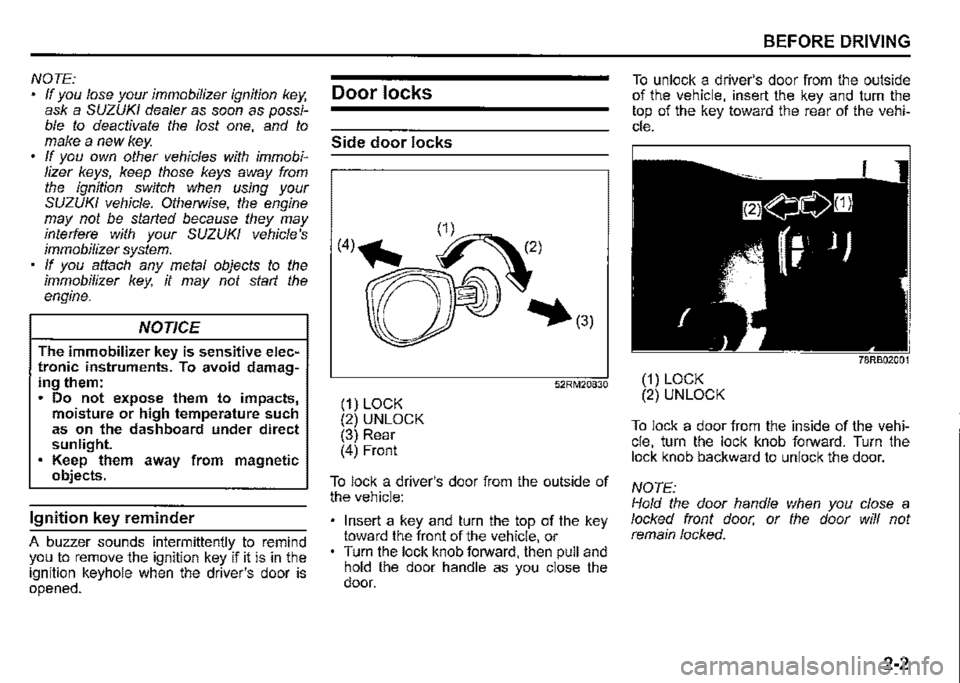
NOTE: If you lose your immobilizer ignition key, ask a SUZUKI dealer as soon as possible to deactivate the lost one, and to make a new key. If you own other vehicles with immobilizer keys, keep those keys away from the ignition switch when using your SUZUKI vehicle. Otherwise, the engine may not be started because they may interfere with your SUZUKI vehicle's immobilizer system. If you attach any metal objects to the immobilizer key, it may not start the engine.
NOTICE
The immobilizer key is sensitive electronic instruments. To avoid damaging them: Do not expose them to impacts, moisture or high temperature such as on the dashboard under direct sunlight. Keep them away from magnetic objects.
Ignition key reminder
A buzzer sounds intermittently to remind you to remove the ignition key if it is in the ignition keyhole when the driver's door is opened.
Door locks
Side door locks
(1) LOCK (2) UNLOCK (3) Rear (4) Front
52RM20830
To lock a driver's door from the outside of the vehicle:
Insert a key and turn the top of the key toward the front of the vehicle, or Turn the lock knob forward, then pull and hold the door handle as you close the door.
BEFORE DRIVING
To unlock a driver's door from the outside of the vehicle, insert the key and turn the top of the key toward the rear of the vehicle.
78RB02001
(1) LOCK (2) UNLOCK
To lock a door from the inside of the vehicle, turn the lock knob forward. Turn the lock knob backward to unlock the door.
NOTE: Hold the door handle when you close a locked front door, or the door will not remain locked.
2-2
Page 77 of 421
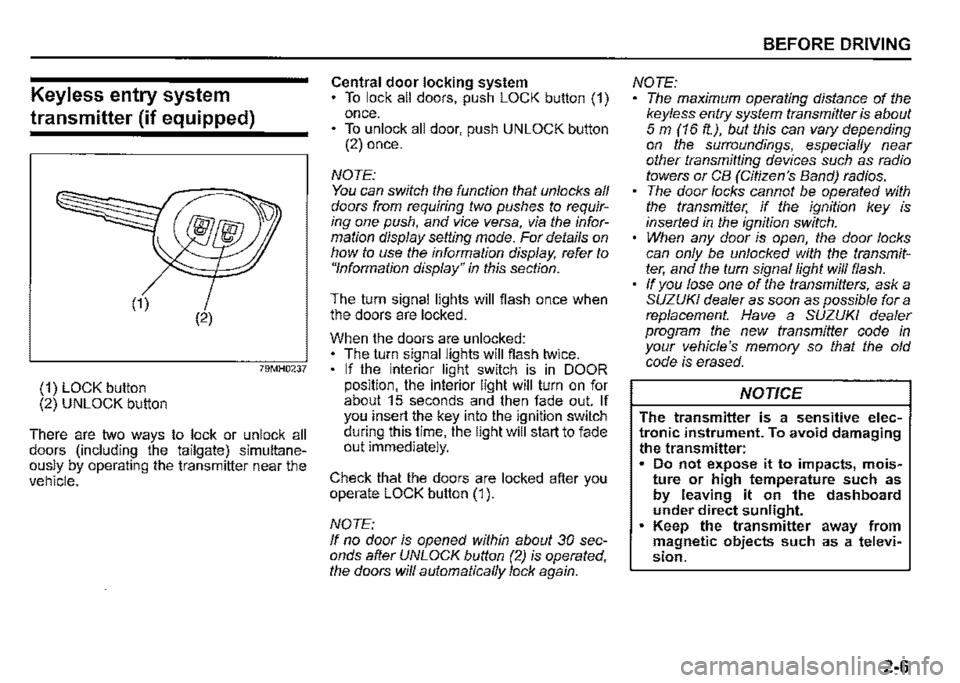
Keyless entry system
transmitter (if equipped)
(2)
79MH0237
(1) LOCK button (2) UNLOCK button
There are two ways to lock or unlock all doors (including the tailgate) simultaneously by operating the transmitter near the vehicle.
Central door locking system To lock all doors, push LOCK button (1) once. • To unlock all door, push UNLOCK button (2) once.
NOTE: You can switch the function that unlocks all doors from requiring two pushes to requiring one push, and vice versa, via the information display setting mode. For details on how to use the information display, refer to "Information display" in this section.
The turn signal lights will flash once when the doors are locked.
When the doors are unlocked: The turn signal lights will flash twice. If the interior light switch is in DOOR position, the interior light will turn on for about 15 seconds and then fade out. If you insert the key into the ignition switch during this time, the light will start to fade out immediately.
Check that the doors are locked after you operate LOCK button (1 ).
NOTE: If no door is opened within about 30 seconds after UNLOCK button (2) is operated, the doors will automatically lock again.
BEFORE DRIVING
NOTE: The maximum operating distance of the keyless entry system transmitter is about 5 m (16 ft.), but this can vary depending on the surroundings, especially near other transmitting devices such as radio towers or CB (Citizen's Band) radios. The door locks cannot be operated with the transmitter, if the ignition key is inserted in the ignition switch. When any door is open, the door locks can only be unlocked with the transmitter, and the turn signal light will flash. If you lose one of the transmitters, ask a SUZUKI dealer as soon as possible for a replacement. Have a SUZUKI dealer program the new transmitter code in your vehicle's memory so that the old code is erased.
NOTICE
The transmitter is a sensitive electronic instrument. To avoid damaging the transmitter: Do not expose it to impacts, moisture or high temperature such as by leaving it on the dashboard under direct sunlight. Keep the transmitter away from magnetic objects such as a television.
2-6
Page 89 of 421

Information display
Information display is shown when the ignition switch is turned to "ON" position.
,□
~
~ 160
(1) t=
(1) Trip meter selector knob (2) Indicator selector knob
(2)
78RB02032
~ I (A) (B) 0
= (C)
~
(D)
(E)
(F)
(3) Information display
~(3)
BEFORE DRIVING
The information display shows the following information.
Display (A) Temperature
Display (B) Clock
Display (C) Speed limiter (if equipped)
Display (D) . Selector position (for Automatic transmission vehicles) I Gearshift indicator (if equipped) I Rear passenger's seat belt 1asso20,a reminder (if equipped)
Display (E) Trip meter I Odometer I Fuel consumption I Driving range
Display (F) Fuel gauge
2-18
Page 90 of 421

BEFORE DRIVING
Clock
The display (B) shows the time.
To change the lime indication: 1) Push the trip meter selector knob (1) and the indicator selector knob (2) together. 2) To change the hour indication, turn _the indicator selector knob (2) left or nght repeatedly when the hour indication · blinks. To change the hour indication quickly, turn and hold the indicator selector knob (2). To set the hour indication, push the indicator selector knob (2) and the minute indication will blink. 3) To change the minute indication, turn the indicator selector knob (2) left or right repeatedly when the minute indication blinks. To change the minute indication quickly, turn and hold the indicator selector knob (2). To set the minute indication, push the indicator selector knob (2).
To select 12124H format, refer to "Setting mode"-in this section.
A WARNING
If you attempt to adjust the display while driving, you could lose control of the vehicle. Do not attempt to adjust the display while driving.
2-19
Thermometer
The display (A) shows the thermometer. The thermometer indicates the outside temperature.
, ,:la)
Cocl#}
78RB02089
If the outside temperature drops to freezing condition, the mark (a) will appear on the display.
NOTE: The outside temperature indication is not the actual outside temperature when driving at low speed, or when stopped. If there is something wrong with the thermometer, or just after the ignition switch is tumed to "ON" position, the display may not indicate the outside temperature.
When the display (E) shows the driving range, you can change the unit of temperature. To change the unit of temperature, while pushing and holding the trip meter selector knob (1 ), turn the indicator selector knob (2).
-----------
2 5 oc (Initial setting)
78RB02092
Selector position (for Automatic
transmission vehicles)/ Gearshift
indicator (if equipped)/ Rear pas
senger's seat belt reminder (if equipped)
I EXAMPLE
□ 52RM21360
Page 100 of 421

BEFORE DRIVING
Display (E) Trip meter I Rear passenger's seat belt reminder (if equipped)
Display (F) Odometer
Display (G) Fuel gauge
52RS20420
When the ignition switch is turned "ON", the message shown in the above illustration will appear on the display for several seconds. Some warning and indicator messages may appear on the display when the ignition switch is in "ACC" or "LOCK".
2-29
Clock
When the ignition switch is in "ON", the dis
play (A) shows the time.
To set the clock, follow "Setting mode" instructions in this section.
,A WARNING
If you attempt to adjust the display while driving, you could lose control of the vehicle. Do not attempt to adjust the display while driving.
Thermometer
When the ignition switch is "ON", the display (B) shows the thermometer. The thermometer indicates the outside temperature.
-3°c
78RB02040
If the outside temperature nears freezing condition, the mark (a) will appear on the display.
NOTE: The outside temperature indication is not the actual outside temperature when driving at low speed, or when stopped. If there is something wrong with the thermometer, or just after the ignition switch is turned "ON", the display may not indicate the outside temperature.
When the display (C) shows the driving range, you can change the unit of temperature. To change the unit of temperature, refer to "Setting mode" in this section.
25°(
77 °F
(Initial setting)
52RM20880
Page 104 of 421

BEFORE DRIVING
Setting mode
When the ignition switch is "ON" and the vehicle is stationary, you can enter the setting mode of the information display by pushing and holding the indicator selector knob (3) for a while.
To select the setting that you want to change, turn the indicator selector knob (3) left or right. To change the setting, push the indicator selector knob (3). To exit the setting mode, select "Back" and push the indicator selector knob (3).
78RB02096
NOTE: The currently selected setting item is surrounded by a frame.
2-33
NOTE: If you push and hold the indicator selector knob (3) to enter the setting mode when the display (CJ shows average fuel consumption or average speed, driving time, the value will be reset simultaneously. If you do not want to reset the value, push the indicator selector knob quickly to switch the indication of the display. If you turn the ignition switch or start to move the vehicle when the display is in the setting mode, the setting mode will be canceled automatically.
Distance unit (Odometer I trip meter I driving range I average speed distance unit setting) You can change the units in which odometer I trip meter I driving range I average speed distance is displayed.
Fuel economy (Fuel consumption unit setting) You can change the units that fuel consumption is displayed in.
Language You can change the language of the information display.
Fuel reset (Average fuel consumption reset setting) You can change when the value of average fuel consumption is reset.
Temperature (Temperature unit setting) You can change the units that temperature is displayed in. To change the temperature unit, select "Temperature" in "Setting mode". Then, select "°C" or "°F".
NOTE: When you change the units that temperature is displayed in, the automatic heating and air conditioning system temperature display units will be changed automatically.
Clock setting (Adjusting the clock) • Adjust the clock by selecting "Clock setting" in "Setting mode". Then, select "Adjust clock". To change the hour indication, turn the indicator selector knob (3) left or right repeatedly when the hour indication appears as reversed color. To change the hour indication quickly, turn and hold indicator selector knob (3). To set the hour indication, push the indicator selector knob (3) and the minute indication appears as reversed color. To change the minute indication, turn the indicator selector knob (3) left or right repeatedly when the minute indication appears as reversed color. To change the minute indication quickly, turn and hold indicator selector knob (3). To set the minute indication, push the indicator selector knob (3).
Page 119 of 421

Engine coolant temperature light
54G344
When the ignition switch is turned "ON", this light comes on briefly so you can check that the light is working.
This indicator has the following two functions.
Low engine coolant temperature light (blue color)
This light stays on while the engine is still cold and goes off when the engine has warmed up.
If this light blinks, there is a problem with the system. Have your vehicle inspected by a SUZUKI dealer.
High engine coolant temperature warning light (red color)
If this light blinks while driving, it means the engine is running hot. Avoid driving conditions that may lead to actual overheating. If the light stays on without blinking, then the engine is overheating. Follow the instructions in "Engine trouble: Overheating" of "EMERGENCY SERVICE" section.
NOTICE
Continuing to drive the vehicle when engine overheating is indicated can result in severe engine damage.
BEFORE DRIVING
Dual sensor brake support indica
tor light (if equipped)
54P000255
When the ignition switch is turned "ON", this light comes on briefly so you can check that the light is working.
When the automatic brake system is activated, this light blinks rapidly.
In the following situations, this light will come on and the dual sensor brake support will stop functioning when the ignition switch is "ON".
When the dual sensor is faulty, the function of the dual sensor stops until the ignition switch is turned to LOCK position. Find a safe place to park and turn the ignition switch to "LOCK" position. Restart the engine, and check that the dual sensor brake support indicator light, lane departure warning indicator light and high beam assist warning light go off.
2-48