2022 SUZUKI IGNIS warning
[x] Cancel search: warningPage 48 of 505
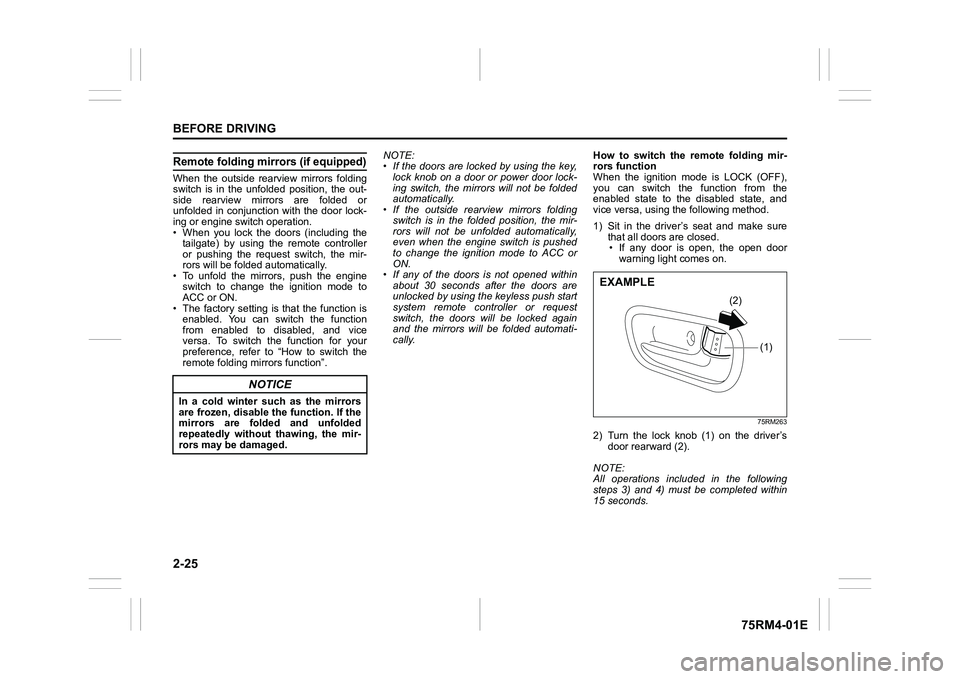
2-25BEFORE DRIVING
75RM4-01E
Remote folding mirrors (if equipped)When the outside rearview mirrors folding
switch is in the unfolded position, the out-
side rearview mirrors are folded or
unfolded in conjunction with the door lock-
ing or engine switch operation.
• When you lock the doors (including the tailgate) by using the remote controller
or pushing the request switch, the mir-
rors will be folded automatically.
• To unfold the mirrors, push the engine switch to change the ignition mode to
ACC or ON.
• The factory setting is that the function is enabled. You can switch the function
from enabled to disabled, and vice
versa. To switch the function for your
preference, refer to “How to switch the
remote folding mi rrors function”. NOTE:
• If the doors are locked by using the key,
lock knob on a door or power door lock-
ing switch, the mirrors will not be folded
automatically.
• If the outside rearview mirrors folding
switch is in the folded position, the mir-
rors will not be unfolded automatically,
even when the engine switch is pushed
to change the ignition mode to ACC or
ON.
• If any of the doors is not opened within
about 30 seconds after the doors are
unlocked by using the keyless push start
system remote controller or request
switch, the doors will be locked again
and the mirrors will be folded automati-
cally. How to switch the remote folding mir-
rors function
When the ignition mode is LOCK (OFF),
you can switch the function from the
enabled state to the disabled state, and
vice versa, using the following method.
1) Sit in the driver’s seat and make sure
that all doors are closed.
• If any door is open, the open door warning light comes on.
75RM263
2) Turn the lock knob (1) on the driver’s door rearward (2).
NOTE:
All operations included in the following
steps 3) and 4) must be completed within
15 seconds.
NOTICE
In a cold winter such as the mirrors
are frozen, disable the function. If the
mirrors are folded and unfolded
repeatedly without thawing, the mir-
rors may be damaged.
(1)
(2)
EXAMPLE
Page 91 of 505

2-68
BEFORE DRIVING
75RM4-01E
Instrument cluster1. Speedometer
2. Tachometer (if equipped)
3. Information display
4. Warning and indicator lightsWith tachometer
75RM315
1
4
4
2
3
EXAMPLE
Page 93 of 505

2-70
BEFORE DRIVING
75RM4-01E
Fuel gaugeWith tachometer
75RM248
Without tachometer
75RM249
When the ignition switch is in “ON” position
or the ignition mode is ON, this gauge
gives an approximate indication of the
amount of fuel in the fuel tank. “F” stands
for full and “E” stands for empty.
• If the indicator shows only one segmentto “E”, refill the tank as soon as possible.
If the last segment blinks, it means that
the fuel is almost empty.
If the low fuel warning light (1) comes on,
fill the fuel tank immediately.
Refer to “Low fuel warning light” in “Warn-
ing and indicator lights” in this section for
details.
The mark (2) indicates that the fuel filler
door is located on the left side of the vehi-
cle.
Brightness controlWhen the ignition switch is turned to “ON”
position or the engine switch is pressed to
change the ignition mode to ON, the instru-
ment cluster lights or pointer lights come
on.
Your vehicle has a system to automatically
dim the brightness of the instrument clus-
ter lights when the position lights or head-
lights are on.
You can change the brightness of the
instrument cluster lights;
• For the instrument c luster with tachome-
ter, regardless of whether the position
lights or headlights are off or on.
• For the instrum ent cluster without
tachometer, when the position lights and/
or headlights are ON.
To switch the display indication to the
brightness control, re fer to “Information
display” in this section.
(1)
(2)
EXAMPLE
(1)
(2)
EXAMPLE
WA R N I N G
Do not adjust the brightness of the
instrument panel lights while driving.
Otherwise, you could lose control of
the vehicle.
Page 96 of 505

2-73BEFORE DRIVING
75RM4-01E
75RM183
(2) Information switch
(3) Trip meter switch
(4) Brightness control switch
The information display shows the follow-
ing information.
Display (A)
Clock
Display (B)
Thermometer
Display (C)
Warning and indicator messages /
Fuel consumption / Driving range /
Average speed / Driving time /
Total idling stop time (if equipped) /
Total idling fuel saved (if equipped) /
Energy flow indicator (if equipped) Display (D)
Selector position (for CVT models) /
Gear position (for CVT models with man-
ual mode or Auto Gear Shift models) /
Gearshift indicator (if equipped)
Display (E)
Trip meter
Display (F)
Odometer
Display (G)
Fuel gauge
81P31150
When the ignition switch is turned to “ON”
position or the engine switch is pressed to
change the ignition mode to ON, the mes-
sage shown in the above illustration will
appear on the display
for several seconds.
Some warning and indicator messages
may appear on the display when the igni-
tion switch is in “ACC” or “LOCK” position,
or the ignition mode is ACC or LOCK
(OFF).
(4)
(2)(3)
(2)
EXAMPLE
Page 97 of 505

2-74
BEFORE DRIVING
75RM4-01E
ClockThe display (A) shows the time.
To set the clock, follow “Setting mode”
instructions in this section.ThermometerThe display (B) show s the thermometer.
The thermometer indicates the outside
temperature.
75RM210
If the outside temperature nears freezing,
the message shown in the above illustra-
tion will appear on the display.
NOTE:
The outside temperature indication is not
the actual outside temperature when driv-
ing at low speed, or when stopped.
Fuel consumption / Driving range / Average speed / Driving time /
Total idling stop time (if equi pped) / Total idling fuel saved (if equipped) / Energy flow indicator (if equipped)When there are no warning or indicator messages on the display (C), you can select one
of the following indications to appear on the display: instanta neous fuel consumption,
average fuel consumption, driving range, average speed, driving time, total idling stop
time, total idling fuel saved, energy flow indicator or no indi cation.
75RM405
(a) (d)
(e)
(f)
(c)
(b)
(g)
(h)
(i)
EXAMPLE
Page 99 of 505

2-76
BEFORE DRIVING
75RM4-01E
To change when the value of average fuel
consumption is reset, refer to “Setting
mode” in this section.
NOTE:
If you add only a small amount of fuel
when you select “Reset after refuel”, the
average fuel consumption value may not
be reset.
Driving range
If you selected driving range the last time
you drove the vehicle, the display indicates
“---” for a few seconds and then indicates
the current driving range when the ignition
switch is turned to “ON” position or the
engine switch is pressed to change the
ignition mode to ON.
The driving range shown in the display is
the approximate distance you can drive
until the fuel gauge indicates “E”, based on
current driving conditions.
When the low fuel warning light comes on,
the display “---” will appear.
If the low fuel warning light comes on, fill
the fuel tank immediately regardless of the
value of driving range shown in the display.
As the driving range after refueling is cal-
culated based on the most recent driving
condition, the value is different each time
you refuel. NOTE:
• If you refuel when the ignition switch is in
“ON” position or the i gnition mode is ON,
the driving range may not indicate the
correct value.
• When you reconnect the negative (–)
terminal to the lead-acid battery, the
value of driving range will be shown after
driving for a period of time.
Average Speed
If you selected average speed the last time
you drove the vehicle, the display indicates
the last value of average speed from previ-
ous driving when the ignition switch is
turned to “ON” position or the engine
switch is pressed to change the ignition
mode to ON. Unless you reset the value of
average speed, the display indicates the
value of average speed which includes
average speed during previous driving.
To reset the value of average speed, push
and hold the information switch (2) for a
while when the display indicates an aver-
age speed. The display shows “---” and
then indicates a new average speed after
driving for a short time.
NOTE:
When you reconnect the negative (–) ter-
minal to the lead-acid battery, the value of
average speed will be shown after driving
for a period of time. Driving time
The display shows the total amount of driv-
ing time since the indication was reset.
• To reset the driving time to zero, push
and hold the information switch (2) for a
while when the display shows the driving
time.
NOTE:
When you reset the indication or reconnect
the negative (–) terminal to the lead-acid
battery, the driving time will be shown after
driving for a while.
Total idling stop time (if equipped)
The display shows the total length (in
hours, minutes and seconds) of engine
stopping time by ENG A-STOP system
since the indication was reset.
• To reset the total idling stop time to zero, push and hold the information switch (2)
for a while when the display shows the
total idling stop time.
NOTE:
• The indicated maximum value of the total idling stop time is 99:59:59.
• When you reconnect the negative (–) terminal to the lead-acid battery, the
value of the total idling stop time will be
reset.
Page 104 of 505

2-81BEFORE DRIVING
75RM4-01E
NOTE:
For the theft deterrent alarm system of
other than Australia, Israel, Germany and
Taiwan models, refer to “Theft deterrent
alarm system” in this section.
Oil change
(Oil life monitoring system reset setting)
(if equipped)
The oil life monitoring system must be
reset after changing the engine oil and oil
filter.
IS A/C (ENG A-STOP system setting)
(if equipped)
• When using the automatic heating and air conditioning system (if equipped),
you can select one of the following
engine auto stop settings.
– Standard
– Economy
–Comfort
• When “Economy” is selected, engine
auto stop condition is eased, compared
with “Standard”. Engine auto stop condi-
tion will occur more f requently, the stop
time will be longer, leading to reduction
of fuel consumption.
• When “Comfort” is sel ected, engine auto
stop condition becomes severe, com-
pared with “Standard”. Engine auto stop
condition will occur less frequently, the
stop time will be shorter, leading to more
comfortable cabin condition by air condi-
tioner. TPMS
(Tire pressure monitoring system set-
ting) (if equipped)
• You can check the current tire inflation
pressure on the information display.
• You can set one of the initial values of
tire pressure below that are indicated on
the tire information label.
– Comfort Mode
– Load Mode
Refer to “Tire pressure monitoring system
(TPMS)” in the “OPERATING YOUR VEHI-
CLE” section for details.
Display item (if equipped)
(Idling stop setting)
You can switch whether the information
display shows the engine stopping time by
the ENG A-STOP system.
(Idling disp setting)
You can switch whether the information
display shows the Eco-driving display
when the ignition switch is turned to
“LOCK” position or the ignition mode is
changed to LOCK (OFF).
(Idling warn setting)
You can switch whether the information
display shows the warning and indicator
messages related on the ENG A-STOP
system.
(Regen disp setting)
You can choose that the deceleration
energy regenerating indicator light comes
on or does not come on. Default (initialization setting)
If you select “YES” and push the informa-
tion switch (2), all settings will be reinitial-
ized.
Page 105 of 505

2-82
BEFORE DRIVING
75RM4-01E
Warning and indicator messagesThe display shows warning and indicator
messages to let you know about certain
vehicle problems.
A tone may also sound to alert you.
If warning and indicator messages appear
on the display, follow the messages.
Master warning indicator light
80P0382
When the display shows warning and indi-
cator messages, the master warning indi-
cator light may also blink.
NOTE:
• When the problem that causes a mes- sage to appear is corrected, the mes-
sage will disappear.
• If a message is displayed, and other
problems requiring a message occur, the
message for each of the problems will
be alternately displayed about every 5
seconds. • When you push and hold the information
switch (2) for about 2 seconds while a
message is displayed, the message will
disappear temporarily. If the problem
that caused the message is not cor-
rected, the message will appear again
after 5 seconds.