2022 SUZUKI GRAND VITARA ready
[x] Cancel search: readyPage 134 of 482

2-112
BEFORE DRIVING
54P00-01E
NOTE:
• Under the following conditions, the rain
sensor may not be able to sense rain or
snow correctly, and thus the rain-sensing
wiper function may not work or may work
incorrectly. (Use a position other than
“AUTO” under these conditions.)
– Rain or snow does not hit the rain sen-
sor area of the windshield, or the snow
is not of a type that is able to be
detected by the sensor.
– The rain sensor area is covered with
mud, ice or other similar substance.
You should remove any foreign sub-
stance.– There were already raindrops on the
windshield before starting rain-sensing
wiper operation. You should remove
the raindrops by operating the wipers
under manual control.
– The rain sensor is hotter than 80°C
(176°F) in the sun or lower than –10°C
(14°F) in freezing weather. (The wip-
ers do not operate under this condi-
tion.)
– The windshield is coated with a water-
repellent substance, which causes
raindrops to run down quickly. This will
give a clearer view and the wipers
may seem to operate too frequently. In
this case, decrease the system’s sen-
sitivity.
– The sensor area is covered with a
sticker.
– The wiper blades are damaged. You
should replace them.
• The following conditions may indicate
problems with the rain-sensing wiper
system. If your system exhibits any of
the following conditions, have it
inspected by an authorized SUZUKI
dealer.
– Rainfall/snowfall rate varies but the
wiping interval remains constant.
– Rain/snow is falling but the wipers do
not operate.Reprogramming the rain-sensing wiper
function
“AUTO” position operation of the rain-
sensing wiper function can be customized
to your preference by reprogramming its
setting as follows. Please contact an
authorized SUZUKI dealer for this customi-
zation.
Full-automatic wiping (factory setting)
The system automatically selects the most
appropriate of the following wiping modes:
no wiping, intermittent wiping, low-speed
wiping or high-speed wiping.
Semi-automatic wiping
The system automatically selects the most
appropriate of the following wiping modes:
intermittent wiping, low-speed wiping or
high-speed wiping. (The wipers do not stop
automatically.)
Intermittent wiping
The wipers operate only in the intermittent
wiping mode. The wiping interval can be
changed with the knob on the control lever.
CAUTION
• Observe the following instructions
when the wiper lever is set to
“AUTO” position with the engine
switch in “ON” mode. Otherwise,
the wipers could unexpectedly
operate and cause injury, and could
also be damaged.
– Do not touch or wipe the rain
sensor area of the windshield
with a cloth.
– Do not hit the windshield or rain
sensor.
• Set the wiper control lever to “OFF”
position before washing the vehicle
in an automatic car wash or clean-
ing the windshield.
Page 135 of 482

2-113
BEFORE DRIVING
54P00-01E
Windshield washer
61MM0A099
To spray windshield washer fluid, pull the
lever toward you. The windshield wipers
will automatically turn on at low speed if
they are not already on and your vehicle is
equipped with “INT” position.
Rear window wiper/washer switch
61MM0A100
To turn the rear wiper on, twist the rear
wiper switch on the end of the lever for-
ward to “ON” position. If your vehicle is
equipped with “INT” position, the rear
wiper operates intermittently when you
twist the switch forward to “INT” position.
To turn the rear wiper off, twist the switch
rearward to “OFF” position.
With the rear wiper in “OFF” position, twist
the switch rearward and hold it there to
spray window washer fluid.
With the rear wiper in “ON” position, turn
the switch forward and hold it there to
spray window washer fluid.
WA R N I N G
• To prevent windshield icing in cold
weather, turn on the defroster to
heat the windshield before and
during windshield washer use.
• Do not use radiator antifreeze in
the windshield washer reservoir. It
can severely impair visibility when
sprayed on the windshield, and can
also damage your vehicle’s paint.
EXAMPLE
NOTICE
To help prevent damage to the wind-
shield wiper and washer system
components, you should take the fol-
lowing precautions:
• Do not continue to hold in the lever
when there is no windshield
washer fluid being sprayed or the
washer motor can be damaged.
• Do not attempt to remove dirt from
a dry windshield with the wipers or
you can damage the windshield
and the wiper blades. Always wet
the windshield with washer fluid
before operating the wipers.
• Clear ice or packed snow from the
wiper blades before using the wip-
ers.
• Check the washer fluid level regu-
larly. Check it often when the
weather is bad.
• Fill a reservoir 3/4 full with washer
fluid to for its expansion, if tem-
perature falls low enough to freeze
the fluid.EXAMPLE
Intermittent wiperWasher
Wiper
Page 189 of 482

3-49
OPERATING YOUR VEHICLE
54P00-01E
Warning brake system
If the driver cannot take or is insufficient to take evasive action such as brake operation
and steering operation after frontal collision warning activates, the system applies brake
lightly.
54P000360
NOTE:
When you operate brake after frontal collision warning activates, the warning brake sys-
tem does not activate. Brake assist system will activate in this case.
CAUTION
In the following conditions, this warning brake system may not activate.
• When another vehicle is already parked on a road in the direction of move-
ment.
• When a vehicle ahead is changing lane and only a part of the vehicle is within
the radar sensor range.
EXAMPLE
buzzer
Page 196 of 482

3-56
OPERATING YOUR VEHICLE
54P00-01E
NOTE:
Even if you switch the frontal collision
warning timing, the warning brake system,
brake assist system and automatic brake
system timing will not change.
Warning brake system
When you are operating at a speed of
approximately 30 km/h (19 mph) or over
and if the driver cannot take or is insufficient
to take evasive action such as brake opera-
tion and steering operation after frontal colli-
sion warning activates, the system applies
brake lightly.
• While the warning brake system is work-
ing, the radar brake support system
warning light (1) will blink, the indication
(2) will appear, and the brake lights will
be turned on.
54P000335
NOTE:
When you operate brake after frontal colli-
sion warning activates, the warning brake
system does not activate. Brake assist
system will activate in this case.
WA R N I N G
If you attempt to press the FAR/NEAR
setting switch while driving, you
could lose control of the vehicle.
Do not press the FAR/NEAR setting
switch while driving.
(1) (2)
CAUTION
In the following conditions, this warn-
ing brake system may not activate.
• When another vehicle is already
parked on a road in the direction of
movement.
• When a vehicle ahead is changing
lane and only a part of the vehicle is
within the radar sensor range.
Page 208 of 482
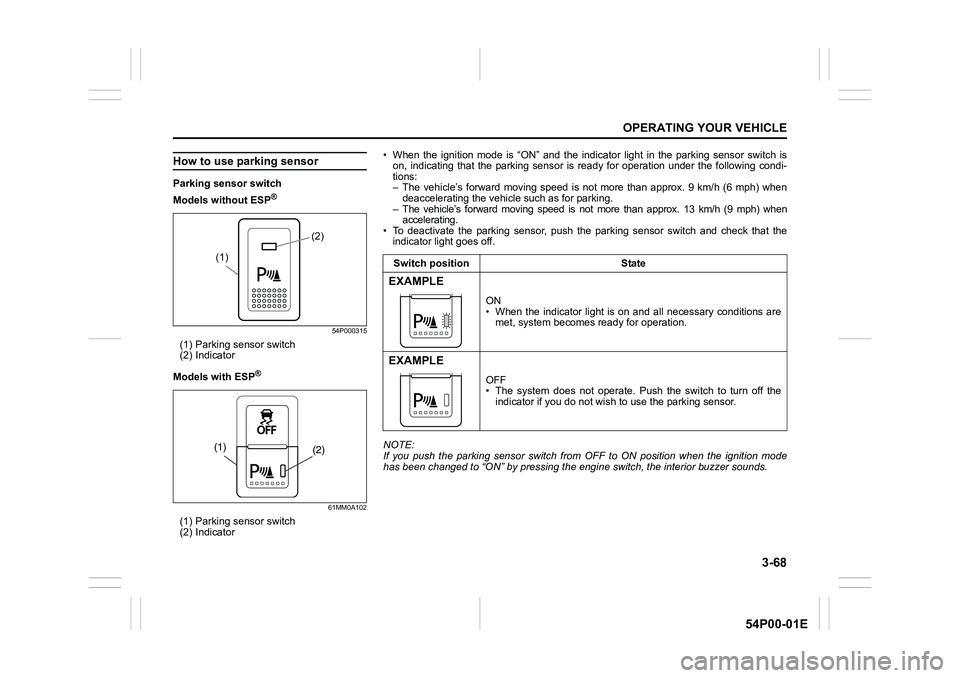
3-68
OPERATING YOUR VEHICLE
54P00-01E
How to use parking sensor
Parking sensor switch
Models without ESP
®
54P000315
(1) Parking sensor switch
(2) Indicator
Models with ESP
®
61MM0A102
(1) Parking sensor switch
(2) Indicator
(2)
(1)
(2) (1)
• When the ignition mode is “ON” and the indicator light in the parking sensor switch is
on, indicating that the parking sensor is ready for operation under the following condi-
tions:
– The vehicle’s forward moving speed is not more than approx. 9 km/h (6 mph) when
deaccelerating the vehicle such as for parking.
– The vehicle’s forward moving speed is not more than approx. 13 km/h (9 mph) when
accelerating.
• To deactivate the parking sensor, push the parking sensor switch and check that the
indicator light goes off.
NOTE:
If you push the parking sensor switch from OFF to ON position when the ignition mode
has been changed to “ON” by pressing the engine switch, the interior buzzer sounds.Switch position State
EXAMPLE
ON
• When the indicator light is on and all necessary conditions are
met, system becomes ready for operation.
EXAMPLE
OFF
• The system does not operate. Push the switch to turn off the
indicator if you do not wish to use the parking sensor.
Page 231 of 482

3-91
OPERATING YOUR VEHICLE
54P00-01E
Replacing tires and/or wheels
If you got a flat tire and replaced it with the
spare tire, SUZUKI recommends that you
have an authorized SUZUKI dealer mount
a new tire on the wheel that had the flat
tire. The TPMS is already set up to recog-
nize the ID code of the original wheel, and
normal TPMS operation will be restored.
If you need to replace any wheels on your
vehicle, your dealer must check that TPMS
sensors are installed in the new wheels
and must set up the TPMS to recognize
the new sensors.
NOTE:
A TPMS sensor is not installed in the spare
tire. You should use the spare tire only in
an emergency situation, and should
replace the spare tire as soon as possible
to restore normal TPMS operation.The tire pressure monitoring system, trans-
mitter model S180052024 and receiver
model 40398036 are in compliance with
the essential requirements and other rele-
vant provisions of Directive 1999/5/EC.
WA R N I N G
Use of tires or wheels not recom-
mended by SUZUKI can result in fail-
ure of the TPMS.
When replacing tires and wheels, use
only tires and wheels recommended
by SUZUKI as standard or optional
equipment for your vehicle. Refer to
“Tires” in “INSPECTION AND MAIN-
TENANCE” section for additional
information.
Page 286 of 482

5-44
OTHER CONTROLS AND EQUIPMENT
54P00-01E
The Bluetooth® word mark and logo are
registered trademarks and are owned by
the Bluetooth SIG, Ink.
Stop using this unit and a Bluetooth
®
ready device whenever requested.
This unit shares the communication fre-
quency with other private or public wireless
communication equipment such as a wire-
less LAN and other wireless communica-
tion radios.
You should stop using this unit whenever
you are notified that your unit disturbs
other wireless communication immediately.The latest “DECLARATION of CONFOR-
MITY” (DoC) is available at the following
address:
http://www.ptc.panasonic.eu/
To check DoC, access the above men-
tioned URL.
And then search DoC by entering the fol-
lowing Model No. into “Keyword Search”
box in “Downloads” page.
Model No. YEP0PTA606A0
WA R N I N G
This is a class I laser product. Use
of controls or adjustments or perfor-
mance of procedures other than
those specified herein may result in
hazardous radiation exposure.
Do not open covers and do not
attempt to repair this unit by your-
self.
Ask an authorized dealer for the
repair.
“Questo prodotto e’ conforme al DM
28/8/1955, N.548, ottemperando alle
prescrizioni di cui al DM 25/6/1985
(par. 3, All. A) e DM 27/8/1987 (All. I).”
Page 288 of 482

5-46
OTHER CONTROLS AND EQUIPMENT
54P00-01E
Part 15 of the FCC Rules
FCC Warning:
Any unauthorized changes or modifica-
tions to this equipment would void the
user’s authority to operate this device.The Bluetooth
® word mark and logo are
registered trademarks and are owned by
the Bluetooth SIG, Ink.
NOTE:
This equipment complies with FCC radia-
tion exposure limits set forth for uncon-
trolled equipment and meets the FCC
radio frequency (RF) Exposure Guidelines
in Supplement C to OET65. This equip-
ment has very low level of RF energy
which does not comply with maximum per-
missive exposure (MPE) evaluation. But it
is desirable that it should be installed and
operated with at least 20cm and more
between the radiator and person’s body
(excluding extremities: hands, wrists, feet
and ankles).Stop using this unit and a Bluetooth
®
ready device whenever requested.
This unit shares the communication fre-
quency with other private or public wireless
communication equipment such as a wire-
less LAN and other wireless communica-
tion radios.
You should stop using this unit whenever
you are notified that your unit disturbs
other wireless communication immediately.
WA R N I N G
This is a class I laser product. Use of
controls or adjustments or perfor-
mance of procedures other than
those specified herein may result in
hazardous radiation exposure.
Do not open covers and do not
attempt to repair this unit by yourself.
Ask an authorized dealer for the
repair.