2022 SUZUKI GRAND VITARA fuel consumption
[x] Cancel search: fuel consumptionPage 88 of 482

2-66
BEFORE DRIVING
54P00-01E
Information display
The information display is shown when the
ignition switch is in “ON” position or the
ignition mode is “ON”.
54P000231
(1) Information display
61MM0A158
(2) Indicator selector knob
(3) Trip meter selector knob
The information display shows the follow-
ing information.
Display (A)
Clock
Display (B)
Driving mode (for 4WD models)
Display (C)
Thermometer
Display (D)
Warning and indicator messages /
Fuel consumption / Driving range /
Average speed /
Oil life (for diesel engine models)Display (E)
Gearshift indicator
Display (F)
Trip meter
Display (G)
Odometer
54P000256
When the ignition switch is turned to “ON”
position or the engine switch is pressed to
change the ignition mode to “ON”, the
message shown in the above illustration
will appear on the display for several sec-
onds.
Some warning and indicator messages
may appear on the display when the igni-
tion switch is in “ACC” or “LOCK” position,
or the ignition mode is “ACC” or “LOCK”
(OFF).
(1)(A) (B) (C)
(D)
(E)
(F)
(G)
(3)
(2)
EXAMPLE
Page 89 of 482

2-67
BEFORE DRIVING
54P00-01E
Clock
The display (A) shows the time.
To set the clock, follow “Setting mode”
instructions in this section.
Driving mode (for 4WD models)
The display (B) shows the driving mode.
For details on how to use the four-mode
4WD system, refer to “Four-mode 4WD
system (if equipped)” in “OPERATING
YOUR VEHICLE” section.
Thermometer
The display (C) shows the thermometer.
The thermometer indicates the outside
temperature.
54P000257
If the outside temperature nears freezing,
the message shown in the above illustra-
tion will appear on the display.
NOTE:
The outside temperature indication is not
the actual outside temperature when driv-
ing at low speed, or when stopped.
Fuel consumption / Driving range /
Average speed / Oil life
(if equipped)
When there are no warning or indicator
messages on the display (D), you can
select one of the following indications to
appear on the display: instantaneous fuel
consumption, average fuel consumption,
driving range, average speed, oil life or no
indication.
Page 90 of 482

2-68
BEFORE DRIVING
54P00-01E
61MM0A228
(a) Instantaneous fuel consumption
(b) Average fuel consumption
(c) Driving range
(d) Average speed
(e) Oil life (for diesel engine models)
(f) No indication
(a) (b) (c)
(d) (e) (f)
EXAMPLE
To switch the display indication, push the
indicator selector knob (2) quickly.
NOTE:
The value of fuel consumption, driving
range and average speed shown on the
display are affected by the following condi-
tions;
• road condition
• surrounding traffic condition
• driving condition
• vehicle condition
• a malfunction which causes the malfunc-
tion indicator light to come on or blink
Page 91 of 482

2-69
BEFORE DRIVING
54P00-01E
Instantaneous fuel consumption
The display shows instantaneous fuel con-
sumption with a bar graph only when the
vehicle is moving.
NOTE:
• The display does not show the bar graph
unless the vehicle is moving.
• Depending on the vehicle’s specification,
the fuel consumption units of initial set-
ting are indicated as L/100km, km/L or
MPG.
• For L/100km or km/L setting, the indi-
cated maximum value of instantaneous
fuel consumption is 30. No more than 30
will be indicated on the display even if
the actual instantaneous fuel consump-
tion is higher.
• For MPG setting, the indicated maxi-
mum value of instantaneous fuel con-
sumption is 80. No more than 80 will be
indicated on the display even if the
actual instantaneous fuel consumption is
higher.
• The indication on the display may be
delayed if fuel consumption is greatly
affected by driving conditions.
• The display shows estimated values.
Indications may not be the same as
actual values.
Average fuel consumption
If you selected average fuel consumption
the last time you drove the vehicle, the dis-
play shows the last value of average fuel
consumption from previous driving whenthe ignition switch is turned to “ON” posi-
tion or the engine switch is pressed to
change the ignition mode to “ON”. Unless
you reset the value of average fuel con-
sumption, the display indicates the value of
average fuel consumption based on the
average fuel consumption during previous
driving.
NOTE:
When you reconnect the negative (–) ter-
minal to the battery, the value of average
fuel consumption will be shown after driv-
ing for a period of time.
You can select when the value of average
fuel consumption is reset from among the
following three methods;
• Reset after refuel: the value of average
fuel consumption will be reset automati-
cally by refueling.
• Reset with trip meter A: the value of
average fuel consumption will be reset
automatically by resetting trip meter A.
• Reset manually: the value of average
fuel consumption will be reset by push-
ing and holding the indicator selector
knob (2) when the display indicates the
average fuel consumption.
To change when the value of average fuel
consumption is reset, refer to “Setting
mode” in this section. NOTE:
If you add only a small amount of fuel
when you select “Reset after refuel”, the
average fuel consumption value may not
be reset.
Driving range
If you selected driving range the last time
you drove the vehicle, the display indicates
“---” for a few seconds and then indicates
the current driving range when the ignition
switch is turned to “ON” position or the
engine switch is pressed to change the
ignition mode to “ON”.
The driving range shown in the display is
the approximate distance you can drive
until the fuel gauge indicates “E”, based on
current driving conditions.
When the low fuel warning light comes on,
the display “---” will appear.
If the low fuel warning light comes on, fill
the fuel tank immediately regardless of the
value of driving range shown in the display.
As the driving range after refueling is cal-
culated based on the most recent driving
condition, the value is different each time
you refuel.
NOTE:
• If you refuel when the ignition switch is in
“ON” position or the ignition mode is
“ON”, the driving range may not indicate
the correct value.
Page 94 of 482

2-72
BEFORE DRIVING
54P00-01E
NOTE:
• If you push and hold the indicator selec-
tor knob (2) to enter the setting mode
when the display (D) shows average fuel
consumption or average speed, the
value will be reset simultaneously. If you
do not want to reset the value, push the
indicator selector knob quickly to switch
the indication of the display.
• If you turn the ignition switch, press the
engine switch or start to move the vehi-
cle when the display is in the setting
mode, the setting mode will be canceled
automatically.
Distance unit
(Odometer / trip meter distance unit set-
ting)
You can change the units in which odome-
ter / trip meter distance is displayed.
NOTE:
When you change the units in which odom-
eter / trip meter distance is displayed, the
trip meter will be reset automatically.
Fuel economy
(Fuel consumption unit setting)
You can change the units that fuel con-
sumption is displayed in.
Language
You can change the language of the infor-
mation display.Fuel reset (Average fuel consumption
reset setting)
You can change when the value of aver-
age fuel consumption is reset.
Temperature
(Temperature unit setting)
You can change the units that temperature
is displayed in.
NOTE:
When you change the units that tempera-
ture is displayed in, the automatic heating
and air conditioning system (if equipped)
temperature display units will be changed
automatically.
Set sensors
(Parking sensor setting) (if equipped)
The parking sensor can be switched
between the normal mode and trailer
mode.Clock setting
• To change the hour indication, turn the
indicator selector knob (2) left or right
repeatedly when the hour indication
appears as reversed color. To change
the hour indication quickly, turn and hold
the indicator selector knob (2). To set the
hour indication, push the indicator selec-
tor knob (2) and the minute indication
appears as reversed color.
• To change the minute indication, turn the
indicator selector knob (2) left or right
repeatedly when the minute indication
appears as reversed color. To change
the minute indication quickly, turn and
hold the indicator selector knob (2). To
set the minute indication, push the indi-
cator selector knob (2).
You can also switch the time indication
between 12-hour and 24-hour format.
NOTE:
When the clock on the information display
is set, the clock in the instrument panel (if
equipped) is set in accordance with the
time of the clock on the information display.
Page 96 of 482

2-74
BEFORE DRIVING
54P00-01E
IC AC (ENG A-STOP system setting)
(if equipped)
• When using the automatic heating and
air conditioning system (if equipped),
you can select one of the following
engine auto stop settings.
– Standard
– Economy
–Comfort
• When “Economy” is selected, engine
auto stop condition is eased, compared
with “Standard”. Engine auto stop condi-
tion will occur more frequently, the stop
time will be longer, leading to reduction
of fuel consumption.
• When “Comfort” is selected, engine auto
stop condition becomes severe, com-
pared with “Standard”. Engine auto stop
condition will occur less frequently, the
stop time will be shorter, leading to more
comfortable cabin condition by air condi-
tioner.
Default (initialization setting)
If you select “YES” and push the indicator
selector knob (2), all settings will be reini-
tialized.Warning and indicator messages
The display shows warning and indicator
messages to let you know about certain
vehicle problems.
A tone may also sound to alert you.
If warning and indicator messages appear
on the display, follow the messages.
Master warning indicator light
78K049
When the display shows warning and indi-
cator messages, the master warning indi-
cator light may also blink.NOTE:
• When the problem that causes a mes-
sage to appear is corrected, the mes-
sage will disappear.
• If a message is displayed, and other
problems requiring a message occur, the
message for each of the problems will
be alternately displayed about every 5
seconds.
• When you push and hold the indicator
selector knob (2) for about 2 seconds
while a message is displayed, the mes-
sage will disappear temporarily. If the
problem that caused the message is not
corrected, the message will appear
again after 5 seconds.
Page 142 of 482
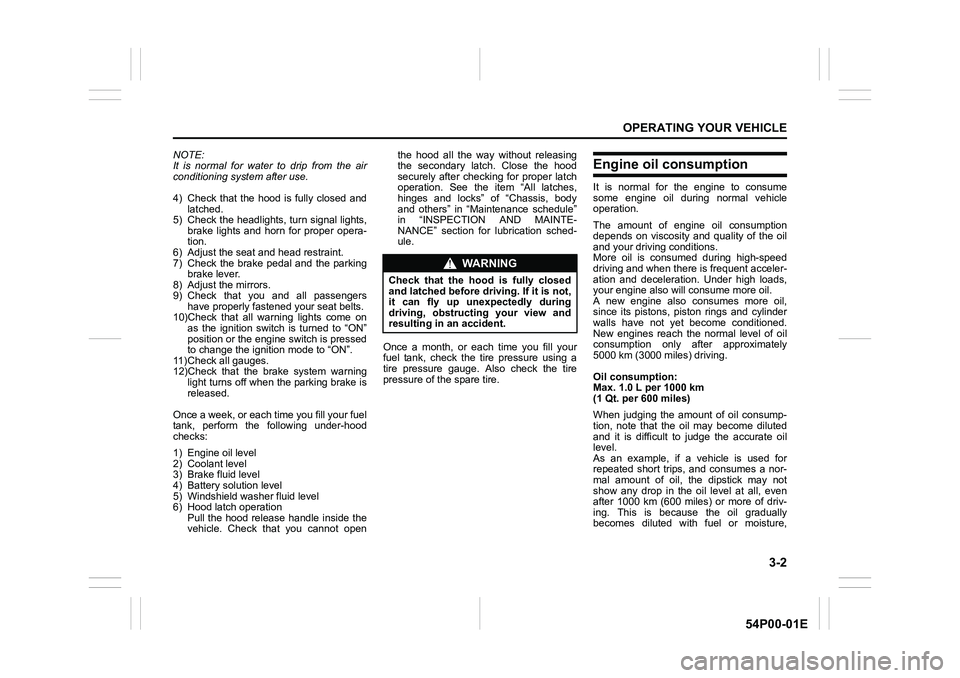
3-2
OPERATING YOUR VEHICLE
54P00-01E
NOTE:
It is normal for water to drip from the air
conditioning system after use.
4) Check that the hood is fully closed and
latched.
5) Check the headlights, turn signal lights,
brake lights and horn for proper opera-
tion.
6) Adjust the seat and head restraint.
7) Check the brake pedal and the parking
brake lever.
8) Adjust the mirrors.
9) Check that you and all passengers
have properly fastened your seat belts.
10)Check that all warning lights come on
as the ignition switch is turned to “ON”
position or the engine switch is pressed
to change the ignition mode to “ON”.
11)Check all gauges.
12)Check that the brake system warning
light turns off when the parking brake is
released.
Once a week, or each time you fill your fuel
tank, perform the following under-hood
checks:
1) Engine oil level
2) Coolant level
3) Brake fluid level
4) Battery solution level
5) Windshield washer fluid level
6) Hood latch operation
Pull the hood release handle inside the
vehicle. Check that you cannot openthe hood all the way without releasing
the secondary latch. Close the hood
securely after checking for proper latch
operation. See the item “All latches,
hinges and locks” of “Chassis, body
and others” in “Maintenance schedule”
in “INSPECTION AND MAINTE-
NANCE” section for lubrication sched-
ule.
Once a month, or each time you fill your
fuel tank, check the tire pressure using a
tire pressure gauge. Also check the tire
pressure of the spare tire.Engine oil consumption
It is normal for the engine to consume
some engine oil during normal vehicle
operation.
The amount of engine oil consumption
depends on viscosity and quality of the oil
and your driving conditions.
More oil is consumed during high-speed
driving and when there is frequent acceler-
ation and deceleration. Under high loads,
your engine also will consume more oil.
A new engine also consumes more oil,
since its pistons, piston rings and cylinder
walls have not yet become conditioned.
New engines reach the normal level of oil
consumption only after approximately
5000 km (3000 miles) driving.
Oil consumption:
Max. 1.0 L per 1000 km
(1 Qt. per 600 miles)
When judging the amount of oil consump-
tion, note that the oil may become diluted
and it is difficult to judge the accurate oil
level.
As an example, if a vehicle is used for
repeated short trips, and consumes a nor-
mal amount of oil, the dipstick may not
show any drop in the oil level at all, even
after 1000 km (600 miles) or more of driv-
ing. This is because the oil gradually
becomes diluted with fuel or moisture,
WA R N I N G
Check that the hood is fully closed
and latched before driving. If it is not,
it can fly up unexpectedly during
driving, obstructing your view and
resulting in an accident.
Page 161 of 482

3-21
OPERATING YOUR VEHICLE
54P00-01E
Gearshift indicator
61MM0A133
(1) Gearshift indicator
In the following cases, the gearshift indica-
tor is indicated on the information display
when the ignition switch is in “ON” position
or the ignition mode is “ON”.
• When the gearshift lever is in a position
other than “N” (Neutral).
• For vehicles equipped with the cruise
control, when the system is not in use.The electronic control system monitors
driving conditions (such as vehicle speed
and/or engine revolution), and it shows
which gear position is appropriate for your
driving with the indication on the display.
If the UP/DOWN arrow and a gear position
other than what is currently selected are
indicated on the display while driving, we
recommend that you shift the gear up or
down to indicated position. This is the
appropriate gear position for a driving con-
dition that reduces the over revolution and
stress to the engine, and improves fuel
consumption.
For details on how to use the transaxle,
refer to “Using transaxle” in this section.NOTE:
• The gearshift indicator is not indicated
when the gear position is in “N” (Neu-
tral).
• If you depress the clutch pedal while UP/
DOWN arrow is indicated, the indication
will disappear.
• In ordinary driving, UP arrow will disap-
pear when you release your foot from
the accelerator pedal.
If your vehicle is equipped with the adap-
tive cruise control and while it is working,
however, UP/DOWN arrow may be indi-
cated continuously depending on driv-
ing conditions. It means that the
indicated gear position is appropriate for
the current cruising speed.
• The indication of gearshift indicator tim-
ing may differ depending on the vehicle
condition and/or driving situation even in
the same vehicle speed and engine rev-
olution.
• If any of the electrical systems such as
the radar brake support system or the
ESP
® is working, the gearshift indicator
will disappear temporarily.
(1)
EXAMPLE
WA R N I N G
The gearshift indicator is designed to
indicate the appropriate gear position
for your driving, however, this indica-
tor does not relieve the driver of any
responsibility to operate gear
changes attentively.
To drive safely, do not focus your
attention on the gearshift indicator,
pay attention to your driving situation
and shift up or down if necessary.