Page 249 of 482

5-7
OTHER CONTROLS AND EQUIPMENT
54P00-01E
Center (with sunroof) (6)
61MM0B022
These light switches have three or four
positions which function as described
below:
ON (a)
The light comes on and stays on regard-
less of whether the door is open or closed.
NOTE:
• The light will turn off after a period of
time when the light remains illuminated
to prevent the battery from discharging.
•For
a short while after turning the ignition
switch to “LOCK” or pressing the engine
switch to change the ignition mode to “LOCK”
(OFF), there is an occasion that the light will
not turn on even if the light switch is turned
on. This is al
so a normal light control to
prevent the battery from discharging.DOOR (b)
The light comes on when the door is
opened. After closing all doors, the light
will remain on for about 15 seconds and
then fade out. If you insert the key, or press
the engine switch to change the ignition
mode to “ACC” or “ON” during this time,
the light will start to fade out immediately.
After removing the key from the ignition
switch, the light will turn on for about 15
seconds and then fade out.
NOTE:
If you leave any door open, the light will
automatically turn off after about 15 min-
utes to prevent from discharging the bat-
tery.
OFF (c)
The light remains off even when the door is
opened.
Spot light (d)
When the light switch is in “DOOR” or
“OFF” position, push the switch to turn on
the light and push it again to turn off the
light.
Luggage compartment (if equipped) (7)
61MM0B023
When you open the tailgate with the lug-
gage compartment light switch in ON posi-
tion (1), the light comes on and remains on
as long as you keep the tailgate open.
When the luggage compartment light
switch is in OFF position (2), the light
remains off regardless of whether the tail-
gate is open or close.
(b)
(c)
(a)
NOTICE
Do not leave the tailgate open with
the luggage compartment light
switch in ON position for a long time,
or the battery will discharge.
(1) (2)
Page 250 of 482

5-8
OTHER CONTROLS AND EQUIPMENT
54P00-01E
54P000509
NOTE:
The number of doors involved in the light-
ing operation of the interior light depends
on the vehicle specification. If there is a
switch (rubber protrusion) at the door
opening as shown, the door is involved in
the lighting operation. The tailgate is also
involved in this operation even without the
rubber protrusion.
Accessory socket
Center console
54P000510
Luggage compartment (if equipped)
54P000511
The accessory socket will work when the
ignition switch is in “ACC” or “ON” position,
or the ignition mode is “ACC” or “ON”.
Each socket can be used to provide 12
volt/120 watt/10 ampere power for electri-
cal accessories when used alone. Check
that the cap remains on the socket when
the socket is not in use.
EXAMPLE
EXAMPLE
EXAMPLE
NOTICE
• To prevent the fuse from being
blown, when using sockets at the
same time, do not exceed the total
combined power capacity of 12
volt/120 watt/10 ampere.
• Use of inappropriate electrical
accessories can cause damage to
your vehicle’s electrical system.
Check that any electrical accesso-
ries you use are designed to plug
into this type of socket.
Page 254 of 482
5-12
OTHER CONTROLS AND EQUIPMENT
54P00-01E
Glove box
54P000513
To open the glove box, pull the latch lever.
To close it, push the lid until it latches
securely.
54P000514
The glove box light (if equipped) stays on
while the lid is open.
Overhead console
(if equipped)
54P000515
Use this stowage to keep small articles.
You can open the lid (1) by pressing the
raised portion on it.
WA R N I N G
Never drive with the glove box lid
open. It could cause injury if an acci-
dent occurs.
EXAMPLE
EXAMPLE
(1)
Page 255 of 482

5-13
OTHER CONTROLS AND EQUIPMENT
54P00-01E
WA R N I N G
• Do not drive with the overhead con-
sole lid open, or the articles stowed
inside could fall down during brak-
ing, acceleration or in the event of
a crash. Always close the lid after
putting something into or taking
something out of the console.
• If you park your vehicle outdoors in
direct sunlight or in hot weather,
the overhead console can get very
hot since it is close to the roof. So,
when parking in such conditions:
– Do not leave eyeglasses in the
overhead console. The heat may
distort plastic lenses or frames.
– Do not place flammable items,
such as a lighter, in the overhead
console. The heat may cause a
fire.
NOTICE
• Do not apply undue force to the lid
when closing it. Doing so could
break the lid and articles inside.
• Place glasses in a case when stow-
ing them in the overhead console,
or the lenses may be damaged.
Cup holder and storage area
54P000516
(1) Instrument panel pocket (2) Front cup holders
(3) Front bottle holder (4) Rear cup holder
(5) Front seat back pocket (6) Rear bottle holder
(7) Luggage compartment pocket (8) Column hole cover pocket
(1) (2) (3)
(3)(4)(5)(6) (7)
(6) (7)
(8)
EXAMPLE
Page 256 of 482
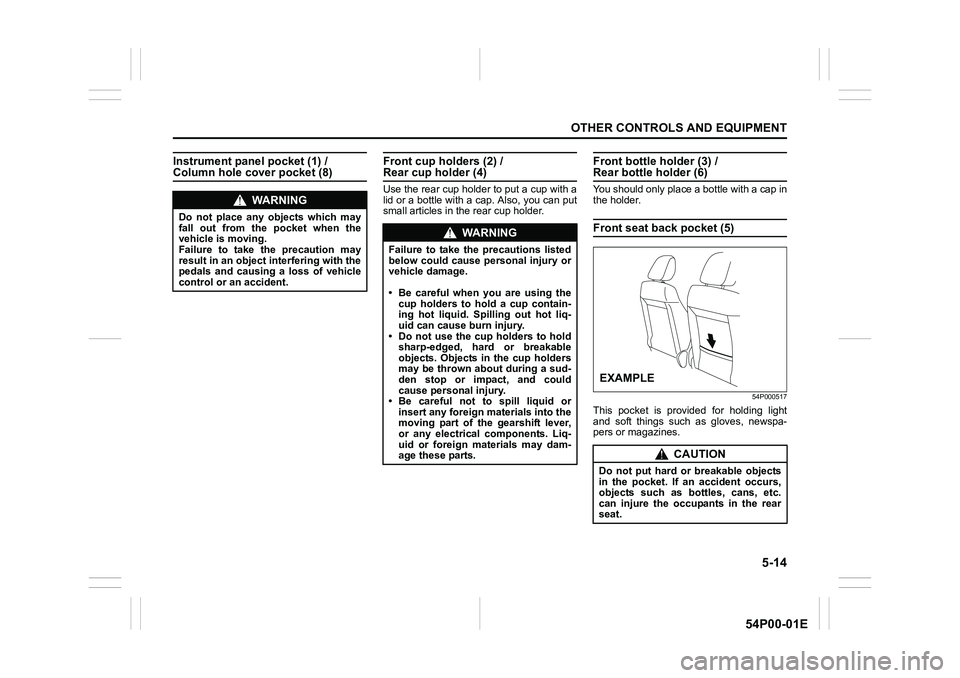
5-14
OTHER CONTROLS AND EQUIPMENT
54P00-01E
Instrument panel pocket (1) / Column hole cover pocket (8)Front cup holders (2) / Rear cup holder (4)
Use the rear cup holder to put a cup with a
lid or a bottle with a cap. Also, you can put
small articles in the rear cup holder.
Front bottle holder (3) / Rear bottle holder (6)
You should only place a bottle with a cap in
the holder.
Front seat back pocket (5)
54P000517
This pocket is provided for holding light
and soft things such as gloves, newspa-
pers or magazines.
WA R N I N G
Do not place any objects which may
fall out from the pocket when the
vehicle is moving.
Failure to take the precaution may
result in an object interfering with the
pedals and causing a loss of vehicle
control or an accident.
WA R N I N G
Failure to take the precautions listed
below could cause personal injury or
vehicle damage.
• Be careful when you are using the
cup holders to hold a cup contain-
ing hot liquid. Spilling out hot liq-
uid can cause burn injury.
• Do not use the cup holders to hold
sharp-edged, hard or breakable
objects. Objects in the cup holders
may be thrown about during a sud-
den stop or impact, and could
cause personal injury.
• Be careful not to spill liquid or
insert any foreign materials into the
moving part of the gearshift lever,
or any electrical components. Liq-
uid or foreign materials may dam-
age these parts.
CAUTION
Do not put hard or breakable objects
in the pocket. If an accident occurs,
objects such as bottles, cans, etc.
can injure the occupants in the rear
seat.
EXAMPLE
Page 259 of 482

5-17
OTHER CONTROLS AND EQUIPMENT
54P00-01E
Cargo net hooks (if equipped)
54P000521
You can hook an optional net to these
hooks.
These hooks are not designed for large or
heavy items.
Luggage restraint loops
54P000522
Four luggage restraint loops are provided
on the luggage compartment floor. An
optional rubber net can be hooked to these
loops to help keep cargo from moving
around in the luggage compartment during
normal driving.
NOTICE
To avoid breaking the hooks, do not
hang large or heavy items.
EXAMPLEEXAMPLE
WA R N I N G
The luggage restraint loops and
optional rubber net can be used to
help keep lightweight cargo from
moving around in the luggage com-
partment during normal driving. They
are neither capable of nor intended
for preventing cargo from being
thrown around in a crash.
Place heavier objects on the floor and
as far forward in the cargo area as
possible. Never pile cargo higher
than the top of the seat backs.
WA R N I N G
Do not attach the child restraint top
strap to the luggage restraint loops.
Incorrectly attached top strap will
reduce the intended effectiveness of
the child restraint system.
NOTICE
If you secure objects heavier than 40
kg (88 lbs) with the luggage restraint
loops, the loops can be damaged in a
sudden stop or crash.
Use the luggage restraint loops only
for securing objects lighter than 40
kg (88 lbs).
Page 260 of 482

5-18
OTHER CONTROLS AND EQUIPMENT
54P00-01E
Luggage compartment cover
54P000523
Luggage or other cargo placed in the lug-
gage compartment is hidden from view by
a luggage compartment cover.
54P000549
NOTE:
The luggage compartment pocket lid has
been removed, you can be attached to the
back of the luggage compartment cover.
Attach the lid to luggage compartment
cover in the numerical order (1) and (2) as
shown in illustration.
Then, slide the lever (3) to lock the lid.
Luggage compartment board
(if equipped)
54P000524
Your vehicle is equipped with the luggage
compartment board in the luggage com-
partment. You can place luggage or other
cargos on the board or under the board.
You can also place tall luggage by remov-
ing the board from the luggage compart-
ment.
WA R N I N G
Do not carry items on top of the lug-
gage compartment cover, even if they
are small and light. Objects on top of
the cover could be thrown about in
an accident, causing injury, or could
obstruct the driver’s rear view.
EXAMPLE
(3)(1)(2)
EXAMPLE
Page 267 of 482

5-25
OTHER CONTROLS AND EQUIPMENT
54P00-01E
Heating system
Description of controls
54P000533
Temperature selector (1)
This is used to select the temperature by
turning the selector.
Blower speed selector (2)
This is used to turn on the blower and to
select blower speed by turning the selec-
tor.Air flow selector (3)
54P000534
This is used to select one of the following
functions.
VENTILATION (a)
54P000535
Temperature-controlled air comes out of
the center and side air outlets.BI-LEVEL (b)
54P000536
Temperature-controlled air comes out of
the floor outlets and cooler air comes out
of the center and side outlets. When the
temperature selector (1) is in the fully cold
position or fully hot position, however, the
air from the floor outlets and the air from
the center and side outlets will be the
same temperature.
HEAT (c)
54P000537
Temperature-controlled air comes out of
the floor outlets and the side outlets, also
comes out of the windshield defroster out-
lets and also comes slightly out of the side
defroster outlets.
(2)
(1) (4) (3)
(a) (b)
(e)(d)
(c)