2022 SUZUKI CELERIO radio
[x] Cancel search: radioPage 14 of 201

0-2
76MH1-74E
55KS0-74E
IMPORTANT
WARNING/ CAUTION/NOTICE/NOTE Please read this manual and follow itsinstructions carefully. To emphasize spe-cial information, the symbol and thewords WARNING, CAUTION, NOTICEand NOTE have special meanings. Payparticular attention to messages high-lighted by these signal words:
NOTE: Indicates special information to makemaintenance easier or instructions clearer.
75F135
The circle with a slash in this manualmeans “Don’t do this” or “Don’t let this hap-pen”.
MODIFICATION WARNING
WARNING
Indicates a potential hazard thatcould result in death or seriousinjury.
CAUTION
Indicates a potential hazard thatcould result in minor or moderateinjury.
NOTICE
Indicates a potential hazard thatcould result in vehicle damage.
WARNING
Do not modify your vehicle. Modifica-tion could adversely affect safety,handling, performance, or durabilityand may violate governmental regula-tions. In addition, damage or perfor-mance problems resulting frommodification may not be coveredunder warranty.
NOTICE
Improper installation of mobile com-munication equipment such as cellu-lar telephones or CB (Citizen’s Band)radios may cause electronic interfer-ence with your vehicle’s ignition sys-tem, resulting in vehicle performanceproblems. Consult your MARUTISUZUKI dealer for advice on install-ing such mobile communicationequipment.
WARNING
Severe damage may be caused bythe use of either poor quality fueland/or lubricants not recommendedby MARUTI SUZUKI.
3
Page 27 of 201

2-5
BEFORE DRIVING
76MH1-74E
76MH1-74E
Keyless Entry System
Transmitter (if equipped)
76MS011
(1) “LOCK” button (2) “UNLOCK” button
You can lock or unlock all doors (includingthe tailgate) simultaneously by operating the transmitter near the vehicle.
To lock all doors, push the “LOCK” but-ton (1) once. To unlock only the driver’s door, push the“UNLOCK” button (2) once. To unlock other doors, push the“UNLOCK” button (2) once again.
NOTE: You can switch the function that unlocks alldoors from twice operations to once opera- tion, and vice versa, via the setting modeof the information display. For details onhow to use the information display, refer to“Information Display” in this section.
The turn signal lights will flash once and the siren (if your vehicle is equipped with the security system) will sound once whenthe doors are locked.
When the doors are unlocked: The turn signal lights will flash twice andthe siren (if your vehicle is equipped withthe security system) will sound twice. If the interior light switch is in the“DOOR” position, the interior light willturn on for about 15 seconds and thenfade out. If you insert the key into the ignition switch during this time, the light will start to fade out immediately.
Be sure the doors are locked after youoperate the “LOCK” button. If no door isopened within about 30 seconds after the “UNLOCK” button is operated, the doors will automatically lock again.
NOTE: (For models with security system)• If you lock the doors using the transmit-ter when the engine hood is open, thesiren will sound 3 times to remind you.• If the security system was triggered dueto an unauthorized entry into the vehicleand then you unlock the doors using thetransmitter, the siren will sound 4 times to remind you. If this happens, check whether your vehicle has been brokeninto while you were away from it.• Once you push both of the “LOCK” but-ton (1) and “UNLOCK” button (2), thenyou push one of the buttons within 5 sec-
onds, the siren will not sound. However, If you push one of the buttons twice within 5 seconds, or push one of the but-tons 5 seconds later, the siren willsound.• You can set whether the siren soundswhen locking or unlocking the door(s) via the setting mode of the information dis- play. For details on how to use the infor-mation display, refer to “InformationDisplay” in this section.
NOTE: • The maximum operating distance of thekeyless entry system transmitter is about 15 m (48 ft.), but this can vary depending on the surroundings, especially near other transmitting devices such as radiotowers or CB (Citizen’s Band) radios.• The door locks cannot be operated withthe transmitter if the ignition key isinserted in the ignition switch.• If any door is open, you cannot lock thedoor by operating the transmitter, how-ever unlock the door.• If you lose one of the transmitters, askyour MARUTI SUZUKI dealer as soonas possible for a replacement. Be sure to have your dealer program the new transmitter code in your vehicle’s mem-ory so that the old code is erased.
(1)
(2)
16
Page 73 of 201

3-3
OPERATING YOUR VEHICLE
76MH1-74E
76MH1-74E
Ignition Switch
65D611
52KM052
The ignition switch has the following four positions: LOCK This is the normal parking position. It is theonly position in which the key can be removed.
60G033
You must push in the key to turn it to the “LOCK” position. It lo cks the ignition, and prevents normal use of the steering wheel after the key is removed.
To release the steering lock, insert the key and turn it clockwise to one of the other positions. If you have trouble turning thekey to unlock the steering, try turning the steering wheel slightly to the right or left while turning the key.
ACC Accessories such as the radio can oper-ate, but the engine is off.
ON This is the normal operating position. All electrical systems are on.
START This is the position for starting the engine using the starter motor. The key should bereleased from this position as soon as the engine starts.
Ignition key reminder (if equipped) A buzzer sounds intermittently to remind you to remove the ignition key if it is in theignition switch when the driver’s door is opened.
81A297S
WA R N I N G
To avoid possible injury, do not oper- ate controls by reaching through thesteering wheel.
EXAMPLE
Turn to “LOCK”
Push
WA R N I N G
• Never remove the ignition keywhile the vehicle is moving. The steering wheel will lock and you will not be able to steer the vehicle.(Continued)
62
Page 96 of 201

OTHER CONTROLS AND EQUIPMENT
76MH1-74E
76MH1-74E
OTHER CONTROLS AND EQUIPMENTFuel Filler Cap ..................................................................... 5-1
Engine Hood ........................................................................ 5-2
Sun Visor ............................................................................. 5-3
Interior Light ........................................................................ 5-4
Accessory Socket ........ ....................................................... 5-5
AUX/USB Socket (if equipped) ........................................... 5-5
Assist Grips (if equipped) .................................................. 5-5
Glove Box ............................................................................ 5-6
Cup Holder and Storage Area ............................................ 5-6
Floor Mats (if equipped) ..................................................... 5-7
Luggage Compartment Hooks ........................................... 5-8
Luggage Compartment Cover (if equipped) ..................... 5-8
Frame Hooks ....................................................................... 5-9
Manual Heating and Air Conditioning System ................. 5-10
Radio Antenna ..................................................................... 5-13
Audio System (if equipped) ................................................ 5-14
85
Page 109 of 201

5-13
OTHER CONTROLS AND EQUIPMENT
76MH1-74E
76MH1-74E
faster if you open the windows briefly while you operate the air conditioner with the air intake selector at “FRESH AIR”and the blower at high speed.
DehumidifyingSet the air flow selector to a desired air flow selector position, the temperature selector to the desired temperature position and theblower speed selector to the desired blower speed position. Also select “FRESH AIR” and turn on the “A/C” switch.
NOTE:Because the air conditioner dehumidifiesthe air, turning it on will help keep the win- dows clear, even when blowing heated air using the “DEFROST” or “HEAT &DEFROST” functions.
76MH0A090
NOTE:If you need maximum defrosting:• set the air flow selector to “DEFROST”,
• set the blower speed selector to HIGH, • adjust the temperature selector to the HOT end, • turn on the “A/C” switch, and• adjust the side outlets so the air blows on the side windows.
MaintenanceIf you do not use the air conditioner for a long period, such as during winter, it may not give the best performance when youstart using it again. To help maintain opti- mum performance and durability of your air conditioner, it needs to be run periodically.Operate the air conditioner at least once a month for one minute with the engine idling. This circulates the refrigerant and oiland helps protect the internal components.
NOTE: Your vehicle uses the air conditioning refrigerant HFC-134a, commonly called “R-134a”. R-134a replaced R-12 around1993 for automotive applications. Other refrigerants are available, including recy- cled R-12, but only R-134a should be usedin your vehicle.
Radio Antenna
68KN028
The radio antenna on the roof is remov-able. To remove the antenna, turn it coun-terclockwise. To reinstall the antenna, turn it clockwise firmly by hand.
EXAMPLE
NOTICE
Using the wrong refrigerant may damage your air conditioning sys- tem. Use R-134a only. Do not mix or replace the R-134a with other refrig-erants.
NOTICE
To avoid damage to the radio antenna: • Remove the antenna when using anautomatic car wash. • Remove the antenna when the antenna hits anything such as alow ceiling in a parking garage or putting a car cover over your vehi- cle.
EXAMPLE
98
Page 110 of 201

5-14
OTHER CONTROLS AND EQUIPMENT
76MH1-74E
76MH1-74E
Audio System (if equipped)Safety Information
Notes on Discs
Precautions When the inside of the vehicle is very cold and the player is used soon afterswitching on the heater, condensation may form on the disc or the optical parts of the player and proper playback maynot be possible. If condensation forms
on the disc, wipe it off with a soft cloth. If condensation forms on the optical parts of the player, do not use the player forabout one hour. This will allow the con- densation to disappear normally. Driving on extremely bumpy roads whichcause severe vibrations may cause sound to skip. This unit uses a precision mechanism.Even in the event that trouble arises, never open the case, disassemble the unit, or lubricate the rotating parts.Please bring the unit to an authorized MARUTI SUZUKI dealer.
Cautions on Handling
This unit has been designed specifically for playback of compact discs bearing mark (A) shown above. No other discs can be played.
WA R N I N G
If you pay extended attention to oper- ating the audio system or viewing the audio system display while driving,an accident can occur. If you set the sound volume too loud, it could pre- vent you from being aware of roadand traffic conditions. • Keep your eyes on the road and your mind on the drive. Avoid pay-ing extended attention to operating the audio system or viewing the audio system display.• Familiarize yourself with the audio system controls and operation of the audio system before driving.• Preset your favorite radio stations before driving so that you can quickly tune to them using the pre-sets. • Set the sound volume to a level that will allow you to continue to beaware of road and traffic conditions while driving.
(A)
Removing the discProper way to hold
99
Page 112 of 201

5-16
OTHER CONTROLS AND EQUIPMENT
76MH1-74E
76MH1-74E
The Bluetooth® word mark and logo are registered trademarks and are owned by the Bluetooth SIG, Ink.
Stop using this unit and a Bluetooth®
ready device whenever requested. This unit shares the communication fre-quency with other private or public wireless communication equipment such as a wire- less LAN and other wireless communica-tion radios. You should stop using this unit whenever you are notified that your unit disturbs other wireless communication immediately.
Bluetooth® Mic (1) (if equipped)
Basic Operations
(1) VOL PUSH POWER knob (2) TUNE FOLDER PUSH SOUND knob(3) MUTE button Turning power on/off Press the VOL PUSH POWER knob (1).The unit starts in th e function mode it was in when the power was turned off last.
Adjusting the volume Turn the VOL PUSH POWER knob (1). Turning it clockwise increases the volume;turning it counterclockwise decreases the volume.
NOTE: While driving, adjust the volume to an extent that sound and/or noise comingfrom outside the vehicle can be heard.
Mute Press the MUTE button (3) to mute the sound. To cancel the mute, press the MUTE button (3) again.
Adjusting bass/treble/balance /fader 1) Press the TUNE FOLDER PUSH SOUND knob (2).Each time the knob is pressed, sound adjustment will change as follows:
2) Turn the TUNE FOLDER PUSH SOUND knob (2) to adjust the sound.
Adjusting the AVC (Auto volume con- trol) The Auto Volume C ontrol (AVC) function automatically adjusts (increases/ decreases) the sound volume in accor- dance with vehicle speed. The AVC controlis provided with three selectable levels (LEVEL OFF, 1, 2, 3). The range of volume adjustment increases together with the LEVEL number. 1) Press the TUNE FOLDER PUSHSOUND knob (2) until the AVC adjust- ment mode is selected.
(1)
(1)(2)
(3)Preset-EQ (EQ OFF)
Bass adjustment (BASS 0)
Treble adjustment (TREBLE 0)
Balance adjustment (BALANCE 0)
Fader adjustment (FADER 0)
AVC adjustment (AVC LEVEL 2)
Page 113 of 201
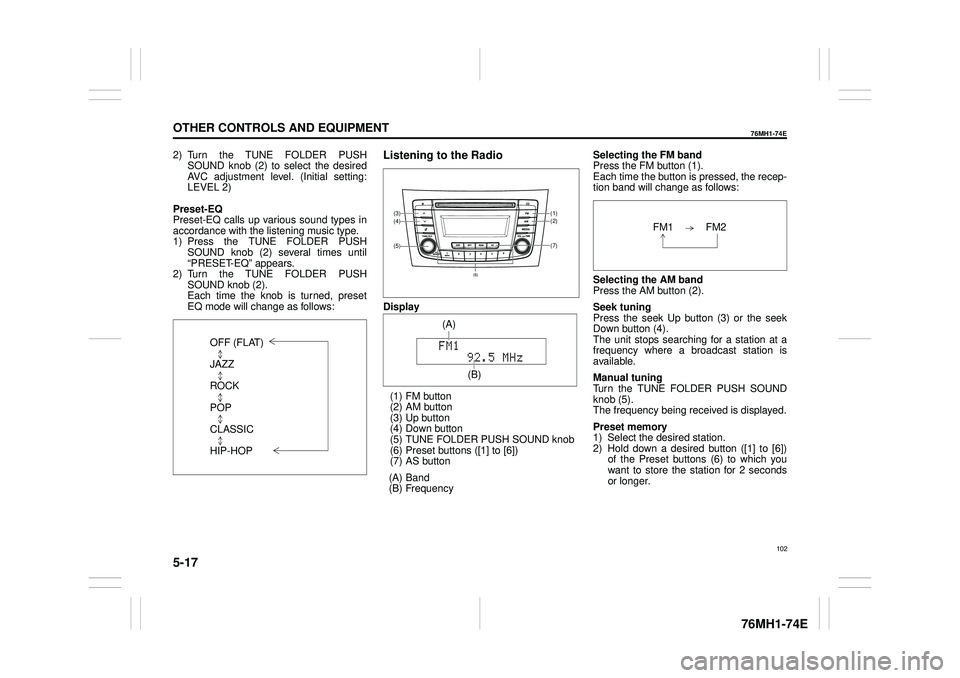
5-17
OTHER CONTROLS AND EQUIPMENT
76MH1-74E
76MH1-74E
2) Turn the TUNE FOLDER PUSH SOUND knob (2) to select the desired AVC adjustment level. (Initial setting:LEVEL 2)
Preset-EQ Preset-EQ calls up various sound types in accordance with the listening music type. 1) Press the TUNE FOLDER PUSHSOUND knob (2) several times until “PRESET-EQ” appears. 2) Turn the TUNE FOLDER PUSHSOUND knob (2). Each time the knob is turned, preset EQ mode will change as follows:
Listening to the Radio
Display
(1) FM button (2) AM button (3) Up button (4) Down button(5) TUNE FOLDER PUSH SOUND knob (6) Preset buttons ([1] to [6]) (7) AS button
(A) Band (B) Frequency
Selecting the FM band Press the FM button (1). Each time the button is pressed, the recep-tion band will change as follows:
Selecting the AM band Press the AM button (2).
Seek tuning Press the seek Up button (3) or the seekDown button (4). The unit stops searching for a station at a frequency where a broadcast station is available.
Manual tuning Turn the TUNE FOLDER PUSH SOUND knob (5).The frequency being received is displayed.
Preset memory 1) Select the desired station. 2) Hold down a desired button ([1] to [6]) of the Preset buttons (6) to which youwant to store the station for 2 seconds or longer.
OFF (FLAT)
JAZZ
ROCK
POP
CLASSIC
HIP-HOP
(7)
(1)(2)
(5)
(4)(3)
(6)
(A)
(B)
102