2022 SUZUKI CELERIO radio
[x] Cancel search: radioPage 114 of 201
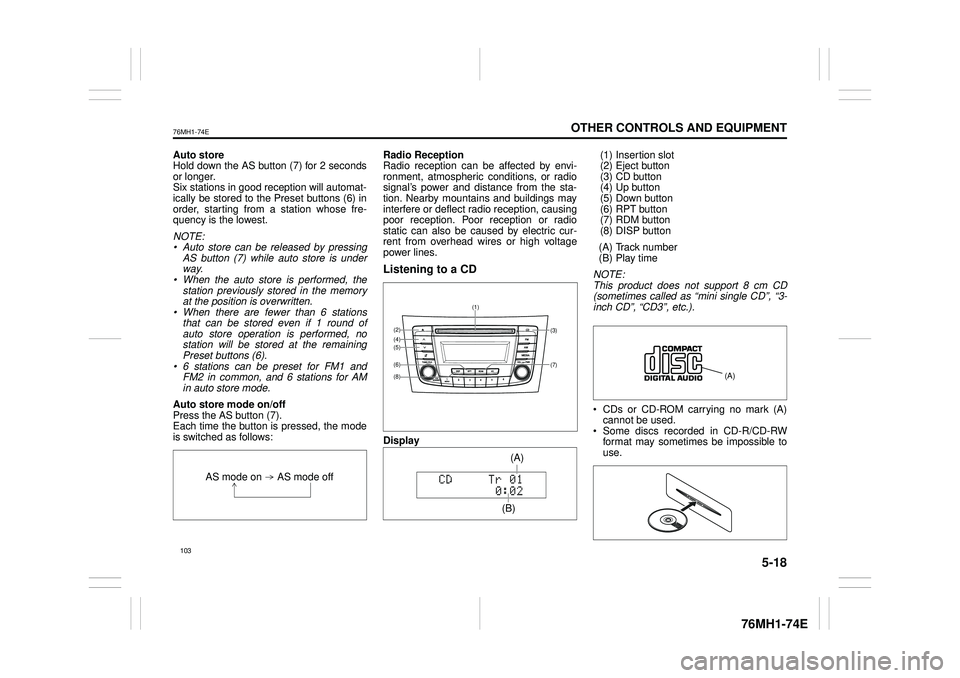
5-18
OTHER CONTROLS AND EQUIPMENT
76MH1-74E
76MH1-74E
Auto store Hold down the AS button (7) for 2 seconds or longer.Six stations in good reception will automat- ically be stored to the Preset buttons (6) in order, starting from a station whose fre-quency is the lowest.
NOTE: • Auto store can be released by pressing AS button (7) while auto store is under way.• When the auto store is performed, the station previously stored in the memory at the position is overwritten.• When there are fewer than 6 stations that can be stored even if 1 round of auto store operation is performed, nostation will be stored at the remaining Preset buttons (6). • 6 stations can be preset for FM1 andFM2 in common, and 6 stations for AM in auto store mode.
Auto store mode on/off Press the AS button (7). Each time the button is pressed, the modeis switched as follows:
Radio Reception Radio reception can be affected by envi- ronment, atmospheric conditions, or radiosignal’s power and distance from the sta- tion. Nearby mountains and buildings may interfere or deflect radio reception, causingpoor reception. Poor reception or radio static can also be caused by electric cur- rent from overhead wires or high voltagepower lines.
Listening to a CD
Display
(1) Insertion slot (2) Eject button (3) CD button(4) Up button (5) Down button (6) RPT button(7) RDM button (8) DISP button
(A) Track number (B) Play time
NOTE: This product does not support 8 cm CD (sometimes called as “mini single CD”, “3-inch CD”, “CD3”, etc.).
CDs or CD-ROM carrying no mark (A) cannot be used. Some discs recorded in CD-R/CD-RWformat may sometimes be impossible to use.
AS mode on AS mode off
(7)
(3)
(8)
(6)
(5)(4)(2)
(1)
(B)
(A)
Page 133 of 201

5-37
OTHER CONTROLS AND EQUIPMENT
76MH1-74E
76MH1-74E
NOTE: When selecting “Go Back”, the previous menu will be displayed.
Deletion of audio device information (Delete Audio)Follow the instructions below to delete the registered information of audio device. 1) Press the Bluetooth® setup button (6). The Bluetooth® setup menu will be dis- played. 2) Turn the TUNE FOLDER PUSHSOUND knob (2) to select “Setup Blue- tooth”, and press the knob (2) to deter- mine the selection.3) Turn the TUNE FOLDER PUSH SOUND knob (2) to select “List Audio”, and press the knob (2) to determine theselection. 4) Turn the TUNE FOLDER PUSH SOUND knob (2) to select an audiodevice to be deleted, and press the knob (2) to determine the selection. 5) Turn the TUNE FOLDER PUSHSOUND knob (2) to select “Delete”, and press the knob (2) to determine the selection.6) Turn the TUNE FOLDER PUSH SOUND knob (2) to select “Delete?”, and press the knob (2) to determine theselection. 7) Turn the TUNE FOLDER PUSH SOUND knob (2) to select “Confirm”,and press the knob (2) to complete the deletion.
NOTE: When selecting “Go Back”, the previous menu will be displayed.
Disclaimer for Bluetooth® function Depending on the mobile phone models, some phones may not be compatible fully or partially (some function may berestricted). Connectivity or voice quality may get affected depending on circumstances. After the ignition switch is turned to the “ON” position, the audio system takes few seconds to detect and connect to theBluetooth® device (if already paired). Make sure that you are aware of all applicable local laws and accordinglyuse Bluetooth device.
Remote Audio Controls
(if equipped)Controlling of basic functions of the audio system is available us ing the switches on the steering wheel.
Adjusting the volume To increase the volume, hold down “+” of the VOL switch (1). The volume will keepon being increased until the switch is released. To decrease the volume, hold down “-” ofthe VOL switch (1). The volume will keep on being decreased until the switch is released. To mute the sound, press the switch (2).
Selecting the mode Press the switch (3). Each time the button is pressed, the mode will change as follows:
It is possible to turn on the audio system by pressing the switch (3).
(2)(3)
(1) (4)
FM1 (Radio)
FM2 (Radio)
CD
Bluetooth® audio (if equipped)
AUX (if equipped)
USB (iPod®) (if equipped)
AM (Radio)
122
Page 134 of 201

5-38
OTHER CONTROLS AND EQUIPMENT
76MH1-74E
76MH1-74E
Selecting the radio station (FM1, FM2, AM mode) To select the next pr eset station, press “ ” of the switch (4) only for a moment. To select the previous preset station, press “ ” of the switch (4) only for amoment. To scan a higher frequency radio station, press “ ” of the switch (4) for 1 secondor longer. To scan a lower frequency radio station, press “ ” of the switch (4) for 1 secondor longer.
Selecting the track (CD, USB (iPod®), Bluetooth® audio mode) To skip to the next track, press “ ” of the switch (4) only for a moment. To skip to the previous track, press “ ” of the switch (4) twice only for a moment. When the switch (4) is pushed downonce only for a moment, the track cur- rently being played will start from the beginning again.
Fast forwarding/Rewinding a track To fast forward, press “ ” of the switch(4) for 1 second or longer. To fast rewind, press “ ” of the switch (4) for 1 second or longer.
Anti-Theft Feature
(1) VOL PUSH POWER knob(2) Preset buttons ([1] to [6])(3) Up button (4) TUNE FOLDER PUSH SOUND knob
The anti-theft function is intended to dis- courage thefts, such as that the audio sys- tem becomes inoperable when it isinstalled on other vehicles. This function works by entering a Personal Identification Number (PIN).When the unit is disconnected from its power source, such as when the audio system is removed or the battery is discon-nected, the unit will become inoperable until the PIN is reentered.
Setting the Anti-Theft Function 1) Press the VOL PUSH POWER knob (1) to power off.2) Hold down the buttons numbered [1] and [6] of the Preset buttons (2) and press the VOL PUSH POWER knob (1)“SECURITY” will be displayed.
3) Press the Up button (3) and the button numbered [1] of the Preset buttons (2) simultaneously.4) Enter a 4-digit number to be registered as PIN using the buttons numbered [1] - [4] of the Preset buttons (2).5) Hold down the TUNE FOLDER PUSH SOUND knob (4) for 1 second or longer to set the anti-theft function.
NOTE: Take a note of the registered PIN and keepit for the future use.
Canceling the anti -theft feature To cancel the anti-theft function, delete the registered PIN. 1) Press the VOL PUSH POWER knob (1)to power off. 2) Hold down the buttons numbered [1] and [6] of the Preset buttons (2) andpress the VOL PUSH POWER knob (1). “PIN ENTRY” will be displayed. 3) Press the Up button (3) and the buttonnumbered [1] of the Preset buttons (2) simultaneously. 4) Enter a 4-digit number to be registeredas PIN using the buttons numbered [1] - [4] of the Preset buttons (2). 5) Hold down the TUNE FOLDER PUSHSOUND knob (4) for 1 second or longer to delete the registered PIN. The indi- cation “----” will be displayed and theanti-theft function will be canceled.
<
<
<
<
<
<
<
<
(1)(4)
(3)
(2)
123
Page 137 of 201

5-41
OTHER CONTROLS AND EQUIPMENT
76MH1-74E
Radio operations
/TUNE VOL - VOL + FLD
/TUNE
MODEASSOUND
1
54
FLD
ENTSEEK TRACKSEEKTRACK
RPT RDM6
MENU3 2
DISP
NOTE: When there are fewer than 6 stations that can be stored even if 1 round of auto store operation is performed, no station will be stored at the remaining preset buttons.
Press to return to the last received fre- quency in the previous auto store mode. Press it for 2 seconds or longer. It selects the stations with the stronger signals andstores them in order.
AS button
Press to select the radio station.
SEEK TRACK UP/DOWN button
Press to select the desired preset station.
PRESET buttons (1-6)
126
Page 142 of 201

5-46
OTHER CONTROLS AND EQUIPMENT
76MH1-74E
76MH1-74E
TroubleshootingWhen encountered a problem, check and follow the instructions as described below. If the described suggestions do not solve the problem, it is recommended to take the unit to your authorized MARUTI SUZUKI dealer.
ProblemPossible causePossible solution
Common
Unable to operate The security function is on.
When “SECURITY” is displayed, enter the ID. When “HELP” is displayed, contact yourauthorized MARUTI SUZUKI dealer.
Unable to turn on the power (no sound). (No sound is produced) Fuse is blown.Contact your authorized MARUTI SUZUKI dealer.
Radio
Much noise It may not be exactly tuned in to the sta- tion. Tune it in exactly to the station.
Unable to receive by auto tuning There may be no station emitting signals powerful enough. Pick up a station by manual tuning.
CD
Sound skips or noise produced
The disc is dirty. Wipe the disc with a soft cloth.
The disc has a major scratch or is warped. Replace the disc with the one with no scratch and also not warped.
131
Page 172 of 201

7-23
INSPECTION AND MAINTENANCE
76MH1-74E
76MH1-74E
The fuse box is located under the driver’s side of the dashboard. Remove the fuse box cover by pushing inat both ends and pulling off the cover.
81A283
Bulb ReplacementMAIN FUSE/PRIMARY FUSE
(1) 10A Stop light
(2) 30A Blower motor
(3) 10A ST SIG
(4) 15A Accessory
(5) 10A Rear fog light
(6) 10A Tail light
(7) 10A Back-up light
(8) 10A ABS
(9) 10A Meter
(10) 15A Ignition coil
(11) 20A Wiper/Washer
(12) 10A IG2 SIG
(13) 10A IG1 SIG
(14) 10A Air bag
(15) 20A Power window timer
(16) 20A Door lock
(17) 15A Horn/Hazard
(18) 20A Rear defogger
(19) 15A Dome
(20) 30A Power window
(21) 7.5A ACC 2
(22) 15A Radio 2
(23) – Blank
(24) – Blank
WA R N I N G
Always be sure to replace a blown fuse with a fuse of the correct amper- age. Never use a substitute such as aluminum foil or wire to replace ablown fuse. If you replace a fuse and the new one blows in a short period of time, you may have a major electri-cal problem. Have your vehicle inspected immediately by your MAR- UTI SUZUKI dealer.
BLOWN OK
CAUTION
• Light bulbs can be hot enough toburn your finger right after being turned off. This is true especially for halogen headlight bulbs.Replace the bulbs after they become cool enough. • The headlight bulbs are filled withpressurized halogen gas. They can burst and injure you if they are hit or dropped. Handle them carefully.
NOTICE
The oils from your skin may cause ahalogen bulb to overheat and burst when the lights are on. Grasp a new bulb with a clean cloth.
NOTICE
Frequent replacement of a bulb indi-cates the need for an inspection of the electrical system. This should be carried out by your MARUTI SUZUKIdealer.
161
Page 195 of 201

10-2
GENERAL INFORMATION
76MH1-74E
76MH1-74E
Radio frequency identification
(RFID) tag (if equipped)
As per Ministry of Road Transport and Highways, the Radio frequency identifica- tion (RFID) tag (1) is mandatory for eachvehicle for the purpose of electronic toll collection or any other purpose as may be defined by the Government of India.
In case of any damage to RFID tag or replacement of front windscreen, pleasecontact your nearest MARUTI SUZUKI Authorized workshop.
76MH1001
As seen from inside of the vehicle
76MH1002
NOTE:The picture shown is for indicative purpose only. Internal structure of actual devicemounted on vehicle may be different.
As seen from outside of the vehicle
76MH1003
NOTE: The picture shown is for indicative purpose only. Internal structure of actual devicemounted on vehicle may be different.
NOTE: • RFID tag needs to be registered by gov- ernment authorized agency (if applica- ble).• Any attempt to remove the tag from the windscreen will result in permanent dam- age to the tag.• Use of chemical cleaners to clean the windscreen area where the tag is mounted can damage the tag.• Use of any sharp objects on the tag can damage the tag.
(1)
184