Page 3 of 164

PURPOSE OF THIS GUIDE
WELCOME................. 4
IMPORTANT SAFETY
INFORMATION.............. 4
OWNER’S RESOURCES....... 4
IN CASE OF EMERGENCY..... 5
TOWING YOUR ALL-WHEEL
DRIVE SUBARU............. 6
ENTRY AND EXIT
KEYLESS ENTRY............ 7
KEYLESS ACCESS WITH PUSH
BUTTON START............. 8
INSTRUMENT PANEL........10
GETTING COMFORTABLE
SEATING...................12
TILT AND TELESCOPIC STEERING
COLUMN...................15
POWER EXTERIOR MIRRORS . . 16
REAR VIEW MIRROR.........18
POWER WINDOWS..........19
CENTER CONSOLE STORAGE . 19
POWER MOONROOF........20
CLIMATE CONTROL..........21
ACCESSORY CONNECTIONS . . 29
CONTROLS
INSTRUMENT PANEL SWITCHES
(LOWER LEFT)..............30
AUDIO CONTROLS...........30ADVANCED ADAPTIVE CRUISE
CONTROL..................31
I SWITCH...................31
LIGHT CONTROLS...........32
TURN SIGNALS.............33
WINDSHIELD WIPERS........33
OVERHEAD CONSOLE........34
GAUGES AND WARNING
LIGHTS
COMBINATION METER.......35
WARNING AND INDICATOR
LIGHTS....................36
OPERATING THE VEHICLE
IGNITION SWITCH...........37
PUSH-BUTTON IGNITION
SWITCH...................37
STARTING THE VEHICLE......37
DRIVING THE VEHICLE.......38
AUTO START–STOP..........39
ELECTRONIC PARKING BRAKE
(EPB).....................42
TURNING OFF THE VEHICLE...44
REFUELING
FUEL FILLER LID............45
FUEL SPECIFICATIONS AND
CAPACITY..................45
PASSENGER/CARGO AREAS
FOLDING THE REAR SEATS...46
TABLE OF CONTENTS
Page 20 of 164
REAR VIEW MIRROR
Auto-dimming Mirror(if equipped)
The auto-dimming function senses distracting glare
during nighttime driving and automatically dims to
eliminate the glare and preserve your vision. Press the
switch to turn auto-dimming on or off. A green LED
indicator on the switch illuminates when the function is
on.
HomeLink®5 Accessory Mirror(if equipped)
The HomeLink®5 accessory mirror provides three
buttons to replace devices such as garage door
openers, gate openers, entry door locks, security
systems, and home lighting. “Instruments and
Controls” in your Owner’s Manual provides
programming instructions, and
www.subaru.com/homelinkhas a helpful “how to”
video.
NOTE: HomeLink
®5 may not be compatible with some older door
openers or additional equipment may be required.
GETTING COMFORTABLE
18
Page 114 of 164
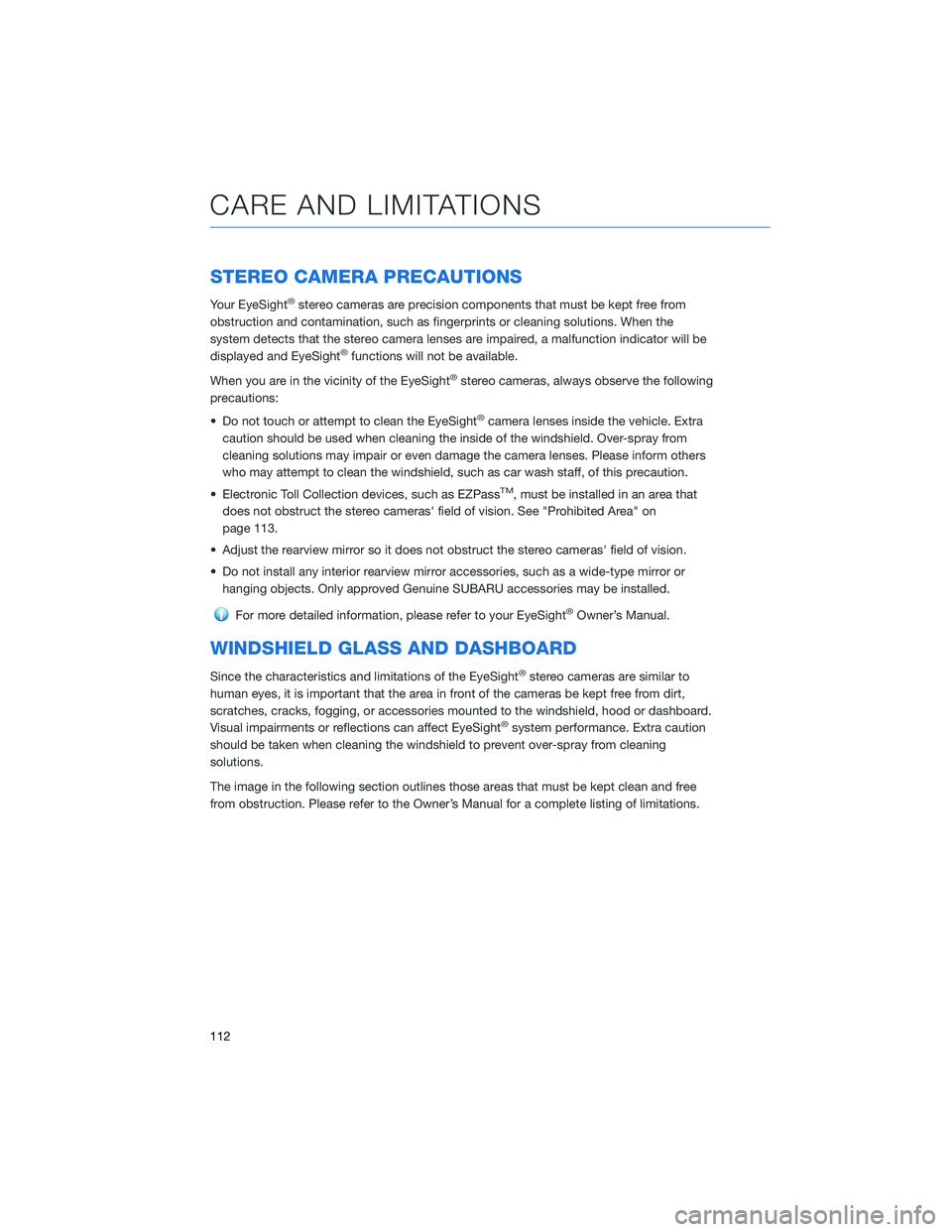
STEREO CAMERA PRECAUTIONS
Your EyeSight®stereo cameras are precision components that must be kept free from
obstruction and contamination, such as fingerprints or cleaning solutions. When the
system detects that the stereo camera lenses are impaired, a malfunction indicator will be
displayed and EyeSight
®functions will not be available.
When you are in the vicinity of the EyeSight
®stereo cameras, always observe the following
precautions:
• Do not touch or attempt to clean the EyeSight
®camera lenses inside the vehicle. Extra
caution should be used when cleaning the inside of the windshield. Over-spray from
cleaning solutions may impair or even damage the camera lenses. Please inform others
who may attempt to clean the windshield, such as car wash staff, of this precaution.
• Electronic Toll Collection devices, such as EZPass
TM, must be installed in an area that
does not obstruct the stereo cameras' field of vision. See "Prohibited Area" on
page 113.
• Adjust the rearview mirror so it does not obstruct the stereo cameras' field of vision.
• Do not install any interior rearview mirror accessories, such as a wide-type mirror or
hanging objects. Only approved Genuine SUBARU accessories may be installed.
For more detailed information, please refer to your EyeSight®Owner’s Manual.
WINDSHIELD GLASS AND DASHBOARD
Since the characteristics and limitations of the EyeSight®stereo cameras are similar to
human eyes, it is important that the area in front of the cameras be kept free from dirt,
scratches, cracks, fogging, or accessories mounted to the windshield, hood or dashboard.
Visual impairments or reflections can affect EyeSight
®system performance. Extra caution
should be taken when cleaning the windshield to prevent over-spray from cleaning
solutions.
The image in the following section outlines those areas that must be kept clean and free
from obstruction. Please refer to the Owner’s Manual for a complete listing of limitations.
CARE AND LIMITATIONS
112
Page 158 of 164
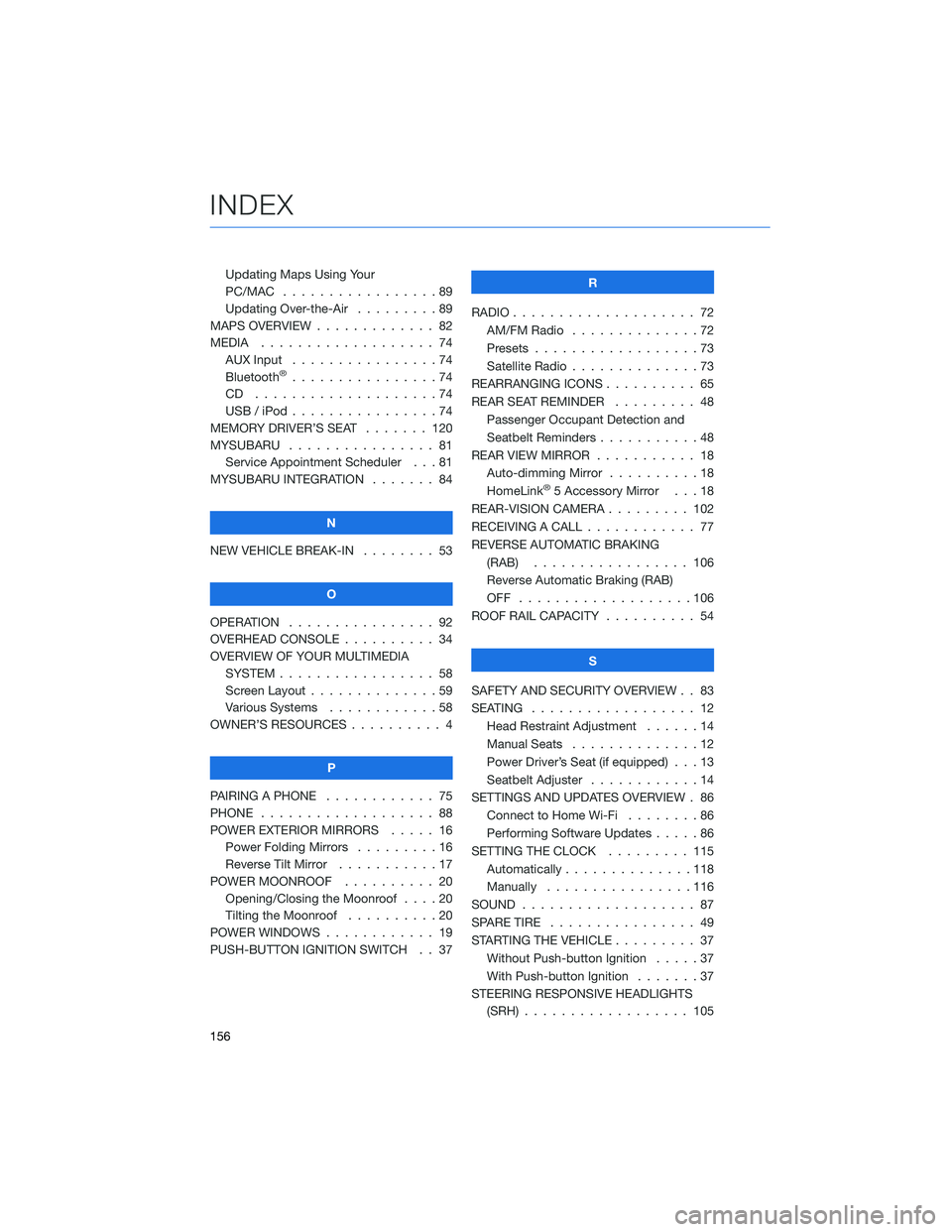
Updating Maps Using Your
PC/MAC . . . . . . . . . . .......89
Updating Over-the-Air . . . . . . . . . 89
MAPS OVERVIEW . . . . . ........ 82
MEDIA................... 74
AUX Input . . . . . . . . . .......74
Bluetooth
®................74
CD ....................74
USB / iPod . . . . . . . .........74
MEMORY DRIVER’S SEAT . . . . . . . 120
MYSUBARU . . . . . . .......... 81
Service Appointment Scheduler . . . 81
MYSUBARU INTEGRATION ....... 84
N
NEW VEHICLE BREAK-IN........ 53
O
OPERATION . . . . . . . . . . . . . . . . 92
OVERHEAD CONSOLE . . ........ 34
OVERVIEW OF YOUR MULTIMEDIA
SYSTEM . . . . . . . . . . . . . . . . . 58
Screen Layout . . . . . . ........59
Various Systems . . . . . . . . . . . . 58
OWNER’S RESOURCES . . . . . . . . . . 4
P
PAIRING A PHONE . . . . ........ 75
PHONE................... 88
POWER EXTERIOR MIRRORS ..... 16
Power Folding Mirrors .........16
Reverse Tilt Mirror . . . . . ......17
POWER MOONROOF . . . . . ..... 20
Opening/Closing the Moonroof . . . . 20
Tilting the Moonroof . . . . . . . . . . 20
POWER WINDOWS . . . . . . . . . . . . 19
PUSH-BUTTON IGNITION SWITCH . . 37R
RADIO.................... 72
AM/FM Radio..............72
Presets..................73
Satellite Radio . . . . . . . . . . . . . . 73
REARRANGING ICONS .......... 65
REAR SEAT REMINDER......... 48
Passenger Occupant Detection and
Seatbelt Reminders ...........48
REAR VIEW MIRROR . . . . . . ..... 18
Auto-dimming Mirror . . . . . . . . . . 18
HomeLink
®5 Accessory Mirror . . . 18
REAR-VISION CAMERA . . . . . . . . . 102
RECEIVING A CALL ............ 77
REVERSE AUTOMATIC BRAKING
(RAB)................. 106
Reverse Automatic Braking (RAB)
OFF ...................106
ROOF RAIL CAPACITY .......... 54
S
SAFETY AND SECURITY OVERVIEW . . 83
SEATING.................. 12
Head Restraint Adjustment . . . . . . 14
Manual Seats . . . . . .........12
Power Driver’s Seat (if equipped) . . . 13
Seatbelt Adjuster . . . . . . . .....14
SETTINGS AND UPDATES OVERVIEW . 86
Connect to Home Wi-Fi . . . . . . . . 86
Performing Software Updates .....86
SETTING THE CLOCK . . . ...... 115
Automatically . . . . ..........118
Manually................116
SOUND................... 87
SPARE TIRE................ 49
STARTING THE VEHICLE ......... 37
Without Push-button Ignition.....37
With Push-button Ignition . ......37
STEERING RESPONSIVE HEADLIGHTS
(SRH) . . ................ 105
INDEX
156