Page 110 of 132
Compatible Models
For a list of all the Apple phones that are compatible with Apple
CarPlay, visit:www.apple.com/ios/carplay/
WI-FI
Connecting to a Wi-Fi Network
1. Display the General Settings screen by
pressing the “Home” button, then select
“Settings”. Make sure Wi-Fi is on.
2. Under the “General” tab, select “Wi-Fi
Settings”.
HOW TO APPENDIX
108
Page 112 of 132

Wi-Fi Hotspot Subscription
Internet access is purchased separately through AT&T with monthly,
per gigabyte, and unlimited data options available. Existing AT&T
customers have the option to add an additional line to their AT&T
Mobile Share plan. Available on select models.
Shortly after you take delivery of your new Subaru, you will receive
an email from AT&T for a one month free trial and how to activate
your free trial. To set up and enroll:
1. Select “Settings” on the Home screen.
2. Select “Wi-Fi Hotspot” to turn it on (if the Wi-Fi Hotpot is already
on then proceed to the next step).
3. Select Wi-Fi Hotspot Settings to view or update the following settings:
• Wi-Fi Network Name (SSID)
• SSID Broadcast (Network ON / OFF)
• Security Type (WPA / WPA2)
• Password
• Connected Devices (Maximum of 8 devices)
• Broadcast Frequency
How to enroll:
1. Connect your tablet, smartphone or laptop to the SUBARU STARLINK
®Wi-Fi Hotspot
network listed in the settings menu and open your preferred web browser on the device
connected.
2. Once the SUBARU STARLINK
®Wi-Fi Hotspot homepage loads, follow the on-screen
instructions to create a new account or to add your vehicle to an already existing AT&T
Wireless account. You can also subscribe to the Wi-Fi Hotspot from the MySubaru
website or Mobile App.
You can also visit an AT&T store or their website for more information at:
https://www.att.com/plans/connected-car/subaru.html
HOW TO APPENDIX
110
Page 122 of 132

FIRMWARE AND SOFTWARE UPDATES
For 8.0–inch Multimedia Plus and 8.0–inch Multimedia Navigation systems, you can
update the system software via a Wi-Fi connection or the aha®application on your
smartphone (depending on your smartphone communication and transfer speed).
To accurately check for updates, make sure the clock is set to “Auto” with a GPS signal
available (system with navigation) or a phone paired via Bluetooth
®(system without
navigation). See page 76 for step by step directions on setting the clock. System
functionality will be restricted during installation.
1. Connect to a Wi-Fi network or start the aha application on your smartphone (see page
108).
2. Return to the general settings screen (if needed, press the “Home” button, select
“Settings”, and then select “General”).
3. Select “Check for Updates”.
• If “Automatically Check for Updates” is turned on at the general settings screen, an
update check will be performed automatically before proceeding to the next step.
• If “Automatically Download Updates” is turned on at the general settings screen, the
software update will be downloaded automatically before proceeding to “Update
Installation”.
4. If the “Software Update Ready to Download” pop-up is displayed, select “Download
Now” to begin the download. The download status progress is displayed in the upper
right of the screen.
5. Select “Install Now” to start the installation process. The installation process will take
several minutes to complete. If you need to stop the installation process, press
“Cancel”.
6. When the installation is complete, select “I Agree” on the confirmation message to
complete the update process. By selecting “I Agree”, the system will restart
automatically.
HOW TO APPENDIX
120
Page 123 of 132
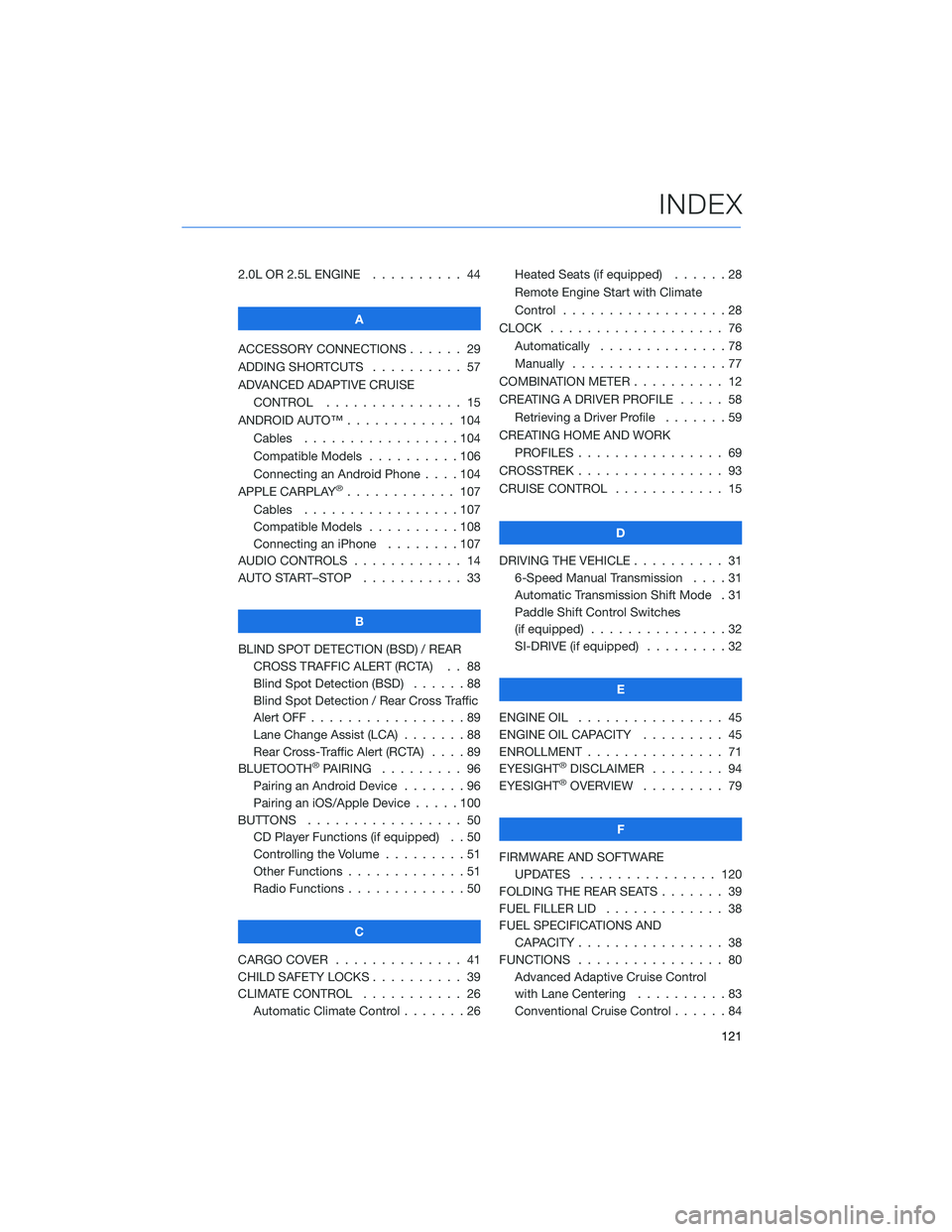
2.0L OR 2.5L ENGINE.......... 44
A
ACCESSORY CONNECTIONS . . . . . . 29
ADDING SHORTCUTS . . . . ...... 57
ADVANCED ADAPTIVE CRUISE
CONTROL . . . . ........... 15
ANDROID AUTO™ . . . . . ....... 104
Cables . . . . . . . ..........104
Compatible Models ..........106
Connecting an Android Phone....104
APPLE CARPLAY
®............ 107
Cables . . . . . . . ..........107
Compatible Models ..........108
Connecting an iPhone . . . .....107
AUDIO CONTROLS ............ 14
AUTO START–STOP . . . . . . . . . . . 33
B
BLIND SPOT DETECTION (BSD) / REAR
CROSS TRAFFIC ALERT (RCTA) . . 88
Blind Spot Detection (BSD)......88
Blind Spot Detection / Rear Cross Traffic
Alert OFF . . . . . . . . . ........89
Lane Change Assist (LCA) . ......88
Rear Cross-Traffic Alert (RCTA) . . . . 89
BLUETOOTH
®PAIRING ......... 96
Pairing an Android Device.......96
Pairing an iOS/Apple Device . . . . . 100
BUTTONS . . . . ............. 50
CD Player Functions (if equipped) . . 50
Controlling the Volume . . . . . . . . . 51
Other Functions . . . . . ........51
Radio Functions . . . . . ........50
C
CARGO COVER . . . . . . . . ...... 41
CHILD SAFETY LOCKS.......... 39
CLIMATE CONTROL........... 26
Automatic Climate Control . . . . . . . 26Heated Seats (if equipped) ......28
Remote Engine Start with Climate
Control . . . . . . . . . . . . . . . . . . 28
CLOCK . . ................. 76
Automatically ..............78
Manually.................77
COMBINATION METER .......... 12
CREATING A DRIVER PROFILE ..... 58
Retrieving a Driver Profile.......59
CREATING HOME AND WORK
PROFILES . . . . . . . . ........ 69
CROSSTREK . . . . . . . . . . ...... 93
CRUISE CONTROL............ 15
D
DRIVING THE VEHICLE . . . ....... 31
6-Speed Manual Transmission....31
Automatic Transmission Shift Mode . 31
Paddle Shift Control Switches
(if equipped)...............32
SI-DRIVE (if equipped).........32
E
ENGINE OIL . . .............. 45
ENGINE OIL CAPACITY......... 45
ENROLLMENT . . . . . . ......... 71
EYESIGHT®DISCLAIMER ........ 94
EYESIGHT®OVERVIEW ......... 79
F
FIRMWARE AND SOFTWARE
UPDATES . . . . ........... 120
FOLDING THE REAR SEATS . . ..... 39
FUEL FILLER LID . . . . . . . . . . . . . 38
FUEL SPECIFICATIONS AND
CAPACITY . . . . ............ 38
FUNCTIONS . . . . ............ 80
Advanced Adaptive Cruise Control
with Lane Centering . .........83
Conventional Cruise Control......84
INDEX
121
Page 125 of 132

MYSUBARU INTEGRATION....... 71
N
NEW VEHICLE BREAK-IN . . . . . . . . 45
O
OPERATION . . . . ............ 79
OVERHEAD CONSOLE .......... 20
OVERVIEW OF YOUR MULTIMEDIA
SYSTEM . . . . . . . . . . . . . . . . . 49
Various Systems . ...........49
OWNER’S RESOURCES . ......... 4
P
PAIRING A PHONE . . . . . . . . . . . . 62
PHONE . . . . . . . . ........... 74
POWER EXTERIOR MIRRORS . . . . . 23
POWER MOONROOF.......... 25
Sliding the Moonroof..........25
Tilting the Moonroof..........25
POWER WINDOWS . ........... 25
PUSH-BUTTON IGNITION SWITCH . . 30
R
RADIO . . . . . . . . . ........... 60
AM/FM Radio . . ............60
Presets . . . . . . . . . . . . . . . . . . 61
Satellite Radio . . . . ..........60
REARRANGING ICONS .......... 56
REAR SEAT REMINDER . . ....... 41
REAR VIEW MIRROR ........... 24
Auto-dimming Mirror . . . . . . . . . . 24
HomeLink
®5 Accessory Mirror . . . 24
REAR-VISION CAMERA......... 88
REAR WINDOW WIPER . . . . ..... 19
RECEIVING A CALL . . . . . . . . . . . . 63
REVERSE AUTOMATIC BRAKING
(RAB) . . . . . . ............ 90Reverse Automatic Braking (RAB)
OFF....................91
ROOF RAIL CAPACITY.......... 46
S
SAFETY AND SECURITY OVERVIEW . . 70
SEATING . . . . .............. 21
Head Restraint Adjustment ......22
Manual Seats . . . . . . . . . . . . . . 21
Power Driver’s Seat (if equipped) . . . 21
Seatbelt Adjuster . . . .........22
SETTINGS AND UPDATES OVERVIEW . 73
Connect to Home Wi-Fi........73
Performing Software Updates . . . . . 73
SOUND . . . . ............... 74
SPARE TIRE AND JACK . . ....... 42
STARTING THE VEHICLE......... 30
Without Push-button Ignition . . . . . 30
With Push-button Ignition . . . . . . . 30
STEERING RESPONSIVE HEADLIGHTS
(SRH).................. 90
STEERING WHEEL CONTROLS..... 53
Advanced Adaptive Cruise Control . . 86
Customizing EyeSight
®Settings . . . 87
STEREO CAMERA PRECAUTIONS . . . 92
SUBARU STARLINK
®IN-VEHICLE
APPS . . . . . . . . .......... 65
aha
®by HARMAN...........65
Android Auto™ . ............66
Apple CarPlay
®.............66
Pandora®................65
SiriusXM®Travel Link..........66
SUBARU STARLINK®MOBILE APP . . 67
SUBARU STARLINK®WI-FI HOTSPOT . 72
T
TEXT MESSAGES . . . . . ........ 64
TILT AND TELESCOPIC STEERING
COLUMN . . . ............. 23
TIRE PRESSURE MONITORING SYSTEM
(TPMS) . . . . . . . . . . ........ 47
INDEX
123