2022 SUBARU BRZ turn signal
[x] Cancel search: turn signalPage 3 of 108

PURPOSE OF THIS GUIDE
WELCOME................. 4
IMPORTANT SAFETY
INFORMATION.............. 4
OWNER’S RESOURCES....... 4
IN CASE OF EMERGENCY..... 5
TOWING YOUR SUBARU...... 6
ENTRY AND EXIT
KEYLESS ENTRY............ 7
KEYLESS ACCESS WITH PUSH
BUTTON START............. 7
INSTRUMENT PANEL........10
GETTING COMFORTABLE
SEATING...................12
TILT AND TELESCOPIC STEERING
COLUMN...................13
POWER EXTERIOR MIRRORS . . 14
REAR VIEW MIRROR.........14
POWER WINDOWS..........15
CLIMATE CONTROL..........16
ACCESSORY CONNECTIONS . . 19
CONTROLS
INSTRUMENT PANEL SWITCHES
(LOWER LEFT)..............20
AUDIO CONTROLS...........20
CRUISE CONTROL...........21
ADAPTIVE CRUISE CONTROL . . 21
COMBINATION METER DISPLAY
CONTROLS................22
LIGHT CONTROLS...........22
TURN SIGNALS.............24
WINDSHIELD WIPERS........24
OVERHEAD CONSOLE........25
GAUGES AND WARNING
LIGHTS
COMBINATION METER.......26
WARNING AND INDICATOR
LIGHTS....................28
OPERATING THE VEHICLE
PUSH-BUTTON IGNITION
SWITCH...................29
STARTING THE VEHICLE......29
DRIVING THE VEHICLE.......29
DRIVING SYSTEMS/MODES...31
TURNING OFF THE VEHICLE...32
REFUELING
FUEL FILLER LID............33
FUEL SPECIFICATIONS AND
CAPACITY..................33
PASSENGER/CARGO AREAS
FOLDING THE REAR
SEATBACK.................34
LATCH/ANCHOR.............36
TABLE OF CONTENTS
Page 26 of 108

TURN SIGNALS
Push fully up for the right turn signal and fully
down for left turn signal. Your Subaru also has
a one-touch lane changer feature: push slightly
up and release to signal a right lane change or
push slightly down and release to signal a left
lane change.
WINDSHIELD WIPERS
1Intermittent:Push the wiper control lever
down one position for intermittent
operation. When the lever is in the
intermittent position, you can rotate the
dial to adjust the operating interval of the
wipers. The speed sensing feature also
automatically adjusts wiper interval speed
based on vehicle speed in the intermittent
position.
2Low Speed:Push the wiper control lever
down two positions for low speed wiper operation.
3High Speed:Push the wiper control lever down three positions for high speed wiper
operation.
4Mist:Push the wiper up from the OFF position for a single wipe.
5Windshield Washer:Pull the lever toward you to wash the windshield. The washer
will spray and the wipers will operate while you pull the lever.
CONTROLS
24
Page 70 of 108
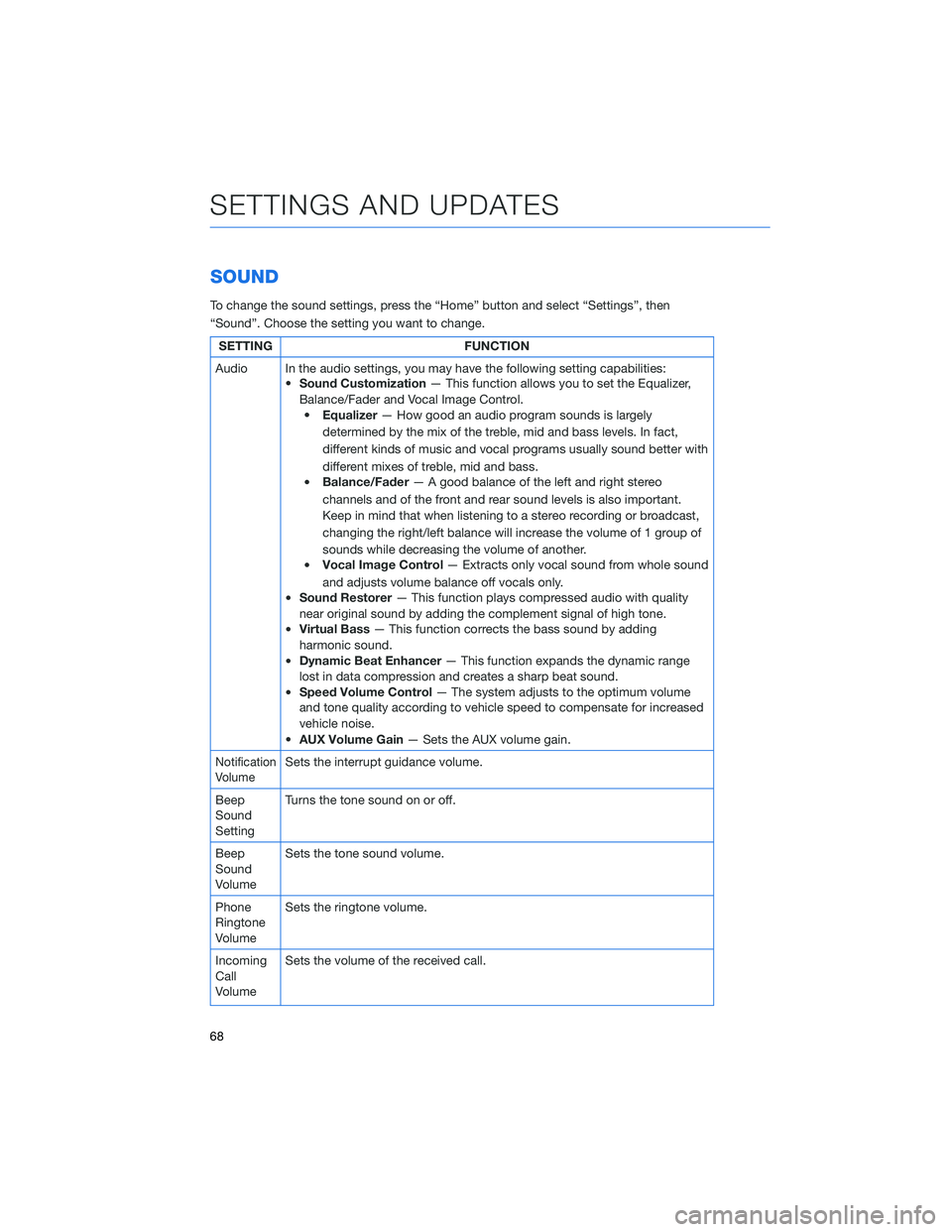
SOUND
To change the sound settings, press the “Home” button and select “Settings”, then
“Sound”. Choose the setting you want to change.
SETTING FUNCTION
Audio In the audio settings, you may have the following setting capabilities:
•Sound Customization— This function allows you to set the Equalizer,
Balance/Fader and Vocal Image Control.
•Equalizer— How good an audio program sounds is largely
determined by the mix of the treble, mid and bass levels. In fact,
different kinds of music and vocal programs usually sound better with
different mixes of treble, mid and bass.
•Balance/Fader— A good balance of the left and right stereo
channels and of the front and rear sound levels is also important.
Keep in mind that when listening to a stereo recording or broadcast,
changing the right/left balance will increase the volume of 1 group of
sounds while decreasing the volume of another.
•Vocal Image Control— Extracts only vocal sound from whole sound
and adjusts volume balance off vocals only.
•Sound Restorer— This function plays compressed audio with quality
near original sound by adding the complement signal of high tone.
•Virtual Bass— This function corrects the bass sound by adding
harmonic sound.
•Dynamic Beat Enhancer— This function expands the dynamic range
lost in data compression and creates a sharp beat sound.
•Speed Volume Control— The system adjusts to the optimum volume
and tone quality according to vehicle speed to compensate for increased
vehicle noise.
•AUX Volume Gain— Sets the AUX volume gain.
Notification
VolumeSets the interrupt guidance volume.
Beep
Sound
SettingTurns the tone sound on or off.
Beep
Sound
VolumeSets the tone sound volume.
Phone
Ringtone
VolumeSets the ringtone volume.
Incoming
Call
VolumeSets the volume of the received call.
SETTINGS AND UPDATES
68
Page 79 of 108

REAR-VISION CAMERA
This function provides a clear view of the area
behind the vehicle to help avoid obstacles.
Using a wide-angle camera mounted on the
rear of the vehicle, an image is automatically
displayed on the multimedia screen when you
place the select lever/shift lever in the “R”
position. The displayed image features a
centerline indicator, colored distance markers,
and dynamic guidelines that move as the
steering wheel is turned.
BLIND SPOT DETECTION (BSD) / REAR CROSS
TRAFFIC ALERT (RCTA)(if equipped)
This system uses radar sensors mounted behind the rear bumper on the left and right
sides that warn you if another vehicle is sensed in your blind spots. These functions
provide additional awareness when changing lanes or driving in reverse.
Blind Spot Detection (BSD)
Blind Spot Detection senses if a vehicle is
traveling at the same relative speed in your
blind spot and provides a visual warning. If the
system detects a vehicle in your blind spot,
the BSD/RCTA approach indicator light in the
corresponding side mirror frame illuminates. If
you operate the turn signal lever in the
direction the BSD/RCTA approach indicator
light is illuminated, the system provides an
additional level of warning by rapidly flashing
the BSD/RCTA approach indicator light.
Lane Change Assist (LCA)
Lane Change Assist (LCA) provides an
additional level of protection by warning you of rapidly approaching vehicles in the
neighboring lanes. If LCA detects a vehicle approaching at a high speed in the neighboring
lanes, the BSD/RCTA approach indicator light in the corresponding side mirror frame
illuminates. If you operate the turn signal lever in the direction the BSD/RCTA approach
indicator light is illuminated, the system rapidly flashes the BSD/RCTA approach indicator
light.
DRIVER ASSIST TECHNOLOGIES
77
Page 105 of 108
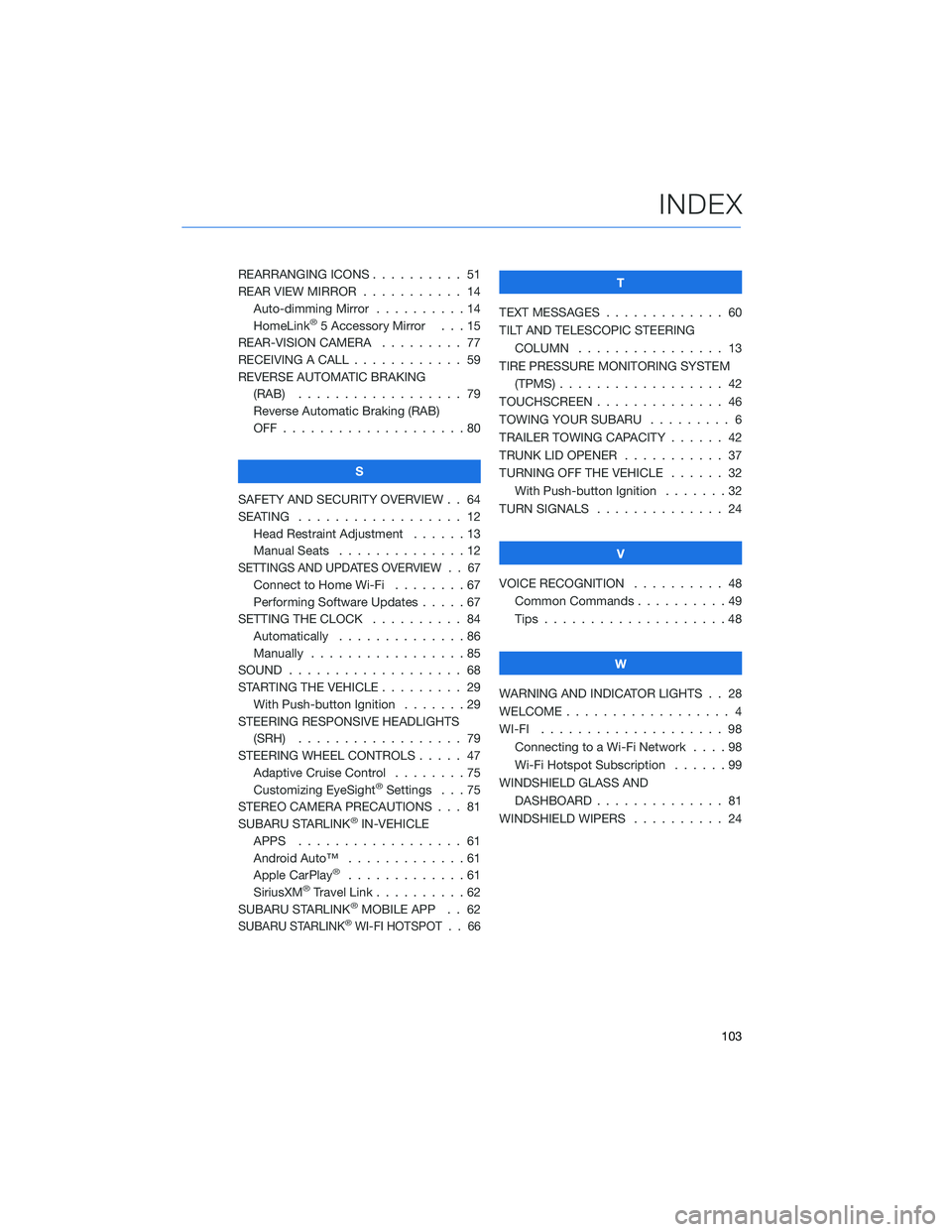
REARRANGING ICONS .......... 51
REAR VIEW MIRROR ........... 14
Auto-dimming Mirror . . . . . . . . . . 14
HomeLink
®5 Accessory Mirror . . . 15
REAR-VISION CAMERA......... 77
RECEIVING A CALL . . . . . . . . . . . . 59
REVERSE AUTOMATIC BRAKING
(RAB) . . . . . . ............ 79
Reverse Automatic Braking (RAB)
OFF....................80
S
SAFETY AND SECURITY OVERVIEW . . 64
SEATING . . . . . ............. 12
Head Restraint Adjustment . .....13
Manual Seats . .............12
SETTINGS AND UPDATES OVERVIEW . . 67
Connect to Home Wi-Fi . . . . . . . . 67
Performing Software Updates.....67
SETTING THE CLOCK . . . . ...... 84
Automatically . . . . . . . . . . . . . . 86
Manually . . . . .............85
SOUND . . . . . . . . . . . . . . ..... 68
STARTING THE VEHICLE . . . . . . . . . 29
With Push-button Ignition.......29
STEERING RESPONSIVE HEADLIGHTS
(SRH) . . . . . . . . . . ........ 79
STEERING WHEEL CONTROLS..... 47
Adaptive Cruise Control........75
Customizing EyeSight
®Settings . . . 75
STEREO CAMERA PRECAUTIONS . . . 81
SUBARU STARLINK
®IN-VEHICLE
APPS . . . . . . . ........... 61
Android Auto™ . . . ..........61
Apple CarPlay
®.............61
SiriusXM®Travel Link . . . . . . . . . . 62
SUBARU STARLINK®MOBILE APP . . 62
SUBARU STARLINK®WI-FI HOTSPOT . . 66
T
TEXT MESSAGES . . . . . ........ 60
TILT AND TELESCOPIC STEERING
COLUMN . . . ............. 13
TIRE PRESSURE MONITORING SYSTEM
(TPMS) . . . . . . . . . . ........ 42
TOUCHSCREEN . . . . . . . . ...... 46
TOWING YOUR SUBARU . ........ 6
TRAILER TOWING CAPACITY . . . . . . 42
TRUNK LID OPENER . . . ........ 37
TURNING OFF THE VEHICLE . . . . . . 32
With Push-button Ignition . . . . . . . 32
TURN SIGNALS . . . . .......... 24
V
VOICE RECOGNITION.......... 48
Common Commands..........49
Tips....................48
W
WARNING AND INDICATOR LIGHTS . . 28
WELCOME . . . . . . . . . ......... 4
WI-FI.................... 98
Connecting to a Wi-Fi Network . . . . 98
Wi-Fi Hotspot Subscription . .....99
WINDSHIELD GLASS AND
DASHBOARD . . . . . . . ....... 81
WINDSHIELD WIPERS . . . ....... 24
INDEX
103