Page 33 of 108

REV Alarm System
You can activate or deactivate the REV Alarm
System and adjust the settings by navigating
the Combination Meter Display to “Screen
Settings”. The REV Alarm System has the
following functions:
When the engine speed reaches a set speed,
the select lever/gear position indicator will
illuminate in orange and a buzzer will sound.
If the engine speed enters the red zone, the
select lever/gear position indicator will
illuminate in red and a buzzer will sound.
For more information, please refer to
“Instruments and Controls” in your Owner’s
Manual.
DRIVING SYSTEMS/MODES
To help enhance driving safety
and performance, you can
operate the following systems in
response to various driving
situations or preferences:
1Vehicle Dynamics Control
OFF:
Press the Vehicle
Dynamics Control OFF switch
to deactivate the Vehicle
Dynamics Control (VDC)
system. Deactivating VDC may
help recover from the loss of
traction in certain situations:
• A standing start on a steeply sloping road with a snowy, gravel-covered, or
otherwise slippery surface
• Navigating a vehicle stuck in mud or deep snow
2TRACK Mode:Your vehicle is equipped with two types of control modes to
accommodate various driving preferences. The control modes can be selected with
the TRACK button. Normal mode allows secure and smooth normal driving. When the
TRACK button is pressed and held for one second, TRACK mode is activated.
Control characteristics such as the VDC system and Traction Control are adjusted to
afford more maneuverability, while a sense of security is retained.
OPERATING THE VEHICLE
31
Page 34 of 108
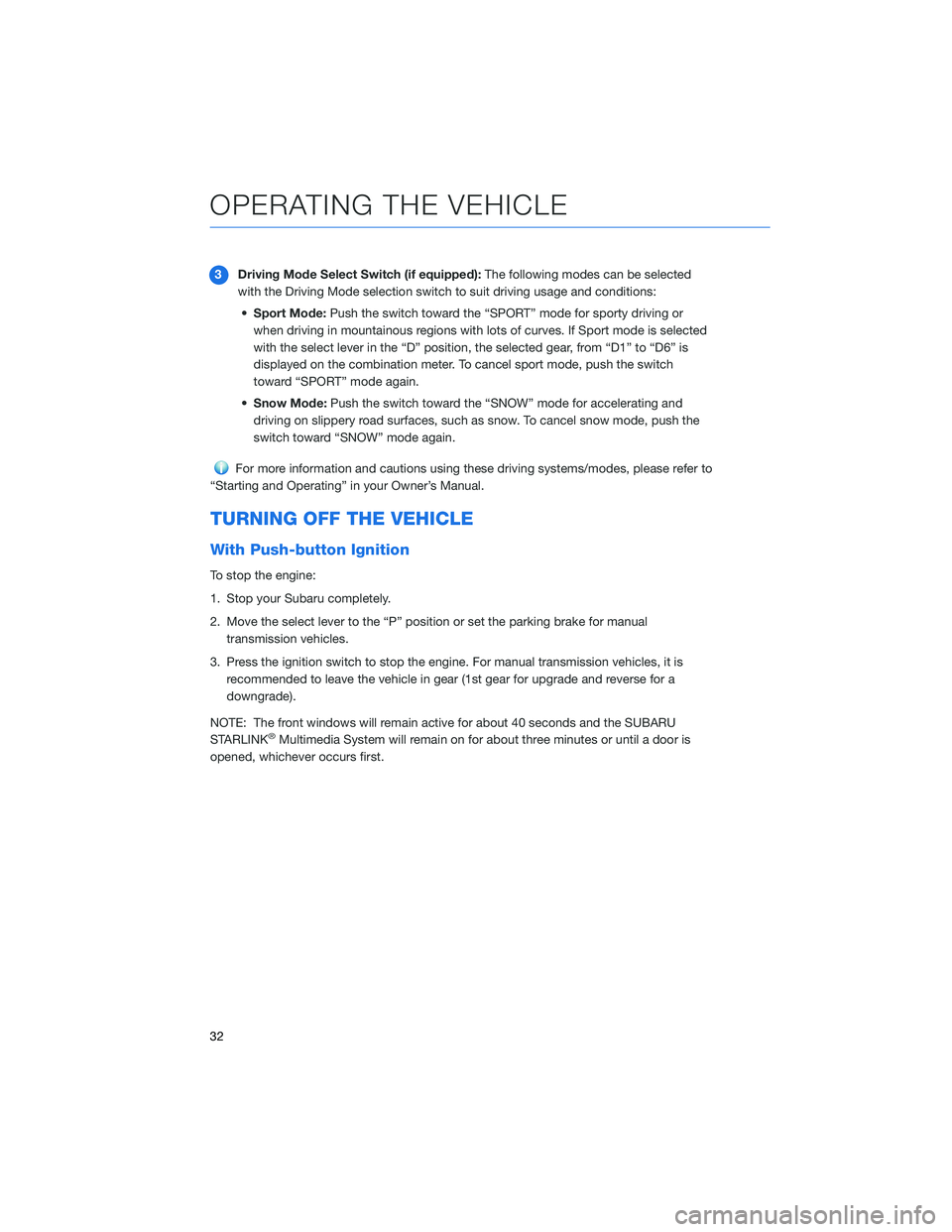
3Driving Mode Select Switch (if equipped):The following modes can be selected
with the Driving Mode selection switch to suit driving usage and conditions:
•Sport Mode:Push the switch toward the “SPORT” mode for sporty driving or
when driving in mountainous regions with lots of curves. If Sport mode is selected
with the select lever in the “D” position, the selected gear, from “D1” to “D6” is
displayed on the combination meter. To cancel sport mode, push the switch
toward “SPORT” mode again.
•Snow Mode:Push the switch toward the “SNOW” mode for accelerating and
driving on slippery road surfaces, such as snow. To cancel snow mode, push the
switch toward “SNOW” mode again.
For more information and cautions using these driving systems/modes, please refer to
“Starting and Operating” in your Owner’s Manual.
TURNING OFF THE VEHICLE
With Push-button Ignition
To stop the engine:
1. Stop your Subaru completely.
2. Move the select lever to the “P” position or set the parking brake for manual
transmission vehicles.
3. Press the ignition switch to stop the engine. For manual transmission vehicles, it is
recommended to leave the vehicle in gear (1st gear for upgrade and reverse for a
downgrade).
NOTE: The front windows will remain active for about 40 seconds and the SUBARU
STARLINK
®Multimedia System will remain on for about three minutes or until a door is
opened, whichever occurs first.
OPERATING THE VEHICLE
32
Page 42 of 108
2.4L ENGINE
1Clutch Fluid Reservoir (MT models)
2Brake Fluid Reservoir
3Windshield Washer Tank
4Engine Oil Filler Cap
5Engine Oil Filter
6Air Cleaner Element7Engine Oil Dipstick
8Engine Coolant Reservoir
9Radiator Cap
10Fuse Box
11Battery
Please refer to the Warranty and Maintenance Booklet for recommended replacement
intervals.
ENGINE COMPARTMENT
40
Page 49 of 108
STEERING WHEEL CONTROLS
1Source:Press the source button to
change the audio sources between radio
modes and media modes.
2Volume +/Volume –:Push the “+” side of
the switch to increase the volume or the
“–” side to decrease the volume.
3Presets/Skip:Press to toggle through
your presets or change a track or media
file. Press and hold to fast-forward or
rewind.
4Call:Press to display the phone screen
or receive a call without taking your
hands off the steering wheel.
5End:Press to end a call without taking
your hands off the steering wheel.
6Voice Recognition:Press to activate the
built-in voice recognition function. Press
and hold to activate the Apple
CarPlay
®/Android Auto™ voice
recognition function.
Starlink Audio Controls
Starlink Audio Controls
STARLINK OVERVIEW
47