Page 35 of 148

POWER MOONROOF(if equipped)
With the ignition in the “ON” position, you can tilt and slide the moonroof.
Opening/Closing the Sunshade
1Opening:Slide the switch
rearward, briefly hold, and
release to automatically
open the sunshade. To stop
the sunshade halfway, slide
the switch in either direction.
2Closing:Slide switch
forward, briefly hold, and
release to automatically
close the sunshade. To stop
the sunshade halfway, slide
the switch in either direction.
Tilting the Moonroof
Press and hold the moonroof switch to tilt or lower the moonroof.
Sliding the Moonroof
3Opening: Slide the switch rearward, briefly hold, and release to open the moonroof.
It will stop slightly before the fully-open position to reduce wind noise. Slide the
switch rearward again and release to fully open it.
4Closing: Slide the switch forward, briefly hold, and release to close the moonroof.
It will stop in the tilted position. Slide the switch forward and hold to fully close it.
Power Sunshade and Moonroof Switches
GETTING COMFORTABLE
33
Page 36 of 148

CLIMATE CONTROL
Tri-Zone Automatic Climate Control
The Tri-Zone Automatic Climate Control system allows you to set separate temperatures
for the driver, passenger, and rear seats. Set your desired temperature and let the system
automatically make the adjustments for you. At any time, you can manually take control of
the climate settings.
Operation in Automatic Mode
1Automatic Control Button:This system automatically controls all of the climate
system except defogging. Press “AUTO” to activate. Press “ON/OFF” to turn off the
system.
2Temperature Control Dial:Turn the dial clockwise to increase the temperature or
counterclockwise to decrease the temperature. The temperature will appear on the
screen. You can adjust separate temperature settings for the driver’s side and
passenger’s side.
3Tri-Zone Temperature SYNC Button:Press the button to synchronize the driver’s,
passenger’s and rear temperatures to the driver’s temperature control dial.
When using automatic mode, the fan speed, airflow distribution, air-inlet control and air
conditioning compressor are controlled automatically. To activate:
1. Press the “AUTO” button. The “FULL AUTO” indicator light illuminates on the climate
control display.
2. Set the preferred temperature using the temperature control dial.
If you operate any of the buttons other than “ON/OFF”, rear window defogger, “SYNC”, or
the temperature control dial, the “FULL” indicator light will turn off. The “AUTO” light will
remain illuminated. You can then manually control the system as desired. Press the
“AUTO” button to change back to “FULL AUTO” mode.
GETTING COMFORTABLE
34
Page 39 of 148

Rear Climate Control Panel(if equipped)
1Temperature Control Button:Press the up or down arrow to increase or decrease
the temperature.
2Fan Speed Control Button:Press the up or down arrow to increase or decrease the
fan speed.
3On/Off Button:Press this button to turn the rear climate control system on or off.
4Airflow Mode Selection Button:Press this button to select the desired airflow mode.
The selected mode — ventilation, bi-level or feet — is shown on the display.
5Automatic Control Button:This system automatically controls all of the rear climate
system. Press “AUTO” to activate. Press “ON/OFF” to turn off the system.
To activate automatic mode:
1. Press the “AUTO” button. The “FULL AUTO” indicator light illuminates on the climate
control display.
2. Set the preferred temperature using the temperature control buttons.
If you use any of the buttons other that the temperature control buttons, the “FULL”
indicator light will turn off. The “AUTO” light remains illuminated. You can then manually
control the system as desired. Press the “AUTO” button to change back to “FULL AUTO”
mode.
GETTING COMFORTABLE
37
Page 41 of 148
Ventilated Seats(if equipped)
There are separate ventilated seat switches on the climate control panel for the driver and
passenger. Press the switch to activate the ventilated seat. Each time you press the
switch, the mode will change as follows: High, Mid, Low, and Off. Blue indictors illuminate
indicating the level.
Second-row Heated Seats(if equipped)
There are separate heated seat switches on the rear climate control panel for each side.
Press the switch to activate the heated seat. The heating mode changes to High, Low, and
Off each time you press the switch, and yellow indictors illuminate indicating the level.
Heated Steering Wheel(if equipped)
To activate, pull the heated steering wheel switch with
the ignition in “ON” or “ACC”. The indicator light on
the switch illuminates. To deactivate, pull the switch
again. The heater will stay on for approximately
30 minutes.
GETTING COMFORTABLE
39
Page 45 of 148
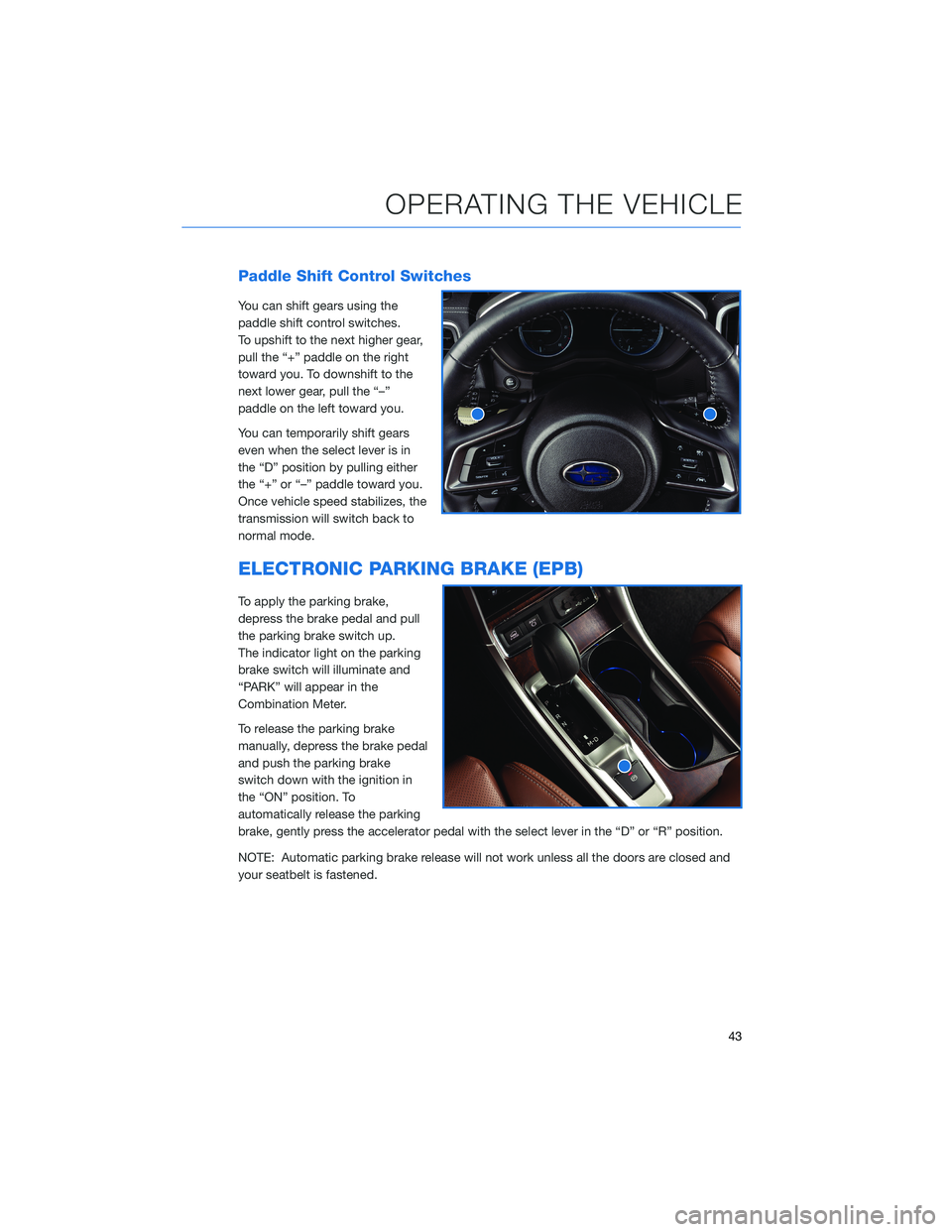
Paddle Shift Control Switches
You can shift gears using the
paddle shift control switches.
To upshift to the next higher gear,
pull the “+” paddle on the right
toward you. To downshift to the
next lower gear, pull the “–”
paddle on the left toward you.
You can temporarily shift gears
even when the select lever is in
the “D” position by pulling either
the “+” or “–” paddle toward you.
Once vehicle speed stabilizes, the
transmission will switch back to
normal mode.
ELECTRONIC PARKING BRAKE (EPB)
To apply the parking brake,
depress the brake pedal and pull
the parking brake switch up.
The indicator light on the parking
brake switch will illuminate and
“PARK” will appear in the
Combination Meter.
To release the parking brake
manually, depress the brake pedal
and push the parking brake
switch down with the ignition in
the “ON” position. To
automatically release the parking
brake, gently press the accelerator pedal with the select lever in the “D” or “R” position.
NOTE: Automatic parking brake release will not work unless all the doors are closed and
your seatbelt is fastened.
OPERATING THE VEHICLE
43
Page 49 of 148

FUEL FILLER LID
The fuel filler lid is located toward the rear of the
passenger side. To open the lid:
1. Make sure your Subaru is stopped and the select
lever is placed in the “P” position. Then, turn the
ignition to the "LOCK"/ "OFF" position.
2. The fuel filler lid is unlocked by using the unlock
switch in the door, access key fob, or door handles.
3. Push the rear side of the lid.
4. When the lid opens slightly, open it further by hand.
While refueling, place the fuel filler cap on the cap
holder inside the lid.
After refueling, put the cap back on and turn it
clockwise until you hear a clicking noise. Be certain
not to catch the tether under the cap while tightening.
To close the lid, press it until you hear it latch.
NOTE: The Check Engine warning light may illuminate if the fuel filler cap is not tightened
properly.
FUEL SPECIFICATIONS AND CAPACITY
2.4L Engine Fuel Specifications and Capacity
Fuel Octane Rating
87 AKI or higher
Ethanol Content Limit
No more than 15%
Fuel Tank Capacity
19.3 US Gallons
Low Fuel Warning Light
2.6 US Gallons
Fuel Filler Lid and Cap
REFUELING
47
Page 54 of 148
Passenger Occupant Detection and Seatbelt Reminders
To help keep your passengers
safe, your Subaru has a
passenger occupant detection
and seatbelt reminder system for
each seat, including the second
and third rows.
If passengers in the second or
third row do not fasten their
seatbelts while the ignition is in
the "ON" position, the seatbelt
warning lights illuminate or blink
for the specific seat, and a
warning chime may sound.
For more information, please refer to “Instruments and Controls” in your Owner’s
Manual.
CARGO COVER(if equipped)
Use the detachable cargo cover to protect
contents in the cargo area from direct sunlight.
Pull the cover toward the rear of your Subaru
and insert both ends of the cover into the
catches.
Store the cover under the floor of the cargo
area when not in use. Instructions for
operation are included on the cargo cover
housing.
Cargo Area and Cover
PASSENGER/CARGO AREAS
52
Page 92 of 148
EYESIGHT®OVERVIEW
Your Subaru features a variety of safety
systems that are the culmination of everything
Subaru Engineers know about safety. These
systems are referred to as “Driver Assist
Technologies” and add confidence to every
trip you and your passengers take. Working
together, these systems provide enhanced
awareness, safety, and convenience in front,
to the sides, and behind your Subaru. Subaru
Driver Assist Technologies include:
• EyeSight
®Driver Assist Technology
• Rear-Vision Camera
• Pre-Collision Braking
• Front View Monitor
• Blind-Spot Detection (BSD)
• Rear Cross-Traffic Alert (RCTA)
• Reverse Automatic Braking (RAB)
• High Beam Assist (HBA)
• Lane Departure Prevention
• Steering Responsive Headlights (SRH)
EYESIGHT
90