2022 RAM CHASSIS CAB child seat
[x] Cancel search: child seatPage 4 of 428

2
INTRODUCTION
SYMBOLS KEY ........................................................ 10
VAN CONVERSIONS/CAMPERS ........................... 10
VEHICLE MODIFICATIONS/ALTERATIONS .......... 10
SYMBOL GLOSSARY.............................................. 11
GETTING TO KNOW YOUR VEHICLE
KEYS ....................................................................... 15
Key Fob .............................................................15
SENTRY KEY ........................................................... 18
IGNITION SWITCH .................................................. 18
Keyless Enter ‘n Go™ Ignition .........................18
REMOTE START — IF EQUIPPED (GASOLINE) ... 20
How To Use Remote Start ................................20
To Exit Remote Start Mode ..............................21
Remote Start Front Defrost Activation —
If Equipped........................................................21
Remote Start Comfort Systems —
If Equipped........................................................21
Remote Start Windshield Wiper De–Icer
Activation — If Equipped ..................................21
Remote Start Abort Message ..........................22
REMOTE START — IF EQUIPPED (DIESEL) .......... 22
How To Use Remote Start ................................22
VEHICLE SECURITY SYSTEM — IF EQUIPPED .... 23
To Arm The System ..........................................23
To Disarm The System .....................................23
Rearming Of The System .................................23
Security System Manual Override ...................23 DOORS ....................................................................24
Manual Door Locks ..........................................24
Power Door Locks — If Equipped ....................24
Keyless Enter ‘n Go™ — Passive Entry
(If Equipped) .....................................................25
Automatic Unlock Doors On Exit —
If Equipped........................................................26
Automatic Door Locks — If Equipped ..............26
Child-Protection Door Lock — If Equipped ......27
STEERING WHEEL ..................................................27
Tilt Steering Column .........................................27
Heated Steering Wheel — If Equipped ............28
UCONNECT VOICE RECOGNITION —
IF EQUIPPED .......................................................... 28
Introducing Voice Recognition.........................28
Basic Voice Commands ...................................28
Get Started .......................................................29
Additional Information .....................................29
DRIVER MEMORY SETTINGS — IF EQUIPPED .....29
Programming The Memory Feature ................30
Linking And Unlinking The Remote Keyless
Entry Key Fob To Memory ................................30
Memory Position Recall ...................................30
SEATS .....................................................................31
Manual Front Seat Adjustment .......................31
Power Driver Seat Adjustment —
If Equipped........................................................32
Heated Seats — If Equipped ............................33
Ventilated Seats — If Equipped .......................34
Head Restraints ..............................................35 DRIVER ADJUSTABLE PEDALS —
IF EQUIPPED .......................................................... 37
MIRRORS ............................................................... 38
Inside Rearview Mirror..................................... 38
Illuminated Vanity Mirror — If Equipped ......... 39
Outside Mirrors ................................................ 40
Power Mirrors — If Equipped .......................... 40
Power Folding Outside Mirrors For Standard
And Trailer Tow — If Equipped ......................... 41
Power Convex Mirror Switch — If Equipped ....41
Trailer Towing Mirrors ...................................... 42
Heated Mirrors — If Equipped ......................... 42
Tilt Side Mirrors In Reverse — If Equipped ..... 42
Outside Mirrors Folding Feature ..................... 43
UNIVERSAL GARAGE DOOR OPENER
(HOMELINK®) — IF EQUIPPED
S
...................... 43
Before You Begin Programming
HomeLink® ...................................................... 43
Erasing All The HomeLink® Channels ............ 44
Identifying Whether You Have A Rolling
Code Or Non-Rolling Code Device ................... 44
Programming HomeLink® To A Garage
Door Opener ..................................................... 44
Programming HomeLink® To A
Miscellaneous Device ...................................... 45
Reprogramming A Single HomeLink®
Button ............................................................... 45
Canadian/Gate Operator Programming ......... 45
Security ............................................................. 46
Troubleshooting Tips........................................ 46
22_DPF_OM_EN_USC_t.book Page 2
Page 8 of 428

6
CONNECTED SERVICES FAQS ........................... 247 Connected Services SOS FAQs —
If Equipped .................................................... 248
Connected Services Remote Door Lock/
Unlock FAQs .................................................. 248
Connected Services Roadside Assistance
FAQs .............................................................. 248
Connected Services Send & Go FAQs —
If Equipped .................................................... 248
Connected Services Vehicle Finder FAQs ... 249
Connected Services Stolen Vehicle
Assistance FAQs — If Equipped ................... 249
Connected Services Remote Vehicle Start
FAQs .............................................................. 249
Connected Services Remote Horn & Lights
FAQs ............................................................... 250
Connected Services Account FAQs —
If Equipped..................................................... 250
Data Collection & Privacy.............................. 252
RADIO OPERATION AND MOBILE PHONES...... 252
Regulatory And Safety Information .............. 252
OFF-ROAD PAGES — IF EQUIPPED .................... 253
Off-Road Pages Status Bar ........................... 254
Vehicle Dynamics .......................................... 255
Accessory Gauge ........................................... 256Pitch & Roll .................................................... 257
Suspension .................................................... 258
Forward Facing Camera ................................ 258
SAFETY
SAFETY FEATURES .............................................. 259
Anti-Lock Brake System (ABS) ..................... 259
Electronic Brake Control (EBC) System ...... 260
AUXILIARY DRIVING SYSTEMS.......................... 266
Forward Collision Warning (FCW) With
Mitigation — If Equipped ............................... 266
Tire Pressure Monitoring System (TPMS) .... 268
OCCUPANT RESTRAINT SYSTEMS ................... 275
Occupant Restraint Systems Features ....... 275
Important Safety Precautions ...................... 276Seat Belt Systems ........................................ 276Supplemental Restraint Systems (SRS) ...... 284Child Restraints ............................................. 291
SAFETY TIPS ........................................................ 307
Transporting Passengers .............................. 307Transporting Pets .......................................... 307
Safety Checks You Should Make Inside
The Vehicle ................................................... 307
Periodic Safety Checks You Should Make
Outside The Vehicle ...................................... 309
Exhaust Gas .................................................. 309
Carbon Monoxide Warnings ......................... 310
IN CASE OF EMERGENCY
HAZARD WARNING FLASHERS ......................... 311
ASSIST AND SOS SYSTEM — IF EQUIPPED ...... 312
JACKING AND TIRE CHANGING ........................ 315 4500/5500 Models...................................... 315
Preparations For Jacking .............................. 316
Jacking Instructions 4500 And 5500
Series ............................................................. 316
To Stow The Flat Or Spare — If Equipped ... 318Hub Caps/Wheel Covers — If Equipped....... 318
JUMP STARTING ................................................. 319
Preparations For Jump Start ........................ 320Jump Starting Procedure .............................. 320
IF YOUR ENGINE OVERHEATS ........................... 322
GEAR SELECTOR OVERRIDE .............................. 322
6–Speed Transmission ................................ 322
MANUAL PARK RELEASE ................................... 323
8–Speed Transmission................................. 323
FREEING A STUCK VEHICLE .............................. 324
TOWING A DISABLED VEHICLE .......................... 325
Two-Wheel Drive Models .............................. 326
Four-Wheel Drive Models ............................. 326Emergency Tow Hooks — If Equipped .......... 327
ENHANCED ACCIDENT RESPONSE SYSTEM
(EARS) .................................................................. 327
EVENT DATA RECORDER (EDR) ......................... 327
22_DPF_OM_EN_USC_t.book Page 6
Page 21 of 428
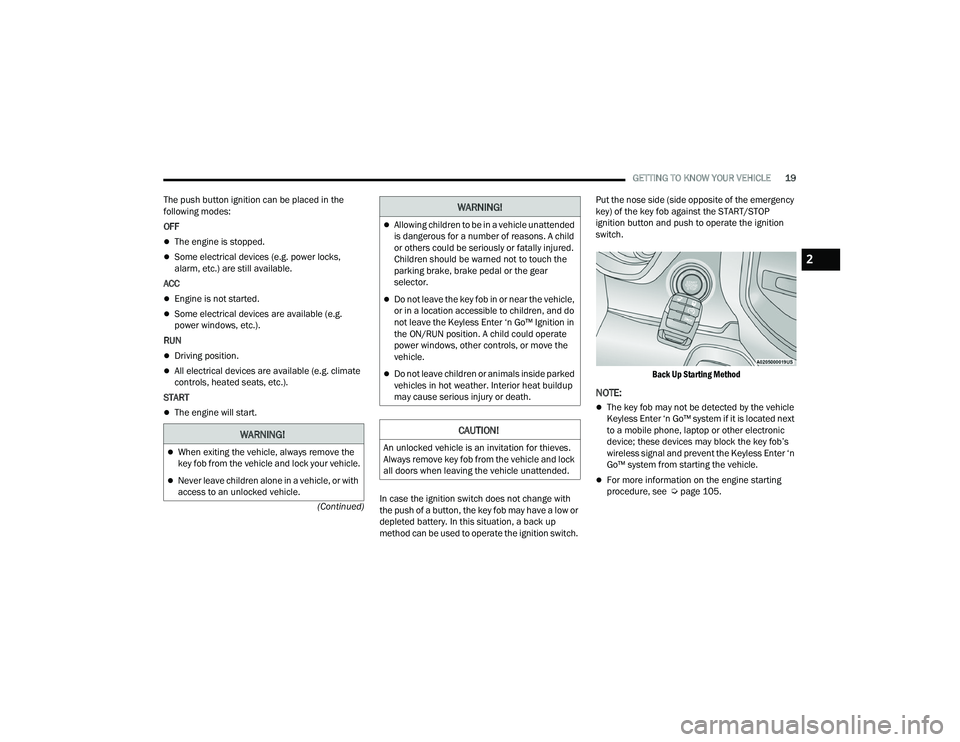
GETTING TO KNOW YOUR VEHICLE19
(Continued)
The push button ignition can be placed in the
following modes:
OFF
The engine is stopped.
Some electrical devices (e.g. power locks,
alarm, etc.) are still available.
ACC
Engine is not started.
Some electrical devices are available (e.g.
power windows, etc.).
RUN
Driving position.
All electrical devices are available (e.g. climate
controls, heated seats, etc.).
START
The engine will start.
In case the ignition switch does not change with
the push of a button, the key fob may have a low or
depleted battery. In this situation, a back up
method can be used to operate the ignition switch. Put the nose side (side opposite of the emergency
key) of the key fob against the START/STOP
ignition button and push to operate the ignition
switch.
Back Up Starting Method
NOTE:
The key fob may not be detected by the vehicle
Keyless Enter ‘n Go™ system if it is located next
to a mobile phone, laptop or other electronic
device; these devices may block the key fob’s
wireless signal and prevent the Keyless Enter ‘n
Go™ system from starting the vehicle.
For more information on the engine starting
procedure, see Ú page 105.
WARNING!
When exiting the vehicle, always remove the
key fob from the vehicle and lock your vehicle.
Never leave children alone in a vehicle, or with
access to an unlocked vehicle.
Allowing children to be in a vehicle unattended
is dangerous for a number of reasons. A child
or others could be seriously or fatally injured.
Children should be warned not to touch the
parking brake, brake pedal or the gear
selector.
Do not leave the key fob in or near the vehicle,
or in a location accessible to children, and do
not leave the Keyless Enter ‘n Go™ Ignition in
the ON/RUN position. A child could operate
power windows, other controls, or move the
vehicle.
Do not leave children or animals inside parked
vehicles in hot weather. Interior heat buildup
may cause serious injury or death.
CAUTION!
An unlocked vehicle is an invitation for thieves.
Always remove key fob from the vehicle and lock
all doors when leaving the vehicle unattended.
WARNING!
2
22_DPF_OM_EN_USC_t.book Page 19
Page 29 of 428

GETTING TO KNOW YOUR VEHICLE27
CHILD-PROTECTION DOOR LOCK —
I
F EQUIPPED
To provide a safer environment for children riding
in the rear seat, the rear doors (if equipped) of your
vehicle have the Child-Protection Door Lock
system.
To use the system, open each rear door, use a flat
blade screwdriver (or emergency key) and rotate
the dial to engage and disengage the
Child-Protection locks. When the system on a door
is engaged, that door can only be opened by using
the outside door handle even if the inside door lock
is in the unlocked position.
Child Lock Control
NOTE:
After setting the Child-Protection Door Lock
system, always test the door from the inside to
make certain it is in the desired position.
For emergency exit with the system engaged,
move the door lock switch to the unlock posi -
tion, roll down the window, and open the door
with the outside door handle.
STEERING WHEEL
TILT STEERING COLUMN
This feature allows you to tilt the steering column
upward or downward. The tilt lever is located on
the steering column, below the multifunction lever.
Pull the lever toward the steering wheel to unlock
the steering column. With one hand firmly on the
steering wheel, move the steering column up or
down, as desired. Release the lever to lock the
steering column firmly in place.
Tilt Steering Lever
WARNING!
Avoid trapping anyone in the vehicle in a
collision. Remember that the rear doors cannot
be opened from the inside door handle when the
Child Protection Door Locks are engaged.
WARNING!
Do not adjust the steering column while driving.
Adjusting the steering column while driving or
driving with the steering column unlocked, could
cause the driver to lose control of the vehicle.
Failure to follow this warning may result in
serious injury or death.
2
22_DPF_OM_EN_USC_t.book Page 27
Page 107 of 428

105
(Continued)
(Continued)
STARTING AND OPERATING
STARTING THE ENGINE— GASOLINE
ENGINE
Before starting your vehicle, adjust your seat,
adjust both inside and outside mirrors, and fasten
your seat belt.
The starter should not be operated for more than
10-second intervals. Waiting a few seconds
between such intervals will protect the starter from
overheating.
AUTOMATIC TRANSMISSION
Start the engine with the transmission in the PARK
position. Apply the brake before shifting into any
driving range.
NOTE:
This vehicle is equipped with a transmission
shift interlocking system. The brake pedal must
be pressed to shift out of PARK.
If equipped with an 8-speed transmission,
starting the vehicle in NEUTRAL is not possible
unless the Manual Park Release has been acti -
vated. For the Manual Park Release operation
information Ú page 323.
AUTOPARK — ROTARY SHIFTER AND
8-S
PEED TRANSMISSION ONLY
AutoPark is a supplemental feature to assist in
placing the vehicle in PARK should the situations
on the following pages occur. It is a back up system
and should not be relied upon as the primary
method by which the driver shifts the vehicle into
PARK.
The conditions under which AutoPark will engage
are outlined on the following pages.
WARNING!
When leaving the vehicle, always make sure
the keyless ignition node is in the OFF posi -
tion, remove the key fob from the vehicle and
lock the vehicle.
Never leave children alone in a vehicle, or with
access to an unlocked vehicle. Allowing chil -
dren to be in a vehicle unattended is
dangerous for a number of reasons. A child or
others could be seriously or fatally injured.
Children should be warned not to touch the
parking brake, brake pedal or the gear
selector.
Do not leave the key fob in or near the vehicle,
or in a location accessible to children, and do
not leave the ignition of a vehicle equipped
with Keyless Enter ‘n Go™ in the ACC or ON/
RUN position. A child could operate power
windows, other controls, or move the vehicle.
Do not leave children or animals inside parked
vehicles in hot weather. Interior heat build-up
may cause serious injury or death.
WARNING!
WARNING!
Driver inattention could lead to failure to place
the vehicle in PARK. ALWAYS DO A VISUAL
CHECK that your vehicle is in PARK by verifying
that a solid (not blinking) “P” is indicated in
the instrument cluster display and near the
gear selector. If the "P" indicator is blinking,
your vehicle is not in PARK. As an added
precaution, always apply the parking brake
when exiting the vehicle.
4
22_DPF_OM_EN_USC_t.book Page 105
Page 110 of 428

108STARTING AND OPERATING
release the accelerator pedal and the brake pedal,
wait 10 to 15 seconds, then repeat the “Normal
Starting” procedure. If the engine has been flooded, it may start to run,
but not have enough power to continue running
when the ignition button/key is released. If this
occurs, continue cranking with the accelerator
pedal pushed all the way to the floor. Release the
accelerator pedal and the ignition button/key once
the engine is running smoothly.
If the engine shows no sign of starting after a
10 second period of engine cranking with the
accelerator pedal held to the floor, wait 10 to
15 seconds, then repeat the “Normal Starting”
procedure.
COLD WEATHER OPERATION
(BELOW –22°F OR −30°C)
To ensure reliable starting at these temperatures,
use of an externally powered electric engine block
heater (available from an authorized dealer) is
recommended.
AFTER STARTING
The idle speed is controlled automatically, and it
will decrease as the engine warms up.
STARTING THE ENGINE — DIESEL ENGINE
Before starting your vehicle, adjust your seat,
adjust both inside and outside mirrors, and fasten
your seat belts.The starter should not be operated for more than
25-second intervals. Waiting a few minutes
between such intervals will protect the starter from
overheating.
WARNING!
Never pour fuel or other flammable liquid into
the throttle body air inlet opening in an
attempt to start the vehicle. This could result
in flash fire causing serious personal injury.
Do not attempt to push or tow your vehicle to
get it started. Vehicles equipped with an auto
-
matic transmission cannot be started this
way. Unburned fuel could enter the catalytic
converter and once the engine has started,
ignite and damage the converter and vehicle.
If the vehicle has a discharged battery,
booster cables may be used to obtain a start
from a booster battery or the battery in
another vehicle. This type of start can be
dangerous if done improperly Ú page 320.
CAUTION!
To prevent damage to the starter, do not crank
the engine for more than 10 seconds at a time.
Wait 10 to 15 seconds before trying again.
WARNING!
Do not leave children or animals inside parked
vehicles in hot weather. Interior heat build-up
may cause serious injury or death.
When leaving the vehicle, always remove the
key fob and lock your vehicle.
Never leave children alone in a vehicle, or with
access to an unlocked vehicle. Allowing chil -
dren to be in a vehicle unattended is
dangerous for a number of reasons. A child or
others could be seriously or fatally injured.
Children should be warned not to touch the
parking brake, brake pedal or the gear
selector. Do not leave the key fob in or near
the vehicle (or in a location accessible to chil -
dren), and do not leave the ignition of a
vehicle equipped with Keyless Enter ‘n Go™ in
the ACC or ON/RUN position. A child could
operate power windows, other controls, or
move the vehicle.
22_DPF_OM_EN_USC_t.book Page 108
Page 130 of 428

128STARTING AND OPERATING
The following indicators should be used to ensure
that you have properly engaged the transmission
into the PARK position:
When shifting into PARK, pull the gear selector
toward you and move it all the way counterclock-
wise until it stops.
Release the gear selector and make sure it is
fully seated in the PARK gate.
Look at the transmission gear position display
and verify that it indicates the PARK position (P).
With the brake pedal released, verify that the
gear selector will not move out of PARK.
REVERSE (R)
This range is for moving the vehicle backward.
Shift into REVERSE only after the vehicle has come
to a complete stop. NEUTRAL (N)
Use this range when the vehicle is standing for
prolonged periods with the engine running. The
engine may be started in this range. Apply the
parking brake and shift the transmission into PARK
if you must exit the vehicle.
DRIVE (D)
This range should be used for most city and
highway driving. It provides the smoothest upshifts
and downshifts, and the best fuel economy. The
transmission automatically upshifts through all
forward gears.
Unintended movement of a vehicle could injure
those in or near the vehicle. As with all vehicles,
you should never exit a vehicle while the engine
is running. Before exiting a vehicle, always
come to a complete stop, then apply the
parking brake, shift the transmission into
PARK, turn the engine OFF, and remove the key
fob. When the ignition is in the LOCK/OFF (key
removal) position (or, with Keyless Enter ‘n
Go™, when the ignition is in the OFF position),
the transmission is locked in PARK, securing
the vehicle against unwanted movement.
When leaving the vehicle, always make sure
the ignition is in the OFF position, remove the
key fob from the vehicle, and lock the vehicle.
Never leave children alone in a vehicle, or with
access to an unlocked vehicle. Allowing chil
-
dren to be in a vehicle unattended is dangerous
for a number of reasons. A child or others could
be seriously or fatally injured. Children should
be warned not to touch the parking brake,
brake pedal or the transmission gear selector.
Do not leave the key fob in or near the vehicle
(or in a location accessible to children), and do
not leave the ignition (in a vehicle equipped
with Keyless Enter ‘n Go™) in the ACC or ON/
RUN position. A child could operate power
windows, other controls, or move the vehicle.
WARNING!CAUTION!
Before moving the transmission gear selector
out of PARK, you must turn the ignition to the
ON/RUN position, and also press the brake
pedal. Otherwise, damage to the gear selector
could result.
DO NOT race the engine when shifting from
PARK or NEUTRAL into another gear range, as
this can damage the drivetrain.WARNING!
Do not coast in NEUTRAL and never turn off the
ignition to coast down a hill. These are unsafe
practices that limit your response to changing
traffic or road conditions. You might lose control
of the vehicle and have a collision.
CAUTION!
Towing the vehicle, coasting, or driving for any
other reason with the transmission in NEUTRAL
can cause severe transmission damage.
For Towing A Disabled Vehicle Ú page 325.
For Recreational Towing Ú page 185.
22_DPF_OM_EN_USC_t.book Page 128
Page 277 of 428

SAFETY275
Operation:
The horn will chirp once when the selected pres -
sure is reached to let the user know when to
stop inflating or deflating the tire.
The horn will chirp three times if the tire is over -
inflated or over deflated and will continue to
chirp every five seconds if the user continues to
inflate or deflate the tire.
The horn will chirp once again when enough air
is added or removed to reach proper selected
pressure level.
Tire Pressure Information System (TPIS)
3500/4500/5500 Series Trucks
Your vehicle may be equipped with a Tire Pressure
Information System (TPIS).
The Tire Pressure Information System (TPIS) uses
wireless technology with wheel rim mounted
electronic sensors to transmit tire pressure levels.
Sensors mounted to each wheel as part of the
valve stem transmit tire pressure readings to the
receiver module.
NOTE:It is particularly important for you to check the tire
pressure in all of the tires on your vehicle monthly
and to maintain the proper pressure. The TPIS consists of the following components:
Receiver module
Four TPMS sensors (Single Rear Wheel (SRW)
applications)
Six TPMS sensors (Dual Rear Wheel (DRW)
applications)
Pressure display in the instrument cluster
The TPIS will display all four (Single Rear Wheel
(SRW) applications) or six (Dual Rear Wheel (DRW)
applications) tire pressure values in the instrument
cluster display.
If a system fault is detected, the instrument cluster
will display a "SERVICE TPM SYSTEM" message for
a minimum of five seconds and then display
dashes (- -) in place of the pressure value to
indicate which sensor is not being received.
If the ignition switch is cycled, this sequence will
repeat, providing the system fault still exists. If the
system fault no longer exists, the "SERVICE TPM
SYSTEM" message will no longer be displayed, and
a pressure value will display in place of the dashes.
A system fault can occur due to any of the
following:
Signal interference due to electronic devices or
driving next to facilities emitting the same radio
frequencies as the TPMS sensors.
Installing aftermarket window tinting that
contains materials that may block radio wave
signals.
Accumulation of snow or ice around the wheels
or wheel housings.
Using tire chains on the vehicle.
Using wheels/tires not equipped with TPMS
sensors.
OCCUPANT RESTRAINT SYSTEMS
Some of the most important safety features in your
vehicle are the restraint systems:
OCCUPANT RESTRAINT SYSTEMS
F
EATURES
Seat Belt Systems
Supplemental Restraint Systems (SRS) Air Bags
Child Restraints
Some of the safety features described in this
section may be standard equipment on some
models, or may be optional equipment on others. If
you are not sure, ask an authorized dealer.
6
22_DPF_OM_EN_USC_t.book Page 275