2022 RAM CHASSIS CAB audio
[x] Cancel search: audioPage 233 of 428
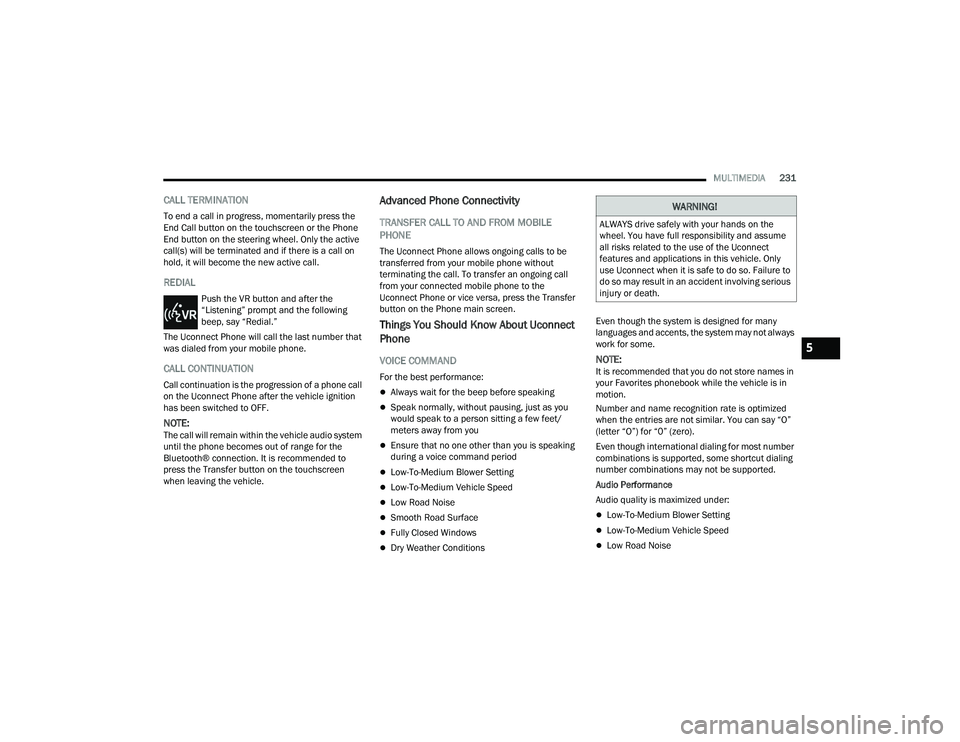
MULTIMEDIA231
CALL TERMINATION
To end a call in progress, momentarily press the
End Call button on the touchscreen or the Phone
End button on the steering wheel. Only the active
call(s) will be terminated and if there is a call on
hold, it will become the new active call.
REDIAL
Push the VR button and after the
“Listening” prompt and the following
beep, say “Redial.”
The Uconnect Phone will call the last number that
was dialed from your mobile phone.
CALL CONTINUATION
Call continuation is the progression of a phone call
on the Uconnect Phone after the vehicle ignition
has been switched to OFF.
NOTE:The call will remain within the vehicle audio system
until the phone becomes out of range for the
Bluetooth® connection. It is recommended to
press the Transfer button on the touchscreen
when leaving the vehicle.
Advanced Phone Connectivity
TRANSFER CALL TO AND FROM MOBILE
PHONE
The Uconnect Phone allows ongoing calls to be
transferred from your mobile phone without
terminating the call. To transfer an ongoing call
from your connected mobile phone to the
Uconnect Phone or vice versa, press the Transfer
button on the Phone main screen.
Things You Should Know About Uconnect
Phone
VOICE COMMAND
For the best performance:
Always wait for the beep before speaking
Speak normally, without pausing, just as you
would speak to a person sitting a few feet/
meters away from you
Ensure that no one other than you is speaking
during a voice command period
Low-To-Medium Blower Setting
Low-To-Medium Vehicle Speed
Low Road Noise
Smooth Road Surface
Fully Closed Windows
Dry Weather Conditions Even though the system is designed for many
languages and accents, the system may not always
work for some.
NOTE:It is recommended that you do not store names in
your Favorites phonebook while the vehicle is in
motion.
Number and name recognition rate is optimized
when the entries are not similar. You can say “O”
(letter “O”) for “0” (zero).
Even though international dialing for most number
combinations is supported, some shortcut dialing
number combinations may not be supported.
Audio Performance
Audio quality is maximized under:
Low-To-Medium Blower Setting
Low-To-Medium Vehicle Speed
Low Road Noise
WARNING!
ALWAYS drive safely with your hands on the
wheel. You have full responsibility and assume
all risks related to the use of the Uconnect
features and applications in this vehicle. Only
use Uconnect when it is safe to do so. Failure to
do so may result in an accident involving serious
injury or death.
5
22_DPF_OM_EN_USC_t.book Page 231
Page 234 of 428
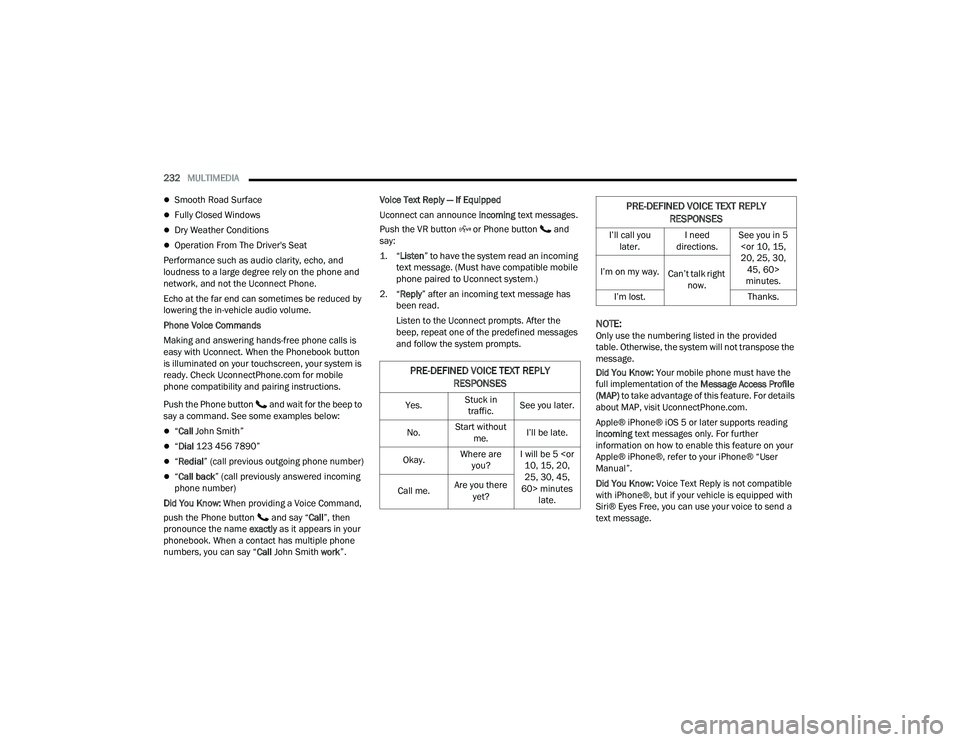
232MULTIMEDIA
Smooth Road Surface
Fully Closed Windows
Dry Weather Conditions
Operation From The Driver's Seat
Performance such as audio clarity, echo, and
loudness to a large degree rely on the phone and
network, and not the Uconnect Phone.
Echo at the far end can sometimes be reduced by
lowering the in-vehicle audio volume.
Phone Voice Commands
Making and answering hands-free phone calls is
easy with Uconnect. When the Phonebook button
is illuminated on your touchscreen, your system is
ready. Check UconnectPhone.com for mobile
phone compatibility and pairing instructions.
Push the Phone button and wait for the beep to
say a command. See some examples below:
“ Call John Smith”
“Dial 123 456 7890”
“Redial ” (call previous outgoing phone number)
“Call back ” (call previously answered incoming
phone number)
Did You Know: When providing a Voice Command,
push the Phone button and say “ Call”, then
pronounce the name exactly as it appears in your
phonebook. When a contact has multiple phone
numbers, you can say “ Call John Smith work ”.Voice Text Reply — If Equipped
Uconnect can announce
incoming text messages.
Push the VR button or Phone button and
say:
1. “
Listen
” to have the system read an incoming
text message. (Must have compatible mobile
phone paired to Uconnect system.)
2. “ Reply ” after an incoming text message has
been read.
Listen to the Uconnect prompts. After the
beep, repeat one of the predefined messages
and follow the system prompts.
NOTE:Only use the numbering listed in the provided
table. Otherwise, the system will not transpose the
message.
Did You Know: Your mobile phone must have the
full implementation of the Message Access Profile
(MAP) to take advantage of this feature. For details
about MAP, visit UconnectPhone.com.
Apple® iPhone® iOS 5 or later supports reading
incoming text messages only. For further
information on how to enable this feature on your
Apple® iPhone®, refer to your iPhone® “User
Manual”.
Did You Know: Voice Text Reply is not compatible
with iPhone®, but if your vehicle is equipped with
Siri® Eyes Free, you can use your voice to send a
text message.
PRE-DEFINED VOICE TEXT REPLY
RESPONSES
Yes. Stuck in
traffic. See you later.
No. Start without
me. I’ll be late.
Okay. Where are
you? I will be 5
25, 30, 45,
60> minutes late.
Call me.
Are you there
yet?
I’ll call you later. I need
directions. See you in 5
minutes.
I’m on my way.
Can’t talk right
now.
I’m lost. Thanks.
PRE-DEFINED VOICE TEXT REPLY
RESPONSES
22_DPF_OM_EN_USC_t.book Page 232
Page 239 of 428

MULTIMEDIA237
NOTE:Certain SiriusXM Guardian™ connected services
are dependent on an operational Uconnect
system, cellular network availability that is
compatible with the device in your vehicle, and
GPS network availability. Not all features of
SiriusXM Guardian™ are available everywhere at
all times, particularly in remote or enclosed areas.
How It Works
1. Push the SOS Call button; the indicator light will turn green indicating a call has been
placed.
NOTE:
In case the SOS Call button is accidentally
pushed, there is a 10-second delay before
the SOS call is placed. The system will
verbally alert you that a call is about to be
made. To cancel the SOS Call connection,
push the SOS Call button on the rearview
mirror or overhead console or press the
Cancel button on the touchscreen within
10 seconds.
During an SOS Call, the Bluetooth®-paired
phone is disconnected so incoming or
outgoing calls will go through your mobile
device versus the hands-free system which
is not available due to the SOS Call. 2. Once a connection between the vehicle and a
SiriusXM Guardian™ Customer Care agent is
made, the agent will stay on the line with you.
NOTE:Calls between the vehicle occupants and the
SiriusXM Guardian™ Customer Care center may be
recorded or monitored for quality assurance
purposes. Through your enrollment in and use of
the SiriusXM Guardian™ connected services, you
consent to being recorded.
SOS Call System Limitations
Vehicles that have been purchased in the US and
that travel into Mexico and Canada may have
limited services. In particular, responses to SOS
calls or other emergency services may be
unavailable or very limited. Vehicles purchased
outside the United States and Canada are unable
to receive SiriusXM Guardian™ connected
services.
If the SOS Call system detects a malfunction, any
of the following may occur at the time the
malfunction is detected:
The light will continuously be illuminated red.
The screen will display the following message
“Vehicle phone requires service. Please contact
your dealer.”
An in-vehicle audio message will state “Vehicle
phone requires service. Please contact your
dealer.”
Even if the SOS Call system is fully functional,
factors beyond FCA US LLC’s control may prevent
or stop SOS Call system operation. These include,
but are not limited to, the following factors:
The ignition key is in OFF position.
The vehicle’s electrical systems are not intact.
The vehicle battery loses power or becomes
disconnected during a vehicle crash.
The SOS Call system software and/or hardware
is damaged during a vehicle crash.
LTE (voice/data) or 3G or 4G (data) coverage
and/or GPS signals are unavailable or
obstructed.
Network congestion.
Weather conditions.
Buildings, structures, geographic terrain, or
tunnels.
If your vehicle loses battery power for any reason
(including during or after an accident), the SOS Call
system, among other vehicle systems, will not
operate.
5
22_DPF_OM_EN_USC_t.book Page 237
Page 315 of 428

IN CASE OF EMERGENCY313
(Continued)
SOS Call
1. Push the SOS Call button on the overhead
console.
NOTE:In case the SOS Call button is pushed in error,
there will be a 10 second delay before the SOS Call
system initiates a call to a SOS operator. To cancel
the SOS Call connection, push the SOS call button
on the overhead console or press the cancellation
button on the Device Screen. Termination of the
SOS Call will turn off the green LED light on the
overhead console.
2. The LED light located within the ASSIST and SOS buttons on the overhead console will turn
green once a connection to a SOS operator has
been made.
3. Once a connection between the vehicle and a SOS operator is made, the SOS Call system
may transmit the following important vehicle
information to a SOS operator:
Indication that the occupant placed a SOS
Call.
The vehicle brand.
The last known GPS coordinates of the
vehicle. 4. You should be able to speak with the SOS
operator through the vehicle audio system to
determine if additional help is needed.
NOTE:
Your vehicle may be transmitting data as
authorized by the subscriber.
Once a connection is made between the
vehicle’s SOS Call system and the SOS oper -
ator, the SOS operator may be able to open
a voice connection with the vehicle to deter -
mine if additional help is needed. Once the
SOS operator opens a voice connection with
the vehicle’s SOS Call system, the operator
should be able to speak with you or other
vehicle occupants and hear sounds occur -ring in the vehicle. The vehicle’s SOS Call
system will attempt to remain connected
with the SOS operator until the SOS oper
-
ator terminates the connection.
5. The SOS operator may attempt to contact appropriate emergency responders and
provide them with important vehicle
information and GPS coordinates.
WARNING!
ALWAYS obey traffic laws and pay attention to
the road. ALWAYS drive safely with your hands on
the steering wheel. You have full responsibility
and assume all risks related to the use of the
features and applications in this vehicle. Only
use the features and applications when it is safe
to do so. Failure to do so may result in an
accident involving serious injury or death.
WARNING!
If anyone in the vehicle could be in danger
(e.g., fire or smoke is visible, dangerous road
conditions or location), do not wait for voice
contact from an Emergency Services Agent. All
occupants should exit the vehicle immediately
and move to a safe location.
Never place anything on or near the vehicle’s
operable network and GPS antennas. You
could prevent operable network and GPS
signal reception, which can prevent your
vehicle from placing an emergency call. An
operable network and GPS signal reception is
required for the SOS Call system to function
properly.7
22_DPF_OM_EN_USC_t.book Page 313
Page 316 of 428

314IN CASE OF EMERGENCY
SOS Call System Limitations
Vehicles sold in Mexico DO NOT have SOS Call
system capabilities.
SOS or other emergency line operators in Mexico
may not answer or respond to SOS system calls. If the SOS Call system detects a malfunction, any
of the following may occur at the time the
malfunction is detected, and at the beginning of
each ignition cycle:
The overhead console light located within the
ASSIST and SOS buttons will continuously illumi
-
nate red.
The Device Screen will display the following
message: “Vehicle device requires service.
Please contact an authorized dealer.”
An In-Vehicle Audio message will state “Vehicle
device requires service. Please contact an
authorized dealer.” Even if the SOS Call system is fully functional,
factors beyond FCA US LLC’s control may prevent
or stop the SOS Call system operation. These
include, but are not limited to, the following
factors:
The ignition is in the OFF position.
The vehicle’s electrical systems are not intact.
The SOS Call system software and/or hardware
are damaged during a crash.
The vehicle battery loses power or becomes
disconnected during a vehicle crash.
LTE (voice/data) or 4G (data) network and/or
Global Positioning Satellite signals are unavail
-
able or obstructed.
Equipment malfunction at the SOS operator
facility.
Operator error by the SOS operator.
LTE (voice/data) or 4G (data) network conges -
tion.
Weather.
Buildings, structures, geographic terrain, or
tunnels.
The SOS Call system is embedded into the
vehicle’s electrical system. Do not add after -
market electrical equipment to the vehicle’s
electrical system. This may prevent your
vehicle from sending a signal to initiate an
emergency call. To avoid interference that can
cause the SOS Call system to fail, never add
aftermarket equipment (e.g., two-way mobile
radio, CB radio, data recorder, etc.) to your
vehicle’s electrical system or modify the
antennas on your vehicle. IF YOUR VEHICLE
LOSES BATTERY POWER FOR ANY REASON
(INCLUDING DURING OR AFTER AN ACCI -
DENT), THE UCONNECT FEATURES, APPS AND
SERVICES, AMONG OTHERS, WILL NOT
OPERATE.
Modifications to any part of the SOS Call
system could cause the air bag system to fail
when you need it. You could be injured if the
air bag system is not there to help protect you.
WARNING!
WARNING!
Ignoring the overhead console light could
mean you will not have SOS Call services. If
the overhead console light is illuminated, have
an authorized dealer service the SOS Call
system immediately.
The Occupant Restraint Control module turns
on the air bag Warning Light on the instrument
panel if a malfunction in any part of the
system is detected. If the Air Bag Warning
Light is illuminated, have an authorized dealer
service the Occupant Restraint Control system
immediately.
22_DPF_OM_EN_USC_t.book Page 314
Page 415 of 428

413
INDEX
A
Adaptive Cruise Control (ACC) (Cruise
Control)
................................................ 141, 143Adding Engine Coolant (Antifreeze)............... 355Adding Fuel.................................................... 169Additives, Fuel............................................... 399AdjustDown........................................................... 32Forward....................................................... 32Rearward..................................................... 32Up................................................................ 32Adjustable Pedals............................................ 37Advance Phone Connectivity......................... 231Air BagAir Bag Operation...................................... 286Air Bag Warning Light................................ 284Enhanced Accident Response......... 290, 327Event Data Recorder (EDR)....................... 327If Deployment Occurs................................ 289Knee Impact Bolsters................................ 286Maintaining Your Air Bag System.............. 291Maintenance............................................. 291Redundant Air Bag Warning Light.............285Transporting Pets...................................... 307Air Bag Light..................................95, 284, 307
Air Cleaner, Engine (Engine Air Cleaner
Filter)................................................... 342, 361Air Conditioner Maintenance........................ 344Air Conditioner Refrigerant........................... 344Air Conditioner System................................. 344Air Conditioning................................................ 58Air Conditioning Filter....................................... 61Air Conditioning System................................... 60Air Conditioning, Operating Tips....................... 60Air Filter........................................................ 342Air PressureTires......................................................... 383AlarmSecurity Alarm...................................... 23, 96Alterations/ModificationsVehicle......................................................... 10Antifreeze (Engine Coolant).......................... 355Capacities................................................. 403Disposal................................................... 356Anti-Lock Brake System (ABS)...................... 259Anti-Lock Warning Light................................ 100Assist, Hill Start............................................. 264Audio Settings............................................... 219Audio Systems (Radio).................................. 190Auto Down Power Windows............................. 71Automatic Door Locks...................................... 26
Automatic Headlights.......................................48Automatic Temperature Control (ATC)..............60Automatic Transmission....................... 122, 360Adding Fluid.............................................. 360Fluid And Filter Change............................. 360Fluid Change............................................. 360Fluid Level Check............................. 358, 359Fluid Type........................................ 360, 407Shifting..................................................... 126Special Additives...................................... 358Automatic Transmission Limp Home Mode... 125AutoPark....................................................... 105AUX Camera......................................... 165, 168Auxiliary Driving Systems.............................. 266Axle Fluid.....................................360, 361, 407Axle Lubrication................................... 360, 361
B
Back-Up......................................................... 159Back-Up Camera........................................... 159Battery................................................... 96, 340Blanket..................................................... 114Charging System Light.................................96Keyless Key Fob Replacement....................16Battery Saver Feature......................................51Belts, Seat.................................................... 307
11
22_DPF_OM_EN_USC_t.book Page 413
Page 416 of 428

414
Bluetooth Connecting To A Particular Mobile PhoneOr Audio Device After Pairing
................227Body Builders Guide........................................ 10Body Mechanism Lubrication........................ 351B-Pillar Location............................................. 380Brake Assist System...................................... 260Brake Control System.................................... 260Brake Fluid.......................................... 358, 407Brake System...................................... 358, 397Fluid Check............................................... 358Master Cylinder......................................... 358Parking...................................................... 119Warning Light.............................................. 95Brake/Transmission Interlock....................... 122Bulb Replacement......................................... 371Bulbs, Light.......................................... 309, 371
C
Cab Top Clearance Lights.............................. 375Camera.......................................................... 159Camera, AUX........................................ 165, 168Camera, Rear...................................... 159, 161Camera, Trailer 360...................................... 165Capacities, Antifreeze (Engine Coolant)......... 403Capacities, Fluid............................................ 403Caps, FillerOil (Engine)................................................ 338Power Steering.......................................... 140Radiator (Coolant Pressure)...................... 356
Car Washes................................................... 394Carbon Monoxide Warning................... 309, 310Cargo Light....................................................... 50CD................................................................. 221Cellular Phone.............................................. 252Center High Mounted Stop Light................... 375Center Seat Storage Compartment.................. 62Changing A Flat Tire...................................... 315Charge Air Cooler.......................................... 357Chart, Tire Sizing........................................... 377Check Engine Light (Malfunction Indicator
Light)............................................................. 104Checking Your Vehicle For Safety................. 307Checks, Safety.............................................. 307Child Restraint.............................................. 291Child RestraintsBooster Seats........................................... 294Child Seat Installation..................... 300, 302How To Stow An unused ALR Seat Belt.... 299Infant And Child Restraints....................... 293Locating The LATCH Anchorages.............. 298Lower Anchors And Tethers For Children.. 295Older Children And Child Restraints......... 293Seating Positions...................................... 295Clean Air Gasoline......................................... 399CleaningWheels..................................................... 389Climate Control................................................ 54Automatic.................................................... 54Manual........................................................ 58
Cold Weather Operation................................ 108Compact Spare Tire...................................... 387Connected Services...................................... 233Connected Services FAQ............................... 247Connected Services Features....................... 236Connected Services, Getting Started............ 235Connected Services, Introduction................. 233Contract, Service........................................... 410Controls........................................................ 214Cooling Pressure Cap (Radiator Cap)............ 356Cooling System............................................. 354Adding Coolant (Antifreeze)...................... 355Coolant Level................................... 355, 357Cooling Capacity....................................... 403Disposal Of Used Coolant......................... 356Drain, Flush, And Refill............................. 355Inspection................................................. 357Points To Remember................................ 357Pressure Cap............................................ 356Radiator Cap............................................. 356Selection Of Coolant (Antifreeze)..... 355, 404Corrosion Protection..................................... 393Cruise Control (Speed Control)............. 141, 143Cruise Light................................................... 102Customer Assistance.................................... 409Cybersecurity................................................ 190
22_DPF_OM_EN_USC_t.book Page 414
Page 422 of 428

420
Seat Belt Automatic Locking Retractor (ALR)
............ 283Seat Belt Reminder......................................... 94Seat Belts............................................ 276, 307Adjustable Shoulder Belt........................... 280Adjustable Upper Shoulder Anchorage...... 280Adjustable Upper Shoulder Belt Anchorage............................................. 280Child Restraints......................................... 291Extender.................................................... 282Front Seat....................................... 276, 279Inspection................................................. 307Lap/Shoulder Belt Operation.................... 279Lap/Shoulder Belt Untwisting...................279Operating Instructions............................... 279Pregnant Women...................................... 282Reminder.................................................. 276Seat Belt Extender.................................... 282Seat Belt Reminder................................... 276Untwisting Procedure................................ 279Seat Belts Maintenance................................ 395Seats........................................................ 31, 32Adjustment........................................... 31, 32Easy Entry................................................... 33Folding Floor............................................... 65Head Restraints.......................................... 35Memory....................................................... 29Power.......................................................... 32Rear Folding................................................ 31Tilting.......................................................... 31
Security Alarm........................................... 23, 96Selection Of Coolant (Antifreeze).................. 404Send & Go........................................... 242, 248Sentry Key (Immobilizer).................................. 18Service Assistance........................................ 409Service Contract........................................... 410Service Manuals........................................... 411Settings, Audio.............................................. 219Shift Lever Override...................................... 322Shifting......................................................... 121Automatic Transmission.................. 122, 126Transfer Case........................................... 139Transfer Case, Shifting Into Transfer Case Neutral (N)................................... 186Transfer Case, Shifting Out Of TransferCase Neutral (N)................................... 187Signals, Turn................................. 50, 102, 309Sirius Satellite Radio..................................... 215Favorites................................................... 218Replay...................................................... 217SiriusXM Satellite RadioBrowse in SXM......................................... 218Favorites................................................... 218Replay...................................................... 217Sliding Rear Window, Power............................ 72Smart Watch................................................. 247Snow Chains (Tire Chains)............................ 390Snow Plow.................................................... 183
Snow Tires.................................................... 387SOS Call............................................... 236, 248Spare Tires........................................... 387, 388Speed ControlAccel/Decel.............................................. 142Cancel....................................................... 142Resume.................................................... 142Speed Control (Cruise Control)............. 141, 143Starting....................................... 105, 107, 108Automatic Transmission.................. 105, 109Button..........................................................18Cold Weather............................................ 108Engine Block Heater................................. 110Engine Fails To Start................................. 107Starting And Operating.................................. 107Starting Procedures............................. 107, 108Starting Procedures (Diesel Engines)............ 108Starting Procedures (Gas Engines)............... 105SteeringPower........................................................ 140Tilt Column...................................................27Wheel, Heated...................................... 27, 28Wheel, Tilt....................................................27Steering Wheel Audio Controls...................... 213Steering Wheel Mounted Sound System....... 213Stolen Vehicle Assistance.................... 244, 249Storage............................................................61Storage Compartment, Center Seat.................62
22_DPF_OM_EN_USC_t.book Page 420