2022 RAM CHASSIS CAB clutch
[x] Cancel search: clutchPage 131 of 428

STARTING AND OPERATING129
When frequent transmission shifting occurs (such
as when operating the vehicle under heavy loading
conditions, in hilly terrain, traveling into strong
head winds, or while towing a heavy trailer), select
TOW/HAUL mode or use the Electronic Range
Select (ERS) shift control to select a lower gear
range Úpage 130. Under these conditions, using
a lower gear range will improve performance and
extend transmission life by reducing excessive
shifting and heat buildup.
If the transmission temperature exceeds normal
operating limits, the powertrain controller will
modify the transmission shift schedule and expand
the range of torque converter clutch engagement.
This is done to prevent transmission damage due
to overheating.
If the transmission becomes extremely hot or is in
danger of overheating, the Transmission
Temperature Warning Light may illuminate and the
transmission may operate differently until the
transmission cools down.
NOTE:Use caution when operating a heavily loaded
vehicle at low speeds (such as towing a trailer up a
steep grade, or in stop-and-go traffic) during hot
weather. In these conditions, torque converter slip
can impose a significant additional heat load on
the cooling system. Downshifting the transmission
to the lowest possible gear (when climbing a grade), or shifting to NEUTRAL (when stopped in
heavy traffic) can help to reduce this excess heat
generation.
During cold temperatures, transmission operation
may be modified depending on engine and
transmission temperature as well as vehicle
speed. This feature improves warm-up time of the
engine and transmission to achieve maximum
efficiency. Engagement of the torque converter
clutch is inhibited until the transmission fluid is
warm Ú
page 131.
On trucks with AS66RC or AS69RC transmission,
FIFTH and SIXTH gears may be inhibited briefly on
cold starts below 41°F (5°C), and during very cold
temperatures (-4°F [-20°C] or below), operation
may briefly be limited to third gear only. During this
condition, the ability of the vehicle to accelerate
under heavily loaded conditions may be reduced.
In all cases, normal operation will resume once the
transmission temperature has risen to a suitable
level.Transmission Limp Home Mode
Transmission function is monitored electronically
for abnormal conditions. If a condition is detected
that could result in transmission damage,
Transmission Limp Home Mode is activated. In this
mode, the transmission remains in THIRD gear
regardless of which forward gear is selected. If an
AS66RC/AS69RC equipped truck enters
Transmission Limp Home Mode at highway speeds, it will initially engage FIFTH gear, until the
vehicle slows to a speed where THIRD gear can be
engaged. PARK, REVERSE, and NEUTRAL will
continue to operate. The Malfunction Indicator
Light (MIL) may be illuminated. Transmission Limp
Home Mode allows the vehicle to be driven to an
authorized dealer for service without damaging the
transmission.
In the event of a momentary problem, the
transmission can be reset to regain all forward
gears by performing the following steps:
1. Stop the vehicle.
2. Shift the transmission into PARK.
3. Turn the ignition to the OFF position.
4. Wait approximately 10 seconds.
5. Restart the engine.
6. Shift into the desired gear range. If the
problem is no longer detected, the
transmission will return to normal operation.
NOTE:Even if the transmission can be reset, we
recommend that you visit an authorized dealer at
your earliest possible convenience. An authorized
dealer has diagnostic equipment to assess the
condition of your transmission.
If the transmission cannot be reset, authorized
dealer service is required.
4
22_DPF_OM_EN_USC_t.book Page 129
Page 133 of 428

STARTING AND OPERATING131
When To Use TOW/HAUL Mode
When driving in hilly areas, towing a trailer, carrying
a heavy load, etc., and frequent transmission
shifting occurs, push the TOW/HAUL switch to
activate TOW/HAUL mode. This will improve
performance and reduce the potential for
transmission overheating or failure due to
excessive shifting. When operating in TOW/HAUL
mode, transmission upshifts are delayed, and the
transmission will automatically downshift (for
engine braking) when the throttle is closed and/or
during steady braking maneuvers.
TOW/HAUL Switch
The TOW/HAUL Indicator Light will illuminate in the
instrument cluster to indicate that TOW/HAUL
mode has been activated. Pushing the switch a
second time restores normal operation. Normal operation is always the default at engine start-up.
If TOW/HAUL mode is desired, the switch must be
pushed each time the engine is started.
Torque Converter Clutch
A feature designed to improve fuel economy has
been included in the automatic transmission on
your vehicle. A clutch within the torque converter
engages automatically at calibrated speeds. This
may result in a slightly different feeling or response
during normal operation in the upper gears. When
the vehicle speed drops or during some
accelerations, the clutch automatically
disengages.
NOTE:
The torque converter clutch will not engage,
until the transmission fluid and engine coolant
are warm (usually after 1 to 3 miles (2 to 5 km)
of driving). Because engine speed is higher
when the torque converter clutch is not engaged, it may seem as if the transmission is
not shifting properly when cold; this is normal.
Using the Electronic Range Select (ERS) shift
control, when the transmission is sufficiently
warm, will demonstrate that the transmission is
able to shift into and out of Overdrive.
If the vehicle has not been driven for several
days, the first few seconds of operation after
shifting the transmission into gear may seem
sluggish. This is due to the fluid partially
draining from the torque converter into the
transmission. This condition is normal and will
not cause damage to the transmission. The
torque converter will refill within five seconds
after starting the engine.
AUXILIARY SWITCHES — IF EQUIPPED
There can be up to six auxiliary switches located in
the lower switch bank of the instrument panel
which can be used to power various electronic
devices and Power Take Off (PTO). If equipped, it
will take the place of the sixth auxiliary switch.
Connections to the switches are found under the
hood in the connectors attached to the auxiliary
Power Distribution Center.
You have the ability to configure the functionality of
the auxiliary switches via the instrument cluster
display. All switches can now be configured for
setting the switch type operation to latching or
WARNING!
Do not use the TOW/HAUL feature when driving
in icy or slippery conditions. The increased
engine braking can cause the rear wheels to
slide, and the vehicle to swing around with the
possible loss of vehicle control, which may
cause an accident possibly resulting in personal
injury or death.
4
22_DPF_OM_EN_USC_t.book Page 131
Page 267 of 428

SAFETY265
The gear selection must match vehicle uphill
direction (i.e., vehicle facing uphill is in forward
gear; vehicle backing uphill is in REVERSE gear).
HSA will work in REVERSE gear and all forward
gears. The system will not activate if the trans -
mission is in PARK or NEUTRAL. For vehicles
equipped with a manual transmission, if the
clutch is pressed, HSA will remain active.
Disabling And Enabling HSA
This feature can be turned on or turned off. To
change the current setting, proceed as follows:
If disabling HSA using your instrument cluster
display, see Ú page 81 for further information.
If disabling HSA using Uconnect Settings, see
Úpage 191 for further information.
Towing With HSA
HSA will also provide assistance to mitigate roll
back while towing a trailer.
Ready Alert Braking (RAB)
RAB may reduce the time required to reach full
braking during emergency braking situations. It
anticipates when an emergency braking situation
may occur by monitoring how fast the throttle is
released by the driver. The Electronic Brake
Control system will prepare the brake system for a
panic stop.
Traction Control System (TCS)
The TCS monitors the amount of wheel spin of
each of the driven wheels. If wheel spin is
detected, the TCS may apply brake pressure to the
spinning wheel(s) and/or reduce engine power to
provide enhanced acceleration and stability. A
feature of the TCS, Brake Limited Differential (BLD)
functions similarly to a limited slip differential and
controls the wheel spin across a driven axle. If one
wheel on a driven axle is spinning faster than the
other, the system will apply the brake of the
spinning wheel. This will allow more engine power
to be applied to the wheel that is not spinning. BLD
may remain enabled even if TCS and Electronic
Stability Control (ESC) are in reduced modes.WARNING!
There may be situations where the Hill Start
Assist (HSA) will not activate and slight rolling
may occur, such as on minor hills or with a
loaded vehicle, or while pulling a trailer. HSA is
not a substitute for active driving involvement. It
is always the driver’s responsibility to be
attentive to distance to other vehicles, people,
and objects, and most importantly brake
operation to ensure safe operation of the vehicle
under all road conditions. Your complete
attention is always required while driving to
maintain safe control of your vehicle. Failure to
follow these warnings can result in a collision or
serious personal injury.
WARNING!
If you use a trailer brake controller with your
trailer, the trailer brakes may be activated and
deactivated with the brake switch. If so, there
may not be enough brake pressure to hold
both the vehicle and the trailer on a hill when
the brake pedal is released. In order to avoid
rolling down an incline while resuming accel -
eration, manually activate the trailer brake or
apply more vehicle brake pressure prior to
releasing the brake pedal.
HSA is not a parking brake. Always apply the
parking brake fully when exiting your vehicle.
Also, be certain to place the transmission in
PARK.
Failure to follow these warnings can result in a
collision or serious personal injury.
6
22_DPF_OM_EN_USC_t.book Page 265
Page 310 of 428

308SAFETY
(Continued)
(Continued)
Floor Mat Safety Information
Always use floor mats designed to fit your vehicle.
Only use a floor mat that does not interfere with the
operation of the accelerator, brake or clutch
pedals. Only use a floor mat that is securely
attached using the floor mat fasteners so it cannot
slip out of position and interfere with the
accelerator, brake or clutch pedals or impair safe
operation of your vehicle in other ways.
WARNING!
An improperly attached, damaged, folded, or
stacked floor mat, or damaged floor mat
fasteners may cause your floor mat to interfere
with the accelerator, brake, or clutch pedals and
cause a loss of vehicle control. To prevent
SERIOUS INJURY or DEATH:
ALWAYS securely attach your floor
mat using the floor mat fasteners. DO
NOT install your floor mat upside down
or turn your floor mat over. Lightly pull
to confirm mat is secured using the floor mat
fasteners on a regular basis.
ALWAYS REMOVE THE EXISTING
FLOOR MAT FROM THE VEHICLE before
installing any other floor mat. NEVER
install or stack an additional floor mat
on top of an existing floor mat.
ONLY install floor mats designed to fit your
vehicle. NEVER install a floor mat that cannot
be properly attached and secured to your
vehicle. If a floor mat needs to be replaced,
only use a FCA approved floor mat for the
specific make, model, and year of your
vehicle.
ONLY use the driver’s side floor mat on the
driver’s side floor area. To check for interfer -
ence, with the vehicle properly parked with the
engine off, fully depress the accelerator, the
brake, and the clutch pedal (if present) to
check for interference. If your floor mat inter -
feres with the operation of any pedal, or is not
secure to the floor, remove the floor mat from
the vehicle and place the floor mat in your
trunk.
ONLY use the passenger’s side floor mat on
the passenger’s side floor area.
ALWAYS make sure objects cannot fall or slide
into the driver’s side floor area when the
vehicle is moving. Objects can become
trapped under accelerator, brake, or clutch
pedals and could cause a loss of vehicle
control.
WARNING!
NEVER place any objects under the floor mat
(e.g., towels, keys, etc.). These objects could
change the position of the floor mat and may
cause interference with the accelerator,
brake, or clutch pedals.
If the vehicle carpet has been removed and
re-installed, always properly attach carpet to
the floor and check the floor mat fasteners are
secure to the vehicle carpet. Fully depress
each pedal to check for interference with the
accelerator, brake, or clutch pedals then
re-install the floor mats.
It is recommended to only use mild soap and
water to clean your floor mats. After cleaning,
always check your floor mat has been properly
installed and is secured to your vehicle using
the floor mat fasteners by lightly pulling mat.
WARNING!
22_DPF_OM_EN_USC_t.book Page 308
Page 364 of 428

362SERVICING AND MAINTENANCE
Exhaust System
Inspect the entire exhaust system for leaks and
damaged parts. Devices such as hangers, clamps,
and U-bolts should be tight and in good condition.
Damaged components, burned or blown out
mufflers, burned or rusted out exhaust pipes
should be replaced according to the procedures
and specifications outlined in the appropriate
service manual.
Air Cleaner Assembly
Inspect air cleaner housing for proper assembly
and fit. Make certain that the air cleaner is properly
positioned and that the cover is tight. Check all
hoses leading to the air cleaner for tightness. The
air filter element must also be clean and serviced
according to the instructions outlined in the
Scheduled Maintenance section of this manual.
Tampering With Noise Control System
Prohibited
Federal law prohibits the following acts or the
causing thereof: (1) the removal or rendering
inoperative by any person, other than for purposes
of maintenance, repair, or replacement, of any
device or element of design incorporated into any
new vehicle for the purpose of noise control prior to
its sale or delivery to the ultimate purchaser or
while it is in use, or (2) the use of the vehicle after
such device or element of design has been
removed or rendered inoperative by any person.
Among those acts presumed to constitute
tampering are the acts listed below.
AIR CLEANER
Removal of the air cleaner.
Removal of the air cleaner filter element from
the air cleaner housing.
Removal of the air ducting.
EXHAUST SYSTEM
Removal or rendering inoperative exhaust
system components including the muffler or tail -
pipe. ENGINE COOLING SYSTEM
Removal or rendering inoperative the fan clutch.
Removal of the fan shroud.
Noise Emission Warranty
The manufacturer warrants that this vehicle as
manufactured by the manufacturer, was designed,
built and equipped to conform at the time it left the
manufacturer's control with all applicable US EPA
Noise Control Regulations.
This warranty covers this vehicle as designed, built
and equipped by the manufacturer, and is not
limited to any particular part, component or system
of the vehicle manufactured by the manufacturer.
Defects in design, assembly or in any part,
component or system of the vehicle as
manufactured by the manufacturer, which, at the
time it left the manufacturer's control, caused
noise emissions to exceed Federal standards, are
covered by this warranty for the life of the vehicle.
22_DPF_OM_EN_USC_t.book Page 362
Page 370 of 428
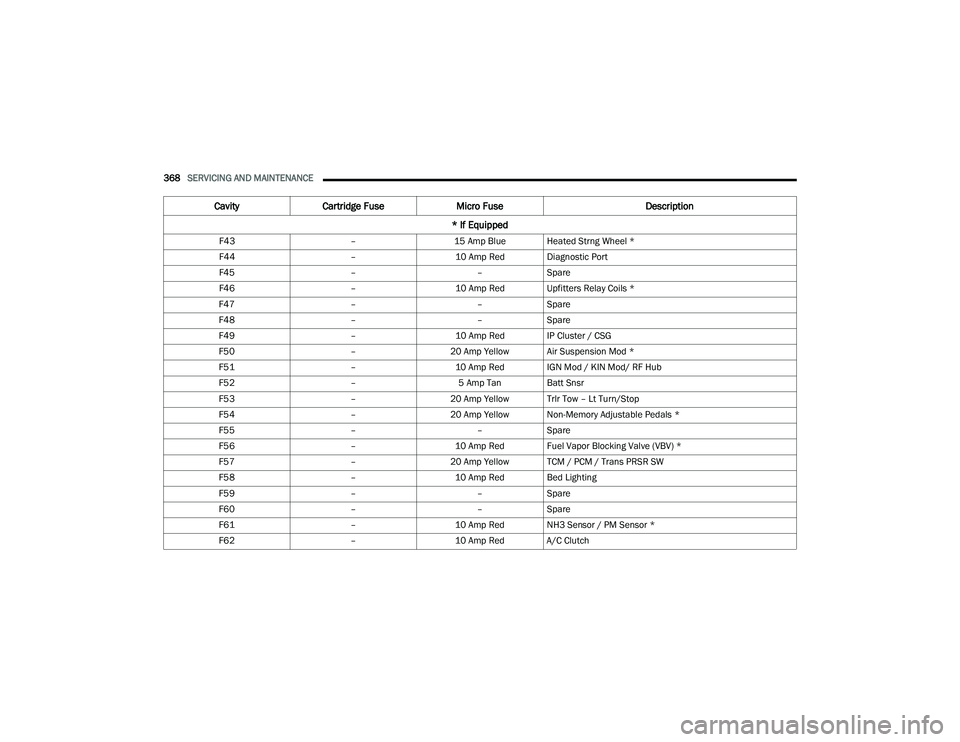
368SERVICING AND MAINTENANCE
F43 –15 Amp Blue Heated Strng Wheel *
F44 –10 Amp Red Diagnostic Port
F45 ––Spare
F46 –10 Amp Red Upfitters Relay Coils *
F47 ––Spare
F48 ––Spare
F49 –10 Amp Red IP Cluster / CSG
F50 –20 Amp Yellow Air Suspension Mod *
F51 –10 Amp Red IGN Mod / KIN Mod/ RF Hub
F52 –5 Amp Tan Batt Snsr
F53 –20 Amp Yellow Trlr Tow – Lt Turn/Stop
F54 –20 Amp Yellow Non-Memory Adjustable Pedals *
F55 ––Spare
F56 –10 Amp Red Fuel Vapor Blocking Valve (VBV) *
F57 –20 Amp Yellow TCM / PCM / Trans PRSR SW
F58 –10 Amp Red Bed Lighting
F59 ––Spare
F60 ––Spare
F61 –10 Amp Red NH3 Sensor / PM Sensor *
F62 –10 Amp Red A/C Clutch
CavityCartridge Fuse Micro Fuse Description
* If Equipped
22_DPF_OM_EN_USC_t.book Page 368
Page 423 of 428

421
Storage, Vehicle
...................................... 60, 393Store Radio Presets....................................... 219Storing Your Vehicle...................................... 393Sunglasses Storage......................................... 64Sway Control, Trailer...................................... 266Synthetic Engine Oil....................................... 342
T
Telescoping Steering Column.......................... 27Temperature Control, Automatic (ATC)............ 60Tilt Down........................................................... 32Up................................................................ 32Tilt Steering Column........................................ 27Tip Start............................................... 107, 109Tire And Loading Information Placard........... 380Tire Markings................................................. 376Tire Safety Information.................................. 376Tires................................... 309, 383, 387, 392Aging (Life Of Tires)................................... 385Air Pressure............................................... 383Chains....................................................... 390Changing................................................... 315Compact Spare......................................... 387Dual........................................ 318, 392, 397General Information........................ 383, 387High Speed................................................ 384Inflation Pressure...................................... 383Jacking...................................................... 315Life Of Tires............................................... 385
Load Capacity........................................... 380Pressure Monitoring System (TPMS)..99, 268Quality Grading......................................... 392Radial....................................................... 384Replacement............................................ 386Rotation.................................................... 391Safety.............................................. 376, 383Sizes......................................................... 377Snow Tires................................................ 387Spare Tires...................................... 387, 388Spinning................................................... 385Trailer Towing........................................... 178Tread Wear Indicators.............................. 385Wheel Nut Torque..................................... 397To Open Hood.................................................. 73Tongue Weight/Trailer Weight...................... 177Torque Converter Clutch............................... 131Tow Mode Mirror.............................................. 39Towing................................................. 173, 325Disabled Vehicle....................................... 325Guide........................................................ 176Recreational............................................. 185Weight...................................................... 176Towing Behind A Motorhome........................ 185Traction......................................................... 188Traction Control............................................ 265Trailer Sway Control (TSC)............................. 266Trailer Towing............................................... 173Hitches..................................................... 176Minimum Requirements........................... 177
Mirrors.........................................................42Tips........................................................... 182Trailer And Tongue Weight........................ 177Wiring....................................................... 181Trailer Towing Guide..................................... 176Trailer Weight................................................ 176Transfer Case................................................ 361Electronically Shifted....................... 132, 135Fluid.......................................................... 407Transmission................................................. 122Automatic............................... 122, 126, 358Fluid.......................................................... 407Maintenance............................................ 358Shifting..................................................... 121Transporting Pets.......................................... 307Tread Wear Indicators................................... 385Turn Signals.................................. 50, 102, 373
U
UconnectPhone Call Features
................................. 228Things You Should Know About Your Uconnect Phone................................... 231Uconnect Phone............................................ 225Answer Or Ignore An Incoming Call — Call Currently In Progress..................... 230Answer Or Ignore An Incoming Call — No Call Currently In Progress................ 229Bluetooth Communication Link................ 233Call Continuation...................................... 231
11
22_DPF_OM_EN_USC_t.book Page 421