2022 RAM 1500 warning
[x] Cancel search: warningPage 114 of 496

112GETTING TO KNOW YOUR INSTRUMENT PANEL
6. Diesel Exhaust Fluid (DEF) Gauge
The DEF Gauge displays the actual level of
Diesel Exhaust Fluid in the DEF tank. DEF is
required to maintain normal vehicle opera -
tion and emissions compliance. If some -
thing is wrong with the gauge, a DEF
Warning Message or Malfunction Indicator
Light (MIL) will be displayed Ú page 125.
NOTE:
• The gauge may take up to five seconds to
update after adding a gallon or more of
Diesel Exhaust Fluid to the DEF tank.
If you have a fault related to the DEF
system, the gauge may not update to the
new level. See an authorized dealer for
service. • The DEF gauge may also not immediately
update after a refill if the temperature of
the DEF fluid is below 12°F (-11°C). The
DEF line heater will possibly warm up the
DEF fluid and allow the gauge to update
after a period of run time. Under very cold
conditions, it is possible that the gauge
may not reflect the new fill level for
several drives.
• Outside temperature can affect DEF consumption. In cold conditions, 12°F
(-11°C) and below, the DEF gauge needle
can stay on a fixed position and may not
move for extended periods of time. This is
a normal function of the system.
7. Fuel Gauge
The gauge shows the level of fuel in the fuel
tank when the ignition switch is in the ON/
RUN position.
The fuel pump symbol points to the
side of the vehicle where the fuel door
is located.
22_DT_OM_EN_USC_t.book Page 112
Page 116 of 496

114GETTING TO KNOW YOUR INSTRUMENT PANEL
PREMIUM INSTRUMENT CLUSTER
D
ESCRIPTIONS — DIESEL
1. Tachometer
Indicates the engine speed in revolutions
per minute (RPM x 1000).
2. Instrument Cluster Display
When the appropriate conditions exist, this
display shows the instrument cluster
display messages Ú page 114.
The display always shows one of the main
menu items after ignition on.
3. Speedometer
Indicates vehicle speed.
4. Diesel Exhaust Fluid (DEF) Gauge
The DEF Gauge displays the actual level of
Diesel Exhaust Fluid in the DEF tank. DEF is
required to maintain normal vehicle opera -
tion and emissions compliance. If some -
thing is wrong with the gauge, a DEF
Warning Message or Malfunction Indicator
Light (MIL) will be displayed Ú page 125.
NOTE:
• The DEF tank on these vehicles is
designed with a large amount of full
reserve. So the level sensor will indicate
a full reading even before the tank is completely full. To put it another way,
there’s additional storage capacity in the
tank above the Full mark that’s not repre
-
sented in the gauge. You may not see any
movement in the reading – even after
driving up to 2,000 miles (3,219 km) in
some cases.
• The gauge may take up to five seconds to update after adding a gallon or more of
DEF to the DEF tank. If you have a fault
related to the DEF system, the gauge may
not update to the new level. See an
authorized dealer for service.
• The DEF gauge may also not immediately update after a refill if the temperature of
the DEF fluid is below 12°F (-11°C). The
DEF line heater will possibly warm up the
DEF fluid and allow the gauge to update
after a period of run time. Under very cold
conditions, it is possible that the gauge
may not reflect the new fill level for
several drives.
• Outside temperature can affect DEF consumption. In cold conditions, 12°F
(-11°C) and below, the DEF gauge needle
can stay on a fixed position and may not
move for extended periods of time. This is
a normal function of the system.
5. Fuel Gauge
The pointer shows the level of fuel in the
fuel tank when the ignition switch is in the
ON/RUN position.
The fuel pump symbol points to
the side of the vehicle where the
fuel filler door is located.
INSTRUMENT CLUSTER DISPLAY
Your vehicle will be equipped with an instrument
cluster display, which offers useful information to
the driver. With the ignition in the OFF mode,
opening/closing of a door will activate the display
for viewing, and display the total miles, or
kilometers, in the odometer. Your instrument
cluster display is designed to display important
information about your vehicle’s systems and
features. Using a driver interactive display located
on the instrument panel, your instrument cluster
display can show you how systems are working and
give you warnings when they are not. The steering
wheel mounted controls allow you to scroll through
the main menus and submenus. You can access
the specific information you want and make
selections and adjustments.
22_DT_OM_EN_USC_t.book Page 114
Page 119 of 496

GETTING TO KNOW YOUR INSTRUMENT PANEL117
Off Road – If Equipped
Push and release the up or down arrow
button until the Off Road menu icon is displayed in
the instrument cluster display. Push and release
the left or right arrow button to scroll through
the information submenus.
Drivetrain
Front Wheel Angle: displays the graphical
and numerical value of calculated average
front wheel angle from the steering wheel
orientation.
Transfer Case Lock Status: displays “Lock”
graphic only during 4WD High, 4WD High
Part Time, 4WD Low status.
Axle Lock And Sway Bar Status (If
Equipped): displays front and rear or rear
only axle locker graphic, and sway bar
connection graphic with text message
(connected or disconnected).
Pitch And Roll
Displays the pitch and roll of the vehicle in
the graphic with the angle number on the
screen.
NOTE:When vehicle speed becomes too high to display
the pitch and roll, “- -” will display in place of the
numbers, and the graphic will be grayed out. A
message indicating the necessary speed for the
feature to become available will also display.
Driver Assist — If Equipped
The Driver Assist menu displays the status of the
ACC and LaneSense systems.
Push and release the up or down arrow
button until the Driver Assist menu is displayed in
the instrument cluster display.
Adaptive Cruise Control (ACC) Feature
The instrument cluster display displays the current
ACC system settings. The information displayed
depends on ACC system status.
Push the ACC on/off button (located on the
steering wheel) until one of the following displays
in the instrument cluster display:
Adaptive Cruise Control Off
When ACC is deactivated, the display will read
“Adaptive Cruise Control Off.” Adaptive Cruise Control Ready
When ACC is activated but the vehicle speed
setting has not been selected, the display will read
“Adaptive Cruise Control Ready.”
Push the SET + or the SET- button (located on the
steering wheel) and the following will display in the
instrument cluster display:
ACC SET
When ACC is set, the set speed will display in the
instrument cluster Ú
page 178.
The ACC screen may display once again if any ACC
activity occurs, which may include any of the
following:
Distance Setting Change
System Cancel
Driver Override
System Off
ACC Proximity Warning
ACC Unavailable Warning
LaneSense — If Equipped
The instrument cluster display displays the current
LaneSense system settings. The information
displayed depends on LaneSense system status
and the conditions that need to be met
Ú page 137.
3
22_DT_OM_EN_USC_t.book Page 117
Page 120 of 496

118GETTING TO KNOW YOUR INSTRUMENT PANEL
Performance Features — If Equipped
Push and release the up or down arrow button until the Performance icon/title is highlighted in the instrument cluster display. Push and release the left
or right arrow button to scroll through the performance feature submenus.
The Performance Features include the following:
WARNING!
Measurement of vehicle statistics with the Performance Features is intended for off-highway or track use only and should not be done on any public roadways.
It is recommended that these features be used in a controlled environment and within the limits of the law. The capabilities of the vehicle as measured by the
performance pages must never be exploited in a reckless or dangerous manner, which can jeopardize the user’s safety or the safety of others. Only a safe,
attentive, and skillful driver can prevent accidents.
Speed Timers 0-60 MPH (0-100 km/h) Timer
Best
Last
Current
0-100 MPH (0-160 km/h) Timer
Best
Last
Current
22_DT_OM_EN_USC_t.book Page 118
Page 123 of 496

GETTING TO KNOW YOUR INSTRUMENT PANEL121
Trailer Tow — If Equipped
Push and release the up or down arrow
button until the Trailer Tow menu item is
highlighted in the instrument cluster display. Push
and release the right or left arrow button to
cycle through the following trailer tow information:
Trip (trailer specific) Distance: Push and hold
the OK button to reset the distance.
Integrated Trailer Brake Module (ITBM):
Braking Output
Trailer Type
ITBM Gain
Trailer Light Check: Push and hold the OK
button to begin the Trailer Light Test sequence
Ú page 223.
Trailer Tire Pressure Monitoring: The Instrument
Cluster Display will display the Trailer Tire Pres -
sure for a connected trailer with sensors that
match the active trailer profile. When a low tire
is present, the low tire value will be displayed in
red, and the affected low tire will have a red
glow. “Trailer Tire Low“ will be displayed on the
center bottom of the Instrument Cluster Display
screen.
Audio
Push and release the up or down arrow
button until the Audio Menu icon/title is
highlighted in the instrument cluster display. This
menu will display the audio source information,
including the Song name, Artist name, and audio
source with an accompanying graphic.
Phone Call Status
When a call is incoming, a Phone Call Status
pop-up will display on the screen. The pop-up will
remain until the phone is answered or ignored.
NOTE:The call status will temporarily replace the
previous media source information displayed on
the screen. When the pop-up is no longer
displayed, the display will return to the last used
screen.
Stored Messages
Push and release the up or down arrow
button until the Messages Menu item is
highlighted. This feature shows the number of
stored warning messages. Push and release the
right or left arrow button to cycle through
stored messages.
Settings
Head-Up Display (HUD) – If Equipped
NOTE:The HUD feature Settings are available at any
vehicle speed Úpage 122.
Screen Setup Driver Selectable Items
Push and release the up or down arrow
button until the Settings Menu Icon/Title is
highlighted in the instrument cluster display. Push
and release the OK button to enter the submenus
and follow the prompts on the screen as needed.
The Settings feature allows you to change what
information is displayed in the instrument cluster
as well as the location that information is
displayed.
NOTE:The Settings feature is only available when the
vehicle speed is less than 5 mph.
3
22_DT_OM_EN_USC_t.book Page 121
Page 126 of 496
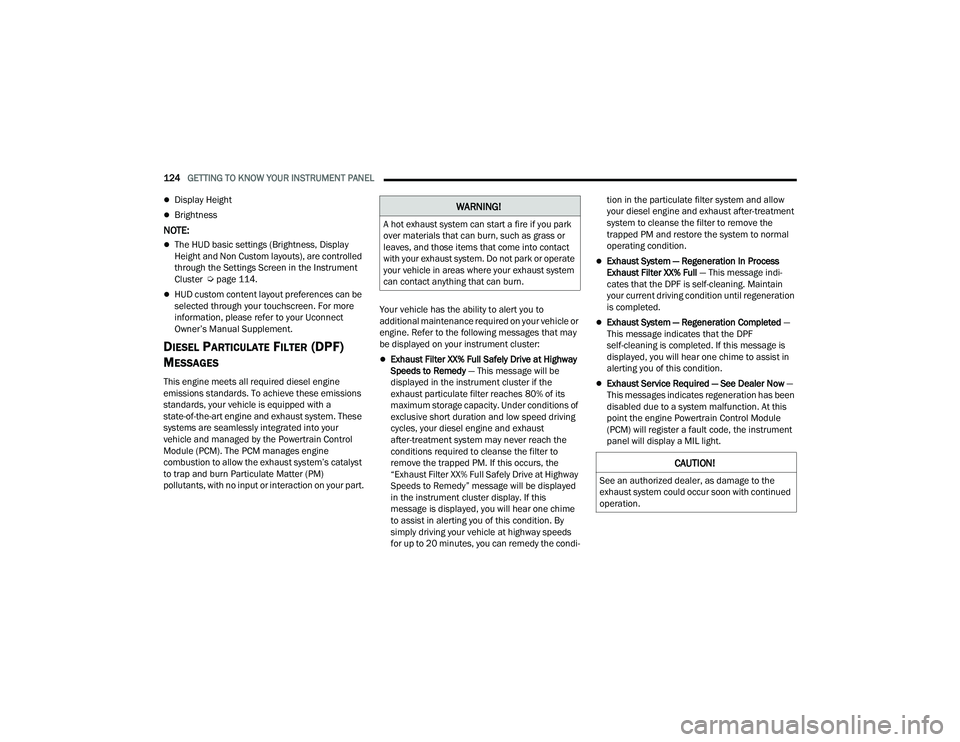
124GETTING TO KNOW YOUR INSTRUMENT PANEL
Display Height
Brightness
NOTE:
The HUD basic settings (Brightness, Display
Height and Non Custom layouts), are controlled
through the Settings Screen in the Instrument
Cluster Úpage 114.
HUD custom content layout preferences can be
selected through your touchscreen. For more
information, please refer to your Uconnect
Owner’s Manual Supplement.
DIESEL PARTICULATE FILTER (DPF)
M
ESSAGES
This engine meets all required diesel engine
emissions standards. To achieve these emissions
standards, your vehicle is equipped with a
state-of-the-art engine and exhaust system. These
systems are seamlessly integrated into your
vehicle and managed by the Powertrain Control
Module (PCM). The PCM manages engine
combustion to allow the exhaust system’s catalyst
to trap and burn Particulate Matter (PM)
pollutants, with no input or interaction on your part. Your vehicle has the ability to alert you to
additional maintenance required on your vehicle or
engine. Refer to the following messages that may
be displayed on your instrument cluster:
Exhaust Filter XX% Full Safely Drive at Highway
Speeds to Remedy
— This message will be
displayed in the instrument cluster if the
exhaust particulate filter reaches 80% of its
maximum storage capacity. Under conditions of
exclusive short duration and low speed driving
cycles, your diesel engine and exhaust
after-treatment system may never reach the
conditions required to cleanse the filter to
remove the trapped PM. If this occurs, the
“Exhaust Filter XX% Full Safely Drive at Highway
Speeds to Remedy” message will be displayed
in the instrument cluster display. If this
message is displayed, you will hear one chime
to assist in alerting you of this condition. By
simply driving your vehicle at highway speeds
for up to 20 minutes, you can remedy the condi -tion in the particulate filter system and allow
your diesel engine and exhaust after-treatment
system to cleanse the filter to remove the
trapped PM and restore the system to normal
operating condition.
Exhaust System — Regeneration In Process
Exhaust Filter XX% Full
— This message indi-
cates that the DPF is self-cleaning. Maintain
your current driving condition until regeneration
is completed.
Exhaust System — Regeneration Completed —
This message indicates that the DPF
self-cleaning is completed. If this message is
displayed, you will hear one chime to assist in
alerting you of this condition.
Exhaust Service Required — See Dealer Now —
This messages indicates regeneration has been
disabled due to a system malfunction. At this
point the engine Powertrain Control Module
(PCM) will register a fault code, the instrument
panel will display a MIL light.
WARNING!
A hot exhaust system can start a fire if you park
over materials that can burn, such as grass or
leaves, and those items that come into contact
with your exhaust system. Do not park or operate
your vehicle in areas where your exhaust system
can contact anything that can burn.
CAUTION!
See an authorized dealer, as damage to the
exhaust system could occur soon with continued
operation.
22_DT_OM_EN_USC_t.book Page 124
Page 127 of 496

GETTING TO KNOW YOUR INSTRUMENT PANEL125
Exhaust Filter Full — Power Reduced See
Dealer — This message indicates the PCM has
derated the engine to limit the likelihood of
permanent damage to the after-treatment
system. If this condition is not corrected and a
dealer service is not performed, extensive
exhaust after-treatment damage can occur. To
correct this condition it will be necessary to have
your vehicle serviced by an authorized dealer.
NOTE:Failing to follow the oil change indicator, changing
your oil and resetting the oil change indicator by
0 miles remaining will prevent the diesel exhaust
filter from performing it's cleaning routine. This will
shortly result in a Malfunction Indicator Light (MIL)
and reduced engine power. Only an authorized
dealer will be able to correct this condition.
DISPLAYS
When the appropriate conditions exist, the
instrument cluster display displays the following
messages:
System Setup Unavailable – Vehicle Not in Park
System Setup Unavailable – Vehicle in Motion
Exhaust Filter Full Safely Drive at Highway
Speeds To Remedy
Exhaust Filter XX% Full – Power Reduced See
Dealer
Exhaust Service Required – See Dealer Now
Exhaust System – Filter XX% Full Service
Required See Dealer
Exhaust System – Regeneration In Process
Exhaust Filter XX% Full
Exhaust System – Regeneration Completed
Engine Will Not Restart in XXXX mi DEF Low
Refill Soon
Engine Will Not Restart in XXXX mi Refill DEF
Engine Will Not Restart Refill DEF
Service DEF System See Dealer
Incorrect DEF Detected See Dealer
Engine Will Not Restart in XXX mi Service DEF
See Dealer
Engine Will Not Restart Service DEF System See
Dealer
DIESEL EXHAUST FLUID (DEF)
W
ARNING MESSAGES
Your vehicle will begin displaying warning
messages when the DEF level reaches a driving
range of approximately 500 miles (800 km). If the
following warning message sequence is ignored,
your vehicle may not restart unless DEF is added
with in the displayed mileage shown in the cluster
message.
Engine Will Not Restart in XXXX mi DEF Low
Refill Soon — This message will display when
DEF driving range is less than 500 miles, DEF
fluid top off is required within the displayed
mileage. The message will be displayed in the
cluster during vehicle start up with the current
allowed mileage and accompanied by a single
chime. The remaining mileage can be pulled up
anytime in the “Messages” list within the instru -
ment cluster display.
Engine Will Not Restart in XXXX mi Refill DEF —
This message will display when DEF driving
range is less than 200 miles. It is also displayed
at 150 miles and 100 miles. DEF fluid top off is
required within the displayed mileage. The
message will be displayed in the instrument
cluster display during vehicle start up with an
updated distance mileage, and it will be accom -
panied by a single chime. Starting at 100 miles,
remaining range will be continuously displayed
CAUTION!
See an authorized dealer, as damage to the
exhaust system could occur soon with continued
operation.
3
22_DT_OM_EN_USC_t.book Page 125
Page 128 of 496

126GETTING TO KNOW YOUR INSTRUMENT PANEL
while operating the vehicle. Chimes will also
accompany the 75, 50 and 25 mile remaining
distances. The DEF Low telltale will be on contin -
uously until DEF fluid is topped off.
Engine Will Not Restart Refill DEF — This
message will display when the DEF driving range
is less than one mile, DEF fluid top off is
required or the engine will not restart. The
message will be displayed in the instrument
cluster display during vehicle start up, and it will
be accompanied by a single chime. The DEF Low
telltale will be illuminated continuously until
DEF fluid tank is filled with a minimum of
two gallons of DEF.
DIESEL EXHAUST FLUID (DEF) FAULT
W
ARNING MESSAGES
There are different messages which are displayed
if the vehicle detects that the DEF system has been
filled with a fluid other than DEF, has experienced
component failures, or when tampering has been
detected.
When the DEF system needs to be serviced the
following warnings will display:
Service DEF System See Dealer — This message
will display when the fault is initially detected
and each time the vehicle is started. The
message will be accompanied by a single chime
and the Malfunction Indicator Light. We recom -
mend you drive to the nearest authorized dealer and have your vehicle serviced immediately. If
not corrected in 50 miles, vehicle will enter the
“Engine Will not restart in XXX mi Service DEF
See dealer” warning stage and message.
Incorrect DEF Detected See Dealer
— This
message will display if the DEF system has
detected the incorrect fluid has been introduced
to the DEF tank. The message will be accompa -
nied by a single chime. We recommend you
drive to your nearest authorized dealer and
have your vehicle serviced immediately. If not
corrected in 30 miles, vehicle will enter the
“Engine Will not restart in XXX mi Service DEF
See dealer” warning stage and message.
Engine Will Not Restart in XXX mi Service DEF
See Dealer — This message is first displayed if
the fault detected is not serviced after 50 miles
of operation. It is also displayed at 150 miles,
125 miles and 100 miles. System service is required within the displayed mileage. The
message will be displayed during vehicle start
up with an updated distance mileage, and it will
be accompanied by a single chime. Starting at
100 miles, remaining range will be continuously
displayed while operating the vehicle. Chimes
will also accompany the 75, 50 and 25 mile
remaining distances. We recommend you drive
to the nearest authorized dealer and have your
vehicle serviced immediately.
Engine Will Not Restart Service DEF System See
Dealer — This message will display if DEF
system issue detected is not serviced during the
allowed period. Your engine will not restart
unless your vehicle is serviced by an authorized
dealer. This message will be displayed when
under 1 mile until engine will not start and each
time the vehicle is started, and will be continu -
ously displayed. The message will be accompa -
nied by a single chime. Your Malfunction
Indicator Light will be continuously illumined.
We highly recommend you drive to the nearest
authorized dealer if the message appears while
engine is running.
Engine Will Not Start Service DEF System See
Dealer — This message will display when the
fault detected is not serviced after the Engine
will not restart Service DEF System See Dealer
message is displayed on the next subsequent
restart. Your engine will not start unless your
vehicle is serviced by an authorized dealer.
The message will be accompanied by a single
chime. Your Malfunction Indicator Light will be
continuously illuminated. If the message
appears and you can not start the engine, we
recommend having your vehicle towed to the
nearest authorized dealer immediately.
22_DT_OM_EN_USC_t.book Page 126