2022 NISSAN LEAF phone
[x] Cancel search: phonePage 322 of 618

• If remote climate control operation isstarted and charging is stopped while
the vehicle is in quick charge mode, cli-
mate control operation is also stopped.
• If the quick charge connector is con- nected and charging is not performed,
remote climate control operation starts
using the battery electric power of the
vehicle.
Servicing climate control
The climate control system in your NISSAN
is charged with a refrigerant designed with
the environment in mind. This refrigerant
will not harm the earth’s ozone layer. Spe-
cial charging equipment and lubricant are
required when servicing your NISSAN cli-
mate control. Using improper refrigerants
or lubricants will cause severe damage to
your climate control system. For additional
information, see “Recommended fluids/
lubricants and capacities” (P. 10-2).
It is recommended that you visit a NISSAN
certified LEAF dealer to service your envi-
ronmentally friendly climate control
system. The vehicle is equipped with a shark fin
antenna.
When installing a CB, ham radio or car
phone in your vehicle, be sure to observe
the following precautions; otherwise, the
new equipment may adversely affect the
EV control system and other electronic
parts.
WARNING
• A cellular phone should not be used
for any purpose while driving so full
attention may be given to vehicle op-
eration. Some jurisdictions prohibit
the use of cellular phones while
driving.
• If you must make a call while your
vehicle is in motion, the hands-free
cellular phone operational mode is
highly recommended. Exercise ex-
treme caution at all times so full at-
tention may be given to vehicle
operation.
• If you are unable to devote full atten-
tion to vehicle operation while talk-
ing on the phone, pull off the road to
a safe location and stop your vehicle.
ANTENNA CAR PHONE OR CB RADIO
Monitor, climate, audio, phone and voice recognition systems4-43
Page 323 of 618

CAUTION
• Keep the antenna as far away as pos-
sible from the electronic control
modules.
• Keep the antenna wire more than 8 in
(20 cm) away from the electronic
control system harnesses. Do not
route the antenna wire next to any
harness.
• Adjust the antenna standing-wave
ratio as recommended by the
manufacturer.
• Connect the ground wire from the CB
radio chassis to the body.
• For additional information, it is rec-
ommended that you visit a NISSAN
certified LEAF dealer. “Made for iPod”, “Made for iPhone” and
“Made for iPad” mean that an electronic
accessory has been designed to connect
specifically to iPod, iPhone or iPad, respec-
tively, and has been certified by the devel-
oper to meet Apple performance stan-
dards. Apple is not responsible for the
operation of this device or its compliance
with safety and regulatory standards.
Please note that the use of this accessory
with iPod, iPhone or iPad may affect wire-
less performance.
iPad, iPhone, iPod classic, iPod nano, iPod
shuffle and iPod touch are trademarks of
Apple Inc., registered in the U.S. and other
countries. Lightning is a trademark of
Apple Inc.
iPod®/IPHONE®
4-44Monitor, climate, audio, phone and voice recognition systems
Page 324 of 618
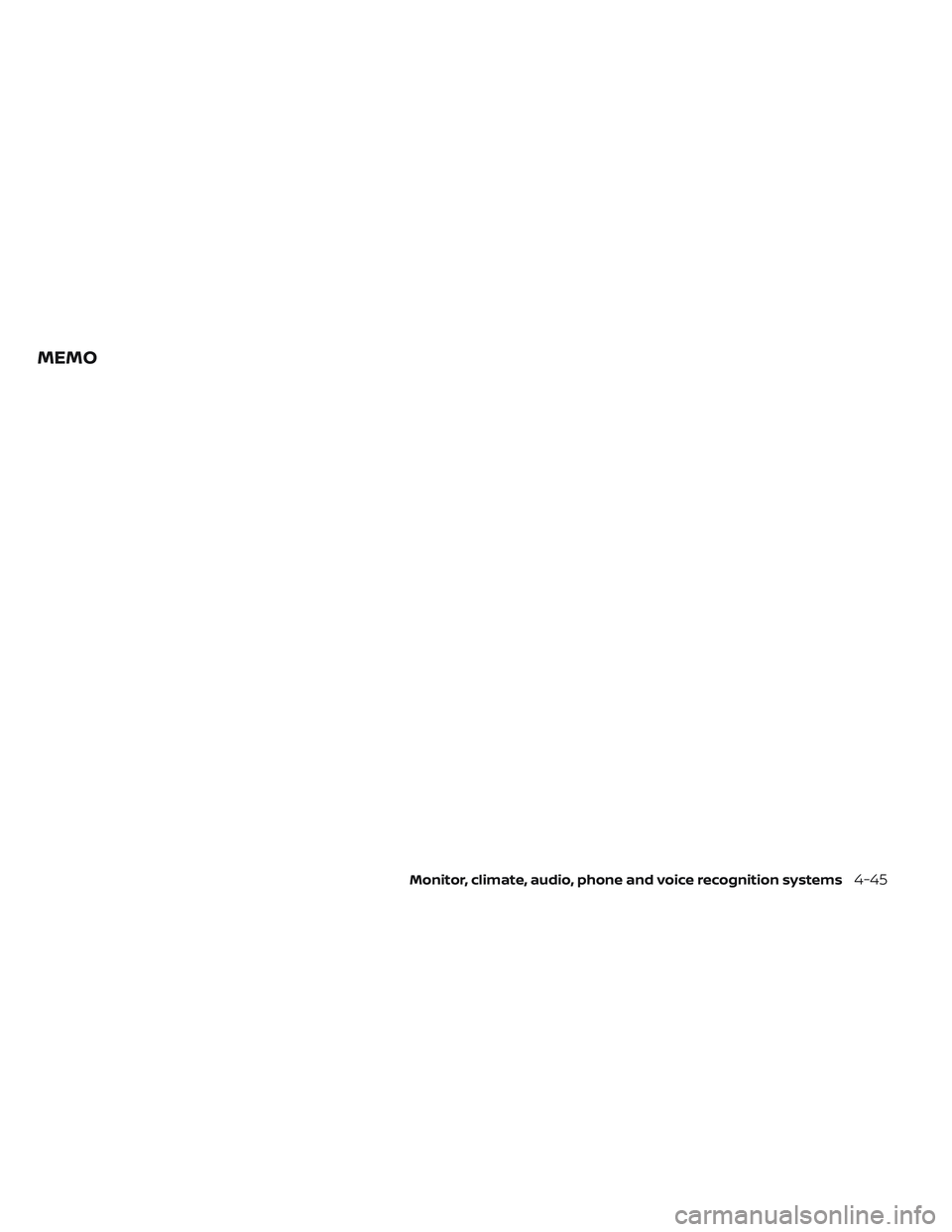
MEMO
Monitor, climate, audio, phone and voice recognition systems4-45
Page 339 of 618
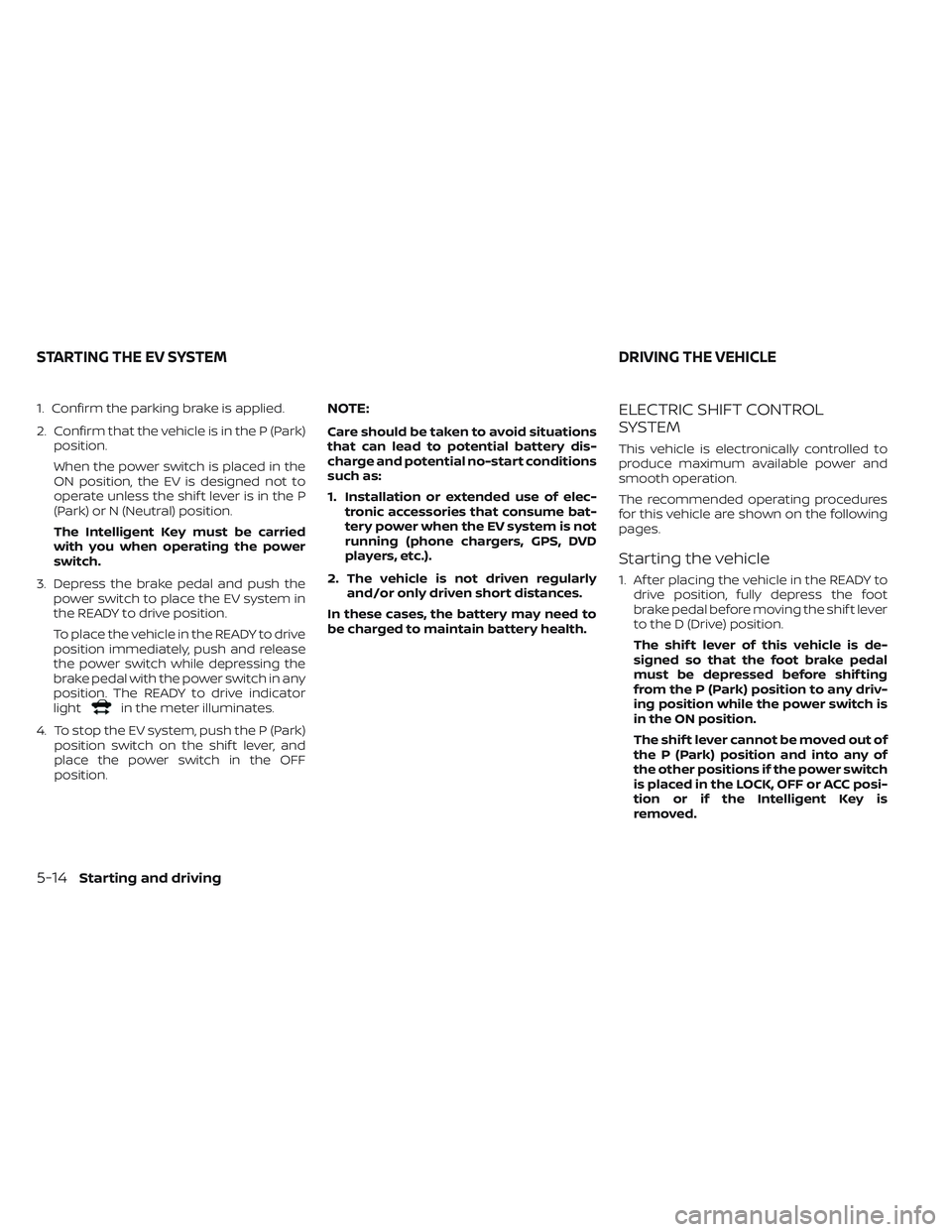
1. Confirm the parking brake is applied.
2. Confirm that the vehicle is in the P (Park)position.
When the power switch is placed in the
ON position, the EV is designed not to
operate unless the shif t lever is in the P
(Park) or N (Neutral) position.
The Intelligent Key must be carried
with you when operating the power
switch.
3. Depress the brake pedal and push the power switch to place the EV system in
the READY to drive position.
To place the vehicle in the READY to drive
position immediately, push and release
the power switch while depressing the
brake pedal with the power switch in any
position. The READY to drive indicator
light
in the meter illuminates.
4. To stop the EV system, push the P (Park) position switch on the shif t lever, and
place the power switch in the OFF
position.
NOTE:
Care should be taken to avoid situations
that can lead to potential battery dis-
charge and potential no-start conditions
such as:
1. Installation or extended use of elec-tronic accessories that consume bat-
tery power when the EV system is not
running (phone chargers, GPS, DVD
players, etc.).
2. The vehicle is not driven regularly and/or only driven short distances.
In these cases, the battery may need to
be charged to maintain battery health.
ELECTRIC SHIFT CONTROL
SYSTEM
This vehicle is electronically controlled to
produce maximum available power and
smooth operation.
The recommended operating procedures
for this vehicle are shown on the following
pages.
Starting the vehicle
1. Af ter placing the vehicle in the READY to drive position, fully depress the foot
brake pedal before moving the shif t lever
to the D (Drive) position.
The shif t lever of this vehicle is de-
signed so that the foot brake pedal
must be depressed before shif ting
from the P (Park) position to any driv-
ing position while the power switch is
in the ON position.
The shif t lever cannot be moved out of
the P (Park) position and into any of
the other positions if the power switch
is placed in the LOCK, OFF or ACC posi-
tion or if the Intelligent Key is
removed.
STARTING THE EV SYSTEM DRIVING THE VEHICLE
5-14Starting and driving
Page 535 of 618

• Keep the 12-volt battery surface cleanand dry. Clean the 12-volt battery with a
solution of baking soda and water.
• Make certain the terminal connections are clean and securely tightened.
NOTE:
Care should be taken to avoid situations
that can lead to potential battery dis-
charge and potential no-start conditions
such as:
1. Installation or extended use of elec- tronic accessories that consume bat-
tery power when the EV system is not
running (Phone chargers, GPS, DVD
players, etc.)
2. Vehicle is not driven regularly and/or only driven short distances.
In these cases, the battery may need to
be charged to maintain battery health
WARNING
• Do not expose the 12-volt battery to
flames or electrical sparks. Hydrogen
gas generated by the 12-volt battery
is explosive. Do not allow 12-volt bat-
tery fluid to contact your skin, eyes,
fabrics or painted surfaces. Af ter
touching a 12-volt battery or 12-volt
battery cap, do not touch or rub your
eyes. Thoroughly wash your hands. If
the acid contacts your eyes, skin or
clothing, immediately flush with wa-
ter for at least 15 minutes and seek
medical attention.
• Do not operate the vehicle if the fluid
in the 12-volt battery is low. Low 12-
volt battery fluid can cause a higher
load on the 12-volt battery which can
generate heat, reduce battery life,
and in some cases lead to an
explosion. •
When working on or near a 12-volt
battery, always wear suitable eye
protection and remove all jewelry.
• 12-volt battery posts, terminals and
related accessories contain lead and
lead compounds. Wash hands af ter
handling.
• Keep the 12-volt battery out of the
reach of children.
8-10Do-it yourself
Page 567 of 618

Electric shif t P (Park) position mecha-
nism:On a steep hill check that the vehicle
is held securely while the vehicle is in the P
(Park) position without applying any
brakes.
Parking brake: Check the parking brake
operation regularly. The vehicle should be
securely held on a steep hill with only the
parking brake applied. If the parking brake
cannot keep a vehicle position, it is recom-
mended that you visit a NISSAN certified
LEAF dealer for this service.
Seats: Check seat position controls such
as seat adjusters, seatback recliner, etc., to
ensure they operate smoothly and all
latches lock securely in every position.
Check that the head restraints/headrests
move up and down smoothly and the locks
(if so equipped) hold securely in all latched
positions.
Seat belts: Check that all parts of the seat
belt system (for example, buckles, anchors,
adjusters and retractors) operate properly
and smoothly, and are installed securely.
Check the belt webbing for cuts, fraying,
wear or damage. Steering wheel:
Check for changes in the
steering conditions, such as excessive free
play, hard steering or strange noises.
Warning lights and chimes: Make sure all
warning lights and chimes are operating
properly.
Windshield defroster: Check that the air
emits from the defroster outlets properly
and in sufficient quantity when operating
the heater or air conditioner.
Windshield wiper and washer*: Check
that the wipers and washer operate prop-
erly and that the wipers do not streak.
Under the hood and vehicle
The maintenance items listed here should
be checked periodically.
12–volt battery (except for maintenance
free batteries)*: Check the fluid level in
each cell. The fluid should be at the bottom
of the filler opening. Vehicles operated in
high temperatures or under severe condi-
tions require frequent checks of the 12–volt
battery fluid level.
NOTE:
Care should be taken to avoid situations
that can lead to potential battery dis-
charge and potential no-start conditions
such as:
1. Installation or extended use of elec- tronic accessories that consume bat-
tery power when the EV system is not
running (Phone chargers, GPS, DVD
players, etc.)
2. Vehicle is not driven regularly and/or only driven short distances.
In these cases, the battery may need to
be charged to maintain battery health
Brake fluid level*: Make sure that the brake
fluid levels are between the MAX and MIN
lines on the reservoir.
Coolant level*: Check the coolant level
when the high voltage parts are cold. Make
sure that the coolant level is between the
MAX and MIN lines on the reservoir.
Fluid leaks: Check under the vehicle for
water or other fluid leaks af ter the vehicle
has been parked for a while. Water dripping
from the air conditioner af ter use is normal.
If you should notice any leaks, check for
cause and have it corrected immediately.
9-4Maintenance and schedules
Page 598 of 618

transmit data. However, the telematics fea-
tures referenced above, and perhaps oth-
ers, will not be available to you. The vehicle’s
static navigation system will remain opera-
tional, and you will be able to access your
radio and climate controls.
Telematics features are dependent on cel-
lular data transmission. Some areas may
have limited or no cellular connectivity, re-
sulting in a loss or interruption of data
transmission and, as a result, certain fea-
tures may be temporarily unavailable. Even
if areas with good signal reception, cellular
connectivity can be adversely affected by
things such as tall buildings, apartments,
tunnels, underground parking, mountain-
ous areas, etc. Even if the signal strength
bar of the in-vehicle data communication
module indicates good reception, connec-
tivity may be disrupted. This does not indi-
cate a malfunction. Operate the system
again af ter a few minutes to restore con-
nectivity. NissanConnect® EV with Services
powered by SiriusXM® features are offered
as a convenience to the vehicle owner.
NISSAN is not responsible for, and owner
assumes all risk of, interruptions in service
or errors based on incomplete or inaccu-
rate data. NissanConnect® EV with Services
powered by SiriusXM® communications
may be received at a verified e-mail ad-dress or by SMS/text messaging-enabled
mobile phone. Standard text rates and/or
data usage may apply depending on your
carrier.
If your vehicle’s telematics account is ac-
tive, and you are not the original owner,
please contact NISSAN at the website or
phone number above as soon as possible
to update the telematics enrollment infor-
mation. Upon sale of the vehicle, please
contact NISSAN at the website or phone
number above so that NISSAN’s records
may be updated. NissanConnect® EV with
Services powered by SiriusXM® subscrip-
tion services will automatically terminate
at the end of the initial free term if you do
not wish to renew your subscription agree-
ment at the prices then in effect.
A. INTRODUCTION
This product Telematic Control Unit Gen2K
incorporates the following sof tware:
1. the sof tware developed by, or developed
for, Ficosa International, S.A. (“Ficosa”),
2. the sof tware owned by third party and licensed to Ficosa,
3. the sof tware licensed under the GNU GENERAL PUBLIC LICENSE, Version 2
(“GPL”),
4. the sof tware licensed under the GNU LI- BRARY GENERAL PUBLIC LICENSE, Ver-
sion 2.0 or the GNU LESSER GENERAL
PUBLIC LICENSE, Version 2.1 (collectively
“LGPL”), the Mozilla Public license v2
(“MPL”), the GPL-2.0 license with-
OpenSSL-exception (“GPLOpenSSL”) and
GNU GENERAL PUBLIC LICENSE, Version
3 with GCC exception (together with the
GPL sof tware, jointly “Copylef t Sof t-
ware”), and/or
5. open sourced sof tware licensed under terms and conditions other than Copyl-
ef t Sof tware.
TELEMATIC CONTROL UNIT GEN2K
Technical and consumer information10-19
Page 601 of 618

• In response to an official request from lawenforcement, a court order, governmen-
tal agency, or other legally enforceable
requests
• For use as part of NISSAN's defense of litigation
• For research purposes af ter the data is modified such that it is no longer tied to a
specific vehicle or vehicle owner
If you have any questions regarding the
data NISSAN may collect about you,
please visit our Privacy Policy:
https://www.nissanusa.com. Genuine NISSAN Service Manuals for this
model year and prior can be purchased. A
Genuine NISSAN Service Manual is the best
source of service and repair information for
your vehicle. This manual is the same one
used by the factory trained technicians
working at a NISSAN certified LEAF dealer.
Genuine NISSAN Owner’s Manuals can also
be purchased.
For USA:
For current pricing and availability of Genu-
ine
NISSAN Service Manuals, contact:
www.nissan-techinfo.com
For current pricing and availability of Genu-
ine NISSAN Owner’s Manuals, contact:
1-800-247-5321
For Canada:
To purchase a copy of a Genuine NISSAN
Service Manual or Owner’s Manual for this
model year and prior, please contact a
NISSAN certified LEAF dealer. For the phone
number and location of a NISSAN certified
LEAF dealer in your area, call the NISSAN
Information Center at 1-800-387-0122 and
a bilingual NISSAN representative will assist
you.
OWNER'S MANUAL/SERVICE
MANUAL ORDER INFORMATION
10-22Technical and consumer information