Page 99 of 618

When the normal charge connector lock
is unlocked
All of the indicator lights, (1) to (3), will flash
and a beep will sound three times when
the normal charge connector lock switch
on the Intelligent Key or the charge port lid
switch is pushed.
When the normal charge connector is
connected incorrectly
All of the indicator lights, (1) to (3), will flash
and a beep will sound three times within
30 seconds when the charge connector is
connected incorrectly to the normal
charge port.Ready for charging timer
If the charging timer is set, the indicator
lights illuminate in order from (1) to (3). The
indicator lights turn off af ter approximately
5 minutes.
Ready for immediate charge
When the power switch is off and if the
immediate charge switch is pushed while
the charge cable is not connected, the in-
dicator light (2) illuminates.
This indicator light (2) illuminates when the
vehicle is ready for immediate charge. You
have 15 minutes to connect the charge
connector to the vehicle. If the charge con-
nector is not connected within 15 minutes,
the indicator light (2) turns off and you
must start the immediate charge mode
again to charge the Li-ion battery.
LCH2147LCH2148LCH2149
CH-50Charging
Page 100 of 618

When charging
When the Li-ion battery is being charged,
the charging status indicator lights will
change depending on the amount the Li-
ion battery is charged.
* : This value is also displayed by the battery
available charge gauge on the vehicle in-
formation display.When fully charged
All of the indicator lights (1) to (3) illuminate
when the Li-ion battery is fully charged to
the selected charging mode level.
The indicator lights turn off af ter approxi-
mately 5 minutes or when the charge con-
nector is removed.
When the indicator light (3) flashes
The indicator light (3) flashes when the 12-
volt battery is being charged. For additional
information, see “Charging the 12-volt bat-
tery” (P. EV-5).
The indicator light will also flash for up to 5
minutes if the electrical power from the
EVSE or charging device is interrupted dur-
ing charging. Charging will restart auto-
matically when the electrical power from
the EVSE or charging device is restored if
the normal charge connector is con-
nected. The charge start beep will not
sound when charging restarts.
LCH2150LCH2151LCH2152
ChargingCH-51
Page 101 of 618
The indicator will also flash when the fol-
lowing systems are operating:
• Climate Ctrl. Timer
• Remote climate control (if so equipped)
• Li-ion battery warmer (if so equipped)When not charging
None of the lights are illuminated when the
Li-ion battery and 12-volt battery are not
charging.
EVSE (Electric Vehicle Supply
Equipment) CONTROL BOX
INDICATOR LIGHT
When a charge is being performed, the
charging status is shown by the indicator
light that is on the EVSE control box.
An indicator light also indicates if there is
an EVSE malfunction.
LCH2153LCH2203
CH-52Charging
Page 177 of 618

2 Instruments and controls
Cockpit.........................................2-2
Instrument Panel ................................2-4
Meters and Gauges .............................2-5
Speedometer and odometer .................2-5
Li-ion battery temperature gauge ............ 2-7
Power meter ................................. 2-7
Driving range .................................2-8
Li-ion battery available charge gauge ........2-9
Li-ion battery capacity level gauge ..........2-12
Outside air temperature .....................2-12
Clock ........................................ 2-12
ECO mode indicator ......................... 2-13
e-Pedal system indicator ....................2-13
Warning lights, indicator lights and audible
reminders ...................................... 2-14
Checking lights .............................. 2-15
Warning/Indicator lights (red) ...............2-15
Warning/Indicator lights (yellow) ............2-18
Warning/Indicator lights (other) .............2-24
Audible reminders ........................... 2-25
Vehicle information display .....................2-26
How to use the vehicle information
display ...................................... 2-26
Startup display .............................. 2-27
Settings ..................................... 2-27
Vehicle information display warnings
and indicators ............................... 2-34Warning information displays
(models with a navigation system)
..........2-42
Security systems ............................... 2-42
Vehicle security system .....................2-42
NISSAN Vehicle Immobilizer System .........2-44
Wiper and washer switch .......................2-45
Washer operation ........................... 2-46
Rear wiper operation ........................ 2-46
Rear window and outside mirror
(if so equipped) defroster switch ...............2-47
Headlight and turn signal switch ...............2-48
Headlight switch ............................ 2-48
LED Daytime Running Lights (DRL)
system (Type A) (if so equipped) .............2-53
LED Daytime Running Lights (DRL)
system (Type B) (if so equipped) .............
2-53
Instrument
brightness control ..............2-54
Turn signal switch ........................... 2-54
Fog light switch (if so equipped) ................2-55
Horn ........................................... 2-55
ECO switch ..................................... 2-56
Heated seat switches (if so equipped) ..........2-56
Heated steering wheel switch (if so equipped) . . 2-57
Emergency call (SOS) button (if so equipped) . . . 2-58
Charge port lid switch .......................... 2-58
Immediate Charge switch ......................2-59
Page 178 of 618

Dynamic driver assistance switch
(for vehicles without ProPILOT Assist)
(if so equipped)................................. 2-59
Steering Assist switch (for models with
ProPILOT Assist) (if so equipped) ................2-60
Rear Door Alert ................................. 2-60
Power outlet ................................... 2-61
USB/iPod® charging ports ......................2-62
Storage ........................................ 2-62
Seatback Pocket (if so equipped) ............2-62
Storagetray................................. 2-63
Glovebox ................................... 2-63
Console box ................................. 2-63
Overhead sunglasses storage ...............2-64
Cup holders ................................. 2-64
Tonneau cover (if so equipped) ..............2-65
Stowing golf bags ........................... 2-66
Windows ....................................... 2-67Power windows
............................. 2-67
Interior lights ................................... 2-69
Console light (if so equipped) ................2-70
Map lights ................................... 2-70
Room light .................................. 2-70
Cargo light .................................. 2-71
HomeLink® Universal Transceiver
(if so equipped) ................................. 2-71
Programming HomeLink® ...................2-72
Programming HomeLink® for Canadian
customers and gate openers ...............2-73
Operating the HomeLink® Universal
Transceiver ..................................2-74
Programming trouble-diagnosis ............2-74
Clearing the programmed information ......2-74
Reprogramming a single HomeLink®
button ...................................... 2-75
If your vehicle is stolen ......................2-75
Page 182 of 618
1. Vehicle information display (P. 2-26)Clock (P. 2-33)
Outside air temperature (P. 2-12) Li-ion battery available charge gauge
(P. 2-9)
Driving range (P. 2-8)Odometer/twin trip odometer (P. 2-5)
Indicator for timer (P. CH-46)
Power meter (P. 2-7)
2. Warning and indicator lights (P. 2-14) Turn signal/Hazard indicator light
(P. 2-25)
READY to drive indicator light (P. 2-24)
ECO mode indicator (P. 2-13)
3. Speedometer (P. 2-5)
SPEEDOMETER AND ODOMETER
The vehicle is equipped with a speedom-
eter and odometer. The speedometer is
located on the right side of the vehicle in-
formation display. The odometer is located
within the vehicle information display.
LIC3861
METERS AND GAUGES
Instruments and controls2-5
Page 191 of 618
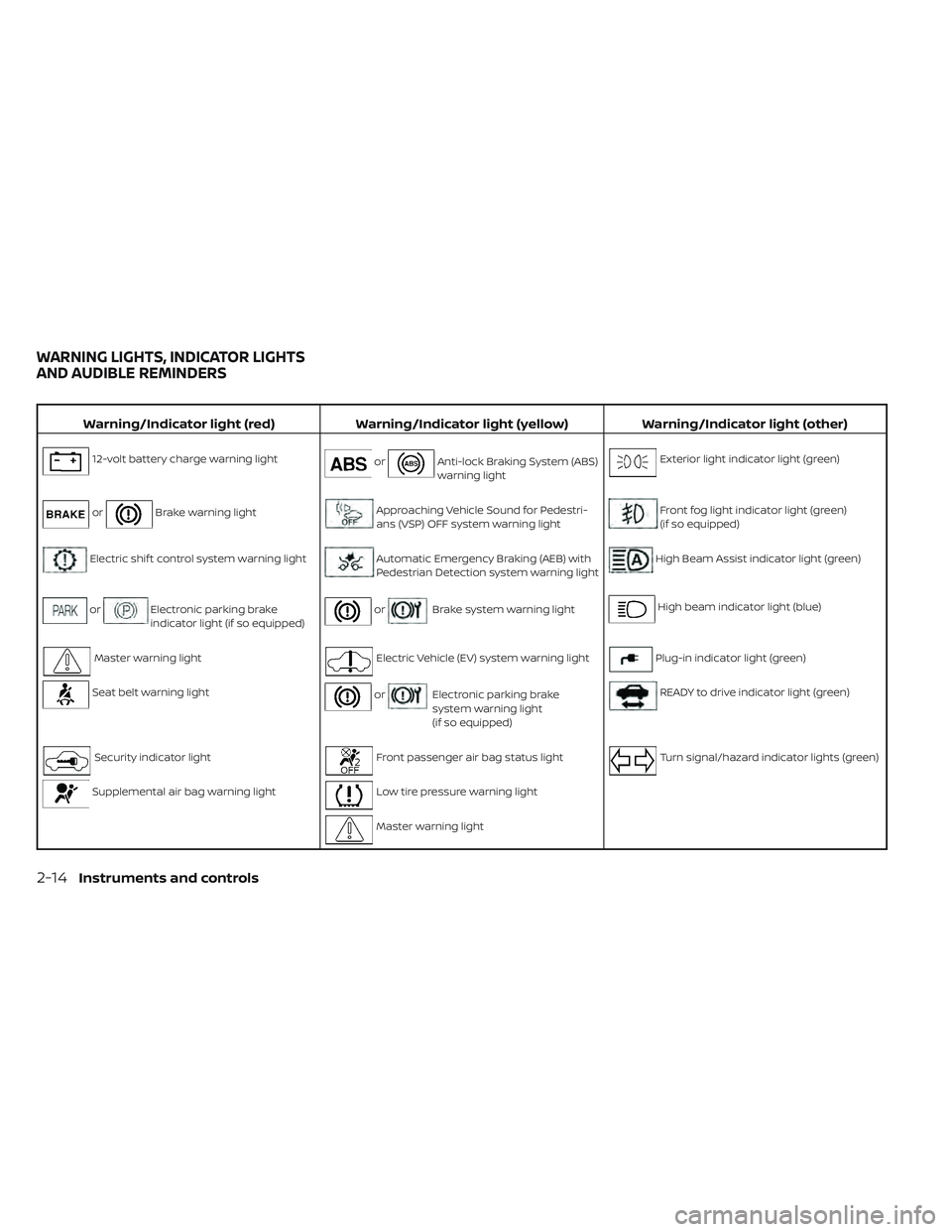
Warning/Indicator light (red)Warning/Indicator light (yellow) Warning/Indicator light (other)
12-volt battery charge warning lightorAnti-lock Braking System (ABS)
warning lightExterior light indicator light (green)
orBrake warning lightApproaching Vehicle Sound for Pedestri-
ans (VSP) OFF system warning lightFront fog light indicator light (green)
(if so equipped)
Electric shif t control system warning lightAutomatic Emergency Braking (AEB) with
Pedestrian Detection system warning lightHigh Beam Assist indicator light (green)
orElectronic parking brake
indicator light (if so equipped)orBrake system warning lightHigh beam indicator light (blue)
Master warning lightElectric Vehicle (EV) system warning lightPlug-in indicator light (green)
Seat belt warning lightorElectronic parking brake
system warning light
(if so equipped)READY to drive indicator light (green)
Security indicator lightFront passenger air bag status lightTurn signal/hazard indicator lights (green)
Supplemental air bag warning lightLow tire pressure warning light
Master warning light
WARNING LIGHTS, INDICATOR LIGHTS
AND AUDIBLE REMINDERS
2-14Instruments and controls
Page 192 of 618

Warning/Indicator light (red)Warning/Indicator light (yellow) Warning/Indicator light (other)
Power limitation indicator light
Power steering warning light
Rear Automatic Braking (RAB) warning light
Slip indicator light
Vehicle Dynamic Control (VDC) OFF
indicator light
CHECKING LIGHTS
With all doors closed, apply the parking
brake, fasten the seat belts and place the
power switch for LEAF to the ON position
without starting the EV system. The follow-
ing lights (if so equipped) will come on:
,,or,;
The following lights (if so equipped) come
on briefly and then turn off:
or(yellow),,or(red),or,,,,,,,
If any light does not come on or operate in
a way other than described, it may indicate
a burned-out bulb and/or a system mal-
function. Have the system checked. It is
recommended that you visit a NISSAN cer-
tified LEAF dealer for this service.
Some indicators and warnings are also dis-
played on the vehicle information display.
For additional information, see “Vehicle in-
formation display” (P. 2-26).
WARNING/INDICATOR LIGHTS (red)
For additional information, see “Vehicle in-
formation display” (P. 2-26)
12-volt battery charge
warning light
The DC/DC converter converts 400–volt Li-
ion battery voltage to charge the 12-volt
battery.
This light illuminates continuously af ter the
bulb is checked when the power switch is
in the ON position, and turns off when the
power switch is placed in the READY to
drive position.
When this warning light illuminates, a
chime sounds and the following warnings
are also displayed.
Instruments and controls2-15