2022 MERCEDES-BENZ S CLASS wheel
[x] Cancel search: wheelPage 258 of 610
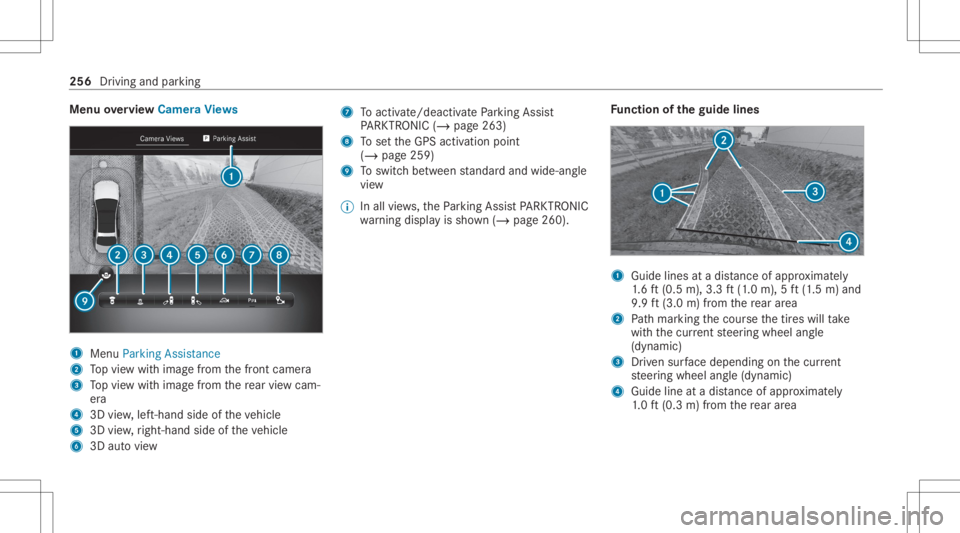
Menu
overview Camer aViews 1
Menu Parkin gAss istan ce
2 Topvie wwit himag efrom thefront camer a
3 Topvie wwit himag efrom there ar vie wcam ‐
er a
4 3Dview, left-hand sideoftheve hicle
5 3Dview, right- hand sideoftheve hicle
6 3Dautovie w 7
Toact ivat e/d eact ivat ePa rking Assist
PA RK TRONI C(/ page26 3)
8 Tosetth eGPS activation point
(/ page259)
9 Toswitc hbe tween standar dand wide- angle
vie w
% Inall views,th ePa rking AssistPA RK TRONI C
wa rning displa yis sho wn(/ page260). Fu
nction oftheguid elines 1
Guide linesatadis tance ofapprox imat ely
1. 6 ft (0.5 m),3.3 ft(1.0 m), 5ft (1.5 m) and
9.9 ft(3.0 m)from there ar area
2 Path mar king thecour sethetir es will take
wit hth ecur rent steer ing wheel angle
(dynamic)
3 Driven sur face dep endi ngon thecur rent
st eer ing wheel angle(dynamic)
4 Guide lineatadis tance ofapprox imat ely
1. 0 ft (0.3 m)from there ar area 256
Drivin gand parking
Page 269 of 610

#
Payatt ention toobject sand other road
user s. #
Wher enec essar y,stop theve hicle or
cancel thepar king procedur ewit h
Ac tivePa rking Assist. On
com pletion ofthepar king procedur e,the
Active Parking AssistFini shed:Take Control of
Veh icledispl aymessa geappear s. #
Sec ureth eve hicle agains tro lling away.
When requ ired bylegalrequ iremen tsor local
con dition s:tur nth ewheels towa rdsth ecurb.
% Youcan stop theve hicle andchang eth e
tr ans missi on positio ndu ring thepar king pro‐
cedur e.The system then calculat esane w
ve hicle path.Ifno newvehicle pathis availa‐
ble, thetransmission positioncanbe
ch ang edagain, orthepr ocess canbecan‐
celed. Immed
iatepar king from thecam eravie w #
Sele cttheCamera Viewsmenu. #
When theve hicle isstatio naryand thetrans‐
mission isposition 005E,and them symbol
6 appear sin thecamer aimag e:press the
m symbol 6ontheside onwhic hyo u
wish topar k.
The parking procedur eis initiat edinthe
dir ect ion select ed.
% The parkingspace andparkingdir ect ion can‐
no tbe chang edinimm ediat epar king.
% This function can bedeac tivated inthePark-
ing menu. Exiting
apar king space withAc tiv ePa rking
Assis t
Re quirement s:
R The vehicle iseq uipped withasur round view
cam era.
R The vehicle hasbeen parkedwit hAc tive
Pa rking Assist. #
Startth eve hicle. #
Press butt on1. Dr
iving andparking 26
7
Page 275 of 610

Scr
olling onthemenu bar 1
Backbutt on
2 Main menubutt on
3 Touc hCon trol
The conten tof thedr iver displa yis con trolled
using thecon trol element son thelef tside ofthe
st eer ing wheel. Touc hCon trol 3 isused tonavi‐
ga te inave rtical and horizon taldir ect ion by swiping
withone fing er.Co nfirm theselect ionby
pr essing theTo uc hCon trol.
% Tooper ateTo uc hCon trol 3 inthemos t
ef fectiv ewa y,use thetip ofyour thumb if
poss ible. Youcan also setth esensit ivityof
th eTo uc hCon trol on thecent raldispla y. #
Brief lypress main menu button2. #
Select amenu byswiping tothelef tor right
on Touc hCon trol 3. #
Press Touc hCon trol 3 toconf irm. Men
uson the driver displ ay No
teson themenu son thedr iver disp lay &
WARNIN GRisk ofdist ra ction from infor‐
mati onsystems andcomm unication s
eq uipment
If yo uoper ateinf ormat ionand comm unic a‐
tio neq uipme ntintegratedin theve hicle
when driving, youwill bedistract ed from the
tr af fic situ ation. Thiscou ldalso cau seyouto
lose control of theve hicle. #
Onlyoper ateth is eq uipmen twhen the
tr af fic situ ation per mits. #
Ifyo ucan notbe sur eof this, stop the
ve hicle whilstpa ying attention toroad
and traffic condi tions andoperate the
eq uipment withth eve hicle statio nary. Obser
vetheleg alrequ iremen tsforth ecount ry
in whic hyo uar ecur rently drivi ng when operat‐
ing thedr iver displa y.
The follo wing menuscan becalled upvia the
menu baronthedr iver displa y:
R Unders tated
R Sport
R Exclusive
R Classic
R Navigation
R Assist ance
R Serv ice
In some ofthese menus, youcan choose
be tween differe nt displ aycont entonthecent er
displa yar ea. Dr
iver displa y27
3
Page 285 of 610

when
drivin g,youwill bedistract ed from the
tr af fic situ ation. Thiscou ldalso cau seyouto
lose control of theve hicle. #
Onlyoper ateth is eq uipmen twhen the
tr af fic situ ation per mits. #
Ifyo ucan notbe sur eof this, stop the
ve hicle whilstpa ying attention toroad
and traffic condi tions andoperate the
eq uipment withth eve hicle statio nary. Fo
ryo ur ow nsa fety,al wa ys obser vethefo llo w‐
ing point swhen operatingmobile communic a‐
tion seq uipmen tand espec iallyyo ur voice con ‐
tr ol system:
R Obser vetheleg alrequ iremen tsforth ecoun‐
tr y in whic hyo uar edr ivin g.
R Ifyo uuse thevo ice con trol system inan
emer gency your voice can chang eand your
te lephon ecall, e.g.anemer gency call,can
th er eb ybe unnec essarilydela yed.
R Famili arize yourself withth evo ice con trol
sy stem func tionsbef orest ar tin gth ejour ney.
Using theMBUX Voice Ass ista nt, vehicle func‐
tions andvarious areas oftheMBUX multimedia sy
stem can beoper ated byvoice input. The
MBU XVo ice Ass ista nt isop erati ona lap prox ‐
imat elyhalf amin uteaf te rswi tching ontheigni‐
tion andcanbeoper ated from allseats. Further
inf ormation andexam ples ofvoice com mand s
can befound intheDigit alOper ator's Manual.
Yo ucan usetheMBUX Voice Ass ista nt tooper‐
at eth efo llo wing functionsdepen dingonthe
ve hicle equipment :
R Telephon e
R Text mes sage and e-mail
R Navig ation
R Radio, media, TV
R Vehicle functions
R Online functions
Fu llfunc tionality ofthevo ice con trol system is
onl yav ailable foryo uwit hact ivatio nof online
vo ice con trol. Condu
ctingadia log St
arting adialo g #
Say"Hey Merced es"toact ivat eth eMBUX
Vo ice Ass ista nt. Voice activation mustbe
switc hedoninthemultimedia system.
or #
Press the£ buttononthemultifunc tion
st eer ing wheel.
A blue lineappear sin theMBUX multimedia
sy stem. Thedialog canbestar ted.
Fo rth edialog withth eMBUX Voice Ass ista nt,
yo ucan usecomp lete sent ences ofcolloq uial
langua geasvoice com mand s.Vo ice activation
can also bedirect lycom bined withavo ice com ‐
mand ,e.g. "Hey Mercedes, howfastcanI
drive ?".
Calling uphelp #
Forin fo rm ation about theMB UX Voice
Assis tant:sa y"Hey Mercedes, whatcan
you do?" #
Digital Operator's Manu al:"Show methe
Operat or'sManual". Thefullextent ofthe MBUX
multimedia system 283
Page 292 of 610

The
driver camer amus tbe setup forfa ce detec‐
tion beforeus e. Teac hin g-in biom etric da ta
( / pag e292).
Sy stem limit s
The system maybe impair edorma yno tfunc tion
in thefo llo wing situat ions:
R The camera isco veredor dir ty,fo gg ed up or
scr atc hed.
R The driver's face and /or eyesar eco vered.
R The driver iswe aring glasses that bloc kinf ra‐
re d.
Displa ymessag es
In thefo llo wing situat ionsdispla ymess ages ma y
be sho wn:
R The driver camera isinope rativ e.
The cam erais faulty .
The Driver Camer aIn oper ativeSee Oper a-
to r's Man ualmes sageappear s.
R The driver cam eracan notcap tureth eposi‐
tion ofyour head. The
Chan gethest eer ing wheel /seat posi-
tio nunt il6 dot sare visible ontheupper
edge ofthesc ree n.mes sageappear s.
R The viewof thedr iver camer ais reduced or
re strict ed.
The Drive rCa mera ViewCu rrentl yRe stricte d
See Operator'sManua lmess ageap pea rs.
No teson car e
Please complywit hth eno teson car ing forth e
int erior (/ page340 ). Switc
hingthedr iver cam eraon oroff Multi
media system:
4 © 5
Set ting s5
System
5 Intelligent Assistance #
Select OnorOff.
When thedr iver camer ais switc hedoff,th efo l‐
lo wing functionsar eno tav ailable orlimit ed:
R The 3Ddriver displa y(/ page27 2)
R TheMB UX aug mented realit yHead -upDis‐
pla y(/ page27 4) R
Themi crosl eep detection ofATTENTION
ASS IST(/ page21 6)
R Thefa cia lre cogni tion
Thi sfuncti onser vesas sensor input for
aut hen ticatio nand unlocking oftheuser pro‐
fi le and protect edapplications
(/ page292).
R Multimodality
This function activ ates theMBUX Voice
Ass ista nt with eyecon trol, e.g. forth econ fir‐
mation ofadisp lay messa gebyvoice. Inf
orma tion onuser s,sugg estions andfavo r‐
it es &
WARNIN GRisk ofbeco ming trap ped
du ring adjus tment ofthedr iver's seat
af te rcall ing upadr iver profile
Selecting auser profile ma ytrigg eran
adju stment ofthedr iver's seat totheposi‐
tion save dunder theuser profile. Youor
ot her vehicle occupants couldbeinjur edin
th epr ocess. 290
MBUX multimedia system
Page 294 of 610

Dep
endingontheve hicle equipment youcan ,as
a user ,sa ve thefo llo wing settings ,fo rex am ple:
R Driver' sseat ,st eer ing wheel andmirrorse t‐
tings
R Climat econtr ol
R Ambient lighting
R Radio (including statio nlis t)
R Sugg estio ns and favo rite s
Sugg estions
The vehicle canlearnth ehabits ofthedr iver .It
th en mak essugg estion sre ga rding navig ation
des tination s,phon enumb ersand music prefer‐
enc es.The requ iremen tsforth at areth eselec‐
tion ofauser ,yo ur consen tto there cor ding of
da ta and sufficie ntcoll ecteddata.
Favo rite s
Favo rite sof feryo uqu ick acc ess tofreq uently
use dapp lications. 100favo rite sar eav ailable in
tot al. Conf
iguringuser s,sugg estion sand favo rite s Re
quirement s:
R Touse these t-up assis tant :th eve hicle issta‐
tio nar y.
Multimedia system:
4 © 5
f 5
Change User
Ad ding ause r #
Select 0074Add User.
A QR code isloa ded . #
Scan thedispla yedQR code withth e
Mer cedes meapp oranyQR code scanner
on amobile device. Ifth eMer cedes meapp
is no tye tins talled onyour mob iledevic e,
yo uwill bedirect edtothestor eof your
mob iledevic e. #
Followthedir ect ions intheapp.
The vehicle isconn ectedwithyo ur Mer cedes
me user accoun t.This automat icallycr eat es
yo ur user profile intheve hicle.
If onl yyo ur user profile isavailable, itwill be
loaded automat ically. If
mor eth an oneuser profile isavailable, you
will bedirect edtotheuser select ion.
When theve hicle isstatio nary,these t-up
assis tant star ts aut omat icallyaf te ruser
sele ction.
Sel ecti nguser options #
Select Settings . #
Select Suggestions. #
Select AllowAllSugge stions.
or #
Switc hth eop tion son oroffindividuall y.
If an option isswitc hedonand sufficie nt
da ta has been gather ed, sugg estion sbased
on your user behaviorwillbeoffere dto you. #
Forin te llig ent multim odalit y:select Multi-
modality.
If th eop tion isactiv e,theMBUX Voice Ass is‐
ta nt can beacti vatedin cer tain situat ions. #
Toswitc hth elear ning function offfo r
24 h:swi tchon Deactiva te24h Intelli gent
Learni ng. 292
MBUX multimedi asy stem
Page 296 of 610

#
Touse voice recognit ion:speak thesen‐
te nce shownonthecent raldispla yand fol‐
lo w theins truction sof thevo ice assis tant.
If th evo ice recogni tionwassuccessful, a
messag eappea rson thecent raldispla y.Yo u
can unlockyo ur user profile and protect ed
applications withvo ice input.
% Avoid background ordis turbin gno ises dur‐
ing voice recogni tion. #
Todel etebiome tric da ta: selec tDele te. #
Sele ctJa(Yes).
Selecti ngauser
% When youcall upyour driver profile, thedr iv‐
er's seat andthesteer ing wheel canbeset.
Yo ucan cancelthese tting process withth e
fo llo wing actions :
R Tapon theTap Here toCancel messag e
in thecent raldispla y.
R Press one oftheseat operating buttons
in thedr iver's door . #
Select Change User. #
Select auser . #
When requ estedto do so, authent icatewit h
th eMer cedes mePIN orata ught -inbiom et‐
ri c ch aract eristic .
The user profile isloaded andactivat ed.
% Ifyo usele ctCon tinue Wit hout Select ing a
Use r,no spec ific setting sfo rth euser profile
ar eloaded.
Ad ding favo rite sfrom categor ies #
Select ©. #
Select ß. #
Select 0048. #
Select 0081Create NewFavorit e. #
Select thecat egor y. #
Select afa vo rite .
Linking favo rite swith theMB UX Interior
Assis tantVpose #
Sele ct©. #
Sele ctß. #
Sele ct0048. #
Sele ctDriver orPassen ger. #
Sele ctthecat egor y. #
Select afa vo rite . Sy
stem settings Ov
ervie wof thesy stem settings menu In
thesy stem settings menu, youcan makese t‐
tin gs inthefo llo wing menusand control ele‐
men ts:
R Disp lay:
- Disp lay br ight ness
R Cont rolelemen ts:
- Keyboar dlan guag eand handwr itin g re c‐
ogni tion
- Touc hpad sensitivit y
- Sen sitivit yof theTo uc hCon trols
- Hap ticoper ationfo rth eto uc hsc reen
R MBUX Voice Ass ista nt
R MBUX InteriorAssi stant
R Soun d:
- Entertainm ent 29
4
MBU Xmult imed iasystem
Page 322 of 610
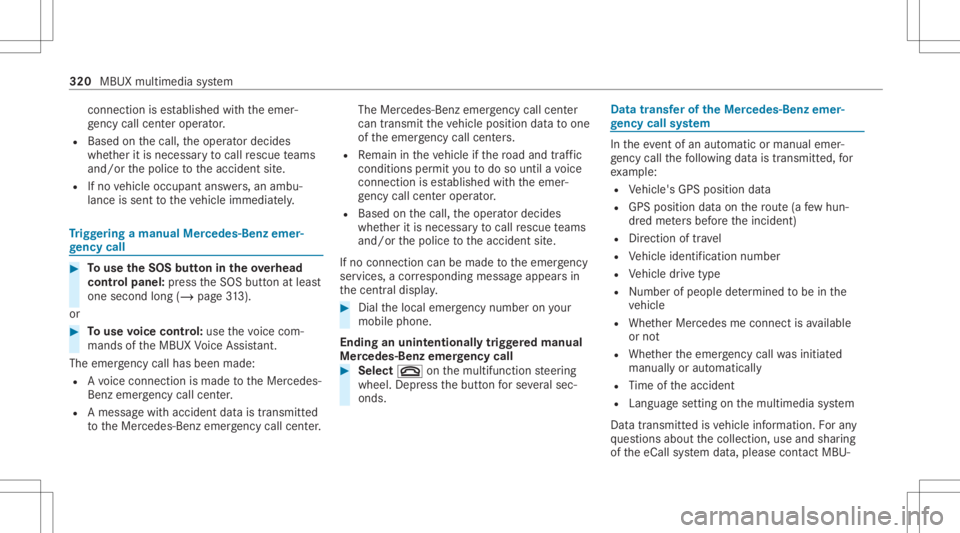
connecti
onises tablished withth eemer‐
ge ncy callcent eroperator.
R Bas edon thecall, theoper ator decides
whe ther itis neces saryto cal lre scue teams
and/ orthepolice totheacciden tsit e.
R Ifno vehicle occupant answers, an ambu‐
lance issent totheve hicle immediat ely. Tr
igg ering ama nual Mercedes-B enzemer ‐
ge ncy call #
Touse theSOS buttonin theov erhead
contr olpa nel: press theSOS buttonatleas t
one secon dlong (/page31 3).
or #
Touse voice contr ol:use thevo ice com ‐
mand sof theMBUX Voice Ass ista nt.
The eme rgency callha sbe en ma de:
R Avo ice con nection ismade totheMer cedes-
Benz emergency callcent er.
R Ames sage withacc iden tdat ais transm itted
to theMer cedes- Benzemergency callcent er. The
Mercedes-Be nzeme rgency callcent er
can trans mit theve hicle position datato one
of theemer gency callcent ers.
R Remain intheve hicle ifth ero ad and traffic
condi tions permit youto do sountil avo ice
con nection ises tablished withth eemer‐
ge ncy callcent eroperator .
R Bas edon thecall, theoper ator decides
whe ther itis neces saryto cal lre scue teams
and/ orthepolice totheacciden tsit e.
If no con nect ioncan bemade totheemer gency
ser vice s,acor responding messageappea rsin
th ecent raldispla y. #
Dialth elocal emergency num beron your
mob ilephon e.
End inganunin tentionall ytrigg ered manu al
Mer cedes-Benz emergency call #
Select 0076onthemultifunc tionsteer ing
wheel. Depressthebutt onforse veralsec‐
onds . Data
transf eroftheMer cedes- Benzemer‐
ge ncy callsystem In
theeve ntofan automatic ormanua lemer‐
ge ncy callth efo llo wing datais transmit ted, for
ex am ple:
R Vehicle's GPSposition data
R GPS position dataon thero ute(a few hun‐
dr ed meters bef oreth einciden t)
R Direct ion oftra vel
R Vehicle identif ication number
R Vehicle drive type
R Number ofpeop lede term ined tobe inthe
ve hicle
R Whe ther Mer cedes meconnect isavailable
or not
R Whe ther theemer gency callwa sinitiat ed
manually oraut omatically
R Time oftheacciden t
R Languag ese tting onthemultimedia system
Dat atransmit tedis vehicle information. Foran y
qu estion sabout thecollect ion,useand shar ing
of theeCall system data,please contact MBU‐ 320
MBUX multime diasy stem