2022 MERCEDES-BENZ S CLASS lights
[x] Cancel search: lightsPage 157 of 610

Ad
aptiv eHighb eamAssistPlus Ad
aptiv eHighb eamAssistPlus functi on
(C anada) &
WARNIN GRisk ofacci dent despite
Ad aptiveHig hbeam Assis tPlus
Ad aptiveHig hbeam Assis tPlus does not
re act to:
R Road user swit hout lights,e.g .pedes ‐
tr ians
R Road user swit hpoor lighting,e.g .
cy clis ts
R Road user swhos elight ingisobs truct ed,
e.g .by abar rier
On very rare occasions, AdaptiveHig hbeam
As sis tPlus mayfa ilto recogni zeother road
user swit hth eir ownlighti ng,orma yre cog‐
nize them toolat e.
In these, orinsimilar situation s,theaut o‐
matic highbeam willnotbe deactiv ated or
will beactiv ated despit eth epr esenc eof
ot her road user s. #
Alw aysobser vethero ad and traffic
condi tions carefu llyand switchof fth e
high beam ingood time. Ad
aptiveHig hbeam Assis tPlus cannotta ke into
acc ount road, weather ortraf fic condi tions.
De tection maybe restrict ed inthefo llo wing
cases :
R Inpoor visibilit y,e.g. fog, hea vyrain or sno w
R Ifth er eis dir ton thesensor sor thesensor s
ar eobscur ed
Ad aptiveHig hbeam Assis tPlus ison lyan aid.
Yo uar ere sponsible foradju sting theve hicle's
lighting tothepr ev ailin glight ,visi bilit yand traf‐
fi c condi tions. Ad
aptiveHig hbeam Assis tPlus automat ically
swit ches between thefo llo wing types oflight :
R Lowbeam
R Partial high beam
R High beam
R ULTRA RANGE Highbeam(onlyve hicles with
DIGIT ALLIGHT) Light
andvisibili ty15
5
Page 208 of 610

th
epr ev iousl ypr essed buttonagain untilth e
door opens orcloses.
Clear ingthega rage doo rope nermemo ry #
Press and hold buttons 1and 3.
Indicat orlam p4 lights upyello w. #
Ifindicat orlam p4 flashes gree n: release
butt ons 1and 3.
The entire memo ryhas been deleted. Electr
icpar king brak e Fu
nction oftheelectr icpa rking brak e(app ly‐
ing automat ically) &
WARNIN GRisk ofacci dent andinjury
due tochildr enleftunat tende din the
ve hicle
If ch ildr enarelef tunsuper visedintheve hi‐
cle, they cou ld,in pa rticular :
R open doors,ther eb yendang ering other
per sons orroad user s. R
getou tand bestru ck byoncom ingtraf‐
fi c.
R ope rate vehicle equipment andbecome
tr apped, forex am ple.
In addit ion,th ech ildr encould alsosetth e
ve hicle inmo tion, forex am ple by:
R releasing thepar king brak e.
R chang ingthetra nsmiss ionposition .
R star tin gth eve hicle. #
Neverlea vechildr enunat tende din the
ve hicle. #
When leaving theve hicle, alwaysta ke
th eSmar tKey wit hyo uand lockth e
ve hicle. #
Keep theve hicle SmartKey out ofreac h
of childr en. Th
eelectr icpa rking brak eis app lied ifth e
tr ansmis sionis in posi tion 005D 005D
and oneofthe
fo llo wing condit ionsisfulf illed:
R The engin eis switc hedoff. R
The seat belttongu eis no tins ertedin the
seat beltbuckleofthedr iver's seat andthe
dr iver's door isopened.
% Toprev ent application: pullthehandle ofthe
electr icpar king brak e(/ page20 7).
In thefo llo wing situations, theelectr icpa rk‐
ing brak eis also applied:
R The HOL Dfunc tion iske eping theve hicle sta‐
tio nar y.
R ActivePa rking Assistis ke eping theve hicle
st atio nary.
R ActiveDis tance AssistDIS TRONI Cis bring ing
th eve hicle toast ands till.
R Inaddit ion, one ofthefo llo wing condi‐
tions mustbe fulf illed:
- The engin eis switc hedoff.
- The seat belttongu eis no tins ertedin the
seat beltbuckleofthedr iver's seat and
th edr iver's door isopened.
- Ther eis asy stem malfunct ion.
- The powe rsupp lyis insuf ficie nt. 206
Driving and parking
Page 209 of 610
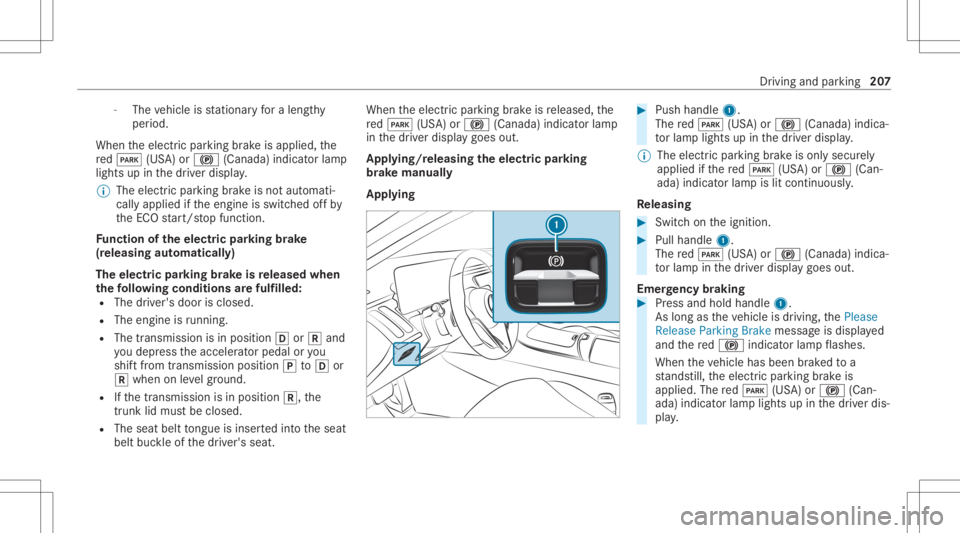
-
The vehicle isstatio naryfo ra lengt hy
per iod.
When theelectr icpar king brak eis applied, the
re d0049 (USA)or0024 (Canada) indicatorlam p
lights upinthedr iver displa y.
% The electr icpar king brak eis no taut omati‐
cally applied ifth eengine isswitc hedoffby
th eEC Ostar t/ stop funct ion.
Fu nction oftheelectr icpa rking brak e
(r eleasing automat ically)
The electr icpar king brak eis released when
th efo llo wing condit ionsarefulf illed:
R The driver's door isclosed .
R The engin eis running .
R The trans mis sion isin po sitio n005B or005E and
yo udepr esstheaccelera torpeda lor you
shif tfr om transmission position005Dto005B or
005E when onleve lgr ou nd .
R Ifth etransmission isin position 005E,the
tr unk lid mu stbe closed.
R The seat belttongu eis ins ertedint oth eseat
belt buckleofthedr iver's seat. When
theelectr icpar king brak eis released, the
re d0049 (USA)or0024 (Canada) indicatorlam p
in thedr iver displa ygoes out.
Appl ying/r eleasing theelectr icpa rking
br ak ema nuall y
Appl ying #
Push handle 1.
The red0049 (USA)or0024 (Canada) indica‐
to rlam plig hts upinthedr iver displa y.
% The electr icpar king brak eis onl ysecur ely
applied ifth ere d0049 (USA)or0024 (Can‐
ada) indicat orlam pis lit con tinuously .
Re leasing #
Swit chon theignition . #
Pull handle 1.
The red0049 (USA)or0024 (Canada) indica‐
to rlam pin thedr iver displa ygoes out.
Emer gency braking #
Press and hold handle 1.
As long astheve hicle isdriving, thePlease
Release ParkingBrak emessag eis displa yed
and there d0024 indicat orlam pflashes .
When theve hicle hasbeen brak ed toa
st ands till,th eelectr icpar king brak eis
applied. Thered0049 (USA)or0024 (Can‐
ada) indicat orlam plights upinthedr iver dis‐
pla y. Dr
iving and parking 20
7
Page 225 of 610

Obser
vetheno teson driving systems andyour
re sponsibili ty;yo uma yot her wise failto recog‐
nize dangers(/ page 210).
Sy stem limit s
The system limits ofTraf fic Sign Assistappl yto
th ede tection oftraf fic sig ns (/ page 236) .
Speed limitsbel ow 12mp h(20 km/h) areno t
aut omaticall yadop tedby thesy stem asthe
st or ed speed. Temp oraryspeed restrictions (e.g.
fo ra cer tain tim eor due towe ather condition s)
can notbe proper lyde tected bythesy stem. The
maximum permissible speedapplying toave hi‐
cle withatrailer isno tde tected bythesy stem.
Ad jus tth espeed inthese situation s. &
WARNIN GRisk ofacci dent dueto Active
Spe edLimi tAssi stadap tingth eve hicle's
speed
The speed adoptedby ActiveSpe edLimi t
Assi stma ybe toohigh orincor rect insome
indi vidualcase s,su ch as:
R atspee dlimit sbelo w12 mp h(20 km/h) R
inwe tcond itions orinfog
R when towing atrailer #
Ensur eth at thedr iven speed complies
wit htraf fic re gulations. #
Adjus tth edr iving speed tosuit current
tr af fic and weather condition s. Fu
nction ofrout e-base dspee dadap tation
When ActiveDis tance AssistDIS TRONI Cis acti ‐
va ted, theve hicle speed willbeadap tedaccor d‐
ing lyto thero uteev ent sahead. Dependingon
th edr ive pr og ram sele cted, theve hicle negoti‐
at es aro uteeve ntaheadin afue l-saving, com ‐
fo rtable ordynam icman ner.When thero ute
eve nthasbe en passe d,theve hicle acceler ates
ag ain tothestor ed speed. Thesetdis tance to
th eve hicle infront, vehicles detected aheadand
spe edrestrictions aheadar eta ke nint oacco unt.
Ro ute-based speedadap tatio ncan beacti vated
in themultimedia system (/ page22 4).
The follo wing routeeve nts areta ke nint o
acco unt:
R Curves R
Round about s
R T-int ersect ions
R Turnsand exits
R Traf fic jams ahead(only with Liv eTr af fic )
Also ,th espeed isreduced ifth etur nsignal indi‐
cat orisswitc hedonand one ofthefo llo wing sit‐
uation sis de tected:
R Turning offat intersect ions
R Drivin gon slowing- down lanes
R Drivin gon lanes adjacenttoslo wing-do wn
lanes
The driver isresponsible forch oosing theright
speed andobser vingother road user s.This
applies inpar ticular tointersect ions,ro und ‐
about sand traffic lights, asroute-based speed
adap tatio ndo es notbr ak eth eve hicle toast and‐
st ill.
If acor responding routeeve ntisde tected whi le
ro uteguidan ceisact ive, thefirs tsp ee dad jus t‐
ment iscar ried out automatic ally.If th etur nsig‐
nal indicat orisswitc hedon,theselect edrouteis Dr
ivin gand parking223
Page 238 of 610

R
Ifapedes trian orcyclis tis no tde tected as
su ch ,e.g. due tospecial clothing orother
object s.
R Ifth edr iver's seat beltisno tfa stened.
R Oncurveswit hatight radius.
% The ActiveBr ak eAssi stsensor sadjus taut o‐
matically whileacer tain dis tance isbe ing
dr iven afte rth eve hicle hasbeen delivered.
Ac tiveBr ak eAssi stisuna vailable oronl y
par tiall yav ailable during thete ac h-in proc‐
ess.
Se tting Activ eBr ak eAs sist
Re quirement s:
R The ignit ionisswitc hedon.
Multime diasystem:
4 © 5
Set ting s5
Assist ance
5 Avoid collision 5
Act ive Brak eAssist #
Select thedesir edsetting.
The setting isretained when theengine is
ne xt star ted. Deactiv
atingActiv eBr ak eAs sist
% Itis recomme ndedthat youalw ayslea ve
Ac tiveBr ak eAssi stact ivat ed. #
Select Off.
The distance warning func tion,th eaut ono‐
mous braking function andtheEv asiv eSt eer‐
ing Assis tar edeactiv ated.
When theengine isne xt star ted, themedium
se tting isaut omaticall yselect ed.
% IfAc tiveBr ak eAssi stisdeact ivat ed, the
00D4 symbol appearsinthest atus barofthe
multifu nctiondisplay. Tr
af fic Sign Assis t Fu
nction ofTraf fic Sign Assis t
Tr af fic Sign Assistdetects traf fic sig ns with the
multifu nctioncameraand comparesthis wit h
inf ormatio nin thedigit alna vig ation map.It
assis tsyouby displa yingdetected spe edlimits
and overtakin gre strictions onthedr iver displa y
and ontheHead-up Display.The system can
issue awa rning when youexc eed themaximum
per missible speed. In
some countries, thesy stem can prov ide you
wit hfur ther func tionsand canwarnyouwhen
yo uar eappr oachingpedes trian cross ingsor
when youar eabout todrive pas tst op signs or
re dlights unintentionall y.
The camer aalso detects and analyzes traf fic
signs withare striction indicated byan addit ional
sign (e.g.when wet).
Tr af fic Sign Assistonl yvisualizes selectedsigns
on thedr iver displa y.Ac tua ltr af fic sig ns and
spe edlimits have prior ity ove rtr af fic sig ns and
spe edlimits shownonthedr iver displa y.
Als oob ser vethefo llo wing informatio n:
R Selec ta speed adaptedto thetraf fic, sur‐
ro und ingsand weather condition s
R Obse rveactual traffic sign s
R Obser veapplic abletraffic ru les and regula‐
tions
Obser vetheno teson driving systems andyour
re sponsibili ty;yo uma yot her wise failto recog‐
nize dangers(/ page 210). 23
6
Driving and parking
Page 240 of 610

pur
pose, information from thedigit alroad map
of thena vig ation system isused. Depen dingon
th ecur rent situa tionand theassumed route, the
displa ymessag eis sho wnupto380 yds(350 m)
in adv ance. TheAssista ncemenu canalso dis‐
pla ya dyna micvisualizatio nof thespeed limits
ahead.
If Traf fic Sign Assistcanno tde term ine thecur‐
re ntly applica ble ma ximu mperm issible speed
(e.g. duetomissi ngsigns), thefo llo wing displa y
appear son thedr iver displa y: Tr
af fic Sign Assistisno tav ailable inall coun ‐
tr ies. Ifth eve hicle isin acountr ywher eTr af fic
Sig nAssi stisno tsuppor ted, this isdispla yed
continu ously .
% Also observe theinf ormation ondispla ymes‐
sag esinTraf fic Sign Assist(/ pag e495 ). Wa
rning when thema xim um permis sible
speed isexc eeded
The system can warnyouif yo uunin tentio nally
exc eed themaximum permissible speed.Todo
th is, youcan spec ifyinthemultimedia system
by howmuc hth emaximum permissible speed
can beexc eeded beforeawa rning isissued. You
can setth ewa rning tovisu alonly (the traf fic
sign flashes thre etimes onthedr iver displa y)or
visual andacous tic,including awa rning tone.
Ad diti onalfunc tions ofTraf fic Sign Assis t
(count ry-spec ific )
Wa rning forno -en try sign s:Traf fic Sign Assist
can warnyouif yo udr ive th ewr ong waydo wn a
sec tion ofroad, forex am ple onfree wa yacc ess
ro ads orone-w aystre ets.
Wa rning atpedes trian crossings: Ifyo u
appr oachpedes trian cross ings,prov ided that
pedes trians arein thedang erzon eor aremo ving
to wa rdsit, Traf fic Sign Assistcan warnyouup to
a spee dof appr oximat ely44 mph(70 km/h).
Wa rning atstop signs: Traf fic Sign Assistcan
wa rnyouup toaspee dof appr oximat ely44 mph
(70 km/ h)ifyo uar eabout todrive pas ta st op sign
unint ention ally.Fo rth is to be possible, the
signs mustbe clear ,fo rex am ple ifth esy stem
de tects mor eth an onestop sign, orast op sign
can beconf irmed using thedigit alna vig ation
map. Nowarning can beissued ifse veraldif fer‐
ent signs arede tected.
Wa rning atredlights: Traf fic Sign Assistcan
wa rnyouup toaspee dof appr oximat ely44 mph
(70 km/ h)ifyo uar eabout todrive th ro ugh are d
light unintentio nally.
The follo wing condition smus tbe fulf illed:
R Severaltr af fic lights have been detected.
R Alltraf fic lights detected arere d.
R Atleas tone ofthere dtraf fic lights detected
is on thefront passeng erside beside the
ve hicle's ownlane.
R The traf fic lights arein thefo llo wing
seq uenc e(fr om topto bottom): red, yello w,
gr ee n. 23
8
Drivin gand parking
Page 241 of 610

%
Ifth efunc tion isavailable, youcan activat e
or deac tivateth ewa rnings atpedes trian
cr ossin gs,stop signs andredlights inthe
Tr af fic Sign Assistmenu under Further Warn-
ings (/page239) .
Sy stem limit s
The system maybe impair edorma yno tfunc tion
par ticular lyin thefo llo wing situat ions:
R Ifvisibilit yis poor ,e.g. due toinsuf ficie ntillu ‐
mina tionofthero ad, high lyvariable shade
con dition s,rain, sno w,fog, swir ling dustor
hea vyspr ay.
R Ifth er eis glar e, e.g .fr om oncom ingtraffic,
di re ct sunli ght orreflect ions.
R Ifth ewindshield inthear ea ofthemultifunc ‐
tion camer ais dir ty,or ifth ecamer ais fog‐
ge dup, damag edorcovered.
R Iftraf fic sig ns aredifficult todetect, e.g.
beca useth ey aredir ty,co vered, faded, cov‐
er ed withice, damag ed,badly position ed,
poor lylit or twis ted. R
Activetraf fic sig ns with LED displ aysma yno t
be detected cor rectly oratalldu eto tech ni‐
cal fact or s, su ch astransm issionfreq uenc y.
R Ifth einf ormation onthena vig ation system's
digit almap isincor rect, incom plet eor out of
dat e.
R Ifsigns orthero ad layo ut isambig uous,e.g.
traf fic sig ns inroadw orks ,at exits and
ra mp s,in neighbor inglanes orpar alle lro ads.
R Ifsign sdo notcon form tothest andar d.
R Ifsign sor road layo uts arespec ific to the
cou ntryand devia tefrom thero uteguidan ce
in thena vig ation system, e.g.ator beyond
cons tructi onsite s.
R Aftershar ptur ns and tight curves, when traf‐
fi c sig ns areou tsid eth ecamer a'sfield of
vision.
R Ifyo uove rtak eve hicles withtraf fic sig ns
whi chareaf fixe dor att ached tothem. Se
tting Traf fic Sign Assis t
Mult imed iasystem:
4 © 5
Set ting s5
Assist ance
5 Assist ance 5
Traffic SignAssist
Ac tiv atin gor deac tivatin gthe speedwarning #
Activateor deacti vate Spee dLim itWa rning .
Se tting thetype ofwa rning #
Selec t´ next to Spee dLim itWa rning. #
Select Visual& Aud ible or Vis ual.
Se tting thewarning threshold
This value determ ines thespeed atwhic ha
wa rning isissued whenexceeded. #
Setth edesir edspeed underWarnin gThresh-
old.
Ac tiv atin gor deac tivatin gfur ther functions
of Traf fic Sign Assis t #
Activateor deacti vate Furthe rWa rnings .
The available function sar eact ivat ed ordeac ‐
tiv ated. Dr
ivin gand parking239
Page 242 of 610
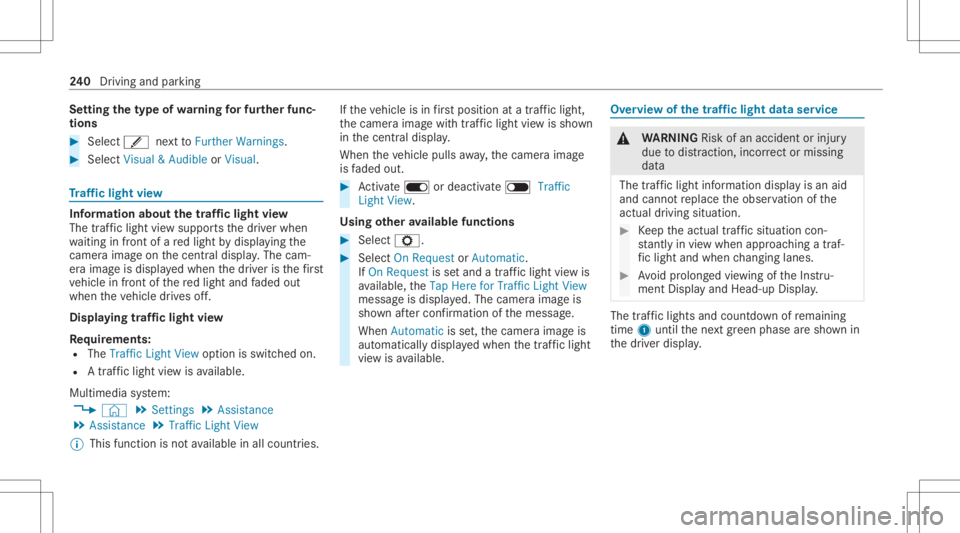
Se
tting thety pe ofwa rning forfur ther func‐
tio ns #
Select ´ next to Furthe rWa rnings . #
Sele ctVis ual& Aud ibleor Vis ual. Tr
af fic ligh tvie w Inf
orma tion abou tth etraf fic ligh tvie w
The traffic light viewsu ppo rts th edr iver when
wa itin gin front ofare dlight bydispla yingthe
came raimag eon thecent raldispla y.The cam‐
er aimag eis displa yedwhen thedr iver isthefirs t
ve hicle infront ofthere dlight andfaded out
when theve hicle drives off.
Displa yingtraf fic ligh tvie w
Re quirement s:
R The Traff icLight Viewoption isswitc hedon.
R Atraf fic light viewisavailable.
Mult imed iasystem:
4 © 5
Set ting s5
Assist ance
5 Assist ance 5
Traffic LightView
% This function isno tav ailable inall coun tries. If
th eve hicle isin firs tpo sitio nat atraf fic light,
th ecamer aimag ewit htraf fic light viewissho wn
in thecent raldispla y.
When theve hicle pullsaway,th ecamer aimag e
is faded out. #
ActivateD ordeacti vate E Traffic
Light View.
Using other availab lefuncti ons #
Select Z. #
Select OnReq uestor Automa tic.
If On Req uestis setand atraf fic light viewis
av ailable, theTap Here forTraffic LightView
messag eis displa yed. The camera imageis
sho wnafte rconf irmation ofthemessag e.
When Autom aticisset,th ecamer aimag eis
aut omaticall ydispla yedwhen thetraf fic light
vie wisavailable. Ov
ervie wof thetraf fic ligh tda ta ser vice &
WARNIN GRisk ofan acci dent orinju ry
due todis traction, incorrect ormissing
dat a
The traf fic light informati ondispl ayisan aid
and cannotre place theobser vatio nof the
act ual drivin gsit uatio n. #
Keep theactual traffic situat ioncon‐
st ant lyin view when approachingatraf‐
fi c light and whench ang inglane s. #
Avoid prolong edviewing oftheIns tru‐
ment Displa yand Head-up Display. The
traf fic lights andcountdo wnofremaini ng
time 1until thene xt green phase aresho wnin
th edr iver displa y. 24
0
Driving and parking