2022 MERCEDES-BENZ S CLASS light
[x] Cancel search: lightPage 278 of 610
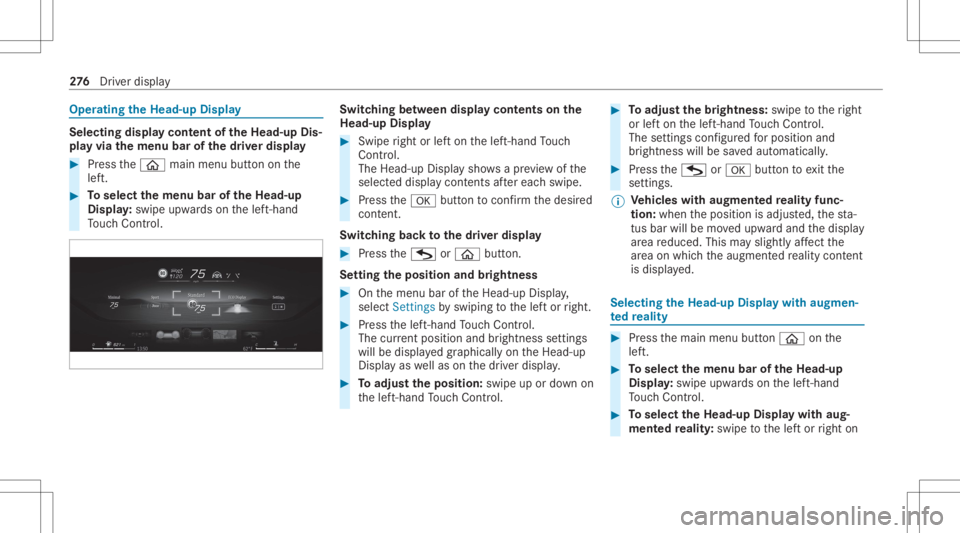
Oper
ating theHead -upDispla y Selecti
ngdisp laycont entoftheHead -upDis‐
pla yvia themenu barofthedr iver disp lay #
Press the00E2 mainmenu buttonon the
lef t. #
Toselect themenu baroftheHead -up
Displa y:swipe upwards on thelef t-hand
To uc hCon trol. Swit
ching betw een disp laycont ents onthe
Head-up Display #
Swipe right orlefton thelef t-hand Touc h
Con trol.
The Head -upDisplaysho wsapr ev iew of the
select eddispla ycont ents afte reac hswi pe. #
Press the0076 buttontoconf irm thedesir ed
con tent.
Sw itchin gbac kto thedr iver disp lay #
Press theG or00E2 button.
Se tting theposit ionand bright ness #
Onthemenu baroftheHead-up Display,
select Settings byswiping tothelef tor right. #
Press thelef t-hand Touc hCon trol.
The current positio nand brightnes sse ttings
wi llbe displ ayed graphicall yon theHead-up
Displa yas wellas on thedr iver displa y. #
Toadjus tth eposit ion:swipe upordown on
th elef t-hand Touc hCon trol. #
Toadjus tth ebr ight ness: swipe totheright
or lefton thelef t-hand Touc hCon trol.
The setting sco nfigur edforposi tion and
br ightness willbe save daut omatic ally. #
Press theG or0076 buttontoexitth e
se ttin gs.
% Ve
hicl eswith augment edreality func‐
tion :whe nth eposition isadjus ted, thest a‐
tus bar will bemo vedupw ardand thedispla y
ar ea reduced. Thismayslightl yaf fect the
ar ea on whic hth eaugment edrealit ycon tent
is displ ayed. Selecting
theHead -upDispla ywit haug men‐
te dre ality #
Press themain menu button00E2 onthe
lef t. #
Toselect themenu baroftheHead -up
Displa y:swipe upwards on thelef t-hand
To uc hCon trol. #
Toselect theHead -upDispla ywit haug ‐
ment edreality :swi petothelef tor right on 27
6
Driver disp lay
Page 281 of 610
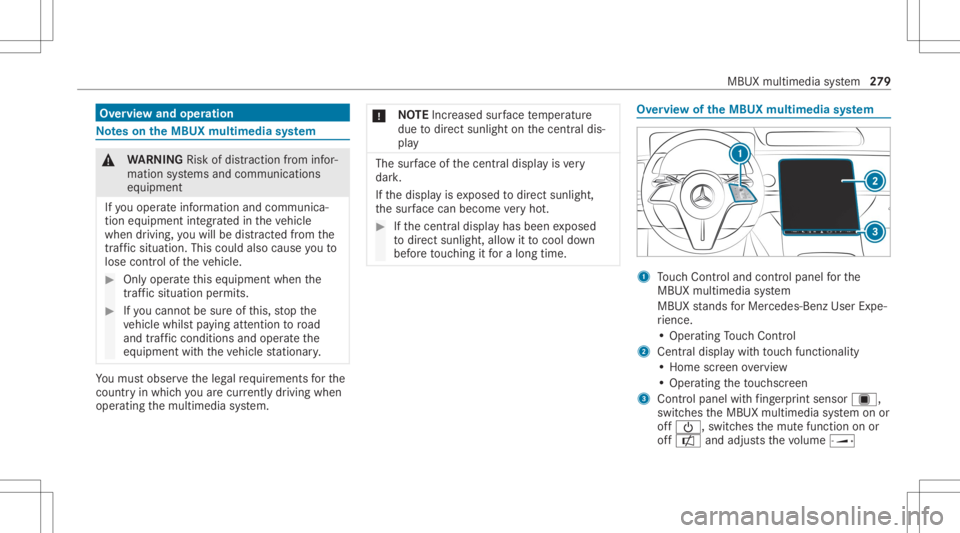
Ov
ervie wand oper ation No
teson theMB UX multim edia system &
WARNIN GRisk ofdist ra ction from infor‐
mati onsystems andcomm unication s
eq uipment
If yo uoper ateinf ormat ionand comm unic a‐
tio neq uipme ntintegratedin theve hicle
when driving, youwill bedistract ed from the
tr af fic situ ation. Thiscou ldalso cau seyouto
lose control of theve hicle. #
Onlyoper ateth is eq uipmen twhen the
tr af fic situ ation per mits. #
Ifyo ucan notbe sur eof this, stop the
ve hicle whilstpa ying attention toroad
and traffic condi tions andoperate the
eq uipment withth eve hicle statio nary. Yo
umus tobse rveth eleg alrequ iremen tsforth e
cou ntryin whi chyouar ecur rentl ydr ivi ng when
op erati ng themultimedia system. *
NO
TEIncr eased surface temp eratur e
due todirect sunlight onthecent raldis‐
pla y The
surface ofthecent raldispla yis very
dar k.
If th edispla yis ex posed todirect sunlight ,
th esur face can beco mevery hot. #
Ifth ecent raldispla yhas been exposed
to direct sunlight ,allo witto cool down
bef oreto uc hin git fora long time. Ov
ervie wof theMB UX multim edia system 1
Touc hCon trol and contro lpanel forth e
MBUX multimedia system
MBUX stands forMer cedes-Benz UserExpe‐
ri ence.
• Oper ating Touc hCon trol
2 Centraldispl aywit hto uc hfun ction alit y
• Hom esc reen ove rview
• Opera tingth eto uc hsc reen
3 Contr olpanel withfing erpr int sens orú,
sw itches theMBUX multimedia system onor
of f00D0, switchesthemut efunc tion onor
of fa andadjus tsthevo lume ø MBU
Xmultim ediasystem 27
9
Page 288 of 610

The
system maybe impair edorma yno tfunc tion
in thefo llo wing situat ions:
R The cameras mayheat updur ing opera tion.
As are sult thecamer asma yswitc hof fte m‐
por arily ,par ticula rly dur ing lon gerper iods of
oper ation andathigh outsi detemp eratur es.
Do notto uc hor coverth ecamer asand wait
unt ilth ecamer ashave cool eddown and are
av ailable again.
The Inte rior Assist ant Unavailabl eFur ther
In for mat iontoFol low mes sageappear s.
Yo ure cei veames sagewhen thecamer ais
av ailable again.
R Front orrear cam erais co veredor dir ty,fo g‐
ge dup orscra tched.
Wa itunt ilth ecamer ahas cooled down
bef orecleanin gth ecamer aco ver.
The Currently Unavailable SeeOperator's
Manual messageappear s.
Clean theoutside ofthecamer aco verwit ha
dr yor dam pco tton cloth.Do notus emicr o‐
fi ber cloths. Do notre mo vetheco verwhen
clea ning. R
Ave hicle occupant isvery large.Cl othing
being worn(glove s, hat, scarf,color ofclo th‐
ing) orobje ctscar ried on aper son, forex am‐
ple awa tchwi th alar ge face, areaf fecting
th ecamer avie w. Or thede tection rang eof
th ecamer ais restrict ed.
The Interi orAssi stant availab ility for the
dri ver islimite d,see Operator'sManua lmes‐
sag eap pea rs.
Ke ep thecamer a'sfield ofvision clear.
Objec tsinthede tection area ofthecamer a
can restrict thecamer avie w. Please make
sur e,that e.g .no obj ect shan gon theinside
re ar vie wmir ror.
R The MBUX Interior Assis tant isfaulty .
The Inte rior Assist ant Not Available. Please
co ntact your Mercedes-Ben zdealer .mes ‐
sag eappear s.
Con sult anaut hor izedMer cedes-Ben zCen ‐
te r.
R Vehicles withre ar ben chseat :as soon asthe
cent errear seat isocc upied, there ar seat
fun ction sar eno tsuppo rted. The
Interior Assist antinrear compart ment
only available whencenterseat isvacant
messag eappear s.
To use theInt erior Assis tant inthere ar
passe nger com partment ,ke ep thecent er
re ar seat free. Anti
cipa tory exitwa rning (SAFET Y/reactiv e) Re
quiremen ts:
R The vehicle iseq uipped withAc tiveBli nd
Spo tAssi stwit hex itwa rning.
R ActiveBli nd Spo tAssi stisact ivat ed
(/ page24 6).
R Theve hicle iseq uipped withactiv eambient
lighting orambient lighting.
R The camer asareswitc hedon:
The front camer aactiv ates thefront door s.
The rear cam eraact ivat es there ar door s.
% Obse rveth einf ormation onthesy stem limits
of ActiveBli nd Spo tAssi stwit hex itwa rning
(/ page24 2). 286
MBUX multimedi asy stem
Page 289 of 610

The
funct ioncan warnvehicle occupants abouta
possible collisionwithan appr oaching vehicle or
bicy clewhen they exitth eve hicle.
As soon asave hicle occupant movesth eir hand
to wa rdsth edoor handle, depending ontheve hi‐
cle equipment, thefo llo wing warnings are
issued:
R The active ambien tlight ingorambien tlight ‐
ing flashes red.
R The warning lam pin theoutside mirrorals o
fl ashes redfo rone ofthefront door s.
R When thedoor isopened, awa rning tone
sou nds.
% The visualwa rning isthus already given
bef oreth edoor isopened.
% Further information onActiveBli nd Spo t
Assi stwit hex itwa rning (/ page24 2) and
on ambientlighti ng(/ page 158). Swi
tchin gthe reading light and sear chlight
and onoroff Re
quirement s:
R Forthe reading light:th ecamer asare
switc hedon:
The front camer aactiv ates there adin glight
fo rdr iver and front pass enger.
The rear cam eraact ivat es there adin glight
fo rth elef tand right rear seat passe ngers.
R The driver' sand fron tpasse nger' shan d
mo vement take splace under theinside rear‐
vie wmir ror.Re ar passe ngersmo vetheir
hand atthegr ab handle infront ofthere ad‐
ing lam p.
R Forthe search light :th efunc tion isavaila‐
ble intheve hicle when itis dar k.
The camer asareswitc hedon:
The front camer are cor dstheint eraction
ar ea oftheunocc upied front passeng erseat.
The rear cam erare cor dstheint eraction area
of theunocc upied leftor right rear seat . R
The seat sco veredar eunocc upied orach ild
is sitt ing inach ild restra int system.
Switc hingthere ading light on and off Ca
rrying outoper ation ofthere adin glight forth e
dr iver and front passeng er MBUX
multimedia system 28
7
Page 290 of 610

Car
rying out oper ation ofthere ading lightforre ar
occ upant s #
Moveyour han dup and down verticall yunder
th einside revie wmir ror.
or #
Movethehand onthegr ab handle verticall y
up and down infront ofthere adin glight .
The readin glight isswit ched on oroff. Switc
hingthesear chlight onand off Int
eract ion area foractiv ating thesear chlight #
Toswitc hon: reac hwit hyo ur han dint oth e
ar ea ofan uno ccupied seat.
The sear chlight isswitc hedonaut omat ically
fo rth eve hicle occupants. #
Toswitc hof f:wit hdr aw thehand from the
ar ea oftheunocc upied seat.
The sear chlight isswitc hedoffag ain. Au
tomatic pres elec tio nof the outsi de mir ror
(COMF ORT/r eact ive) Re
quiremen ts:
R The front camera isswitc hedon.
Unti lno w, tosetth eoutside mirrorth edesir ed
mir rorhad tobe select edusing apr eselect ion
butt oninthedr iver's door .
Wi th theMBUX Interior Assis tant, themir rorto
be setis preselect edaut omatic allybythenatu‐
ra lmo vement ofyour head tothelef tor right.
When thehand touc hes thebutt onforadju sting
th eoutside mirror,th eLED under thebutt onof
th epr eselect edmir rorside lights up.
Use thebutt ontosetth eposition oftheactiv e
outside mirror.
% Preselection oftheoutside mirrorusi ng but‐
to ns isstill possible .Fu rther information on
adjus tingtheoutside mirrors (/ pag e16 3).
% Thedr iver came raisalso used forth is appli‐
cat ion. 288
MBUXmultim ediasystem
Page 293 of 610

#
Mak esur eth at when theposition of
dr iver's seat isbeing adjustedusing the
multime diasystem, nopeople orbody
par tsarein theseat's rang eof mo ve‐
ment.
If th er eis arisk ofsomeone becoming trap‐
ped, stop theadjus tmentpr ocess immedi‐
at ely: #
a)Tapth ewa rning mess ageon thecen‐
tra ldispla y.
or #
b)Press amemor yposition buttonora
seat adjus tmentswitc hon thedr iver's
door .
The adjus tmentpr ocess willbestop‐
ped. The
driver's seat iseq uipped withan access pre‐
ve nter.
If th edr iver's door isopen, thedr iver's seat will
no tbe setaf te rcall ing upthedr iver's profile. User
profiles and user -specif iccont ent
Pr ereq uisit esforth eve hicle owner :
R Youha ve aMer cedesme user accoun t.
R Youha ve aMer cedesme PIN.
R Youha ve agreed tothete rm sof use.
R The vehicle islink edtoaMer cedesme user
acc oun t.
% Ifon eof thepr e-r equisit eslistedis missing
or ifno user profile has been select ed,the
dat adescr ibedinthefo llo wing sectionwill
be save din theve hicle asthest andar dse t‐
tin g.Standar dse tting scan bechang edbyall
ve hicle users.
User profiles save per sonal settings. Ifth eve hi‐
cle isused byseveralpeople, aper son can
ch ang eth eir profile settings without chang ing
th ese ttings ofother user s.
Yo ucan individ ualiz eauser profile intheve hicle
using these t-up assis tant or using these ttings
in your user profile. Some setting s,e.g .th e
Mer cedes mePIN and apr ofile pho toaremade
in theMer cedes meapp orintheMer cedes me
Po rtal. User
-spec ific con tent and applica tions with per‐
sonal dataar epr otect edbydiffere nt leve ls of
secur ity.To acc ess protect edcon tent, the
Mer cedes mePIN and, depending ontheve hicle
eq uipment, biometric sensor scan beused.
% The secur ityleve lis setby themultimedia
sy stem and calculat edfrom thecombin ation
of all sensor inputs. Some securityleve ls
can notbe turned off.
% When auser profile isact ivat ed, thefo llo w‐
ing person alized comfort systems, forex am‐
ple, canbeadjus tedor their settings loaded:
R Seat
R Ambien tlight
R Outside mirrors
R Blinds
R Aircondi tioningadjus tment
If th euser profile isactiv ated when driving
th en thedr iver's seat position willnotbe
adjus ted. MBUX
multimedia system 29
1
Page 294 of 610

Dep
endingontheve hicle equipment youcan ,as
a user ,sa ve thefo llo wing settings ,fo rex am ple:
R Driver' sseat ,st eer ing wheel andmirrorse t‐
tings
R Climat econtr ol
R Ambient lighting
R Radio (including statio nlis t)
R Sugg estio ns and favo rite s
Sugg estions
The vehicle canlearnth ehabits ofthedr iver .It
th en mak essugg estion sre ga rding navig ation
des tination s,phon enumb ersand music prefer‐
enc es.The requ iremen tsforth at areth eselec‐
tion ofauser ,yo ur consen tto there cor ding of
da ta and sufficie ntcoll ecteddata.
Favo rite s
Favo rite sof feryo uqu ick acc ess tofreq uently
use dapp lications. 100favo rite sar eav ailable in
tot al. Conf
iguringuser s,sugg estion sand favo rite s Re
quirement s:
R Touse these t-up assis tant :th eve hicle issta‐
tio nar y.
Multimedia system:
4 © 5
f 5
Change User
Ad ding ause r #
Select 0074Add User.
A QR code isloa ded . #
Scan thedispla yedQR code withth e
Mer cedes meapp oranyQR code scanner
on amobile device. Ifth eMer cedes meapp
is no tye tins talled onyour mob iledevic e,
yo uwill bedirect edtothestor eof your
mob iledevic e. #
Followthedir ect ions intheapp.
The vehicle isconn ectedwithyo ur Mer cedes
me user accoun t.This automat icallycr eat es
yo ur user profile intheve hicle.
If onl yyo ur user profile isavailable, itwill be
loaded automat ically. If
mor eth an oneuser profile isavailable, you
will bedirect edtotheuser select ion.
When theve hicle isstatio nary,these t-up
assis tant star ts aut omat icallyaf te ruser
sele ction.
Sel ecti nguser options #
Select Settings . #
Select Suggestions. #
Select AllowAllSugge stions.
or #
Switc hth eop tion son oroffindividuall y.
If an option isswitc hedonand sufficie nt
da ta has been gather ed, sugg estion sbased
on your user behaviorwillbeoffere dto you. #
Forin te llig ent multim odalit y:select Multi-
modality.
If th eop tion isactiv e,theMBUX Voice Ass is‐
ta nt can beacti vatedin cer tain situat ions. #
Toswitc hth elear ning function offfo r
24 h:swi tchon Deactiva te24h Intelli gent
Learni ng. 292
MBUX multimedi asy stem
Page 306 of 610

Ac
tiv atin gaco mmut errout e
% Ause rpr ofile has been creat edand Allow
Destinatio nSugge stions hasbeen activated
in theuser option s(/ page292). Route
guidan ceisno tact ive. #
Select Z inthena vig ation menu. #
Select Route. #
ActivateActiv ateCommu terRoute .
The navig ation system automaticall yde tects
th at theve hicle ison acommut erroute.
Fo rth edail ycomm uter route, traf fic inci ‐
dents onthero utear ealso repor tedwhen
dr iving without activero uteguidan ce. #
Toselect ordele teaco mmut errout e:
sele ctStart or00A4.
Av oiding orusing routesec tions ,e.g. high‐
wa ysorferries #
Selec tZ inthena vig ation menu. #
Select Route. #
Select AvoidOption s. #
Activateor deacti vate theavo idop tion . Ac
tiv atin gro ut eguidanc ewith augment ed
re ality #
Tapon ¨ inthemap.
The indicat orlam plights upblue.
The ARcamer a'svideo imageis sho wninthe
centr aldispl aybef oreatur ning maneuv er.
The video imageincludes additional informa‐
tion . #
Toretur nto thena vig ation map:tap on
¨ again.
The indicat orlam pis no tlit.
Sho wing proper tyinf ormat ionforro uteguid‐
ance withaugment edreality
Ro ad guidan cewithaugmen tedre alit yis act iva‐
te d. #
Select Zinthena vig ation menu. #
Select View. #
Select Augmen tedReality Video. #
ActivateStree tNa mes andHouseNumbe rs.
Dur ing routeguidan ce,theactiv ated option s
ar esho wnasadditional information inthe
came raimag e. Using
mapfunct ions Multim
ediasystem:
4 © 5
Navigation
Incr easing mapscale #
When themap issho wn, taptwice quickl y
wit hone fing er on thecent raldispla y.
Decr easing mapsca le #
Whe nth emap isdispla yed, tapth ecent ral
displa ywit htw ofing ers.
Mo ving the map #
Whe nth emap isdispla yed, swipe inany
dir ect ion withone fing er on thecent raldis‐
pla y. #
Torese tth ema pto the current vehicl e
posi tion: select\ Center . 30
4
MBUX multimedi asy stem