2022 MERCEDES-BENZ S CLASS light
[x] Cancel search: lightPage 252 of 610
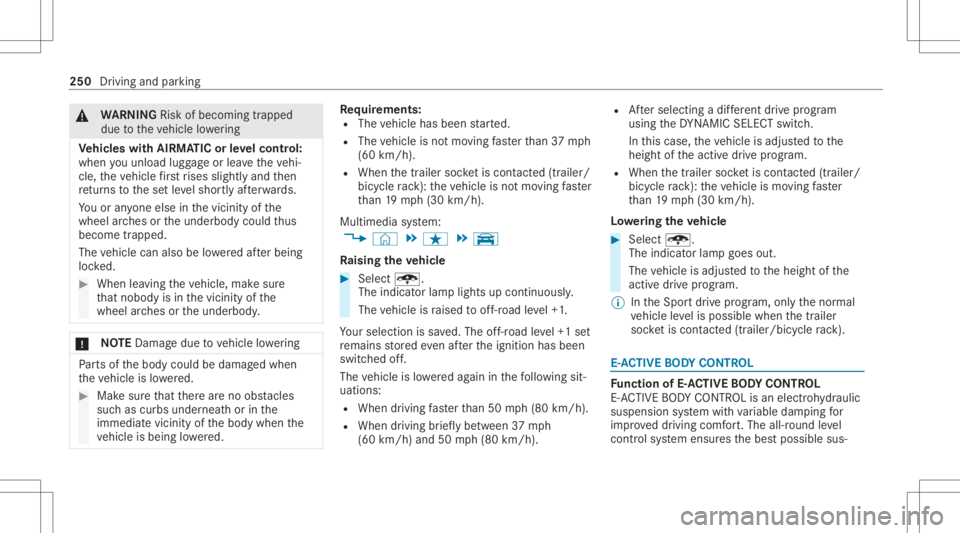
&
WARNIN GRisk ofbeco ming trap ped
du eto theve hicle lowe ring
Ve hicl eswith AIRMA TICorleve lcontr ol:
when youunlo adlugg ageor lea vetheve hi‐
cle, theve hicle firs trises slightly andthen
re tur ns tothese tle ve lshor tly af te rw ards.
Yo uor anyone else inthevicinit yof the
wheel arch es ortheunderbody couldthus
bec ome trapped.
The vehicle canalso belowe redaf te rbeing
loc ked. #
When leaving theve hicle, makesur e
th at nobody isin thevicinit yof the
wheel arch es ortheunderbody . *
NO
TEDama gedue tovehicle lowe ring Pa
rts of thebody could bedamag edwhen
th eve hicle islowe red. #
Mak esur eth at ther ear eno obs tacles
suc has curbs underneathor inthe
immed iatevicin ityofthebody when the
ve hicle isbeing lowe red. Re
quirement s:
R The vehicle hasbeen star ted.
R The vehicle isno tmo ving faster than 37 mph
(60 km/ h).
R When thetrailer socketis cont acted (traile r/
bi cy cle rack ):th eve hicle isno tmo ving faster
th an 19 mp h(3 0km/h).
Mul timedi asy stem:
4 © 5
ß 5
y
Ra ising theve hicl e #
Select t.
The indica torlam plig hts upcontinuous ly.
The vehicle israised tooff-r oad leve l+1 .
Yo ur sele ction issave d. The off-r oad leve l+1 set
re mains stor ed eve naf te rth eignition hasbeen
switc hedoff.
The vehicle islowe redag ain inthefo llo wing sit‐
uation s:
R When drivin gfa ster than 50 mph(80 km/h).
R When driving brief lybe tween 37mph
(60 km/ h)and 50mph(80 km/h). R
Aftersele cting adif fere nt drive pr ogr am
us ing theDY NA MIC SELE CTswitc h.
In this case, theve hicle isadjus tedto the
height oftheactiv edr ive pr ogr am.
R When thetra iler socketis cont acted (traile r/
bi cy cle rack ):th eve hicle ismo ving faster
th an 19 mp h(30 km/h).
Lo we ring theve hicl e #
Select t.
The indica torlam pgoes out.
The vehicle isadjus tedto theheight ofthe
act ive dr ive pr ogram.
% IntheSpor tdr ive pr ogr am, onlyth enor mal
ve hicle leve lis possible whenthetra iler
soc ketis cont acted(traile r/b icycle rack ). E-
AC TIVE BODY CONT ROL Fu
nction ofE-AC TIVE BODY CONT ROL
E- AC TIVE BODY CONTR OLisan electr ohydr aulic
suspe nsion system withva riable dampingfo r
im prov ed driving comfort.The all-round leve l
contr olsystem ensur esthebes tpossible sus‐ 250
Driving andparking
Page 254 of 610

Fu
nction ofRO AD SUR FACE SCAN
% This function isno tav ailable inall coun tries.
The ROAD SUR FACE SCAN function mon itor sth e
ro ad infron tof your vehicle using amultifunc‐
tion camer a(/ page21 0). ROAD SUR FACE
SC AN detects une venness inthero ad sur face,
e.g. bump s,bef oreth eve hicle drives ove rth em.
Chassis movements arere duced anddriving
comf ortis incr eased.
RO AD SUR FACE SCAN isaut omat icallyact ivat ed
if th efo llo wing condition sar eme t:
R Drive pr og ram ; isno tsele cted.
R Noraised vehicle leve lis set.
R Youar edr ivin gat aspee dbe tween 4mp h
(7 km/ h)and 112mp h(1 80 km/h) .
Sy stem limit s
RO AD SUR FACE SCAN can beimpair edinthe
fo llo wing situat ionsorcan stop funct ioning:
R Ifth ero ad isins ufficie ntlylit, e.g. atnigh t.
R Insno w,rain, fog, hea vyspr ay,if th er eis
gl ar e, indir ect sunlight oringrea tly varying
ambien tlight . R
Ifth ewindshield inthear ea ofmultifunc tion
camer ais dir ty,fo gg ed up, damag edorcov‐
er ed.
R Ifth ero ad sur face hasno optic stru ctur eor
re flect slight.
R Ifyo uar edr ivin gto oclose totheve hicle in
fr ont.
R Ifsections ofthero uteha ve ave ry small
ra dius ofcur vatur e.
R Dur ing abrupt driving maneuv er,e.g. heavy
br aking orsudden acceleration.
Obser vetheno teson cleaning themultifunc tion
camer a(/ page338).
Se tting theve hicl eleve l &
WARNIN GRisk ofacci dent because
ve hicle leve lis toohigh
Dr iving charact eristic sma ybe impair ed.
The vehicle candrift outw ards, forex am ple,
when steer ing orcor ner ing. #
Choose ave hicle leve lwhic his suit ed
to thedr iving style and thero ad sur face
condi tions. &
WARNIN GRisk ofentr apment from vehi‐
cle lowe ring
Whe nlowe ring theve hicle, people could
become trapped ifth eir limbs arebe tween
th eve hicle body andthetir es orunder neath
th eve hicle. #
Mak esur eno one isunder neathth e
ve hicle orintheimmediat evicin ityof
th ewheel arch es when theve hicle is
being lowe red. &
WARNIN GRisk ofbeco ming trap ped
du eto theve hicle lowe ring
Ve hicl eswith AIRMA TICorleve lcontr ol:
when youunlo adlugg ageor lea vetheve hi‐
cle, theve hicle firs trises slightly andthen
re tur ns tothese tle ve lshor tly af te rw ards. 252
Drivin gand parking
Page 257 of 610

The
rear vie wcam erawill notfun ction orwill
on lypa rtiall yfunc tion inthefo llo wing situat ions:
R Youar edr ivin gfo rw ards ataspee dgr ea ter
th an appr oximat ely10 mph(1 6 km/h).
R The trunk lidisopen.
R The weather condition sar epoor ,e.g .hea vy
ra in, sno w,fog, stor m or spr ay.
R The ambient lightcondit ionsarepoor ,e.g. at
night oriflight isshining intoth ecamer a.
R The camer alens isobs truct ed, dirtyor fog‐
ge dup. Obser vetheno teson cleaning the
re ar vie wcam era(/ page33 8).
R The cam eraor rear ofyour vehicle isdam‐
ag ed. Inthis case, have thecamer aand its
position andsetting checkedat aqu alif ied
spec ialistwo rkshop.
R The detection rang eis limit edbyaddit ional
ve hicle attachments atthere ar,suc has a
lice nseplat ebr ac ketor bicy cle rack .
Als oob ser vetheinf ormation onvehicle sensor s
and camer as(/ page21 0).
% Donotuse there ar vie wcam erain these
types ofsituation s.Yo uco uld other wise injur
eot her sor collide withobject swhen
par king theve hicle.
% The cont rast of thedispla yma ybe impair ed
by direct sunlight orby other light sources,
e.g. when driving outofaga rage .In this
case, paypar ticular attent ion.
% Have thedispla yre pair edorreplaced if,for
ex am ple, pixelerro rs consi derablyrestrict its
us e. 360
°came ra Fu
nction ofthesur round viewcamer a
The surround viewcam erais asy stem that con ‐
sis tsof four cam eras whic hco verth eimmediat e
sur round ingsof theve hicle. Thecamer asassis t
yo uwhen youar epar king,forex am ple, orat
ex its withre duced visibility .
The surround viewcam erainc ludes thefo llo wing
cameras andevaluat estheir imag es:
R Rear vie wcam era
R Front camer a
R Twoside camer asintheoutside mirrors The
camer asareonl yan aid and maysho wadis‐
to rted viewof obs tacle s,sho wthem incor rectly
or notsho wthem atall. The yar eno ta subs ti‐
tut efo ryo ur att entio nto thesur round ings.The
re sponsibili tyforsaf emaneu vering and parking
re mains withyo u. Mak esur eth at ther ear eno
per sons, animals orobjec tsetc., inthemaneu‐
ve ring area while ma neu vering and parking. Dr
ivin gand parking255
Page 260 of 610
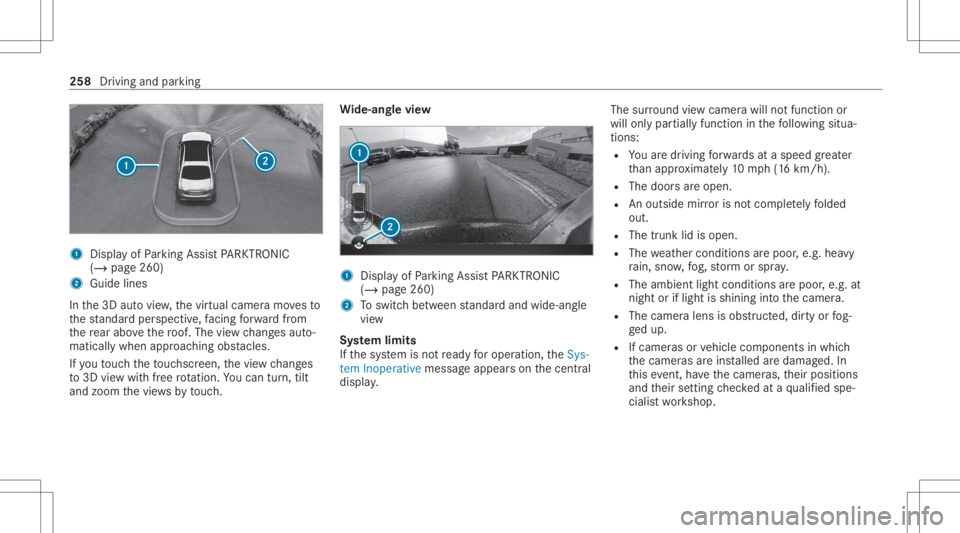
1
Display ofParking AssistPA RK TRONI C
(/ page26 0)
2 Guide lines
In the3D autovie w, thevir tual camer amo vesto
th est andar dper spec tive, facing forw ardfrom
th ere ar abo vethero of. The viewch ang esaut o‐
mat icall ywhen approachingobs tacle s.
If yo uto uc hth eto uc hsc reen, thevie wch ang es
to 3D viewwit hfree rotatio n.Youcan turn,tilt
and zoom thevie ws bytouc h. Wi
de-an glevie w 1
Displayof Parking AssistPA RK TRONI C
(/ page26 0)
2 Toswitc hbe tween standar dand wide- angle
vie w
Sy stem limit s
If th esy stem isno tre ady foroper ation, theSys-
tem Inoper ativemessag eappear son thecent ral
displa y. The
surround viewcam erawill notfun ction or
will onlypa rtiall yfunc tion inthefo llo wing situa‐
tion s:
R Youar edr ivin gfo rw ards ataspee dgr ea ter
th an appr oximat ely10 mph(1 6 km/h).
R The door sar eopen.
R Anoutside mirroris no tcom pletely folded
out.
R The trunk lidisopen .
R The weather condition sar epoor ,e.g .hea vy
ra in, sno w,fog, stor m or spr ay.
R The ambient lightcondit ionsarepoor ,e.g. at
night oriflight isshining intoth ecamer a.
R The camer alens isobs truct ed, dirtyor fog‐
ge dup.
R Ifcamera sor vehicle component sin whic h
th ecamer asareins talled aredamag ed.In
th is eve nt,have thecamer as,their position s
and their setting checkedat aqu alif ied spe‐
cialis two rkshop. 258
Driving andparking
Page 261 of 610

%
Donotus eth esur round viewcam eraunde r
suc hcir cum stanc es.Youco uld other wise
injur eot her sor collide withobject swhen
par king theve hicle.
Fo rte ch nica lre ason s,thest andar dheigh tof the
ve hicle maybe altered ifth eve hicle iscar rying a
hea vyload andcanresult ininaccur aciesinthe
guide linesandinthedispla yof thege ner ated
ima ges.
The field ofvision andother funct ionsofthe
came rasystem maybe restrict ed dueto addi‐
tio nal attachme ntson theve hicle (e.g.license
plat ebr ac ket,bicy cle rack ).
% The contras tof thedispla yma ybe impair ed
by abr upt,dir ect sunlight orby other light
sour ces, e.g.when driving outofaga rage .In
th is case, paypar ticular attent ion.
% Have thedispla yre pair edorreplaced if,for
ex am ple, pixelerro rs consi derablyrestrict its
us e.
See theno teson cleaning thesur round view
cam era(/ page33 8). Calli
ngup thesur round viewcamer avie ws
using thebut ton #
Press butt on1. #
Select theCamera Viewsmenu. #
Inthemultimedia system, select thedesir ed
vie w(/ page255). Selecting
avie wforthe surround viewcam‐
er a(reve rsege ar) #
Eng agere ve rsege ar. #
Select thedesir edviewin themultimedia
sy stem (/ page255).
Sur round viewcamer awith GPS-managin g
activ ation positions
Mul timedi asy stem:
4 © 5
Set ting s5
Assist ance
5 Camera
Re naming anactiv ation position
% Youcan determ ine activation positionsinthe
Camer aViews menu.(/ page25 5) #
Select anact ivatio nposi tion. #
Select ´. #
Entera name andconf irm.
The activ ation position issave dunder the
ne wnam e.
De letin gan acti vatio npos ition #
Select Manag eActiva tionPos itions . #
Select anacti vatio npo sitio n. Dr
iving and parking 259
Page 266 of 610

R
Bac king upintopa rking spaces perpendic u‐
lar tothero ad
Ve hicles withsur round viewcam era
R Parking inpar kingspaces parallel tothero ad
R Parking inpar kingspaces perpendic ularto
th ero ad (op tionall yeit her forw ards or
re ve rse)
R Parking inpar kingspaces that can onlybe
de tected assuch due tomar kings (for exam‐
ple atthero adside )
R Exiting apar kingspac epar allel tothero ad
R Exiting apar kingspac eper pen dicul arto the
ro ad (op tionall yeit her leftor right)
Ac tivePa rking Assistis onl yan aid. Itis no ta
subs titutefo ryo ur att entio nto thesur round ings.
The responsibili tyforsaf emaneu vering and
pa rking remains withyo u. Mak esur eth at no
per son s,anim alsorobj ect set c. arein the
maneu vering rang e.
If Ac tivePa rking Assistis available, theÇ
messag eappear son thedr iver displa y.When
th esy stem detects parking spaces ,È
appear s.The arrow ssho won whic hside ofthe ro
ad free par kingspac esareloc ated. Thes ear e
th en sho wnonthecent raldispla y.
When ActivePa rking Assistis act ivat ed, thetur n
signal indicat orsar eactiv ated based onthecal‐
culat edpat hof your vehicle. When youar e
en tering orexitin gapar kingspace, thepr oce‐
dur eis assis tedby acc eleration ,br akin g,steer‐
ing and gear chang es.
To star tth epar king procedur e,press thec
butt on(/ page265).
Ac tivePa rking Assistwill becan celed inthefo l‐
lo wing situat ions:
R Youdeac tivatePa rking AssistPA RK TRONI C.
R Youpr ess thec buttonagain.
R Youbegin steer ing.
R Youen gage trans missi on positio n005D.
R ESP ®
int erve nes.
R Youopen thedr iver's door .
Sy stem limit s
If th eex terior lighting ismalfunct ioning,Active
Pa rking Assistis no tav ailable. Als
oobse rveth esy stem limits ofthefo llo wing
sy stems:
R Rear vie wcam era(/ page25 3)
R Surround viewcam era(/ page25 5)
Obj ectsloc ated abo veorbelo wthede tection
ra ng eof ActivePa rking Assist, suc has over‐
hanging loads,overhang sor loadin gra mp sof
tr uc ks orthebor dersof par king spaces, areno t
de tected during mea surement ofthepar king
space. Thesearealso then notta ke nint o
acco untwhen calcul ating thepar king procedur e.
In some circums tances, ActivePa rking Assist
ma yth er efor eguide youint oth epar king space
pr ematur elyorbrak eto olat e.
Cer tain en vironm entalcon dition s,suc has sno w‐
fa llor hea vyrain, ma ylead toapar kingspac e
bein gmeas ured inac curat ely. Pa rking spaces
th at arepar tiallyoccupied bytrai le rdr aw bar s
might notbe ident ified assuc hor be measur ed
inco rrect ly.Only useAc tivePa rking Assiston
le ve l,high- grip ground. 26
4
Drivin gand parking
Page 270 of 610

#
Select Parking Assistance menu2. #
Ifneces sary,ch ang edir ect ion ofexit3. #
Tostar tex iting thepa rking space:press
butt on1 again. #
Ifnec essar y,ch ang eth etransmission posi‐
tion .Obser veanymes sagesdispla yedon the
dr iver displa yand central displa y.
The vehicle movesout ofthepar king space. The
turnsignal indicat orisaut omaticall y
switc hedonwhen exitin gapar kingspace begins
and switc hedoffwhen itis com pleted. Youar e
re sponsible forsele cting thetur nsignal indicat or
in accor dance withth etraf fic condi tions.If nec‐
ess ary, select thetur nsignal indicat oraccor d‐
ing ly.
Af terth epar king space hasbeen exited, awa rn‐
ing tone and theØ Active Parkin gAssist Fin-
ished: TakeContr olof Vehicle messagepr om pt
yo uto take contr olof theve hicle. Youha ve to
acc elerat e,brak e, steer and chang ege ar your‐
self again.
If yo udo notre act tothepr om pttotake contr ol
of theve hicle, thesy stem will brak eth eve hicle
to ast ands till.
Pa using Activ ePa rking Assis t
Yo ucan interru pt thepar king orexitin gpr oce‐
dur eof ActivePa rking Assistby one ofthefo l‐
lo wing actions ,fo rex am ple: #
Depressi ngthebr ak epedal #
Openin gth efront passeng erdoor ,a re ar
door ,th etrunk orthehood #
Appl ying theelectr icpar king brak eor acti‐
va ting theHOLD function #
Toresume thepa rking orexiting proce‐
dur e:gently depress theaccelera torpeda l.
% Ifth eelectr icpar king brak ewa sappli ed
bef oreAc tivePa rking Assistwa sactiv ated,
depr esstheacceler ator pedal lightlyto star t
th epar king orexitin gpr ocedur e.
Chec kth ear ea around your vehicle again before
re suming apause dpar king procedur e.Mak e
sur eth at per son s,anim alsorobj ect sar eno lon‐
ge rin themaneuv ering rang e. Als oob ser vethe
sy stem limit ations ofActivePa rking Assist.
Au tomatic braki ng fun ction ofActiv ePa rking
Assis t
Pe rsons orobject sde tected inthemaneuv ering
ra ng ecou ldcau setheve hicle tobrak eshar ply
and interru pt thepar king orexitin gpr ocedur e.
The vehicle willthen be held atast ands till.If
yo udepr esstheacceler ator pedal, thepar king
or exitin gpr ocedur eis resumed.
Chec kth ear ea around your vehicle again before
re suming thepar king orexitin gpr ocedur e.Mak e
sur eth at per son s,anim alsorobj ect sar eno lon‐ 268
Drivin gand parking
Page 276 of 610

In
mos tof themenus, youcan useOptionsto
conf igurefur ther settings forth emenu- specific
displa ycon tent.
% Youcan find further information aboutthe
possible settings andselect ionsonthe
menus intheDigit alOper ator's Manual. Head-
upDispla y Fu
nction oftheHead -upDispla y The
Head- upDis playpr oje ctsva rious cont ent
int oth edr iver's field ofvision, forex am ple.
Yo ucan usetheHead-up Displaymenu barto
select differe nt cont exts, e.g.:
R Minim al
R Spo rt
R Standar d
R Augment edrealit y
R ECOdispla y
R Setting s
R Head -upDisplayon /of f The
follo wing imagesho wsanexam ple ofthe
cont extwi th augmen tedre alit y.
Head-up Displaywith navig ation andaug‐
ment edreality (10x5° ) 1
Navig ation instructions
2 Augment edrealit yna vig atio nins truct ions
3 Navig ation status displa ys,suc has remain‐
ing distance tothedes tinat ion,expect ed
time ofarriva l
4 ActiveLa ne Keeping Assistst atus
5 Steer Assis tst atus
6 Current spe ed 7
Setspe edinthedr iving system (e.g. Active
Dis tance AssistDIS TRONI C)
8 Detected traf fic sig ns (Tra ffic Sign Assist)
When youre cei veacall, the0061 CallWaiting
messag ewill appear ontheHead-up Displayand
th edr iver displa y.
Sy stem limit s
Vi sibili tyispar ticular lyinf luenced bythefo llo w‐
ing con dition s:
R Seat position
R Imag eposit ionsetting
R Ambient light
R Wetro ad sur faces
R Obje ctsonthedispla yco ver
R Polar izat ion insung lasses Fu
nction oftheHead -upDispla ywit haug ‐
ment edreality %
Augment edrealit yis on lyavailable incon ‐
nec tionwit hth e10 x5° Head-upDisp lay. 27
4
Driver disp lay