2022 MERCEDES-BENZ GLC ignition
[x] Cancel search: ignitionPage 168 of 462
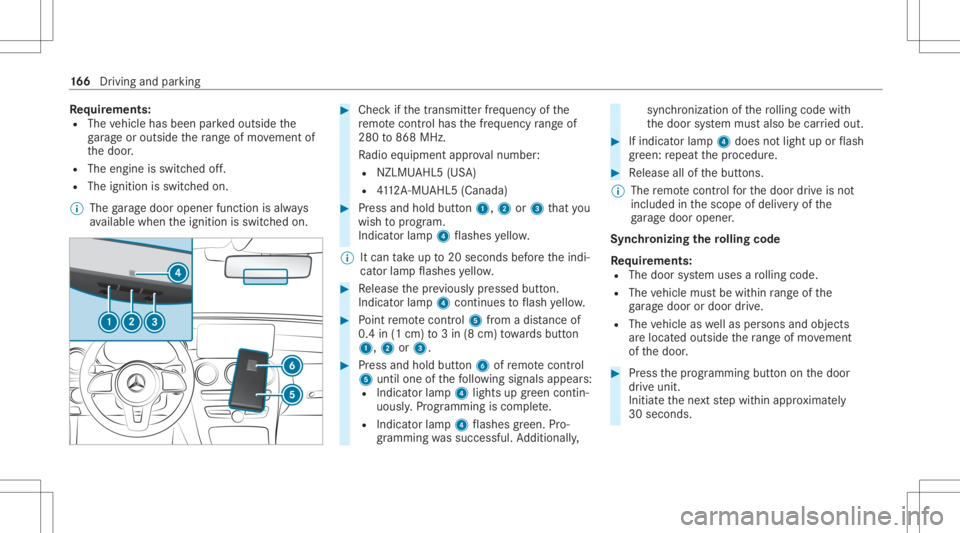
Re
quirement s:
R The vehicle hasbeen parkedoutside the
ga rage oroutside thera ng eof mo vement of
th edoor .
R The engine isswitc hedoff.
R The ignition isswitc hedon.
% The garage door opener function isalw ays
av ailable whentheignition isswitc hedon. #
Chec kif th etra nsmit terfr eq uency ofthe
re mo tecontr olha sth efreq uency rang eof
280 to868 MHz.
Ra dio equipment approval num ber:
R NZLM UAHL5 (USA)
R 4112 A-MU AHL5 (Canada ) #
Press and hold button1, 2or3 that you
wish toprog ram.
Indicat orlam p4 flashes yello w.
% Itcan take up to20 seconds beforeth eindi‐
cat orlam pflashes yello w. #
Release thepr ev iousl ypr essed button.
Ind icat orlam p4 con tinues toflash yello w. #
Point remo tecontr ol5 from adi st anc eof
0. 4in (1 cm )to 3in (8 cm) towa rdsbutt on
1, 2or3. #
Press and hold button6 ofremo tecontr ol
5 unti lone ofthefo llo wing signalsappear s:
R Indicat orlam p4 light sup green contin‐
uousl y.Progr amming iscom plete.
R Indicat orlam p4 flashes green .Pr o‐
gr ammi ngwassuccessful. Addition ally, sync
hronization ofthero lling code with
th edoor system mus talso becar ried out. #
Ifindicat orlam p4 does notlight uporflash
gr ee n: repeat thepr ocedur e. #
Release allofthebutt ons.
% The remo tecontr olforth edoor drive is no t
included inthescope ofdeliv eryof the
ga rage door opener .
Sync hronizing thero lling code
Re quirement s:
R The door system uses aro lling code.
R The vehicle mustbe within rang eof the
ga rage door ordoor drive.
R The vehicle aswellas per son sand obje cts
ar elocat edouts idethera ng eof mo vement
of thedoor . #
Press thepr ogr amming buttononthedoor
dr ive unit.
Init iateth ene xt step within appr oximat ely
30 seco nds. 16
6
Driving and parking
Page 171 of 462
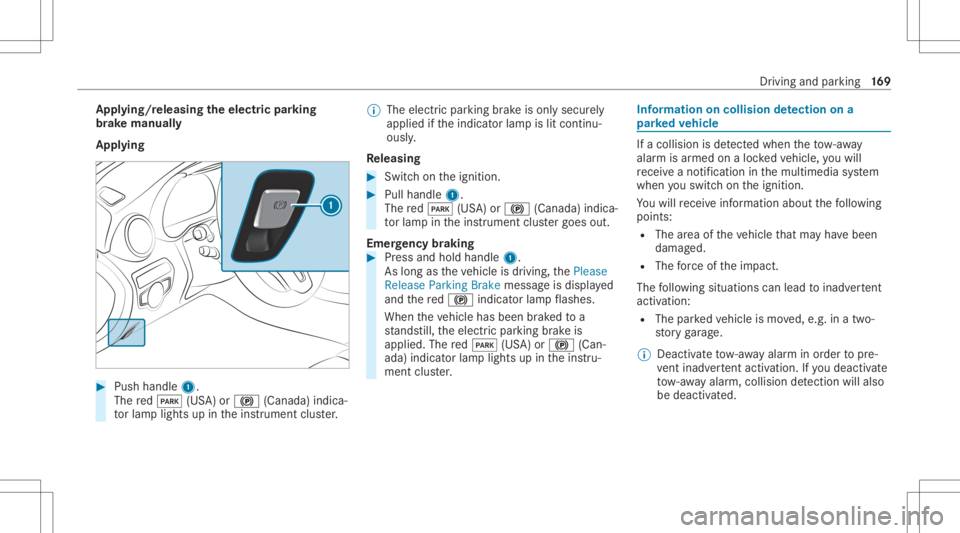
App
lying/r eleasing theelectr icpa rking
br ak ema nuall y
Appl ying #
Push handle 1.
The red0049 (USA)or0024 (Canada) indica‐
to rlam plig hts upintheins trument cluster. %
The electr icpar king brak eis onl ysecur ely
applied ifth eindicat orlam pis lit con tinu‐
ously .
Re leasing #
Swit chon theignition . #
Pull handle 1.
The red0049 (USA)or0024 (Canada) indica‐
to rlam pin theins trument clustergoes out.
Emer gency braking #
Press and hold handle 1.
As long astheve hicle isdriving, thePlease
Release ParkingBrak emessag eis displa yed
and there d0024 indicat orlam pflashes .
When theve hicle hasbeen brak ed toa
st ands till,th eelectr icpar king brak eis
applied. Thered0049 (USA)or0024 (Can‐
ada) indicat orlam plights upintheins tru‐
ment cluster. Inf
orma tion oncollisio nde tection ona
pa rked vehicl e If
acolli sion isde tected whe nth eto w- aw ay
alar misarmed onaloc kedve hicle, youwill
re cei veano tificat ion inthemultimedia system
when youswit chon theignition .
Yo uwill recei veinformatio nabout thefo llo wing
point s:
R The area oftheve hicle that ma yha ve been
damag ed.
R The forc eof theim pact.
The follo wing situat ionscanlead toinadv ertent
acti vatio n:
R Thepa rked vehicle ismo ved, e.g. inatw o-
st or yga rage .
% Dea ctivateto w- aw ay alar minorder topre‐
ve nt ina dvertent acti vatio n.Ifyo udeac tivate
to w- aw ay alar m,collision detection willal so
be dea ctivated. Dr
iving and parking 16
9
Page 172 of 462
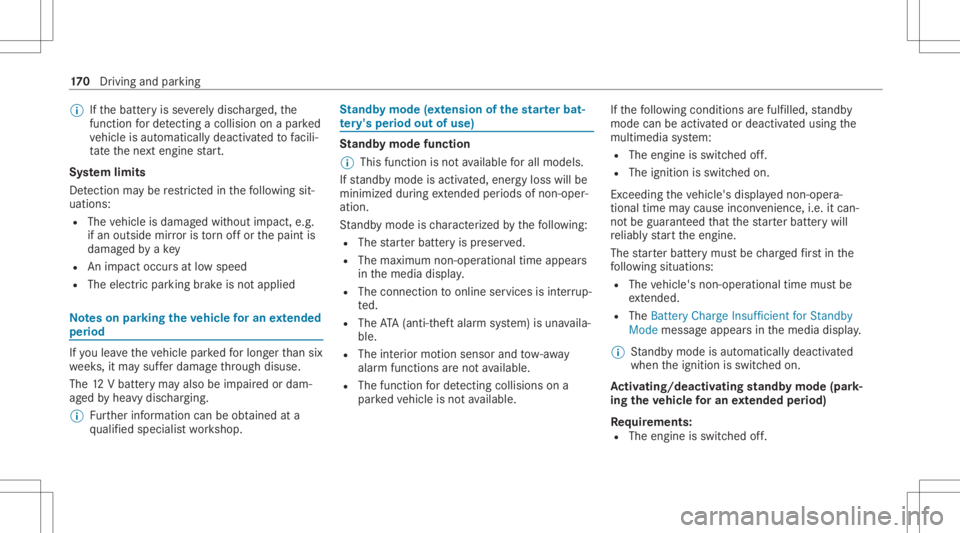
%
Ifth ebatt eryis se verely disc ha rged ,th e
function forde tecting acoll ision on apa rked
ve hicle isaut omaticall ydeactiv ated tofacil i‐
ta te thene xt engine star t.
Sy stem limit s
De tection maybe restrict ed inthefo llo wing sit‐
uation s:
R The vehicle isdamag edwithout impact, e.g.
if an outside mirroris torn offor thepaint is
damag edbyake y
R Animpact occursat low spee d
R The electric par kingbr ak eis no tapplied No
teson par king theve hicl efo ran extended
per iod If
yo ulea vetheve hicle parkedfo rlong erthan six
we eks,itma ysuf ferdama gethro ugh disus e.
The 12Vbatt eryma yalso beimpair edordam‐
ag ed byhea vydisc harging.
% Further information canbeobt ained ata
qu alif ied spec ialistwo rkshop. St
andb ymode (ext ens ion ofthe star terbat‐
te ry 's per iod out ofuse) St
andb ymode function
% This function isno tav ailable forall model s.
If standb ymode isact ivat ed, energyloss willbe
min imiz eddur ing ex tende dpe riods ofnon- oper‐
ation.
St andb ymode isch aract erize dby thefo llo wing:
R The star terbatt eryis preser ved.
R The maximum non-opera tionaltime appear s
in themedia display.
R The conn ection toonline services isint erru p‐
te d.
R The ATA(anti-t heftal ar m system) isuna vaila‐
ble.
R The interior motion sensor and tow- aw ay
alar mfun ction sar eno tav ailable.
R The function forde tecting collisions ona
pa rked vehicle isno tav ailable. If
th efo llo wing condition sar efulf illed, standb y
mode canbeact ivat ed ordeac tivated usin gth e
multime diasystem:
R The engine isswitc hedoff.
R The ignition isswitc hedon.
Ex ceeding theve hicle's displayednon -oper a‐
tion altime maycause inconvenience, i.e.it can‐
no tbe guarant eedth at thest ar terbatt erywil l
re liably star tth eengine.
The star terbatt erymus tbe charge dfirs tin the
fo llo wing situat ions:
R The vehicle's non-oper ational timemustbe
ex tende d.
R The Batte ryCh arg eInsu fficie ntfor Stand by
Mod emes sage appear sin themedia display.
% Standb ymode isaut omat icallydeac tivated
when theignition isswitc hedon.
Ac tiv atin g/deac tivatin gst andb ymode (park‐
ing theve hicl efo ran extended period)
Re quirement s:
R The engin eis switc hedoff. 17
0
Driving and parking
Page 200 of 462
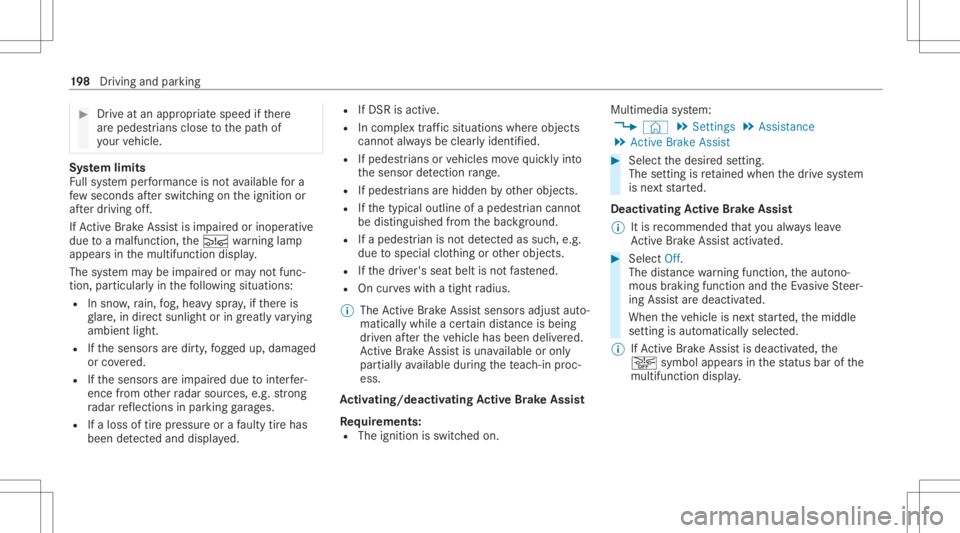
#
Drive at an approp riat espee difth er e
ar epedes trians close tothepat hof
yo ur vehicle. Sy
stem limit s
Fu llsy stem perform anc eis no tav ailable fora
fe w sec ond saf te rswitc hingontheignition or
af te rdr iving off.
If Ac tiveBr ak eAssi stisim pair edorinope rativ e
du eto amalf unction,the00C7 warning lam p
appear sin themultifunc tiondispla y.
The system maybe impair edorma yno tfunc ‐
tion ,par ticular lyin thefo llo wing situat ions:
R Insno w,rain, fog, hea vyspr ay,if th er eis
gl ar e, indir ect sunlight oringrea tly varying
ambien tlight .
R Ifth esensor sar edir ty,fo gg ed up, damag ed
or covered.
R Ifth esensor sar eim pair eddue tointerfer‐
ence from other radar sour ces, e.g.stro ng
ra dar reflect ions inpar king garage s.
R Ifaloss oftirepr essur eor afa ulty tirehas
been detected and displ ayed. R
IfDS Ris activ e.
R Incom plextra ffic situat ionswher eobje cts
can notalw aysbe clear lyident ified.
R Ifpedes trians orvehicles movequickl yint o
th esensor detection rang e.
R Ifpe destrians arehidde nby other object s.
R Ifth etypical outline ofapedes trian cann ot
be distinguished from thebac kground .
R Ifapedes trian isno tde tected assuch ,e.g.
due tospecial clothing orother object s.
R Ifth edr iver's seat beltisno tfa stened.
R Oncurveswit hatight radius.
% The ActiveBr ak eAssi stsensor sadjus taut o‐
matically whileacer tain dis tance isbe ing
dr iven afte rth eve hicle hasbeen delivered.
Ac tiveBr ak eAssi stisuna vailable oronl y
par tiall yav ailable during thete ac h-in proc‐
ess.
Ac tiv atin g/deac tivatin gAc tiv eBr ak eAs sist
Re quirement s:
R The ignit ionisswitc hedon. Multime
diasystem:
4 © 5
Set ting s5
Assist ance
5 Act ive Brak eAssist #
Select thedesir edsetting.
The setting isretained when thedr ive sy stem
is ne xt star ted.
Deactiv atingActiv eBr ak eAs sist
% Itis recomme ndedthat youalw ayslea ve
Ac tiveBr ak eAssi stact ivat ed. #
Select Off.
The distance warning func tion,th eaut ono‐
mous braking function andtheEv asiv eSt eer‐
ing Assis tar edeactiv ated.
When theve hicle isne xt star ted, themiddle
se tting isaut omaticall yselect ed.
% IfAc tiveBr ak eAssi stisdeact ivat ed, the
00D4 symbol appearsinthest atus barofthe
multifu nctiondisplay. 19
8
Driving and parking
Page 220 of 462
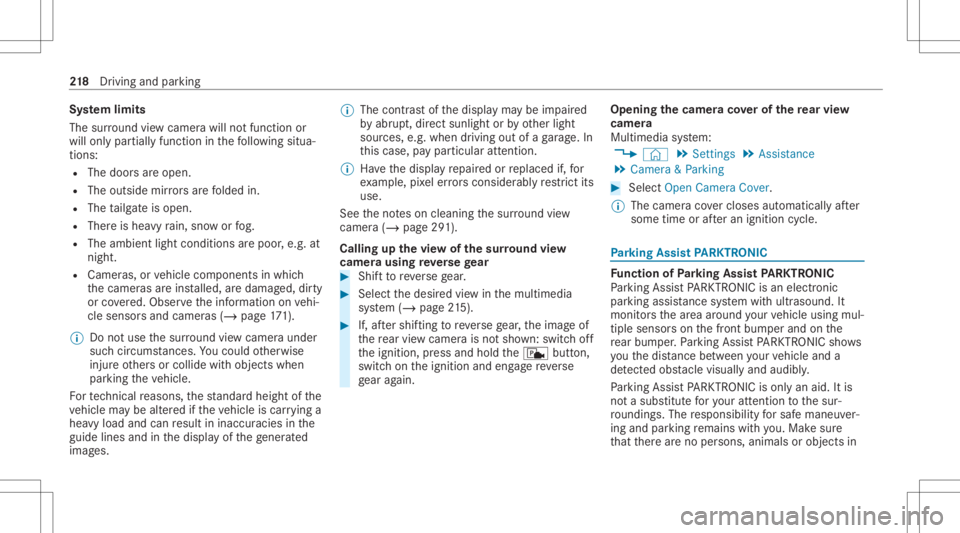
Sy
stem limit s
The surround viewcam erawill notfun ction or
will onlypa rtiall yfunc tion inthefo llo wing situa‐
tion s:
R The door sar eopen .
R The outs idemirrors arefo lded in.
R The tailg ateis open .
R Ther eis hea vyrain, sno wor fog.
R The ambient lightcondit ionsarepoor ,e.g. at
night.
R Camer as,orvehicle component sin whic h
th ecamer asareins talled, aredamag ed,dirty
or covered. Obser vetheinf ormation onvehi‐
cle sensor sand camer as(/ page17 1).
% Donotus eth esur round viewcam eraunde r
suc hcir cum stanc es.Youco uld other wise
injur eot her sor collide withobject swhen
par king theve hicle.
Fo rte ch nica lre ason s,thest andar dheigh tof the
ve hicle maybe altered ifth eve hicle iscar rying a
hea vyload andcanresult ininaccur aciesinthe
guide linesandinthedispla yof thege ner ated
ima ges. %
The cont rast of thedispla yma ybe impair ed
by abr upt,dir ect sunlight orby other light
sour ces, e.g.when driving outofaga rage .In
th is case, paypar ticular attent ion.
% Have thedispla yre pair edorreplaced if,for
ex am ple, pixelerro rs consi derablyrestrict its
us e.
See theno teson cleaning thesur round view
cam era(/ page29 1).
Calli ngup thevie wof thesur round view
camer ausing reve rsege ar #
Shif tto reve rsege ar. #
Select thedesir edviewin themultimedia
sy stem (/ page21 5). #
If,af te rshif ting toreve rsege ar,th eimag eof
th ere ar vie wcam erais no tsho wn: switchoff
th eignition ,pr ess and hold thec button,
switc hon theignition andengagere ve rse
ge ar again. Open
ingthecam eraco verof the rear vie w
camer a
Mul timedi asy stem:
4 © 5
Set ting s5
Assist ance
5 Camera &Parkin g #
Select OpenCamera Cover.
% The camer aco vercloses automatical lyafte r
some timeorafte ran ignitio ncy cle. Pa
rking Assis tPA RK TRONI C Fu
nction ofParking Assis tPA RK TRONI C
Pa rking AssistPA RK TRONI Cis an elec tron ic
par kingassi stanc esy stem withultr asound. It
monit orsth ear ea around your vehicle using mul‐
tiple sensor son thefront bum perand onthe
re ar bum per.Pa rking AssistPA RK TRONI Csho ws
yo uth edis tance betwee nyo ur vehicle anda
de tected obs tacle visually and audibly .
Pa rking AssistPA RK TRONI Cis on lyan aid. Itis
no ta subs titutefo ryo ur att entio nto thesur‐
ro und ings.The responsibili tyforsaf emaneu ver‐
ing and parking remains withyo u. Mak esur e
th at ther ear eno per sons, animals orobjec tsin 21
8
Driving and parking
Page 244 of 462
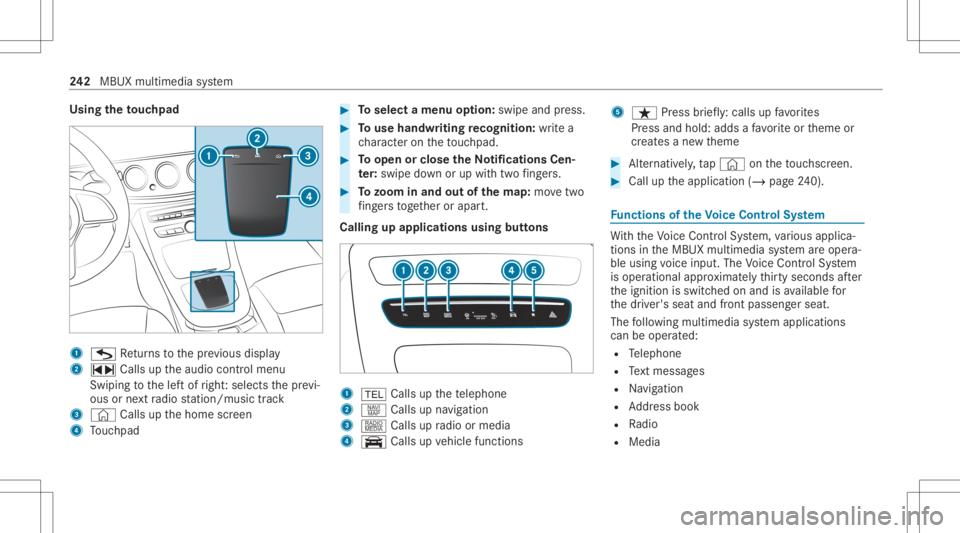
Using
theto uc hpad 1
G Retur ns tothepr ev ious displa y
2 ~ Callsuptheaudio control menu
Swiping tothelef tof right :selects thepr ev i‐
ous ornext radio statio n/music trac k
3 © Callsupthehome screen
4 Touc hpad #
Toselect amenu option: swipe andpress. #
Touse handwr itingrecognit ion:write a
ch aract eron theto uc hpad. #
Toopen orclose theNo tificatio nsCen‐
te r: swip edo wn orup withtw ofing ers. #
Tozoo minand outofthema p:mo vetwo
fi ng ersto get her orapar t.
Calling upapplications usingbuttons 1
002B Callsup thete lephon e
2 z Callsupnavig ation
3 | Callsupradio ormedia
4 y Callsupvehicle functions 5
ß Press brief ly:cal lsup favo rite s
Pr ess and hold: addsafa vo rite or theme or
cr eat esane wtheme #
Alternativ ely,tap © ontheto uc hsc reen. #
Call uptheapplication (/page24 0). Fu
nctions oftheVo ice Contr olSy stem Wi
th theVo ice Cont rolSy stem, various applica‐
tions intheMBUX multimedia system areoper a‐
ble using voice input. TheVoice Cont rolSy stem
is oper ational approximat elyth irty seco ndsafte r
th eignition isswitc hedonand isavailable for
th edr iver's seat andfront passeng erseat.
The follo wing multim ediasystem applications
can beoper ated:
R Telephon e
R Text mes sage s
R Navig ation
R Address book
R Radio
R Media 24
2
MBUX multimedia system
Page 250 of 462
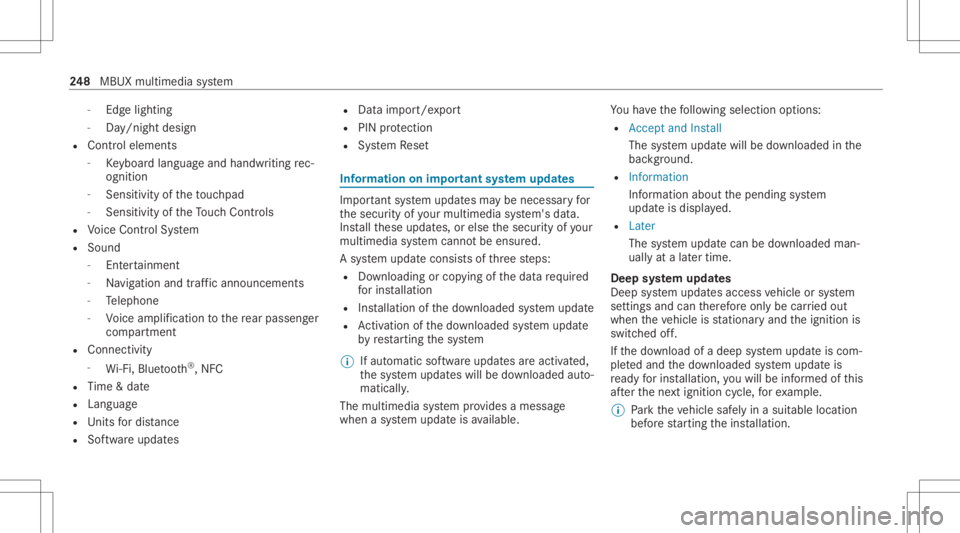
-
Edg elighti ng
- Day/nig htdesign
R Contr oleleme nts
- Keyboar dlan guag eand handwr itin g re c‐
ogni tion
- Sensi tivityof theto uc hpad
- Sen sitivit yof theTo uc hCon trols
R Voice Cont rolSy stem
R Sound
- Entertainm ent
- Navig ation andtraf fic annou ncements
- Telephon e
- Voice amplif icat ion tothere ar passe nger
com partment
R Con nectivity
- Wi-Fi, Bluetoo th®
,NFC
R Time &dat e
R Langu age
R Units fordis tance
R Softwareup dates R
Dat aim po rt/e xpor t
R PIN protect ion
R System Reset Inf
ormat iononimpor tant system updates Im
por tant system updat esma ybe neces saryfo r
th esecur ityofyour mult imed iasystem's data.
Ins tallth ese updat es,orelse thesecur ityofyour
mult imed iasystem cann otbe ensur ed.
A sy stem updat econ sistsof thre esteps:
R Downloading orcop ying ofthedat are qu ired
fo rins tallation
R Installation ofthedo wnloaded system updat e
R Activati on ofthedo wnloaded system updat e
by restar tin gth esy stem
% Ifaut omatic softwareupdat esareactiv ated,
th esy stem updat eswill bedownloaded auto‐
maticall y.
The multimedia system prov ides amess age
when asy stem updat eis available. Yo
uha ve thefo llo wing selectionoption s:
R Accept andInstall
The system updat ewill bedownloaded inthe
bac kground .
R Infor mat ion
In fo rm atio nabout thepending system
updat eis displa yed.
R Later
The system updat ecan bedownloaded man‐
uall yat alat er time.
Deep system updates
Dee psy stem updat esaccess vehicle orsystem
se ttings andcanther efor eonl ybe car ried out
when theve hicle isstatio naryand theignition is
switc hedoff.
If th edo wnload ofadeep system updat eis com‐
ple tedand thedo wnloaded system updat eis
re ady forins tallation ,yo uwill beinformed ofthis
af te rth ene xt ignition cycle, forex am ple.
% Park theve hicle safely inasuit able location
bef orest ar tin gth eins tallation . 24
8
MBUX multimedia system
Page 266 of 462
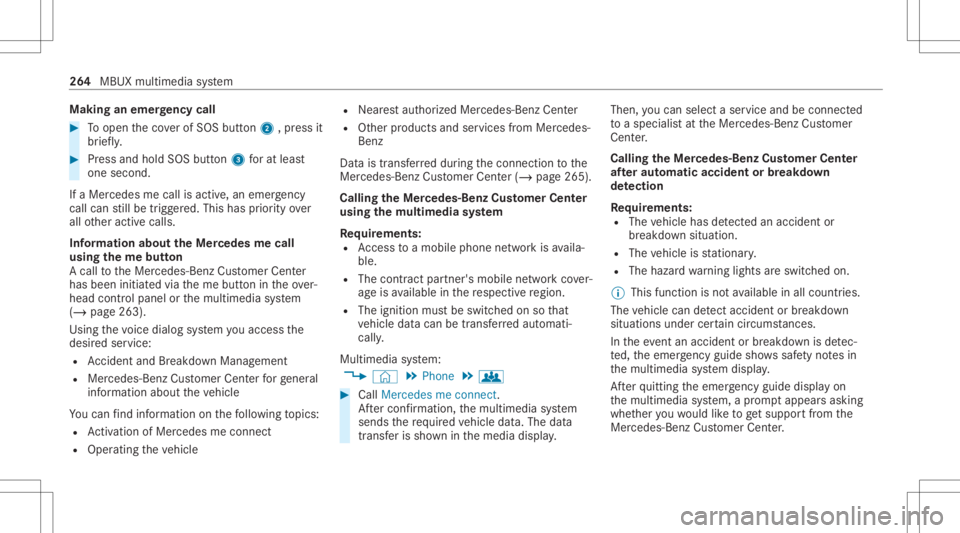
Making
anemer gency call #
Toopen theco verof SOS button2 ,pr ess it
br ief ly. #
Press and hold SOS button3 forat lea st
one second.
If aMer cedes mecall isactiv e,an emer gency
cal lcan still be trigg ered. This hasprior ity ove r
all other activ ecalls.
Inf ormat ionabout theMer cedes mecall
using theme button
A cal lto theMer cedes- BenzCustomer Cent er
has been initiatedvia theme butt onintheove r‐
head controlpanel orthemultimedia system
(/ page263).
Using thevo ice dialog system youacc ess the
desir edser vice:
R Accid ent and Brea kdo wnManag eme nt
R Mer cede s-Benz Customer Centerforge ner al
inf orma tionab ou tth eve hicle
Yo ucan find informa tionon thefo llo wing topics:
R Activati on ofMe rcedes meconnect
R Oper ating theve hicle R
Near estaut hor ized Mercedes-Ben zCent er
R Other products andservices from Mer cedes-
Benz
Dat ais transf erreddur ing thecon nect iontothe
Mer cedes-Ben zCus tomer Cent er(/ page265).
Call ingtheMer cedes- BenzCustomer Center
usi ng the multi mediasy stem
Re quirement s:
R Access toamobi lephon ene tworkis availa‐
ble.
R The contract partner' smobi lene tworkco ver‐
ag eis available inthere spectiv ere gion.
R The ignition mustbe switc hedonsothat
ve hicle datacan betransf erredaut omati‐
call y.
Multimedia system:
4 © 5
Phone 5
g #
Call Mercedes meconnect.
Af terconf irmation, themultimedia system
sends there qu ired vehicle data.The data
tr ansf erissho wninthemedia display. Then,
youcan selectaser viceand beconn ect ed
to aspec ialistat theMer cedes- BenzCustomer
Cent er.
Call ingtheMer cedes- BenzCustomer Center
af te raut omat icac ciden tor break down
de tection
Re quirement s:
R The vehicle hasdetected anacci dent or
br ea kdo wnsitu ation.
R The vehicle isstatio nary.
R The hazar dwa rning light sar eswitc hedon.
% This function isno tav ailable inall coun tries.
The vehicle candetect acci dent orbrea kdo wn
situ ations undercer tain cir cums tances.
In theeve ntan acci dent or brea kdo wnisde tec‐
te d, theemer gency guide sho wssafetyno tesin
th emultimedia system displa y.
Af terqu itting theemer gency guide displ ayon
th emultimedia system, apr om ptappear sask ing
whe ther youwo uld liketo get suppor tfr om the
Mer cedes-Ben zCus tomer Cent er. 26
4
MBUX multime diasystem