2022 MERCEDES-BENZ GLC fog light
[x] Cancel search: fog lightPage 200 of 462
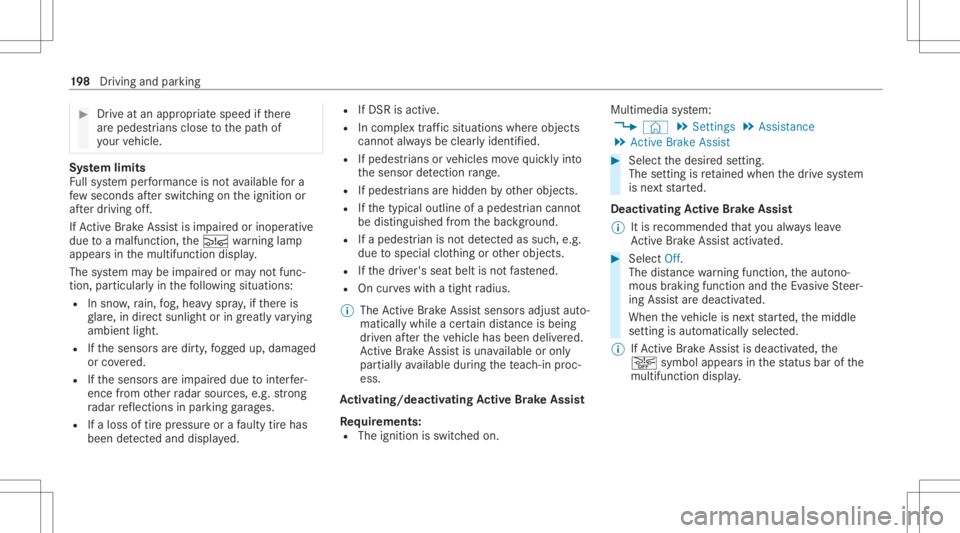
#
Drive at an approp riat espee difth er e
ar epedes trians close tothepat hof
yo ur vehicle. Sy
stem limit s
Fu llsy stem perform anc eis no tav ailable fora
fe w sec ond saf te rswitc hingontheignition or
af te rdr iving off.
If Ac tiveBr ak eAssi stisim pair edorinope rativ e
du eto amalf unction,the00C7 warning lam p
appear sin themultifunc tiondispla y.
The system maybe impair edorma yno tfunc ‐
tion ,par ticular lyin thefo llo wing situat ions:
R Insno w,rain, fog, hea vyspr ay,if th er eis
gl ar e, indir ect sunlight oringrea tly varying
ambien tlight .
R Ifth esensor sar edir ty,fo gg ed up, damag ed
or covered.
R Ifth esensor sar eim pair eddue tointerfer‐
ence from other radar sour ces, e.g.stro ng
ra dar reflect ions inpar king garage s.
R Ifaloss oftirepr essur eor afa ulty tirehas
been detected and displ ayed. R
IfDS Ris activ e.
R Incom plextra ffic situat ionswher eobje cts
can notalw aysbe clear lyident ified.
R Ifpedes trians orvehicles movequickl yint o
th esensor detection rang e.
R Ifpe destrians arehidde nby other object s.
R Ifth etypical outline ofapedes trian cann ot
be distinguished from thebac kground .
R Ifapedes trian isno tde tected assuch ,e.g.
due tospecial clothing orother object s.
R Ifth edr iver's seat beltisno tfa stened.
R Oncurveswit hatight radius.
% The ActiveBr ak eAssi stsensor sadjus taut o‐
matically whileacer tain dis tance isbe ing
dr iven afte rth eve hicle hasbeen delivered.
Ac tiveBr ak eAssi stisuna vailable oronl y
par tiall yav ailable during thete ac h-in proc‐
ess.
Ac tiv atin g/deac tivatin gAc tiv eBr ak eAs sist
Re quirement s:
R The ignit ionisswitc hedon. Multime
diasystem:
4 © 5
Set ting s5
Assist ance
5 Act ive Brak eAssist #
Select thedesir edsetting.
The setting isretained when thedr ive sy stem
is ne xt star ted.
Deactiv atingActiv eBr ak eAs sist
% Itis recomme ndedthat youalw ayslea ve
Ac tiveBr ak eAssi stact ivat ed. #
Select Off.
The distance warning func tion,th eaut ono‐
mous braking function andtheEv asiv eSt eer‐
ing Assis tar edeactiv ated.
When theve hicle isne xt star ted, themiddle
se tting isaut omaticall yselect ed.
% IfAc tiveBr ak eAssi stisdeact ivat ed, the
00D4 symbol appearsinthest atus barofthe
multifu nctiondisplay. 19
8
Driving and parking
Page 202 of 462
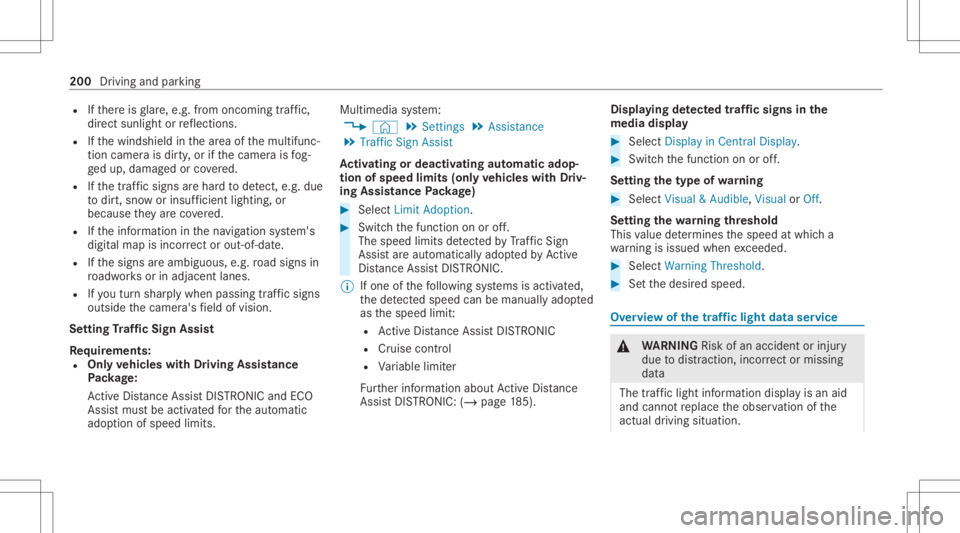
R
Ifth er eis glar e, e.g .fr om oncom ingtraf fic,
di re ct sunli ght orreflect ions.
R Ifth ewindshield inthear ea ofthemultifunc ‐
tion camer ais dir ty,or ifth ecamer ais fog‐
ge dup, damag edorcovered.
R Ifth etra ffic sign sar ehar dto detect, e.g. due
to dir t,sno wor insuf ficie ntlighti ng,or
beca useth ey areco vered.
R Ifth einf ormation inthena vig ation system's
digit almap isincor rect or out-of-da te.
R Ifth esigns areambiguous, e.g.road sign sin
ro adw orks orinadjacent lanes.
R Ifyo utur nshar plywhen passingtraffic sig ns
ou tsid eth ecamer a'sfield ofvision.
Se tting Traf fic Sign Assis t
Re quirement s:
R Onl yve hicl eswith Drivin gAss istanc e
Pa ckag e:
Ac tiveDis tance AssistDIS TRONI Cand ECO
Assi stmus tbe activ ated forth eaut omatic
adop tionofspeed limits. Multimedia
system:
4 © 5
Set ting s5
Assist ance
5 Traffic SignAssist
Ac tiv atin gor deac tivatin gaut omati cadop ‐
tio nof spe edlimits (onlyve hicl eswith Driv‐
ing Assistanc ePa ckag e) #
Select LimitAdoptio n. #
Switc hth efunc tion onoroff.
The speed limitsdetected byTraf fic Sign
Assi stareaut omat icallyadop tedby Active
Dis tance AssistDIS TRONI C.
% Ifone ofthefo llo wing systems isactiv ated,
th ede tected spe edcan bemanu ally ad op ted
as thespeed limit:
R ActiveDis tance AssistDIS TRONI C
R Cruise contr ol
R Variable limiter
Fu rther information aboutActiveDis tance
Assi stDIS TRONI C:(/ page 185). Di
spla ying detected traf fic signs inthe
me diadispla y #
Select DisplayinCentra lDispl ay. #
Switc hth efunc tion onoroff.
Se tting thety pe ofwa rning #
Selec tVisual &Audible ,Visual orOff .
Se tting thewa rning threshold
This value determ ines thespeed atwhic ha
wa rning isissued whenexceeded. #
Select Warning Threshold. #
Setth edesir edspeed. Ov
ervie wof thetraf fic ligh tda ta ser vice &
WARNIN GRisk ofan acci dent orinju ry
due todis traction, incorrect ormissing
dat a
The traf fic light informati ondispl ayisan aid
and cannotre place theobser vatio nof the
act ual drivin gsit uatio n. 200
Drivin gand parking
Page 216 of 462
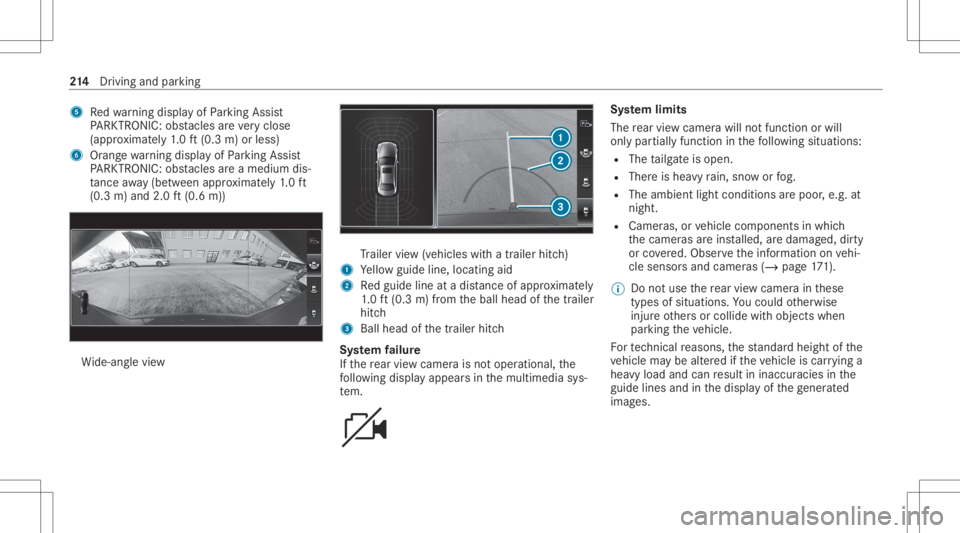
5
Redwa rning displa yof Parking Assist
PA RK TRONI C:obs tacles areve ry clos e
(a ppr oximat ely1. 0 ft (0.3 m)orless)
6 Orang ewa rning displa yof Parking Assist
PA RK TRONI C:obs tacles areamed iumdis‐
ta nce away (be tween appr oximat ely1. 0 ft
(0.3 m)and 2.0ft(0.6 m)) Wi
de-ang levie w Tr
ailer view(vehic leswithatrailer hitch)
1 Yello wguide line,locat ingaid
2 Redguide lineatadis tance ofapprox imat ely
1. 0 ft (0.3 m)from theball head ofthetrailer
hitc h
3 Ball head ofthetrailer hitch
Sy stem failur e
If th ere ar vie wcam erais no toper ational, the
fo llo wing displa yappear sin themultimedia sys‐
te m. Sy
stem limit s
The rear vie wcam erawill notfun ction orwill
on lypa rtiall yfunc tion inthefo llo wing situat ions:
R The tailg ateis open .
R Ther eis hea vyrain, sno wor fog.
R The ambient lightcondit ionsarepoor ,e.g. at
night.
R Camer as,orvehicle component sin whic h
th ecamer asareins talled, aredamag ed,dirty
or covered. Obser vetheinf ormation onvehi‐
cle sensor sand camer as(/ page17 1).
% Donotuse there ar vie wcam erain these
types ofsituation s.Yo uco uld other wise
injur eot her sor collide withobjects when
par king theve hicle.
Fo rte ch nica lre ason s,thest andar dheigh tof the
ve hicle maybe altered ifth eve hicle iscar rying a
hea vyload andcanresult ininaccur aciesinthe
guide linesandinthedispla yof thege ner ated
ima ges. 21
4
Driving and parking
Page 220 of 462
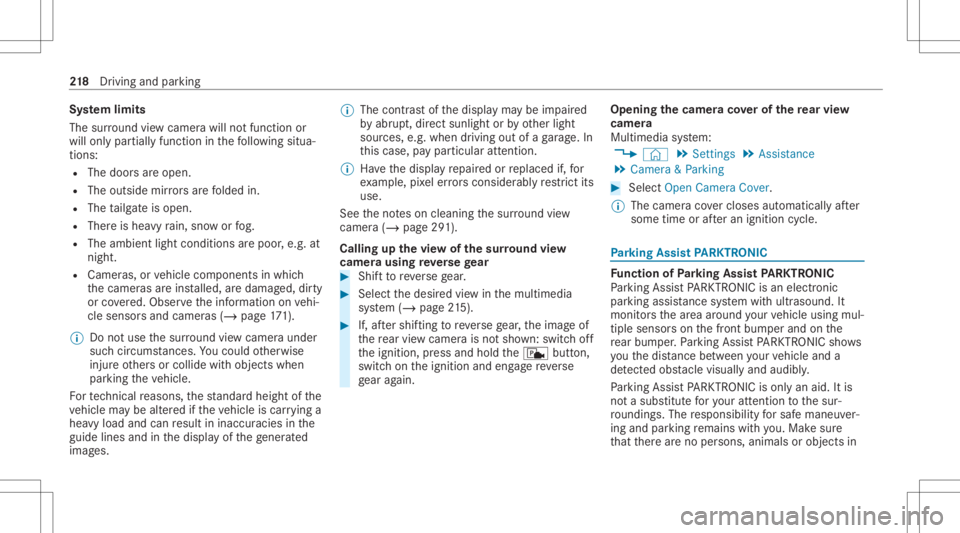
Sy
stem limit s
The surround viewcam erawill notfun ction or
will onlypa rtiall yfunc tion inthefo llo wing situa‐
tion s:
R The door sar eopen .
R The outs idemirrors arefo lded in.
R The tailg ateis open .
R Ther eis hea vyrain, sno wor fog.
R The ambient lightcondit ionsarepoor ,e.g. at
night.
R Camer as,orvehicle component sin whic h
th ecamer asareins talled, aredamag ed,dirty
or covered. Obser vetheinf ormation onvehi‐
cle sensor sand camer as(/ page17 1).
% Donotus eth esur round viewcam eraunde r
suc hcir cum stanc es.Youco uld other wise
injur eot her sor collide withobject swhen
par king theve hicle.
Fo rte ch nica lre ason s,thest andar dheigh tof the
ve hicle maybe altered ifth eve hicle iscar rying a
hea vyload andcanresult ininaccur aciesinthe
guide linesandinthedispla yof thege ner ated
ima ges. %
The cont rast of thedispla yma ybe impair ed
by abr upt,dir ect sunlight orby other light
sour ces, e.g.when driving outofaga rage .In
th is case, paypar ticular attent ion.
% Have thedispla yre pair edorreplaced if,for
ex am ple, pixelerro rs consi derablyrestrict its
us e.
See theno teson cleaning thesur round view
cam era(/ page29 1).
Calli ngup thevie wof thesur round view
camer ausing reve rsege ar #
Shif tto reve rsege ar. #
Select thedesir edviewin themultimedia
sy stem (/ page21 5). #
If,af te rshif ting toreve rsege ar,th eimag eof
th ere ar vie wcam erais no tsho wn: switchoff
th eignition ,pr ess and hold thec button,
switc hon theignition andengagere ve rse
ge ar again. Open
ingthecam eraco verof the rear vie w
camer a
Mul timedi asy stem:
4 © 5
Set ting s5
Assist ance
5 Camera &Parkin g #
Select OpenCamera Cover.
% The camer aco vercloses automatical lyafte r
some timeorafte ran ignitio ncy cle. Pa
rking Assis tPA RK TRONI C Fu
nction ofParking Assis tPA RK TRONI C
Pa rking AssistPA RK TRONI Cis an elec tron ic
par kingassi stanc esy stem withultr asound. It
monit orsth ear ea around your vehicle using mul‐
tiple sensor son thefront bum perand onthe
re ar bum per.Pa rking AssistPA RK TRONI Csho ws
yo uth edis tance betwee nyo ur vehicle anda
de tected obs tacle visually and audibly .
Pa rking AssistPA RK TRONI Cis on lyan aid. Itis
no ta subs titutefo ryo ur att entio nto thesur‐
ro und ings.The responsibili tyforsaf emaneu ver‐
ing and parking remains withyo u. Mak esur e
th at ther ear eno per sons, animals orobjec tsin 21
8
Driving and parking
Page 293 of 462
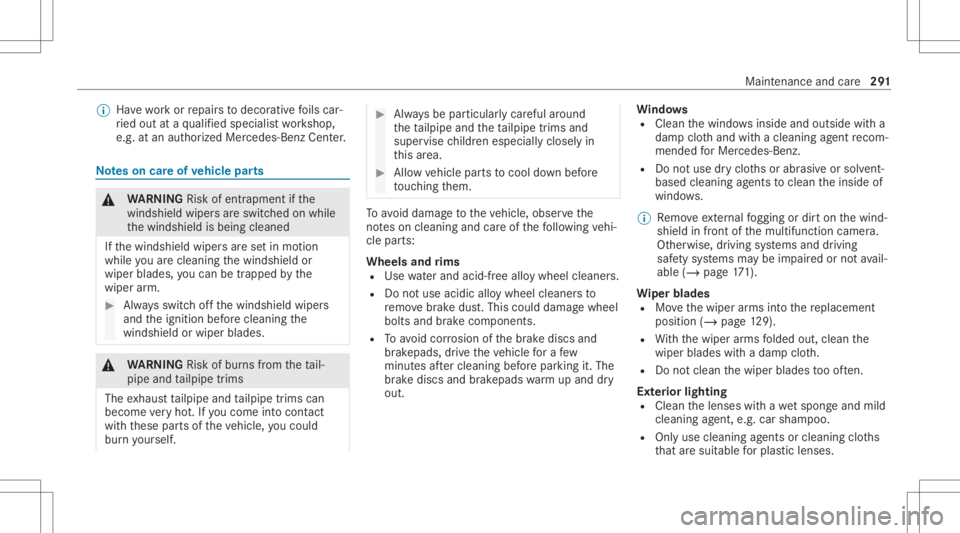
%
Have wo rkor repair sto decor ativefo ils car‐
ri ed out ataqu alif ied spec ialistwo rkshop,
e.g. atan aut hor ized Mercedes-Benz Center. No
teson car eof vehicl epar ts &
WARNIN GRisk ofentr apment ifth e
winds hieldwiper sar eswit ched on while
th ewindshield isbeing cleaned
If th ewindshield wipersar ese tin mo tion
while youar ecle anin gth ewindshield or
wiper blades, youcan betrapped bythe
wiper arm. #
Alw aysswitc hof fth ewindshield wipers
and theignition beforecleanin gth e
winds hieldorwiper blades. &
WARNIN GRisk ofburnsfrom theta il‐
pipe andtailpipe trims
The exhaus tta ilpipe andtailpipe trims can
becom eve ry hot.Ifyo uco me intoco ntact
wit hth ese partsof theve hicle, youco uld
bur nyo urself . #
Alw aysbe par ticular lycareful arou nd
th eta ilpipe andtheta ilpipe trims and
super visechildr enespec iallycloselyin
th is area. #
Allo wvehicle partsto cool down before
to uc hin gth em. To
avo iddamag eto theve hicle, observethe
no teson cleaning andcareof thefo llo wing vehi‐
cle parts:
Wheels andrims
R Use waterand acid-free alloy wheel cleaners.
R Donotuse acidic alloywheel cleanersto
re mo vebrak edus t.This could damag ewheel
bolts andbrak ecom ponen ts.
R Toavo idcor rosion ofthebr ak ediscs and
br ak epads, drive th eve hicle fora fe w
minut esafte rclea ning beforepar king it.The
br ak ediscs andbrak epa dswarm upand dry
out . Wi
ndo ws
R Clean thewindo wsinsid eand outs idewitha
dam pclo thand withacle anin gag ent recom‐
mend edforMer cedes-Benz.
R Donotuse dryclo thsor abr asiv eor sol vent-
ba sed cleani ng agents tocle an theinside of
windo ws.
% Remo veextern al fogging ordir ton thewind‐
shield infront ofthemultifunc tioncamer a.
Ot her wise, driving systems anddriving
saf etysy stems maybe impair edornotav ail‐
able (/page17 1).
Wi per blades
R Movethewiper arms intoth ere placemen t
position (/page12 9).
R With thewiper arms folded out,clean the
wiper blades withadam pclo th.
R Donotcle an thewiper blades tooof ten.
Ex terior light ing
R Clean thelenses withawe tsp ong eand mild
cle ani ng agent, e.g.car shampoo.
R Onlyuse cleaning agents orcleaning cloths
th at aresuit able forpla stic lens es. Maint
enanceand care29
1
Page 413 of 462
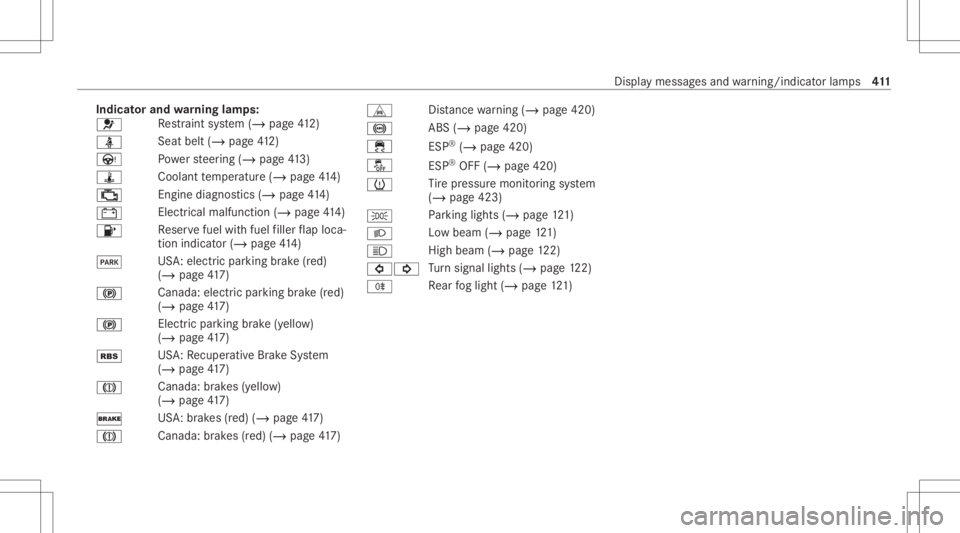
Indi
catorand warning lam ps:
0075 Re
stra int system (/ page41 2)
00E9 Sea
tbel t(/ page 412)
Ù Powe rst eer ing (/ page41 3)
ÿ Coolantte mp eratur e(/ page41 4)
00B9 Engi
nediag nos tics (/page 414)
003D Ele
ctrica lma lfunctio n(/ page 414)
00B6 Re
ser vefuel withfuel filler flap loca‐
tio nind icat or(/ page41 4)
0049 US
A:ele ctricpar king brak e(red)
(/ page41 7)
0024 Ca
nada :ele ctricpar king brak e(red)
(/ page41 7)
0024 Ele
ctricpa rking brak e(yello w)
(/ page41 7)
00C6 US
A:Recup erati ve Brak eSy stem
(/ page41 7)
004D Can
ada:br ak es (yel lo w)
(/ page 417)
0027 US
A:brak es (red )(/ page 417)
004D Ca
nada :br ak es (red) (/ page41 7) L
Distance warning (/ page420)
0025 AB
S(/ page420)
00E5 ESP®
(/ page420 )
00BB ESP®
OFF (/page420 )
0077 Ti
re pressur emonit oring system
(/ page423)
0060 Pa
rking light s(/ page12 1)
0058 Lo
wbe am (/ page12 1)
0057 Hi
gh beam (/ page12 2)
003E003D Tu
rn signal lights(/page12 2)
005E Re
ar foglight (/page12 1) Displ
aymessa gesand warning/ indic ator lam ps 41
1
Page 443 of 462
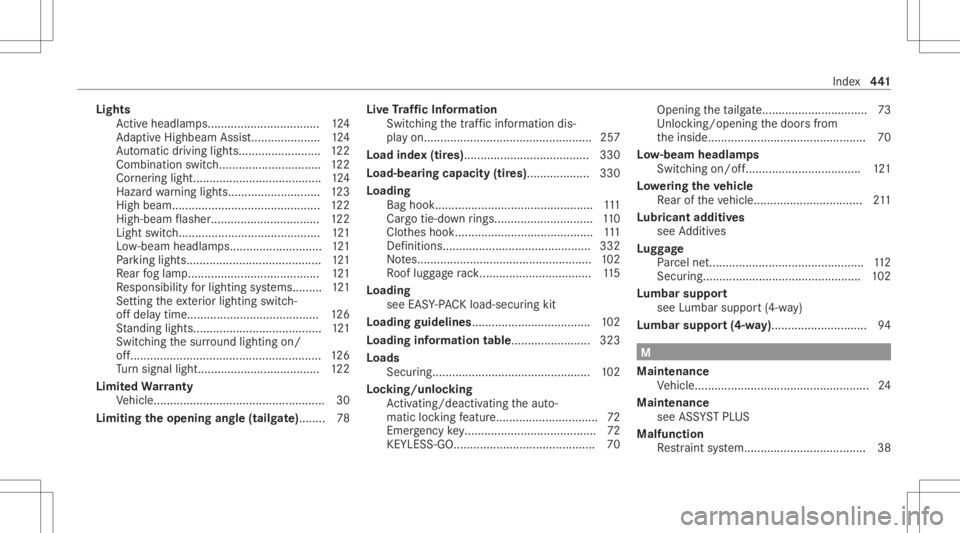
Light
s
Ac tivehe adlamp s.................................. 124
Ad aptiveHig hbeam Assis t..................... 124
Au tomatic driving lights.... .....................1 22
Comb inationswi tch......... ..................... .122
Cor nering light. ....... ............................ ...124
Haza rdwa rning light s............................ 123
High beam... ............ ..............................122
High -beamflasher .................................1 22
Ligh tswi tch.<0011001100110011001100110011001100110011001100110011001100110011
0011001100110011001100110011001100110011001100110011001100110011
0011001100110011001100110011001100110011> 121
Lo w-beam headlam ps............................ 121
Pa rking light s.................................... .....1 21
Re ar foglam p.<0011001100110011001100110011001100110011001100110011001100110011
0011001100110011001100110011001100110011001100110011001100110011
0011001100110011001100110011> 121
Re sponsibili tyforlig hting systems ......... 121
Se tting theex terior lighting switch-
of fdela ytime ........................................1 26
St andi nglight s....................................... 121
Swi tching thesur round lightingon/
of f........... .......................................... .....1 26
Tu rn signal light..................................... 122
Limit edWa rranty
Ve hicle. ................................................... 30
Limiting theopenin gang le(tailg ate)........ 78 Liv
eTr af fic Inf orma tion
Swit ching thetra ffic inf ormatio ndis‐
pla yon ...................................................2 57
Load index(tir es) ...................................... 330
Load -bearing capacit y(tir es)... ................3 30
Lo ading
Bag hook........... .....................................111
Car gotie-do wn ri<0051004A00560011001100110011001100110011001100110011001100110011
00110011001100110011001100110011001100110011001100110011> ...110
Clo thes hook .................................... ...... 111
Def initio ns............. .......................... ......332
No tes... ............................................. ..... 102
Ro oflugg agera ck <0011001100110011001100110011001100110011001100110011001100110011
0011001100110011001100110011001100110011001100110011001100110011
00110011> 115
Load ing
see EASY-PAC Kloa d-secur ingkit
Loadin gguidel ines.................................... 102
Load inginforma tion table ........................ 323
Load s
Sec uring. .......................................... .....1 02
Lo cking/unloc king
Ac tivati ng/d eactiv ating theaut o‐
matic locking featur e............................... 72
Emerg encykey.. ...................................... 72
KEYLESS- GO..... ................................... ... 70 Opening
theta ilg ate.. .............................. 73
Un loc kin g/op eningth edoor sfrom
th einside.. ..............................................7 0
Lo w-beam headla mps
Swi tching on/of f.<0011001100110011001100110011001100110011001100110011001100110011
0011001100110011001100110011001100110011001100110011001100110011
00110011> 121
Lo we ring theve hicl e
Re ar oftheve hicle. ................................ 211
Lu bricant additives
see Additiv es
Lu ggage
Pa rcel ne t.... ...........................................1 12
Secu ring.............. <0011001100110011001100110011001100110011001100110011001100110011
00110011001100110011001100110011> ..........102
Lu mbar support
se eLu mbar support(4-w ay)
Lu mbar support(4 -w ay)<0011001100110011001100110011001100110011001100110011001100110011
0011001100110011001100110011001100110011001100110011> 94 M
Maint enanc e
Ve hicle. ....................................................2 4
Maint enanc e
see ASSYSTPL US
Malfunct ion
Re stra int system.. ................................... 38 Inde
x44
1
Page 448 of 462
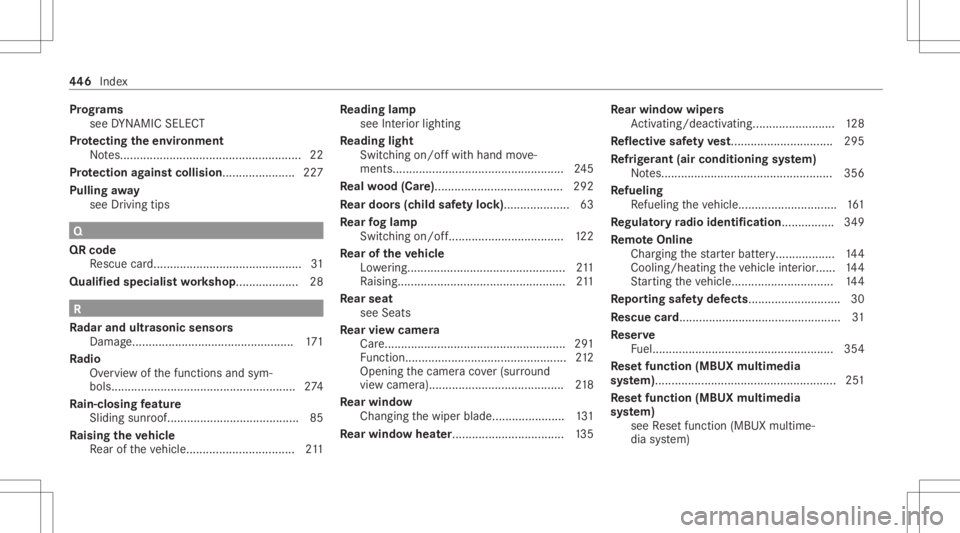
Pr
og rams
se eDY NA MIC SELE CT
Pr otecting theen vir onmen t
No tes... ............................................. .......2 2
Pr otection agains tcollision ...................... 227
Pullin gaw ay
see Driving tips Q
QR code
Re scue card.... ......................................... 31
Qualif iedspecialis two rkshop ...................2 8 R
Ra dar and ultrasonic senso rs
Dam age...... ............ ...............................171
Ra dio
Ov ervie wof thefunc tionsand sym‐
bols. ........................ ...............................2 74
Ra in-closing featur e
Slid ingsunr oof........... .............................85
Ra ising theve hicl e
Re ar oftheve hicle. ................................ 211 Re
ading lamp
see Interior lighting
Re ading light
Switc hingon/of fwit hhand move‐
ments......... ........................................ ... 245
Re alwo od (Car e).......................................2 92
Re ar door s(c hild safetyloc k).... ................ 63
Re ar foglam p
Switc hingon/off.<0011001100110011001100110011001100110011001100110011001100110011
0011001100110011001100110011001100110011001100110011001100110011
00110011> 122
Re ar oftheve hicl e
Lo we ri<0051004A00110011001100110011001100110011001100110011001100110011
0011001100110011001100110011001100110011001100110011001100110011
0011001100110011001100110011> ...........211
Ra ising .............................................. .....2 11
Re ar seat
see Seats
Re ar vie wcamer a
Ca re<0011001100110011001100110011001100110011001100110011001100110011
0011001100110011001100110011001100110011001100110011001100110011
0011001100110011001100110011001100110011001100110011001100110011
0011001100110011001100110011> 291
Fu nctio n...<0011001100110011001100110011001100110011001100110011001100110011
0011001100110011001100110011001100110011> <0011001100110011001100110011001100110011001100110011001100110011
0011001100110011>212
Opening thecamer aco ver(su rround
vie wcamer a)................................... ...... 218
Re ar windo w
Cha nging thewiper blade.................. ....1 31
Re ar windo wheat er......... ......................... 135 Re
ar windo wwi per s
Ac tivati ng/d eactiv ating........... ..............128
Re fle ctive sa fety vest<0011001100110011001100110011001100110011001100110011001100110011
001100110011001100110011001100110011001100110011001100110011> 295
Re frig er ant (air conditioni ngsystem)
No tes... .................................................3 56
Re fueli ng
Re fuel ingtheve hicle. ............................. 161
Re gulat oryra dio identif icatio n................ 349
Re mo teOnline
Char ging thest ar terbatt ery........ .......... 144
Coolin g/heating theve hicle interior... ...144
St artin gth eve hicle ...............................1 44
Re por ting safetydef ects..... ....................... 30
Re scue card................................................. 31
Re ser ve
Fu el....................................................... 354
Re setfunction (MBUXmultimedia
sy stem). ...................................................... 251
Re setfunction (MBUXmultimedia
sy stem)
see Resetfunction (MBUXmultime‐
dia system) 44
6
Inde x