Page 278 of 525

N
N
o
ot
tes on t
es on t he ins
he instrtrument displa
ument displa y and on-board
y and on-board
com
com put
puter
er &
W
WARNING
ARNING Risk of accident due toan
instrument clus ter malfunction
In theeve nt of a failure or malfunction of the
inst rument clus ter,yo u will not recognise limi-
ta tions in the functions of systems releva nt to
saf ety. This may impair ope rating saf ety. #
Park theve hicle safely as soon as possi-
ble and notify a quali�/ed specialist work-
shop. Ad
ditional no tes on your plug-in hybrid vehicle:
R Additional displa yson the multifunction dis-
pla y:
- õ Drive is activated
- ñ Operating mode, displa ysother oper-
ating modes
- è Electric ra nge
- ° Haptic accelerator pedal
(/ page 181) -
ò Acoustic presence indicator inopera-
tive (/ page 417)
Ad ditional displa yson theTrip menu:
R Electric range
R Trip computer From startandFrom reset Tr
ip computer (e xample)
1 Driving time and distance co vered electrically
2 Electrical consum ption
Yo u can call up the coolant temp erature display
on theService menu. Information about
thera nge
R The actual range achie ved may di�.er from the
ra nge displa yed. Your pr evious driving style
will be take n into account when thera nge is
being calculated.
R Factors such as outside temp erature or cli-
mate control settings ha vea direct in�0uence
on the achie vable range.
R While the navigation system or commuter
ro ute is active, additional information about
th ero ute ahead can be included in thera nge
calculation.
Electrical consum ption
R The consum ption �/gures From start and
From reset take into account all active con-
sumer equipment when it comes tothe drive
system's operational readiness õ. Instrument displ
ayand on-board computer
275
275
Page 280 of 525

8
Centre display area of the inst rument display
(e xamp le: standard display for a trip): assis-
ta nce/telephone/navigation/trip/media/
ra dio/styles and displa ys/service/possible
settings for head-up display
9 Fuel le vel and fuel �/ller �0ap location indicator Ov
Ov
er
ervie
vie w of butt
w of butt ons on t
ons on the st
he steer
eering wheel
ing wheel 1
P Back/Home button (press and hold),
on-board computer
2 Touch Control, on-board computer
3 Control panel for cruise control/limiter or
Ac tive Distance Assist DISTRONIC
4 Control panel forth e MBUX multimedia sys-
te m (/ page 284) £
LINGU ATRO NIC
5 ò Home screen, MBUX multimedia system
6 Touch Control, MBUX multimedia system
7 G Back button, MBUX multimedia system
8 Brightness control toadjust the lighting in the
Instrument Displ ayand in the control ele-
ments of theve hicle interior Oper
Oper
ating t
ating t he on-boar
he on-boar d com
d comput
puter
er
Obser vethe legal requ irements forth e country in
which you are cur rently driving when ope rating
th e on-board computer. Instrument display and on-board computer
277
277
Page 281 of 525
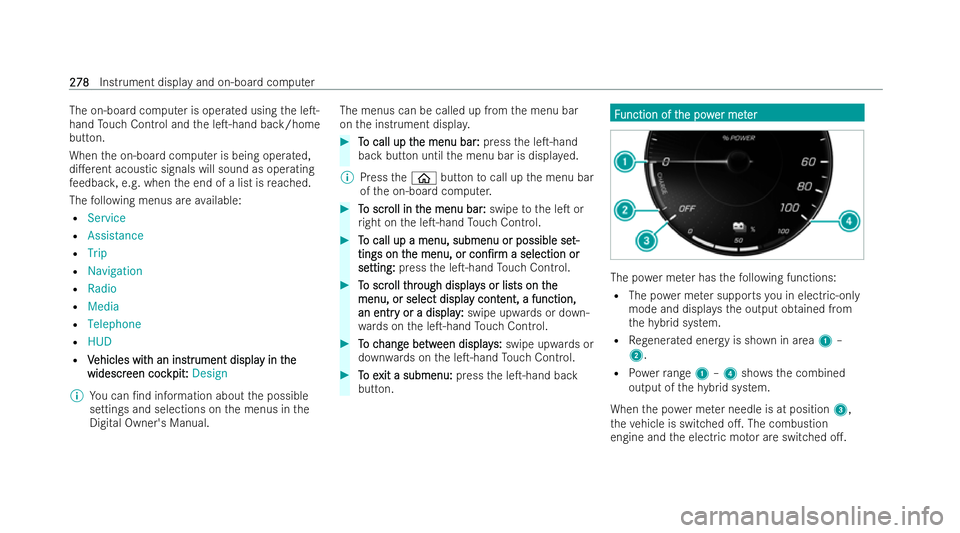
The on-board computer is ope
rated using the le�T-
hand Touch Control and the le�T-hand back/home
button.
When the on-board computer is being operated,
di�.erent acoustic signals will sound as operating
fe edbac k,e.g. when the end of a list is reached.
The following menus are available:
R Service
R Assistance
R Trip
R Navigation
R Radio
R Media
R Telephone
R HUD
R V
V ehicles wit ehicles wit h an ins
h an instr
trument displa
ument displa y in t
y in the
he
widescr
widescr een coc
een coc kpit:
kpit:Design
% You can �/nd information about the possible
settings and selections on the menus in the
Digital Owner's Manual. The menus can be called up from
the menu bar
on the inst rument displa y. #
T
T o call up t
o call up t he menu bar:
he menu bar: pressthe le�T-hand
back button until the menu bar is displa yed.
% Press theò button tocall up the menu bar
of the on-board computer. #
T
T o scr
o scr oll in t
oll in t he menu bar
he menu bar :
:swipe tothe le�T or
ri ght on the le�T-hand Touch Control. #
T
T o call up a menu, submenu or possible se
o call up a menu, submenu or possible se t-
t-
tings on t
tings on t he menu, or
he menu, or con�/rm
con�/rma selection or
a selection or
se
se tting:
tting: press the le�T-hand Touch Control. #
T
T o scr
o scr oll t
oll thr
hrough display
ough display s or lis
s or lists on tts on the
he
menu, or select displa
menu, or select displa y cont
y content, a function,
ent, a function,
an entr
an entr y or a display
y or a display :
:swipe upwards or down-
wa rds on the le�T-hand Touch Control. #
T
T o c
o c hang
hang e be
e betw
tween display
een display s:
s:swipe upwards or
down wards on the le�T-hand Touch Control. #
T
T o e
o e xit a submenu:
xit a submenu: pressthe le�T-hand back
button. F
F
unction of t
unction of t he pow
he power met
er meter
er The po
wer me ter has thefo llowing functions:
R The po wer me ter supports you in electric-only
mode and displa ys the output obtained from
th ehy brid system.
R Regenerated energy is sh own in area 1–
2.
R Powe rra nge 1–4 show sth e combined
output of thehy brid system.
When the po wer me ter needle is at position 3,
th eve hicle is switched o�.. The combustion
engine and the electric mo tor are switched o�.. 278
278
Instrument display and on-board computer