Page 335 of 537
#
T
To st
o st ar
art t
t t he t
he t es
est mode:t mode: press and hold the
~ button on the multifunction steering
wheel for at least �/ve seconds.
The test mode is star ted and automatically
ends a�Ter the language test has been pe r-
fo rm ed. #
T
To st
o st op manual t
op manual t es
est mode:t mode: switch o�. theve hi-
cle.
The test mode is ended. R R
adio, media & TV
adio, media & TVOv
Ov
er
ervie
vie w of t
w of t he symbols and functions in t
he symbols and functions in t he media menu
he media menuSymbol
Symbol
DesignationF
Designation Function
unction
6 PlayS electtostart or continue pl aybac k.
8 Rest Selecttopause the playbac k.
: Repeat a trac kS electtorepeat the cur rent track or the active pla ylist.
R Select once: the active pla ylist is repeated.
R Select twice: the cur rent track is repeated.
R Select thre e times: the function is deactivated. 332
332
MBUX multimedia system
Page 337 of 537
The
following functions and settings are available
in the media menu:
R Connecting extern al data storage media with
th e multimedia system (e.g. using USB or
Blue tooth ®
) R
Playing ba ckaudio or video �/les
R Streaming online music
R Looking at TVprog rammes in theTV menu
A
A dditional functions in t
dditional functions in t he T
he TV menu
V menu Symbol
Symbol
DesignationF
Designation Function
unction
Z SettingsSelecttomake settings in theTV menu. The following functions can be switched
on/o�. or con�/gured:
R Channel �/x
R Count ry-speci�/c character set
R Audio language
R Subtitles
R Telete xt
R Picture form at
Õ EPGSelecttoshow cur rent prog ramme information forth ech annel.
4 Station lis tS electtoshow a list of available channels with the cur rent prog ramme. 334
334
MBUX multimedia system
Page 518 of 537
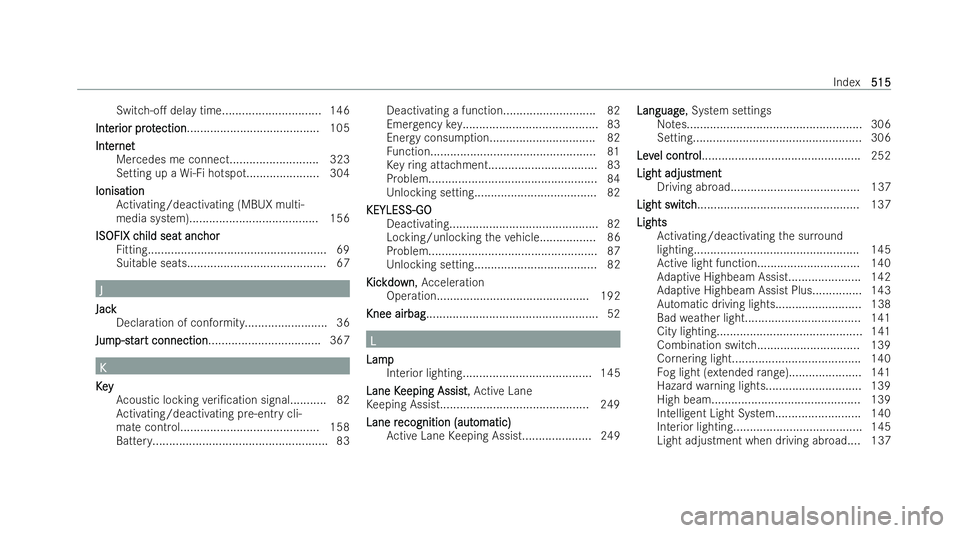
Switch-o�. del
aytime.............................. 146
Int
Int er
erior pr ot
ior pr otection
ection ........................................ 105
Int
Int er
ernet
net
Mercedes me connect........................... 323
Setting up a Wi-Fi hotspot...................... 304
Ionisation
Ionisation Activating/deactivating (MBUX multi-
media system)....................................... 156
ISOFIX c
ISOFIX c hild seat anc
hild seat anc hor
hor
Fi tting...................................................... 69
Suitable seats.......................................... 67 J
J
Jack
Jack Declaration of conformity......................... 36
Jum
Jum p-st
p-st ar
art connection
t connection.................................. 367 K
K
K
K e
ey
y
Ac oustic locking veri�/cation signal.......... .82
Ac tivating/deactivating pre-entry cli-
mate control.......................................... 158
Battery..................................................... 83 Deactivating a function............................ 82
Emer
gency key......................................... 83
Energy consum ption................................ 82
Fu nction.................................................. 81
Ke yring attachment................................. 83
Problem................................................... 84
Unlocking setting..................................... 82
KEYLESS-GO
KEYLESS-GO
Deactivating............................................. 82
Locking/unlocking theve hicle................. 86
Problem................................................... 87
Unlocking setting.................................... .82
Kic Kic kdo
kdo wn
wn, Acceleration
Operation............................................. .192
Knee airbag
Knee airbag.................................................... 52 L
L
Lamp Lamp Interior lighting.......................................1 45
Lane K Lane K eeping Assist
eeping Assist, Active Lane
Ke eping Assist............................................. 249
Lane r Lane r ecognition (aut
ecognition (aut omatic)
omatic)
Ac tive Lane Keeping Assist..................... 249 Language
Language, System settings
Notes..................................................... 306
Setting................................................... 306
Lev
Lev el contr
el control ol................................................ 252
Light adjus
Light adjustment tment
Driving ab road...................................... .137
Light switch
Light switch................................................. 137
Lights Lights Activating/deactivating the sur round
lighting.................................................. 145
Ac tive light function............................... 140
Ad aptive Highbeam Assis t...................... 142
Ad aptive Highbeam Assist Plu s............... 143
Au tomatic driving lights......................... .138
Bad weather light................................... 141
City lighting........................................... .141
Combination switc h............................... 139
Cornering light....................................... 140
Fo g light (extended range)...................... 141
Haza rdwa rning lights............................. 139
High beam............................................. 139
Intelligent Light System..........................1 40
Interior lighting.......................................1 45
Light adjustment when driving abroad.... 137 Index
515 515