2022 MAZDA MODEL MX-5 MIATA RF ad blue
[x] Cancel search: ad bluePage 149 of 503

▼Engine Coolant Temperature Gauge
Displays the engine coolant temperature.
The blue gauge indicates that the engine
coolant temperature is low, and the red
gauge indicates that the engine coolant
temperature is high and overheating.
The engine coolant temperature gauge can
be switched to indicate only the high
engine coolant temperature range by
pressing the panel light control switch.
CAUTION
If the high engine coolant temperature
warning light (red) flashes, there is a
possibility of overheating. Drive slowly to
reduce engine load until you can find a safe
place to stop the vehicle and wait for the
engine to cool down.
Refer to Overheating on page 7-27.
NOTE
The temperature unit (Centigrade/
Fahrenheit) of the engine coolant gauge
display changes in conjunction with the
temperature unit of the outside
temperature display.
Refer to the Settings section in the
Mazda Connect Owner's Manual.
▼ Fuel Gauge
The fuel gauge shows approximately how
much fuel is remain
ing in the tank when
the ignition is switched ON. We
recommend keeping the tank over 1/4 full.
Full
1/4 Full
Empty
If the fuel level is low, () and () turn an
amber color. Refuel as soon as possible.
If inconsistency in engine performance or
stalling occurs due to low fuel level
conditions, refuel the vehicle as soon as
possible and add at least 10 L (2.7 US gal,
2.2 Imp gal) of fuel.
Refer to Taking Action on page 7-40.
When Driving
Instrument Cluster and Display
4-22
MX-5_8KH8-EA-21K_Edition3_old 2021-11-10 13:10:56
Page 156 of 503

SignalWarning Lights Page
*Door-Ajar Warning Indication 7-40
*Trunk lid-Ajar Warning Indication7-40
*Low Fuel Warning Indication/Warning Light
7-40
Check Fuel Cap Warning Light*17-40
*Low Washer Fluid Level Warning Indication/Warning Light7-40
*1 The light turns on when the ignition is switched on for an operation check, and turns off a few seconds later or
when the engine is started. If the light does not turn on or remains turned on, have the vehicle inspected at an
Authorized Mazda Dealer.
*2 The light turns on continuously when the parking brake is applied.
▼ Indication/Indicator Lights
These lights turn on or flash to notify the us
er of the system operation status or a system
malfunction.
Signal Indicator Lights Page
*Passenger Air Bag Deactivation Indicator Light (Type A)*12-49
*Passenger Air Bag Deactivation Indicator Light (Type B)*12-49
(White/Green)
*KEY Indicator/Indicator Light 3-10
Security Indicator Light*13-45
*Retractable Hardtop Operation Indicator Light
3-40
*Wrench Indication/Indicator Light*14-31
(Blue)Low Engine Coolant Temperature Indicator Light 4-31
*Shift Position Indication
4-37
When Driving
Instrument Cluster and Display
*Some models.4-29
MX-5_8KH8-EA-21K_Edition3_old
2021-11-10 13:10:56
Page 158 of 503

SignalIndicator Lights Page
(White)
*Cruise Main Indication 4-110
(Green)
*Cruise Set Indication/Indicator Light4-110
*1 The light turns on when the ignition is switched on for an operatio
n check, and turns off
a few seconds later or when the engine is star ted. If the light does not turn on or remains
turned on, have the vehicle inspected at an Authorized Mazda Dealer.
▼ Wrench Indication/Indicator Light*
Type A instrument cluster
Perform maintenance
in accordance with
the message.
Type B instrument cluster
When the ignition is switched ON, the
wrench indicator light is illuminated and
then turns off after a few seconds.
The wrench indicator light turns on when
the preset maintenance period arrives.
Verify the content and perform
maintenance.
Refer to the Maintena nce Monitor section
in the Mazda Connect Owner's Manual.
▼ Low Engine Coolant Temperature
Indicator Light (Blue)
The light illuminates continuously when
the engine coolant temperature is low and
turns off after the engine is warm.
If the low engine coolant temperature
indicator light remains illuminated after
the engine has been sufficiently warmed
up, the temperature sensor could have a
malfunction. Consult an Authorized
Mazda Dealer.
When Driving
Instrument Cluster and Display
*Some models.4-31
MX-5_8KH8-EA-21K_Edition3_old
2021-11-10 13:10:56
Page 267 of 503

What is Mazda Connect ?
▼What is Mazda Connect ?
This manual only indicates a part of the info
rmation for Mazda Connect. For details, check
the Web owner's manual at the Mazda site for each country.
1. Radio
2. Bluetooth
® Audio/Hands-Free Call/SMS (Short Message Service)/E-mail
3. USB Audio
4. AUX
5. USB port
*1/Auxiliary jack*1/SD card slot*2
6. SD card (Navigation system)*
*
1 The location of the USB slot/auxiliary jack differs depending on the specifications.
Interior Features
Mazda Connect
5-14*Some models.
MX-5_8KH8-EA-21K_Edition3_old 2021-11-10 13:10:56
Page 268 of 503
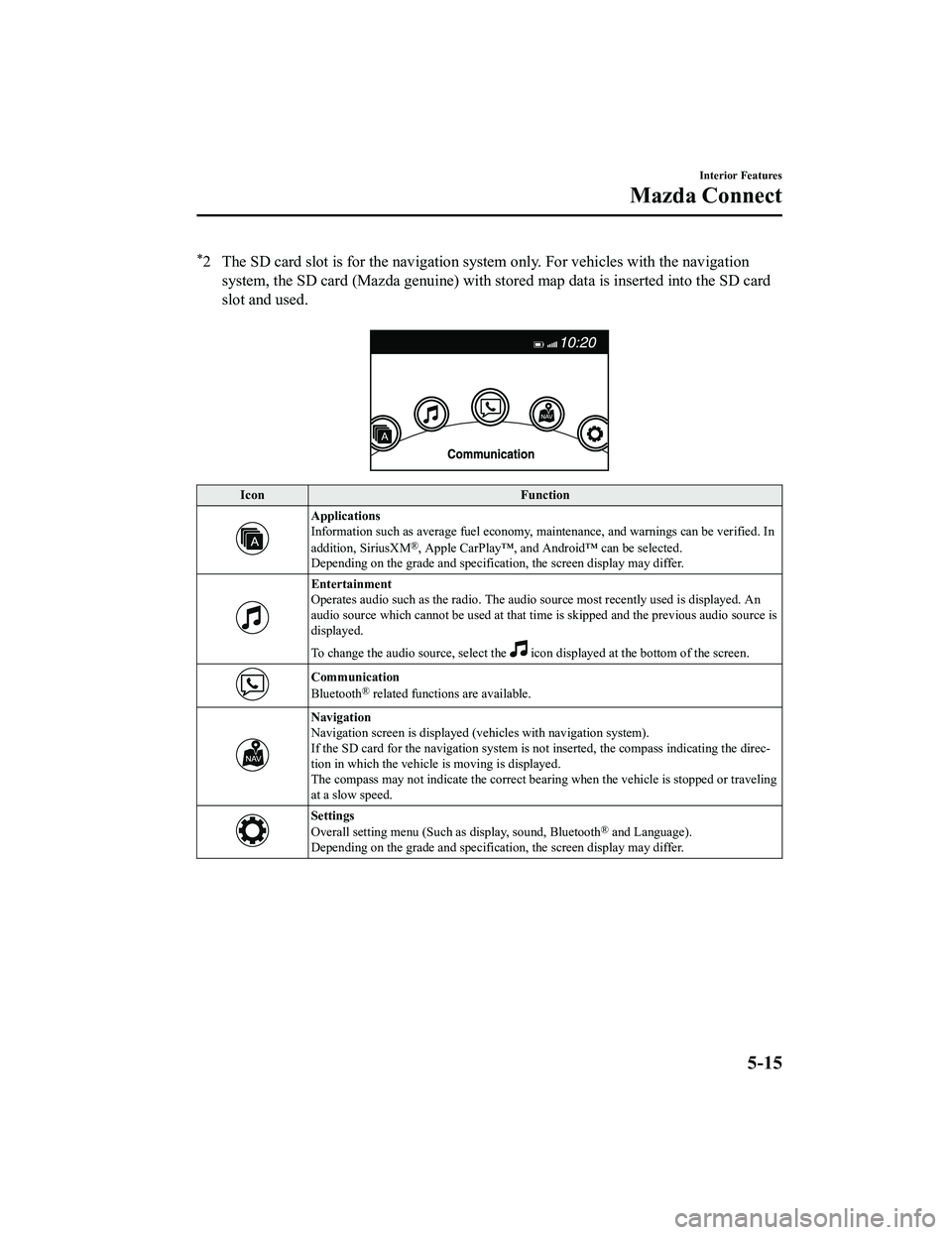
*2 The SD card slot is for the navigation system only. For vehicles with the navigationsystem, the SD card (Mazda genuine) with st ored map data is inserted into the SD card
slot and used.
Icon Function
Applications
Information such as average fuel economy, maintenance, and warnings can be verified. In
addition, SiriusXM
®, Apple CarPlay™, and Andr oid™ can be selected.
Depending on the grade and specificatio n, the screen display may differ.
Entertainment
Operates audio such as the radio. The audio source most recently used is displayed. An
audio source which cannot be used at that tim e is skipped and the previous audio source is
displayed.
To change the audio source, select the
icon displayed at the bottom of the screen.
Communication
Bluetooth® related functions are available.
Navigation
Navigation screen is displayed (v ehicles with navigation system).
If the SD card for the navigation system is no t inserted, the compass indicating the direc‐
tion in which the vehicle is moving is displayed.
The compass may not indicate the correct bearin g when the vehicle is stopped or traveling
at a slow speed.
Settings
Overall setting menu (Such as display, sound, Bluetooth® and Language).
Depending on the grade and specificatio n, the screen display may differ.
Interior Features
Mazda Connect
5-15
MX-5_8KH8-EA-21K_Edition3_old 2021-11-10 13:10:56
Page 275 of 503

USB Audio/Bluetooth® Audio
Press the seek switch (
) to skip forward to the beginning of the next track.
Press the seek switch (
) within a few seconds after playback begins to track down to the
beginning of the previous track.
Press the seek switch (
) after a few seconds have elapsed to start playback from the
beginning of the current track.
Press and hold the seek switch (
, ) to continuously switch the tracks up or down.
Pandora
®/Aha™/Stitcher™ Radio
Press the seek switch (
) to skip forward to the beginning of the next track.
Press and hold the seek switch (
) to evaluate the playback of the current song as “Like”.
Press and hold the seek switch (
) to evaluate the playback of the current song as
“Dislike”.
Pick up/hang up the Phone, or Acti vate Voice Control Using the Switch
Ta l k b u t t o n
Activates the voice recognition. In addition, it skips the voice guidance.
Pick-up button
Answers incoming calls. In addition, after selec ting a contact or dialing a number, it places
the call when the button is pressed.
Hang-up button
Ends the call or refuses an incoming call. In addition, it ends the voice recognition
operation.
Interior Features
Mazda Connect
5-22
MX-5_8KH8-EA-21K_Edition3_old 2021-11-10 13:10:56
Page 277 of 503

Commands useable anytime during voice recognition
“Go Back” and “Cancel” are commands which can be used at anytime during voice
recognition.
Returning to previous operation
To return to the previous operation, say, “Go Back” while in voice recognition mode.
Cancel
To put the Bluetooth
® Hands-Free system in standby mode, say, “Cancel” while in voice
recognition mode.
To prevent a deterioration in the voice recognition rate and voice quality, the following
points should be observed:
The voice recognition cannot be performed while voice guidance or the beep sound is
operating. Wait until the voice guidance or th e beep sound is finished before saying a
command.
Phone related commands are available only when a phone is connected via Bluetooth®.
Make sure a phone is connected via Bluetooth
® before you operate phone related voice
commands.
Music play commands, such as Play Artist and Play Album can be used only in USB
audio mode.
Do not speak too slowly or loudly (no loud voice).
Speak clearly, without pausing between words or numbers.
Dialects or different wording other than hands-free prompts cannot be recognized by
voice recognition. Speak in the wording specified by the voice commands.
It is not necessary to face the microphone or be close to it. Speak the voice commands
while maintaining a safe driving position.
Close the windows and/or the convertible t op to reduce loud noises from outside the
vehicle, or turn down the airflow of the climate control system while Bluetooth
®
Hands-Free is being used.
Make sure the vents are not directing air up towards the microphone.
Interior Features
Mazda Connect
5-24
MX-5_8KH8-EA-21K_Edition3_old 2021-11-10 13:10:56
Page 278 of 503

Vo i c e C o m m a n d L i s t
Voice command
When the talk button is pressed and the following command is spoken, the audio or
navigation can be operated. The commands in the () can be omitted. The specified name and
number are put into the {}.
Standard command
Voice commandFunction
Help Usable commands can be verified.
Tutorial Basic voice commands and methods of use can be verified.
(Navigate/Take me/Drive) Home Set the destination to Home.
Communication (phone) related command
Voice command Function
Call {name in phonebook} (mobile/
home/work/other)
Example: “Call John Mobile” Calls to the contact in the downloaded phonebook.
Redial Calls to the last contact you called.
Callback Calls to the last contact who called you.
Entertainment (audio) related command
Voice command FunctionCorresponding audio
source
(Go to/Play) Bluetooth (Audio) Switches the audio source to Bluetooth
® audio.
Can also switch to each audio source by similarly us ‐
ing commands such as FM, AM, or USB. All
Play Artist {Artist name} Plays the selected artist. USB
Navigation related command*
For the navigation screen voice commands, refer to the separate navigation system manual.
NOTE
Some commands cannot be used depending on the vehicle specifications.
Some commands cannot be used depending on the device connection conditions and the
use conditions.
The commands indicated in this manual are some examples of usable voice commands.
Some commands cannot be used depending on the vehicle specifications.
Interior Features
Mazda Connect
*Some models.5-25
MX-5_8KH8-EA-21K_Edition3_old 2021-11-10 13:10:56