2022 MAZDA MODEL MX-5 MIATA trunk
[x] Cancel search: trunkPage 78 of 503

Unlock button
To unlock the driver's door and the
fuel-filler lid, press the unlock button and
the hazard warning lights will flash twice.
(With the advanced keyless function)
A beep sound will be heard twice.
To unlock both doors and the fuel-filler
lid, press the unlock button again within 3
seconds and two more beep sounds will be
heard.
NOTE
The system can be set to unlock both
doors by performing a single operation.
Refer to the Settings section in the
Mazda Connect Owner's Manual.
Use the following procedure to change
the setting.
1. Switch the ignition off and close both of the doors and the trunk lid.
2. Open the driver's door.
3. Within 30 seconds of opening the driver's door, press and hold the
UNLOCK button on the key for 5
seconds or longer (the sound of the
doors locking/unlocking can be
heard).
After this, the system switches the
setting each time the UNLOCK
button is pressed (the sound of the
doors locking/unlocking can be
heard).
4. The setting change is completed by
doing any one of the following:
Switching the ignition to ACC or
ON.
Closing the driver's door.
Opening the trunk lid.
Not operating the key for 10
seconds.
Pressing any button except the
UNLOCK button on the key.
Pressing a request switch.
(Auto re-lock function)
After unlocking with the key, both doors
and the fuel-filler lid will automatically
lock if any of the following operations
are not performed within about 60
seconds. If your vehicle has a
theft-deterrent system, the hazard
warning lights will flash for
confirmation.
The time required for the doors to lock
automatically can be changed.
Refer to the Settings section in the
Mazda Connect Owner's Manual.
A door or the trunk lid is opened.
The ignition is switched to any
position other than off.
(With theft-deterrent system)
When the doors are unlocked by
pressing the unlock button on the key
while the theft-deterrent system is turned
off, the hazard warning lights will flash
twice to indicate that the system is
turned off.
Before Driving
Keys
3-7
MX-5_8KH8-EA-21K_Edition3_old 2021-11-10 13:10:56
Page 79 of 503

Trunk button
To open the trunk lid, press and hold the
trunk button until the trunk lid opens.
Panic button
If you witness from a distance someone
attempting to break into or damage your
vehicle, press and hold the panic button to
activate the vehicle's alarm. Call
emergency services if necessary.
NOTE
The panic button will work whether any
door or the trunk lid is open or closed.
(Turning on the alarm)
Pressing the panic button for 1 second or
more will trigger the alarm for about 2
minutes and 30 seconds, and the following
will occur:
The horn sounds intermittently.
The hazard warning lights flash.
(Turning off the alarm)
The alarm stops by pressing any button on
the key.
Power saving function
By turning on the transmitter power saving
function, the advanced keyless entry
*1 and
push button start system functions turn off
and the battery power consumption of the
transmitter is restricted.
The remote control fu nction is operational
by operating the transmitter switch even
while the power saving function is turned
on. However, the operation indicator light
of the transmitter does not turn on/flash.
Turning on the power saving function
After you have turned on the power saving
function according to the following
procedure, the hazard warning lights and
sound operate
*1 one time.
1. Press the lock button on the transmitter 4 times within 3 seconds to turn on the
operation indicator light.
2. Press the lock button continuously for 1.5 seconds or longer while the
operation indicator light turns on (for 5
seconds).
3. Press any of the buttons on the
transmitter to make sure that the
operation indicator light does not turn
on/flash.
Before Driving
Keys
3-8
MX-5_8KH8-EA-21K_Edition3_old 2021-11-10 13:10:56
Page 80 of 503

Turning off the power saving function
After you have turned off the power
saving function according to the following
procedure, the hazard warning lights and
sound operate
*1 one time.
1. Press any of the buttons on the
transmitter to make sure that the
operation indicator light does not turn
on/flash.
2. Press the lock button on the transmitter 4 times within 3 seconds to turn on the
operation indicator light.
3. Press the lock button continuously for 1.5 seconds or longer while the
operation indicator light turns on (for 5
seconds).
*1 With the advanced keyless function
▼Operational Range
The system operates on
ly when the driver
is in the vehicle or within operational
range while the key is being carried.
Starting the Engine
NOTE
Starting the engine may be possible even
if the key is outside of the vehicle and
extremely close to a door and window,
however, always start the engine from
the driver's seat.
If the vehicle is started and the key is not
in the vehicle, the vehicle will not restart
after it is shut off and the ignition is
switched to off.
The trunk is out of the assured
operational range, however, if the key
(transmitter) is operable the engine will
start.
With the advanced keyless function
Interior antenna
Operational range
Without the advanced keyless function
Operational range
Interior antenna
NOTE
The engine may not start if the key is
placed in the following areas:
Around the dashboard
In the storage compartments or the
center console
▼
Key Suspend Function
If a key is left in the vehicle, the functions
of the key left in the vehicle are
temporarily suspended to prevent theft of
the vehicle.
To restore the functions, press the unlock
button on the functions-suspended key in
the vehicle.
Before Driving
Keys
3-9
MX-5_8KH8-EA-21K_Edition3_old
2021-11-10 13:10:56
Page 81 of 503

Advanced Keyless EntrySystem
*
WA R N I N G
Radio waves from the key may affect
medical devices such as pacemakers:
Before using the key near people who use
medical devices, ask the medical device
manufacturer or your physician if radio
waves from the key will affect the device.
The advanced keyless function allows you
to lock/unlock the door and the fuel-filler
lid, or open the trunk lid while carrying
the key.
System malfunctions or warnings are
indicated by the following warning beeps.
Request switch Inoperable Warning
Beep
Refer to Request Switch Inoperable
Warning Beep (With the advanced
keyless function) on page 7-50.
Key Left-in-trunk Compartment
Warning Beep
Refer to Key Left-in-trunk
Compartment Warni ng Beep (With the
advanced keyless function) on page
7-50.
Key Left-in-vehicle Warning Beep
Refer to Key Left-in-vehicle Warning
Beep (With the advanced keyless
function) on page 7-50.
NOTE
The advanced keyless entry system
functions can be deactivated to prevent
any possible adverse effect on a user
wearing a pacemaker or other medical
device. If the system is deactivated, you
will be unable to start the engine by
carrying the key. Consult an Authorized
Mazda Dealer for details. If the advanced
keyless entry system has been deactivated,
you can start the engine by following the
procedure indicated when the key battery
goes dead.
Refer to Engine Start Function When Key
Battery is Dead on page 4-8.
Before Driving
Advanced Keyless Entry System
3-10*Some models.
MX-5_8KH8-EA-21K_Edition3_old 2021-11-10 13:10:56
Page 82 of 503

Operational Range
The system operates only when the driver
is in the vehicle or within operational
range while the key is being carried.
NOTE
When the battery power is low, or in
places where there are high-intensity radio
waves or noise, the operational range may
become narrower or the system may not
operate. For determining battery
replacement, Refer to Keyless Entry
System on page 3-4.
▼ Locking, Unlocking the Doors
80cm (31in)
80cm (31in) Exterior antenna
Operational range
NOTE
The system may not operate if you are
too close to the windows or door
handles.
If the key is left in the following areas
and you leave the vehicle, the doors may
be locked depending on the radio wave
conditions even if the key is left in the
vehicle.
Around the dashboard
In the storage compartments such as
the console box
Next to a communication device such
as a mobile phone
▼Opening the Trunk Lid
80cm (31in)
Exterior antenna
Operational range
Before Driving
Advanced Keyless Entry System
3-11
MX-5_8KH8-EA-21K_Edition3_old 2021-11-10 13:10:56
Page 84 of 503

NOTE
Always stop the engine and lock the
doors. In addition, to prevent theft of
valuables, do not leave them inside the
cabin.
If the key is left in the following areas
and you leave the vehicle, the doors may
be locked depending on the radio wave
conditions even if the key is left in the
vehicle.
Around the dashboard
In the storage compartments such as
the console box
Next to a communication device such
as a mobile phone
When the ignition is switched to ACC or
ON, the vehicle lock-out prevention
feature prevents you from locking
yourself out of the vehicle.
Both doors and the fuel-filler lid will
automatically unlock if they are locked
using the power door locks with any
door open.
If both the doors are closed even though
the trunk lid is open, both the doors and
the fuel-filler lid will lock.
The vehicle lock-out prevention feature
does not operate while the ignition is
switched off.
When any door is opened from the
outside while the key is inside the
vehicle, the closed doors are locked.
Both the doors are automatically
unlocked by closing the open door.
(With the advanced keyless function)
The beep sound is heard for about 10
seconds to notify the driver that the key
has been left in the vehicle.
(Without the advanced keyless
function)
The horn sound is heard twice to notify
the driver that the key has been left in
the vehicle.
(Door unlock (control) system with
collision detection)
This system automatically unlocks the
doors and the fuel-filler lid in the event
the vehicle is involved in an accident to
allow passengers to get out of the
vehicle immediatel y and prevent being
trapped inside. While the ignition is
switched ON and in the event the vehicle
receives an impact strong enough to
inflate the air bags, both the doors and
the fuel-filler lid are automatically
unlocked after about 6 seconds have
elapsed from the time of the accident.
The doors and the fuel-filler lid may not
unlock depending on how an impact is
applied, the force of the impact, and
other conditions of the accident.
If door-related systems or the battery is
malfunctioning, the doors and the
fuel-filler lid will not unlock.
When opening a door, the power
windows open a little automatically.
When closing the door, the power
windows close automatically. This is a
function for improving the sealability,
and it does not mean there is a problem.
If the vehicle battery is disconnected for
vehicle maintenance or other reasons,
the power windows will not open or
close automatically. If the power
windows do not open or close, the
automatic open/close mechanism for the
windows must be reset.
Refer to Auto-opening on page 3-32.
Before Driving
Doors and Locks
3-13
MX-5_8KH8-EA-21K_Edition3_old 2021-11-10 13:10:56
Page 86 of 503
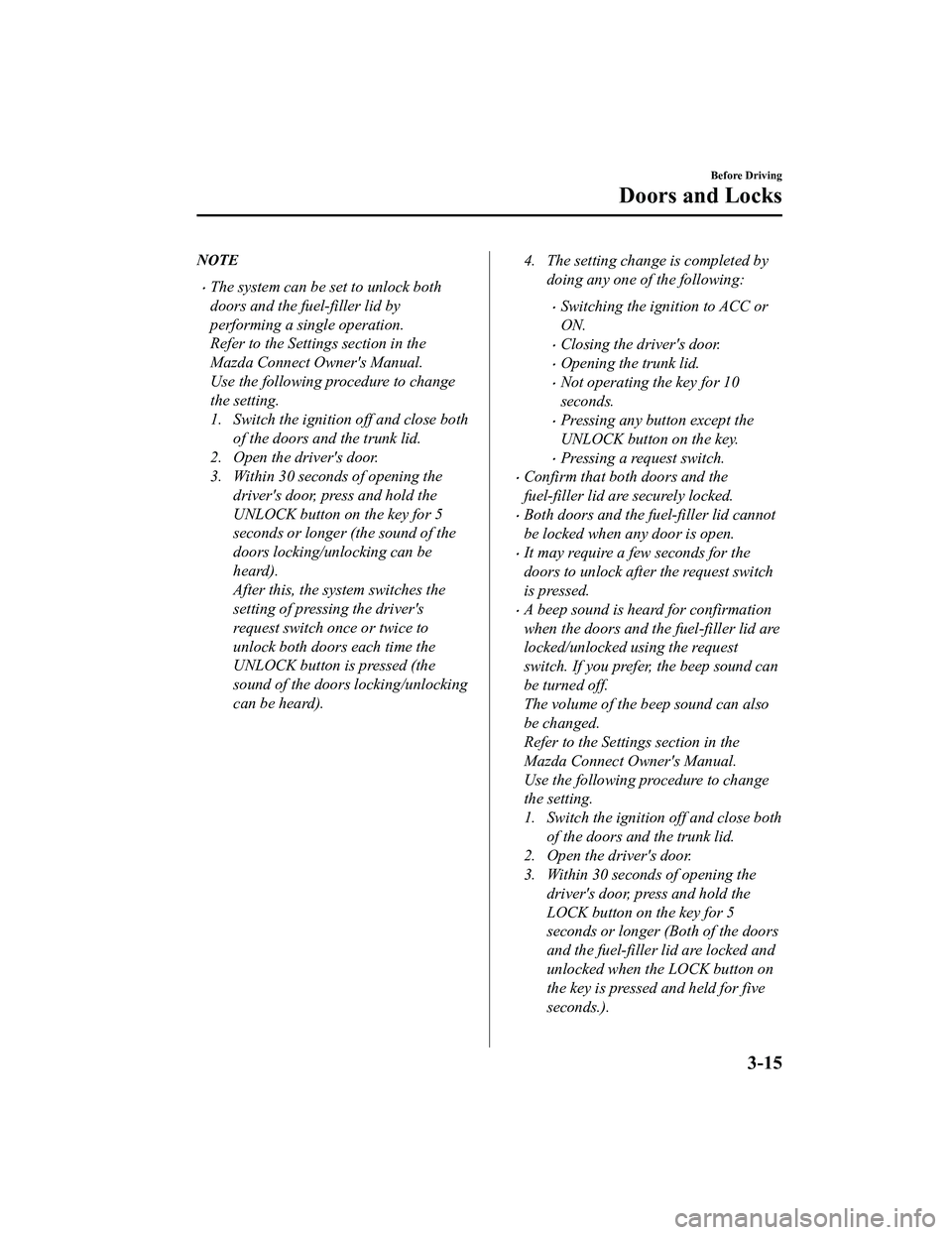
NOTE
The system can be set to unlock both
doors and the fuel-filler lid by
performing a single operation.
Refer to the Settings section in the
Mazda Connect Owner's Manual.
Use the following procedure to change
the setting.
1. Switch the ignition off and close bothof the doors and the trunk lid.
2. Open the driver's door.
3. Within 30 seconds of opening the driver's door, press and hold the
UNLOCK button on the key for 5
seconds or longer (the sound of the
doors locking/unlocking can be
heard).
After this, the system switches the
setting of pressing the driver's
request switch once or twice to
unlock both doors each time the
UNLOCK button is pressed (the
sound of the doors locking/unlocking
can be heard).
4. The setting change is completed by
doing any one of the following:
Switching the ignition to ACC or
ON.
Closing the driver's door.
Opening the trunk lid.
Not operating the key for 10
seconds.
Pressing any button except the
UNLOCK button on the key.
Pressing a request switch.
Confirm that both doors and the
fuel-filler lid are securely locked.
Both doors and the fuel-filler lid cannot
be locked when any door is open.
It may require a few seconds for the
doors to unlock after the request switch
is pressed.
A beep sound is heard for confirmation
when the doors and th e fuel-filler lid are
locked/unlocked using the request
switch. If you prefer, the beep sound can
be turned off.
The volume of the beep sound can also
be changed.
Refer to the Settings section in the
Mazda Connect Owner's Manual.
Use the following procedure to change
the setting.
1. Switch the ignition off and close both of the doors and the trunk lid.
2. Open the driver's door.
3. Within 30 seconds of opening the driver's door, press and hold the
LOCK button on the key for 5
seconds or longer (Both of the doors
and the fuel-filler lid are locked and
unlocked when the LOCK button on
the key is pressed and held for five
seconds.).
Before Driving
Doors and Locks
3-15
MX-5_8KH8-EA-21K_Edition3_old 2021-11-10 13:10:56
Page 87 of 503

The beep sound activates at the
currently set volume. The setting
changes each time the LOCK button
on the key is pressed and the beep
sound activates at the set volume. (If
the beep sound has been set to not
activate, it will not activate.)
4. The setting change is completed by doing any one of the following:
Switching the ignition to ACC or
ON.
Closing the driver's door.
Opening the trunk lid.
Not operating the key for 10
seconds.
Pressing any button except the
LOCK button on the key.
Pressing a request switch.
(With theft-deterrent system)
The hazard warning lights flash when
the theft-deterrent system is armed or
turned off.
Refer to Theft-Deterrent System on page
3-46.
The setting can be changed so that the
doors and the fuel-filler lid are locked
automatically without pressing the
request switch.
Refer to the Settings section in the
Mazda Connect Owner's Manual.
(Walk-away auto lock function)
A beep sound is heard when both doors
are closed while the advanced key is
being carried. Both doors and the
fuel-filler lid are locked automatically
after about three seconds when the
advanced key is out of the operational
range. Also, the hazard warning lights
flash once. (Even if the driver is in the
operational range, both doors and the
fuel-filler lid are locked automatically
after about 30 seconds.) If you are out of
the operational range before the doors
and the trunk lid are completely closed
or another key is left in the vehicle, the
walk-away auto lock function will not
work. Always make sure that both doors
and the trunk lid are closed and locked
before leaving the vehicle. The
walk-away auto lock function does not
close the power windows.
Before Driving
Doors and Locks
3-16
MX-5_8KH8-EA-21K_Edition3_old 2021-11-10 13:10:56