2022 MAZDA MODEL MX-30 EV heating
[x] Cancel search: heatingPage 107 of 547

▼Convenient Functions
Timer Charging
Timer charging is a function which
charges the battery automatically
according to a preset time.
You can charge the battery using this
function during time periods when
electricity rates are low. In addition,
the maximum charge limit can be set
and changed.
For the setting method, refer to
Charging Settings on page 3-21.
Canceling the Charging Timer
You can cancel the charging timer
setting temporarily to start charging the
battery immediately.
For the setting method, refer to
Charging Settings on page 3-21.
Climate Control Timer
The climate control timer is a function
which operates the cooling or heating
system automatically according to a
preset time.
The power consumption of the air
conditioner after starting to drive the
vehicle is reduced by operating the air
conditioner and providing a
comfortable temperature in the cabin
before driving.
For the setting method, refer to Turning
On the Climate Control System Using
the Timer (Climate Control Timer) on
page 5-12.
Charge Connector Lock
The charge connector lock is a function
which locks the charging connector
connected to the vehicle so that it
cannot be pulled out.
You can also select the lock conditions
for the charging connector according
to locations and situations.
For the setting method, refer to
Charging Settings on page 3-21.
Locked When Connected
The charging connector is locked at
the same time the charging
connector is connected. The
charging connector is unlocked for 1
minute after the driver’s door is
unlocked.
Select Locked When Connected
when charging in the following
locations/situations.
Outdoor parking lotCharging using your charging cable
at a charging facility
Locked When Charging
The charging connector is locked
only while charging. The charging
connector is unlocked when the
charging is
finished. In addition, the
charging connector is unlocked for 1
minute after the driver’s door is
unlocked, even while charging.
Select Locked When Charging when
leaving the vehicle while charging at
a public charging station where
people are waiting to charge their
vehicles.
O ff
The charging connector is not
locked.
Select O ff when charging in the
following locations/situations.
Indoor parking lot with a shutter
Before Driving
Electric Vehicles
3-20
MX -30_8JD4-EA -21G_Edition2_new 2021-5-18 14:38:07
Page 162 of 547

5. Message display*2
*1 Displays only while charge connector is connected.*2 Displayed only when a warning occurs.
▼Odometer, Trip Meter and Trip
Meter Selector
You can switch between the odometer
and trip meter display using the TRIP
switch.
1. TRIP switch
2. Odometer display
3. Trip meter A display
4. Trip meter B display
Odometer
The odometer records the total
distance the vehicle has been driven.
Tr i p m e t e r
The driving distance for a speci
fied
interval is indicated. Two types (TRIP A,
TRIP B) of interval distance can be
measured.
For instance, trip meter A can record
the distance from the point of origin,
and trip meter B can record the
distance from where the high voltage
battery was charged.
When trip meter A is selected, TRIP A
will be displayed. When trip meter B is
selected, TRIP B will be displayed.
The trip meter can be reset by pressing
the TRIP switch for 1.5 seconds or
more while the trip meter is displayed.
NOTE
Only the trip meters record tenths of
kilometers (miles).
▼ High Voltage Battery Temperature
Gauge
Displays the high voltage battery
temperature. The blue range of the
gauge indicates that the high voltage
battery temperature is low and the red
range indicates that it is high and
overheating.
When Driving
Instrument Cluster and Display
4-13
MX
-30_8JD4-EA -21G_Edition2_new 2021-5-18 14:38:07
Page 199 of 547
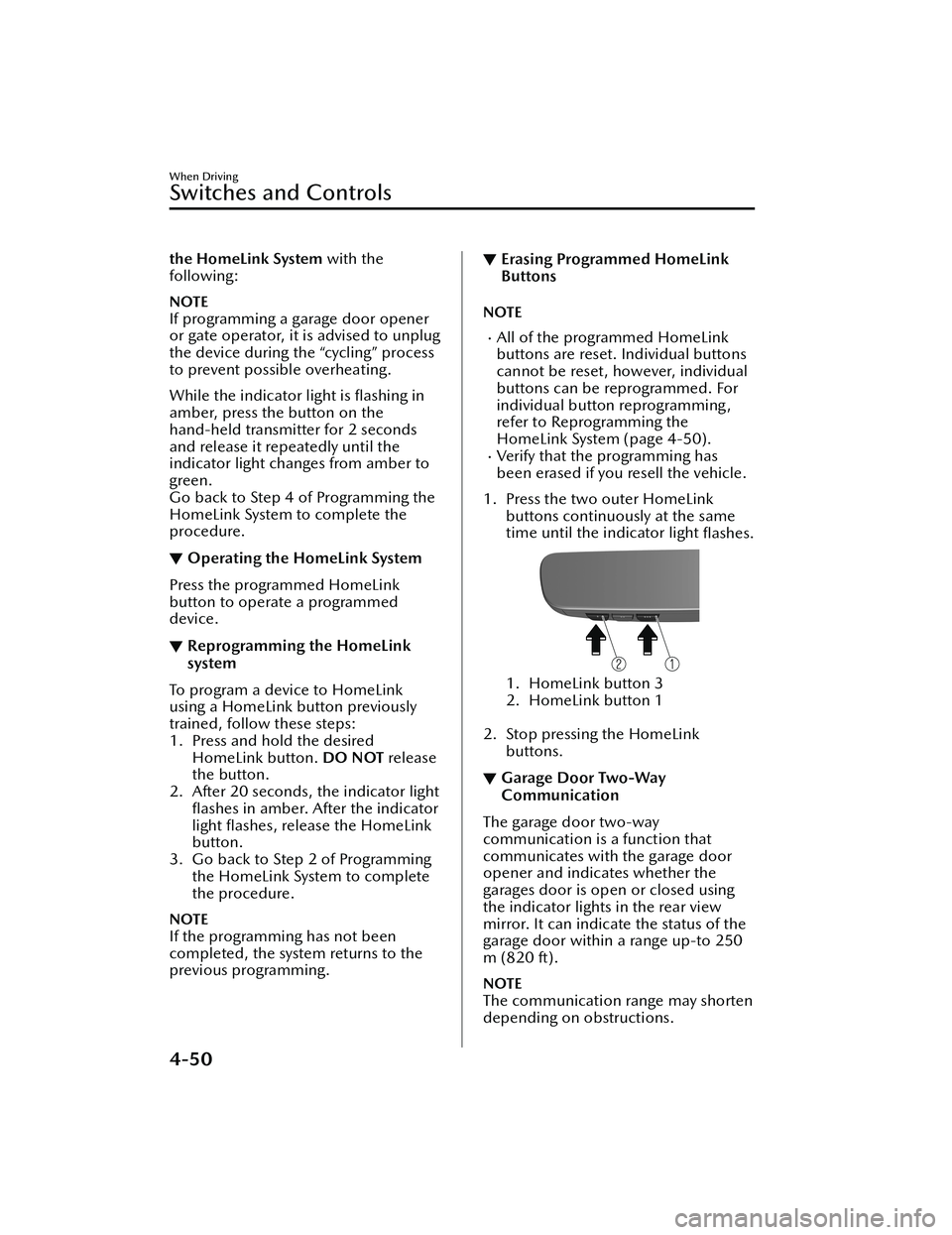
the HomeLink System with the
following:
NOTE
If programming a garage door opener
or gate operator, it is advised to unplug
the device during the “cycling” process
to prevent possible overheating.
While the indicator light is flashing in
amber, press the button on the
hand-held transmitter for 2 seconds
and release it repeatedly until the
indicator light changes from amber to
green.
Go back to Step 4 of Programming the
HomeLink System to complete the
procedure.
▼ Operating the HomeLink System
Press the programmed HomeLink
button to operate a programmed
device.
▼Reprogramming the HomeLink
system
To program a device to HomeLink
using a HomeLink button previously
trained, follow these steps:
1. Press and hold the desired
HomeLink button. DO NOT release
the button.
2. After 20 seconds, the indicator light
flashes in amber. After the indicator
light flashes, release the HomeLink
button.
3. Go back to Step 2 of Programming the HomeLink System to complete
the procedure.
NOTE
If the programming has not been
completed, the system returns to the
previous programming.
▼Erasing Programmed HomeLink
Buttons
NOTE
All of the programmed HomeLink
buttons are reset. Individual buttons
cannot be reset, however, individual
buttons can be reprogrammed. For
individual button reprogramming,
refer to Reprogramming the
HomeLink System (page 4-50).
Verify that the programming has
been erased if you resell the vehicle.
1. Press the two outer HomeLink buttons continuously at the same
time until the indicator light flashes.
1. HomeLink button 3
2. HomeLink button 1
2. Stop pressing the HomeLink buttons.
▼Garage Door Two-Way
Communication
The garage door two-way
communication is a function that
communicates with the garage door
opener and indicates whether the
garages door is open or closed using
the indicator lights in the rear view
mirror. It can indicate the status of the
garage door within a range up-to 250
m (820 ft).
NOTE
The communication range may shorten
depending on obstructions.
When Driving
Switches and Controls
4-50
MX
-30_8JD4-EA -21G_Edition2_new 2021-5-18 14:38:07
Page 362 of 547

NOTE
When on the auto operation screen,
touch the seat indication in the
center of the screen to display the
, , , , and icons.
When swiping the , , , ,
or
to the left, the icon two icons
to the left can be selected. When
swiping to the right, the icon two
icons to the right can be selected.
Basic Climate Control
System Operation
▼ Air Conditioner Basic Operation
Operate the air conditioner (cooling,
defrosting functions) with the EV
system started. The air conditioner can
be used while charging when the
power switch is switched ON. In
addition, Cabin preconditioning can
also be used when the power switch is
switched OFF.
NOTE
When the charging is completed with
the power switch switched ON, the air
conditioner (cooling , heating ,
defrosting functions) stops
automatically.
1. Press the AUTO switch. Selection of
the air flow mode, air intake
selector and amount of air flow will
be automatically controlled.
2. Operate the temperature setting
switch/
(red) or (blue) to
set the desired temperature.
NOTE
The recommended set
temperature is 22 °C (72 °F).
Setting the temperature to
maximum hot or cold will not
provide the desired temperature
at a faster rate.
The power consumption of the
air conditioner changes
depending on the set
temperature and the ambient
temperature. If the set
temperature is too low or high,
the remaining distance to full
discharge shortens.
3. To turn o ff the system, press the
climate control power switch.
Interior Features
Climate Control System
5-7
MX -30_8JD4-EA -21G_Edition2_new 2021-5-18 14:38:07
Page 366 of 547

The high voltage battery or the
lead-acid battery charge is low
The doors/liftgate are open
The power switch is switched to a
position other than OFF
There is a problem with the vehicle
If the operation conditions are not
met 30 minutes before the departure
time set by the climate control timer,
the climate control timer will not
operate.
If any of the follo wing conditions is
met, the climate control system will
not operate e ffectively and the cabin
temperature may not reach the set
temperature:
Your power consumption is high
Extremely high or low
temperatures
The climate control system stops at
the departure time. The cabin
temperature may not reach the set
temperature if you get in the vehicle
earlier or later than the set departure
time.
If you operate the cabin
preconditioning while charging the
vehicle, it could take more time to
charge the high voltage battery.
During the cabin preconditioning
operation, the cooling fan, the
compressor, and the cabin fans
operate, but this does not indicate a
problem.
The climate control system functions
you can use di ffer depending on the
power switch position.
Function Power switch position
OFF ACC ON
(EV
sys-
tem
o ff ) ON
(EV
sys-
tem
on)
Air circulation — — X X
Function Power switch position
OFF ACC ON
(EV
sys-
tem o ff ) ON
(EV
sys-
tem on)
Cooling/heating — — X
*1X
Climate Control
Timer X ———
Remote climate
control X ———
X
: Available
—: Not available
*1 The cooling/heating function can be used only while charging.
NOTE
The recommended set temperature
is 22 °C (72 °F). If you set an
extremely high or low temperature,
power consumption will increase
and the charging time will take
longer.
If you operate the cabin
preconditioning while the charging
connector is connected, you can
reduce the electric power
consumption of the high voltage
battery. Cabin preconditioning can
be operated even without
connecting the charging connector,
however, the electrical power of the
high voltage battery will decrease.
If quick charge is started during cabin
preconditioning , the cabin
preconditioning is stopped.
While the cabin preconditioning is
operating , the indicator light for the
climate control power switch turns
on.
Interior Features
Climate Control System
5-11
MX -30_8JD4-EA -21G_Edition2_new 2021-5-18 14:38:07
Page 469 of 547

“High Voltage Battery Is Urgently Low
Charge Battery Immediately”
displays/flashing
The indication displays when the
remaining high voltage battery power
is 0.
“High Voltage Battery Is Depleted
Vehicle Cannot Be Driven Until
Battery Is Charged”
displays/flashing
The indication/light displays/ flashes
when the remaining high voltage
battery power is 0 and the vehicle
cannot be driven.
▼ Charging System Warning
Indication/Warning Light
The indication/light displays/turns on
if the charging system has a problem.
Have your vehicle inspected by an
Authorized Mazda Dealer as soon as
possible. Otherwise, the charging
system may not charge the battery.
▼Output Restriction Warning
Indication/Warning Light
“Acceleration Limited” displays/turns
on
The indication/light displays/turns on
under the following conditions. The
vehicle speed may not increase even if
the accelerator pedal is depressed
because the motor output is restricted.
EV system is protected from
overheating
High voltage battery level is lowHigh voltage battery temperature is
low
“Acceleration Limited” displays/
fl ashing
If the vehicle continues to be driven
with the output restriction warning
indication/warning light turned on,
the output restriction warning light
flashes.
The vehicle speed may not increase
even if the accelerator pedal is
depressed because the motor output is
further restricted compared to the
condition in which the output
restriction warning light turns on.
“Excessive EV System Temp.
Acceleration Limited Avoid Moving at
Very Low Speeds. Depress Brake
When Not Moving” displays/turns on
When the vehicle is stopped on an
upslope or the vehicle is driven at low
speed on an upslope with the selector
lever in the D or R position, the
indication/light may display/turn on.
If necessary, park the vehicle in a safe
place and let the EV system cool down
because the output is restricted until
the EV system returns to the normal
temperature.
WARNING
When the output restriction warning
indication/warning light displays/
turns on or flashes, check the safety of
the surroundings:
The motor output decreases and the
vehicle speed decreases resulting in an
accident. If the vehicle cannot be
driven safety, stop the vehicle in a safe
place.
If Trouble Arises
Warning/Indicator Lights and Warning Sounds
7-24
MX -30_8JD4-EA -21G_Edition2_new 2021-5-18 14:38:07
Page 480 of 547

Display*1*2ContentAction to be taken
Anti Roll Away Engaged.
Move Gear Selector Lev-
er into Park This message is indicated when the
AUTO P (parking lock) function oper-
ates.
Shift the selector lever to the P posi-
tion.
Move Gear Selector Lev-
er into Park to Start Ve-
hicle This message is indicated when the
power switch is switched ON while
the shift position is diff
erent from the
selector lever position. Shift the selector lever to the P posi-
tion.
Vehicle Will Not Shift
While Accelerator Pedal
Is Depressed This message is indicated when the
accelerator pedal is depressed with
the selector lever in the N position.
Release your foot from the accelera-
tor pedal.
Selector Position Ignor-
ed. Depress Brake Pedal
for Shift Selection This message is indicated when the
selector lever is shifted from the N
position to the D or R position with
the brake pedal not depressed.
Depress the brake pedal.
Ve h i c l e i n N e u t ra l This message is displayed when in
neutral hold mode (automatic car
wash mode). The vehicle is in neutral hold mode
(automatic car wash mode). If neces-
sary, cancel neutral hold mode (auto-
matic car wash mode).
Refer to Selector Lever Operation on
page 4-28.
Vehicle in Neutral. Move
Gear Selector Lever into
Neutral This message is indicated if the selec-
tor lever is shifted to the D or R posi-
tion while neutral hold mode (auto-
matic car wash mode) is operating.
Shift the selector lever to the N posi-
tion.
Disconnect Charger to
Start Vehicle This message is indicated when the
EV system is started while the charge
connector is connected. When starting the EV system, discon-
nect the charge connector.
EV Charger Connected.
Vehicle Cannot Be Driv-
en This message is indicated when the
charge connector is connected while
the EV system is operating.
When charging , switch the power
switch OFF.
Battery Heater Will Re-
duce High Voltage Bat-
tery Level Connect to EV
Charger To Avoid High
Voltage Battery Drain This message is indicated when the
EV system is started after the battery
heater has operated while the charge
connector is not connected.
Check the remaining distance-to-full
discharge. Perform charging if neces-
sary.
Battery Heating Incom-
plete Due to High Volt-
age Battery Level Con-
nect to EV Charger To
Avoid High Voltage Bat-
tery Drain This message is displayed when the
EV system is started after the battery
heater stops automatically.
If the battery heater operates while
the vehicle is parked, connect the
charge connector.
If Trouble Arises
Warning/Indicator Lights and Warning Sounds
7-35
MX
-30_8JD4-EA -21G_Edition2_new 2021-5-18 14:38:07
Page 481 of 547

Display*1*2ContentAction to be taken
Battery Heating Can-
celed Due to Five Days
of Vehicle Inactivity Turn
Battery Heater O ff If Ve-
hicle Will Not Be Driven This message is displayed when the
EV system is started after the battery
heater has operated for a long time
and stopped automatically.
If the vehicle is not used for long pe-
riods, set the battery heater to o
ff.
High Voltage Battery
Charging Interrupted This message is displayed when the
charging is interrupted. Check the connection status of the
charge connector.
Rising EV System Temp.
Acceleration May Be
Limited Avoid Moving at
Very Low Speeds. De-
press Brake When Not
Moving This message is indicated when the
vehicle is held in the stopped posi-
tion with the accelerator pedal oper-
ated, such as on an upslope, and the
motor reaches a high temperature.
Depress the brake pedal.
Regenerative Braking Is
Limited This message is indicated when the
regenerative braking is restricted. Drive the vehicle carefully because
the regenerative braking force de-
creases.
Shift Into Park Before Ex-
iting Vehicle This message is indicated when the
driver’s door is opened with the se-
lector lever in a position other than
the P position. Close the driver’s door or shift the se-
lector lever to the P position.
Low Battery Risk. Start
Vehicle to Charge 12V
Battery This message is indicated when the
lead-acid battery charge is low.
To charge the lead-acid battery, start
the EV system and operate it for 5 mi-
nutes or longer.
*1 A pop-up is displayed when a warning occurs.*2 One screen displays four rows. If the entire message cannot be displayed on the screen, it switches to
another screen.
If Trouble Arises
Warning/Indicator Lights and Warning Sounds
7-36
MX-30_8JD4-EA -21G_Edition2_new 2021-5-18 14:38:07