2022 MAZDA MODEL MX-30 EV maintenance
[x] Cancel search: maintenancePage 440 of 547

Do not rub the camera cover or lens
forcefully, or clean them with an
abrasive or hard brush.
NOTE
If there are water droplets, snow, or
mud on the camera lens, wipe it o ff
using a soft cloth. If the camera lens is
especially dirty, wash it o ff with mild
detergent.
▼ Aluminum Wheel Maintenance
A protective coating is provided over
the aluminum wheels. Special care is
needed to protect this coating.
CAUTION
Do not use any detergent other than
mild detergent. Before using any
detergent, verify the ingredients.
Otherwise, the product could discolor
or stain the aluminum wheels.
NOTE
Do not use a wire brush or any
abrasive cleaner, polishing
compound, or solvent on aluminum
wheels. They may damage the
coating.
Always use a sponge or soft cloth to
clean the wheels.
Rinse the wheels thoroughly with
lukewarm or cold water. Also, be
sure to clean the wheels after driving
on dusty or salted roads to help
prevent corrosion.
Avoid washing your vehicle in an
automatic car wash that uses
high-speed or hard brushes.
▼Plastic Part Maintenance
When cleaning the plastic lenses of
the lights, do not use gasoline,
kerosene,
rectified spirit, paint,
thinner, highly acidic detergents, or
strongly alkaline detergents.
Otherwise, these chemical agents
can discolor or damage the surfaces
resulting in a signi ficant loss in
functionality. If plastic parts become
inadvertently exposed to any of these
chemical agents, flush with water
immediately.
If plastic parts such as the bumpers
become inadvertently exposed to
chemical agents or fluids such as
coolant, or lead-acid battery fluid, it
could cause discoloration, staining ,
or paint peeling. Wipe o ff any such
chemical agents or fluids using a soft
cloth immediately.
High water temperature and high
water pressure car washers are
available depending on the type of
high pressure car washer device. If
the car washer nozzle is put too
close to the vehicle or aimed at one
area for an extended period of time,
it could deform plastic parts or
damage the paint.
Do not use wax containing
compounds (polish). Otherwise, it
could result in paint damage.
In addition, do not use an electrical
or air tool to apply wax. Otherwise,
the frictional heat generated could
result in deformation of plastic parts
or paint damage.
Maintenance and Care
Appearance Care
6-39
MX -30_8JD4-EA -21G_Edition2_new 2021-5-18 14:38:07
Page 441 of 547
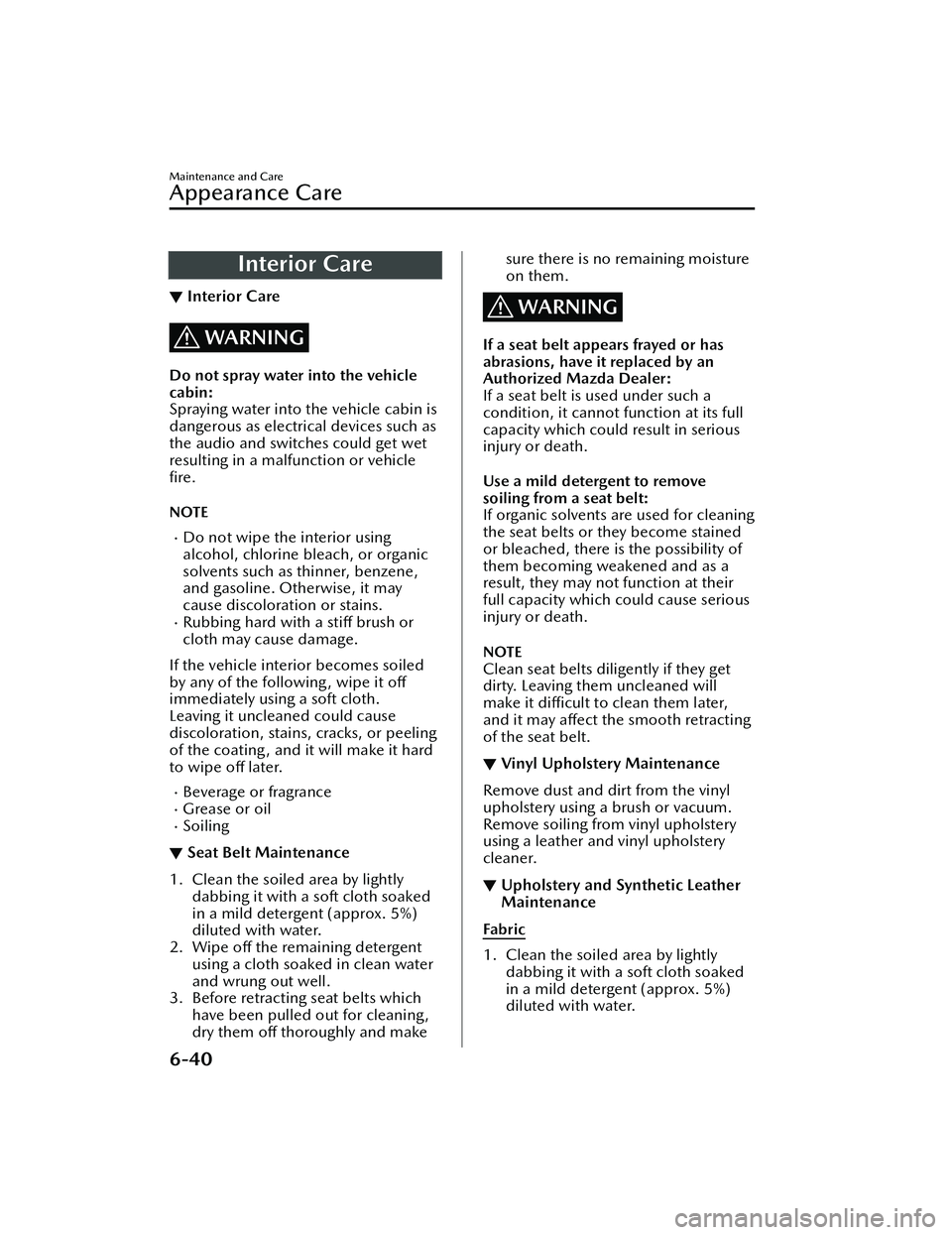
Interior Care
▼Interior Care
WARNING
Do not spray water into the vehicle
cabin:
Spraying water into the vehicle cabin is
dangerous as electrical devices such as
the audio and switches could get wet
resulting in a malfunction or vehicle
fire.
NOTE
Do not wipe the interior using
alcohol, chlorine bleach, or organic
solvents such as thinner, benzene,
and gasoline. Otherwise, it may
cause discoloration or stains.
Rubbing hard with a sti
ff brush or
cloth may cause damage.
If the vehicle interior becomes soiled
by any of the following, wipe it o ff
immediately using a soft cloth.
Leaving it uncleaned could cause
discoloration, stains, cracks, or peeling
of the coating , and it will make it hard
to wipe o ff later.
Beverage or fragranceGrease or oilSoiling
▼ Seat Belt Maintenance
1. Clean the soiled area by lightly
dabbing it with a soft cloth soaked
in a mild detergent (approx. 5%)
diluted with water.
2. Wipe o ff the remaining detergent
using a cloth soaked in clean water
and wrung out well.
3. Before retracting seat belts which have been pulled out for cleaning,
dry them o ff thoroughly and make
sure there is no remaining moisture
on them.
WARNING
If a seat belt appears frayed or has
abrasions, have it replaced by an
Authorized Mazda Dealer:
If a seat belt is used under such a
condition, it cannot function at its full
capacity which could result in serious
injury or death.
Use a mild detergent to remove
soiling from a seat belt:
If organic solvents are used for cleaning
the seat belts or they become stained
or bleached, there is the possibility of
them becoming weakened and as a
result, they may not function at their
full capacity which could cause serious
injury or death.
NOTE
Clean seat belts diligently if they get
dirty. Leaving them uncleaned will
make it
difficult to clean them later,
and it may a ffect the smooth retracting
of the seat belt.
▼ Vinyl Upholstery Maintenance
Remove dust and dirt from the vinyl
upholstery using a brush or vacuum.
Remove soiling from vinyl upholstery
using a leather and vinyl upholstery
cleaner.
▼Upholstery and Synthetic Leather
Maintenance
Fabric
1. Clean the soiled area by lightly
dabbing it with a soft cloth soaked
in a mild detergent (approx. 5%)
diluted with water.
Maintenance and Care
Appearance Care
6-40
MX -30_8JD4-EA -21G_Edition2_new 2021-5-18 14:38:07
Page 442 of 547

2. Wipe off the remaining detergent
using a cloth soaked in clean water
and wrung out well.
Synthetic leather
1. Remove dust and sand using a vacuum cleaner.
2. Wipe the soiled area with a soft cloth soaked in a mild detergent
(approx. 5%) diluted with water.
3. Wipe off the remaining detergent
using a cloth soaked in clean water
and wrung out well.
▼ Leather Upholstery Maintenance*
1. Remove dust and sand using a
vacuum cleaner.
2. Wipe off the soiled area with a soft
cloth and a suitable, special cleaner
or a soft cloth soaked in a mild
detergent (about 5%) diluted with
water.
3. Wipe off the remaining detergent
using a cloth soaked in clean water
and wrung out well.
4. Remove moisture with a dry, soft cloth and allow the leather to
further dry in a well-ventilated,
shaded area. If the leather gets wet
such as from rain, remove the
moisture and dry it as soon as
possible.
NOTE
Because genuine leather is a natural
material, its surface is not uniform
and it may have natural scars,
scratches, and wrinkles.
To maintain the quality for as long as
possible, periodical maintenance,
about twice a year, is recommended.
If the leather upholstery comes into
contact with any of the following,
clean it immediately.
Leaving it uncleaned could cause
premature wear, mold, or stains.
Sand or dirtGrease or oil, such as hand creamAlcohol, such as in cosmetic or
hair dressing items
If the leather upholstery gets wet,
promptly remove moisture with a dry
cloth. Remaining moisture on the
surface may cause deterioration such
as hardening and shrinkage.
Exposure to direct sunlight for long
periods may cause deterioration and
shrinkage. When parking the car
under direct sunlight for long
periods, shade the interior using
sunshades.
Do not leave vinyl products on the
leather upholstery for long periods.
They may a ffect the leather quality
and coloring. If the cabin
temperature becomes hot, the vinyl
may deteriorate and adhere to the
genuine leather.
▼ Plastic Part Maintenance
CAUTION
Do not use polishing agents.
Depending on the product ingredients,
they could cause discoloration, stains,
cracks or peeling of the coating.
▼
Instrument Panel Top (Soft pad)
Maintenance
Extremely soft materi
al is used for the
soft pad surface. If the soft pad surface
is rubbed harshly with a dry cloth, it
could result in the surface being
damaged and leaving white scratch
marks.
1. Wipe the soiled area with a soft cloth soaked in a mild detergent
(approx. 5%) diluted with water.
2. Wipe o ff the remaining detergent
using a cloth soaked in clean water
and wrung out well.
Maintenance and Care
Appearance Care
*Some models.6-41
MX -30_8JD4-EA -21G_Edition2_new 2021-5-18 14:38:07
Page 443 of 547

▼Active Driving Display
Maintenance
The dust-proof sheet has a coating.
When cleaning , do
not use a hard or
rough-surface cloth, or cleaning
detergent. In addition, if a chemical
solvent gets on the active driving
display, wipe it o ff immediately. The
dust-proof sheet could be damaged
and the surface coating could be
scratched. Use a fine, soft cloth such as
those used for cleaning eyeglasses.
NOTE
Use of compressed air when cleaning
the dust-proof sheet is recommended.
▼ Panel and Cork Area Maintenance
If a panel or cork area becomes soiled,
gently wipe it o
ff with a soft cloth
soaked in clean water and thoroughly
wrung out.
If some areas require further cleaning ,
use the following procedure:
1. Wipe the soiled area with a soft cloth soaked in a mild detergent
(approx. 5 %) diluted with water.
2. Wipe o ff the remaining detergent
using a cloth soaked in clean water
and wrung out well.
NOTE
Be particularly careful when cleaning
shiny surface panels and metallic
parts such as plating as they can be
scratched easily.
(Cork area)
Do not apply items with adhesive
properties to the cork area.
Otherwise, the cork could be
damaged.
▼ Glass and Mirror Maintenance
Use Mazda genuine glass cleaner to
remove oil
film from the glass or
mirror.
When cleaning the interior side of the
window glass, gently wipe it with a soft
cloth soaked in clean water and
thoroughly wrung out.
If there is oil film on the windshield,
headlight beams from on-coming
vehicles may re flect irregularly
especially on a rainy night, and your
front vision might be obstructed.
If an antenna or filament is printed on
the window glass, gently wipe along
the antenna or filament to clean that
area.
CAUTION
If some areas require further cleaning,
a glass cleaning agent can be used.
However, be careful of the following
points.
Follow the instructions on the glass
cleaner container.
Do not use a glass cleaning agent on
a window antenna and filaments,
and on a rearview mirror equipped
with the automatic glare prevention
function.
Using a glass cleaning agent may
damage the window antenna or
fi laments, and the automatic glare
prevention function may not operate
normally.
▼ Cleaning the Floor Mats
Rubber
floor mats should be cleaned
with mild soap and water only.
WARNING
Do not use rubber cleaners, such as
tire cleaner or tire shine, when
cleaning rubber floor mats:
Cleaning the rubber floor mats with
rubber cleaning products makes the
fl oor mats slippery.
Maintenance and Care
Appearance Care
6-42
MX -30_8JD4-EA -21G_Edition2_new 2021-5-18 14:38:07
Page 444 of 547

This may cause an accident when
depressing the accelerator or brake
pedal or when getting in or out of the
vehicle.
After removing the floor mats for
cleaning, always reinstall them securely
(page 3-57).
Maintenance and Care
Appearance Care
6-43
MX -30_8JD4-EA -21G_Edition2_new 2021-5-18 14:38:07
Page 474 of 547

▼i-ACTIVSENSE Warning
Indication/Warning Light*
The indication displays if the system
has a malfunction.
Check the reason for the indication
displaying on the center display or
multi-information display.
Refer to If a Warning Light Turns On or
Flashes on page 7-21.
▼Exterior Light Warning Indication/
Warning Light
This light illuminates if there is a
malfunction in the exterior lights
(except license plate lights). Have your
vehicle inspected by an Authorized
Mazda Dealer.
CAUTION
Do not drive the vehicle while an
exterior light has a malfunction. Poor
visibility, and not being able to signal
braking and turns may cause an
accident. In addition, if the vehicle is
driven with the lights not turned on, it
may con
flict with laws and regulations
due to poor maintenance.
▼ Seat Belt Warning Indication/
Warning Light (Front seat)
The seat belt warning light turns on if
the driver or front passenger's seat is
occupied and the seat belt is not
fastened with the power switch
switched ON.
If the driver or front passenger's seat
belt is unfastened (only when the front
passenger's seat is occupied) and if the
vehicle is driven at about 20 km/h (12
mph) or faster, or about 10 km/h (6
mph) or faster for a continuous 30
seconds, with the seat belt unfastened,
the warning light
flashes for a certain
period. After a short time, the warning
light stops flashing , but remains
illuminated.
NOTE
The warning light flashes for about 6
seconds if the driver or front
passenger's seat is not fastened
when the power switch is switched
ON.
Placing heavy items on the front
passenger's seat may cause the front
passenger's seat belt warning
function to operate depending on
the weight of the item.
To allow the front passenger
occupant classi fication sensor to
function properly, do not place and
sit on an additional seat cushion on
the front passenger's seat. The
sensor may not function properly
because the additional seat cushion
could cause sensor interference.
If a small child is seated on the front
passenger's seat, the warning light
may not operate.
Action to be taken
Fasten the seat belts.
If Trouble Arises
Warning/Indicator Lights and Warning Sounds
*Some models.7-29
MX -30_8JD4-EA -21G_Edition2_new 2021-5-18 14:38:07
Page 490 of 547

8
Customer Information and Reporting
Safety Defects
Important consumer information including warranties and add-
on equipment.
Customer Assistance................. 8-2 Customer Assistance
(U.S.A.).................................8-2
Customer Assistance
(Canada).............................. 8-6
Customer Assistance (Puerto
Rico).....................................8-8
Mazda Importer/Distributors ..........
............................................ 8-10 Importer/Distributor............8-10
Reporting Safety Defects.......... 8-11 Reporting Safety Defects
(U.S.A.)...............................8-11
Reporting Safety Defects
(Canada)............................ 8-12
Warranty................................8-13 Warranties for Your Mazda ..........
.......................................... 8-13
Outside the United States/
Canada............................... 8-13
Registering Your Vehicle in A
Foreign Country (Except United
States and Canada).............. 8-14
Add-On Non-Genuine Parts and
Accessories......................... 8-15
Cell Phones............................ 8-16Cell Phones Warning............ 8-16
Event Data Recorder................ 8-17 Event Data Recorder (U.S.A. and
Canada)..............................8-17
Recording of Vehicle Data........ 8-18 Recording of Vehicle Data.... 8-18
Uniform Tire Quality Grading System
(UTQGS)................................ 8-19 Uniform Tire Quality Grading
System (UTQGS).................. 8-19
Tire Information (U.S.A.).......... 8-21 Tire Labeling........................ 8-21
Location of the Tire Label
(Placard)............................. 8-24
Tire Maintenance................. 8-26
Vehicle Loading................... 8-28
Steps for Determining the Correct
Load Limit........................... 8-31
Declaration of Conformity....... 8-32 Declaration of Conformity ...........
.......................................... 8-32
8-1
MX-30_8JD4-EA -21G_Edition2_new 2021-5-18 14:38:07
Page 515 of 547

road when it's mounted on the
vehicle.
Seating capacity means the total
allowable number of vehicle
occupants. Seating capacity is
described on the tire label.
Production options weight is the
combination weight of installed regular
production options weighing over 2.3
kilograms in excess of the standard
items which they replace, and not
previously considered in the curb
weight or accessor y weight, including
heavy duty brakes, ride levelers, roof
rack, heavy duty battery, and special
trim.
Rim is the metal support (wheel) for a
tire or a tire and tube assembly upon
which the tire beads are seated.Tire Maintenance
▼ Tire Maintenance
Improper or inadequate vehicle
maintenance can cause tires to wear
abnormally. Here are some important
maintenance points:
▼Tire
Inflation Pressure
Inspect all tire pressure monthly
(including the spare) when the tires are
cold. Maintain recommended
pressures for the best ride, top
handling , and minimum tire wear. Use
the pressures speci
fied on the vehicle
tire information placard or tire label for
optimum service.
▼ Tire Rotation
To equalize tread wear, rotate the tires
every 16,000 km (10,000 miles) at the
latest or sooner if irregular wear
develops. Mazda recommends to
rotate every 8,000 km (5,000 miles) to
help increase tire life and distribute
wear more evenly.
1. Forward
Do not include (TEMPORARY USE
ONLY) spare tire in rotation.
Inspect the tires for uneven wear and
damage. Abnormal wear is usually
caused by one or a combination of the
following:
Incorrect tire pressure
Customer Information and Reporting Safety Defects
Tire Information (U.S.A.)
8-26
MX
-30_8JD4-EA -21G_Edition2_new 2021-5-18 14:38:07