2022 MAZDA MODEL MX-30 EV change time
[x] Cancel search: change timePage 247 of 547

stops flashing and remains on. The warning so und is activated continuously until
the vehicle speed decreases below the speed limit sign.
Speed Limit Sign Threshold setting
+ 0 km/h (+ 0 mph): If the vehicle speed exceeds the speed limit sign displayed in
the display, the excessive speed warning is activated.
+ 5 km/h (+ 3 mph): If the vehicle speed exceeds the speed limit sign displayed in
the display by 5 km/h (3 mph), the excessive speed warning is activated.
+ 10 km/h (+ 5 mph): If the vehicle speed exceeds the speed limit sign displayed
in the display by 10 km/h (5 mph), the excessive speed warning is activated.
NOTE
In the following cases, the excessi ve speed warning stops operating.
The vehicle speed is less than the speed of the displayed speed limit sign. (If the
activation timing for the excessive speed warning is changed in the
personalization features, the excessive speed warning stops operating when the
vehicle speed is less than the changed vehicle speed.
A speed limit sign indication has been updated and the vehicle speed is lower
than the updated indication.
Display of the speed limit sign stops.The warning indication is displayed at the same time the excessive speed warning
sound is activated if the vehicle speed exceeds the speed indicated on the speed
limit sign.
Refer to Excessive Speed Warning on page 7-40.
If the Forward Sensing Camera (FSC) or data recorded in the navigation system
incorrectly recognizes the actual speed li mit sign at a lower speed, the excessive
speed alarm is activated even if the vehicle is driven at the legal speed.
When Driving
i-ACTIVSENSE
4-98
MX -30_8JD4-EA -21G_Edition2_new 2021-5-18 14:38:07
Page 248 of 547

Distance & Speed Alert(DSA)
*
▼Distance & Speed Alert (DSA)
The DSA is designed to assist your
driving using the display indications so
that the distance between your vehicle
and a vehicle ahead can be maintained
appropriately.
WARNING
Do not rely completely on the DSA
and always drive carefully:
The DSA may not be able to detect a
vehicle ahead depending on the type
of vehicle ahead and its conditions, the
weather conditions, and the road
conditions. In addition, the system is
not for maintaining the distance
between your vehicle and a vehicle
ahead. If you neglect to operate the
accelerator and brake pedals correctly,
it could lead to an accident.
Always check the surrounding
conditions and depress the brake
pedal or accelerator pedal while
keeping a safe distance from a vehicle
ahead or a vehicle following behind
you.
Operation conditions
The DSA operates when all of the
following conditions are met.
The power switch is switched ON.The DSA is on.The selector lever is in a position
other than R.
The vehicle speed is about 30 km/h
(19 mph) or faster.
i-ACTIVSENSE status symbol
(warning/risk avoidance support
system) (green) is displayed.
The vehicle ahead is a vehicle with
four wheels.
NOTE
The DSA may also operate in the
presence of motorcycles and
bicycles.
The DSA does not operate with the
following objects.
On-coming vehiclesPe de st r ia nsStationary objects (such as
stopped vehicles, obstructions)
If a vehicle ahead is traveling at an
extremely low speed, the system may
not detect it correctly.
The DSA can be set to inoperable.
However, when the power switch is
switched OFF while the DSA is
canceled, the DSA is automatically
enabled the next time the power
switch is switched ON.
Refer to the Settings section in the
Mazda Connect Owner's Manual.
Refer to i-ACTIVSENSE OFF Switch
on page 4-70.
▼Vehicle Ahead Close Proximity
Warning
When the distance between your
vehicle and a vehicle ahead is close,
the i-ACTIVSENSE status symbol
(Warning/risk avoidance support
system) changes from green to amber
and the warning indication is displayed
on the multi-information display.
When Driving
i-ACTIVSENSE
*Some models.4-99
MX
-30_8JD4-EA -21G_Edition2_new 2021-5-18 14:38:07
Page 250 of 547

WARNING
Do not rely completely on DAA and
always drive carefully:
The DAA detects driver fatigue and
decreased attentiveness and
encourages the driver to take a rest,
however, it is not designed to prevent
the vehicle from straying. If you rely too
much on the DAA it could lead to an
accident. Drive carefully and operate
the steering wheel appropriately.
In addition, the system may not be
able to detect driver fatigue and
decreased attentiveness correctly
depending on the traffic and driving
conditions. The driver must take
suffi cient rest in order to drive safely.
NOTE
The DAA operates when all of the
following conditions are met.
The vehicle speed is about 65 to
140 km/h (41 to 86 mph).
The system detects white (yellow)
lane lines.
The system has completed learning
of the driver’s driving data after 60
minutes have passed since the
driver began driving vehicle.
The DAA does not operate under the
following conditions.
The vehicle speed is less than
about 65 km/h (41 mph).
The vehicle speed exceeds about
140 km/h (86 mph).
The vehicle is making a sharp turn.The vehicle is changing lanes.The system cannot detect white
(yellow) lane lines.
The DAA may not operate normally
under the following conditions.
White (yellow) lane lines are less
visible because of dirt or fading/
patchiness.
The vehicle is jolted or swayed
continuously by strong winds or
rough roads.
The vehicle is driven aggressively.When making frequent lane
changes.
The vehicle is making a curve.The DAA detects driver fatigue and
decreased attentiveness based on
the driving data when the vehicle is
driven at about 65 to 140 km/h (41
to 86 mph) for about 20 minutes.
The driving data will be reset under
the following conditions.
The vehicle is stopped for 15
minutes or longer.
The vehicle is driven at less than
about 65 km/h (41 mph) for
about 30 minutes.
The power switch is switched
off.After the DAA has displayed the first
message encouraging rest, it does
not display the next one until 60
minutes have passed.
▼ Driver Attention Alert (DAA)
Display
When the system detects driver fatigue
or decreased attentiveness, it activates
the warning sound and displays an
alert in the multi-information display.
1. “Time for a Break” message is
displayed
When Driving
i-ACTIVSENSE
4-101
MX -30_8JD4-EA -21G_Edition2_new 2021-5-18 14:38:07
Page 278 of 547

Active driving display
NOTE
When the driver operates the
steering wheel while the steering
wheel operation assist is operating,
the steering wheel operation
assistance is canceled.
When the steering wheel operation
assist is performed several times
within a certain period of time, the
warning sound is activated.
▼System Canceling
The Lane-keep Assist System (LAS) can
be set to inoperable.
(If only the LAS is turned o
ff)
Refer to the Settings section in the
Mazda Connect Owner's Manual.
(If the LAS is turned o ff by operating
the i-ACTIVSENSE OFF switch)
Refer to i-ACTIVSENSE OFF Switch
on page 4-70.
NOTE
If the power switch is switched OFF
while you have canceled the system
using the i-ACTIVSENSE OFF switch,
the LAS is automatically enabled the
next time the power switch is switched
ON. However, if the system is canceled
using [Settings] in Mazda Connect, the
LAS is not automatically enabled.
Emergency Lane Keeping
(ELK)
*
▼Emergency Lane Keeping (ELK)
The ELK is a system designed to assist
the driver’s steering wheel operation to
avoid danger.
The ELK consists of the Blind Spot
Assist function to prevent your vehicle
from colliding with vehicles on
adjacent lanes, and the Road Keep
Assist function to prevent your vehicle
from deviating from the road.
Refer to Blind Spot Assist on page
4-129.
Refer to Road Keep Assist on page
4-133.
▼
Blind Spot Assist*
The Blind Spot Assist function assists
the driver in avoiding collisions with
vehicles in adjacent lanes (excluding
vehicles approaching in the opposite
direction).
The Blind Spot Assist function detects
white lines (yellow lines) on the vehicle
lane using the Forward Sensing Camera
(FSC) and detects vehicles on adjacent
lanes using the rear side radar sensors.
If there is a possibility of a collision
with a vehicle in an adjacent lane
when you try to change lanes or if you
may deviate from your lane, it assists
your steering wheel operation to keep
you in the driving lane.
When the steering wheel operation
assist operates, a warning sound and
warning indications on displays alert
the driver of the possibility of a
collision. Furthermore, if the possibility
of a collision increases, a warning
When Driving
i-ACTIVSENSE
*Some models.4-129
MX
-30_8JD4-EA -21G_Edition2_new 2021-5-18 14:38:07
Page 281 of 547

Snow, ice, or mud is adhering
around a rear side radar sensor.
The temperature around a rear side
radar sensor is high.
There is a problem with the system.
System problem
If there is a problem with the system,
the i-ACTIVSENSE warning indication/
warning light turns on and a message is
indicated.
Refer to i-ACTIVSENSE Warning
Indication/Warning Light on page
7-29.
Steering wheel operation assist
If there is a possibility of collision with
a vehicle in an adjacent lane when you
try to change lanes or if you may
deviate from the lane, the steering
wheel operation assist operates.
While the steering wheel operation
assist is operating , the system notifies
the driver using a warning sound,
multi-information display, and the
active driving display that it is assisting
the steering wheel operation.
Multi-information display (Basic
display)
Multi-information display
(i-ACTIVSENSE display)
Active driving display
NOTE
If the driver operates the steering
wheel while the steering wheel
operation assist is operating, the
steering wheel operation assist is
canceled.
When the steering wheel operation
assist is performed several times
within a certain period of time, the
warning sound is activated.
Collision warning
If the possibility of a collision with a
vehicle in an adjacent lane increases,
the direction to which the steering
wheel needs to be turned to avoid a
collision is displayed on the
multi-information display and the
active driving displa y, together with a
warning sound activated.
When Driving
i-ACTIVSENSE
4-132
MX -30_8JD4-EA -21G_Edition2_new 2021-5-18 14:38:07
Page 292 of 547
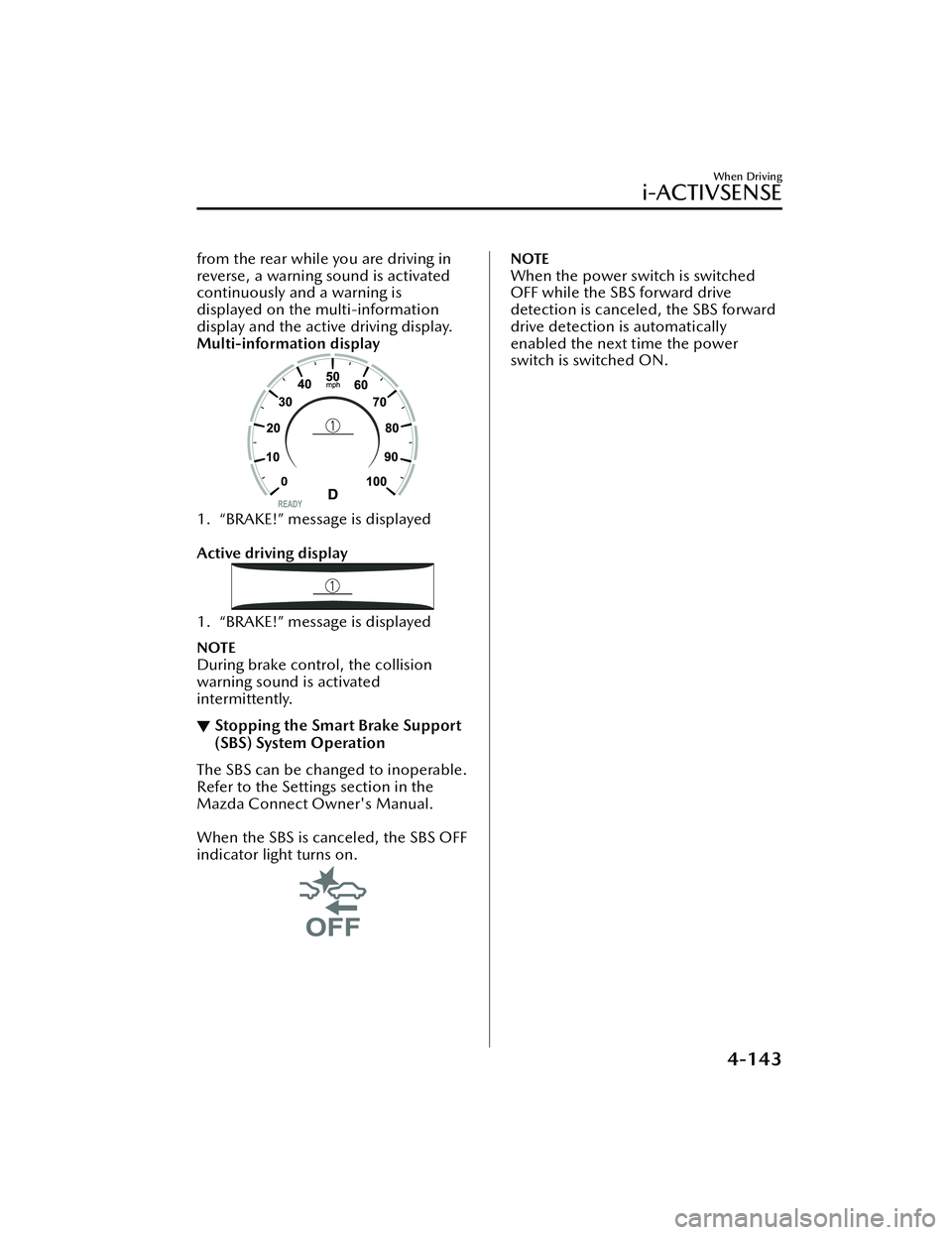
from the rear while you are driving in
reverse, a warning sound is activated
continuously and a warning is
displayed on the multi-information
display and the active driving display.
Multi-information display
1. “BRAKE!” message is displayed
Active driving display
1. “BRAKE!” message is displayed
NOTE
During brake control, the collision
warning sound is activated
intermittently.
▼Stopping the Smart Brake Support
(SBS) System Operation
The SBS can be changed to inoperable.
Refer to the Settings section in the
Mazda Connect Owner's Manual.
When the SBS is canceled, the SBS OFF
indicator light turns on.
NOTE
When the power switch is switched
OFF while the SBS forward drive
detection is canceled, the SBS forward
drive detection is automatically
enabled the next time the power
switch is switched ON.
When Driving
i-ACTIVSENSE
4-143
MX
-30_8JD4-EA -21G_Edition2_new 2021-5-18 14:38:07
Page 301 of 547

The selector lever is in a position other than R.
Display switching
The displayed screen can be changed each time the 360°view monitor switch is
pressed.
1. Top view/Front view
2. Top view/Front wide view
3. Side view
4. Home screen
NOTE
When the selector lever is in R position, the displayed screen does not switch to
the top view/front view, top view/front wide view, or the side view.
Display of the top view/front view, top view/front wide view, or the side view
stops even with the display conditions met if any of the following conditions
occurs.
When a switch around the commander knob is pressed.The selector lever is shifted to P position (displayed when the selector lever is in
a position other than P).
(Displayed when vehicle speed is less than 15 km/h (9.3 mph))
When Driving
i-ACTIVSENSE
4-152
MX -30_8JD4-EA -21G_Edition2_new 2021-5-18 14:38:07
Page 302 of 547

4 minutes and 30 seconds have passed.The vehicle speed is about 15 km/h (9.3 mph) or faster.(Displayed when the vehicle speed is about 15 km/h (9.3 mph) or faster)
The vehicle speed is about 15 km/h (9.3 mph) or faster after 8 seconds have
passed since pressing th e 360°View Monitor switch.
4 minutes and 22 seconds have passed from the point when the vehicle speed
was less than 15 km/h (9.3 mph) after 8 seconds have passed since pressing
the 360°View Monitor switch.
The 360°View Monitor settings can be changed as follows.
Refer to the Settings section in the Mazda Connect Owner's Manual.
Automatic display of the 360°View Monito r when the ultrasonic sensor detects
an obstruction.
Automatic display of the 360°View Monitor when the power switch is switched
ON.
Screen priority level when the system launches.
Top view/Rear view, Top view/Rear wide view
The top view/rear view, top view/rear wide view displays when all of the following
conditions are met.
The power switch is switched ON.Selector lever is in R position.
Display switching
The displayed screen can be changed ea ch time the 360°view monitor switch is
pressed.
1. Top view/Rear view
2. Top view/Rear wide view
NOTE
The top view/rear view and top view/rear wide view automatically display
whether or not the 360°View Monitor switch is turned on or o ff when shifting the
selector lever to R position.
The top view/rear view and top view/rear wide view displays the previously
displayed screen.
The setting can be changed to display the top view/front view when shifting from
reverse to a forward gear without operating the 360°View Monitor switch to check
the front of the vehicle while parallel parking.
Refer to the Settings section in the Mazda Connect Owner's Manual.
When Driving
i-ACTIVSENSE
4-153
MX -30_8JD4-EA -21G_Edition2_new 2021-5-18 14:38:07