2022 MAZDA MODEL MX-30 EV ECU
[x] Cancel search: ECUPage 142 of 547

NOTE
The keys carry a unique electronic
code. For this reason, and to assure
your safety, obtaining a replacement
key requires security validation, this
will add some delays in supplying a
replacement key. They are only
available through an Authorized
Mazda Dealer.
Always keep a spare key in case one
is lost. If a key is lost, consult an
Authorized Mazda Dealer as soon as
possible.
If you lose a key, an Authorized
Mazda Dealer will reset the
electronic codes of your remaining
keys and immobilizer system. Bring
all the remaining keys to an
Authorized Mazda Dealer to reset.
Starting the vehicle with a key that
has not been reset is not possible.
▼Operation
NOTE
The EV system may not start and
security indicator light may illuminate
or
flash if the key is placed in an area
where it is di fficult for the system to
detect the signal, such as on the
dashboard or in the glove
compartment. Move the key to a
location within the signal range,
switch the power switch o ff, and
then restart the EV system.
Signals from a TV or radio station, or
from a transceiver or mobile
telephone could interfere with your
immobilizer system. If you are using
the proper key and the EV system
fails to start, check the security
indicator light.
Arming
The system is armed when the power
switch is switched from ON to off.
The security indicator light in the
instrument cluster flashes every 2
seconds until the system is disarmed.
Disarming
The system is disarmed when the
power switch is switched ON with the
correct programmed key. The security
indicator light illu minates for about 3
seconds and then turns off.
If the EV system does not start with the
correct key, and the security indicator
light remains illuminated or flashing ,
try the following:
Make sure the key is within the
operational range for signal
transmission. Switch the power switch
o ff, and then restart the EV system. If
the EV system does not start after 3 or
more tries, contact an Authorized
Mazda Dealer.
Before Driving
Security System
3-55
MX -30_8JD4-EA -21G_Edition2_new 2021-5-18 14:38:07
Page 144 of 547

Floor Mat
▼Floor Mat
We recommend the use of Genuine
Mazda
floor mats.
WARNING
Make sure the
floor mats are hooked
on the retention pins to prevent them
from bunching up under the foot
pedals:
Using a floor mat that is not secured is
dangerous as it will interfere with the
accelerator and brake pedal operation,
which could result in an accident.
Do not install two floor mats, one on
top of the other, on the driver's side:
Installing two floor mats, one on top of
the other, on the driver's side is
dangerous as the retention pins can
only keep one floor mat from sliding
forward.
Loose floor mat(s) will interfere with
the foot pedals and could result in an
accident.
If using an all-weather mat for winter
use always remove the original floor
mat.
When setting a floor mat, position the
fl oor mat so that its grommets are
inserted over the pointed end of the
retention posts.
Rocking the Vehicle
▼ Rocking the Vehicle
WARNING
Do not spin the wheels at more than
56 km/h (35 mph), and do not allow
anyone to stand behind a wheel when
pushing the vehicle:
When the vehicle is stuck, spinning the
wheels at high speed is dangerous. The
spinning tire could overheat and
explode. This could cause serious
injuries.
CAUTION
Too much rocking may cause EV
Transaxle failure, and tire damage.
If you must rock the vehicle to free it
from snow, sand or mud, depress the
accelerator slightly and slowly move
the selector lever from D to R position.
Before Driving
Driving Tips
3-57
MX
-30_8JD4-EA -21G_Edition2_new 2021-5-18 14:38:07
Page 146 of 547

CAUTION
Chains may
aff ect handling.
Do not go faster than 50 km/h (30
mph) or the chain manufacturer's
recommended limit, whichever is
lower.
Drive carefully and avoid bumps,
holes, and sharp turns.
Avoid locked-wheel braking.
Do not use chains on a temporary
spare tire; it may result in damage to
the vehicle and to the tire. Your
vehicle is not equipped with a
factory installed temporary spare tire.
Do not use chains on roads that are
free of snow or ice. The tires and
chains could be damaged.
Chains may scratch or chip
aluminum wheels.
NOTE
The tire pressure monitoring system
may not function correctly when
using tire chains.
Install the chains on the front tires only.
Do not use chains on the rear tires.
Please consult an Authorized Mazda
Dealer.
Installing the chains
1. Secure the chains on the front tires as tightly as possible.
Always follow the chain
manufacturer's instructions.
2. Retighten the chains after driving 1/2 ―1 km (1/4 ―1/2 mile).
Overloading
▼Overloading
WARNING
Be careful not to overload your
vehicle:
The gross axle weight rating (GAWR)
and the gross vehicle weight rating
(GVWR) of the vehicle are on the
Motor Vehicle Safety Standard Label
on the driver's door frame. Exceeding
these ratings can cause an accident or
vehicle damage. You can estimate the
weight of the load by weighing the
items (or people) before putting them
in the vehicle.
Before Driving
Driving Tips
3-59
MX
-30_8JD4-EA -21G_Edition2_new 2021-5-18 14:38:07
Page 156 of 547
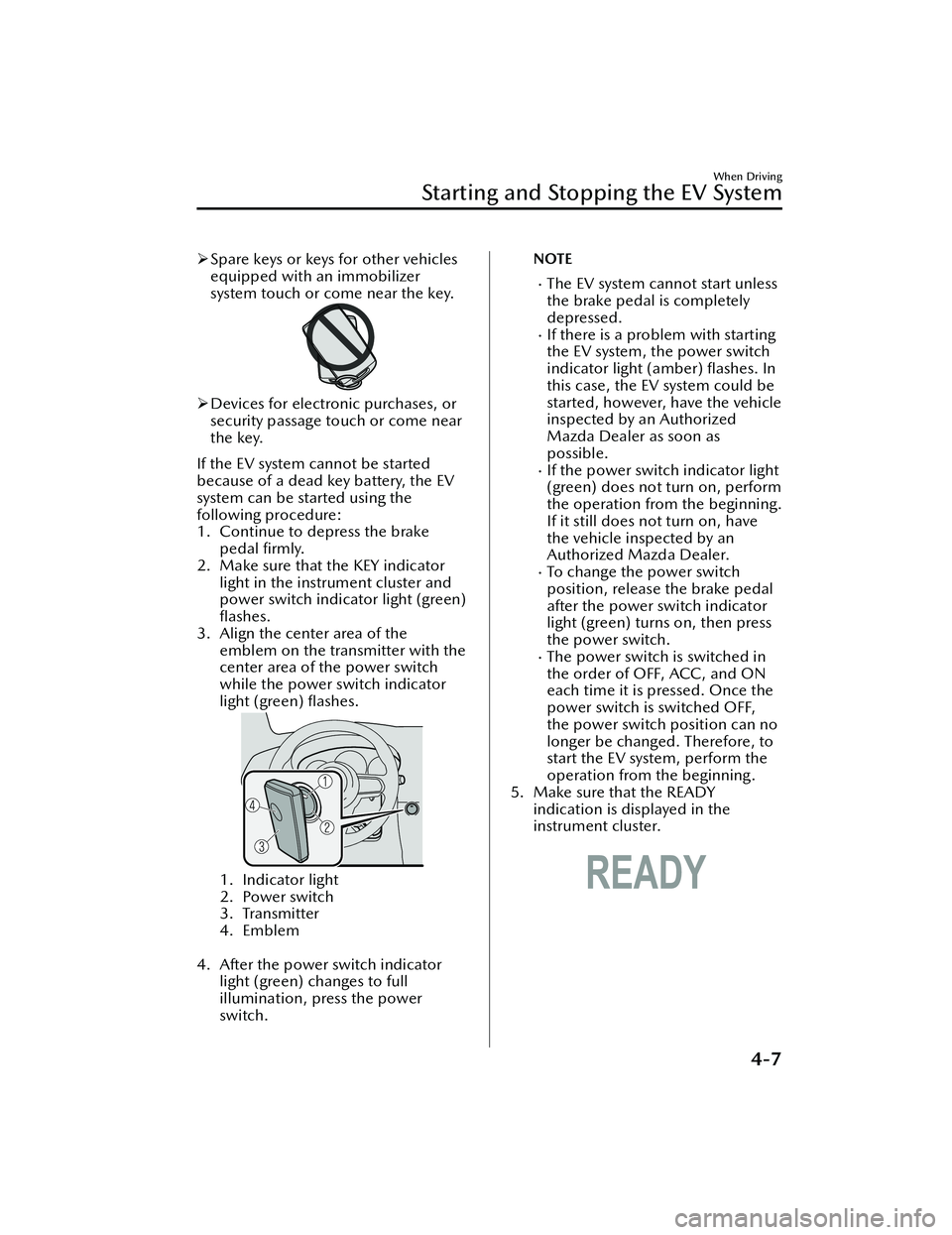
Spare keys or keys for other vehicles
equipped with an immobilizer
system touch or come near the key.
Devices for electronic purchases, or
security passage touch or come near
the key.
If the EV system cannot be started
because of a dead key battery, the EV
system can be started using the
following procedure:
1. Continue to depress the brake pedal firmly.
2. Make sure that the KEY indicator light in the instrument cluster and
power switch indicator light (green)
flashes.
3. Align the center area of the emblem on the transmitter with the
center area of the power switch
while the power switch indicator
light (green) flashes.
1. Indicator light
2. Power switch
3. Transmitter
4. Emblem
4. After the power switch indicator light (green) changes to full
illumination, press the power
switch.
NOTE
The EV system cannot start unless
the brake pedal is completely
depressed.
If there is a problem with starting
the EV system, the power switch
indicator light (amber) flashes. In
this case, the EV system could be
started, however, have the vehicle
inspected by an Authorized
Mazda Dealer as soon as
possible.
If the power switch indicator light
(green) does not turn on, perform
the operation from the beginning.
If it still does not turn on, have
the vehicle inspected by an
Authorized Mazda Dealer.
To change the power switch
position, release the brake pedal
after the power switch indicator
light (green) turns on, then press
the power switch.
The power switch is switched in
the order of OFF, ACC, and ON
each time it is pressed. Once the
power switch is switched OFF,
the power switch position can no
longer be changed. Therefore, to
start the EV system, perform the
operation from the beginning.
5. Make sure that the READY indication is displayed in the
instrument cluster.
When Driving
Starting and Stopping the EV System
4-7
MX -30_8JD4-EA -21G_Edition2_new 2021-5-18 14:38:07
Page 170 of 547

▼Indication/Indicator Lights
These lights turn on or
flash to notify the user of the system operation status or a
system malfunction.
Signal Indicator Refer to
(Green)Seat Belt Indicator Light (Rear seat)
2-30
Front Passenger Air Bag Deactivation Indicator Light 2-64
Security Indicator LightImmobilizer
System3-55
Malfunction 7-28
(Green) KEY Indicator Light
4-5
Wrench Indication/Indicator Light*14-23
Shift Position Indication4-26
Lights-On Indicator Light4-35
Headlight High-Beam Indicator LightHeadlight
High-Low
Beam4-37
Flashing the Headlights 4-37
Turn Signal/Hazard Warning Indicator Lights Tu r n a n d
Lane-Change Signals4-39
Hazard Warn- ing Flasher
4-47
When Driving
Instrument Cluster and Display
4-21
MX -30_8JD4-EA -21G_Edition2_new 2021-5-18 14:38:07
Page 385 of 547

AS EXAMPLES, AND WITHOUT LIMITATION, MAZDA DISCLAIMS ANY
WARRANTY REGARDING THE ACCURACY OF DATA PROVIDED BY THE
APPLICATION, SUCH AS THE ACCURACY OF DIRECTIONS, ESTIMATED TRAVEL
TIME, SPEED LIMITS, ROAD CONDITIONS, NEWS, WEATHER, TRAFFIC, OR
OTHER CONTENT PROVIDED BY APPLE, ITS AFFILIATES, OR THIRD PARTY
PROVIDERS; MAZDA DOES NOT GUARANTEE AGAINST LOSS OF APPLICATION
DATA, WHICH MAY BE LOST AT ANY TIME; MAZDA DOES NOT GUARANTEE
THAT THE APPLICATION OR ANY SERVICES PROVIDED THROUGH THEM WILL
BE PROVIDED AT ALL TIMES OR THAT ANY OR ALL SERVICES WILL BE AVAILABLE
AT ANY PARTICULAR TIME OR LOCATION. FOR EXAMPLE, SERVICES MAY BE
SUSPENDED OR INTERRUPTED WITHOUT NOTICE FOR REPAIR, MAINTENANCE,
SECURITY FIXES, UPDATES, ETC., SERVICES MAY BE UNAVAILABLE IN YOUR AREA
OR LOCATION, ETC.
IN ADDITION, YOU UNDERSTAND THAT CHANGES IN THIRD PARTY
TECHNOLOGY OR GOVERNMENT REGULATION MAY RENDER THE SERVICES
AND/OR APPLICATIONS OBSOLETE AND/OR UNUSABLE. TO THE EXTENT NOT
PROHIBITED BY LAW, IN NO EVENT SHALL MAZDA OR ITS AFFILIATES BE LIABLE
FOR PERSONAL INJURY, OR ANY INCIDENTAL, SPECIAL, INDIRECT OR
CONSEQUENTIAL DAMAGES WHATSOEVER, INCLUDING, WITHOUT
LIMITATION, DAMAGES FOR LOSS OF PROFITS, CORRUPTION OR LOSS OF
DATA, FAILURE TO TRANSMIT OR RECEIVE ANY DATA, BUSINESS INTERRUPTION
OR ANY OTHER COMMERCIAL DAMAGES OR LOSSES, ARISING OUT OF OR
RELATED TO THE APPLICATION OR YOUR USE OF OR INABILITY TO USE THE
APPLICATION OR INFORMATION ON THE APPLICATION.
When using Apple CarPlay™, please avoid distraction and use Apple CarPlay™
responsibly.
Stay fully aware of driving conditions and always obey applicable laws.
NOTE
Apple CarPlay™ is provided by Apple® and its use is subject to your agreement to
the Apple CarPlay™ terms of use, which are included as part of the Apple iOS
terms of use.
When using Apple CarPlay™, location, speed, and other vehicle data is transferred
to your iPhone®. For further details, refer to Apple®’s Privacy Policy.
Android Auto™
Interior Features
Mazda Connect
5-30
MX -30_8JD4-EA -21G_Edition2_new 2021-5-18 14:38:07
Page 386 of 547

CAUTION
YOU EXPRESSLY ACKNOWLEDGE AND AGREE THAT USE OF ANDROID AUTO™
(“THE APPLICATION”) IS AT YOUR SOLE RISK AND THAT THE ENTIRE RISK AS TO
SATISFACTORY QUALITY, PERFORMANCE, ACCURACY AND EFFORT IS WITH
YOU TO THE MAXIMUM EXTENT PERMITTED BY APPLICABLE LAW, AND THAT
THE APPLICATION AND INFORMATION ON THE APPLICATION IS PROVIDED “AS
IS” AND “AS AVAILABLE,” WITH ALL FAULTS AND WITHOUT WARRANTY OF ANY
KIND, AND MAZDA HEREBY DISCLAIMS ALL WARRANTIES AND CONDITIONS
WITH RESPECT TO THE APPLICATION AND INFORMATION ON THE
APPLICATION, EITHER EXPRESS, IMPLIED OR STATUTORY, INCLUDING, BUT NOT
LIMITED TO, THE IMPLIED WARRANTIES AND/OR CONDITIONS OF
MERCHANTABILITY, SATISFACTORY QUALITY, FITNESS FOR A PARTICULAR
PURPOSE, ACCURACY, QUIET ENJOYMENT, AND NONINFRINGEMENT OF
THIRD PARTY RIGHTS.
AS EXAMPLES, AND WITHOUT LIMITATION, MAZDA DISCLAIMS ANY
WARRANTY REGARDING THE ACCURACY OF DATA PROVIDED BY THE
APPLICATION, SUCH AS THE ACCURACY OF DIRECTIONS, ESTIMATED TRAVEL
TIME, SPEED LIMITS, ROAD CONDITIONS, NEWS, WEATHER, TRAFFIC, OR
OTHER CONTENT PROVIDED BY GOOGLE, ITS AFFILIATES, OR THIRD PARTY
PROVIDERS; MAZDA DOES NOT GUARANTEE AGAINST LOSS OF APPLICATION
DATA, WHICH MAY BE LOST AT ANY TIME; MAZDA DOES NOT GUARANTEE
THAT THE APPLICATION OR ANY SERVICES PROVIDED THROUGH THEM WILL
BE PROVIDED AT ALL TIMES OR THAT ANY OR ALL SERVICES WILL BE AVAILABLE
AT ANY PARTICULAR TIME OR LOCATION. FOR EXAMPLE, SERVICES MAY BE
SUSPENDED OR INTERRUPTED WITHOUT NOTICE FOR REPAIR, MAINTENANCE,
SECURITY FIXES, UPDATES, ETC., SERVICES MAY BE UNAVAILABLE IN YOUR AREA
OR LOCATION, ETC.
IN ADDITION, YOU UNDERSTAND THAT CHANGES IN THIRD PARTY
TECHNOLOGY OR GOVERNMENT REGULATION MAY RENDER THE SERVICES
AND/OR APPLICATIONS OBSOLETE AND/OR UNUSABLE. TO THE EXTENT NOT
PROHIBITED BY LAW, IN NO EVENT SHALL MAZDA OR ITS AFFILIATES BE LIABLE
FOR PERSONAL INJURY, OR ANY INCIDENTAL, SPECIAL, INDIRECT OR
CONSEQUENTIAL DAMAGES WHATSOEVER, INCLUDING, WITHOUT
LIMITATION, DAMAGES FOR LOSS OF PROFITS, CORRUPTION OR LOSS OF
DATA, FAILURE TO TRANSMIT OR RECEIVE ANY DATA, BUSINESS INTERRUPTION
OR ANY OTHER COMMERCIAL DAMAGES OR LOSSES, ARISING OUT OF OR
RELATED TO THE APPLICATION OR YOUR USE OF OR INABILITY TO USE THE
APPLICATION OR INFORMATION ON THE APPLICATION.
When using Android Auto™, please avoid distraction and use Android Auto™
responsibly.
Stay fully aware of driving conditions and always obey applicable laws.
NOTE
Android Auto™ is provided by Google and its use is subject to your agreement to
the Android Auto™ terms of use.
Interior Features
Mazda Connect
5-31
MX -30_8JD4-EA -21G_Edition2_new 2021-5-18 14:38:07
Page 390 of 547

Connected Service (If applicable)
▼Connected Service Overview
There are several types of connected services available via Mazda Connect. Some
services may require you to download the MyMazda app to your smartphone and
subscribe to the services, while others may require you to pair your smartphone to
the vehicle via Bluetooth
®. In addition, on a regular basis and unless you opt-out,
your vehicle will automatically transmit certain geo-location, driving behavior data,
and vehicle health information to Mazda for product quality, data analysis, research,
and product development. Using the QR codes or URLs below, refer to the
Connected Service Owner's Manual and Privacy Policy for more details and opt-out
options.
Connected Service Owner's Manual
https://www.mazdausa.com/static/manuals/mazda-connected-service/
index.html
Privacy
Mazda maintains a Privacy Statement which describes how we collect, use, share,
store and secure data from your vehicle equipped with connected services.
We provide you with connected services by collecting and using your personal
information and vehicle location, health and driving data.
To learn more about our Privacy Statement, please visit: https://
www.mazdausa.com/site/privacy-connectedservices
Interior Features
Mazda Connect
5-35
MX -30_8JD4-EA -21G_Edition2_new 2021-5-18 14:38:07