2022 MAZDA MODEL MX-30 EV stop start
[x] Cancel search: stop startPage 154 of 547

Starting the EV System
▼Before Starting the EV System
1. Make sure that the parking brake is
applied.
2. Make sure that the selector lever is
in the P position.
NOTE
The EV system cannot be started
when the selector lever is in a
position other than P.
Shift the selector lever to the P
position.
3. Assume the correct driving posture
to make sure that the accelerator
pedal and the brake pedal can be
firmly depressed with the right foot.
Check the pedal positions to make
sure that one cannot be depressed
for the other by mistake.
▼ Starting the EV System
WARNING
Radio waves from the key may a
ffect
medical devices such as pacemakers:
Before using the key near people who
use medical devices, ask the medical
device manufacturer or your physician
if radio waves from the key will aff ect
the device.
NOTE
The EV system can be started
regardless of the power switch
position (OFF, ACC, ON).
The key must be carried by the
driver.
If this function is disabled, the EV
system cannot be started even if the
key is carried. Consult an Authorized
Mazda Dealer for details.
If the function to start the EV system
only by carrying the key is disabled,
the EV system can be started using
the procedure for starting the EV
system when the key battery is dead.
When the charge connector is
connected to the charge port or
during charging, the EV system
cannot be started.
The vehicle can be driven while the
READY indication is displayed in the
instrument cluster.
1. Make sure you are carrying the key.
2. Continue to depress the brake pedal firmly.
3. Make sure that the KEY indicator
light in the instrument cluster and
power switch indicator light (green)
turn on.
When the power switch indicator
light (green) is flashing, the key
battery might be depleted.
Refer to Starting the EV System
When the Key Battery is Dead on
page 4-6.
1. Indicator light
2. Power switch
4. Press the power switch with the power switch indicator light (green)
turned on.
When Driving
Starting and Stopping the EV System
4-5
MX -30_8JD4-EA -21G_Edition2_new 2021-5-18 14:38:07
Page 155 of 547

CAUTION
If there is a problem with the power
switch, the power switch indicator
light (amber) flashes. In this case,
the EV system could be started,
however, consult an Authorized
Mazda Dealer as soon as possible.
NOTE
Under the following conditions,
the KEY warning light (red) flashes
in the instrument cluster or the
KEY warning indication is
displayed on the
multi-information display and the
EV system will not start:
The key battery is dead.The key is out of operational
range.
The key is placed in areas where
it is di fficult for the system to
detect the signal.
A key from another
manufacturer similar to the key
is in the operational range.
If the power switch indicator light
(amber) flashes, the EV system
may no longer be able to start
using the usual starting method.
Depress the brake pedal
completely and continue to press
the power switch until the EV
system is started completely. After
the EV system has started, the
power switch indicator light
(green) turns o ff and the power
switch is switched ON.
If you attempt to start the EV
system while the selector lever is
in a position other than P, a
message is displayed on the
multi-information display to urge
you to shift the selector lever to
the P position.
Shift the selector lever to the P
position and then start the EV
system.
The function to start the EV
system only by carrying the key
can be disabled, preventing
people using a heart pacemaker
or other medical device from
being negatively a ffected.
5. Make sure that the READY indication is displayed in the
instrument cluster.
▼Starting the EV System When the
Key Battery is Dead
CAUTION
Key operation
Do not allow the fo
llowing conditions.
Otherwise, the vehicle will not receive
the signal from the key correctly and
the EV system may not start.
Metal parts of other keys or metal
objects touch the key.
When Driving
Starting and Stopping the EV System
4-6
MX -30_8JD4-EA -21G_Edition2_new 2021-5-18 14:38:07
Page 156 of 547
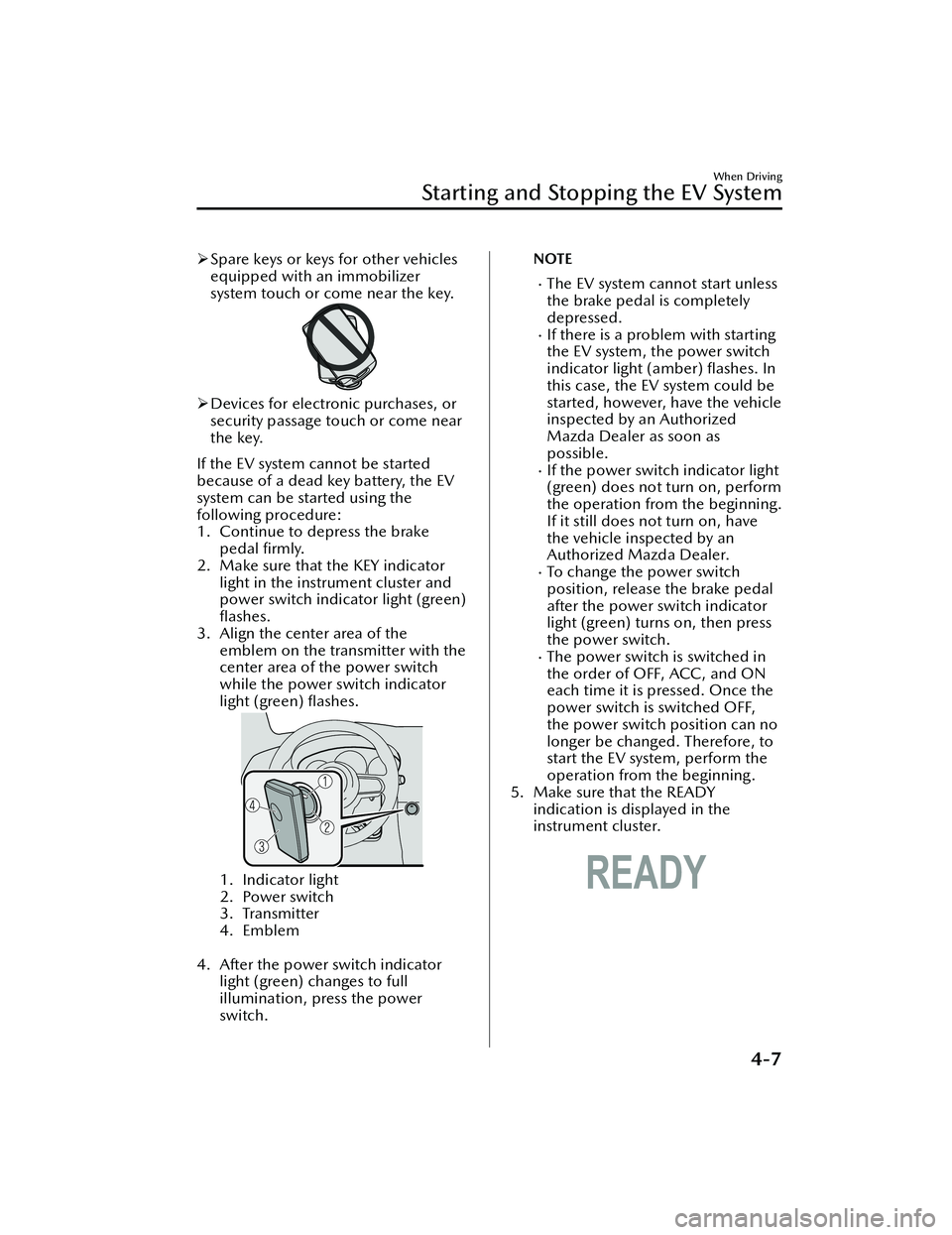
Spare keys or keys for other vehicles
equipped with an immobilizer
system touch or come near the key.
Devices for electronic purchases, or
security passage touch or come near
the key.
If the EV system cannot be started
because of a dead key battery, the EV
system can be started using the
following procedure:
1. Continue to depress the brake pedal firmly.
2. Make sure that the KEY indicator light in the instrument cluster and
power switch indicator light (green)
flashes.
3. Align the center area of the emblem on the transmitter with the
center area of the power switch
while the power switch indicator
light (green) flashes.
1. Indicator light
2. Power switch
3. Transmitter
4. Emblem
4. After the power switch indicator light (green) changes to full
illumination, press the power
switch.
NOTE
The EV system cannot start unless
the brake pedal is completely
depressed.
If there is a problem with starting
the EV system, the power switch
indicator light (amber) flashes. In
this case, the EV system could be
started, however, have the vehicle
inspected by an Authorized
Mazda Dealer as soon as
possible.
If the power switch indicator light
(green) does not turn on, perform
the operation from the beginning.
If it still does not turn on, have
the vehicle inspected by an
Authorized Mazda Dealer.
To change the power switch
position, release the brake pedal
after the power switch indicator
light (green) turns on, then press
the power switch.
The power switch is switched in
the order of OFF, ACC, and ON
each time it is pressed. Once the
power switch is switched OFF,
the power switch position can no
longer be changed. Therefore, to
start the EV system, perform the
operation from the beginning.
5. Make sure that the READY indication is displayed in the
instrument cluster.
When Driving
Starting and Stopping the EV System
4-7
MX -30_8JD4-EA -21G_Edition2_new 2021-5-18 14:38:07
Page 157 of 547

Stopping the EV System
▼When Stopping the EV System
1. Shift the selector lever to the P
position.
2. Press the power switch. The READY
indication is not displayed in the
instrument cluster and the EV
system stops, and then the power
switch is switched OFF.
WARNING
Other than for an emergency
situation, do not attempt to stop the
EV system while driving the vehicle:
If the EV system is stopped while
driving the vehicle, loss of brake power
and power steering functions could
occur, making it di fficult to control the
vehicle which could result in an
accident.
CAUTION
Before leaving the vehicle, make sure
that the power switch is switched OFF
(READY indication is not displayed).
NOTE
Key battery
If the system detects that the key's
remaining battery power is low when
the power switch is switched from
ON to ACC or OFF, the KEY indicator
light (green) flashes in the instrument
cluster or the KEY warning indication
is displayed on the multi-information
display.
Refer to Starting the EV System When
the Key Battery is Dead on page 4-6.
Selector lever position
Because the AUTO P (parking lock)
function operates, the power
switch can be switched OFF even
with the selector lever in a position
other than P, however, for reasons
of safety, shift the selector lever to
the P position and then switch the
power switch OFF.
If you switch the power switch OFF
with the selector lever in a position
other than P, a warning sound and
a display indication notify you that
the selector lever position and the
shift position do not match.
Power switch position
If you leave or try to leave the vehicle
without switching the power switch
OFF, the KEY warning light (red) fl ashing , a display indication, and a
warning sound notify you that the
power switch is not switched OFF.
▼ Emergency EV System Stop
Pressing the power switch continuously
or pressing it quickly any number of
times even if the vehicle is not
stopped, will stop the EV system. The
power switch switches to ACC.
When Driving
Starting and Stopping the EV System
4-8
MX
-30_8JD4-EA -21G_Edition2_new 2021-5-18 14:38:07
Page 172 of 547

SignalIndicator Refer to
(White)
*Mazda Radar Cruise Control with Stop & Go function (MRCC with
Stop & Go function) Standby Indication 4-114
*Tra
ffic Jam Assist (TJA) Standby Indication 4-122
(Green)
*Mazda Radar Cruise Control with Stop & Go function (MRCC with
Stop & Go function) Set Indication 4-114
*Tra
ffic Jam Assist (TJA) Set Indication 4-122
*Smart Brake Support (SBS) OFF Indicator Light*14-143
*Emergency Lane Keeping (ELK) OFF Indicator Light*14-135
(White)
*Cruise Standby Indication 4-176
(Green)
*Cruise Set Indication4-176
*1 The light turns on when the power swit
ch is switched ON for an operation
check, and turns off a few seconds later or when the EV system is started. If the
light does not turn on or remains on, have the vehicle inspected by an
Authorized Mazda Dealer.
*2 The light turns on continuously when the parking brake is applied.
▼Wrench Indication/Indicator Light
The wrench indication/indicator light
is displayed/turns on under the
following conditions.
When the preset maintenance
period has arrived.
Refer to the Information section in
the Mazda Connect Owner's
Manual.
CAUTION
When the maintenance period
arrives, have your vehicle inspected
by an Authorized Mazda Dealer as
soon as possible. If maintenance is
neglected, a decrease in vehicle
performance may occur which
could cause damage. Have your
vehicle inspected before the
maintenance period arrives.
When Driving
Instrument Cluster and Display
*Some models.4-23
MX -30_8JD4-EA -21G_Edition2_new 2021-5-18 14:38:07
Page 182 of 547

There is the possibility of forgetting
that the selector lever is shifted to
the R position when only reversing
the vehicle a little. After reversing the
vehicle, immediately shift the
selector lever to the N or P position,
and before starting to drive the
vehicle again, check the shift
position indication in the instrument
cluster.
When driving
WARNING
Do not shift the selector lever to the N
position while driving:
Decelerat ion using the regenerat ive
braking is not possible which could
result in an accident.
Normal driving
Shift the selector lever to the D
position to drive the vehicle.
Acceleration/deceleration is
performed using the accelerator and
brake pedals.
Driving on steep upslopes
Slowly depress the accelerator pedal to
adjust the vehicle speed.
Driving on downslopes
On long or steep downslopes, increase
the amount deceleration using the
regenerative braking in regenerative
braking level change mode.
CAUTION
On long downslopes, operate the
regenerative braking and the foot
brake together. Frequent
deceleration by depressing the brake
pedal could cause the disc brakes to
overheat and become ine ffective.
If only strong regenerative braking is
used continuously, it could stop
working temporarily.
Regeneration braking is less e ffective
the closer the high voltage battery is
to a full charge, and regeneration
braking will not work when the high
voltage battery is fully charged.
Stopping the vehicles
1. After completely stopping the vehicle, continue to depress the
brake pedal firmly.
2. If necessary, apply the parking brake with the brake pedal
depressed.
3. If the vehicle is going to be parked for a long time, shift the selector
lever to the P position with the
brake pedal depressed.
WARNING
Do not depress the accelerator pedal
unnecessarily while the vehicle is
stopped:
If the accelerator pedal is mistakenly
depressed when the selector lever is in
a position other than the P or N
position, the vehicle could suddenly
accelerate resulting in an accident.
After stopping the vehicle, check the
shift position indication in the
instrument cluster before
re-accelerating:
If the vehicle were to move in the
unintended direction, it could lead to
an accident.
CAUTION
Do not depress the accelerator pedal
and the brake pedal at the same time,
or rev the motor with the selector lever
in the forward drive position while the
vehicle is stopped on an upslope. The
motor could overheat and lead to
damage.
When Driving
Selector Lever Position Functions
4-33
MX -30_8JD4-EA -21G_Edition2_new 2021-5-18 14:38:07
Page 185 of 547

*2 During the daytime, the daytime running lights turn on automatically. During the nighttime, theheadlights, parking lights, taillights, and the license plate lights turn on automatically.
*3 During the daytime, the daytime running lights, parking lights, taillights, and the license plate lights
turn on automatically. During the nighttime, the headlights, parking lights, taillights, and the license
plate lights turn on automatically.
*4 When the light switch is switched to the OFF posit ion while the vehicle is stopped, all of the lights
that are turned on turn o ff. When the light switch is switched from a position other than
to the
position while the vehicle is stopped,the daytime running lights or the headlights turn o ff.
When starting to drive the vehicle, the lights that are turned o ff turn on again.
Auto-light control
When the power switch is switched ON, the light sensor detects the brightness of
the surrounding area and the headlights and the exterior lights turn on/off
automatically according to the surrounding brightness. When the power switch is
switched OFF, the headlights an d the exterior lights turn off automatically.
CAUTION
Do not shade the light sensor by adhering a sticker or a label on the windshield.
Otherwise the light sensor will not operate correctly.
The light sensor also works as a rain sensor for the auto-wiper control. If the wiper
lever is in the AUTO position with the power switch switched ON, the wipers may
operate automatically. Be careful not to pinch your hand or fingers. Otherwise, it
could cause injury or damage to the windshield wipers. When cleaning the
windshield (especially when removing snow or ice with the power switch switched
ON (EV system on)), make sure that the wiper switch is turned o ff. If the wipers
are operated, it could cause a problem wi th the windshield wiper or damage the
wiper blade.
NOTE
The headlights and other exte rior lights may not turn off immediately even if the
surrounding area becomes well-lit because the light sensor determines that it is
night time if the surrounding area is cont inuously dark for several minutes such as
inside long tunnels, traffi c jams inside tunnels, or in indoor parking lots.
The sensitivity of the auto-light control may be changed.
When Driving
Switches and Controls
4-36
MX-30_8JD4-EA -21G_Edition2_new 2021-5-18 14:38:07
Page 202 of 547

turns off when releasing the parking
brake.
1. Indicator light
WARNING
Do not drive the vehicle with the
parking brake applied:
If the vehicle is driven with the parking
brake applied, the brake parts may
generate heat and the brake system
may not operate, leading to an
accident.
Before driving the vehicle, release the
parking brake and make sure that the
EPB indicator light in the instrument
cluster turns o ff.
Apply the parking brake when leaving
the vehicle:
Not applying the parking brake when
parking the vehicle is dangerous as the
vehicle may move unexpectedly and
result in an accident. Before leaving the
vehicle, apply the parking brake and
make sure that the EPB indicator light
in the instrument cluster turns on.
NOTE
The parking brake cannot be applied
or released while the vehicle battery
is dead.
Refer to Jump-Starting on page
7-12.
When the power switch is switched
OFF while the charging system
warning light in the instrument
cluster turns on, the parking brake
cannot be applied. Before switching
the power switch OFF, apply the
parking brake manually.
The sound of the parking brake being
applied or released can be heard,
however, this does not indicate a
problem.
If the EPB is no t used for long
periods, an automatic inspection of
the system is performed while the
vehicle is parked. An operation
sound can be heard, however, this
does not indicate a problem.
When applying the parking brake
and switching the power switch OFF,
an operation sound can be heard,
however, this does not indicate a
problem.
The brake pedal may move while
applying or releasing the parking
brake, however, this does not
indicate a problem.
If there is a problem with the brake
system (foot brake) while driving the
vehicle, continually pulling up the
EPB switch will apply the brakes and
decelerate or stop the vehicle. The
parking brake on-reminder sound is
activated while the brake is applied.
In addition, when releasing the
switch, the brake is released and the
sound stops.
If the parking brake is applied with
the power switch switched OFF or in
ACC, the EPB indicator light in the
instrument cluster and the indicator
light in the EPB switch may flash for
15 seconds.
When Driving
Brake
4-53
MX -30_8JD4-EA -21G_Edition2_new 2021-5-18 14:38:07