2022 MAZDA MODEL CX-9 instrument cluster
[x] Cancel search: instrument clusterPage 248 of 715

parking brake is applied, the EPB switch
indicator light turns on.
Indicator light
WARNING
Do not drive the vehicle with the parking
brake applied:
If the vehicle is driven with the parking
brake applied, the brake parts may
generate heat and the brake system may
not operate, leading to an accident.
Before driving, release the parking brake
and verify that the brake system warning
light is turned off.
NOTE
The parking brake cannot be applied or
released while the vehicle battery is
dead.
If the EPB is repeatedly applied and
released it may stop operating to
prevent overheating of the motor. If this
occurs, wait approx. 1 minute before
operating the EPB switch again.
An operation sound occurs when
applying or releasing the parking brake,
however, this does not indicate a
malfunction.
If the EPB is not used for long periods,
an automatic inspection of the system is
performed while the vehicle is parked.
An operation sound can be heard,
however, this does not indicate a
problem.
When the parking brake is applied and
the ignition is switched OFF, an
operation sound can be heard, however,
this does not indicate a problem.
The brake pedal may move while the
parking brake is being applied or
released, however, this does not indicate
a problem.
If the EPB switch is continually pulled
while driving the vehicle, the parking
brake will be applied and the EPB
warning beep will be activated. When
the switch is released, the parking brake
is released and the beep stops.
If the parking brake is applied with the
ignition switched off or in ACC, the
brake system warning light in the
instrument cluster and the indicator
light in the switch may turn on for 15
seconds.
When running the vehicle through an
automatic car wash, it may be necessary
to switch the ignition off with the
parking brake released depending on
the type of automatic car wash.
When applying the parking brake
The parking brake can be applied
regardless of the igni tion switch position.
Securely depress the brake pedal and pull
up the EPB switch.
The parking brake is applied and the brake
system warning light and the EPB switch
indicator light turn on.
When Driving
Brake
4-81
CX-9_8KH5-EA-21K_Edition2_old 2021-9-16 14:11:22
Page 249 of 715

Refer to If a Warning Light Turns On or
Flashes on page 7-28.
When releasing the parking brake
The parking brake can be released while
the ignition is swit ched ON or the engine
is running. When the parking brake is
released, the brake system warning light
and the EPB switch indicator light turn
off.
Parking brake manual release
Firmly depress the br ake pedal and press
the EPB switch.
If the EPB switch is pressed without
depressing the brake pedal, the indicator
light in the instrument cluster notifies the
driver that the brake is not depressed.
(Type A instrument cluster)
A message is displayed on the
multi-information display in the
instrument cluster.
Refer to Message Indicated in
Multi-information Display on page 7-43.
(Type B instrument cluster)
A message is displayed on the
multi-information display in the
instrument cluster.
Refer to Message Indicated in
Multi-information Display on page 7-43.
Parking brake automatic release
If the accelerator pedal is depressed with
the parking brake applied and all of the
following conditions met, the parking
brake is released automatically.
The engine is running.
The driver's door is closed.
The driver's seat belt is fastened.
Selector lever is in the D, M, or R
position
NOTE
If something such as the driver's foot
contacts the accelera tor pedal with the
engine running and the parking brake
applied, the parking brake may be
released automatically. If you do not
intend to drive immediately, shift the
selector lever to the P or N position.
▼ Wa r n i n g L i g h t
The warning light turns on when the
system has a malfunction.
Contact an Authorized Mazda Dealer and
Have Vehicle Inspected on page 7-31.
When Driving
Brake
4-82
CX-9_8KH5-EA-21K_Edition2_old
2021-9-16 14:11:22
Page 252 of 715

Always apply the parking brake when parking the vehicle:
Not applying the parking brake when parking the vehicle is dangerous as the vehicle may
move unexpectedly and result in an accident . When parking the vehicle, shift the selector
lever to the P position and apply the parking brake.
CAUTION
If you stop operating the accelerator pedal befo re the vehicle starts moving, the force holding
the vehicle in the stopped position may weaken. Firmly depress the brake pedal or depress the
accelerator pedal to accelerate the vehicle.
NOTE
Under the following conditions, a problem with the AUTOHOLD is occurring. Have your
vehicle inspected at an Authorized Mazda Dealer as soon as possible.
The brake pedal operation demand warning light (red) in the instrument cluster flashes
and the warning sound is activated for about 5 seconds while the AUTOHOLD is
operating or when you press the AUTOHOLD switch.
A message is indicated on the multi-information display and a warning sound is
activated for about 5 seconds while the AUTOHOLD is operating or when your press
the AUTOHOLD switch.
If you switch the ignition OFF while the AUTOHOLD is operating, the parking brake is
applied automatically to assist you with parking the vehicle.
The AUTOHOLD is canceled when the selector lever is shifted to R position while the
vehicle is on level ground, or facing up a hill or grade (as shown below).
Level ground
: Driving in reverse (selector lever in R)
Vehicle tilts forward Vehicle tilts rearward
AUTOHOLD :
Operates AUTOHOLD :
Does not operate,
canceled
AUTOHOLD :
Does not operate,
canceled
When Driving
Brake
4-85
CX-9_8KH5-EA-21K_Edition2_old 2021-9-16 14:11:22
Page 253 of 715

The brake pedal response may change, sound may occur from the brakes, or the brake
pedal could vibrate from the operation of the AUTOHOLD function. However, this does
not indicate a malfunction.
▼ To Turn On AUTOHOLD System
Press the AUTOHOLD switch and when
the AUTOHOLD standby indicator light
turns on, the AUTOHOLD function turns
on.
AUTOHOLD standby
indicator light
NOTE
When all of the following conditions are
met, the AUTOHOLD standby indicator
light turns on when the AUTOHOLD
switch is pressed and the AUTOHOLD
function turns on.
The ignition is switched ON (engine is
running).
The driver's seat belt is fastened.
The driver's door is closed.
There is no problem with the
AUTOHOLD function.
To operate AUTOHOLD and hold the
brakes
1. Depress the brake pedal and bring the vehicle to a complete stop.
2. The AUTOHOLD active indicatorlight in the instrument cluster turns on
and the brakes are held.
3. The vehicle is held in its stoppedposition even with the brake pedal
released.
NOTE
When all of the following conditions are
met, the AUTOHOLD operates and the
brakes are held.
The ignition is switched ON (engine is
running).
The vehicle is stopped.
The brake pedal is being depressed.
The AUTOHOLD active indicator light
turns on.
The accelerator pedal is not depressed.
The driver's seat belt is fastened.
The driver's door is closed.
There is no problem with the
AUTOHOLD function.
The parking brake is released.
There is no problem with the Electric
Parking Brake (EPB) function.
The selector lever is in a position other
than R position or the vehicle tilts
forward with the selector lever in the R
position.
When Driving
Brake
4-86
CX-9_8KH5-EA-21K_Edition2_old 2021-9-16 14:11:22
Page 254 of 715
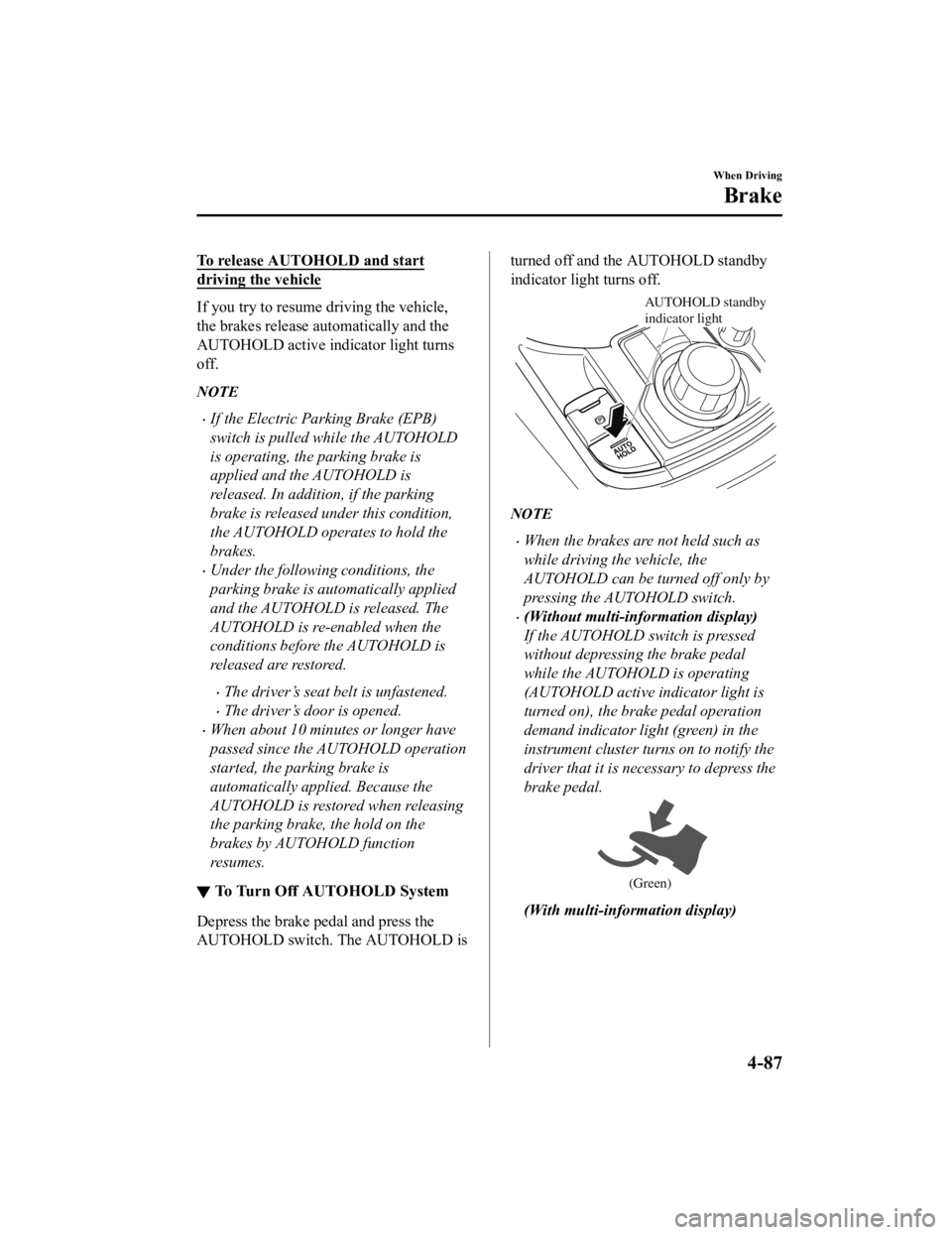
To release AUTOHOLD and start
driving the vehicle
If you try to resume driving the vehicle,
the brakes release automatically and the
AUTOHOLD active indicator light turns
off.
NOTE
If the Electric Parking Brake (EPB)
switch is pulled while the AUTOHOLD
is operating, the parking brake is
applied and the AUTOHOLD is
released. In addition, if the parking
brake is released under this condition,
the AUTOHOLD operates to hold the
brakes.
Under the following conditions, the
parking brake is automatically applied
and the AUTOHOLD is released. The
AUTOHOLD is re-enabled when the
conditions before the AUTOHOLD is
released are restored.
The driver’s seat belt is unfastened.
The driver’s door is opened.
When about 10 minutes or longer have
passed since the AUTOHOLD operation
started, the parking brake is
automatically applied. Because the
AUTOHOLD is restored when releasing
the parking brake, the hold on the
brakes by AUTOHOLD function
resumes.
▼To Turn Off AUTOHOLD System
Depress the brake pedal and press the
AUTOHOLD switch. The AUTOHOLD is
turned off and the AUTOHOLD standby
indicator light turns off.
AUTOHOLD standby
indicator light
NOTE
When the brakes are not held such as
while driving the vehicle, the
AUTOHOLD can be turned off only by
pressing the AUTOHOLD switch.
(Without multi-info
rmation display)
If the AUTOHOLD switch is pressed
without depressing the brake pedal
while the AUTOHOLD is operating
(AUTOHOLD active indicator light is
turned on), the brake pedal operation
demand indicator li ght (green) in the
instrument cluster turns on to notify the
driver that it is necessary to depress the
brake pedal.
(Green)
(With multi-info rmation display)
When Driving
Brake
4-87
CX-9_8KH5-EA-21K_Edition2_old 2021-9-16 14:11:22
Page 255 of 715

If the AUTOHOLD switch is pressed
without depressing the brake pedal
while AUTOHOLD is operating
(AUTOHOLD active indicator light in
instrument cluster is turned on), the
message Brake Pedal Must Be
Depressed to Deactivate Auto Hold
System is indicated on the
multi-information display to notify the
driver to depress the brake pedal.
If any of the following conditions occurs
while the AUTOHOLD function is
operating (AUTOHOLD active indicator
light is turned on), the parking brake is
applied automatically and the
AUTOHOLD function turns off. For the
Electric Parking Brake (EPB)
operation, refer to the Electric Parking
Brake (EPB) on page 4-80.
The ignition is switched OFF.
There is a problem with the
AUTOHOLD function.
Hill Launch Assist (HLA)
HLA is a function which assists the driver
in accelerating from a stop while on a
slope. When the driver releases the brake
pedal and depresses the accelerator pedal
while on a slope, the f unction prevents the
vehicle from rolling. The braking force is
maintained automatically after the brake
pedal is released on a steep grade.
HLA operates on a downward slope when
the selector lever i s in the reverse (R)
position, and on an upward slope when the
selector lever is in a forward gear.
WA R N I N G
Do not rely completely on HLA :
HLA is an auxiliary device for accelerating
from a stop on a slope. The system only
operates for about 2 seconds and
therefore, relying only on the system, when
accelerating from a stop is dangerous
because the vehicle may move (roll)
unexpectedly and cause an accident.
The vehicle could roll depending on the
vehicle's load or if it is towing something.
Always confirm the safety around the
vehicle before starting to drive the vehicle.
NOTE
HLA does not operate on a gentle slope.
In addition, the gradient of the slope on
which the system will operate changes
depending on the vehicle's load.
HLA does not operate if the parking
brake is applied, or if the vehicle has not
stopped completely.
HLA is operating, the brake pedal may
feel stiff and vibrate, however, this does
not indicate a malfunction.
When Driving
Brake
4-88
CX-9_8KH5-EA-21K_Edition2_old 2021-9-16 14:11:22
Page 259 of 715

▼TCS OFF Indicator Light*
This indicator light
stays on for a few
seconds when the ignition is switched ON.
It also illuminates when the TCS OFF
switch is pressed and TCS is switched off.
Refer to TCS OFF Switch on page 4-92.
If the light remains illuminated and the
TCS is not switched off, take your vehicle
to an Authorized Mazda Dealer. The DSC
may have a malfunction.
▼ TCS OFF Switch*
Press the TCS OFF sw
itch to turn off the
TCS. The TCS OFF indicator light in the
instrument cluster and TCS OFF switch
indicator light turn on.
Indicator light
Press the switch agai n to turn the TCS
back on. The TCS OFF indicator light and
TCS OFF switch indica tor light will turn
off.
NOTE
When TCS is on and you attempt to free
the vehicle when it is stuck, or drive it
out of freshly fallen snow, the TCS (part
of the DSC system) will activate.
Depressing the accelerator will not
increase engine power and freeing the
vehicle may be difficult. When this
happens, turn off the TCS.
If the TCS is off when the engine is
turned off, it aut omatically activates
when the ignition is switched ON.
Leaving the TCS on will provide the best
traction.
If the TCS OFF switch is pressed and
held for 10 seconds or longer, the TCS
can no longer be turned off even if the
TCS OFF switch is pressed.
In this case, the TCS OFF switch will
operate normally when the ignition is
switched ON again after being switched
OFF.
When Driving
ABS/TCS/DSC/Trailer Stability Co ntrol (TSC)/Off-Road Traction Assist
4-92*Some models.
CX-9_8KH5-EA-21K_Edition2_old 2021-9-16 14:11:22
Page 262 of 715

Off-Road Traction Assist*
When the vehicle tires become embedded
in mud, sand, or deep snow, the Off-Road
Traction Assist functions to prevent
drive-wheel spinning and to assist in
freeing tires that are stuck.
Do not drive over rough rocky roads and
river beds.
WARNING
Do not rely completely on the Off-Road
Traction Assist.
The Off-Road Traction Assist has
limitations. Always drive the vehicle safely
according to the road conditions. Do not
drive the vehicle recklessly, otherwise it
may result in an accident. In addition, do
not drive the vehicle under the following
conditions while the Off-Road Traction
Assist is operating. Otherwise, it could
negatively affect the drivetrain parts which
could result in an accident.
Vehicle is driven on paved roads.
Temporary spare tire or tires of a
different specified size are used.
Tire chains are used.
CAUTION
The Off-Road Traction Assist is a function
to assist in freeing tires that are stuck.
When it is not necessary to use this
function, avoid driving the vehicle
continuously with the Off-Road Traction
Assist on.
(Vehicle equipped with Type A/ B
instrument cluster)
If the vehicle is driven continuously with
the Off-Road Traction Assist on, the AWD
warning indication may be displayed.
(Vehicle equipped with Type C instrument
cluster)
If the vehicle is driven continuously with
the Off-Road Traction Assist on, the AWD
warning light may flash.
Refer to If a Warning Light Turns On or
Flashes on page 7-28.
NOTE
The vehicle may vibrate or you might hear
an operation sound while the Off-Road
Traction Assist is operating or is
operational, however, this does not
indicate a problem.
▼ Off-Road Traction Assist Indicator
Light
When the ignition
is switched ON, the
indicator light turns on and then turns
off after a few seconds.
When pressing the Off-Road Traction
Assist switch to operate the Off-Road
Traction Assist, the indicator light turns
on.
A problem in the system might be
indicated under the following
conditions. Have your vehicle inspected
by an Authorized Mazda Dealer.
The indicator light does not turn on
when the ignition is switched ON or it
remains on.
The indicator light turns on even
though the Off-Road Traction Assist
was not operated.
When Driving
ABS/TCS/DSC/Trailer Stability Control (TSC)/Off-Road Traction A ssist
*Some models.4-95
CX-9_8KH5-EA-21K_Edition2_old 2021-9-16 14:11:22