2022 MAZDA MODEL CX-9 cruise control
[x] Cancel search: cruise controlPage 404 of 715

cruise control is set at the moment the
SET/
switch is pressed. Release the
accelerator pedal simultaneously. The
cruise set indication (green) is
displayed.
NOTE
The cruise control speed setting cannot
be performed under the following
conditions:
The selector lever is in the P or N
position.
The parking brake is applied.
Release the SET/ or RES/ switch at
the desired speed, otherwise the speed
will continue increasing while the RES/
switch is pressed and held, and
continue decreasing while the SET/
switch is pressed and held (except when
the accelerator pedal is depressed).
On a steep grade, the vehicle may
momentarily slow down while
ascending, or speed up while
descending.
The cruise control will cancel if the
vehicle speed decreases below 21 km/h
(13 mph) when climbing a steep grade.
The cruise control may cancel at about
15 km/h (9 mph) below the preset speed
such as when climbing a long, steep
grade.
The vehicle speed preset using the cruise
control is displayed in the instrument
cluster.
Type B Type C
Type A Instrument Cluster
Active Driving Display
*1
*1: Needle indicates set speed.
▼ To Increase Cruising Speed
Follow either of these procedures.
To increase speed using cruise control
switch
Press the RES/ switch and hold it. Your
vehicle will accelerate. Release the switch
at the desired speed.
Press the RES/
switch and release it
immediately to adjust the preset speed.
Multiple operations will increase the
preset speed according to the number of
times it is operated.
Increasing speed with a single RES/
switch operation
Instrument cluster display for vehicle
speed indicated in km/h: 1 km/h (0.6 mph)
When Driving
Cruise Control
4-237
CX-9_8KH5-EA-21K_Edition2_old 2021-9-16 14:11:22
Page 405 of 715

Instrument cluster display for vehicle
speed indicated in mph: 1 mph (1.6 km/h)
To increase speed using accelerator
pedal
Depress the accelerator pedal to accelerate
to the desired speed. Press the SET/
switch and release it immediately.
NOTE
Accelerate if you want to speed up
temporarily when the cruise control is on.
Greater speed will not interfere with or
change the set speed. Take your foot off
the accelerator to return to the set speed.
▼To Decrease Cruising Speed
Press the SET/ switch and hold it. The
vehicle will gradually slow.
Release the switch at the desired speed.
Press the SET/
switch and release it
immediately to adjust the preset speed.
Multiple operations will decrease the
preset speed according to the number of
times it is operated.
Decreasing speed with a single SET/
switch operation
Instrument cluster display for vehicle
speed indicated in km/h: 1 km/h (0.6 mph)
Instrument cluster display for vehicle
speed indicated in mph: 1 mph (1.6 km/h)
▼ To Resume Cruising Speed at More
Than 25 km/h (16 mph)
If the cruise contro
l system temporarily
canceled (such as applying the brake
pedal) and the system is still activated, the
most recent set speed will automatically
resume when the RES/
switch is pressed.
If vehicle speed is below 25 km/h (16
mph), increase the vehicle speed up to 25
km/h (16 mph) or more and press the RES/
switch.
▼ To Temporarily Cancel
To temporarily cancel the system, use one
of these methods:
Slightly depress the brake pedal.
Press the OFF/CANCEL switch.
If the RES/
switch is pressed when the
vehicle speed is 25 km/h (16 mph) or
higher, the system reverts to the previously
set speed.
NOTE
If any of the following conditions occur,
the cruise control system is temporarily
canceled.
The parking brake is applied.
The selector lever is in the P or N
position.
When the cruise control system is
temporarily canceled by even one of the
applicable cancel conditions, the speed
cannot be re-set.
The cruise control cannot be cancelled
while driving in manual mode (selector
lever shifted from D to M position).
Therefore, engine braking will not be
applied even if the transaxle is shifted
down to a lower gear. If deceleration is
required, lower the set speed or depress
the brake pedal.
▼ To Deactivate
When a cruising speed has been set
(cruise set indication (green) turns on)
Long-press the OFF/CANCEL switch or
press the OFF/CANCEL switch 2 times.
When Driving
Cruise Control
4-238
CX-9_8KH5-EA-21K_Edition2_old
2021-9-16 14:11:22
Page 406 of 715
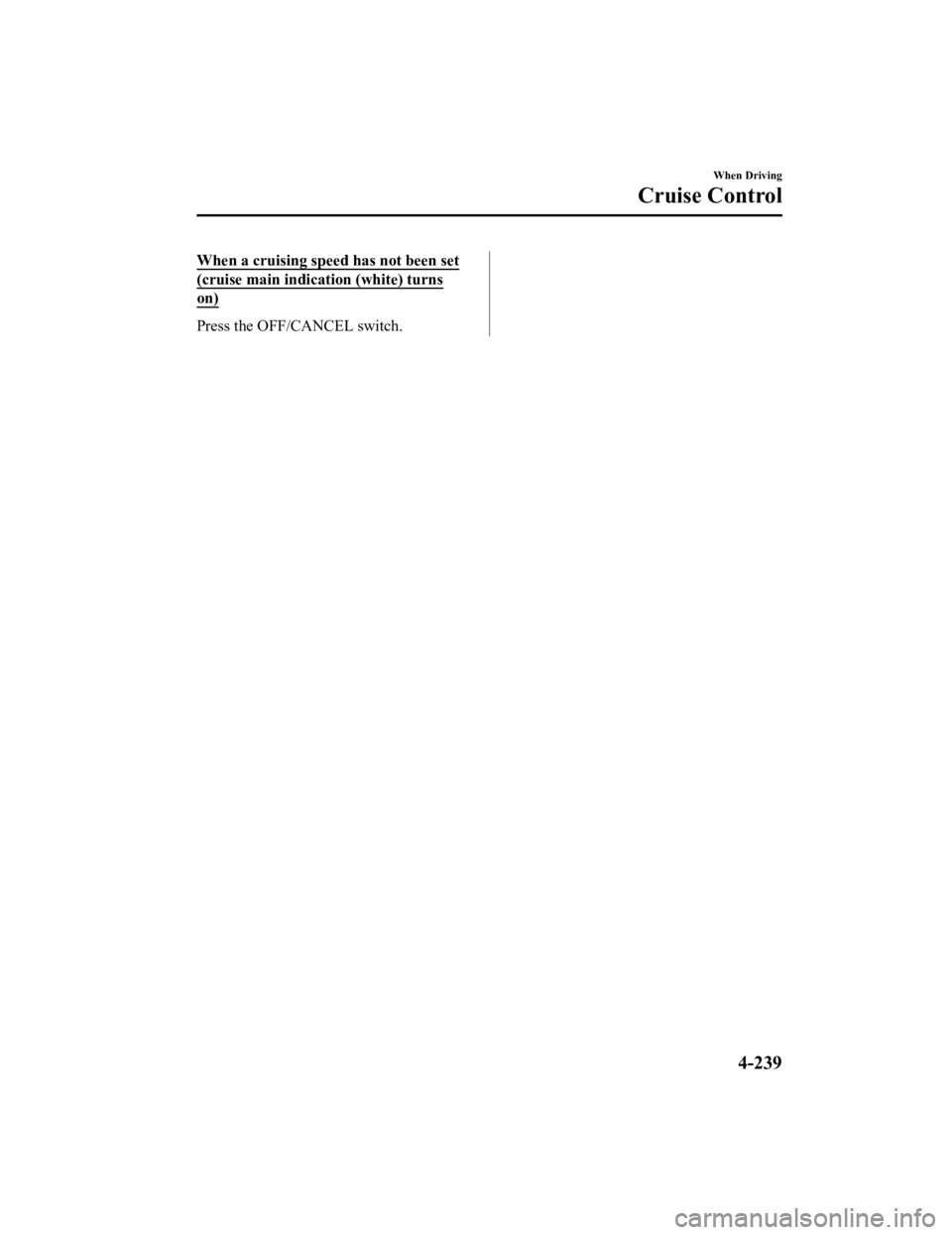
When a cruising speed has not been set
(cruise main indication (white) turns
on)
Press the OFF/CANCEL switch.
When Driving
Cruise Control
4-239
CX-9_8KH5-EA-21K_Edition2_old2021-9-16 14:11:22
Page 616 of 715

SignalWarning
(Amber)
High Beam Control System (HBC)
Warning Indication/
Warning Light
*
The light remains turned on if th ere is a problem with the system. Have your vehicle in‐
spected at an Authorized Mazda Dealer.
NOTE
If the Forward Sensing Camera (FSC) field of view is impaired during bad weather condi ‐
tions (such as rain, fog, and snow) and when the windshield is dirty, the warning indica ‐
tion/warning light for the High Beam Control System (HBC) may display/turn on. Howev ‐
er, this does not indicate a problem.
Blind Spot Monitor‐ ing (BSM) Warning
Indication
*
The Warning indication turns on if there is any malfunction in the Blind Spot Monitoring
(BSM). Have your vehicle inspect ed by an Authorized Mazda Dealer.
NOTE
If the vehicle is driven on a road with less traffic and few vehicles that the radar sensors
can detect, the system may pause. How ever, it does not indicate a malfunction.
Blind Spot Monitor‐
ing (BSM) OFF In‐
dicator Light
*
A problem in the system may be i ndicated under the following conditions.
Have your vehicle inspected a t an Authorized Mazda Dealer.
The light does not turn on when the ignition is switched ON.The light remains on even when the Blind Spot Monitoring (BSM) system can be oper‐
ated.
It turns on while driving the vehicle.
NOTE
If the vehicle is driven on a road with less traffic and few vehicles that the radar sensors
can detect, the system may pause (The Blin d Spot Monitoring (BSM) OFF indicator light
in the instrument cluster illuminates). However, it does not indicate a malfunction.
(Amber)
Driver Attention
Alert (DAA) Warn‐
ing Indication
*
The message is displayed when the system has a malfunction. Have your vehicle inspect‐
ed at an Authorized Mazda Dealer.
(Amber)
Mazda Radar Cruise Control with Stop & Go function
(MRCC with Stop & Go function)
Warning Indication
*
The message is displayed when the system has a malfunction. Have your vehicle inspect‐
ed at an Authorized Mazda Dealer.
If Trouble Arises
Warning/Indicator Lights and Warning Sounds
*Some models.7-35
CX-9_8KH5-EA-21K_Edition2_old 2021-9-16 14:11:22
Page 624 of 715

Message Indicated in Multi-information Display
If there is a notification from the vehicle, a message is displayed in the multi-information
display. Check the information and take the necessary action.
(Display example) Instrument Cluster
Type A
Type B
If the warning light turns on/fla shes simultaneously or a symbol is indicated in the display,
check the information regarding the warning light or symbol.
Refer to If a Warning Light Turns On or Flashes on page 7-28.
Display Content Action to be taken
Indicated when the push button start is
pressed while the selector lever is not in
the P position. Shift the selector lev
er to the P position.
Indicated when the push button start is
pressed without depressing the brake
pedal. Depress the brake pedal and press the
push button start.
Indicates when the Electric Parking
Brake (EPB) switch is operated without
depressing the brake pedal.Operate the Electric Parking Brake
(EPB) switch while depressing the brake
pedal.
Indicates when there is a problem with
the brake related system while the vehi‐
cle is being held in a stop position by the
AUTOHOLD function or during the
Mazda Radar Cruise Control with Stop
& Go function (MRCC with Stop & Go
function) stop hold control.Depress the brake pedal.
Cancel the AUTOHOLD function or the
Mazda Radar Cruise Control with Stop
& Go function (MRCC with Stop & Go
function), and have your vehicle inspect‐
ed at an Authorized Mazda Dealer.
Indicates the possibility of the vehicle
not being held in th
e stopped position by
the AUTOHOLD function or the Mazda
Radar Cruise Control with Stop & Go
function (MRCC with Stop & Go func‐
tion) stop hold control, such as on steep
slopes. Depress and hold your foot on the brake
pedal.
If Trouble Arises
Warning/Indicator Lights and Warning Sounds
7-43
CX-9_8KH5-EA-21K_Edition2_old
2021-9-16 14:11:22
Page 629 of 715

function does not operate even if
AUTOHOLD switch is operated.
If the message is displayed and the beep
sound is activated simultaneously, have
your vehicle inspected at an Authorized
Mazda Dealer.
▼ Power Steering Warning Buzzer
If the power steering system has a
malfunction, the power steering
malfunction indication is displayed and
the buzzer operates at the same time.
Refer to Stop Vehicle in Safe Place
Immediately on page 7-28.
▼Tire Inflation Pressure Warning
Beep
The warning beep sound will be heard for
about 3 seconds if the tire pressures
decrease.
Refer to Tire Pressure Monitoring System
on page 4-240.
▼Blind Spot Monitoring (BSM)
Warning Beep*
Driving forward
The warning beep operates when the turn
signal lever is operated to the side where
the Blind Spot Monitoring (BSM) warning
light is illuminated.
NOTE
A personalized function is available to
change the Blind Spot Monitoring (BSM)
warning beep sound volume.
Refer to the Settings
section in the Mazda
Connect Owner's Manual.
Reversing
The Blind Spot Monitoring (BSM)
warning sound is activated if there is a
possibility of collis ion with a vehicle
approaching from behind and from the
rear on the left and right sides of the
vehicle.
▼ Excessive Speed Warning*
If the vehicle speed exceeds the speed
limit sign displayed on the active driving
display, the warning sound is activated and
the area around the speed limit sign
displayed on the active driving display
flashes 3 times in ambe
r, and if the vehicle
speed continues to exceed the displayed
speed limit sign, the indication stops
flashing and remains on.
▼ Mazda Radar Cruise Control with
Stop & Go function (MRCC with
Stop & Go function) System
Wa r n i n g s
*
The Mazda Radar Cruise Control with
Stop & Go function (MRCC with Stop &
Go function) system warnings notify the
driver of system problems and precautions
on use when required. Check after hearing
a warning beep sound.
Warning beep What to check
While the Mazda Radar
Cruise Control with Stop
& Go function (MRCC
with Stop & Go func‐
tion) system is operating,
a single beep sound is
heard when “Front Ra‐
dar Sensor Blocked” is
displayed in the mul‐
ti-information display. Cancel the Mazda Radar
Cruise Control with Stop
& Go function (MRCC
with Stop & Go func‐
tion) system if the radar
sensor (front) becomes
dirty. Clean the area
around the radar sensor
(front).
If Trouble Arises
Warning/Indicator Lights and Warning Sounds
7-48*Some models.
CX-9_8KH5-EA-21K_Edition2_old
2021-9-16 14:11:22
Page 630 of 715

Warning beep What to check
The beep sounds inter‐
mittently while the vehi‐
cle is being driven. The distance between
your vehicle and the ve‐
hicle ahead is too close.
Verify the safety of the
surrounding area and re‐
duce vehicle speed.
While the Mazda Radar
Cruise Control with Stop
& Go function (MRCC
with Stop & Go func‐
tion) system is operating,
a single beep sound is
heard when “ Front Ra‐
dar Sensor System Mal‐
function” is displayed in
the multi-information
display. A malfunction in the
system may be indicated.
Check the center display
to verify the problem
and then have your vehi‐
cle inspected by an Au‐
thorized Mazda Dealer.
▼
Lane Departure Warning Sound*
While the system is operating, if the
system determines that the vehicle may
depart from the lane, it sounds a warning
sound.
NOTE
The volume of the Lane-keep Assist
System (LAS) & Lane Departure
Warning System (LDWS) warning sound
can be changed.
Refer to the Settings section in the
Mazda Connect Owner's Manual.
The type of the Lane-keep Assist System
(LAS) & Lane Departure Warning
System (LDWS) warning sound can be
changed.
Refer to the Settings section in the
Mazda Connect Owner's Manual.
▼Collision warning*
If there is a possibility of a collision with a
vehicle ahead, a warning sound is
activated at the same time as the warning
indications are displayed in the instrument
cluster or active driving display.
If Trouble Arises
Warning/Indicator Lights and Warning Sounds
*Some models.7-49
CX-9_8KH5-EA-21K_Edition2_old
2021-9-16 14:11:22
Page 692 of 715

▼Mazda Radar Cruise Control (MRCC
)/Distance Recognition Support System
(DRSS)/Smart Bra ke Support (SBS)
Customer Information and Reporting Safety Defects
Declaration of Conformity
8-59
CX-9_8KH5-EA-21K_Edition2_old 2021-9-16 14:11:22