Page 410 of 723

If the area in front of the Forward Sensing Camera (FSC) lens is obstructed, it will cause the
system to not operate correctly. Consequently, each system may not operate normally
which could lead to an unexpected accident.
Do not disassemble or modify th e Forward Sensing Camera (FSC).
Disassembly or modification of the Forward Sensing Camera
(FSC) will cause a malfunction
or mistaken operation. Consequently, each sy stem may not operate normally which could
lead to an unexpected accident.
Heed the following cautions to assure the co rrect operation of the Forward Sensing Camera
(FSC).
Be careful not to scratch the Forward Sensing Camera (FSC) lens or allow it to get dirty.
Do not remove the Forward Sensing Camera (FSC) cover.
Do not place objects on the dashboard which reflect light.
Always keep the windshield glass around th e camera clean by removing dirt or fogging.
Use the windshield defroster to remove fogging on the windshield.
Consult an Authorized Mazda Dealer regardi ng cleaning the interior side of the
windshield around the Forw ard Sensing Camera (FSC).
Consult an Authorized Mazda Dealer before performing repairs around the Forward
Sensing Camera (FSC).
The Forward Sensing Camera (FSC) is installe d to the windshield. Consult an Authorized
Mazda Dealer for windshield repair and replacement.
When cleaning the windshield, do not allow glass cleaners or similar cleaning fluids to
get on the Forward Sensing Camera (FSC) le ns. In addition, do not touch the Forward
Sensing Camera (FSC) lens.
When performing repairs around the rearvi ew mirror, consult an Authorized Mazda
Dealer.
Consult an Authorized Mazda Dealer regarding cleaning of the camera lens.
Do not hit or apply strong force to the Forward Sensing Camera (FSC) or the area around
it. If the Forward Sensing Camera (FSC) is severely hit or if there are cracks or damage
caused by flying gravel or debris in the area around it, stop using the following systems
and consult an Authorized Mazda Dealer.
High Beam Control System (HBC)
Driver Attention Alert (DAA)
Lane-keep Assist System (LAS) & Lane Departure Warning System (LDWS)
Traffic Sign Recognition System (TSR)
Advanced Smart City Brake Support (Advanced SCBS)
Smart City Brake Support [Forward] (SCBS F)
Mazda Radar Cruise Control with Stop & Go function (MRCC with Stop & Go function)
Traffic Jam Assist (TJA)
Smart Brake Support (SBS)
When Driving
i-ACTIVSENSE
4-257
CX-5_8KN5-EA-21K_Edition1_old 2021-9-9 8:35:12
Page 433 of 723
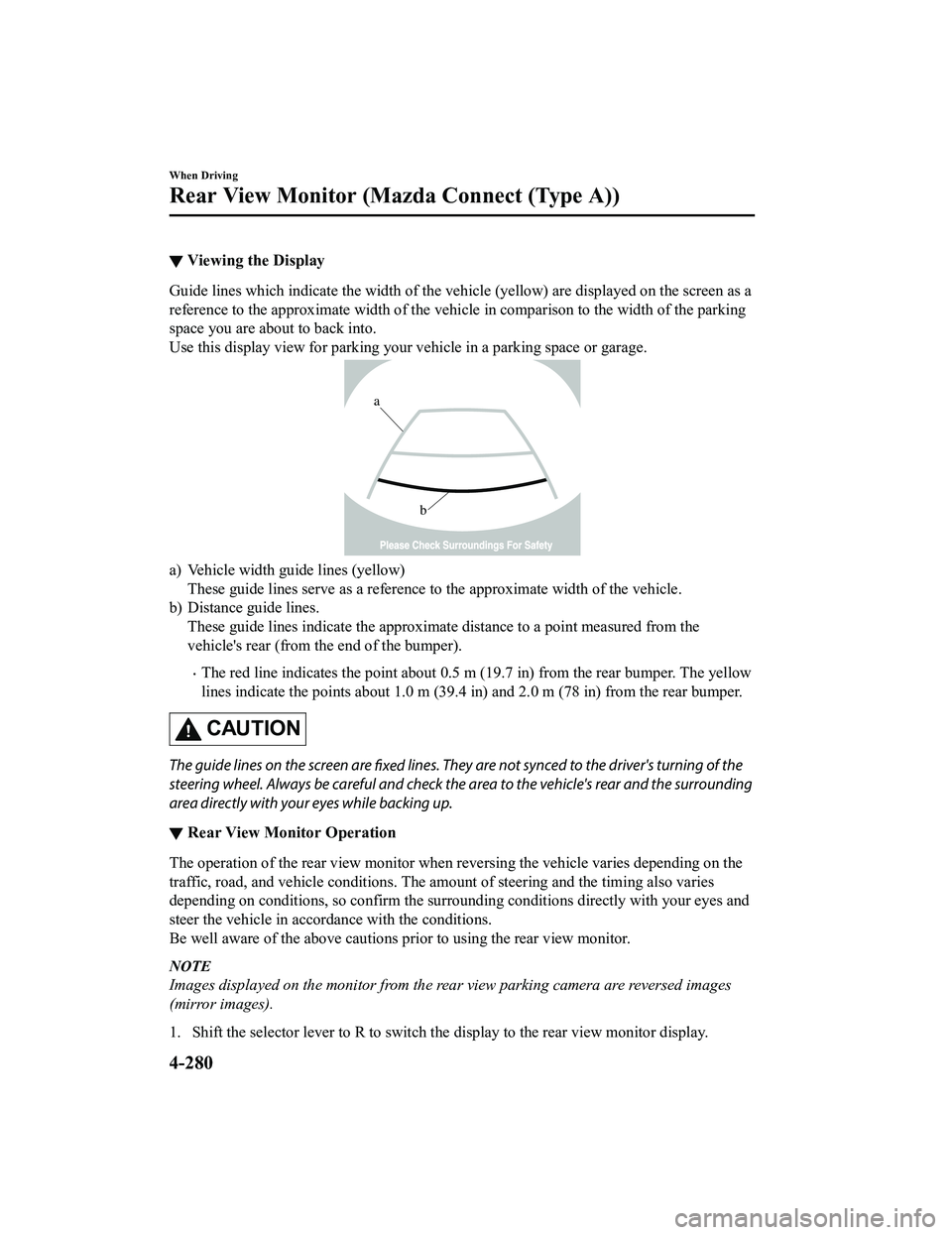
▼Viewing the Display
Guide lines which indicate the width of the vehicle (yellow) are displayed on the screen as a
reference to the approximate width of the vehicle in comparison to the width of the parking
space you are about to back into.
Use this display view for parking your vehicle in a parking space or garage.
b
a
a) Vehicle width guide lines (yellow)
These guide lines serve as a reference to the approximate width of the vehicle.
b) Distance guide lines. These guide lines indicate the approximate distance to a point measured from the
vehicle's rear (from the end of the bumper).
The red line indicates the point about 0.5 m (19.7 in) from the rear bumper. The yellow
lines indicate the points about 1.0 m (39.4 in) and 2.0 m (78 in) from the rear bumper.
CAUTION
The guide lines on the screen are
fixed lines. They are not synced to the driver's turning of the
steering wheel. Always be careful and check th e area to the vehicle's rear and the surrounding
area directly with your eyes while backing up.
▼ Rear View Monitor Operation
The operation of the rear view monitor when
reversing the vehicle varies depending on the
traffic, road, and vehicle conditions. The amo unt of steering and the timing also varies
depending on conditions, so confirm the surrou nding conditions directly with your eyes and
steer the vehicle in accordance with the conditions.
Be well aware of the above cautions prior to using the rear view monitor.
NOTE
Images displayed on the monitor from the rear view parking camera are reversed images
(mirror images).
1. Shift the selector lever to R to switch th e display to the rear view monitor display.
When Driving
Rear View Monitor (Mazda Connect (Type A))
4-280
CX-5_8KN5-EA-21K_Edition1_old 2021-9-9 8:35:12
Page 440 of 723

▼Displayable Range on the Screen
The images on the screen may be different from the actual conditions.
(Screen display)
Object
Bumper
(Actual view)
NOTE
The displayable range varies depending on the vehicle and road conditions.
If the camera lens is touched or there is any dirt on it, it could affect the screen image.
Wipe the lens using a soft cloth.
The displayable range is limited. Objects under the bumper or around the bumper ends
cannot be displayed.
The distance appearing in the displayed image is different from the actual distance
because the rear view parking camera is equipped with a specific lens.
Images displayed on the monitor from the rear view parking camera are reversed images
(mirror images).
Some optionally installed vehicle accessories may be picked up by the camera. Do not
install any optional parts that can interfere with the camera view, such as illuminating
parts or parts made of reflective material.
It may be difficult to see the display under the following conditions, however, it does not
indicate a malfunction.
In darkened areas.
When the temperature around the lens is high/low.
When the camera is wet such as on a rainy day or during periods of high humidity.
When Driving
Rear View Monitor (Maz da Connect (Type B))
4-287
CX-5_8KN5-EA-21K_Edition1_old 2021-9-9 8:35:12
Page 441 of 723

When foreign material such as mud is stuck around the camera.
When the camera lens reflects sunlight or headlight beams.
The surroundings are illuminated by vehicle lights, fluorescent lights, or LED lights
(display may flicker).
Extremely small dark or white dots appear on the screen (dots may flicker).
Image display may be delayed if the temperature around the camera is low.
▼Viewing the Display
Guide lines which indicate the width of the vehicle are displayed on the screen as a
reference to the approximate width of the vehicle in comparison to the width of the parking
space you are about to back into.
Use this display view for parking your vehicle in a parking space or garage.
a) Vehicle width guide lines
Guide lines serve as a reference to the approximate width of the vehicle.
b) Distance guide lines These guide lines indicate the approximate distance to a point measured from the
vehicle's rear (from the end of the bumper).
The red line indicates the point about 0.5 m (19 in) from the rear bumper.
The yellow lines indicate the points about 1.0 m (39 in) and 2.0 m (78 in) from the rear
bumper.
▼Rear View Monitor Operation
The operation of the rear view monitor when
reversing the vehicle varies depending on the
traffic, road, and vehicle conditions. The amo unt of steering and the timing also varies
depending on conditions, so confirm the surrou nding conditions directly with your eyes and
steer the vehicle in accordance with the conditions.
Be well aware of the above cautions prior to using the rear view monitor.
NOTE
Images displayed on the monitor from the rear view parking camera are reversed images
(mirror images).
When Driving
Rear View Monitor (Maz da Connect (Type B))
4-288
CX-5_8KN5-EA-21K_Edition1_old 2021-9-9 8:35:12
Page 518 of 723
Sunvisors
When you need a sunvisor, lower it for use
in front or swing it to the side.
Sunvisor
▼Side Extension Sunvisors*
The visor extender ex
tends the sunvisor's
range of sun shading.
To use, pull it out.
CAUTION
When moving the sunvisor, retract the visor
extender to its original position. Otherwise,
the visor extender could hit the rearview
mirror.
▼ Va n i t y M i r r o r s
To use the vanity
mirror, lower the
sunvisor.
If your vehicle is equipped with a vanity
mirror light, it will illuminate when you
open the cover.
To prevent the battery from being
discharged, the vanity mirror will only
illuminate in the tilt range shown in the
figure.
offoff
on
Interior Features
Interior Equipment
*Some models.5-55
CX-5_8KN5-EA-21K_Edition1_old 2021-9-9 8:35:12
Page 576 of 723
Light Bulbs
Headlights (High/Low beam)
/Daytime running lightsParking lights
Front turn signal lights
/Parking lights
Daytime running lights
/Parking lights Front side-marker lights Side turn signal lights Overhead lights
/Front map lights
Ambient lights
Vanity mirror lights
High-mount brake light
Rear map lights
Luggage compartment
light
License plate lights Rear turn signal lights
Rear side-marker lights
Brake lights/Taillights
Taillights
Reverse lights
Some models.
CAUTION
When removing the lens or lamp unit using a flathead screwdriver, make sure that the
flathead screwdriver does not contact the int erior terminal. If the flathead screwdriver
contacts the terminal, a short circuit may occur.
NOTE
To replace the bulb, contact an Authorized Mazda Dealer.
Maintenance and Care
Owner Maintenance
6-39
CX-5_8KN5-EA-21K_Edition1_old 2021-9-9 8:35:12
Page 577 of 723

Use the protective cover and carton for the replacement bulb to dispose of the old bulb
promptly and out of the reach of children.
▼Replacing Exterior Light Bulbs
All the exterior light bulbs are LED type.
The LED bulb cannot be replaced as a
single unit because it is an integrated unit.
The LED bulb has to
be replaced with the
unit. If a replacement is necessary, consult
an Authorized Mazda Dealer.
▼ Replacing Interior Light Bulbs
The interior lights ha
ve either LEDs or
normal bulbs.
LED type
Overhead lights/Front map lights
Rear map lights
Vanity mirror lights*
Luggage compartment light
Ambient lights*
The LED bulb cannot be replaced as a
single unit because it is an integrated unit.
The LED bulb has to be replaced with the
unit. If a replacement is necessary, consult
an Authorized Mazda Dealer.
Bulb type
Overhead light/Front map lights, Rear
map lights, Vanity mirror lights
*
1. Wrap a flathead sc rewdriver with a
soft cloth to prevent damage to the
lens, and then remove the lens by
carefully prying on the edge of the lens
with a flathead screwdriver.
2. Disconnect the bulb by pulling it out.
Overhead light/Front map lights
Maintenance and Care
Owner Maintenance
6-40*Some models.
CX-5_8KN5-EA-21K_Edition1_old 2021-9-9 8:35:12
Page 578 of 723
Rear map lightsVanity mirror lights*
Driver’s seat
Passenger’s seat
3. Install the new bulb in the reverseorder of the removal procedure.
Luggage compartment light
1. Wrap a small flathead screwdriver with a soft cloth to prevent damage to the
lens and remove the lens unit by
carefully prying on the edge of the lens
unit with the flathead screwdriver.
2. Disconnect the electrical connectorfrom the bulb by pressing the tab on
Maintenance and Care
Owner Maintenance
*Some models.6-41
CX-5_8KN5-EA-21K_Edition1_old 2021-9-9 8:35:12