2022 MAZDA MODEL CX-5 Oil change
[x] Cancel search: Oil changePage 42 of 723

Do not operate a vehicle with a damaged seat belt:
Using a damaged seat belt is dangerous. An accident could damage the belt webbing of the
seat belt in use. A damaged seat belt cannot provide adequate protection in a collision. Have
an Authorized Mazda Dealer inspect all seat be lt systems in use during an accident before
they are used again.
Have your seat belts changed immediately if the pretensioner or load limiter has been
expended:
Always have an Authorized Ma zda Dealer immediately inspect the seat belt pretensioners
and air bags after any collision. Like the air bags , the seat belt pretensioners and load limiters
will only function once and must be replaced af ter any collision that caused them to deploy. A
seat belt with an expended pretensioner or load limiter is still better than wearing no seat belt
at all; however, if the seat belt pretensioner s and load limiters are not replaced, the risk of
injury in a collision will increase.
Positioning the Shoulder Portion of the Seat Belt:
Improper positioning of the shoulder portion of the seat belt is dangerous. Always make sure
the shoulder portion of the seat belt is positi oned across your shoulder and near your neck,
but never under your arm, on your neck, or on your upper arm.
Positioning the Lap Portion of the Seat Belt:
The lap portion of the seat belt worn too high is dangerous. In a collision, this would
concentrate the impact force directly on the abdominal area, causing serious injury. Wear the
lap portion of the belt snugly and as low as possible.
In a rollover crash, an unbelted person is significantly more likely to die than a person wearing
a seat belt.
CAUTION
Belt retraction may become difficult if the belts and rings are soiled, so try to keep them clean.
For more details about cleaning the seat belts, refer to "Seat Belt Maintenance" (page 6-55).
Ring
Essential Safety Equipment
Seat Belt Systems
2-27
CX-5_8KN5-EA-21K_Edition1_old 2021-9-9 8:35:12
Page 143 of 723

Turbocharger Information (SKYACTIV-G 2.5T)
CAUTION
After driving at freeway speeds or up a long hill, trailer towing for a long time, idle the
engine at least 30 seconds before stoppi ng it. Otherwise, the turbocharger could be
damaged.
Racing or over-revving the engine, particularly after it's just been started, can damage the
turbocharger.
To protect the engine from damage, the engine is designed so that it cannot be raced just
after starting it in extremely cold weather.
The turbocharger greatly enhances engine power. Its advanced design provides improved
operation and requires minimum maintenance.
To get the most from it, observe the following.
1. Change engine oil and filter accordi ng to Scheduled Maintenance (page 6-4).
2. Use only recommended engine oil (page 6-20). Extra additives are NOT recommended.
Before Driving
Driving Tips
3-52
CX-5_8KN5-EA-21K_Edition1_old 2021-9-9 8:35:12
Page 173 of 723

▼Current Fuel Economy
This displays the current fuel economy by
calculating the amount of fuel
consumption and the distance traveled.
NOTE
Indicates the 0 position when the vehicle
speed is about 5 km/h (3 mph) or slower.
The arrow on the scale indicates the
average fuel economy.
▼Maintenance Monitor
The following maintenance period
notifications can be displayed by turning
the Maintenance Monitor on.
Scheduled Maintenance
Tire Rotation
Oil Change
When the remaining days to the
maintenance period is 15 days or less, or
the remaining distance is 1,000 km (600
miles) or shorter, a message is indicated
when the ignition is switched ON.
For the setting method and indications for
the maintenance monitor, refer to the
Maintenance Monitor.
Refer to the Applications (Mazda Connect
(Type A))/Information (Mazda Connect
(Type B)) section in the Mazda Connect
Owner's Manual.
▼Mazda intelligent Drive Select
(Mi-Drive) Display
The display changes depending on the
driving mode.
Sport mode
Off-road mode
▼Blind Spot Monitoring (BSM)
Display
Displays the system status.
When Driving
Instrument Cluster and Display
4-20
CX-5_8KN5-EA-21K_Edition1_old
2021-9-9 8:35:12
Page 190 of 723

economy for either TRIP A or TRIP B is
displayed.
The average fuel economy and trip meters
can be reset by pressing the INFO switch
for 1.5 seconds or more while in each
mode. After the data is cleared, the fuel
consumption is recalculated and the - - -
km/L (- - - mpg) for the 1 minute prior to
it being displayed is indicated.
▼ Current Fuel Economy
This displays the cu
rrent fuel economy by
calculating the amount of fuel
consumption and the distance traveled.
NOTE
Indicates the 0 positi on when the vehicle
speed is about 5 km/h (3 mph) or slower.
▼ Maintenance Monitor
The following maintenance period
notifications can be displayed by turning
the Maintenance Monitor on.
Scheduled Maintenance
Tire Rotation
Oil Change
When the remaining days to the
maintenance period is 15 days or less, or
the remaining distance is 1,000 km (600
miles) or shorter, a message is indicated
when the ignition is switched ON.
For the setting method and indications for
the maintenance monitor, refer to the
Maintenance Monitor.
Refer to the Applications (Mazda Connect
(Type A))/Information (Mazda Connect
(Type B)) section in the Mazda Connect
Owner's Manual.
▼Blind Spot Monitoring (BSM)
Display*
Displays the system status.
Refer to Blind Spot Monitoring (BSM) on
page 4-124.
▼Lane-keep Assist System (LAS) &
Lane Departure Warning System
(LDWS) Display
*
Displays the system status.
Refer to Lane-keep Assist System (LAS)
& Lane Departure Warning System
(LDWS) on page 4-176.
When Driving
Instrument Cluster and Display
*Some models.4-37
CX-5_8KN5-EA-21K_Edition1_old
2021-9-9 8:35:12
Page 315 of 723
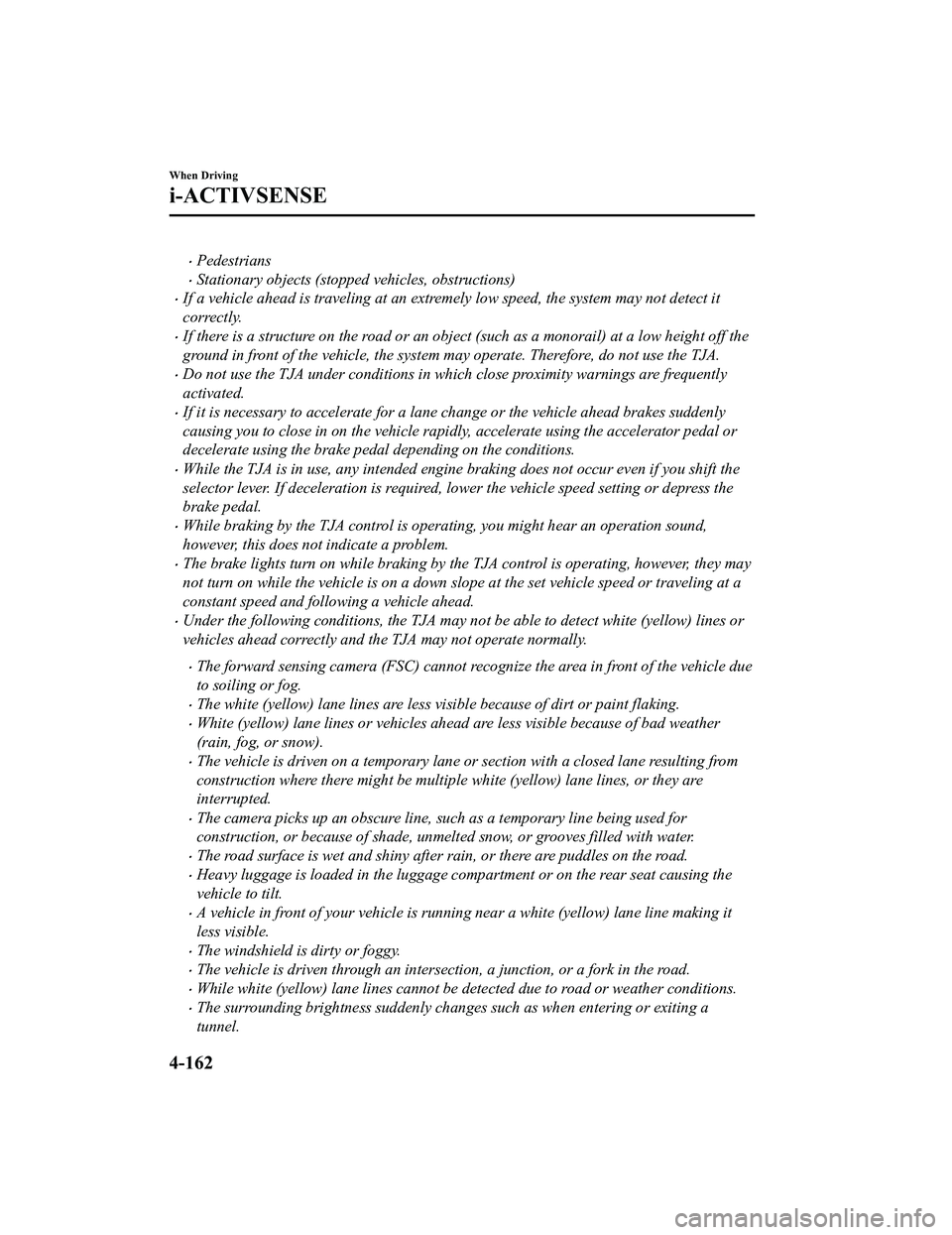
Pedestrians
Stationary objects (stopped vehicles, obstructions)
If a vehicle ahead is traveling at an extremely low speed, the system may not detect it
correctly.
If there is a structure on the road or an object (such as a monorail) at a low height off the
ground in front of the vehicle, the system may operate. Therefore, do not use the TJA.
Do not use the TJA under conditions in which close proximity warnings are frequently
activated.
If it is necessary to accelerate for a lane change or the vehicle ahead brakes suddenly
causing you to close in on the vehicle rapidly, accelerate using the accelerator pedal or
decelerate using the brake pedal depending on the conditions.
While the TJA is in use, any intended engine braking does not occur even if you shift the
selector lever. If deceleration is required, lower the vehicle speed setting or depress the
brake pedal.
While braking by the TJA control is operating, you might hear an operation sound,
however, this does not indicate a problem.
The brake lights turn on while braking by the TJA control is operating, however, they may
not turn on while the vehicle is on a down slope at the set vehicle speed or traveling at a
constant speed and following a vehicle ahead.
Under the following conditions, the TJA may no t be able to detect white (yellow) lines or
vehicles ahead correctly and the TJA may not operate normally.
The forward sensing camera (FSC) cannot recognize the area in front of the vehicle due
to soiling or fog.
The white (yellow) lane lines are less vi sible because of dirt or paint flaking.
White (yellow) lane lines or vehicles ahe ad are less visible because of bad weather
(rain, fog, or snow).
The vehicle is driven on a temporary lane or section with a closed lane resulting from
construction where there might be multiple white (yellow) lane lines, or they are
interrupted.
The camera picks up an obscure line, such as a temporary line being used for
construction, or because of shade, unmelted snow, or grooves filled with water.
The road surface is wet and shiny after rain, or there are puddles on the road.
Heavy luggage is loaded in the luggage compartment or on the rear seat causing the
vehicle to tilt.
A vehicle in front of your vehicle is running near a white (yellow) lane line making it
less visible.
The windshield is dirty or foggy.
The vehicle is driven through an intersection, a junction, or a fork in the road.
While white (yellow) lane lines cannot be detected due to road or weather conditions.
The surrounding brightness suddenly changes such as when entering or exiting a
tunnel.
When Driving
i-ACTIVSENSE
4-162
CX-5_8KN5-EA-21K_Edition1_old 2021-9-9 8:35:12
Page 357 of 723

The front doors or the liftgate is not fully closed.
The vehicle is on a road incline.
The door mirrors are retracted.
Do not hit the front/rear camera, front bump er, and door mirrors forcefully. The camera
position or installation angle may shift.
The cameras are of a waterproof structure. Do not disassemble, modify, or remove a
camera.
The camera cover is made of hard plastic, therefore do not apply oil film remover, organic
solvents, wax, or coating agents. If any such agent gets on the camera cover, wipe it off
using a soft cloth immediately.
Do not rub the camera lens forcefully, or clean it with an abrasive or hard brush. Otherwise,
it could scratch the camera lens and negatively affect the images.
Consult an Authorized Mazda Dealer for repair , painting, or replacement of the front/rear
camera, front bumper and door mirrors.
Heed the following cautions to assure that the 360°View Monitor operates normally.
Do not modify the vehicle suspensions or lower/raise the vehicle body, or both.
Always use wheels of the specified type and size for the front and rear wheels. Consult an
Authorized Mazda Dealer for tire replacement.
When the display is cold, images may leave trails or the screen might be darker than usual,
making it difficult to check the vehicle surroundi ngs. Always confirm the safety at the front
and around the vehicle visually when driving.
The method for parking/stopping the vehicle using the 360°View Monitor differs depending
on the road circumstances/conditions and th e vehicle conditions. When and how much you
turn the steering wheel will differ depending on the situation, therefore always check the
vehicle surroundings directly with your eyes while using the system.
Also, before using the system, always make su re that the vehicle can be parked/stopped in
the parking/stopping space.
NOTE
If there are water droplets, snow, or mud on the camera lens, wipe it off using a soft cloth.
If the camera lens is especially dirt y, wash it off with mild detergent.
If the area where the camera is installed, such as the liftgate or door mirrors, has been
damaged in a vehicle accident, the camera (position, installation angle) may have shifted.
Always consult an Authorized Mazda Dealer to have the vehicle inspected.
If the camera is subjected to excessive changes in temperature such as by pouring hot
water on the camera during cold weather, the 360°View Monitor may not operate
normally.
If the battery voltage is low, the screen mi ght be temporarily difficult to view, however,
this does not indicate a problem.
When Driving
i-ACTIVSENSE
4-204
CX-5_8KN5-EA-21K_Edition1_old 2021-9-9 8:35:12
Page 411 of 723

The direction in which the Forward Sensing Camera (FSC) is pointed has been
finely
adjusted. Do not change the installation posi tion of the Forward Sensing Camera (FSC) or
remove it. Otherwise, it could result in damage or malfunction.
Always use tires for all wheels that are of the specified size, and the same manufacturer,
brand, and tread pattern. In addition, do no t use tires with significantly different wear
patterns on the same vehicle as the system may not operate normally.
The Forward Sensing Camera (FSC) includes a function for detecting a soiled windshield
and informing the driver, however, depending on the conditions, it may not detect plastic
shopping bags, ice or snow on the windshield. In such cases, the system cannot accurately
determine a vehicle ahead and may not be able to operate normally. Always drive carefully
and pay attention to the road ahead.
NOTE
In the following cases, the Forward Sensing Camera (FSC) cannot detect target objects
correctly, and each system may be unable to operate normally.
The height of the vehicle ahead is low.
You drive your vehicle at the same speed as the vehicle ahead.
Headlights are not turned on during the night or when going through a tunnel.
In the following cases, the Forward Sensing Camera (FSC) may not be able to detect
target objects correctly.
Under bad weather condition, such as rain, fog and snow.
The window washer is being used or the windshield wipers are not used when it's
raining.
Ice, fog, snow, frost, rainfall, dirt, or foreign matter such as a plastic bag is stuck on the
windshield.
Trucks with low loading plat forms and vehicles with an extremely low or high profile.
When driving next to walls with no patterning (including fences and longitudinally
striped walls).
The taillights of the vehicle ahead are turned off.
A vehicle is outside the illumi nation range of the headlights.
The vehicle is making a sharp turn, or ascending or descending a steep slope.
Entering or exiting a tunnel.
Heavy luggage is loaded causing the vehicle to tilt.
Strong light is shone at the front of the vehicle (back light or high-beam light from
on-coming vehicles).
There are many light emitters on the vehicle ahead.
When the vehicle ahead is not equipped with ta illights or the taillights are turned off at
nighttime.
Elongated luggage or cargo is loaded onto installed roof rails and covers the Forward
Sensing Camera (FSC).
When Driving
i-ACTIVSENSE
4-258
CX-5_8KN5-EA-21K_Edition1_old 2021-9-9 8:35:12
Page 415 of 723

Do not use the front bumper to push other vehi cles or obstructions such as when pulling
out of a parking space. Otherwise, the radar sensor (front) could be hit and its position
deviated.
Do not remove, disassemble, or modify the radar sensor (front).
For repairs, replacement or paint work around the radar sensor (front), consult an
Authorized Mazda Dealer.
Do not modify the suspension. If the suspensi on are modified, the vehicle's posture could
change and the radar sensor (front) may not be able to correctly detect a vehicle ahead or
an obstruction.
NOTE
Under the following conditions, the radar sensor (front) may not be able to detect vehicles
ahead or obstructions correctly and each system may not operate normally.
The rear surface of a vehicle ahead does not reflect radio waves effectively, such as an
unloaded trailer or an automobile with a loading platform covered by a soft top,
vehicles with a hard plastic tailgate, and round-shaped vehicles.
Vehicles ahead with low vehicle height and thus less area for reflecting radio waves.
Visibility is reduced due to a vehicle ahead ca sting off water, snow, or sand from its tires
and onto your windshield.
The luggage compartment is loaded with heavy objects or the rear passenger seats are
occupied.
Ice, snow, or soiling is on the front surface of the front emblem.
During inclement weather such as rain, snow, or sand storms.
When driving near facilities or objects emitting strong radio waves.
Under the following conditions, the radar sensor (front) may not be able to detect vehicles
ahead or obstructions.
The beginning and end of a curve.
Roads with continuous curves.
Narrow lane roads due to road construction or lane closures.
The vehicle ahead enters the radar sensor's blind spot.
The vehicle ahead is running abnormally due to accident or vehicle damage.
Roads with repeated up and down slopes
Driving on poor roads or unpaved roads.
The distance between your vehicle and the vehicle ahead is extremely short.
A vehicle suddenly comes close such as by cutting into the lane.
To prevent incorrect operation of the system, use tires of the same specified size,
manufacturer, brand, and tread pattern on all four wheels. In addition, do not use tires
with significantly different wear patterns or tire pressures on the same vehicle (Including
the temporary spare tire).
If the battery power is weak, the system may not operate correctly.
When Driving
i-ACTIVSENSE
4-262
CX-5_8KN5-EA-21K_Edition1_old 2021-9-9 8:35:12