2022 MAZDA MODEL CX-30 rear view mirror
[x] Cancel search: rear view mirrorPage 366 of 595

NOTE
The displayable range varies depending on the vehicle and road conditions.If the camera lens is touched or there is any dirt on it, it could affect the screen
image. Wipe the lens using a soft cloth.
The displayable range is limited. Objects under the bumper or around the bumper
ends cannot be displayed.
The distance appearing in the displayed image is different from the actual distance
because the rear view parking camera is equipped with a specific lens.
Images displayed on the monitor from the rear view parking camera are reversed
images (mirror images).
Some optionally installed vehicle accessories may be picked up by the camera. Do
not install any optional parts that can interfere with the camera view, such as
illuminating parts or parts made of
reflective material.
It may be difficult to see the display un
der the following conditions, however, it
does not indicate a malfunction.
In darkened areas.When the temperature around the lens is high/low.When the camera is wet such as on a rainy day or during periods of high
humidity.
When foreign material such as mud is stuck around the camera.When the camera lens reflects sunlight or headlight beams.The surroundings are illuminated by vehicle lights, fluorescent lights, or LED
lights (display may flicker).
Extremely small dark or white dots appear on the screen (dots may flicker).An object is close to a camera.Image display may be delayed if the te mperature around the camera is low.
When Driving
Rear View Monitor
4-219
CX-30_8KN2-EA-21L_Edition1_new 2021-9-15 19:39:56
Page 372 of 595
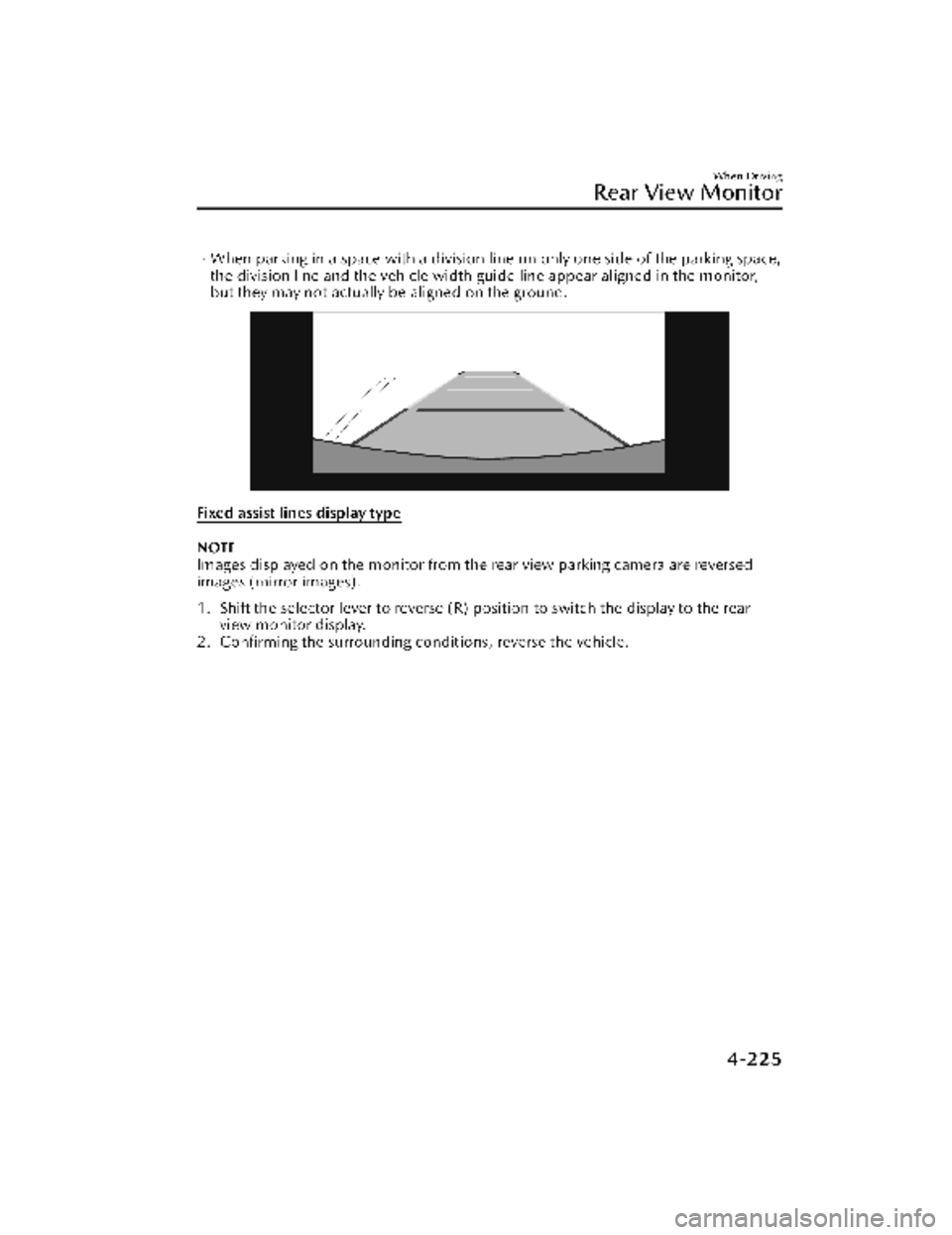
When parking in a space with a division line on only one side of the parking space,
the division line and the vehicle width guide line appear aligned in the monitor,
but they may not actually be aligned on the ground.
Fixed assist lines display type
NOTE
Images displayed on the monitor from the rear view parking camera are reversed
images (mirror images).
1. Shift the selector lever to reverse (R) position to switch the display to the rear
view monitor display.
2. Confirming the surrounding conditions, reverse the vehicle.
When Driving
Rear View Monitor
4-225
CX-30_8KN2-EA-21L_Edition1_new
2021-9-15 19:39:56
Page 424 of 595

Sunvisors
▼Sunvisors
Lower the sunvisor to block sunlight
from the front.
To block sunlight from the side, lower
and unhook the sunvisor, and then
swing it to the side.
▼
Side Extension Sunvisors*
The visor extender extends the
sunvisor's range of sun shading.
To u s e , p u l l i t o u t .
CAUTION
When moving the sunvisor, retract the
visor extender to it
s original position.
Otherwise, the visor extender could hit
the rearview mirror.
▼ Va n i t y M i r ro rs
To use the vanity mirror, lower the
sunvisor.
If your vehicle is equipped with a
vanity mirror light, it will illuminate
when you open the cover.
The vanity mirror will only illuminate in
the tilt range shown in the figure.
1. Vanity mirror light
2. On
3.
Off
NOTE
If a vanity mirror light is left on with the
ignition switched OFF, the light is
turned off automatically to prevent the
battery from being discharged.
The vanity mirror light can be turned
on again by doing any of the following
operations:
Opening/closing any door.Unlocking any door.Switching the ignition to ACC or ON.Switching an overhead light/front
map light on.
Interior Features
Interior Equipment
*Some models.5-39
CX-30_8KN2-EA-21L_Edition1_new 2021-9-15 19:39:56
Page 588 of 595

Index
Cruise Control........................ 4-208Cruise control switch.......... 4-208
Cruise standby indication (white)/
cruise set indication (green) ..........
......................................... 4-208
Cup Holder.............................. 5-43
Customer Assistance (Canada)..... 8-6
Customer Assistance (Mexico)... 8-10
Customer Assistance (Puerto
Rico).......................................... 8-9
Customer Assistance (U.S.A.)....... 8-2
D
Daytime Running Lights............. 4-58
Defogger.................................. 4-64 Mirror.................................. 4-65
Rear window........................ 4-64
Dimensions.................................9-6
Display..................................... 4-18
Distance & Speed Alert (DSA).. 4-116 Indication on display...........4-117
Door Locks............................... 3-12
Door-ajar Warning Beep............ 7-43
Driver Attention Alert (DAA).... 4-117
Driver Monitoring Camera....... 4-207
Driver Monitoring (DM)...........4-119
Drive Selection..........................4-90
Driving In Flooded Area............. 3-55
Driving on Uneven Road............ 3-56
Driving Position Memory........... 2-10
Driving Tips...............................3-50 Automatic transmission......... 4-48
Break-in period.................... 3-50
Driving in flooded area......... 3-55
Driving on uneven road.........3-56
Floor mat............................. 3-52
Hazardous driving.................3-51
Overloading......................... 3-56
Rocking the vehicle...............3-53
Saving fuel and protection of the
environment.........................3-50
Turbocharged vehicles (SKYACTIV-
G 2.5T)................................ 3-57
Winter driving...................... 3-53
Dynamic Stability Control
(DSC)....................................... 4-87 TCS/DSC indicator light........4-87
E
Electric Parking Brake (EPB)........ 4-72
Electric Parking Brake (EPB) Warning
Beep.........................................7-42
Emergency StartingPush-starting........................ 7-16
Starting a flooded engine...... 7-16
Emergency Towing Tiedown hooks..................... 7-20
Towing description............... 7-19
Emission Control System............ 3-31
Engine Coolant............................... 6-18
Engine compartment
overview.............................. 6-14
Exhaust gas.......................... 3-31
Hood release....................... 6-12
Oil....................................... 6-16
Starting.................................. 4-5
Essential Information................... 6-2
Event Data Recorder.................. 8-19
Excessive Speed Warning........... 7-43
Exterior Care............................. 6-43 Aluminum wheel
maintenance........................ 6-47
Bright-metal maintenance..... 6-47
Maintaining the finish........... 6-44
Plastic part maintenance....... 6-48
F
Flasher
10-3
CX-30_8KN2-EA-21L_Edition1_new 2021-9-15 19:39:56
Page 592 of 595

Index
Mazda Radar Cruise Control with
Stop & Go function (MRCC with Stop
& Go function) System
Warnings.................................. 7-43
Message Indicated on Multi-
information Display................... 7-35
Meters...................................... 4-18
MirrorsOutside mirrors.................... 3-35
Rearview mirror.................... 3-37
Mirror Defogger........................ 4-65
Moonroof................................. 3-42
Multi-information Display.......... 4-20
M Hybrid.................................. 4-49
O
Off-Road Traction Assist............ 4-88 Off-Road Traction Assist
indicator light....................... 4-88
Off-Road Traction
Assist switch......................... 4-89
Outside Mirrors.........................3-35
Overhead Console.................... 5-46
Overhead Lights........................ 5-40
Overheating.............................. 7-17
Overloading.............................. 3-56
Owner Maintenance Closing the hood..................6-13
Engine compartment
overview.............................. 6-14
Key battery replacement........6-29
Opening the hood................ 6-12
Owner maintenance
precautions.......................... 6-11
P
Parking Brake............................ 4-72
Parking Sensor System............. 4-231
Power Liftgate........................... 3-23
Power Liftgate Warning Beep...... 7-41
Power Steering.......................... 4-94
Power Windows........................ 3-39
R
Rearview Mirror........................ 3-37
Rear Coat Hooks....................... 5-45
Rear Cross Tra ffi c Alert (RCTA) ...........
.............................................. 4-124
Rear Cross Traffic Alert (RCTA)
Warning Beep........................... 7-42
Rear Door Child Safety Locks..... 3-20
Rear Side Radar Sensor............ 4-204
Rear View Monitor.................. 4-216 Displayable range on the
screen................................ 4-218
Rear view monitor
operation........................... 4-221
Rear view parking camera
location............................. 4-217
Switching to the rear view monitor
display............................... 4-218
Variance between actual road
conditions and displayed
image................................ 4-228
Viewing the display.............4-220
Rear Window Defogger............. 4-64
Rear Window Washer................ 4-63
Rear Window Wiper.................. 4-63
Recommended Oil.................... 6-16
Recording of Vehicle Data..........8-20
Recreational Towing.................. 3-58
Registering Your Vehicle in A Foreign
Country.................................... 8-16
Replacement Fuse..................................... 6-35
Key battery........................... 6-29
Light bulbs........................... 6-34
Tires.....................................6-32
Wheel.................................. 6-33
Wiper.................................. 6-22
10-7
CX-30_8KN2-EA-21L_Edition1_new 2021-9-15 19:39:56