2022 MAZDA MODEL 3 SEDAN fuel
[x] Cancel search: fuelPage 174 of 627

Except M Hybrid
NOTE
Indicates the 0 position when the
vehicle speed is about 5 km/h (3
mph) or slower.
The arrow on the scale indicates the
average fuel economy.
▼Deceleration Regeneration Charge
Display (M Hybrid)
This displays the status of the charging
produced by deceleration
regeneration.
Refer to M Hybrid
on page 4-52.
▼i-ACTIVSENSE Display*
Displays the system status.
Refer to Lane Departure Warning
System (LDWS) on page 4-106.
Refer to Blind Spot Monitoring
(BSM) on page 4-110.
Refer to Traffic Sign Recognition
System (TSR) on page 4-115.
Refer to Distance & Speed Alert
(DSA) on page 4-120.
Refer to Driver Attention Alert (DAA)
on page 4-122.
Refer to Driver Monitoring (DM) on
page 4-123.
Refer to Front Cross Traffic Alert
(FCTA) on page 4-124.
Refer to Mazda Radar Cruise Control
(MRCC) on page 4-133.
Refer to Mazda Radar Cruise Control
with Stop & Go function (MRCC
with Stop & Go function) on page
4-143.
Refer to
Tra ffi c Jam Assist (TJA) on
page 4-155.
Refer to Lane-keep Assist System
(LAS) on page 4-168.
Refer to Smart Brake Support (SBS)
on page 4-169.
Refer to Cruise Control on page
4-226.
When Driving
Instrument Cluster and Display
*Some models.4-27
Mazda3_8KH1-EA-21K_Edition1_new 2021-7-27 16:02:22
Page 177 of 627

SignalWarning Refer to
*AWD Warning Indication/Warning Light*17-32
Air Bag/Front Seat Belt Pretensioner System Warning Indication/
Warning Light*17-33
Tire Pressure Monitoring System (TPMS) Warning Indication/Warning
Light*1
Flashing
7-33
Tu r n s o n 7-37
(Red) KEY Warning Indication/Warning Light
*17-34
(Amber)
*High Beam Control System (HBC) Warning Indication/Warning
Light*17-35
i-ACTIVSENSE Warning Indication/Warning Light*17-35
Exterior Light Warning Indication/Warning Light*17-35
Low Fuel Warning Indication/Warning Light 7-35
Check Fuel Cap Warning Indication/Warning Light*17-36
Engine Oil Level Warning Indication/Warning Light*17-36
Seat Belt Warning Indication/Warning Light (Front seat) 7-36
(Red)Seat Belt Warning Light (Rear seat)
7-37
*Low Washer Fluid Level Warning Indication/Warning Light7-37
Door-Ajar Warning Indication
7-37
When Driving
Instrument Cluster and Display
4-30*Some models.
Mazda3_8KH1-EA-21K_Edition1_new 2021-7-27 16:02:22
Page 187 of 627

▼Gear Shift Indicator (GSI)
The GSI supports you to obtain
optimum fuel economy and smooth
driving. It displays the selected gear
position in the instrument cluster as
well as notifies the driver to change to
the most suitable gear position
corresponding to the actual driving
condition.
1. Selected gear position
2. Suitable gear position
Indication
Condition
Numeral The selected gear position is
displayed.
and numer-
al Shift up or down to the indi-
cated gear position is recom-
mended.
CAUTION
Do not rely solely on the shift-up/
shift-down recommendations by
indications. The actual driving situation
might require shift operations
different
from indication. To avoid the risk of
accidents, the road and traffic
conditions have to be judged correctly
by the driver before shifting.
NOTE
The GSI turns off when the following
operations are performed.
The vehicle is stopped.The vehicle is put in neutral.The vehicle is driven in reverse.
The clutch is not fully engaged when
accelerating from a stop.
The clutch pedal remains depressed
for 2 seconds or longer while driving.
▼ Recommendations for Shifting
Upshifting
For normal acceleration, Mazda
recommends these shift points:
(U.S.A. and Canada)
Gear
Vehicle speed
1 to 2 24 km/h (15 mph)
2 to 3 42 km/h (26 mph)
3 to 4 60 km/h (37 mph)
4 to 5 75 km/h (46 mph)
5 to 6 79 km/h (49 mph)
For cruising, Mazda recommends these
shift points:
(U.S.A. and Canada)
Gear Vehicle speed
1 to 2 13 km/h (8 mph)
2 to 3 29 km/h (18 mph)
3 to 4 49 km/h (30 mph)
4 to 5 63 km/h (39 mph)
5 to 6 70 km/h (43 mph)
Downshifting
When you must slow down in heavy
traffic or on a steep upgrade,
downshift before the engine starts to
overwork. This reduces the chance of
stalling and gives better acceleration
when you need more speed.
On a steep downgrade , downshifting
helps maintain safe speed and
prolongs brake life.
When Driving
Manual Transmission Operation
4-40
Mazda3_8KH1-EA-21K_Edition1_new 2021-7-27 16:02:22
Page 199 of 627
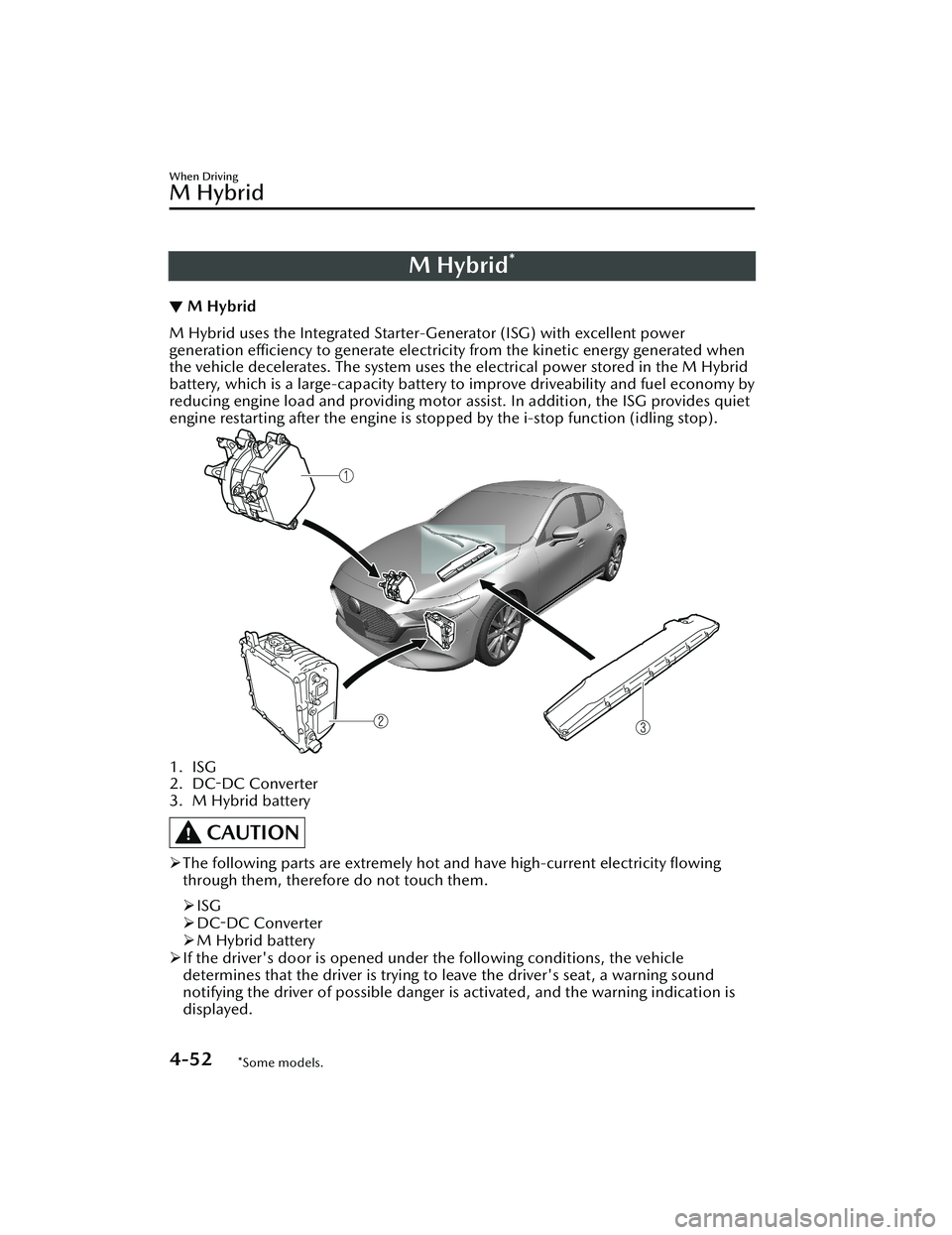
M Hybrid*
▼M Hybrid
M Hybrid uses the Integrated Starter-Generator (ISG) with excellent power
generation efficiency to generate electricity from the kinetic energy generated when
the vehicle decelerates. The system uses the electrical power stored in the M Hybrid
battery, which is a large-capacity battery to
improve driveability and fuel economy by
reducing engine load and providing motor a ssist. In addition, the ISG provides quiet
engine restarting after the engine is stop ped by the i-stop function (idling stop).
1. ISG
2.
DC-DC Converter
3. M Hybrid battery
CAUTION
The following parts are extremely hot and have high-current electricity flowing
through them, therefore do not touch them.
ISG
DC-DC Converter
M Hybrid battery
If the driver's door is opened under the following conditions, the vehicle
determines that the driver is trying to leave the driver's seat, a warning sound
notifying the driver of possible danger is activated, and the warning indication is
displayed.
When Driving
M Hybrid
4-52*Some models.
Mazda3_8KH1-EA-21K_Edition1_new 2021-7-27 16:02:22
Page 200 of 627

The engine is running.
The selector lever is in a position other than P or N.
If there is a problem with M Hybrid, a warning indication is displayed.
M Hybrid operation status is displayed on the system operation status display of
the fuel efficiency monitor.
Refer to the Information section in the Mazda Connect Owner's Manual.
▼Unique M Hybrid Handling
M Hybrid vehicles have a unique
sound and vibration which differ from
normal vehicles. The following may
occur, however, this is unique to M
Hybrid and it does not indicate a
problem.
Characteristic Occurrence status/loca-
tion
Operation sound of
deceleration regen-
eration An operational sound
can be heard from the
engine compartment
during deceleration.
Relay operation
sound of M Hybrid
battery An operational sound
can be heard from the
vehicle underfloor when
the engine is started and
stopped.
Operation sound of
brake system Sound can be heard from
the front of the vehicle
under the following con-
ditions:
The driver's door is
opened.
The ignition is switch-
ed ON.
The brake pedal is op-
erated.
The brake system op-
erates automatically.
Several minutes have
passed since the en-
gine was stopped.
Characteristic
Occurrence status/loca-
tion
Operational feed-
back through brake
pedal Operational feedback
through brake pedal
might be felt under the
following conditions.
The ignition is switch-
ed ON.
The brake pedal is op-
erated.
▼
M Hybrid battery
M Hybrid is equipped with a special
battery.
WARNING
Heed the following cautions to
prevent burns and electrical shock:
Never remove and disassemble the
brackets and connectors securing the
terminal part, wiring harness, and
the M Hybrid battery.
Never touch the M Hybrid battery
because it becomes extremely hot
under direct sunlight or after driving.
Because the M Hybrid battery is
especially dangerous when wet,
never touch it.
NOTE
The M Hybrid battery has a certain
battery life. Battery life
differs
depending on how the vehicle is used
and the driving conditions.
When Driving
M Hybrid
4-53
Mazda3_8KH1-EA-21K_Edition1_new 2021-7-27 16:02:22
Page 239 of 627

Drive Selection*
▼Drive Selection
Drive selection is a system to switch
the vehicle's drive mode. When the
sport mode is selected, vehicle's
response against accelerator operation
is enhanced. This provides additional
quick acceleration which may be
needed to safely make maneuvers such
as lane changes, merging onto
freeways, or passing other vehicles.
CAUTION
Do not use the sport mode when
driving on slippery roads such as wet
or snow-covered roads. It may cause
tire slipping.
NOTE
When the sport mode is selected,
driving at higher engine speeds
increases and it may increase fuel
consumption. Mazda recommends
that you cancel the sport mode on
normal driving.
Drive mode cannot be switched in
the following conditions:
ABS/TCS/DSC is operatingCruise control* is operating.The Mazda Radar Cruise Control
(MRCC) system* is operating.The Mazda Radar Cruise Control
with Stop & Go function (MRCC
with Stop & Go function) System
*
is operating.Tra ffi c
Jam Assist (TJA) is operating.Steering wheel is being operated
abruptly
▼Drive Selection Switch
Press the drive selection switch forward
(SPORT) to select the sport mode.
Pull the drive selection switch back
(OFF) to cancel the sport mode.
NOTE
In the following cases, the drive
selection is canceled.
The ignition is switched OFF.Mazda Radar Cruise Control with
Stop & Go function (MRCC with
Stop & Go function) System/cruise
control is set.
Traffic Jam Assist (TJA) is set.Depending on the driving conditions
when sport mode is selected, the
vehicle may perform shift-down or
slightly accelerate.
When Driving
Drive Selection
4-92*Some models.
Mazda3_8KH1-EA-21K_Edition1_new
2021-7-27 16:02:22
Page 376 of 627

Tire Pressure MonitoringSystem (TPMS)
▼Tire Pressure Monitoring System
(TPMS)
The TPMS monitors the air pressure of
each tire and if it decreases below the
specified
value, the system
notifies the
driver by turning on the TPMS warning
light in the instrument cluster and
indicating a message on the
multi-information display.
For the TPMS, the air pressure data
sent from the tire pressure sensors
installed on each wheel via radio signal
is received by the receiver unit in the
vehicle to monitor the tire pressures.
1. Tire pressure sensors
In addition, the current tire pressures
can be checked using the center
display.
Refer to the Vehicle Status Monitor
section in the Mazda Connect
Owner's Manual.
NOTE
When the ambient temperature is
low, the tire temperatures also
decrease. If the tire temperatures
decrease, the air pressure in the tires
will also decrease which could turn
on the TPMS warning light.
Before driving, visually inspect the
tires for abnormalities. Additionally,
inspect the tire pressures monthly. A
digital type air pressure gauge is
recommended for inspecting the tire
pressures.
The TPMS is not a substitute for your
own periodic inspection of the tires.
Always inspect the tires yourself
periodically.
CAUTION
Each tire, including the spare (if
provided), should be checked
monthly when cold and
inflated to
the inflation pressure recommended
by the vehicle manufacturer on the
vehicle placard or tire inflation
pressure label. (If your vehicle has
tires of a different size than the size
indicated on the vehicle placard or
tire inflation pressure label, you
should determine the proper tire inflation pressure for those tires.)
As an added safety feature, your
vehicle has been equipped with a
tire pressure monitoring system
(TPMS) that illuminates a low tire
pressure telltale when one or more
of your tires is significantly
under-inflated. Accordingly, when
the low tire pressure telltale
illuminates, you should stop and
check your tires as soon as possible,
and inflate them to the proper
pressure. Driving on a significantly
under-inflated tire causes the tire to
overheat and can lead to tire failure.
Under-inflation also reduces fuel
efficiency and tire tread life, and may
affect the vehicle's handling and
stopping ability.
When Driving
Tire Pressure Monitoring System (TPMS)
4-229
Mazda3_8KH1-EA-21K_Edition1_new 2021-7-27 16:02:22
Page 417 of 627

No. MenuExplanation
(1) Information Fuel Efficiency Monitor:
Monitor fuel
efficiency in real time and view fuel
efficiency history.
SiriusXM Travel Link
*:
Access traffic information, weather, fuel prices, parking information
and sports scores.
Vehicle Status Monitor:
View important vehicle maintenance messages, information, and inter-
vals.
(2) Entertainment FM
AM
SiriusXM
*
Pandora*
Bluetooth
USB1 Audio/USB2 Audio
USB1 Video/USB2 Video
Audio
Off
(3) Notifications Displays text messages received by the mobile device paired to Mazda
Connect and notifications from the vehicle.
(4) Communication By connecting your mobile device,
such as a Smartphone, to Mazda
Connect via Bluetooth
®, you can use the hands-free call and short mes-
sage functions.
(5) Navigation The navigation system (vehicles with navigation system) can be used
when the SD card for the navigation system is inserted.
If the SD card for the navigation system is not inserted, the compass in-
dicating the direction in which the ve
hicle is moving is displayed. The
compass may not indicate the correct bearing when the vehicle is stop-
ped or traveling at a slow speed.
For the navigation system operation, refer to the navigation system
manual.
Interior Features
Mazda Connect
5-16*Some models.
Mazda3_8KH1-EA-21K_Edition1_new 2021-7-27 16:02:22