2022 LUCID AIR service
[x] Cancel search: servicePage 161 of 241

Charging Instructions
Safety ChecklistWARNING: If you have any concerns
with the condition of a wall outlet, the
charge port or the charging cable, DO NOT use them. Seek assistance from a
qualified electrician or a Lucid Service
Center. Using charging equipment
that is damaged or faulty may result
in injury, death, or property damage.
Before charging your vehicle, check the
following items:
-If using a domestic wall outlet, inspect
the outlet and do not use it if it appears
damaged or worn.
- Inspect the charging cable and
connector for damage, including frays or
cracks. If a part appears damaged, do not use it.
Note: If the Lucid Mobile Charging Cable
is damaged, contact a Lucid Service
Center .
- Ensure that the charging cable is fully
uncoiled before use.
- Check that the charging connector and
charge port are clean and unobstructed.
If you find any contamination or a
foreign object in either part, do not
use them and contact a Lucid Service
Center .
- Check that the charging cable and
charge port are dry. Ensure that your hands are dry, and there is no water
or other fluids in the surrounding area
(such as puddles on the ground).
Charge Port Door
The charge port door is located to the rear of
the left front wheel.
Opening and closing the door
Car doors must be unlocked for the charge
port to open. You can open and close the
charge port door using any of the following
methods:
-On the left Cockpit Panel, press the
charge port icon.
- On the Pilot Panel, select
>
DOORS and press the charge
port icon.
- On the Pilot Panel, select
>
ENERGY and press the OPEN
CHARGE PORT button.
- Use the Lucid mobile app.
- With a valid key fob detected within
6.5 feet (2 m) of the unlocked vehicle,
press the bottom of the charge port
door and it will open automatically.
The charge port door automatically
closes after unplugging the charging
cable; otherwise, you can gently push
upward on the bottom of the door until
automatic closing takes over.
High-Voltage Battery Pack & Charging148
Page 167 of 241

Electrical and High Voltage SafetyWARNING: Always disconnect the
charging cable before working
underneath the vehicle or the hood,
regardless of whether or not it
is charging. See Disconnecting the
Charging Cable on page 149.WARNING: Some cooling fans operate
even when the vehicle is powered off.
Keep hands, hair, clothing, and tools
clear of the fan blades at all times.
While your vehicle was built with the safety
of you and your occupants as first priority,
it is important to be aware of the risk of
injury associated with high-voltage systems
and protect yourself accordingly.
-Read and follow the directions on all
safety labels attached to the vehicle.
- There are no user-serviceable parts
in your high-voltage system. Do not
attempt to access the high-voltage
system or disassemble, remove, or
replace any system components. All
high-voltage cables are colored orange
for easy identification.
- In the event a high-voltage cable
or component becomes damaged,
never touch any high-voltage cables,
connectors, or components connected
to the cables. There is a risk of fatal
injury by burning and electrocution if the
system
Page 168 of 241
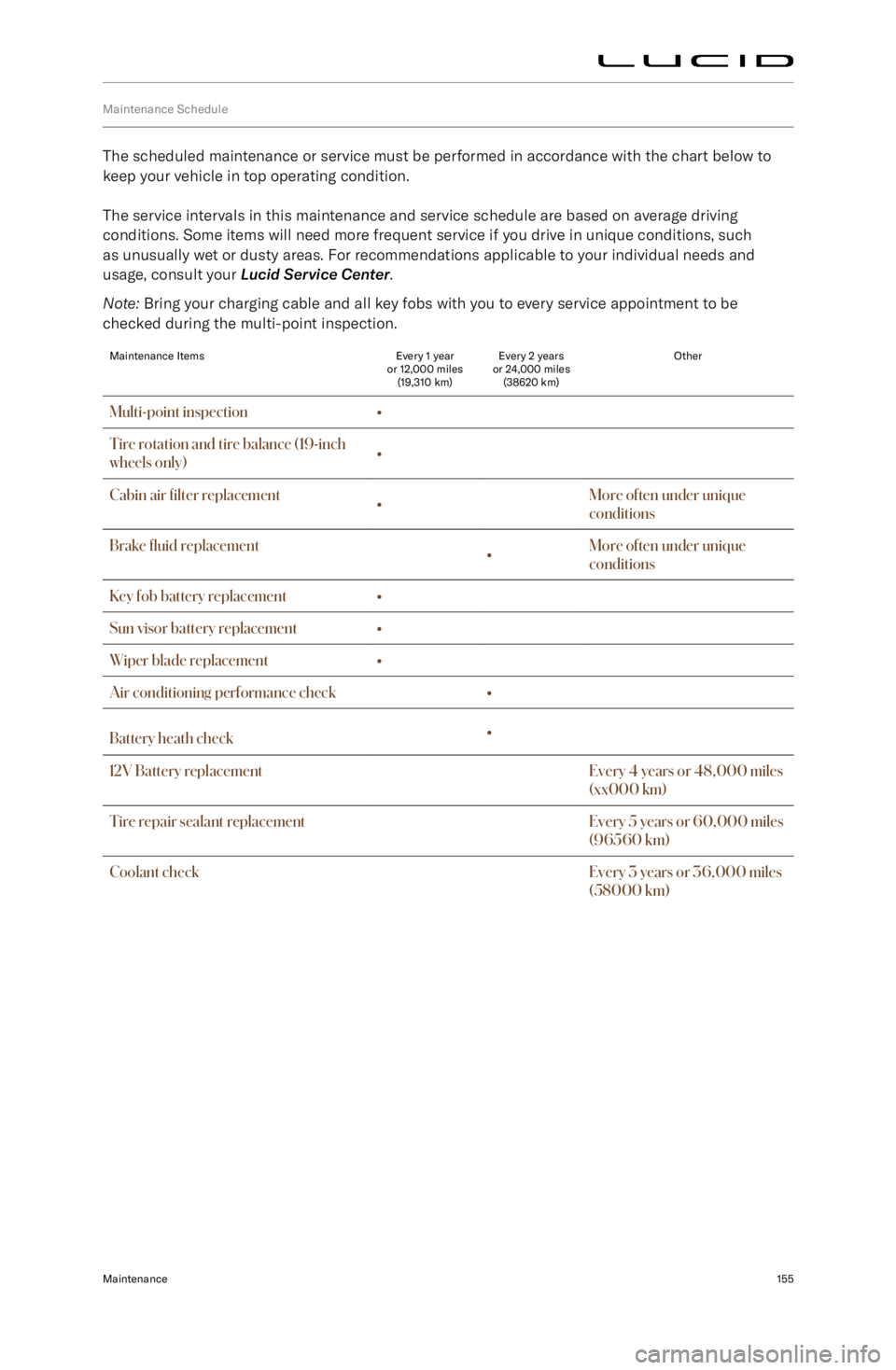
Maintenance Schedule
The scheduled maintenance or service must be performed in accordance with the chart below tokeep your vehicle in top operating condition.
The service intervals in this maintenance and service schedule are based on average driving
conditions. Some items will need more frequent service if you drive in unique conditions, such
as unusually wet or dusty areas. For recommendations applicable to your individual needs and
usage, consult your Lucid Service Center .
Note: Bring your charging cable and all key fobs with you to every service appointment to be
checked during the multi-point inspection.
Maintenance ItemsEvery 1 year
or 12,000 miles (19,310 km)Every 2 years
or 24,000 miles (38620 km)OtherMulti-point inspection
Page 169 of 241
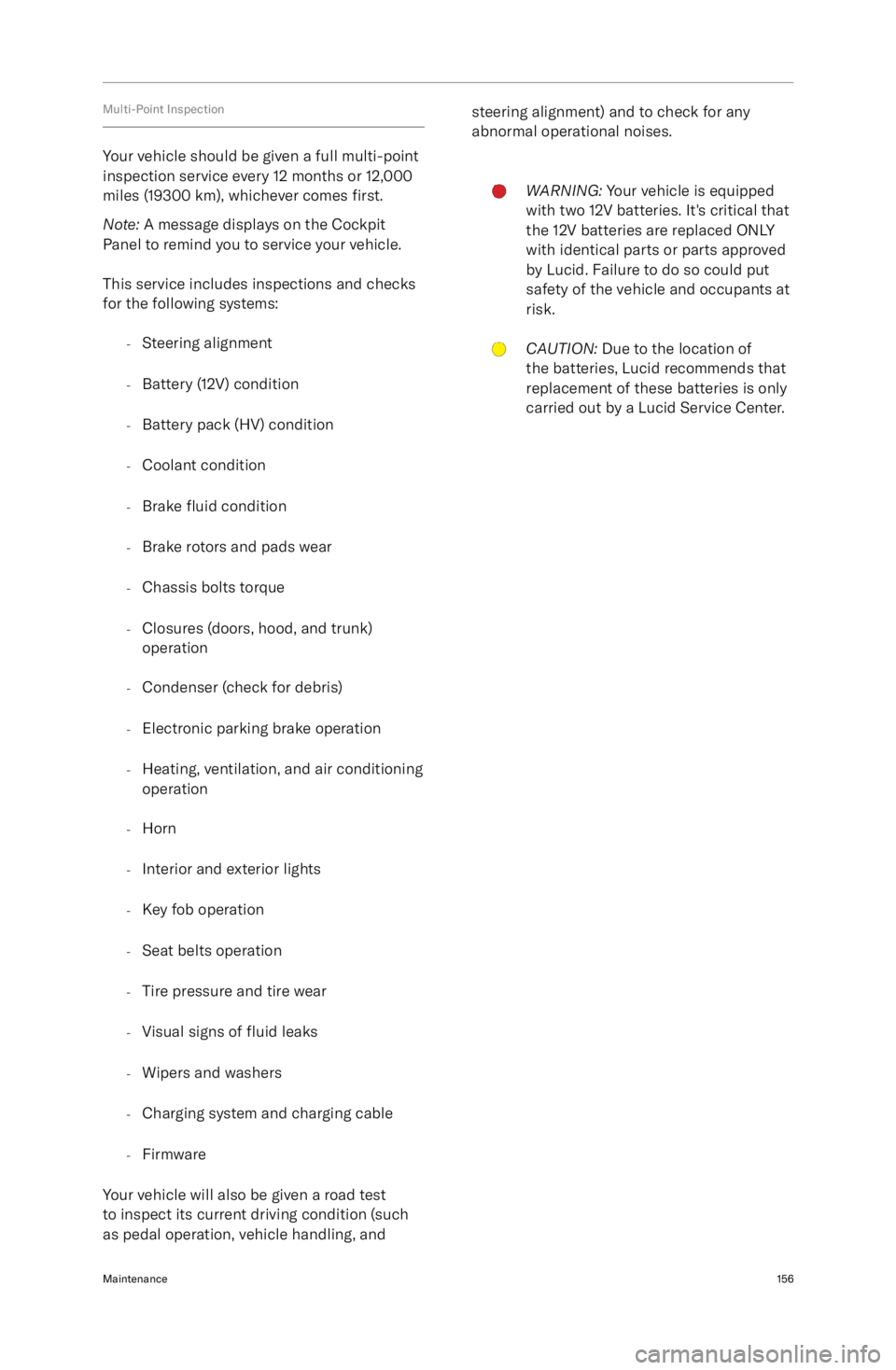
Multi-Point Inspection
Your vehicle should be given a full multi-point
inspection service every 12 months or 12,000
miles (19300 km), whichever comes first.
Note: A message displays on the Cockpit
Panel to remind you to service your vehicle.
This service includes inspections and checks
for the following systems:
-Steering alignment
- Battery (12V) condition
- Battery pack (HV) condition
- Coolant condition
- Brake
fluid condition
- Brake rotors and pads wear
- Chassis bolts torque
- Closures (doors, hood, and trunk)
operation
- Condenser (check for debris)
- Electronic parking brake operation
- Heating, ventilation, and air conditioning
operation
- Horn
- Interior and exterior lights
- Key fob operation
- Seat belts operation
- Tire pressure and tire wear
- Visual signs of fluid leaks
- Wipers and washers
- Charging system and charging cable
- Firmware
Your vehicle will also be given a road test to inspect its current driving condition (such
as pedal operation, vehicle handling, and
steering alignment) and to check for any abnormal operational noises.WARNING: Your vehicle is equipped
with two 12V batteries. It
Page 177 of 241

CAUTION: Do not use wax or
polish containing any harsh abrasives,
cutting compounds, or cleansers
that may damage the vehicle finish.
If in doubt when choosing a
product, please contact Lucid for
recommendations.CAUTION: Carefully read and follow
all of the instructions provided by the
manufacturer of the wax or polish
product.
Regular waxing helps to protect the paint
surfaces from harsh elements and maintain
their appearance. After the first year, Lucid
recommends polishing your vehicle before
reapplying wax. Polishing removes built-up
residue and keeps the surface of the finish
even.
The exterior paint should be regularly checked for damage. Any minor scratches or chipsshould be repaired as soon as possible
using touch-up paint (contact Lucid for
recommendations).
Body repairs should only be performed by
a body shop approved by Lucid. Contact
a Lucid Service Center for assistance in
locating an approved body shop near you.
Using a Car Cover
CAUTION: Never use a car cover when
the vehicle is plugged in, as this
can prevent the battery from being
adequately cooled during charging.
To preserve the cosmetic appearance of the
body when the vehicle is not being used, you
may wish to use a car cover.
Cleaning the Interior
General cleaning
WARNING: Exposure to chemicals in
some cleaners can be hazardous and
can irritate eyes and skin. Always
read and follow the manufacturer
Page 178 of 241

CAUTION: Do not use statically-
charged materials (such as a cloth
that was recently machine-washed
and dried) on the displays.CAUTION: Do not use cleansers (such
as glass cleaner) to clean displays.
Display screens should only be cleaned using
a soft, lint-free cloth designed for cleaning
screens and monitors.
Before cleaning the display screens, use the
Pilot Panel to enable screen cleaning mode
to prevent accidental operation of vehicle
controls. Select
> Displays > Displays
& Accessibility > SCREEN CLEANING MODE.
Airbags
WARNING: Airbag covers should only
be cleaned using a slightly dampened
cloth or cleaning wipe. Water or any
other liquid entering into an airbag
or its associated electrical wiring may
cause the airbags to deploy or not
function properly in an accident.WARNING: Any damage or cracks on
an airbag cover should be referred to a
Lucid Service Center for inspection.
Seats
WARNING: Never use steam or
upholstery cleaners on the seats,
or any cleaning method that would
saturate the seat with liquid. This can
damage the occupancy weight sensor
in the seat, which in turn can affect
the operation of the airbag system and
result in serious injury or death.
For cloth seats:
-If necessary, gently vacuum the seats
first to remove any loose dust, dirt, or
debris.
- Use a soft, colorless cloth moistened
with warm water and (if necessary) non- detergent soap. Wipe gently in a circular
motion. Allow the seats to air dry after
cleaning.
For leather and artificial leather seats:
-To clean, use a soft, colorless cloth
moistened only with warm water. Do
not use polishes, oils, cleaning fluids,
solvents, or detergents.
- Avoid vacuuming. Instead, use your
moistened cleaning cloth to gently
remove any loose particles.
- Application of a leather conditioner is
not necessary to maintain the original
condition of the seats.
Seat beltsWARNING: Never allow any substance
to enter a seat belt mechanism,
as this can negatively affect its
performance in an impact.
Extend the seat belt and clean using a cloth
moistened only with water. Do not use any
type of detergent or chemical cleaning agent.
Allow the belts to air dry while extended, away
from direct sunlight if possible.
Chrome and metal surfaces
Do not use abrasive cleansers, rough cloths,
or polish, as these materials can damage the
finish of these surfaces.
Plastic materials
WARNING: Do not use polish or wax
cleaner on the upper surfaces of the dashboard. Polished surfaces are
reflective and may interfere with the
driver
Page 189 of 241

Tire Care and Maintenance
Inspecting and Maintaining TiresWARNING: The tires should be
regularly checked for wear and to
make sure that there are no cuts,
bulges, or exposure of the ply/cord
structure. Do not drive with tires that
are worn, damaged, or inflated to
the incorrect pressure. Driving under
any of these conditions could lead to
collision due to tire failure and/or loss
of control and result in serious injury
or death to the occupants or others.
Always consider tire conditions when driving,
and regularly inspect the tread and sidewalls for any sign of distortion (bulges), cuts, or
wear.
Good driving practice will improve the
mileage you obtain from your tires and avoid
unnecessary damage.
-Always ensure that the tire pressures
are correctly adjusted.
- Always observe the posted speed limits
and advisory speeds.
- Avoid pulling away quickly or hard
acceleration.
- Avoid making fast turns or braking
sharply.
- Avoid potholes and objects on the road.
- Do not run over curbs or hit the tire
against the curb when parking.
CAUTION: Avoid contaminating tires
with vehicle fluids that can cause
damage.
Tire wear
WARNING: The tire wear indicators
show the minimum tread depth
recommended by the tire
manufacturer. Tires that have worn
to this point will have reduced
grip and poor water displacement
characteristics.
Tires fitted as original equipment have tread
wear indicators molded into the tread pattern.
When the tread has been worn down
to approximately 2/32 inch (1.6 mm), the
indicators become flush with the surface of
the tread pattern, producing the effect of a
continuous band of rubber across the width of
the tire.
A tire must be replaced as soon as an
indicator band becomes flush to the tread,
indicating the tread has reached the minimum
permitted by legislation.
Note: Your Lucid Service Center will evaluate
tire wear when servicing your vehicle.
Wheel alignment and tire balance
Unbalanced wheels (sometimes noticeable as
steering wheel vibration) may affect vehicle
handling and tire life. Even with regular use,
wheels can get out of balance. Therefore, you
should balance your wheels as required.
Note: If tire wear is uneven (on one side of the
tire only) or becomes abnormally excessive, you should check the wheel alignment.
Wheel and tire rotation
WARNING: Your vehicle may be fitted
with different size tires on the front and rear wheels. The front and
rear wheels may also have different
offsets. Do not move wheels between
the front and rear axles as this will
severely affect vehicle handling.Tire & Wheels176
Page 190 of 241

Lucid does not recommend moving the
wheels between the front and rear axles, or
from side to side on the same axle pair.
Punctured tiresWARNING: Do not drive the vehicle
with a punctured tire. Even if the
punctured tire has not deflated, it is
unsafe to use as the tire may deflate
suddenly at any time.
Your vehicle is fitted with tubeless tires, which
may not leak when penetrated, provided the
object remains in the tire.
If, however, you feel a sudden vibration or ride
disturbance while driving, or you suspect your
tire or vehicle has been damaged, immediately
reduce your speed. Drive slowly while avoiding
heavy braking or sharp steering, and when
safe to do so, stop the vehicle.
Inspect the tires for damage. If a tire is under-
inflated and does not appear to have any
damage to the sidewall, try to repair using a
tire repair kit. If you cannot detect the cause
or the tire is too heavily damaged, have the
vehicle recovered to a tire repair center, or a Lucid Service Center to have the vehicle
inspected.
A puncture will eventually cause the tire to
lose pressure, which is why frequent checking
of tire pressures is important. Punctured or
damaged tires must be permanently repaired or replaced as soon as possible.
Age degradation
Tires degrade over time due to the effects of
ultraviolet light, extreme temperatures, high
loads, and environmental conditions. It is recommended that tires are replaced every
six years, but may require replacement more
frequently.
Maintaining Tire Pressures
WARNING: Use a gauge to check tire
pressures when COLD. Under-inflation
is the most common cause of tire
failures and may result in severe
tire cracking, tread separation, or
“blowout,” with an unexpected loss of
vehicle control and increased risk of
injury.Each tire should be checked monthly and
inflated to the pressure recommended on the
vehicle placard or tire inflation pressure label.
(If your vehicle has tires of a different size than the size indicated on the vehicle placard
or tire inflation pressure label, you should
determine the proper tire inflation pressure for
those tires).
Driving on a significantly under-inflated tire
causes the tire to overheat and can lead
to tire failure. Under-inflation also reduces
battery range and tire tread life, and may
affect the vehicle