2022 LINCOLN CORSAIR AUX
[x] Cancel search: AUXPage 7 of 676

Heated Rear Window
..................................172
Heated Exterior Mirrors ..............................
173
Interior Air Quality
What Is the Cabin Air Filter ........................
174
Locating the Cabin Air Filter ......................
174
Replacing the Cabin Air Filter ...................
174
Seats
Sitting in the Correct Position ...................
175
Head Restraints ............................................
176
Power Seats ...................................................
178
Memory Function .........................................
183
Rear Seats ......................................................
186
Heated Seats ................................................
188
Ventilated Seats ...........................................
189
Rear Occupant Alert System
What is the Rear Occupant Alert System ........................................................................\
191
How Does the Rear Occupant Alert System Work .............................................................
191
Rear Occupant Alert System Precautions ........................................................................\
191 Rear Occupant Alert System Limitations
........................................................................\
191
Switching Rear Occupant Alert System On and Off ........................................................
192
Rear Occupant Alert System Indicators .......................................................................
192
Rear Occupant Alert System Audible Warnings ....................................................
192
Garage Door Opener
What Is the Garage Door Opener ............
193
How Does the Garage Door Opener Work .......................................................................
193
Garage Door Opener Precautions ..........
193
Garage Door Opener Limitations ............
194
Programming the Garage Door Opener to Your Hand-Held Transmitter .................
194
Programming the Garage Door Opener to Your Garage Door Opener Motor ........
195
Programming the Garage Door Opener to Your Gate Opener Motor .......................
195
Clearing the Garage Door Opener ..........
196
Reprogramming the Garage Door Opener .......................................................................
196 Garage Door Opener Radio Frequencies
.......................................................................
196
Auxiliary Power Points
Auxiliary Power Points ................................
198
Wireless Accessory Charger .....................
198
Storage Compartments
Overhead Console ......................................
201
Starting and Stopping the Engine
General Information ...................................
202
Keyless Starting ...........................................
202
Starting a Gasoline Engine .......................
203
Starting a Hybrid Electric Vehicle System ......................................................................
206
Engine Block Heater ..................................
209
Unique Driving Characteristics
Auto-Start-Stop ..............................................
211
Hybrid Vehicle Operation - Hybrid Electric Vehicle (HEV) ............................................
213
4
2022 Corsair (CTF) Canada/United States of America, enUSA, Edition date: 202106, First-Printing Table of Contents
Page 201 of 676
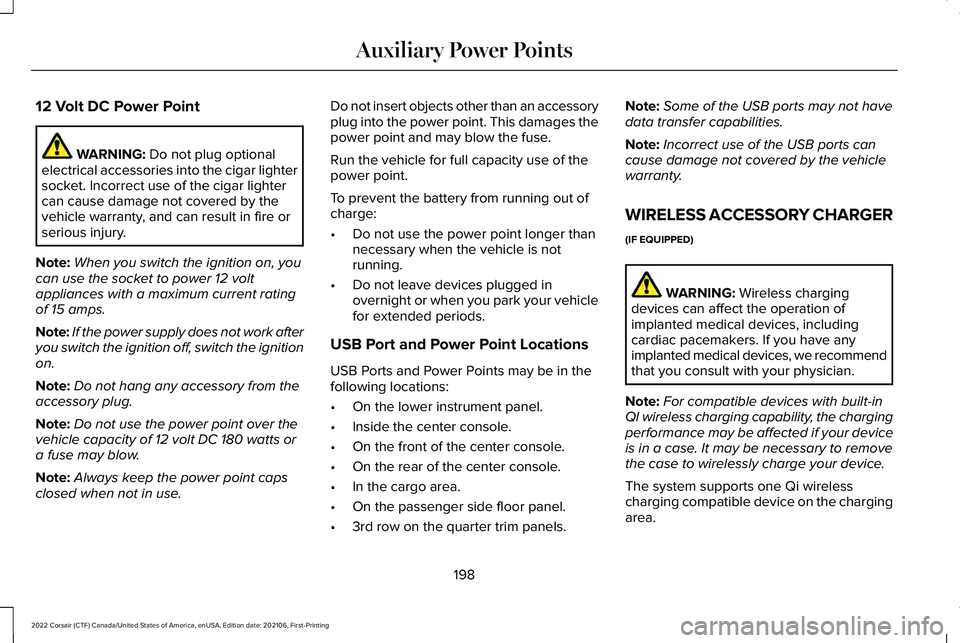
12 Volt DC Power Point
WARNING: Do not plug optional
electrical accessories into the cigar lighter
socket. Incorrect use of the cigar lighter
can cause damage not covered by the
vehicle warranty, and can result in fire or
serious injury.
Note: When you switch the ignition on, you
can use the socket to power 12 volt
appliances with a maximum current rating
of 15 amps.
Note: If the power supply does not work after
you switch the ignition off, switch the ignition
on.
Note: Do not hang any accessory from the
accessory plug.
Note: Do not use the power point over the
vehicle capacity of 12 volt DC 180 watts or
a fuse may blow.
Note: Always keep the power point caps
closed when not in use. Do not insert objects other than an accessory
plug into the power point. This damages the
power point and may blow the fuse.
Run the vehicle for full capacity use of the
power point.
To prevent the battery from running out of
charge:
•
Do not use the power point longer than
necessary when the vehicle is not
running.
• Do not leave devices plugged in
overnight or when you park your vehicle
for extended periods.
USB Port and Power Point Locations
USB Ports and Power Points may be in the
following locations:
• On the lower instrument panel.
• Inside the center console.
• On the front of the center console.
• On the rear of the center console.
• In the cargo area.
• On the passenger side floor panel.
• 3rd row on the quarter trim panels. Note:
Some of the USB ports may not have
data transfer capabilities.
Note: Incorrect use of the USB ports can
cause damage not covered by the vehicle
warranty.
WIRELESS ACCESSORY CHARGER
(IF EQUIPPED) WARNING:
Wireless charging
devices can affect the operation of
implanted medical devices, including
cardiac pacemakers. If you have any
implanted medical devices, we recommend
that you consult with your physician.
Note: For compatible devices with built-in
QI wireless charging capability, the charging
performance may be affected if your device
is in a case. It may be necessary to remove
the case to wirelessly charge your device.
The system supports one Qi wireless
charging compatible device on the charging
area.
198
2022 Corsair (CTF) Canada/United States of America, enUSA, Edition date: 202106, First-Printing Auxiliary Power Points
Page 202 of 676
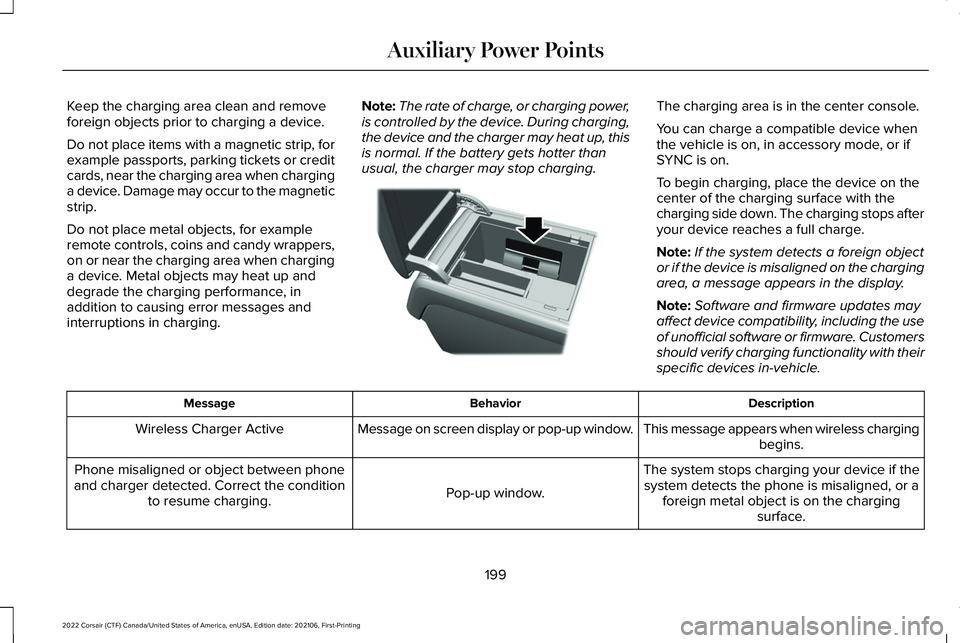
Keep the charging area clean and remove
foreign objects prior to charging a device.
Do not place items with a magnetic strip, for
example passports, parking tickets or credit
cards, near the charging area when charging
a device. Damage may occur to the magnetic
strip.
Do not place metal objects, for example
remote controls, coins and candy wrappers,
on or near the charging area when charging
a device. Metal objects may heat up and
degrade the charging performance, in
addition to causing error messages and
interruptions in charging.
Note:
The rate of charge, or charging power,
is controlled by the device. During charging,
the device and the charger may heat up, this
is normal. If the battery gets hotter than
usual, the charger may stop charging. The charging area is in the center console.
You can charge a compatible device when
the vehicle is on, in accessory mode, or if
SYNC is on.
To begin charging, place the device on the
center of the charging surface with the
charging side down. The charging stops after
your device reaches a full charge.
Note:
If the system detects a foreign object
or if the device is misaligned on the charging
area, a message appears in the display.
Note: Software and firmware updates may
affect device compatibility, including the use
of unofficial software or firmware. Customers
should verify charging functionality with their
specific devices in-vehicle. Description
Behavior
Message
This message appears when wireless chargingbegins.
Message on screen display or pop-up window.
Wireless Charger Active
The system stops charging your device if thesystem detects the phone is misaligned, or a foreign metal object is on the charging surface.
Pop-up window.
Phone misaligned or object between phone
and charger detected. Correct the condition to resume charging.
199
2022 Corsair (CTF) Canada/United States of America, enUSA, Edition date: 202106, First-Printing Auxiliary Power PointsE317944
Page 203 of 676
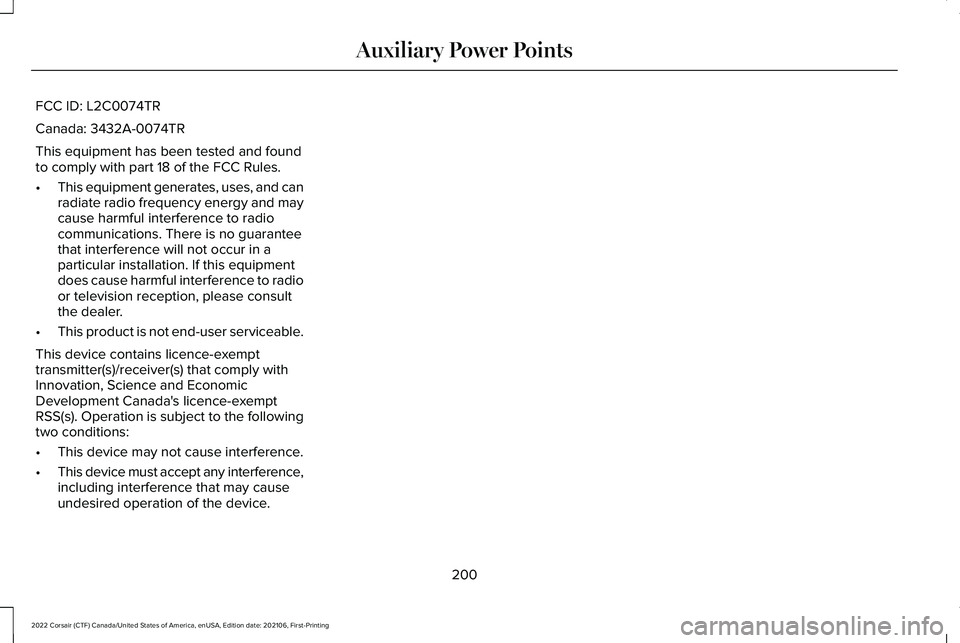
FCC ID: L2C0074TR
Canada: 3432A-0074TR
This equipment has been tested and found
to comply with part 18 of the FCC Rules.
•
This equipment generates, uses, and can
radiate radio frequency energy and may
cause harmful interference to radio
communications. There is no guarantee
that interference will not occur in a
particular installation. If this equipment
does cause harmful interference to radio
or television reception, please consult
the dealer.
• This product is not end-user serviceable.
This device contains licence-exempt
transmitter(s)/receiver(s) that comply with
Innovation, Science and Economic
Development Canada's licence-exempt
RSS(s). Operation is subject to the following
two conditions:
• This device may not cause interference.
• This device must accept any interference,
including interference that may cause
undesired operation of the device.
200
2022 Corsair (CTF) Canada/United States of America, enUSA, Edition date: 202106, First-Printing Auxiliary Power Points
Page 362 of 676

BREAKING-IN
Your vehicle requires a break-in period. For
the first 1,000 mi (1,600 km), avoid driving at
high speeds, heavy braking, aggressive
shifting or using your vehicle to tow. During
this time, your vehicle may exhibit some
unusual driving characteristics.
DRIVING ECONOMICALLY
The following helps to improve fuel
consumption:
•
Drive smoothly, accelerate gently and
anticipate the road ahead to avoid heavy
braking.
• Regularly check your tire pressures and
make sure that they are inflated to the
correct pressure.
• Follow the recommended maintenance
schedule and carry out the
recommended checks.
• Plan your journey and check the traffic
before you set off. It is more efficient to
combine errands into a single trip
whenever possible. •
Avoid idling the engine in cold weather
or for extended periods. Start the engine
only when you are ready to set off.
• Do not carry unnecessary weight in your
vehicle as extra weight wastes fuel.
• Do not add unnecessary accessories to
the exterior of your vehicle, for example
running boards. If you use a roof rack,
remember to fold it down or remove it
when not in use.
• Do not shift into neutral when you are
braking or when your vehicle is slowing
down.
• Shut all windows when driving at high
speeds.
• Switch off all electric systems when not
in use, for example air conditioning. Make
sure that you unplug any accessories
from the auxiliary power points when not
in use. DRIVING THROUGH SHALLOW
WATER WARNING: Do not attempt to cross
a deep or flowing body of water. Failure to
follow this instruction could result in the
loss of control of your vehicle, personal
injury or death.
Note: Driving through standing water can
cause vehicle damage.
Note: Engine damage can occur if water
enters the air filter.
Before driving through standing water, check
the depth. Never drive through water that is
higher than the bottom of the front rocker
area of your vehicle.
359
2022 Corsair (CTF) Canada/United States of America, enUSA, Edition date: 202106, First-Printing Driving Hints
Page 388 of 676

Protected Component
Fuse Rating
Fuse Location
Not used.
—
76
Not used.
—
77
Multi-contour seats.
15 A
78
Not used (spare).
10 A
79
Fuel pump.
20 A
80
Rear window washer pump.
10 A
81
Not used (spare).
40 A
82
Not used.
—
83
Auxiliary power distribution box (hybrid).
40 A
84
Rain sensor.
5 A
85
Not used.
—
86
Not used.
—
87
Not used.
—
88
Note: Spare fuse amperage may vary.
385
2022 Corsair (CTF) Canada/United States of America, enUSA, Edition date: 202106, First-Printing Fuses
Page 509 of 676
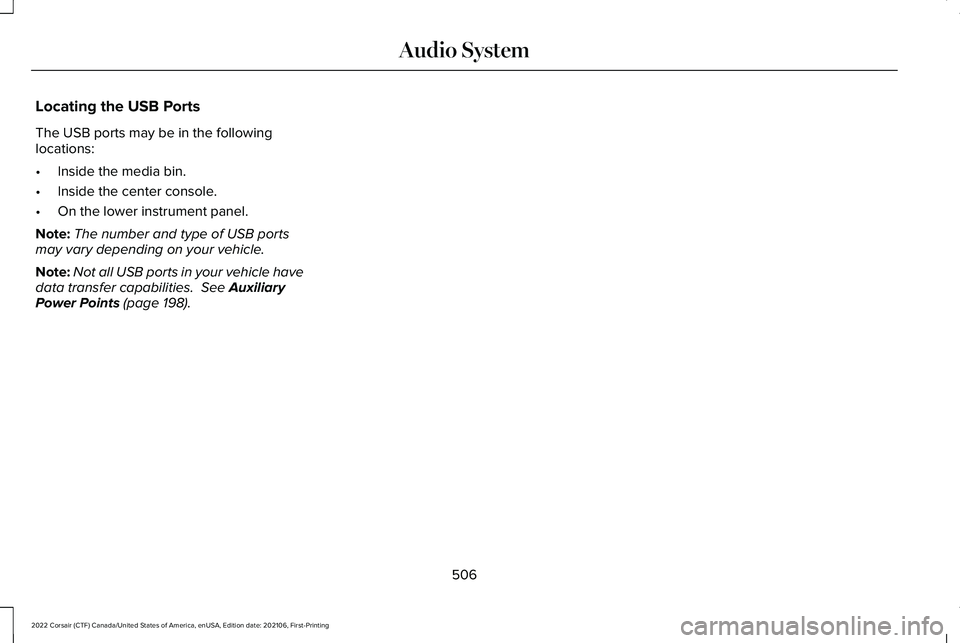
Locating the USB Ports
The USB ports may be in the following
locations:
•
Inside the media bin.
• Inside the center console.
• On the lower instrument panel.
Note: The number and type of USB ports
may vary depending on your vehicle.
Note: Not all USB ports in your vehicle have
data transfer capabilities. See Auxiliary
Power Points (page 198).
506
2022 Corsair (CTF) Canada/United States of America, enUSA, Edition date: 202106, First-Printing Audio System
Page 667 of 676

AFS
See: Adaptive Headlamps................................108
Airbag Disposal................................................61
Air Conditioning See: Climate Control..........................................169
Air Filter See: Changing the Engine Air Filter - 2.0L/
2.3L....................................................................397
See: Changing the Engine Air Filter - 2.5L, Plug-In Hybrid Electric Vehicle (PHEV)......399
All-Wheel Drive.............................................265
Ambient Lighting
.............................................111
Anti-Theft Alarm System...............................96 Arming the Anti-Theft Alarm System...............97
Disarming the Anti-Theft Alarm System..........97
How Does the Anti-Theft Alarm System
Work.....................................................................96
What Are the Inclination Sensors.....................97
What Are the Interior Sensors...........................96
What Is the Anti-Theft Alarm System...............96
What Is the Battery Backup Alarm....................97
What Is the Perimeter Alarm..............................96
Anti-Theft Alarm System Settings...............97 Setting the Alarm Security Level.......................
97
Switching Ask on Exit On and Off....................98
What are the Alarm Security Levels.................97
What Is Ask on Exit...............................................97
Appendices...................................................626 Apps................................................................552
At a Glance.......................................................24
Audible Warnings and Indicators
..............135
Audio System................................................497
General Information...........................................497
Audio Unit
......................................................498
Auto Hold.......................................................274
Autolamps.......................................................106
Automatic Climate Control.........................169
Automatic High Beam Control....................113
Automatic High Beam Control Indicators.......................................................114
Automatic Transmission - Excluding: Plug-In Hybrid Electric Vehicle
(PHEV)
..........................................................256
Automatic Transmission Fluid Check...........................................................404
Automatic Transmission - Plug-In Hybrid Electric Vehicle (PHEV)
.............................261
Auto-Start-Stop...............................................211
Autowipers......................................................103
Auxiliary Power Points.................................198
AWD See: All-Wheel Drive..........................................265 B
Battery
See: Changing the 12V Battery......................406
Blind Spot Information System.................324
BLIS See: Blind Spot Information System..............324
Body Styling Kits............................................421
Bonnet Lock See: Opening and Closing the Hood.............391
Booster Seats
..................................................35
Brake Fluid Check.......................................405
Brakes.............................................................270 General Information...........................................270
Breaking-In.....................................................359
Bulb Specification Chart.............................489
C
Canceling the Set Speed
...........................302
Capacities and Specifications - 2.0L.......467
Capacities and Specifications - 2.3L.......475
Capacities and Specifications - 2.5L, Plug-In Hybrid Electric Vehicle
(PHEV)...........................................................483
Capacities and Specifications....................461
Car Wash See: Cleaning the Exterior................................414
664
2022 Corsair (CTF) Canada/United States of America, enUSA, Edition date: 202106, First-Printing Index