Page 155 of 676

Hill Start Assist
Details
Message
Hill start assist is not available. Contact an authorized dealer. See Hill Start Assist (page 273).
Hill Start Assist Not Available
Keys and Intelligent Access Details
Message
A reminder to press the brake while starting your vehicle.
To START Press Brake
The system does not detect the key. You need to have the intelligent access key inside yourvehicle to restart the engine.
No Key Detected
When you press the Start Stop button to shut the engine off, you need to have the intelligentaccess key inside your vehicle to restart the engine.
Restart Now or Key is Needed
Your vehicle is in the accessory ignition state.
Full Accessory Power Active
There is a problem with your vehicle’s starting system. See an authorized dealer for service.
Starting System Fault
This message appears after you program a spare key to the system.
Key Program Successful
This message appears after you program the maximum number of keys to the system.
Max Number of Keys Learned
This message appears when your attempt to program a spare key fails.
Key Program Failure
152
2022 Corsair (CTF) Canada/United States of America, enUSA, Edition date: 202106, First-Printing Information Displays
Page 156 of 676
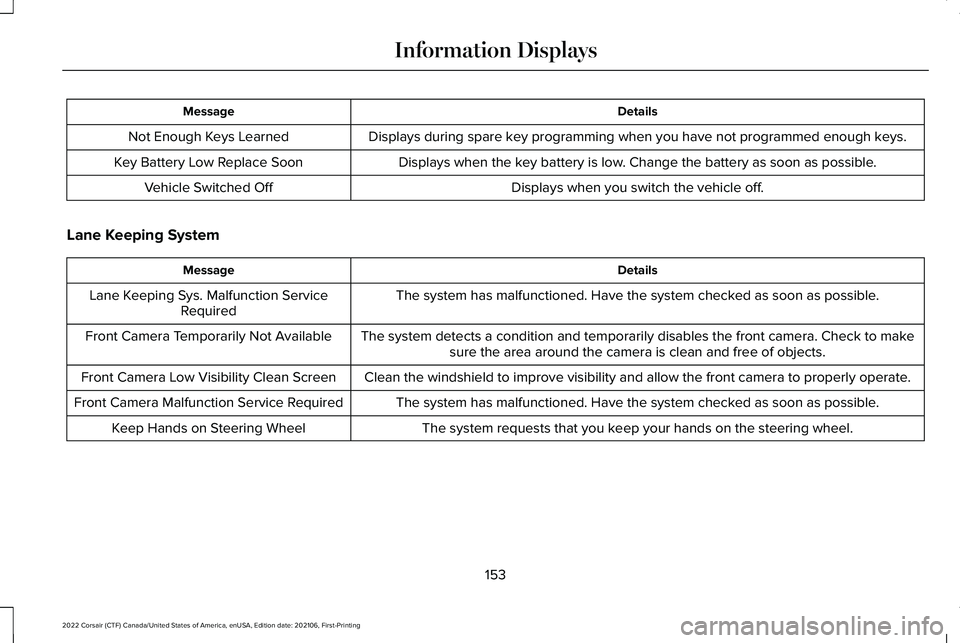
Details
Message
Displays during spare key programming when you have not programmed enough keys.
Not Enough Keys Learned
Displays when the key battery is low. Change the battery as soon as possible.
Key Battery Low Replace Soon
Displays when you switch the vehicle off.
Vehicle Switched Off
Lane Keeping System Details
Message
The system has malfunctioned. Have the system checked as soon as possible.
Lane Keeping Sys. Malfunction Service
Required
The system detects a condition and temporarily disables the front camera\
. Check to makesure the area around the camera is clean and free of objects.
Front Camera Temporarily Not Available
Clean the windshield to improve visibility and allow the front camera to\
properly operate.
Front Camera Low Visibility Clean Screen
The system has malfunctioned. Have the system checked as soon as possible.
Front Camera Malfunction Service Required
The system requests that you keep your hands on the steering wheel.
Keep Hands on Steering Wheel
153
2022 Corsair (CTF) Canada/United States of America, enUSA, Edition date: 202106, First-Printing Information Displays
Page 158 of 676
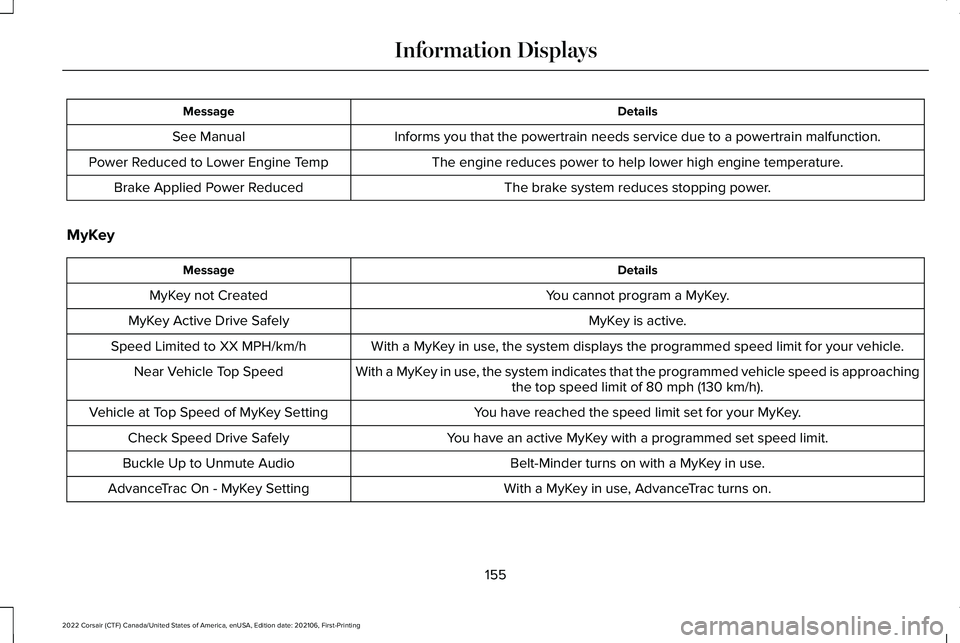
Details
Message
Informs you that the powertrain needs service due to a powertrain malfun\
ction.
See Manual
The engine reduces power to help lower high engine temperature.
Power Reduced to Lower Engine Temp
The brake system reduces stopping power.
Brake Applied Power Reduced
MyKey Details
Message
You cannot program a MyKey.
MyKey not Created
MyKey is active.
MyKey Active Drive Safely
With a MyKey in use, the system displays the programmed speed limit for your vehicle.
Speed Limited to XX MPH/km/h
With a MyKey in use, the system indicates that the programmed vehicle speed is approachingthe top speed limit of 80 mph (130 km/h).
Near Vehicle Top Speed
You have reached the speed limit set for your MyKey.
Vehicle at Top Speed of MyKey Setting
You have an active MyKey with a programmed set speed limit.
Check Speed Drive Safely
Belt-Minder turns on with a MyKey in use.
Buckle Up to Unmute Audio
With a MyKey in use, AdvanceTrac turns on.
AdvanceTrac On - MyKey Setting
155
2022 Corsair (CTF) Canada/United States of America, enUSA, Edition date: 202106, First-Printing Information Displays
Page 159 of 676
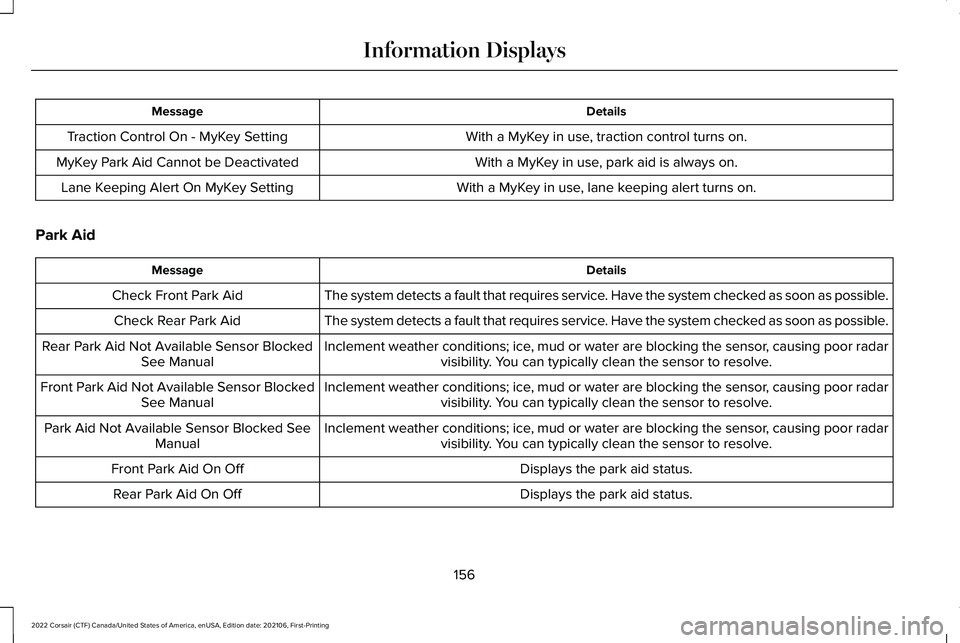
Details
Message
With a MyKey in use, traction control turns on.
Traction Control On - MyKey Setting
With a MyKey in use, park aid is always on.
MyKey Park Aid Cannot be Deactivated
With a MyKey in use, lane keeping alert turns on.
Lane Keeping Alert On MyKey Setting
Park Aid Details
Message
The system detects a fault that requires service. Have the system checked as soon as possible.
Check Front Park Aid
The system detects a fault that requires service. Have the system checked as soon as possible.
Check Rear Park Aid
Inclement weather conditions; ice, mud or water are blocking the sensor, causing poor radarvisibility. You can typically clean the sensor to resolve.
Rear Park Aid Not Available Sensor Blocked
See Manual
Inclement weather conditions; ice, mud or water are blocking the sensor, causing poor radarvisibility. You can typically clean the sensor to resolve.
Front Park Aid Not Available Sensor Blocked
See Manual
Inclement weather conditions; ice, mud or water are blocking the sensor, causing poor radarvisibility. You can typically clean the sensor to resolve.
Park Aid Not Available Sensor Blocked See
Manual
Displays the park aid status.
Front Park Aid On Off
Displays the park aid status.
Rear Park Aid On Off
156
2022 Corsair (CTF) Canada/United States of America, enUSA, Edition date: 202106, First-Printing Information Displays
Page 160 of 676
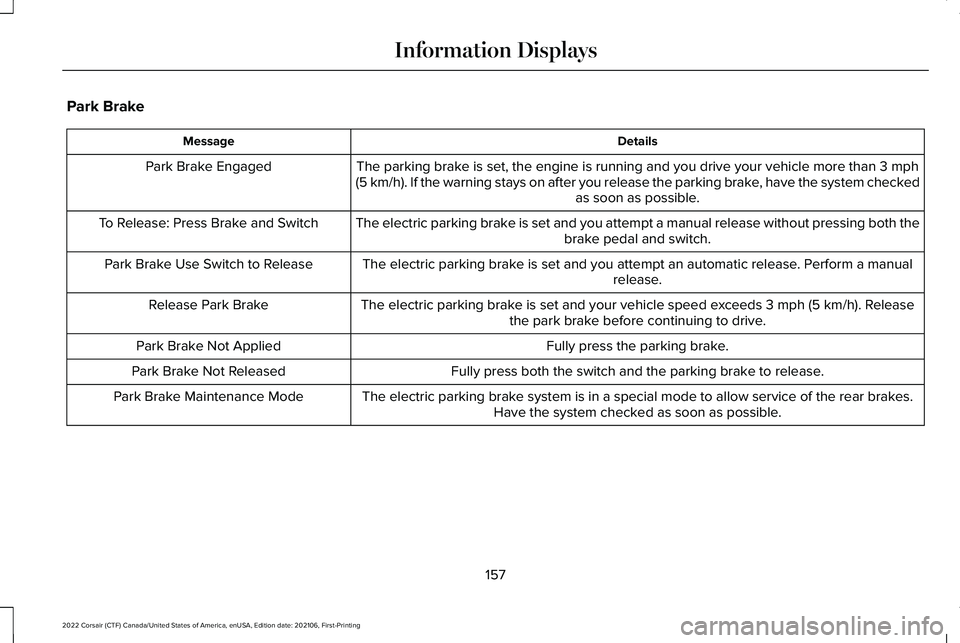
Park Brake
Details
Message
The parking brake is set, the engine is running and you drive your vehicle more than 3 mph
(5 km/h). If the warning stays on after you release the parking brake, have the system checked as soon as possible.
Park Brake Engaged
The electric parking brake is set and you attempt a manual release without pressing both thebrake pedal and switch.
To Release: Press Brake and Switch
The electric parking brake is set and you attempt an automatic release. Perform a manualrelease.
Park Brake Use Switch to Release
The electric parking brake is set and your vehicle speed exceeds
3 mph (5 km/h). Release
the park brake before continuing to drive.
Release Park Brake
Fully press the parking brake.
Park Brake Not Applied
Fully press both the switch and the parking brake to release.
Park Brake Not Released
The electric parking brake system is in a special mode to allow service of the rear brakes.Have the system checked as soon as possible.
Park Brake Maintenance Mode
157
2022 Corsair (CTF) Canada/United States of America, enUSA, Edition date: 202106, First-Printing Information Displays
Page 161 of 676

Details
Message
The electric park brake system detects a condition that requires service. Some functionalitymay still be available. Have the system checked as soon as possible.
Park Brake Limited Function Service Required
The electric parking brake system detects a condition that requires service. Have the systemchecked as soon as possible.
Park Brake Malfunction Service Now
Applying the park brake numerous times has overheated the system. Wait 2 minutes beforeattempting to apply again.
Park Brake System Overheated
Power Steering Details
Message
The power steering system detects a condition that requires service. Have the system checked as soon as possible.
Steering Fault Service Now
The power steering system is not working. Stop your vehicle in a safe place. Have the systemchecked as soon as possible.
Steering Loss Stop Safely
The power steering system detects a condition within the power steering \
system or passiveentry or passive start system that requires service. Have the system checked as soon as possible.
Steering Assist Fault Service Required
The steering lock system detects a condition that requires service. Have the system checkedas soon as possible.
Steering Lock Malfunction Service Now
158
2022 Corsair (CTF) Canada/United States of America, enUSA, Edition date: 202106, First-Printing Information Displays
Page 164 of 676
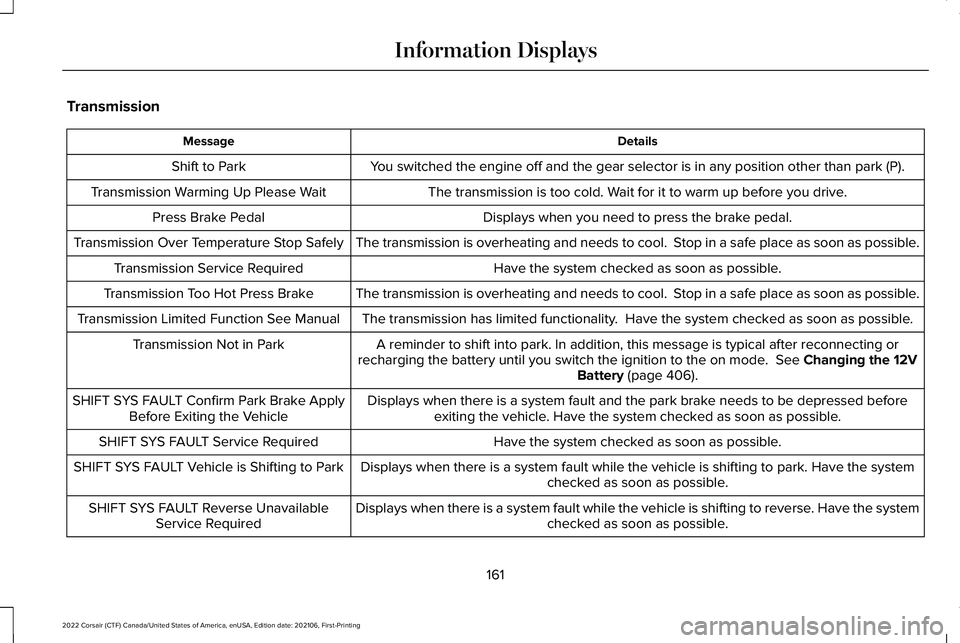
Transmission
Details
Message
You switched the engine off and the gear selector is in any position othe\
r than park (P).
Shift to Park
The transmission is too cold. Wait for it to warm up before you drive.
Transmission Warming Up Please Wait
Displays when you need to press the brake pedal.
Press Brake Pedal
The transmission is overheating and needs to cool. Stop in a safe place as soon as possible.
Transmission Over Temperature Stop Safely
Have the system checked as soon as possible.
Transmission Service Required
The transmission is overheating and needs to cool. Stop in a safe place as soon as possible.
Transmission Too Hot Press Brake
The transmission has limited functionality. Have the system checked as soon as possible.
Transmission Limited Function See Manual
A reminder to shift into park. In addition, this message is typical afte\
r reconnecting or
recharging the battery until you switch the ignition to the on mode. See Changing the 12V
Battery (page 406).
Transmission Not in Park
Displays when there is a system fault and the park brake needs to be depressed beforeexiting the vehicle. Have the system checked as soon as possible.
SHIFT SYS FAULT Confirm Park Brake Apply
Before Exiting the Vehicle
Have the system checked as soon as possible.
SHIFT SYS FAULT Service Required
Displays when there is a system fault while the vehicle is shifting to p\
ark. Have the systemchecked as soon as possible.
SHIFT SYS FAULT Vehicle is Shifting to Park
Displays when there is a system fault while the vehicle is shifting to r\
everse. Have the systemchecked as soon as possible.
SHIFT SYS FAULT Reverse Unavailable
Service Required
161
2022 Corsair (CTF) Canada/United States of America, enUSA, Edition date: 202106, First-Printing Information Displays
Page 165 of 676

Details
Message
Have the system checked as soon as possible.
SHIFT SYS FAULT Drive Unavailable Select
S for Drive Service Required
Have the system checked as soon as possible.
SHIFT SYS FAULT Neutral Unavailable Service
Required
Have the system checked as soon as possible.
SHIFT SYS FAULT Sport Unavailable Service
Required
Displays when you select an invalid gear.
Invalid Gear Selection
Displays when you need to press the brake pedal to enable the transmission to shift from park.
Depress Brake to Shift from Park
HEAD UP DISPLAY (IF EQUIPPED)
The head up display (HUD) is a visual system
that shows information in your field of view
as you drive. The information comes from
various vehicle systems and includes vehicle
speed, speed limit, navigation, and advanced
driver assistance systems such as adaptive
cruise control and the lane keeping system.
This system projects the information off the
windshield, and focuses the image near the end of the hood approximately
7 ft (2 m) in
front of the driver. Viewing this information
does not require you to significantly move
your head, allowing you to keep your eyes
on the road while having quick and easy
access to information. Configuring The Head Up Display
You can control the system's options through
the information display by using the 4-way
toggle on the right-hand side of your steering
wheel.
See General Information (page 136).
You can adjust the display according to your
height to make viewing the content easier.
You can also adjust what content displays
and the brightness of the content. The
system's options appear in the instrument
cluster while the updates happen in the head
up display.
162
2022 Corsair (CTF) Canada/United States of America, enUSA, Edition date: 202106, First-Printing Information Displays