Page 25 of 100

24
UX250h_QG_OM76572U_(U)
*1: To improve fuel efficiency and reduce noise, shift the shift lever to D for normal driving.
*2: By selecting shift ranges using S mode, you can control accelerating force and enginebraking force.
To drive using temporary shift range selection, operate the “-” or “+” paddle shift switch
when driving with the shift lever in D.
When the “-” paddle shift switch is operated, th e shift range switches to a range that enables
engine braking force that is su itable to driving conditions. Wh en the “+” paddle shift switch is
operated, the shift range switches to a range that is one range higher than the current range.
1Upshifting
2Downshifting
The selected shift range, from D1 to D6, will
be displayed in the meter.
To return to normal D position driving, the
“+” paddle shift switch must be held down
for a period of time.
Shift position purpose and functions
Shift positionObjective or function
PParking the vehicle/starting the hybrid system
RReversing
NNeutral (Condition in which the power is not transmitted)
DNormal driving*1
SS mode driving*2 ( P.25)
Selecting shift ranges in the D position (vehicles with paddle shift
switches)
Meter displayFunction
D2 - D6
A gear in the range between D1 and the selected shift range is
automatically chosen depending on vehicle speed and driving
conditions
D1Setting the shift range at D1
Page 26 of 100
25
UX250h_QG_OM76572U_(U)
To enter S mode, shift the shift lever to S. Shift ranges can be selected by operating the shift
lever or paddle shift switches (if equipped).
1Upshifting
2Downshifting
The selected shift range, from S1 to S6, will
be displayed in the meter.
The initial shift range in S mode is 4.
Changing shift ranges in the S position
■Shift ranges and their functions
● You can choose from 6 levels of accelerating force and engine braking force.
● A lower shift range will provide greater accelerating force and engine braking force
than a higher shift range, and the en gine revolutions will also increase.
Page 27 of 100
26
UX250h_QG_OM76572U_(U)
1Right turn
2Lane change to the right (move the
lever partway and release it)
The right hand signals will flash 3 times.
3Lane change to the left (move the lever
partway and release it)
The left hand signals will flash 3 times.
4Left turn
Turn Signal Lever
Page 28 of 100
27
UX250h_QG_OM76572U_(U)
The parking brake can be set and released manually.U.S.A.
Canada
1Push the switch to set the parking
brake
The parking brake indicator light will
turn on.
Press and hold the parking brake
switch if an emergency occurs and it is
necessary to operate the parking
brake while driving.
2Pull the switch to release the parking
brake
• Operate the parking brake switchwhile depressing the brake pedal.
• Using the parking brake automatic release function, the parking brake
can be released by depressing the
accelerator pedal. When using this
function, slowly depress the acceler-
ator pedal.
Make sure that the parking brake indi-
cator light turn off.
Parking Brake
The parking brake can be set or released automatically or manually.
Using the manual mode
A
B
Page 29 of 100
28
UX250h_QG_OM76572U_(U)
In automatic mode, the parking brake can be set or released automatically according to shift
lever operation. Also, even in automatic mode, the parking brake can be set or released
manually.While the vehicle is stopped, press and hold
the parking brake switch until a message is
shown on the multi-information display
When the automatic mode is turned on, the
parking brake operates as follows.
●When the shift lever is shifted from P, the
parking brake will be released, and the
parking brake indicator light will turn off.
● When the shift lever is shifted to P, the
parking brake will be set, and the park-
ing brake indicator light will turn on.
Operate the shift lever with the vehicle stopped and the brake pedal depressed.
While the vehicle is stopped, pull and hold
the parking brake switch until a message is
shown on the multi-information display
Turning the automatic mode on
Turning the automatic mode off
Page 30 of 100
29
UX250h_QG_OM76572U_(U)
Turns the brake hold system on
The brake hold standby indicator comes
on. While the system is holding the brake,
the brake hold operated indicator
comes on.
Brake Hold
The brake hold system keeps the brake applied when the shift lever is in D, S or N with the
system on and the brake pedal has been depressed to stop the vehicle. The system
releases the brake when the accelerator pedal is depressed with the shift lever in D or S to
allow smooth start off.
A
B
Page 31 of 100
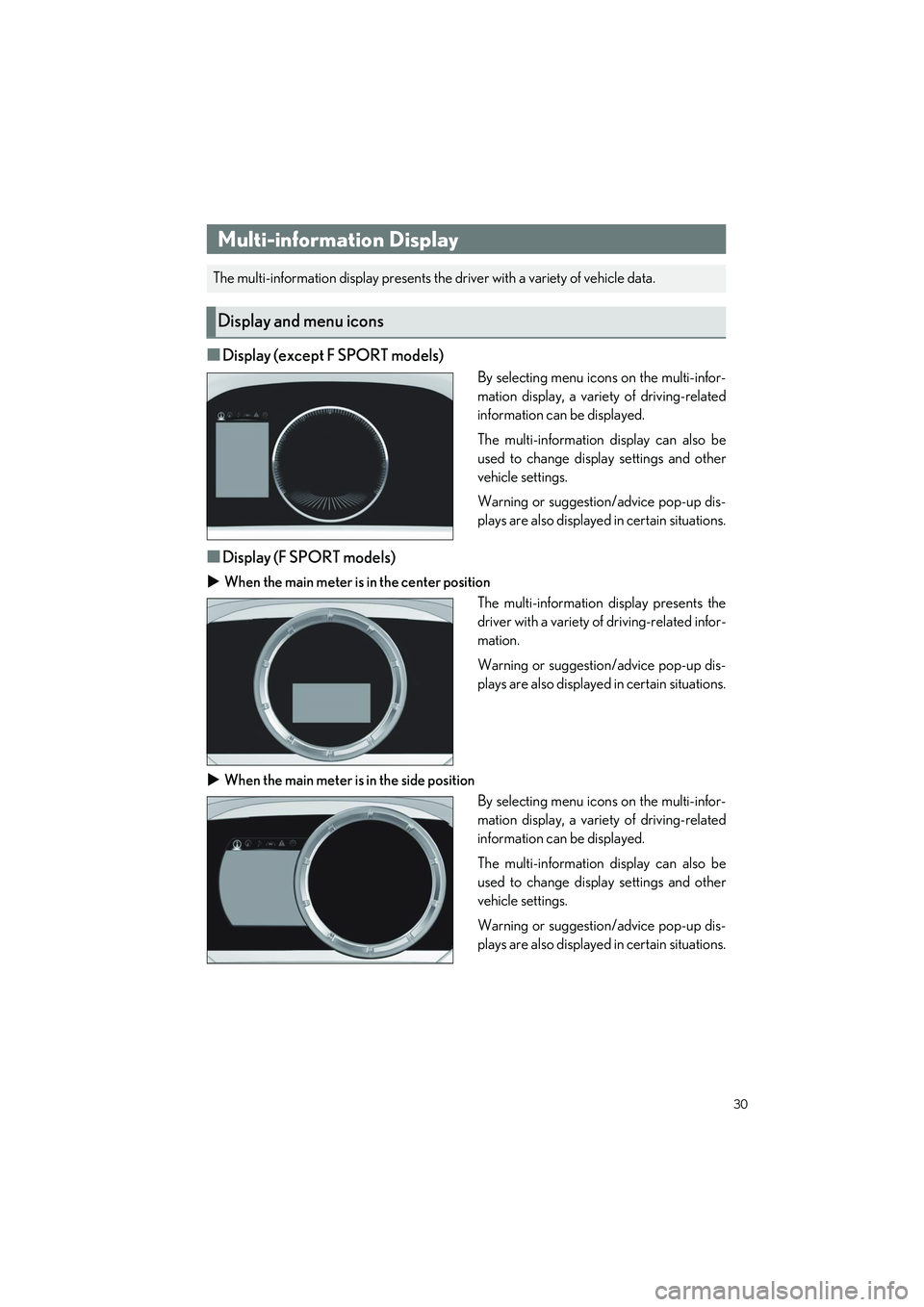
30
UX250h_QG_OM76572U_(U)
■Display (except F SPORT models)
By selecting menu icons on the multi-infor-
mation display, a variety of driving-related
information can be displayed.
The multi-information display can also be
used to change display settings and other
vehicle settings.
Warning or suggestion/advice pop-up dis-
plays are also displayed in certain situations.
■Display (F SPORT models)
When the main meter is in the center position
The multi-information display presents the
driver with a variety of driving-related infor-
mation.
Warning or suggestion/advice pop-up dis-
plays are also displayed in certain situations.
When the main meter is in the side position
By selecting menu icons on the multi-infor-
mation display, a variety of driving-related
information can be displayed.
The multi-information display can also be
used to change display settings and other
vehicle settings.
Warning or suggestion/advice pop-up dis-
plays are also displayed in certain situations.
Multi-information Display
The multi-information display presents the driver with a variety of vehicle data.
Display and menu icons
Page 32 of 100
31
UX250h_QG_OM76572U_(U)
■Menu icons
The menu icons will be displayed by pressing or of the meter control switches.
F SPORT models: The menu icons can be displaye d when the main meter is in the side posi-
tion.
Driving information display
Select to display various drive data.
Navigation system-linked display (if equipped)
Select to display the following navigation system-linked information.
• Route guidance to destination
• Compass display
Audio system-linked display
Select to enable selection of an audio source or track on the meter using the
meter control switches.
Driving support system information display
Select to display the operational status of the following systems:
• LTA (Lane Tracing Assist)
• Dynamic radar cruise control with full-speed range
• RSA (Road Sign Assist) (if equipped)
Warning message display
Select to display warning messages and measures to be taken if a malfunction is
detected.
Settings display
Select to change the meter display settings