2022 KIA SORENTO light
[x] Cancel search: lightPage 4 of 66

TABLE OF CONTENTS
VIDEOS & QR CODES . . Inside Front Cover
INSTRUMENT CLUSTERInstrument Cluster Overview . . . . . . . . . . . . . . . . . 03Indicators & Warning Lights . . . . . . . . . . . . . . . . . . . 04Tire Pressure Monitoring System (TPMS) . . . . . . 05Fuel Economy . . . . . . . . . . . . . . . . . . . . . . . . . . . . . . . . 05Drive Mode Integrated Control System* . . . . . . . 06
VEHICLE SETTINGSTrip Modes / Trip Computer . . . . . . . . . . . . . . . . . . . 07LCD Instrument Cluster Modes . . . . . . . . . . . . . . . . 07User Settings – Instrument Cluster . . . . . . . . . . . . 08Vehicle Settings* – Audio Head Unit . . . . . . . . . . . 08Vehicle Auto-Shut Off* . . . . . . . . . . . . . . . . . . . . . . . 09Service Interval Mode . . . . . . . . . . . . . . . . . . . . . . . . 09
ADVANCED DRIVER ASSISTANCE SYSTEMS (ADAS)Forward Collision-Avoidance Assist (FCA)* . . . . . . 10Blind-Spot Collision-Avoidance Assist (BCA)* . . . 11Lane Keeping Assist (LK A) . . . . . . . . . . . . . . . . . . . . . 12Blind-Spot View Monitor (BVM)* . . . . . . . . . . . . . . . . 13Driver Attention Warning (DAW)
. . . . . . . . . . . . . . . . 14Leading Vehicle Departure Alert (LVDA) . . . . . . . . 15Safe Exit Assist (SEA)* . . . . . . . . . . . . . . . . . . . . . . . . . 15Smart Cruise Control (SCC)* . . . . . . . . . . . . . . . . . . . 16Cruise Control (CC) . . . . . . . . . . . . . . . . . . . . . . . . . . . . 17Navigation-based Smart Cruise Control - (NSCC)* 17Lane Following Assist (LFA) . . . . . . . . . . . . . . . . . . . . 18Highway Driving Assist (HDA)* . . . . . . . . . . . . . . . . . 19Rear View Monitor (RVM) . . . . . . . . . . . . . . . . . . . . . . 20Surround View Monitor (SVM)* . . . . . . . . . . . . . . . . . 20Rear Cross-Traffic Collision-Avoidance Assist (RCCA)* . . . . . . . . . . . . . . . . . . . . . . . . . . . . 21Rear Occupant Alert with Ultrasonic Sensors . . . . 22Reverse Parking Collision-Avoidance Assist . . . . . . 23Forward/Reverse Parking Distance Warning (PDW)* 2 3Intelligent Speed Limit Assist (ISL A)* . . . . . . . . . . . . 24
DRIVER’S PANELInstrument Cluster Illumination Control . . . . . . . . . 25Hill-Start Assist Control (HAC) . . . . . . . . . . . . . . . . . . 25Electronic Stability Control (ESC) . . . . . . . . . . . . . . . 25Reverse Parking Aid Function* . . . . . . . . . . . . . . . . . 26Engine Start/Stop Button* . . . . . . . . . . . . . . . . . . . . . . 26Power Windows, Window Lock & Central Door Lock / Auto Door Lock/Unlock . . . . . . . . . . 27Electronic Child Safety Lock System . . . . . . . . . . . . 27Rear Door Locks - Double Pull to Open . . . . . . . . . 27Power Folding Outside Mirrors* . . . . . . . . . . . . . . . . 28Power/Heated Outside Mirrors* . . . . . . . . . . . . . . . . 28Manual Folding Mirrors . . . . . . . . . . . . . . . . . . . . . . . . 28
STEERING WHEEL CONTROLSHeadlights & High Beams . . . . . . . . . . . . . . . . . . . . . . 29Daytime Running Lights (DRL) / High Beam Assist . . . . . . . . . . . . . . . . . . . . . . . . . . . 29Turn Signals & Fog Lights* . . . . . . . . . . . . . . . . . . . . . 30Windshield Wipers & Washers / Rear Wiper & Washer* . . . . . . . . . . . . . . . . . . . . . . . 30Tilt/Telescoping Steering Wheel . . . . . . . . . . . . . . . . 31
AUDIO SYSTEMSAudio Controls . . . . . . . . . . . . . . . . . . . . . . . . . . . . . . . . .31 Bluetooth® Wireless Technology . . . . . . . . . . . . . . . 32 Android Auto™ / Apple CarPlay® Setup . . . . . . . . . . 34Standard Audio System* . . . . . . . . . . . . . . . . . . . . . . . 35UVO link Activation* / UVO Assistance* . . . . . . . . . 36Kia Access with UVO link App Download . . . . . . . 37Kia Access with UVO link App Features Guide . . 37UVO link with Navigation* . . . . . . . . . . . . . . . . . . . . . . 38
CENTER PANELDigital Clock / Multimedia USB Port, Power Outlets & USB Charger Port . . . . . . . . . . . 39Wireless Smartphone Charging System* . . . . . . . . 40Manual Climate Control* . . . . . . . . . . . . . . . . . . . . . . . 41Automatic Climate Control* . . . . . . . . . . . . . . . . . . . . 42Automatic Gear Shift with Sportmatic® Shifting . 43
CENTER PANEL (CONTINUED)Dual Clutch Transmission (DCT)* . . . . . . . . . . . . . . . 44AWD (All-Wheel Drive) Lock* . . . . . . . . . . . . . . . . . . . 45Idle, Stop & Go (ISG) System . . . . . . . . . . . . . . . . . . . 45Electronic Parking Brake (EPB) / Auto Hold . . . . .46Heated Steering Wheel* . . . . . . . . . . . . . . . . . . . . . . . 47Seat Warmers / Ventilated Seats* . . . . . . . . . . . . . . . 47
SEATINGFront Seat Headrest Adjustment* . . . . . . . . . . . . . .48Driver Position Memory System* . . . . . . . . . . . . . . .48Power Adjustable Driver ’s Seat* / Power Lumbar* 49Manual Adjustable Driver ’s Seat* . . . . . . . . . . . . . . .492nd-Row Folding Seat / Auto-Folding Seat . . . . . .503rd-Row Folding Seat / One-Touch Slide & Fold . . 51
OTHER KEY FEATURESSunvisor . . . . . . . . . . . . . . . . . . . . . . . . . . . . . . . . . . . . . . 52Remote Keyless Entry (Folding Key)* . . . . . . . . . . . 52Double-Turn Lock/Unlock All . . . . . . . . . . . . . . . . . . . 52Smart Key* . . . . . . . . . . . . . . . . . . . . . . . . . . . . . . . . . . . . 53Power Liftgate* . . . . . . . . . . . . . . . . . . . . . . . . . . . . . . . . 54Smart Liftgate with Auto Open* . . . . . . . . . . . . . . . . 55Map/Room Lamps . . . . . . . . . . . . . . . . . . . . . . . . . . . . 56Panoramic Sunroof with Power Sunshade* . . . . . 56HomeLink® with Auto-Dimming Rearview Mirror* 57Hood Release Lever and Latch . . . . . . . . . . . . . . . . . 58Fuel Cap / Malfunction Indicator . . . . . . . . . . . . . . . 58Fuel Filler Lid Release . . . . . . . . . . . . . . . . . . . . . . . . . .58
SAFETY FEATURESOccupant Detection System (ODS) / Passenger Airbag Off Indicator . . . . . . . . . . . . . . 59Child-Protector Rear Door Lock . . . . . . . . . . . . . . . . 59Seat Belts . . . . . . . . . . . . . . . . . . . . . . . . . . . . . . . . . . . . . 59
MAINTENANCE CHART . . . . . . . . . .Back Cover
LEGAL DISCLAIMERS . . Inside Back Cover
2*IF EQUIPPEDSORENTO FEATURES & FUNCTIONS GUIDE
Page 5 of 66

Instrument Cluster Overview
This illustration is for demonstration purposes only . Some indicators and warning lights may not appear in the illustration . On the vehicle, they may appear in the LCD .
Your vehicle’s instrument cluster & indicator light locations may differ from those in the illustrations .
Refer to Section 4 in the Owner ’s Manual for more information .
A Speedometer
B Tachometer
C Engine Coolant Temperature Gauge
D Indicators & Warning Lights
E LCD Display (including Trip Computer)
F
Fuel Gauge
Arrow direction indicates the side of the vehicle the fuel door is located
Full LCD cluster (Type B)
EPB
AUTO
0 6
CH
1 5
2
D
4
3x1
000 rpm
E F
MPH
km/h0 160
20
140
40
120
60
100
80
20
40 60
200
2 40
2 80
300
80
180
1
00 160
1
20 140
0
1 7
8
2
6
3
4
5
E F CH
160
20
140
40
120
60
100
80
MPH
526mi miF°25.7MPG
x1 000 rpm
3 *IF EQUIPPEDALWAYS CHECK THE OWNER ’S MANUAL FOR COMPLETE OPER ATING INFORMATION AND SAFET Y WARNINGS .
AB
C
D
E
F
INSTRUMENT CLUSTERINSTRUMENT CLUSTER
Page 6 of 66

4*IF EQUIPPEDSORENTO FEATURES & FUNCTIONS GUIDE
Indicators & Warning Lights
Engine Oil Pressure Warning Light
Malfunction Indicator Light
Electric Parking Brake (EPB) Warning Light*
Seat Belt Warning Light
Light ON Indicator Light
High Beam Indicator Light
Low Beam Indicator Light*
Front Fog Light Indicator Light
High Beam Assist Indicator Light*
Parking Brake & Brake Fluid Warning Light
For ward Collision-Avoidance Assist (FCA) Warning Light*
All-Wheel Drive (AWD) Warning Light*
All-Wheel Drive (AWD) Lock Indicator Light*
Electronic Power Steering (EPS) Warning Light
Charging System Warning Light*
Airbag Warning Light
Low Fuel Level Warning Light
Immobilizer Indicator Light*
Engine Coolant Temperature Warning Light*
Icy Road Warning Indicator Light*
Low Tire Pressure Light / Tire Pressure Monitoring System (TPMS) Malfunction Indicator Light
Anti-Lock Braking System (ABS) Warning Light
Electronic Stabilit y Control (ESC) OFF Indicator Light
Electronic Stabilit y Control (ESC) Indicator Light
AUTO HOLD Indicator*
Cruise Control Indicator Light*
EPB
AUTO
06
CH
1 5
2
D
4
3x1
000 rpm
E F
MPH
km/h0 160
20
140
40
120
60
100
80
20
40 60
200
2 40
2 80
300
80
180
1
00 160
1
20 140
0
1 7
8
2
6
3
4
5
E F CH
160
20
140
40
120
60
100
80
MPH
526mi miF°25.7MPG
x1 000 rpm
/Cruise Control ON/SET Indicator Light*
Washer Fluid Warning Light*
Master Warning Light
Electronic Brake Force Distribution (EBD) System Warning Light (t wo separate indicators on Instrument Cluster lit at same time)
Lane Keeping Assist Indicator Light
LED Headlamp Warning Indicator*
Downhill Brake Assist (DBC) Indicator*
Auto Stop Indicator Light*
SPORT Mode Indicator Light
ECO Mode Indicator Light
Conventional cluster (Type A)
This illustration is for demonstration purposes only . Some indicators and warning lights may not appear in the illustration . On the vehicle, they may appear in the LCD .
Your vehicle’s instrument cluster & indicator light locations may differ from those in the illustrations .
Refer to Section 4 in the Owner ’s Manual for more information .
INSTRUMENT CLUSTER
INSTRUMENT CLUSTER
Page 7 of 66

5†LEGAL DISCL AIMERS ON BACK INSIDE COVER | *IF EQUIPPEDALWAYS CHECK THE OWNER ’S MANUAL FOR COMPLETE OPER ATING INFORMATION AND SAFET Y WARNINGS .
The TPMS indicator functions as both the Low Tire Pressure Light and the TPMS Malfunction Indicator .
The TPMS indicator is designed to illuminate if it detects one or more tires is significantly underinflated, the vehicle has a spare tire installed without TPMS or the outside temperature becomes significantly lower .
The Low Tire Pressure Position Indicator A is displayed on the LCD screen in the Instrument Cluster when the tire(s) is underinflated . Inflate the tire(s) to specifications using an accurate tire pressure gauge to turn
off the Low Tire Pressure Indicator . See the front driver ’s door jamb for PSI specifications .
When there is a problem with the TPMS, the TPMS Malfunction Indicator will blink for approximately one minute and then illuminate . See the dealer for service .
Tire Pressure Monitoring System (TPMS)†1 9
Fuel Economy
Several factors contribute to your vehicle’s fuel economy, such as maintenance of your vehicle, driving style, environmental conditions, vehicle weight and vehicle aerodynamics . Below are some tips on how to help improve fuel economy:
For more information refer to section 6 in the Owner ’s Manual .
For illustrative purposes only . Your actual display, but tons and/or features may var y .
•Keep your vehicle in good condition with regular maintenance
•Don’t let the engine idle longer than necessary
•Drive at a moderate speed, accelerating smoothly and at a moderate rate
•Keep tires inflated to the recommended pressure
•Travel lightly, without carrying unnecessary weight in your vehicles
•Avoid placing large or heavy items on roof racks
•Avoid hilly, winding or poorly maintained roads
25
34 34
34
psi
Low Tire Pressure
A
REMINDERS:
•
Check the recommended tire pressure label located on the left side of driver's door jamb, visible when the door is opened
•
Consult your dealer for ser vice if Low Tire Pressure Light remains illuminated after inflating your tire(s)
•
Personal electronic devices (such as laptops, wireless chargers, remote star t systems, etc .) may inter fere with the TPMS system, which may cause the Malfunction Warning Indicator (Check Engine Light) to illuminate
Refer to the inside front cover for more information on QR codes .www .youtube .com/KiaFeatureVideos
Tire Pressure Monitoring System Video
Fuel Economy Video
QR CODE
•Even with TPMS, tire pressure should be checked manually at least once a month . Only adjust tire pressure on “cold tires” that have been sit ting for 3 hours or more, and tires that are not hot in temperature from direct sunlight or heat
•For proper maintenance and optimal fuel economy, maintain recommended tire inflation pressures and stay within the load limits and weight distribution recommended for your vehicle
•In winter or cold weather, the TPMS light may illuminate if the tire pressure was adjusted to the recommended tire inflation pressure during warm weather
QUICK TIPS
INSTRUMENT CLUSTERINSTRUMENT CLUSTER
Page 8 of 66
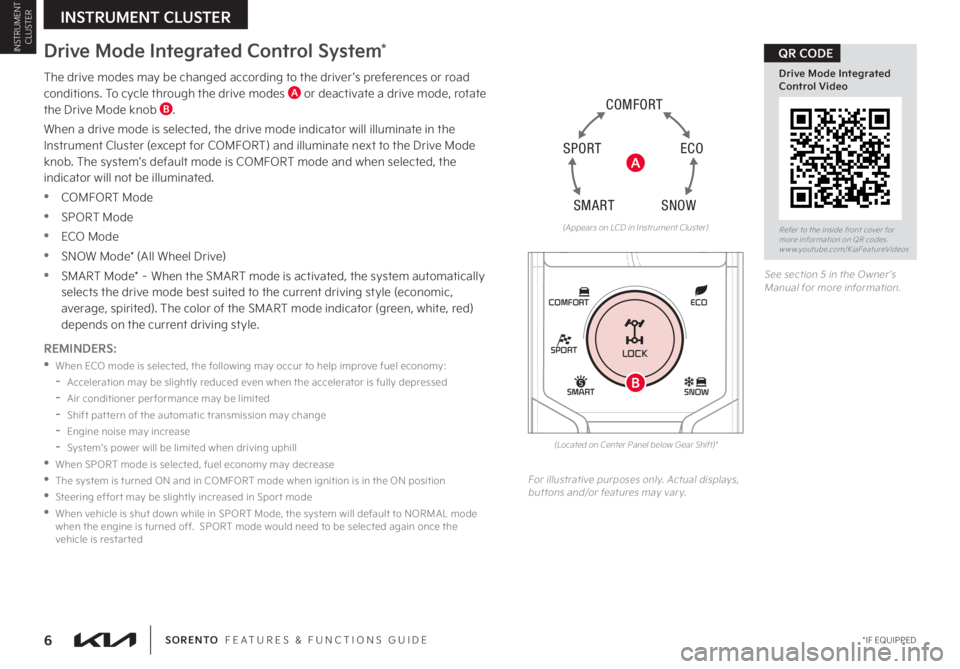
6*IF EQUIPPEDSORENTO FEATURES & FUNCTIONS GUIDE
SN OW
ECO
C
O M FO RT
SPORT
SM AR T
The drive modes may be changed according to the driver ’s preferences or road conditions . To cycle through the drive modes A or deactivate a drive mode, rotate the Drive Mode knob B .
When a drive mode is selected, the drive mode indicator will illuminate in the Instrument Cluster (except for COMFORT) and illuminate next to the Drive Mode knob . The system’s default mode is COMFORT mode and when selected, the indicator will not be illuminated .
•COMFORT Mode
•SPORT Mode
•ECO Mode
•SNOW Mode* (All Wheel Drive)
•SMART Mode* – When the SMART mode is activated, the system automatically selects the drive mode best suited to the current driving style (economic, average, spirited) . The color of the SMART mode indicator (green, white, red) depends on the current driving style .
Drive Mode Integrated Control System*
REMINDERS:
•
When ECO mode is selected, the following may occur to help improve fuel economy:
-
Acceleration may be slightly reduced even when the accelerator is fully depressed
-
Air conditioner per formance may be limited
-
Shift pat tern of the automatic transmission may change
-
Engine noise may increase
-
System’s power will be limited when driving uphill
•
When SPORT mode is selected, fuel economy may decrease
•
The system is turned ON and in COMFORT mode when ignition is in the ON position
•
Steering effor t may be slightly increased in Spor t mode
•
When vehicle is shut down while in SPORT Mode, the system will default to NORMAL mode when the engine is turned off . SPORT mode would need to be selected again once the vehicle is restar ted
(Appears on LCD in Instrument Cluster)
(Located on Center Panel below Gear Shift)*
SPORT
SMARTLOCK
ECOCOMFORT
P
R
N D
SHIFT
LOCK
RELEASE
SNOW
OFF
•
•
•
•
+
•
–
P
R
N D •
•
•
•
+
•
–
OFFFor illustrative purposes only . Actual displays, but tons and/or features may var y .
See section 5 in the Owner ’s Manual for more information .
Refer to the inside front cover for more information on QR codes .www .youtube .com/KiaFeatureVideos
Drive Mode Integrated Control Video
QR CODEINSTRUMENT CLUSTER
INSTRUMENT CLUSTER
B
A
Page 9 of 66

7 *IF EQUIPPEDALWAYS CHECK THE OWNER ’S MANUAL FOR COMPLETE OPER ATING INFORMATION AND SAFET Y WARNINGS .
Trip Modes / Trip Computer
The Trip Computer is a driver information system that displays information related to driving on the display when the Engine Start/Stop button is in the ON position .
To cycle through the LCD Instrument Cluster modes, press the Mode button A .
To select and enter the Trip Computer mode , press the Move button B up/down and then press Set/Reset (OK) B to enter . To cycle through and select the different screens (Fuel Economy, Trip A , Trip B), press the Move button B up/down again and then press the OK button B . When displaying the TRIP A or TRIP B screens, press and hold the OK button B to reset the Tripmeter to zero .
Press the OK button B to go back to the previous mode/item .
REMINDERS:
•
Appearance of the Trip Computer display may differ as equipped
•
All stored driving information (except Odometer and Range) is reset if the bat ter y is disconnected
LCD Instrument
Cluster Modes
Press the Mode button A to cycle through the different LCD Instrument Cluster Modes:
Trip Computer Mode: Displays driving information for tripmeter, fuel economy, drive info, drive mode, etc .
Turn-by-Turn Mode*: Displays the route guidance and destination information
Information Mode*: Displays the speedometer, engine temperature, TPMS and AWD traction information
User Settings Mode: Change settings of the Driver Assistance, doors, lights, sound other features
Master Warning Mode: Displays information on low tire pressure warnings, Blind-Spot Collision Warning (BCW)* system malfunction and other systems
Driving Assist Mode: Displays information on Smart Cruise Control with Stop & Go*, Lane Safety and Driver Attention Warning* . In AWD AUTO MODE, the cluster displays the traction force distribution status of the front and rear wheels . In AWD LOCK MODE, the cluster doesn’t display the status
Your vehicle’s steering wheel but tons may differ from those in the illustrations .
(Type B Cluster)
FUEL ECONOMY
• Average Fuel Economy • Instant Fuel Economy
ACCUMULATED INFO
• Tr ipme t e r • Fuel Economy • Timer
DRIVE INFO
• Tr ipme t e r • Fuel Economy • Timer
Fuel Economy
N
Average 12.4 MPG
0 50
25(Type A; Controls located on Steering Wheel)
Refer to the inside front cover for more information on QR codes .www .youtube .com/KiaFeatureVideos
Instrument Cluster’s LCD Display Video
QR CODE
OK
MODE
OK CRUISE
MODE
OKOK
OKOK
OKOK
OKOK
CRUISE
CRUISECRUISE
CRUISECRUISE
CRUISECRUISE
CRUISECRUISE
Driving while distracted is dangerous and should be avoided
. Drivers should remain at tentive to driving and always exercise caution when using the steering-wheel-mounted controls while driving .
Your vehicle’s LCD modes may differ from those in the illustrations .
Refer to section 4 in the Owner ’s Manual for more information .
VEHICLESETTINGS
VEHICLE SETTINGS
B
A
Page 10 of 66

8*IF EQUIPPEDSORENTO FEATURES & FUNCTIONS GUIDE
To enter the User Settings mode in the LCD Instrument Cluster Modes, press the Mode button A (Instrument Cluster Type A) when the vehicle is at a standstill, shift lever in Park, and with the Engine/Start Stop button in the ON position, select User Settings by pressing the Move (OK) button B up/down .
You can navigate the selections on the display by pressing the Move (OK) button B up/down, and then selecting the item by pressing the OK button B . Press the OK button B up/down to go back to the previous mode/item .
User Settings mode:
Driver Assistance •Speed Limit •Warning Timing •Warning Volume •Haptic Warning •Driver At tention Warning •For ward Safet y •Lane Safet y •Blind-Spot Safet y •Parking Safet y
Climate* •Recirculate Air •Automatic Ventilation •Defog/Defrost Options
Lights •Ambient Lighting* •One-Touch Turn Signal •Headlamp Delay •High Beam Assist
Sound •Parking Distance Warning Volume* •Welcome Sound*
Door/Liftgate •Automatically Lock/Unlock* •Two Press Unlock* •Horn Feedback* •Power Liftgate Speed* •Power Liftgate Opening Height •Smart Liftgate*
Cluster* •Service Interval •Energy Consumption Reset •Content Selection •Welcome Sound •Theme Selection
Reset •Reset the User Set tings menus (except language and ser vice inter val)
Convenience •Seat-Easy Access •Rear Occupant Aler t* •Welcome Mirror/Light* •Wireless Charging System* •Auto Rear Wiper (when in Reverse) •Heated/Ventilated Features •Wipers/Lights Display* •Gear Position Pop-Up* •Icy Road Warning* •Vehicle Auto-Shut Off*
Other Features •Fuel Economy Auto Reset •Speedometer Unit •Fuel Economy Unit •Temperature Unit •Tire Pressure Unit
User Settings - Instrument Cluster
Images are for illustrative purposes only and may not reflect actual feature or operation .
See section 4 in the Owner ’s Manual for more information .
Refer to the inside front cover for more information on QR codes .www .youtube .com/KiaFeatureVideos
Vehicle & User Settings Video
Ambient, Mood & Theme Lighting Video
QR CODE
OK
MODE
OK CRUISE
MODE
OKOK
OKOK
OKOK
OKOK
CRUISE
CRUISECRUISE
CRUISECRUISE
CRUISECRUISE
CRUISECRUISE
Vehicle Settings* -
Audio Head Unit
To enter the Vehicle Settings mode in the audio head unit C, press the SETUP key on the audio head unit or the onscreen SETUP icon
. Then press VEHICLE , which will take you to Vehicle Settings . Use the touchscreen to navigate through the menus .
Vehicle Settings:
Driver Assistance: Driving Convenience*, Warning Time*, Warning Volume*, Driver Attention
Warning*, Forward Safety*, Lane Safety*, Blind-Spot Safety*, Parking Safety*
Drive Mode: Drive Mode Alert*
Climate*: Recirculate Air*, Automatic Ventilation*, Defog/Defrost Options*, Climate Features*
Lights*: Ambient Light*, One Touch Turn Signal*, Headlight Display*, High Beam Assist*
Door*: Auto Lock*, Auto Unlock*, Walk-Away Lock*, Two-Press Unlock*, Smart Trunk*
Cluster*: Service Interval*, Energy Consumption Reset*, Content Selection*,
Cluster Voice Guidance Volume*, Welcome Sound*, Theme Selection*
Convenience*: Rear Occupant Alert*, Welcome Mirror Light*, Wireless Charging System*, Vehicle Auto-Shut Off*
Seat*: Seat Position Change Alert*, Smart Posture Care*, Heated/ Ventilated Features*, Seat East Access*, Rear Seat Heating Control*
Reset: Reset Vehicle Settings to Factory Defaults
12:00 AM Jan. 1MenuVehicle SettingsDriving Convenience
Drive Mode
Climate
LightsDriver
AssistanceWarning TimingLateWarning VolumeOffDriver Attention Warning
VEHICLESETTINGS
VEHICLE SETTINGS
B
C
A
Page 15 of 66

13†LEGAL DISCL AIMERS ON BACK INSIDE COVER | *IF EQUIPPEDALWAYS CHECK THE OWNER ’S MANUAL FOR COMPLETE OPER ATING INFORMATION AND SAFET Y WARNINGS .
LKA User Settings:
•
To turn LK A ON, with the ignition on or the Engine Start/Stop button* in the ON position, press the Lane Safety/LK A button* A . The instrument cluster indicator will initially illuminate white indicating the system is on
•To turn LK A on in the user settings, go to the User Settings menu in the Instrument Cluster, press the Mode button B on the Steering Wheel when the vehicle is at a standstill, gear shift in Park and with the ignition on or the Engine Start/Stop button* in the ON position, and select User Settings
•To switch between LK A modes (Lane Keep Assist, Lane Departure Warning), go to User Settings in the Instrument Cluster . Press the Move (OK) button C up/down and select desired setting and press the OK button C
REMINDERS:
•
LK A will not issue a warning if the turn signals or hazard lights are activated
•
When the ignition is cycled, LK A will return to the previously set state
•
Some models access set tings through the Vehicle Set tings in the audio head unit . Press the Setup hard key on the audio head unit, then VEHICLE on the screen to enter Vehicle Set tings
Lane Keeping Assist (LKA)†4 (continued)
HOLD
(Located on Panel to the left of the steering wheel)
Lane Keeping Assist and Lane Depar ture Warning are not substitutes for safe driving and may not always aler t the driver if the vehicle is driven outside of its lane . Always drive safely and use caution .
For illustrative purposes only . Your actual display, but tons and/or features may var y .
Actual User Set tings steps may var y by model . Refer to section 4 in the Owner ’s Manual for more information .
Blind-Spot View Monitor
(BVM)*†4
Blind-Spot View Monitor (BVM) is designed to display the rear and side of the vehicle blind spot areas in the Instrument Cluster LCD when the system is activated .
To turn BVM on, go to User Settings in the Instrument Cluster by pressing the Mode button D on the Steering Wheel (Instrument Cluster Type A) . Select Driver Assistance > Blind-Spot Safety > Blind-Spot View and press the OK button E .
BVM will operate when the Engine Start/Stop button is on and the turn signal is activated .
BVM will not operate when the Engine Start/Stop button is off, a turn signal is deactivated or another warning screen comes up on the Instrument Cluster LCD .
See section 4 in the Owner ’s Manual for more information .
Images are for illustrative purposes only and may not reflect actual feature or operation .
(But tons located on right side of the steering wheel)
(But tons located on right side of the steering wheel)
The LK A Warning Volume can be adjusted in the User Set tings in the Instrument Cluster or the Vehicle Set tings* on the audio head unit .
QUICK TIP
Refer to the inside front cover for more information on QR codes .www .youtube .com/KiaFeatureVideos
Blind-Spot View Monitor (BVM) Video
QR CODE
OK
MODE
OK CRUISE
MODE
OKOK
OKOK
OKOK
OKOK
CRUISE
CRUISECRUISE
CRUISECRUISE
CRUISECRUISE
CRUISECRUISEB
C
A
OK
MODE
OKCRUISE
MODE
OKOK
OKOK
OKOK
OKOK
CRUISE
CRUISECRUISE
CRUISECRUISE
CRUISECRUISE
CRUISECRUISE
ADVANCED DRIVER ASSISTANCE SYSTEMS (ADAS)
ADAS
E
D